Manage your upcoming bookings
Subject to your service provider’s policy, some bookings can be cancelled or rescheduled directly from the app, Otherwise you will be able to request a cancellation or reschedule directly through the chat function.
In this article:
Reschedule a booking
- Go to the Pets tab
- Go to your Account view, by tapping on the profile icon in the top right corner
- Select Bookings from the list of options
- Select the booking you wish to manage under the Upcoming tab.
- Tap on Reschedule or Request Reschedule.
- If your provider allows rescheduling, you will be prompted to choose a new date & time depending on availability.
- Choose your new date and time
- Tap confirm
Cancel a booking
- Go to the Pets tab
- Go to your Account view, by tapping on the profile icon in the top right corner
- Select Bookings from the list of options
- Select the booking you wish to manage under the Upcoming tab.
- Tap on Cancel or Request Cancellation
- If your provider allows rescheduling, you will be prompted to choose a new date & time depending on availability
- Choose your new date and time
- Tap confirm