How to cancel bookings in bulk on Collar
This article will guide you through the best way to cancel multiple bookings at once on Collar.
Steps to Cancel Bookings in Bulk
- Go to the Bookings Tab.
- Click the
 button in the top-right corner.
button in the top-right corner. - Select “Bulk Update.”
- Add Clients:
- Search for and add one or more clients to the Clients field.
- If only one client is selected, you can specify which pet(s) to apply the change to.
- If multiple clients are selected, the change will apply to all of their pets.
- Select a Date Range:
- Choose the range of booking dates you wish to cancel.
- To cancel all past and future bookings, select a date far into the future (e.g., one year from today).
- Select the Service:
- Choose the service you wish to cancel bookings for.
- If no service is selected, all services within the chosen date range will be included.
- Under “Action,” select “Update Status.”
- Under “Status,” choose “Cancel.”
- Collar will display a summary of how many bookings will be affected by the update.
- (Optional) Check “Disable Notifications” if you do not want clients to be notified of the cancellations.
- Review all details carefully, then confirm the update.
This action cannot be undone.If you are unsure, we strongly recommend booking a support session with our team, who can guide you through this process live.