Shift a Recurring Booking to Another Day on Collar
On occasion, you may need to adjust a recurring booking for a pet to a different day. For example, if a pet is booked for daycare every Monday and Wednesday, and they will now attend Tuesday and Wednesday starting on a specific date, you can shift their bookings easily without canceling and rebooking. Follow these steps:
Steps to Shift Recurring Bookings
- Go to the Bookings Tab.
- Select the Options Icon
 from the toolbar.
from the toolbar. - Choose “Shift Days” from the menu.
- Search for the owner by their name or email address.
- Select the pet(s) whose booking needs to be shifted. If multiple pets are booked together, ensure you select all pets.
- Choose the service for which the bookings will be updated.
- Set the starting date from which the changes will take effect and the end date if applicable.
- Select the original day of the week you want to change.
- Select the new day of the week to shift the bookings to.
- Click “Confirm Adjustment.”
Collar will process the changes in the background. Depending on the number of bookings being updated, this process may take a few minutes.may take a few minutes depending on the number of bookings that need to be amended.