How to Filter Pets by Vaccination Type and Expiry Date on Collar
This feature allows you to track vaccination expiry dates and identify pets with missing records easily.
Steps to Filter Pets by Vaccination
- Go to the Pets Tab.
- Click the Filter Button
 in the toolbar (top right corner of the screen).
in the toolbar (top right corner of the screen). - Select “Vaccination.”
- From the “Filter By” bar, choose “Vaccination.”
- Select the vaccination type(s) you wish to filter by. You can select multiple types at the same time.
- Choose the expiry filter option:
- “On or After” – Returns pets whose vaccinations expired on or after a selected date.
- “Before” – Returns pets whose vaccinations expire before a selected date.
- Keep the “Request” option selected by default unless you are using multiple filters and want all conditions to be met simultaneously.
- Click “Apply.”
Results & Management Options
Collar will display a filtered pet list with each pet’s vaccination status and expiry date. You can manage pets as usual, including messaging all owners through a pre-set tag.
This feature ensures you stay on top of vaccinations and can take action as needed!