Adding or removing credit to or from client’s account
Managing Client Account Credits on Collar
Collar allows you to add or remove credit to a client’s account as needed. Credits can serve as an alternative to refunds and are automatically applied to the client’s next eligible purchase.
What Credit Can Be Used For
- Paying for services
- Purchasing products
- Settling invoices
Note: Credit cannot be used for monthly or yearly memberships.
How to Add Credit to a Client’s Account
- Go to the Pets Tab and select “Clients.”
- Search for the client by name.
- Select the client from the list.
- Navigate to the “Credit” section.
- Click the (+) icon.
- Enter the amount in your currency you wish to add as credit.
- If you want the credit to expire, add an expiry date.
- Click “Add Credit.”
The credit will be instantly available for the client to use.
How to Remove Credit from a Client’s Account
- Follow steps 1–5 from the instructions above.
- Enter the amount to remove by placing a minus (-) sign before the amount (e.g.,
-12). - Click “Add Credit.”
The specified amount will be removed from the client’s account immediately.