Generating Invoices Manually
Sometimes, businesses may need to create invoices ahead of the scheduled automatic cycle. To generate invoices manually, follow these steps:
- Go to the Pets Module.
- Search for the pet or owner you wish to generate invoices for. To generate invoices for all clients:
- Ensure all clients are loaded by scrolling down the page.
- Click the Select All icon (top-right corner).
- Select the pets you want to invoice.
- Click the Menu button at the top-center of the screen.
- Select Update Billing Date. A modal will open with the owners of the selected pets.
- Complete the following details:
- Services: Select postpaid services to include in the invoice.
- Date Range: Choose the bookings to include in the invoice.
- Billing Date: If issuing the invoice today, set the billing date to today or an earlier date.
- Add notes (Mandatory).
- Click Confirm.
Trigger Invoice Generation Manually
After completing the above steps, you must initiate the invoice generation process by following these steps.
- Go to the Operations Module.
- Navigate to the Billing Tab.
- Under Invoices, select your branch name.
- Click Generate Invoices.