How to Filter Pets by Breed on Collar
This guide will walk you through the steps to filter your pet list by a specific breed on Collar.
Steps to Filter Pets by Breed
- Go to the Pets Tab.
- Click the Filter Button in the toolbar.
- Select “Breed.”
- From the “Filter By” bar, choose “Breed.”
- Select one or multiple breeds to filter by.
- Click “Apply.”
Collar will return the lost of pets that match the breed(s) selected. You can manage pets as usual, including messaging all owners through a pre-set tag.