Managing Invoices
Marking Invoices as Paid
Order invoices can be marked as paid when needed. To do this, navigate to the invoice either through the owner’s account or by accessing Invoices under Operations > Billing.
- Hover over the invoice you wish to edit, then click the option button

- Select Mark as Paid.
Adjusting the Invoice Total
- Select the invoice you wish to adjust the total for, then click the option button

- Select “Update Amount“
- Enter the new invoice total
- Save