Place a booking
Placing a booking with a provider on Collar is simple. You can place a booking with any provider using their unique web link through their listing on the Collar Mobile app.
- Choose the service
- Select which pet(s) the booking is for
- Booking type: You may see two options such as Ad-Hoc and Repeat, select what is relevant for you
- Select the day and/or time
- Tap Proceed
- Review your booking and the provider’s Terms & Conditions
- Tap Book
Making multiple Ad-Hoc Bookings
The provider may allow you to make multiple bookings for a service. It’s important to note that some providers have limits on how many Ad-Hoc bookings you can make at one time e.g. 5, 10 or 20 bookings maximum.
- Choose the service
- Select which pet(s) the booking is for
- Booking type: Select Ad-Hoc
- You will see
 above the calendar, tap what date you would like to book for your first ad-hoc booking
above the calendar, tap what date you would like to book for your first ad-hoc booking - Tap the
 next to
next to  to add another Ad-Hoc booking
to add another Ad-Hoc booking - Repeat

Making Repeated Bookings
The provider may allow you to make repeated bookings for a service. It’s important to note that you can only make repeated bookings for up to 12 weeks maximum.
- Choose the service
- Select which pet(s) the booking is for
- Booking type: Select Repeated
- Select the day(s) of the week you would like the service to repeat on
- Choose your starting date and/or time
- Select how long you would like the service to repeat for
To view your bookings
- Go to the Pets tab
- Go to your Account view, by tapping on the profile icon in the top right corner
- Select Bookings from the list of options