Setting up an advanced recurring availability schedule on Collar
If you need to create an advanced recurring schedule for a service—such as a workshop that happens on the first Monday of every month or a service available every other Saturday—this guide will walk you through the setup process.
Steps to Set Up an Advanced Recurring Schedule
- Go to the Operations Tab.
- Select Schedules.
- Click the (+) button in the top right corner and choose “New Schedule.”
- Enter a Schedule Name (e.g., “Puppy Workshop”).
- Select a Booking Type:
- Choose “Recurring Session” for an ongoing schedule.
- (Optional) Assign to a Staff Member if this schedule belongs to a specific person.
- Set Available Slots:
- Choose the time of the first slot this service will be available.
- Check the days of the week when this slot should be active.
- Set the Recurrence:
- Weekly: Choose how often the slot repeats (e.g., every week, every 2 weeks, etc.).
- Monthly: Perfect for slots available on a specific day each month (e.g., “Second Saturday of the Month”).
- Yearly: Best for annual recurrences.
- Add more slots if needed.
- Click “Save” to finalize the schedule.
Connecting the Schedule to a Service
Once your schedule is created, you must link it to the appropriate service:
- Go to Services.
- Select the Service you want to apply the schedule to.
- Go to Settings > Availability.
- Select the schedule you created.
Reference & Examples
Weekly Recurrence
- If you want a slot to be available every week, set “Repeats Every” to 1.
- For a biweekly schedule, set it to 2.
- If the schedule should run indefinitely, leave “Repeats For” blank. Otherwise, enter the number of weeks it should be available.
Monthly Recurrence
- The days selected during setup will appear under this option.
- Example: To set a workshop for the first Monday of every month, select “First Monday” from the dropdown menu.
By following these steps, you can create flexible, recurring schedules for any service, making it easier to manage availability and automate client bookings. 🚀