Updating the billing date of a active membership.
To amend the billing date on any active membership, please follow these steps:
- Go to the Memberships tab.
- Search for the client or pet, then select the membership you want to edit.
- Click the options button (top right corner).
- Select Edit Membership.
- Under Billing Start Date, update the date and time for the next billing cycle. Please make sure the date is set in the future.
- Save your changes.
The membership will move to an inactive state temporarily, which is expected. It will automatically reactivate once the new billing date is reached and will continue billing on the same day of the month going forward.