Viewing your bookings
Once you place a booking with a provider using the web portal or the mobile app, your bookings will be available on the Collar mobile App for you to view and manage. To manage your bookings, make sure you have the latest version of the app.
To view your bookings
- Go to the Pets tab
- Go to your Account view, by tapping on the profile icon in the top right corner
- Select Bookings from the list of options
Once you are on the bookings tab, you can view your upcoming, past & cancelled bookings. Past & Cancelled bookings cannot be edited.
To view booking details, tap a booking from the list. Each booking will feature the following details:
- Service name
- Date of the bookings
- Name of pets booked for
- Name of the service provider
- Booking status
- Fees
The status of your booking will clearly indicate whether your booking has been placed, confirmed, or cancelled. Below is a breakdown of all booking statuses and what they indicate:
- Requested: Your booking has been successfully placed with the provider but is yet to be confirmed.
- Confirmed: Your booking is confirmed with the service provider.
- Cancelled: Your booking is cancelled.