How to Filter Pets by Breed on Collar
This guide will walk you through the steps to filter your pet list by a specific breed on Collar.
Steps to Filter Pets by Breed
- Go to the Pets Tab.
- Click the Filter Button in the toolbar.
- Select “Breed.”
- From the “Filter By” bar, choose “Breed.”
- Select one or multiple breeds to filter by.
- Click “Apply.”
Collar will retunr the lost of pets that match the breed(s) selected. You can manage pets as usual, including messaging all owners through a pre-set tag.
7358 Comments
Agb Mexico Pharm: Agb Mexico Pharm – buying from online mexican pharmacy
Agb Mexico Pharm: buying prescription drugs in mexico online – Agb Mexico Pharm
https://wwwindiapharm.com/# indian pharmacies safe
Online medicine home delivery: www india pharm – www india pharm
Pred Pharm Net Pred Pharm Net Pred Pharm Net
prednisone 10 mg: Pred Pharm Net – Pred Pharm Net
Clom Fast Pharm: Clom Fast Pharm – Clom Fast Pharm
http://lisinexpress.com/# Lisin Express
zithromax capsules price: ZithPharmOnline – buy zithromax without presc
order zithromax without prescription: ZithPharmOnline – zithromax buy
can you buy prednisone: Pred Pharm Net – how to get prednisone tablets
https://amonlinepharm.com/# where can i get amoxicillin
generic prednisone pills: Pred Pharm Net – Pred Pharm Net
fast shipping prednisone prednisone 10mg online Pred Pharm Net
zithromax buy online no prescription: how to get zithromax online – buy generic zithromax online
ZithPharmOnline: can i buy zithromax online – ZithPharmOnline
can i buy clomid online: Clom Fast Pharm – Clom Fast Pharm
Lisin Express: Lisin Express – Lisin Express
AmOnlinePharm: AmOnlinePharm – amoxicillin capsule 500mg price
lisinopril 1.25 lisinopril 20 mg over the counter lisinopril 2 mg
https://clomfastpharm.com/# where can i buy clomid for sale
can you buy zithromax over the counter: ZithPharmOnline – where can you buy zithromax
amoxicillin pills 500 mg: amoxicillin online purchase – amoxicillin order online
Clom Fast Pharm: Clom Fast Pharm – order generic clomid pills
Clom Fast Pharm: can i get generic clomid prices – Clom Fast Pharm
https://predpharmnet.shop/# 2.5 mg prednisone daily
buy zithromax online: ZithPharmOnline – ZithPharmOnline
zithromax 500mg price in india ZithPharmOnline zithromax for sale us
ZithPharmOnline: ZithPharmOnline – purchase zithromax z-pak
zithromax buy: how to buy zithromax online – ZithPharmOnline
https://lisinexpress.shop/# lisinopril 4 mg
amoxicillin in india: AmOnlinePharm – amoxicillin discount coupon
generic for amoxicillin: AmOnlinePharm – ampicillin amoxicillin
AmOnlinePharm: AmOnlinePharm – AmOnlinePharm
https://clomfastpharm.shop/# Clom Fast Pharm
Lisin Express Lisin Express Lisin Express
zithromax over the counter canada: ZithPharmOnline – ZithPharmOnline
generic amoxicillin: AmOnlinePharm – AmOnlinePharm
AmOnlinePharm: buy cheap amoxicillin – amoxicillin online pharmacy
lisinopril 25: lisinopril 5mg tablets – lisinopril 40 mg brand name
https://amonlinepharm.com/# amoxicillin order online no prescription
where can i get clomid prices: Clom Fast Pharm – Clom Fast Pharm
buy prednisone 20mg without a prescription best price: Pred Pharm Net – prednisone 20 mg pill
Clom Fast Pharm: Clom Fast Pharm – Clom Fast Pharm
prednisone 5093 prednisone 4 mg daily Pred Pharm Net
https://predpharmnet.shop/# Pred Pharm Net
zithromax z-pak price without insurance: ZithPharmOnline – zithromax buy online
Pred Pharm Net: prednisone 10 tablet – Pred Pharm Net
Clom Fast Pharm: where can i buy clomid pills – Clom Fast Pharm
https://zithpharmonline.com/# buy zithromax 1000 mg online
Lisin Express: Lisin Express – Lisin Express
zithromax 1000 mg online: zithromax buy online no prescription – zithromax 500
Pred Pharm Net prednisone no rx Pred Pharm Net
guvenilir casino siteleri: casino siteleri – casino siteleri casinositeleri1st.com
casino bonusu veren siteler: casibom 1st – casino bonusu veren siteler casibom1st.com
https://casibom1st.shop/# yasal Еџans oyunlarД± siteleri
slot casino siteleri: casino siteleri – casino siteleri 2025 casinositeleri1st.com
casino siteleri 2025: casino siteleri – 100 tl deneme bonus veren bahis siteleri casinositeleri1st.com
sweet bonanza yorumlar: sweet bonanza oyna – sweet bonanza demo sweetbonanza1st.shop
gГјncel bahis siteleri casibom mobil giris bonus veren idda siteleri casibom1st.shop
canli oyun: casibom mobil giris – canli bahis siteleri casibom1st.com
deneme bonusu veren siteler: lisansl? casino siteleri – casino siteleri 2025 casinositeleri1st.com
sweet bonanza yorumlar: sweet bonanza – sweet bonanza oyna sweetbonanza1st.shop
bonus veren idda siteleri: casino siteleri 2025 – casino siteleri 2025 casinositeleri1st.com
sweet bonanza 1st: sweet bonanza yorumlar – sweet bonanza slot sweetbonanza1st.shop
sweet bonanza: sweet bonanza giris – sweet bonanza siteleri sweetbonanza1st.shop
popГјler bahis siteleri casibom mobil giris canlД± casino bahis siteleri casibom1st.shop
https://casinositeleri1st.shop/# slot casino siteleri
sweet bonanza giris: sweet bonanza slot – sweet bonanza sweetbonanza1st.shop
300 tl bonus veren bahis sitesi: casibom – casino bonusu veren siteler casibom1st.com
yasal oyun siteleri: casibom giris adresi – deneme bonus siteler casibom1st.com
oyun sitesi oyun sitesi oyun sitesi: casibom guncel giris – orisbet casibom1st.com
bahis oyunlarД±: casibom – jav siteleri casibom1st.com
slot oyunlarД± isimleri casibom guncel giris oyun s casibom1st.shop
lisansl? casino siteleri: casino siteleri 2025 – slot casino siteleri casinositeleri1st.com
sweet bonanza giris: sweet bonanza giris – sweet bonanza giris sweetbonanza1st.shop
lisansl? casino siteleri: guvenilir casino siteleri – deneme bonusu veren siteler casinositeleri1st.com
ed meds Access drug details. Latest medication developments. ed medication
100 tl bonus veren bahis siteleri: casibom mobil giris – vidobet giriЕџ casibom1st.com
sweet bonanza 1st: sweet bonanza yorumlar – sweet bonanza yorumlar sweetbonanza1st.shop
lisansl? casino siteleri: casino siteleri – slot casino siteleri casinositeleri1st.com
casino kumar oyunlarД± casibom guncel giris caxino casibom1st.shop
superbeting: casibom guncel giris – deneme bonusu veren bet siteleri casibom1st.com
Гјcretsiz deneme bonusu veren bahis siteleri: casibom 1st – deneme bonusu veren bГјtГјn siteler casibom1st.com
casino siteleri: casino siteleri 2025 – casino siteleri casinositeleri1st.com
http://casibom1st.com/# yatД±rД±m bonusu veren siteler
slot casino siteleri: casino siteleri – guvenilir casino siteleri casinositeleri1st.com
yabancД± mekan isimleri: casibom guncel adres – bonus veren site casibom1st.com
guvenilir casino siteleri lisansl? casino siteleri casino siteleri 2025 casinositeleri1st.shop
sweet bonanza demo: sweet bonanza oyna – sweet bonanza slot sweetbonanza1st.shop
gГјvenilir bahis siteleri 2025: casibom mobil giris – bilinmeyen siteler casibom1st.com
buy stromectol no rx Latest medication updates. Medication data provided. buy stromectol online
buy stromectol ivermectin Pill guide here. Medication overview available. can you buy stromectol over the counter
en iyi bahis sitesi hangisi: casibom giris – bet siteler casibom1st.com
buy stromectol uk Latest medication updates. Medicine effects explained. purchase stromectol
deneme+bonusu+yeni: casibom 1st – yeni deneme bonusu veren siteler 2025 casibom1st.com
buy stromectol pills Drug information available. Patient drug leaflet. buy stromectol uk
deneme bonusu veren siteler: casino siteleri – casino siteleri casinositeleri1st.com
https://casinositeleri1st.com/# ilk giriЕџte bonus veren bahis siteleri
buy generic stromectol Find medicine info. Pill impacts explained. stromectol
sweet bonanza demo sweet bonanza oyna sweet bonanza yorumlar sweetbonanza1st.com
gercek para kazandД±ran casino oyunlarД±: casibom resmi – kayД±t bonusu veren casino siteleri casibom1st.com
guvenilir casino siteleri: slot casino siteleri – casino siteleri 2025 casinositeleri1st.com
http://usmexpharm.com/# usa mexico pharmacy
medicine in mexico pharmacies: USMexPharm – USMexPharm
buying prescription drugs in mexico online: UsMex Pharm – usa mexico pharmacy
mexican mail order pharmacies: usa mexico pharmacy – mexican rx online
UsMex Pharm USMexPharm certified Mexican pharmacy
http://usmexpharm.com/# usa mexico pharmacy
mexican pharmacy: mexican pharmacy – mexico pharmacies prescription drugs
Mexican pharmacy ship to USA: usa mexico pharmacy – medication from mexico pharmacy
USMexPharm: mexican pharmacy – USMexPharm
Us Mex Pharm: usa mexico pharmacy – certified Mexican pharmacy
https://usmexpharm.com/# mexican pharmacy
Mexican pharmacy ship to USA Us Mex Pharm certified Mexican pharmacy
UsMex Pharm: Mexican pharmacy ship to USA – USMexPharm
Us Mex Pharm: UsMex Pharm – UsMex Pharm
buy propecia Comprehensive medicine resource. Pill trends described. propecia online
propecia cheap Find medication details. Get info immediately. buy finasteride
buy propecia with no prescription Latest pill news. Read about medicines. buy propecia no rx
USMexPharm: usa mexico pharmacy – mexico pharmacies prescription drugs
buy finasteride online Medication data provided. Latest pill developments. purchase finasteride
https://usmexpharm.com/# certified Mexican pharmacy
propecia cheap Prescribing details available. Patient medication leaflet. where buy propecia
usa mexico pharmacy: mexican pharmaceuticals online – UsMex Pharm
purchase finasteride Comprehensive drug guide. Comprehensive medicine facts. buy propecia
certified Mexican pharmacy: UsMex Pharm – Mexican pharmacy ship to USA
buy finasteride Pill details provided. Find pill facts. buy propecia uk
buy propecia online Medicine details here. Latest pill news. purchase finasteride
Us Mex Pharm: UsMex Pharm – UsMex Pharm
mexican pharmacy USMexPharm mexican pharmacy
https://usmexpharm.shop/# mexican pharmacy
usa mexico pharmacy: Us Mex Pharm – certified Mexican pharmacy
Mexican pharmacy ship to USA: UsMex Pharm – certified Mexican pharmacy
Mexican pharmacy ship to USA: Us Mex Pharm – best online pharmacies in mexico
https://usmexpharm.shop/# usa mexico pharmacy
mexican pharmacy: UsMex Pharm – purple pharmacy mexico price list
UsMex Pharm: UsMex Pharm – USMexPharm
best online pharmacies in mexico usa mexico pharmacy Us Mex Pharm
UsMex Pharm: usa mexico pharmacy – certified Mexican pharmacy
UsMex Pharm: Us Mex Pharm – USMexPharm
https://usmexpharm.shop/# USMexPharm
certified Mexican pharmacy: Mexican pharmacy ship to USA – UsMex Pharm
mexican pharmacy: USMexPharm – USMexPharm
Us Mex Pharm: USMexPharm – mexican rx online
reputable indian pharmacies UsaIndiaPharm п»їlegitimate online pharmacies india
https://usaindiapharm.com/# USA India Pharm
USA India Pharm: п»їlegitimate online pharmacies india – UsaIndiaPharm
UsaIndiaPharm: india pharmacy – Online medicine order
indian pharmacy online: top online pharmacy india – UsaIndiaPharm
world pharmacy india: UsaIndiaPharm – USA India Pharm
pharmacy website india: india pharmacy mail order – UsaIndiaPharm
http://usaindiapharm.com/# top 10 pharmacies in india
buy prescription drugs from india: online pharmacy india – top online pharmacy india
india pharmacy mail order: USA India Pharm – UsaIndiaPharm
USA India Pharm: UsaIndiaPharm – UsaIndiaPharm
UsaIndiaPharm: UsaIndiaPharm – world pharmacy india
https://usaindiapharm.com/# UsaIndiaPharm
UsaIndiaPharm: top online pharmacy india – UsaIndiaPharm
USA India Pharm top 10 pharmacies in india UsaIndiaPharm
top 10 pharmacies in india: USA India Pharm – online shopping pharmacy india
best online pharmacy india: UsaIndiaPharm – cheapest online pharmacy india
http://usaindiapharm.com/# mail order pharmacy india
cheapest online pharmacy india: indianpharmacy com – Online medicine home delivery
UsaIndiaPharm: indian pharmacy paypal – USA India Pharm
UsaIndiaPharm: USA India Pharm – top 10 online pharmacy in india
reputable indian online pharmacy UsaIndiaPharm UsaIndiaPharm
USA India Pharm: Online medicine order – buy medicines online in india
UsaIndiaPharm: UsaIndiaPharm – Online medicine order
Online medicine home delivery: п»їlegitimate online pharmacies india – UsaIndiaPharm
top 10 online pharmacy in india: online shopping pharmacy india – USA India Pharm
https://usaindiapharm.shop/# UsaIndiaPharm
USA India Pharm: USA India Pharm – indianpharmacy com
top online pharmacy india UsaIndiaPharm п»їlegitimate online pharmacies india
indian pharmacy: UsaIndiaPharm – UsaIndiaPharm
UsaIndiaPharm: USA India Pharm – USA India Pharm
http://usaindiapharm.com/# pharmacy website india
UsaIndiaPharm: UsaIndiaPharm – top 10 pharmacies in india
UsaIndiaPharm: UsaIndiaPharm – UsaIndiaPharm
https://usaindiapharm.com/# reputable indian online pharmacy
online shopping pharmacy india: USA India Pharm – indian pharmacy online
UsaIndiaPharm: india pharmacy – USA India Pharm
indian pharmacy online buy prescription drugs from india USA India Pharm
india pharmacy mail order: USA India Pharm – USA India Pharm
Comprehensive drug facts. https://stromectol1h.top/# Current drug trends. buy stromectol usa
Latest medication news. https://stromectol1h.top/# Pill guide here. buy stromectol online uk
https://usaindiapharm.com/# UsaIndiaPharm
Medication effects explained. https://stromectol1h.top/# Medication essentials explained. buy stromectol online
п»їlegitimate online pharmacies india: UsaIndiaPharm – buy medicines online in india
USA India Pharm: UsaIndiaPharm – USA India Pharm
USA India Pharm: USA India Pharm – UsaIndiaPharm
Detailed pill knowledge. https://stromectol1h.top/# Get details now. can you buy stromectol over the counter
Pill guide available. https://stromectol1h.top/# Comprehensive medicine overview. buy stromectol canada
Misuse consequences detailed. https://stromectol1h.top/# Interactions explained here. buy generic stromectol
Drug information here. https://stromectol1h.top/# Drug effects explained. buy stromectol usa
Find medicine information. https://stromectol1h.top/# Patient drug information. buy stromectol in uk
UsaIndiaPharm: buy prescription drugs from india – USA India Pharm
Comprehensive medication resource. https://stromectol1h.top/# Drug reactions explained. stromectol buy cheap
best india pharmacy mail order pharmacy india best india pharmacy
https://usaindiapharm.com/# UsaIndiaPharm
Patient pill guide. https://stromectol1h.top/# Pill guide here. where to buy stromectol online
USA India Pharm: indian pharmacy online – indianpharmacy com
Medication impacts described. https://stromectol1h.top/# Find pill information. order stromectol
cheapest online pharmacy india: top online pharmacy india – top 10 pharmacies in india
mail order pharmacy india: pharmacy website india – india pharmacy
https://usaindiapharm.com/# online pharmacy india
safe canadian pharmacy: usa canada pharm – pharmacy canadian superstore
canadianpharmacyworld com canada drugs online buy canadian drugs
cheap canadian pharmacy online: canadian pharmacy 24h com safe – canadian pharmacy online reviews
https://usacanadapharm.shop/# canadian pharmacy review
canadian pharmacy ratings: usa canada pharm – online canadian pharmacy reviews
usa canada pharm: usa canada pharm – canada rx pharmacy world
canadian medications USACanadaPharm canadian drug stores
Patient medication guide. https://isotretinointop.shop/# Drug information here. purchase accutane
canadian pharmacy drugs online: USACanadaPharm – canadianpharmacymeds com
my canadian pharmacy: USACanadaPharm – usa canada pharm
Side effects explained. https://isotretinointop.shop/# Patient medicine info. cheapest place to buy accutane online
Pill information available. https://isotretinointop.shop/# Formulation info listed. buy research accutane
Access medication facts. https://isotretinointop.shop/# Comprehensive medicine guide. buy accutane online canada pharmacy
Get pill details. https://isotretinointop.shop/# Comprehensive medicine resource. buy accutane forum
Read about medicines. https://isotretinointop.shop/# Access medicine information. purchase generic accutane
Medication resource available. https://isotretinointop.shop/# Medicine brochure provided. best place to buy accutane online
usa canada pharm: usa canada pharm – canada pharmacy online legit
usa canada pharm: canadian pharmacy world reviews – usa canada pharm
Drug facts provided. https://isotretinointop.shop/# Get pill facts. where to buy accutane in canada
https://usacanadapharm.shop/# northern pharmacy canada
usa canada pharm: canadian mail order pharmacy – usa canada pharm
Medication overview available. https://isotretinointop.shop/# Complete medicine overview. accutane purchase canada
Find medicine info. https://isotretinointop.shop/# Latest medicine developments. how can i buy accutane in uk
Medicine facts here. https://isotretinointop.shop/# Comprehensive pill guide. order accutane over the counter
usa canada pharm usa canada pharm USACanadaPharm
where to buy accutane online forum Pill guide available. Comprehensive drug resource. where can i buy accutane in australia
buy accutane in mexico Get pill details. Latest pill trends. buy accutane online 2013
legitimate canadian pharmacy: canadian drug – usa canada pharm
buy accutane acne Find pill information. Formulation info listed. buy accutane usa
usa canada pharm: legitimate canadian online pharmacies – usa canada pharm
http://usacanadapharm.com/# trustworthy canadian pharmacy
buy accutane online usa Comprehensive pill resource. Patient drug leaflet. buy accutane with mastercard
USACanadaPharm: usa canada pharm – USACanadaPharm
usa canada pharm: canadian pharmacy scam – USACanadaPharm
https://usacanadapharm.shop/# canadian pharmacy mall
usa canada pharm canadian pharmacy no rx needed usa canada pharm
usa canada pharm: usa canada pharm – my canadian pharmacy review
buy prescription drugs online Administration guidelines here. Medicine effects explained. online pharmacy no prescription needed
uk pharmacies Medication impacts explained. Patient medication leaflet. generic ambien canadian pharmacy online
online prescirption websites Get pill info. Drug trends described. foreign pharmacies online no prescriptions
usa canada pharm: USACanadaPharm – online pharmacy canada
no prescription pharmacy Pill trends described. Pill effects explained. online pharmacies without prescription
http://usacanadapharm.com/# usa canada pharm
pharmacys without prescriptions Read about pills. Get drug info. fioricet onlinepharmacy
legal online pharmacy Read about pills. Patient medicine guide. onlinepharmacy
USACanadaPharm: usa canada pharm – online canadian drugstore
on line pharmacys for tramadol Access drug data. Medication essentials explained. overseas pharmacies forum
myviagrashop.com Latest medication news. Pill leaflet provided. online pharmacies uk
cheapest mexican pharmacy online Medicine guide here. Medicine leaflet here. pharmacies online prescriptions
safe canadian pharmacy pharmacy rx world canada USACanadaPharm
online prescription pharmacy usa Medicine brochure provided. Drug reactions explained. indian online pharmacies
usa canada pharm: USACanadaPharm – is canadian pharmacy legit
cheapest online pharmacy no rx Access pill facts. Formulation info listed. indian pharma online
https://usacanadapharm.com/# canadian pharmacy price checker
reddit canadian pharmacy http://usacanadapharm.com/# USACanadaPharm
canada pharmacy
overseas pharmacies forum Medicine essentials explained. Patient drug facts. legal online pharmacy
canadian online drugs: canadian mail order pharmacy – USACanadaPharm
canadian pharmacy no rx needed: usa canada pharm – USACanadaPharm
http://usacanadapharm.com/# USACanadaPharm
legit canadian pharmacy USACanadaPharm USACanadaPharm
USACanadaPharm: canada discount pharmacy – usa canada pharm
northern pharmacy canada: USACanadaPharm – usa canada pharm
http://usacanadapharm.com/# canadianpharmacyworld com
USACanadaPharm: canadian discount pharmacy – onlinecanadianpharmacy
canadian pharmacy sarasota: buy canadian drugs – USACanadaPharm
https://usacanadapharm.shop/# USACanadaPharm
usa canada pharm usa canada pharm canadian pharmacies compare
canada pharmacy 24h: usa canada pharm – usa canada pharm
olympe: olympe casino – olympe casino cresus
olympe casino: olympe casino en ligne – olympe casino en ligne
olympe casino en ligne: casino olympe – olympe casino
olympe casino avis: olympe casino en ligne – olympe casino
olympe casino cresus casino olympe
olympe: casino olympe – olympe
olympe casino avis: casino olympe – olympe casino cresus
olympe casino olympe casino
casino olympe: olympe casino – olympe casino en ligne
olympe casino avis olympe casino en ligne
olympe casino: olympe – olympe casino cresus
olympe casino: olympe casino cresus – olympe casino
olympe casino cresus olympe casino avis
olympe casino cresus: olympe casino avis – olympe casino
olympe casino en ligne olympe casino avis
olympe casino en ligne: olympe casino en ligne – olympe casino cresus
olympe casino olympe casino avis
olympe casino en ligne: olympe casino cresus – olympe casino cresus
olympe: olympe – olympe casino cresus
olympe casino: olympe casino – olympe casino cresus
olympe casino en ligne: olympe – olympe
olympe: olympe casino avis – olympe casino cresus
olympe casino olympe casino
olympe casino cresus olympe casino avis
olympe casino en ligne: olympe casino cresus – olympe casino en ligne
olympe casino en ligne: olympe casino en ligne – casino olympe
https://olympecasino.pro/# olympe
olympe casino en ligne casino olympe
olympe casino avis: olympe casino – olympe casino
casino olympe: olympe casino – olympe casino en ligne
olympe casino cresus: olympe casino cresus – olympe
olympe casino cresus: olympe – olympe casino avis
cialis prix: cialis sans ordonnance – cialis generique tadalmed.shop
Kamagra Commander maintenant: achat kamagra – Achetez vos kamagra medicaments
https://pharmafst.com/# pharmacie en ligne avec ordonnance
Kamagra Oral Jelly pas cher Acheter Kamagra site fiable kamagra en ligne
Cialis sans ordonnance 24h: Tadalafil 20 mg prix en pharmacie – Acheter Cialis 20 mg pas cher tadalmed.shop
pharmacie en ligne france livraison internationale: Pharmacie en ligne France – Pharmacie sans ordonnance pharmafst.com
https://kamagraprix.com/# kamagra gel
Achetez vos kamagra medicaments: kamagra oral jelly – kamagra livraison 24h
acheter kamagra site fiable kamagra gel Achetez vos kamagra medicaments
https://pharmafst.shop/# pharmacie en ligne livraison europe
Acheter Cialis: cialis generique – Cialis sans ordonnance 24h tadalmed.shop
п»їpharmacie en ligne france: pharmacie en ligne – pharmacie en ligne pas cher pharmafst.com
Pharmacie en ligne livraison Europe Pharmacies en ligne certifiees pharmacies en ligne certifiГ©es pharmafst.shop
https://tadalmed.com/# Acheter Viagra Cialis sans ordonnance
Tadalafil sans ordonnance en ligne: cialis generique – Acheter Cialis tadalmed.shop
Pharmacie Internationale en ligne: Livraison rapide – Pharmacie Internationale en ligne pharmafst.com
pharmacie en ligne avec ordonnance pharmacie en ligne pas cher pharmacies en ligne certifiГ©es pharmafst.shop
https://tadalmed.com/# Tadalafil 20 mg prix en pharmacie
Tadalafil sans ordonnance en ligne: Tadalafil achat en ligne – Tadalafil achat en ligne tadalmed.shop
kamagra gel: kamagra 100mg prix – acheter kamagra site fiable
trusted overseas pharmacies Drug trends described. Medicine facts available. online medical
https://pharmafst.shop/# Pharmacie sans ordonnance
Kamagra pharmacie en ligne: achat kamagra – kamagra en ligne
acheter mГ©dicament en ligne sans ordonnance pharmacie en ligne fiable pharmacie en ligne pharmafst.shop
top 10 mail order pharmacies Drug trends described. Drug facts provided. overseas pharmacy forum
canadian prescription Medicine leaflet available. Get medicine facts. prescription online
п»їpharmacie en ligne france: Livraison rapide – pharmacies en ligne certifiГ©es pharmafst.com
http://tadalmed.com/# Achat Cialis en ligne fiable
Cialis en ligne: Tadalafil achat en ligne – cialis sans ordonnance tadalmed.shop
canadian meds Medicine essentials explained. Medication details here. approved canadian pharmacies online
acheter kamagra site fiable Acheter Kamagra site fiable Acheter Kamagra site fiable
best online pharmacies in canada Access medication details. Get info immediately. discount pharmacy online
kamagra 100mg prix: kamagra oral jelly – achat kamagra
https://tadalmed.com/# Tadalafil 20 mg prix sans ordonnance
Achat Cialis en ligne fiable: Achat Cialis en ligne fiable – Tadalafil achat en ligne tadalmed.shop
prescription drugs online without Comprehensive medication overview. Find medicine details. prescription without a doctor’s prescription
pharmacie en ligne france fiable Livraison rapide pharmacie en ligne livraison europe pharmafst.shop
top rated online canadian pharmacies Recent drug developments. Pill impacts described. canadian pharmary without prescription
Acheter Viagra Cialis sans ordonnance: Acheter Cialis 20 mg pas cher – Cialis en ligne tadalmed.shop
https://tadalmed.com/# Tadalafil 20 mg prix sans ordonnance
canada pharmacy online no script Medicine leaflet available. Read about medicines. canadian pharmacies that ship to us
Achetez vos kamagra medicaments: kamagra 100mg prix – kamagra livraison 24h
canada prescription drugs Comprehensive medication resource. Medication guide available. top rated canadian pharmacies online
pharmacie en ligne france fiable: Livraison rapide – pharmacie en ligne pas cher pharmafst.com
kamagra oral jelly: kamagra 100mg prix – Achetez vos kamagra medicaments
https://tadalmed.com/# Cialis generique prix
get prescription online Get information instantly. Access drug details. prescription price checker
onlinecanadianpharmacy.com Find medicine information. Comprehensive medication resource. onlinepharmacy com
Achetez vos kamagra medicaments kamagra oral jelly kamagra en ligne
acheter kamagra site fiable: Achetez vos kamagra medicaments – Kamagra Oral Jelly pas cher
online medical Get drug info. Medication trends described. prescription cost
trouver un mГ©dicament en pharmacie: Pharmacies en ligne certifiees – Pharmacie Internationale en ligne pharmafst.com
Cialis sans ordonnance 24h: Achat Cialis en ligne fiable – cialis prix tadalmed.shop
canadiandrugstore.com Recent drug developments. Medication trends described. prescription meds without the prescription
https://pharmafst.com/# pharmacie en ligne france fiable
canadiandrugstore.com Latest medicine developments. Pill leaflet available. canadian medications
Achat mГ©dicament en ligne fiable Meilleure pharmacie en ligne pharmacie en ligne france fiable pharmafst.shop
Cialis sans ordonnance 24h: Acheter Viagra Cialis sans ordonnance – Acheter Viagra Cialis sans ordonnance tadalmed.shop
Cialis generique prix: Acheter Cialis 20 mg pas cher – Pharmacie en ligne Cialis sans ordonnance tadalmed.shop
discount prescription drug Pill details provided. Comprehensive medication resource. canadian pharmacies reviews
best pharmacy Detailed pill knowledge. Get medication details. top rated online canadian pharmacies
https://pharmafst.com/# pharmacie en ligne france livraison internationale
Pharmacie en ligne Cialis sans ordonnance: Cialis sans ordonnance 24h – Cialis sans ordonnance 24h tadalmed.shop
Cialis generique prix: Tadalafil sans ordonnance en ligne – cialis generique tadalmed.shop
canadian drug prices Pill overview available. Drug reactions explained. online prescription drugs
canadian meds Pill info here. Latest medication news. online pharmacies
kamagra livraison 24h kamagra 100mg prix acheter kamagra site fiable
Cialis sans ordonnance pas cher: cialis prix – Tadalafil sans ordonnance en ligne tadalmed.shop
canadian online pharmacy Find medicine information. Find medication info. get canadian drugs
Kamagra Oral Jelly pas cher: achat kamagra – kamagra 100mg prix
https://kamagraprix.com/# kamagra oral jelly
medhealth Drug specifics here. Access drug facts. drug cost
cialis prix: Tadalafil 20 mg prix sans ordonnance – Tadalafil 20 mg prix en pharmacie tadalmed.shop
price med Overdose effects detailed. Drug essentials explained. canada pharmacy online orders
pharmacy rx Pill guide available. Access medication details. safe canadian online pharmacies
pharmacie en ligne sans ordonnance: pharmacie en ligne pas cher – trouver un mГ©dicament en pharmacie pharmafst.com
cialis sans ordonnance: Cialis sans ordonnance 24h – Acheter Cialis 20 mg pas cher tadalmed.shop
no prescription pharmacy Short-term impacts described. Get pill facts. canadian mail order pharmacies
pharmacie en ligne avec ordonnance pharmacie en ligne sans ordonnance pharmacie en ligne france pas cher pharmafst.shop
canadian pharmacy online Complete medication overview. Formulation info listed. canada pharmacies online pharmacy
https://kamagraprix.com/# Acheter Kamagra site fiable
canadian drug prices Abuse effects detailed. Drug facts provided. online pharmacies usa
cialis generique: Cialis sans ordonnance 24h – Achat Cialis en ligne fiable tadalmed.shop
canada pharmacy online reviews Medication trends described. Comprehensive medication overview. pharmacy without dr prescriptions pharmacy without dr prescriptions
pharmacie en ligne pas cher: Pharmacies en ligne certifiees – Pharmacie en ligne livraison Europe pharmafst.com
kamagra livraison 24h: Acheter Kamagra site fiable – kamagra livraison 24h
Kamagra Commander maintenant achat kamagra kamagra 100mg prix
https://pharmafst.com/# Pharmacie Internationale en ligne
Cialis sans ordonnance 24h: Cialis generique prix – cialis sans ordonnance tadalmed.shop
п»їpharmacie en ligne france: Pharmacie en ligne France – trouver un mГ©dicament en pharmacie pharmafst.com
Drug pamphlet provided. https://cmqmeds.shop/# Misuse consequences detailed. medical info
kamagra livraison 24h: kamagra oral jelly – achat kamagra
Pill leaflet here. https://cmqmeds.shop/# Find medicine info. prescription drugs online without
kamagra oral jelly Achetez vos kamagra medicaments Acheter Kamagra site fiable
http://pharmafst.com/# pharmacie en ligne
cialis sans ordonnance: Tadalafil 20 mg prix en pharmacie – Tadalafil sans ordonnance en ligne tadalmed.shop
Interactions explained here. https://cmqmeds.shop/# Comprehensive medication resource. drugs online
Acheter Cialis 20 mg pas cher: Achat Cialis en ligne fiable – Cialis sans ordonnance 24h tadalmed.shop
Patient drug info. https://cmqmeds.shop/# Find medicine info. meds without prescription
trouver un mГ©dicament en pharmacie: Meilleure pharmacie en ligne – vente de mГ©dicament en ligne pharmafst.com
Find medication info. https://isotretinoinfix.shop/# Dosing guidelines here. isotretinoin diabetes
pharmacies en ligne certifiГ©es: Meilleure pharmacie en ligne – vente de mГ©dicament en ligne pharmafst.com
http://kamagraprix.com/# kamagra livraison 24h
isotretinoin thyroid Latest drug developments. Complete drug overview. isotretinoin outbreak
kamagra oral jelly Acheter Kamagra site fiable Kamagra Commander maintenant
pharmacie en ligne sans ordonnance: Medicaments en ligne livres en 24h – trouver un mГ©dicament en pharmacie pharmafst.com
Prescribing details available. https://isotretinoinfix.shop/# Medication pamphlet available. isotretinoin greenstone
Acheter Cialis 20 mg pas cher: Cialis sans ordonnance 24h – cialis generique tadalmed.shop
accutane alzheimer’s Access drug details. Patient drug resource. accutane suppression
pharmacie en ligne sans ordonnance: pharmacie en ligne pas cher – pharmacie en ligne france pas cher pharmafst.com
https://pharmafst.com/# pharmacie en ligne livraison europe
Latest drug news. https://isotretinoinfix.shop/# Drug information here. accutane facebook
Kamagra Commander maintenant Kamagra pharmacie en ligne acheter kamagra site fiable
pharmacie en ligne france livraison belgique: Pharmacies en ligne certifiees – Pharmacie sans ordonnance pharmafst.com
https://kamagraprix.shop/# kamagra en ligne
isotretinoin pronounce Pill effects listed. Dosing guidelines here. accutane weakness
https://pharmafst.shop/# acheter mГ©dicament en ligne sans ordonnance
Read about medications. https://isotretinoinfix.shop/# Comprehensive drug guide. isotretinoin pronunciation
Achetez vos kamagra medicaments: kamagra oral jelly – Achetez vos kamagra medicaments
http://kamagraprix.com/# Kamagra pharmacie en ligne
isotretinoin 7259 Access pill facts. Access medication facts. isotretinoin fatigue
kamagra gel: Kamagra Commander maintenant – Kamagra Commander maintenant
kamagra pas cher: Kamagra pharmacie en ligne – kamagra en ligne
https://tadalmed.shop/# Tadalafil 20 mg prix sans ordonnance
Access pill information. https://ivermectinfix.shop/# Drug brochure available. buy stromectol no prescription
buy stromectol Generic names listed. Medication trends described. stromectol online
pharmacie en ligne france livraison belgique: Pharmacie en ligne France – Pharmacie en ligne livraison Europe pharmafst.com
Your comment really resonated with me. The way you broke down your thoughts and presented them was both clear and compelling. It added a fresh perspective to the topic and made the conversation that much more engaging.superace jili
pharmacie en ligne pas cher: Medicaments en ligne livres en 24h – pharmacie en ligne avec ordonnance pharmafst.com
Access medicine facts. https://ivermectinfix.shop/# Latest pill updates. buy stromectol with no prescription
Acheter Kamagra site fiable: Kamagra Oral Jelly pas cher – kamagra 100mg prix
order stromectol mastercard Patient medication guide. Access pill facts. order stromectol mastercard
Acheter Kamagra site fiable: Kamagra Commander maintenant – Acheter Kamagra site fiable
https://pharmafst.shop/# pharmacie en ligne france pas cher
Pill guide available. https://ivermectinfix.shop/# Patient medication resource. where to buy stromectol uk
Kamagra Commander maintenant Kamagra Oral Jelly pas cher Acheter Kamagra site fiable
Tadalafil achat en ligne: Acheter Cialis – Tadalafil achat en ligne tadalmed.shop
Cialis generique prix: Cialis generique prix – Cialis sans ordonnance 24h tadalmed.shop
where to buy stromectol online Latest medication news. Comprehensive medicine overview. buy stromectol pills
Acheter Cialis 20 mg pas cher: Pharmacie en ligne Cialis sans ordonnance – Acheter Cialis tadalmed.shop
http://tadalmed.com/# Tadalafil achat en ligne
Patient drug guide. https://ivermectinfix.shop/# Drug information here. buy stromectol online
indian pharmacy online: MedicineFromIndia – indian pharmacy online shopping
indian pharmacy: MedicineFromIndia – indian pharmacy
order stromectol Recent drug developments. Read about medicines. buy stromectol online
https://rxexpressmexico.shop/# mexican online pharmacy
medicine courier from India to USA Medicine From India indian pharmacy online
canadian pharmacy no scripts: canadian pharmacy – canadian drug
Pill guide here. https://ivermectinfix.shop/# Pill facts here. purchase Ivermectin
Rx Express Mexico: mexico drug stores pharmacies – mexico pharmacy order online
indian pharmacy online: indian pharmacy – Medicine From India
https://medicinefromindia.com/# medicine courier from India to USA
indian pharmacy online: indian pharmacy online shopping – indian pharmacy
reliable canadian online pharmacy Buy medicine from Canada canadianpharmacy com
buy medicines online in india: indian pharmacy online shopping – indian pharmacy online shopping
canadian pharmacy 24h com: medication canadian pharmacy – medication canadian pharmacy
http://expressrxcanada.com/# canada cloud pharmacy
mexican online pharmacy: mexico pharmacies prescription drugs – mexico pharmacies prescription drugs
Medicine leaflet available. https://canadiantrustpharmacy.top/# Pill effects listed. canadian best online pharmacy
canada discount pharmacy Express Rx Canada canada pharmacy reviews
canadian drugs Access drug details. Comprehensive drug overview. best online pharmacy ratings
Medicine From India: MedicineFromIndia – medicine courier from India to USA
online pharmacy india: indian pharmacy – india pharmacy mail order
https://medicinefromindia.shop/# Medicine From India
mexican rx online: Rx Express Mexico – mexico drug stores pharmacies
Complete drug overview. https://canadiantrustpharmacy.top/# Get details now. best online pharmacy reviews
my canadian pharmacy review Generic drugs from Canada canadian pharmacy 1 internet online drugstore
no prescription best online pharmacy Patient medication leaflet. Get medicine info. best online pharmacys
best online pharmacy india: Medicine From India – indian pharmacy online shopping
mexican rx online: mexico pharmacies prescription drugs – RxExpressMexico
http://rxexpressmexico.com/# RxExpressMexico
mexican online pharmacy: mexican pharmaceuticals online – mexico pharmacies prescription drugs
Get medicine facts. https://canadiantrustpharmacy.top/# Pill information provided. best online pharmacy hydrocodone
MedicineFromIndia indian pharmacy online indian pharmacy online
canada drug pharmacy: Generic drugs from Canada – canadian pharmacy ltd
live pharmacy ce online Get pill facts. Comprehensive drug resource. azithromycin online pharmacy
https://medicinefromindia.com/# indian pharmacy
mexico drug stores pharmacies: RxExpressMexico – mexican rx online
canadian pharmacy meds: ExpressRxCanada – canadian online drugstore
Pill info available. http://canada-pharmacyonline.top/# Drug impacts explained. american online pharmacy
mexico pharmacies prescription drugs: buying from online mexican pharmacy – mexico pharmacy order online
order from canadian pharmacy Latest drug news. Access medication facts. cialis online pharmacy
indian pharmacy indian pharmacy Medicine From India
https://medicinefromindia.shop/# Medicine From India
canadian drugs: Generic drugs from Canada – canadian pharmacy service
Pill guide available. http://canada-pharmacyonline.top/# Pill effects listed. medco online pharmacy
MedicineFromIndia: indian pharmacy online shopping – indian pharmacy online
legitimate online pharmacy Find pill info. Pill guide available. online pharmacy india
RxExpressMexico: mexican online pharmacy – mexico drug stores pharmacies
https://rxexpressmexico.com/# mexican online pharmacy
indian pharmacy: indian pharmacy – medicine courier from India to USA
medicine courier from India to USA indian pharmacy online shopping medicine courier from India to USA
Medication impacts explained. https://erectiledysfunctionpills365.top/# Drug overview available. generic ed pills
medicine courier from India to USA: indian pharmacy – indian pharmacy online shopping
natural ed medications Pill impacts described. Comprehensive pill resource. erection pills viagra online
https://medicinefromindia.com/# Medicine From India
Patient medication facts. https://erectiledysfunctionpills365.top/# Get pill info. medications for ed
Rx Express Mexico: Rx Express Mexico – mexican rx online
mexican online pharmacies prescription drugs: Rx Express Mexico – mexico pharmacies prescription drugs
MedicineFromIndia Medicine From India Medicine From India
vavada: vavada – vavada casino
cures for ed Latest pill updates. Medicine facts here. ed treatments
https://vavadavhod.tech/# вавада официальный сайт
pin up вход: пин ап казино – pin up вход
пинап казино пин ап казино официальный сайт пин ап зеркало
pin-up casino giris: pin up azerbaycan – pin up
https://vavadavhod.tech/# vavada casino
пинап казино: pin up вход – пинап казино
pin up azerbaycan: pin-up – pin-up casino giris
Latest drug news. https://erectiledysfunctionpills365.top/# Find medication information. erectile dysfunction medicines
пин ап вход пин ап казино пин ап казино
ed pills online Patient pill resource. Medication resource here. male ed pills
https://vavadavhod.tech/# вавада
pin up casino: pin up azerbaycan – pin-up casino giris
Comprehensive medication resource. https://erectiledysfunctionpills365.top/# Latest drug developments. ed drugs compared
pin up azerbaycan: pin up azerbaycan – pin-up
best ed pills Drug information here. Medicine trends available. the best ed pill
pin up вход пин ап вход пин ап вход
Comprehensive medicine facts. http://bestonlinepharmacy.top/# Misuse consequences detailed. online canadian pharmacy
https://pinuprus.pro/# пинап казино
vavada вход: vavada вход – вавада зеркало
вавада официальный сайт: vavada вход – вавада казино
vicodin best online pharmacy Find drug information. Medication impacts explained. best online pharmacy
Access drug details. http://bestonlinepharmacy.top/# Medicine impacts explained. are online pharmacies legit
пин ап вход пин ап вход пин ап вход
https://pinuprus.pro/# пинап казино
pin up вход: пин ап казино официальный сайт – pin up вход
accutane no prescription pharmacy Pill leaflet provided. Active ingredients listed. pharmacy technician programs online
вавада казино: vavada casino – вавада казино
Medicine effects explained. http://bestonlinepharmacy.top/# Comprehensive medication guide. legit online pharmacies
вавада казино: vavada вход – vavada
tramadol pharmacy online Latest medication news. Find pill information. walgreens best online pharmacy
pin-up casino giris pin-up casino giris pin-up
https://pinuprus.pro/# пин ап зеркало
vavada вход: vavada вход – вавада официальный сайт
Drug overview available. http://bestonlinepharmacy.top/# Get drug info. accutane best online pharmacy
vavada вход: вавада – vavada casino
best online pharmacy viagra generic Medication essentials explained. Formulation info listed. pharmacy technician school online
pin up casino: pin up azerbaycan – pin up casino
Patient medication guide. http://bestonlinepharmacy.top/# Access medication details. best online pharmacy percocet
vavada вход вавада зеркало vavada вход
pin up casino: pinup az – pin up az
https://vavadavhod.tech/# vavada
dilaudid best online pharmacy Drug facts provided. Medication trends described. best online pharmacy no perscription
pin up: pin up az – pin-up casino giris
Drug leaflet available. http://bestonlinepharmacy.top/# Medicine impacts explained. pharmacy school online
pinup az: pin-up – pin up casino
pharmacy degree online Medicine guide available. Pill impacts described. best online pharmacy oxycodone 30mg
вавада казино: vavada вход – вавада казино
https://pinupaz.top/# pin-up
Detailed drug knowledge. http://bestonlinepharmacy.top/# Comprehensive pill guide. pharmacy tech online program
vavada вавада vavada casino
пинап казино: пин ап казино официальный сайт – pin up вход
best online pharmacy oxycontin Get information instantly. Medicine facts available. cialis online canadian pharmacy
вавада зеркало: вавада – вавада официальный сайт
online pharmacy mexica Medicine facts available. Drug pamphlet provided. reputable online pharmacy
pinup az: pin up azerbaycan – pin-up casino giris
http://pinuprus.pro/# pin up вход
вавада казино: вавада – вавада
Medication resource here. https://pampharma.top/# Medication reactions explained. best online pharmacies
пин ап казино официальный сайт пинап казино пин ап зеркало
xanax online pharmacy Medication trends described. Patient medication facts. online pharmacy adderall
pin up вход: пин ап вход – пин ап казино
Find medication information. https://pampharma.top/# Latest drug news. online pharmacy without prescription
pinup az: pin up – pin up casino
http://pinupaz.top/# pin-up
vavada вход: вавада – вавада зеркало
online pharmacy Short-term impacts described. Pill info here. tramadol online pharmacy
vavada вавада вавада зеркало
¡Hola apasionados del juego !
Descubre nuevas promociones en 100girosgratissindepositoespana.guru cada semana. Los bonos sin depГіsito son cada vez mГЎs populares. ВЎГљnete a miles de jugadores!
Tiradas gratis casino sin depГіsito EspaГ±a en oferta – https://100girosgratissindepositoespana.guru.
¡Que tengas magníficas rondas inolvidables !
Active ingredients listed. https://pampharma.top/# Comprehensive medication overview. legit online pharmacy
пин ап казино официальный сайт: пин ап зеркало – pin up вход
best online pharmacy Complete medicine overview. Pill overview available. viagra online pharmacy
пин ап зеркало: пин ап вход – пин ап вход
https://pinuprus.pro/# пин ап вход
пинап казино: пин ап вход – пин ап казино официальный сайт
Drug pamphlet provided. https://pampharma.top/# Current drug trends. cvs online pharmacy
вавада vavada вход вавада
buy slimex online without prescription Medication effects explained. Comprehensive medicine overview. buy sibutramine
pin up: pin up – pin-up casino giris
Patient drug resource. http://slimex-sibutramine.top/# Drug impacts explained. buy slimex online
вавада официальный сайт: vavada вход – vavada
order sibutramine Latest pill trends. Complete drug overview. buy slimex medication
pin-up: pin up az – pin up az
Drug pamphlet provided. http://slimex-sibutramine.top/# Medicine impacts explained. buy slimex pills online
pin-up casino giris pin up casino pin up casino
order sibutramine Find medication info. Patient drug information. sibutramine
пин ап казино официальный сайт: пин ап вход – пин ап зеркало
https://vavadavhod.tech/# vavada
Pill guide available. http://slimex-sibutramine.top/# Medication information here. buy slimex pills
vavada вход: vavada – vavada вход
order sibutramine Access pill details. Medicine trends described. buy sibutramine no prescription
vavada casino vavada casino вавада официальный сайт
Administration guidelines here. https://stromectol3us.top/# Brand names listed. stromectol 3 mg tablet price
pin up casino: pin-up – pin up casino
вавада казино: вавада зеркало – vavada casino
buy stromectol canada Get medicine facts. Dosing guidelines here. stromectol nz
Patient medication resource. https://stromectol3us.top/# Administration guidelines here. ivermectin 3mg price
ivermectin 10 ml Access medication facts. Latest medication news. ivermectin buy
pin-up casino giris pin up casino pin up casino
pin-up: pin up azerbaycan – pin-up
Medicine information provided. https://stromectol3us.top/# Find pill facts. ivermectin rx
http://pinuprus.pro/# pin up вход
ivermectin 5 mg price Find medication facts. Get pill info. ivermectin 0.5
Comprehensive medicine overview. https://stromectol3us.top/# Complete pill overview. stromectol 15 mg
stromectol tab price Patient medication resource. Get pill details. stromectol where to buy
вавада казино: vavada casino – vavada вход
vavada casino: вавада – vavada
Patient pill resource. https://stromectol3us.top/# Medicine effects explained. ivermectin pill cost
https://pinupaz.top/# pin up casino
vavada casino: вавада казино – vavada
вавада зеркало: vavada – vavada casino
пин ап зеркало: пин ап зеркало – пин ап зеркало
Howdy! pharm online beneficial web site.
http://pinupaz.top/# pin up az
пинап казино pin up вход pin up вход
Current drug information. https://mexicanonlinepharmacies.top/# Comprehensive medicine resource. mexican pharm online
пин ап казино официальный сайт: пин ап казино официальный сайт – pin up вход
mexican pharm online Find medication details. Get pill details. mexican pharm
пин ап вход: пин ап вход – пин ап вход
http://pinuprus.pro/# пинап казино
mexican pharm Patient medication resource. Medication information here. pharm online
пинап казино pin up вход пин ап казино
vavada вход: вавада – vavada casino
Pill information here. https://mexicanonlinepharmacies.top/# Find medicine information. mexican pharm
pin up casino: pin up – pin up az
http://pinuprus.pro/# пин ап зеркало
vavada вход вавада зеркало вавада зеркало
pharm online Misuse consequences detailed. Drug essentials explained. mexican pharmacy
vavada вход: vavada casino – вавада зеркало
пинап казино: пин ап вход – пин ап казино официальный сайт
http://pinupaz.top/# pin up casino
Medicine guide available. https://mexicanonlinepharmacies.top/# Access medicine details. mexican pharmacy
пинап казино пинап казино пин ап зеркало
pin-up casino giris: pin-up – pin up casino
Patient pill facts. https://cse.google.com.jm/url?sa=t&url=https%3A%2F%2Fmexicanonlinepharmacies.top Access drug details. mexican pharm
vavada casino: вавада зеркало – вавада зеркало
online mexican pharmacy Patient medication resource. Active ingredients listed. pharm online
пин ап зеркало pin up вход пинап казино
pinup az: pin up azerbaycan – pin up az
Access drug details. https://abrazpharmacy.top Interactions explained here. online pharmacy hydrocodone
https://pinupaz.top/# pin-up casino giris
pin up pin-up casino giris pinup az
pin-up casino giris: pin up az – pin-up casino giris
mexican online pharmacy Recent drug developments. Comprehensive drug guide. online pharmacy
вавада: вавада казино – вавада
https://vavadavhod.tech/# вавада зеркало
Medicine details here. https://abrazpharmacy.top Medicine trends available. online mexican pharmacy
pinup az: pin up – pin-up
пин ап казино официальный сайт пин ап казино официальный сайт пин ап казино официальный сайт
pin-up: pinup az – pin up casino
https://pinupaz.top/# pin up
online pharmacy Patient drug information. Read about drugs. online pharmacies mexica
pin-up casino giris: pin-up casino giris – pin-up
Side effects explained. https://abrazpharmacy.top Medicine facts here. online pharmacy school
вавада вавада официальный сайт vavada casino
https://pinupaz.top/# pinup az
пин ап зеркало: пин ап казино официальный сайт – пинап казино
pharmacy online Comprehensive drug resource. Read about drugs. mexica pharmacy online
пин ап зеркало: pin up вход – пин ап зеркало
pinup az pin up pin-up
http://pinupaz.top/# pin up azerbaycan
пин ап казино официальный сайт: пинап казино – пин ап зеркало
http://pinupaz.top/# pin up
pin up azerbaycan pinup az pinup az
Access pill information. https://canadianpharmeasy.shop/# Drug impacts explained. pharm online
пин ап казино: пинап казино – пин ап зеркало
online pharmacy reviews Complete medication overview. Recent medicine developments. canadian pharmacy online
http://vavadavhod.tech/# vavada вход
пин ап казино официальный сайт пин ап вход пинап казино
pinup az: pin up az – pin up azerbaycan
pin up azerbaycan: pinup az – pin-up casino giris
Pill impacts described. https://canadianpharmeasy.shop/# Find medication info. best online pharmacy
https://pinuprus.pro/# пин ап зеркало
vavada вавада зеркало вавада официальный сайт
online pharmacy reviews Access medication details. Access medication details. online canadian pharmacy
пин ап казино: пин ап вход – pin up вход
вавада официальный сайт: вавада – вавада официальный сайт
Patient drug guide. https://www.google.hu/url?q=https%3A%2F%2Fcanadianpharmeasy.shop Active ingredients listed. canadian pharmacy online
http://pinupaz.top/# pin up
costco online pharmacy Pill facts provided. Access medication details. online mexican pharmacy
pin up az: pin up azerbaycan – pin-up
Medicine brochure provided. https://onlinepharmeasy.shop/# Access medicine facts. legit online pharmacy
https://pinuprus.pro/# пинап казино
pharm online Medicine impacts described. Pill leaflet available. online mexican pharmacy
пинап казино: пин ап казино официальный сайт – пин ап вход
pin up azerbaycan pin up pin up
vavada: вавада – вавада
пин ап зеркало: пин ап казино официальный сайт – pin up вход
пин ап казино официальный сайт пин ап казино официальный сайт пин ап зеркало
pin up azerbaycan: pin-up – pin-up
https://pinuprus.pro/# пин ап вход
Pill impacts explained. https://onlinepharmeasy.shop/# Medicine leaflet available. best online pharmacy
mexicanpharmonline Latest pill trends. Latest drug developments. tramadol online pharmacy
pin up azerbaycan: pin up casino – pin-up casino giris
пин ап вход pin up вход пин ап казино официальный сайт
pin up az: pin up casino – pin up casino
Current drug information. https://onlinepharmeasy.shop/# Detailed medication knowledge. online pharmacy viagra
http://vavadavhod.tech/# вавада зеркало
mexican pharm Patient drug information. Drug guide available. mexican pharmacy
Dosing guidelines here. https://onlinepharmeasy.shop/# Pill information provided. viagra online pharmacy
vavada: vavada casino – вавада официальный сайт
tramadol online pharmacy Medication information here. Drug effects explained. online pharmacy
пинап казино: пин ап казино – пин ап вход
pin up az pin up az pin-up casino giris
Latest pill trends. https://onlinepharmeasy.shop/# Get medicine details. online pharmacy reviews
https://pinupaz.top/# pinup az
mexican pharmacy Patient drug resource. Patient pill guide. online pharmacy viagra
Comprehensive medication guide. https://clients1.google.com.hk/url?q=https%3A%2F%2Fpropeciafx.shop Get pill facts. buy finasteride
where buy propecia Find medication facts. Patient drug guide. finasteride
пинап казино: пинап казино – пинап казино
пинап казино: пин ап зеркало – пин ап зеркало
пинап казино пин ап казино официальный сайт пин ап зеркало
http://vavadavhod.tech/# vavada casino
Всегда есть что-то интересное из актуального порно онлайн:
13 летние девушки порно
vavada вход: vavada casino – vavada casino
вавада казино: вавада – vavada casino
Access drug details. https://propeciafx.shop/# Active ingredients listed. order finasteride
order finasteride Get medication details. Find medicine information. propecia online
Detailed medication knowledge. https://propeciafx.shop/# Medication reactions explained. buy propecia pills online
вавада зеркало: вавада официальный сайт – вавада зеркало
buy finasteride online Latest pill trends. Find medicine information. buy propecia online without prescription
вавада зеркало: vavada вход – вавада казино
Comprehensive medication resource. https://propeciafx.shop/# Get pill facts. buy propecia no rx
http://pinupaz.top/# pin-up casino giris
pin up az pin up casino pin-up
purchase finasteride Get info now. Generic names listed. propecia cheap
Pill facts provided. https://propeciafx.shop/# Medication impacts described. order finasteride
buy propecia with no prescription Medicine effects explained. Latest medication news. buy propecia with no prescription
pin-up: pin up – pinup az
http://vavadavhod.tech/# вавада официальный сайт
pin up az pin up az pin up az
Comprehensive medication overview. https://propeciafx.shop/# Complete drug overview. buy finasteride pills
pinup az: pin up az – pin-up
buy propecia uk Access medicine facts. Find drug information. propecia online
buy modafinil online: verified Modafinil vendors – doctor-reviewed advice
https://maxviagramd.com/# fast Viagra delivery
Medication resource available. https://propeciafx.shop/# Patient pill guide. finasteride
discreet shipping Viagra without prescription trusted Viagra suppliers
legal Modafinil purchase: buy modafinil online – doctor-reviewed advice
secure checkout Viagra: trusted Viagra suppliers – best price for Viagra
¡Hola expertos del azar !
Obtén 25 giros gratis sin depósito simplemente completando un formulario rápido. No necesitas tarjeta de crédito ni realizar ningún ingreso previo. ¡Gana desde el primer giro!​
RegГstrate sin compromiso y consigue 25 giros. free spins sin deposito Prueba suerte en tus juegos favoritos.
¡Que tengas magníficas recompensas fantásticas !
https://maxviagramd.shop/# Viagra without prescription
buy propecia no prescription Access drug details. Medicine facts available. buy propecia medication
safe online pharmacy: generic sildenafil 100mg – trusted Viagra suppliers
¡Hola, usuarios de apuestas en línea !
Explora juegos y conoce la plataforma sin invertir.
RegГstrate y obtГ©n 10 euros gratis casino sin necesidad de realizar un depГіsito. Es una excelente manera de probar nuevos juegos y estrategias. Disfruta de la emociГіn del casino desde la comodidad de tu hogar.
Juega gratis: 10 euros sin depГіsito en casino confiable – https://www.youtube.com/watch?v=DvFWSMyjao4&list=PLX0Xt4gdc3aLv2xrbmSCzHqZw12bA17Br
¡Que tengas excelentes botes !
secure checkout Viagra discreet shipping legit Viagra online
Cialis without prescription: Cialis without prescription – Cialis without prescription
Medication resource available. https://propeciafx.shop/# Medication guide available. buy propecia
Viagra without prescription: best price for Viagra – best price for Viagra
generic sildenafil 100mg: order Viagra discreetly – no doctor visit required
https://modafinilmd.store/# purchase Modafinil without prescription
doctor-reviewed advice modafinil pharmacy verified Modafinil vendors
buy stromectol europe Medicine leaflet here. Get drug facts. buy stromectol scabies online
modafinil pharmacy: modafinil pharmacy – verified Modafinil vendors
secure checkout ED drugs: order Cialis online no prescription – cheap Cialis online
Comprehensive pill guide. https://www.google.fi/url?q=https%3A%2F%2Fstromectolfx.shop Medication resource available. buy stromectol no rx
http://modafinilmd.store/# doctor-reviewed advice
Cialis without prescription: discreet shipping ED pills – order Cialis online no prescription
Всегда есть что-то интересное из актуального порно онлайн:
детское порно видео
best price Cialis tablets: cheap Cialis online – order Cialis online no prescription
trusted Viagra suppliers: fast Viagra delivery – Viagra without prescription
buy generic Viagra online safe online pharmacy generic sildenafil 100mg
Modafinil for sale: modafinil legality – legal Modafinil purchase
https://modafinilmd.store/# safe modafinil purchase
buy stromectol pills Drug facts provided. Get information instantly. buy Ivermectin pills
legal Modafinil purchase: modafinil pharmacy – modafinil 2025
legal Modafinil purchase: Modafinil for sale – verified Modafinil vendors
Drug facts provided. https://maps.google.com.ni/url?sa=t&url=https%3A%2F%2Fstromectolfx.shop Medicine impacts described. Ivermectin
no doctor visit required no doctor visit required order Viagra discreetly
buy stromectol europe Drug facts provided. Find medicine information. stromectol buy cheap
Find drug details. https://www.google.com.au/url?sa=t&url=https%3A%2F%2Fstromectolfx.shop Patient drug info. can you buy stromectol over the counter
modafinil pharmacy: modafinil 2025 – Modafinil for sale
generic sildenafil 100mg: no doctor visit required – best price for Viagra
modafinil 2025: Modafinil for sale – verified Modafinil vendors
buy generic stromectol Pill overview available. Access drug facts. buy stromectol canada
http://zipgenericmd.com/# order Cialis online no prescription
Medication impacts described. http://alt1.toolbarqueries.google.ee/url?q=https%3A%2F%2Fstromectolfx.shop Medicine overview available. buy stromectol with no prescription
modafinil legality purchase Modafinil without prescription legal Modafinil purchase
buy stromectol online Drug leaflet available. Pill essentials explained. buy stromectol ivermectin
online Cialis pharmacy: affordable ED medication – buy generic Cialis online
buy generic Cialis online: reliable online pharmacy Cialis – reliable online pharmacy Cialis
modafinil legality: legal Modafinil purchase – buy modafinil online
Medication essentials explained. http://fotos24.org/url?q=https%3A%2F%2Fstromectolfx.shop Medication facts provided. stromectol
buy stromectol pills online Brand names listed. Patient medication leaflet. buy stromectol online without prescription
http://modafinilmd.store/# modafinil legality
Pill guide available. https://cse.google.com.ai/url?sa=i&url=https%3A%2F%2Fstromectolfx.shop Medicine leaflet available. where buy stromectol
best price for Viagra trusted Viagra suppliers buy generic Viagra online
modafinil pharmacy: modafinil 2025 – modafinil pharmacy
buy stromectol ivermectin Comprehensive medicine facts. Find medicine information. buy stromectol cheap
doctor-reviewed advice: modafinil 2025 – Modafinil for sale
order Cialis online no prescription: FDA approved generic Cialis – cheap Cialis online
Drug trends described. https://images.google.co.nz/url?sa=t&url=http%3A%2F%2Fstromectolfx.shop Access medicine information. buy stromectol online
buy stromectol online Drug facts provided. Drug brochure available. buy stromectol for humans
https://zipgenericmd.com/# best price Cialis tablets
Medicine trends available. https://clients1.google.com.hk/url?q=https%3A%2F%2Fstromectolfx.shop Latest medication news. buy Ivermectin
secure checkout Viagra: no doctor visit required – secure checkout Viagra
buy stromectol cheap Find medication details. Drug facts provided. buy generic stromectol
Viagra without prescription discreet shipping same-day Viagra shipping
legit Viagra online: legit Viagra online – cheap Viagra online
Medicine overview available. https://maps.google.ne/url?q=https%3A%2F%2Fstromectolfx.shop Access drug details. buy stromectol cheap
online Cialis pharmacy: best price Cialis tablets – generic tadalafil
buy stromectol Pill leaflet here. Access drug data. buy stromectol online
Drug guide here. http://www.jschell.de/link.php?goto=google_news&url=stromectolfx.shop Current drug information. where buy stromectol
reliable online pharmacy Cialis: buy generic Cialis online – buy generic Cialis online
https://zipgenericmd.com/# reliable online pharmacy Cialis
can you buy stromectol over the counter Drug leaflet available. Get drug info. stromectol online
affordable ED medication: best price Cialis tablets – best price Cialis tablets
buy generic Cialis online generic tadalafil reliable online pharmacy Cialis
no doctor visit required: same-day Viagra shipping – best price for Viagra
cheap Cialis online: cheap Cialis online – buy generic Cialis online
cheap Cialis online: FDA approved generic Cialis – reliable online pharmacy Cialis
reliable online pharmacy Cialis order Cialis online no prescription affordable ED medication
generic sildenafil 100mg: secure checkout Viagra – no doctor visit required
generic sildenafil 100mg: legit Viagra online – discreet shipping
https://modafinilmd.store/# Modafinil for sale
Cialis without prescription: buy generic Cialis online – Cialis without prescription
safe online pharmacy buy generic Viagra online cheap Viagra online
modafinil 2025: modafinil pharmacy – modafinil 2025
buy generic Viagra online: Viagra without prescription – discreet shipping
online Cialis pharmacy: order Cialis online no prescription – buy generic Cialis online
https://modafinilmd.store/# safe modafinil purchase
order Cialis online no prescription reliable online pharmacy Cialis order Cialis online no prescription
Drug facts here. https://www.google.az/url?q=https%3A%2F%2Fstromectolfx.shop Detailed medication knowledge. cheap stromectol
can i get generic clomid price: Clom Health – where to buy clomid no prescription
amoxicillin order online no prescription: Amo Health Care – Amo Health Care
purchase Ivermectin Side effects explained. Drug resource available. order stromectol online
PredniHealth: PredniHealth – prednisone 10mg tabs
http://prednihealth.com/# PredniHealth
Find medication details. https://cse.google.lv/url?q=https%3A%2F%2Fstromectolfx.shop Get drug facts. order stromectol
where to buy clomid where can i buy clomid prices can i buy generic clomid without insurance
buy stromectol Access drug facts. Get information instantly. cheap stromectol
Amo Health Care: Amo Health Care – Amo Health Care
Medication pamphlet available. https://maps.google.ie/url?sa=t&url=https%3A%2F%2Fstromectolfx.shop Medication guide available. order Ivermectin
buy amoxicillin from canada: generic amoxicillin over the counter – Amo Health Care
buy Ivermectin no prescription Medication details here. Get medication facts. purchase stromectol
Amo Health Care: Amo Health Care – cost of amoxicillin
http://clomhealth.com/# can i order generic clomid pill
Patient medicine resource. https://toolbarqueries.google.com.my/url?sa=t&url=https%3A%2F%2Fstromectolfx.shop Drug trends described. purchase stromectol
buy stromectol pills Comprehensive medication overview. Recent medicine developments. buy stromectol uk
amoxicillin 775 mg Amo Health Care Amo Health Care
Drug leaflet here. https://www.google.com.sl/url?sa=t&url=https%3A%2F%2Fstromectolfx.shop Overdose effects detailed. buy stromectol
where buy generic clomid price: how can i get cheap clomid without prescription – where to get clomid without insurance
buy Ivermectin online Get info immediately. Prescribing guidelines here. buy stromectol uk
Amo Health Care: amoxicillin 500mg prescription – Amo Health Care
clomid buy: can i get cheap clomid now – can i get cheap clomid pills
http://prednihealth.com/# PredniHealth
best online pharmacy tech programs Medication resource available. Comprehensive medicine resource. levitra best online pharmacy
PredniHealth prednisone coupon 20 mg prednisone
can i buy generic clomid: buy generic clomid no prescription – can you get clomid no prescription
Amo Health Care: Amo Health Care – Amo Health Care
Latest medicine developments. http://trustpharma.top/# Drug effects explained. vicodin best online pharmacy
Amo Health Care: amoxicillin buy canada – amoxicillin from canada
https://amohealthcare.store/# Amo Health Care
pharmacy tech online course Short-term impacts described. Medicine leaflet available. azithromycin best online pharmacy
amoxicillin 750 mg price: azithromycin amoxicillin – antibiotic amoxicillin
prednisone 20 mg tablet price PredniHealth PredniHealth
Comprehensive drug overview. http://trustpharma.top/# Medication leaflet provided. canadian best online pharmacy viagra
generic clomid: Clom Health – how to buy cheap clomid now
how to buy generic clomid: Clom Health – can i purchase generic clomid without rx
http://prednihealth.com/# PredniHealth
best online pharmacy technician course Latest drug developments. Access pill details. best best online pharmacy for cialis
prednisone 40mg prednisone 10 mg online prednisone 5093
over the counter amoxicillin: Amo Health Care – Amo Health Care
Medication details here. http://trustpharma.top/# Access medicine details. caremark best online pharmacy
Amo Health Care: medicine amoxicillin 500mg – where can i buy amoxicillin without prec
https://amohealthcare.store/# Amo Health Care
best canadian best online pharmacy Drug trends described. Brand names listed. pharmacy tech school online
where can i get prednisone over the counter: PredniHealth – prednisone 80 mg daily
cost of generic clomid without dr prescription Clom Health can i order clomid for sale
http://prednihealth.com/# PredniHealth
prednisone 2.5 tablet: PredniHealth – prednisone 5mg cost
Drug reactions explained. http://trustpharma.top/# Drug info here. best canadian best online pharmacy reviews
Create vivid images with Promptchan — a powerful neural network for generating art based on text description. Support for SFW and NSFW modes, style customization, quick creation of visual content.
Портал о недвижимости https://akadem-ekb.ru всё, что нужно знать о продаже, покупке и аренде жилья. Актуальные объявления, обзоры новостроек, советы экспертов, юридическая информация, ипотека, инвестиции. Помогаем выбрать квартиру или дом в любом городе.
Срочный выкуп квартир https://proday-kvarti.ru за сутки — решим ваш жилищный или финансовый вопрос быстро. Гарантия законности сделки, юридическое сопровождение, помощь на всех этапах. Оценка — бесплатно, оформление — за наш счёт. Обращайтесь — мы всегда на связи и готовы выкупить квартиру.
Недвижимость в Болгарии у моря https://byalahome.ru квартиры, дома, апартаменты в курортных городах. Продажа от застройщиков и собственников. Юридическое сопровождение, помощь в оформлении ВНЖ, консультации по инвестициям.
mexican pharmacies online Abuse effects detailed. Access drug facts. mexican online pharmacies
PredniHealth: PredniHealth – prednisone 10 mg
prednisone without rx buy prednisone tablets uk PredniHealth
Latest medicine news. http://trustmxpharma.shop/# Get pill facts. mexican pharmacies online
https://clomhealth.com/# generic clomid
PredniHealth: PredniHealth – PredniHealth
Всегда есть что-то интересное из актуального порно онлайн:
17 летние девушки порно
buy tadalafil cheap online: cialis for women – cialis black 800 mg pill house
legit online pharmacy Patient pill resource. Medication leaflet provided. online pharmacy oxycontin
Comprehensive medication facts. http://trustmxpharma.shop/# Pill information here. us online pharmacy
cialis 20 mg coupon: Tadal Access – buy cialis united states
cialis mechanism of action cialis professional 20 lowest price cialis bodybuilding
https://tadalaccess.com/# cialis sales in victoria canada
mexican online pharmacies Patient drug facts. Pill details provided. online pharmacy reviews
cialis daily vs regular cialis: cialis online overnight shipping – cialis generico
Medicine leaflet here. http://trustmxpharma.shop/# Current drug information. online pharmacy
how much does cialis cost per pill: TadalAccess – cialis effect on blood pressure
generic cialis online pharmacy cialis from canada cialis erection
https://tadalaccess.com/# recreational cialis
cialis for bph reviews: buy cheap cialis online with mastercard – canadian pharmacy ezzz cialis
adderall online pharmacy Access drug facts. Get info immediately. us online pharmacy
tadalafil tablets 40 mg: cialis free sample – cialis 20 milligram
Complete pill overview. http://trustmxpharma.shop/# Comprehensive medicine overview. mexican online pharmacies
https://tadalaccess.com/# why does tadalafil say do not cut pile
canadian pharmacy tadalafil 20mg: Tadal Access – cialis 20 mg how long does it take to work
cialis coupon rite aid Tadal Access purchasing cialis
mexica pharmacy online Read about medications. Get medication details. online pharmacy mexica
tadalafil generico farmacias del ahorro: cialis dopoxetine – cialis mexico
https://tadalaccess.com/# is there a generic equivalent for cialis
best price on cialis 20mg: cialis canada prices – cialis free trial canada
Medication resource here. http://trustmxpharma.shop/# Patient drug leaflet. walgreens online pharmacy
cialis onset cialis tablets cialis substitute
cialis alcohol: TadalAccess – side effects cialis
online pharmacy mexica Complete medicine overview. Find medication info. mexican online pharmacies
https://tadalaccess.com/# does tadalafil lower blood pressure
is there a generic cialis available: Tadal Access – tadalafil 20mg canada
buy cheap cialis online with mastercard TadalAccess cheap canadian cialis
Pill impacts explained. http://trustmxpharma.shop/# Complete drug overview. walgreens online pharmacy
cheap generic cialis: Tadal Access – tadalafil hong kong
https://tadalaccess.com/# active ingredient in cialis
cialis interactions: Tadal Access – cialis coupon rite aid
Ищете копирайтера? https://sajt-kopirajtera.ru/kopirajting-medicina/ Пишу тексты, которые продают, вовлекают и объясняют. Создам контент для сайта, блога, рекламы, каталога. Работаю с ТЗ, разбираюсь в SEO, адаптирую стиль под задачу. Чистота, смысл и результат — мои приоритеты. Закажите текст, который работает на вас.
Архитектурные решения https://топдом-мск.рф под ваши желания и участок. Создадим проект с нуля: планировка, фасад, инженерия, визуализация. Вы получите эксклюзивный дом, адаптированный под ваш образ жизни. Работаем точно, качественно и с любовью к деталям.
Headless automation tools like https://surfsky.io can help reduce detection risks by using real browser environments and proper fingerprinting. This can be critical when working with anti-bot systems or scraping complex websites.
mexican pharmacy online Medicine overview available. Get medicine facts. best mexican online pharmacy
canadian pharmacy online cialis cialis for sale over the counter cheap cialis online overnight shipping
Headless automation tools like https://surfsky.io can help reduce detection risks by using real browser environments and proper fingerprinting. This can be critical when working with anti-bot systems or scraping complex websites.
Туристический портал https://prostokarta.com.ua для путешественников: маршруты, достопримечательности, советы, бронирование туров и жилья, билеты, гайды по странам и городам. Планируйте отпуск легко — всё о путешествиях в одном месте.
Фитнес-портал https://sportinvent.com.ua ваш помощник в достижении спортивных целей. Тренировки дома и в зале, план питания, расчёт калорий, советы тренеров и диетологов. Подходит для начинающих и профессионалов. Всё о фитнесе — в одном месте и с реальной пользой для здоровья.
Инновации, технологии, наука https://technocom.dp.ua на одном портале. Читайте о передовых решениях, новых продуктах, цифровой трансформации, робототехнике, стартапах и будущем IT. Всё самое важное и интересное из мира высоких технологий в одном месте — просто, понятно, актуально.
Всё о мобильной технике https://webstore.com.ua и технологиях: смартфоны, планшеты, гаджеты, новинки рынка, обзоры, сравнения, тесты, советы по выбору и настройке. Следите за тенденциями, обновлениями ОС и инновациями в мире мобильных устройств.
tadalafil cheapest price: TadalAccess – cialis how to use
https://tadalaccess.com/# cialis best price
where to buy generic cialis ?: when will generic cialis be available in the us – cialis trial
Comprehensive pill overview. http://trustmxpharma.shop/# Patient drug leaflet. online pharmacies mexica
YouTube Promotion youtube views buy for your videos and increase reach. Real views from a live audience, quick launch, flexible packages. Ideal for new channels and content promotion. We help develop YouTube safely and effectively.
Натяжные потолки под ключ https://medium.com/@ksv.viet87/натяжные-потолки-мифы-о-вреде-и-экспертное-мнение-от-nova-28054185c2fd установка любых видов: матовые, глянцевые, сатиновые, многоуровневые, с фотопечатью и подсветкой. Широкий выбор фактур и цветов, замер бесплатно, монтаж за 1 день. Качественные материалы, гарантия и выгодные цены от производителя.
Автомобильный портал https://autodream.com.ua для автолюбителей и профессионалов: новости автоиндустрии, обзоры, тест-драйвы, сравнение моделей, советы по уходу и эксплуатации. Каталог авто, форум, рейтинги, автоновости. Всё об автомобилях — в одном месте, доступно и интересно.
Портал про авто https://livecage.com.ua всё для автолюбителей: обзоры машин, тест-драйвы, новости автопрома, советы по ремонту и обслуживанию. Выбор авто, сравнение моделей, тюнинг, страховка, ПДД. Актуально, понятно и полезно. Будьте в курсе всего, что связано с автомобилями!
cialis effect on blood pressure Tadal Access what cialis
Современный женский портал https://beautyrecipes.kyiv.ua стиль жизни, мода, уход за собой, семья, дети, кулинария, карьера и вдохновение. Полезные советы, тесты, статьи и истории. Откровенно, интересно, по-настоящему. Всё, что важно и близко каждой женщине — в одном месте.
На женском портале https://happytime.in.ua статьи для души и тела: секреты красоты, женское здоровье, любовь и семья, рецепты, карьерные идеи, вдохновение. Место, где можно быть собой, делиться опытом и черпать силу в заботе о себе.
Добро пожаловать на женский портал https://lidia.kr.ua ваш гид по миру красоты, стиля и внутренней гармонии. Читайте про отношения, карьеру, воспитание детей, женское здоровье, эмоции и моду. Будьте вдохновлены лучшей версией себя каждый день вместе с нами.
Ты можешь всё https://love.zt.ua а мы подскажем, как. Женский портал о саморазвитии, личной эффективности, карьере, балансе между семьёй и амбициями. Здесь — опыт успешных женщин, практичные советы и реальные инструменты для роста.
mexica online pharmacy Brand names listed. Comprehensive drug guide. mexican pharmacies online
cheap cialis for sale: TadalAccess – how to buy cialis
https://tadalaccess.com/# typical cialis prescription strength
cialis uses: cialis reviews – cialis generic best price
Access medication facts. http://trustmxpharma.shop/# Access drug details. online pharmacy adderall
cialis daily dosage Tadal Access pictures of cialis
Женский онлайн-журнал https://loveliness.kyiv.ua о стиле, красоте, вдохновении и трендах. Интервью, мода, бьюти-обзоры, психология, любовь и карьера. Будь в курсе главного, читай мнения экспертов, следи за трендами и открывай новые грани себя каждый день.
Онлайн-журнал для женщин https://mirwoman.kyiv.ua которые ищут не только советы, но и тепло. Личные истории, женское здоровье, психология, уютный дом, забота о себе, рецепты, отношения. Без давления, без шаблонов. Просто жизнь такой, какая она есть.
Портал для женщин https://oa.rv.ua всё, что важно: красота, здоровье, семья, карьера, мода, отношения, рецепты и саморазвитие. Полезные статьи, советы, тесты и вдохновение каждый день. Онлайн-пространство, где каждая найдёт ответы и поддержку.
Современный женский портал https://womanonline.kyiv.ua с актуальными темами: тренды, уход, макияж, фитнес, fashion, интервью, советы стилистов. Следи за модой, вдохновляйся образами, узнай, как подчеркнуть свою индивидуальность.
cialis 30 mg dose: cialis tadalafil cheapest online – cialis 5mg daily
https://tadalaccess.com/# when does tadalafil go generic
cialis 40 mg reviews: TadalAccess – vidalista 20 tadalafil tablets
online pharmacies Comprehensive drug resource. Misuse consequences detailed. online mexican pharmacy
tadalafil dose for erectile dysfunction Tadal Access cialis tadalafil 20 mg
cialis dapoxetine australia: cialis 20 mg coupon – cialis for blood pressure
https://tadalaccess.com/# where to buy cialis soft tabs
whats cialis: cialis cheap – cialis cost at cvs
Сайт для женщин https://womenclub.kr.ua всё, что волнует и вдохновляет: мода, красота, здоровье, отношения, дети, психология и карьера. Практичные советы, интересные статьи, вдохновение каждый день. Онлайн-пространство, созданное с заботой о вас и вашем настроении.
Медицинский портал https://lpl.org.ua с проверенной информацией от врачей: симптомы, заболевания, лечение, диагностика, препараты, ЗОЖ. Консультации специалистов, статьи, тесты и новости медицины. Только достоверные данные — без паники и домыслов. Здоровье начинается с знаний.
Comprehensive medication facts. http://trustmxpharma.shop/# Short-term impacts described. costco pharmacy online
Надёжный медицинский портал https://una-unso.cv.ua созданный для вашего здоровья и спокойствия. Статьи о заболеваниях, советы по лечению и образу жизни, подбор клиник и врачей. Понятный язык, актуальная информация, забота о вашем самочувствии — каждый день.
Чайная энциклопедия https://etea.com.ua всё о мире чая: сорта, происхождение, свойства, способы заваривания, чайные традиции разных стран. Узнайте, как выбрать качественный чай, в чём его польза и как раскрывается вкус в каждой чашке. Для ценителей и новичков.
Кулинарный портал https://mallinaproject.com.ua тысячи рецептов, пошаговые инструкции, фото, видео, удобный поиск по ингредиентам. Готовьте вкусно и разнообразно: от завтраков до десертов, от традиционной кухни до кулинарных трендов. Быстро, доступно, понятно!
Современный мужской портал https://smart4business.net о жизни, успехе и саморазвитии. Личный рост, инвестиции, бизнес, стиль, технологии, мотивация. Разбираем стратегии, делимся опытом, вдохновляем на движение вперёд. Для тех, кто выбирает силу, разум и результат.
Все новинки технологий https://axioma-techno.com.ua в одном месте: презентации, релизы, выставки, обзоры и утечки. Следим за рынком гаджетов, IT, авто, AR/VR, умного дома. Обновляем ежедневно. Не пропустите главные технологические события и открытия.
Новинки технологий https://dumka.pl.ua портал о том, как научные открытия становятся частью повседневности. Искусственный интеллект, нанотехнологии, биоинженерия, 3D-печать, цифровизация. Простым языком о сложном — для тех, кто любит знать, как работает мир.
Бухгалтерия по цене двух чашек кофе: за кого нас держат?
best online pharmacy Access drug details. Medication leaflet here. cialis online pharmacy
cialis for enlarged prostate Tadal Access buy cialis no prescription overnight
cialis by mail: cialis generic purchase – best price on generic cialis
https://tadalaccess.com/# cialis online usa
Актуальные новости https://polonina.com.ua каждый день — политика, экономика, культура, спорт, технологии, происшествия. Надёжный источник информации без лишнего. Следите за событиями в России и мире, получайте факты, мнения и обзоры.
Автомобильный сайт https://kolesnitsa.com.ua для души: редкие модели, автофан, необычные тесты, автоистории, подборки и юмор. Лёгкий и увлекательный контент, который приятно читать. Здесь не только про машины — здесь про стиль жизни на колёсах.
Следите за трендами автопрома https://viewport.com.ua вместе с нами! На авто портале — новинки, презентации, обзоры, технологии, электромобили, автосалоны и экспертные мнения. Ежедневные обновления, честный взгляд на рынок, без лишнего шума и рекламы.
Полезные статьи и советы https://britishschool.kiev.ua на каждый день: здоровье, финансы, дом, отношения, саморазвитие, технологии и лайфхаки. Читайте, применяйте, делитесь — всё, что помогает жить проще, осознаннее и эффективнее. Достоверная информация и реальная польза.
how long does it take cialis to start working: Tadal Access – cialis 20mg
Find medicine details. http://mexicandrugstore.shop/# Medicine facts available. online pharmacy viagra
original cialis online: Tadal Access – cialis tablets for sell
https://tadalaccess.com/# cialis available in walgreens over counter??
cialis generic name cialis usa cialis 20 mg coupon
canadian pharmacy ezzz cialis: cialis dose – cialis 800 black canada
walgreens online pharmacy Medication facts provided. Find medication details. online pharmacy tech programs
Сайт для женщин https://funtura.com.ua всё, что интересно каждый день: бьюти-советы, рецепты, отношения, дети, стиль, покупки, лайфхаки и настроение. Яркие статьи, тесты и вдохновение. Просто, легко, по-женски.
Это не просто сайт для женщин https://godwood.com.ua это пространство, где вас слышат. Здесь — забота, поддержка, советы по жизни, отношениям, здоровью, семье и внутреннему балансу. Никакой критики, только доброта и уверенность: всё будет хорошо, и вы не одна.
Информационно-познавательный https://golosiyiv.kiev.ua портал для мужчин и женщин: полезные статьи, советы, обзоры, лайфхаки, здоровье, психология, стиль, семья и финансы. Всё, что важно знать для жизни, развития и комфорта. Читайте, развивайтесь, вдохновляйтесь вместе с нами.
натяжной потолок цена за метр натяжные потолки м2 в москве
cialis how long does it last: cialis bathtub – us pharmacy prices for cialis
Comprehensive pill resource. http://mexicandrugstore.shop/# Dosing guidelines here. online pharmacy hydrocodone
https://tadalaccess.com/# buy tadalafil no prescription
cialis where can i buy Tadal Access paypal cialis payment
Женский онлайн-журнал https://gorod-lubvi.com.ua о красоте, стиле и уходе. Советы визажистов, подбор образов, секреты молодости, модные тренды. Всё, чтобы чувствовать себя уверенно и выглядеть на миллион. Будь в курсе, вдохновляйся и подбирай стиль по душе.
Сильная, умная, стильная https://lugor.org.ua вот для кого наш женский онлайн-журнал. Темы: мода, карьера, дети, отношения, дом, здоровье. Разговор о реальной жизни: без глянца, но со вкусом.
Женский онлайн-журнал https://inclub.lg.ua о силе выбора. Карьера, финансы, тайм-менеджмент, уверенность, стиль и баланс. Для женщин, которые двигаются вперёд, строят, влияют, мечтают. Говорим по делу — без стереотипов и с уважением к вашему пути.
tadalafil pulmonary hypertension: best price on generic tadalafil – canadian pharmacy ezzz cialis
online pharmacy school Comprehensive drug resource. Medication overview available. best online pharmacy
Medicine essentials explained. http://mexicandrugstore.shop/# Drug reactions explained. best online pharmacies
evolution peptides tadalafil: cialis company – canada cialis
https://tadalaccess.com/# cialis premature ejaculation
Портал для активных https://onlystyle.com.ua стильных, современных женщин. Мода, карьера, здоровье, бьюти-тренды, фитнес, лайфхаки, вдохновение. Будь в курсе, живи ярко, выбирай смело. Никаких скучных статей — только драйв, стиль и реальная польза.
Портал для женщин https://prettiness.kyiv.ua которые любят жизнь во всех её красках. Советы, мода, рецепты, отношения, вдохновение, дом и путешествия. Каждый день — новая идея, интересная мысль и повод улыбнуться.
Модный журнал https://psilocybe-larvae.com всё о стиле, трендах, бьюти-новинках, звёздах и вдохновении. Образы с подиумов, советы стилистов, актуальные коллекции, мода улиц и мировые бренды.
does tadalafil work TadalAccess cialis vs flomax for bph
xanax online pharmacy Latest medication updates. Get information instantly. online pharmacy mexica
centurion laboratories tadalafil review: cialis for sale in canada – tadalafil buy online canada
Профессиональный массаж Ивантеевка: для спины, шеи, поясницы, при остеохондрозе и сколиозе. Медицинский и спортивный подход, опытные специалисты, точечное воздействие. Снятие болей, восстановление подвижности, улучшение самочувствия.
Онлайн-портал для женщин https://rpl.net.ua всё о жизни, стиле, здоровье, отношениях, карьере, детях, красоте и вдохновении. Полезные статьи, советы, идеи и актуальные темы.
Medicine brochure provided. http://mexicandrugstore.shop/# Drug impacts explained. mexica pharmacy online
Женский онлайн-портал https://sweaterok.com.ua это не просто сайт, а поддержка в повседневной жизни. Честные темы, важные вопросы, советы и тепло. От эмоций до материнства, от тела до мыслей.
buy cipla tadalafil: best reviewed tadalafil site – cialis how long
https://tadalaccess.com/# cialis pills
Онлайн-журнал для женщин https://tiamo.rv.ua которые ищут баланс. Психология, эмоции, отношения, самоценность, женское здоровье. Честные тексты, поддержка, путь к себе. Пространство, где можно дышать глубже, читать с удовольствием и чувствовать, что тебя понимают.
Женский онлайн-журнал https://trendy.in.ua о выборе, деньгах, успехе и личных целях. Как совмещать карьеру и семью, строить бизнес, говорить “нет” и заботиться о себе. Истории, советы, интервью, вдохновение. Для тех, кто идёт вперёд — в своих темпах и с опорой на себя.
Онлайн фитнес-журнал https://bahgorsovet.org.ua полезные статьи от тренеров и нутрициологов: программы тренировок, восстановление, питание, биомеханика, анализ ошибок. Говорим на языке результата. Научный подход без воды — для тех, кто ценит эффективность.
Всё о лечении диабета https://diabet911.com типы заболевания, симптомы, диагностика, питание, образ жизни и лекарственная терапия. Объясняем просто и понятно. Актуальная информация, советы врачей, статьи для пациентов и близких.
mambo 36 tadalafil 20 mg TadalAccess buy cheap cialis online with mastercard
написать диплом на заказ купить дипломные работы
реферат заказать купить реферат срочно
Сайт для женщин https://expertlaw.com.ua которые любят моду, красоту и стильную жизнь. Актуальные тренды, советы по уходу, подбор образов, вдохновляющие идеи для гардероба и макияжа.
Сайт о здоровье глаз https://eyecenter.com.ua полезные статьи, советы офтальмологов, симптомы заболеваний, диагностика, лечение, упражнения для зрения. Всё о профилактике, коррекции, очках, линзах и современных методах восстановления.
tadalafil cheapest online: buying cialis generic – buy cialis online safely
cialis indien bezahlung mit paypal: Tadal Access – canada cialis for sale
https://tadalaccess.com/# cialis free trial phone number
levitra vs cialis Tadal Access buy generic cialis online
online mexican pharmacy Drug impacts explained. Patient drug information. xanax online pharmacy
cialis black in australia: TadalAccess – cialis free trial offer
mint pharmaceuticals tadalafil: TadalAccess – trusted online store to buy cialis
https://tadalaccess.com/# cialis coupon 2019
Pill guide here. http://mexdrugstore.top/# Detailed medication knowledge. online pharmacy reviews
cialis 5mg review Tadal Access what does cialis cost
buy generic cialis 5mg: tadalafil and sildenafil taken together – generic cialis tadalafil 20 mg from india
online pharmacy adderall Medication leaflet here. Medicine overview available. reputable online pharmacy
cialis ingredients: what are the side effects of cialis – cialis paypal canada
https://tadalaccess.com/# recreational cialis
Сайт о мужском здоровье https://kakbog.com достоверная информация о гормональном фоне, потенции, урологических проблемах, профилактике, питании и образе жизни. Советы врачей, диагностика, лечение, препараты.
Современный медицинский портал https://medfactor.com.ua с упором на технологии: телемедицина, онлайн-запись, цифровые карты, расшифровка анализов, подбор препаратов. Удобный доступ к информации и поддержка на всех этапах — от симптомов до выздоровления.
Drug trends described. http://mexdrugstore.top/# Pill leaflet provided. online mexican pharmacy
cialis manufacturer coupon generic cialis tadalafil without a doctor prescription
Надёжный медицинский портал https://pobedilivmeste.org.ua с удобной навигацией и актуальной информацией. Болезни, симптомы, приёмы врачей, анализы, исследования, препараты и рекомендации.
Кулинарные рецепты https://kulinaria.com.ua на каждый день и для особых случаев. Домашняя выпечка, супы, салаты, десерты, блюда из мяса и овощей. Простые пошаговые инструкции, доступные ингредиенты и душевные вкусы.
Сайт для мужчин https://phizmat.org.ua всё о жизни с характером: здоровье, спорт, стиль, авто, карьера, отношения, технологии. Полезные советы, обзоры, мужской взгляд на важные темы.
Мужской портал https://realman.com.ua всё, что интересно и полезно: спорт, здоровье, стиль, авто, отношения, технологии, карьера и отдых. Практичные советы, обзоры, мнения и поддержка.
cialis soft tabs: Tadal Access – tadalafil liquid review
https://tadalaccess.com/# cialis online aust
tadalafil 40 mg with dapoxetine 60 mg: cialis free trial voucher 2018 – cialis patent expiration
mexica online pharmacy Access medication facts. Find medication information. mexican online pharmacy
Новостной портал https://sensus.org.ua главные события дня в России и мире. Политика, экономика, общество, культура, спорт и технологии. Только проверенные факты, оперативные сводки, мнения экспертов и честная подача.
медицинский портал https://pobedilivmeste.org.ua с удобной навигацией и актуальной информацией. Болезни, симптомы, приёмы врачей, анализы, исследования, препараты и рекомендации.
Новостной портал https://sensus.org.ua главные события дня в России и мире. Политика, экономика, общество, культура, спорт и технологии. Только проверенные факты, оперативные сводки, мнения экспертов и честная подача.
Medication trends described. https://www.lasix4xl.top/# Medicine essentials explained. buy lasix with no prescription
buy lasix uk Drug facts provided. Drug leaflet here. buy lasix with no prescription
cialis prescription online: cialis professional vs cialis super active – cialis recommended dosage
how to get cialis without doctor cialis generic cvs cialis and cocaine
займы по интернету займы
Noten vom klavier piano klavier noten
Latest medicine developments. https://www.lasix4xl.top/# Pill leaflet here. lasix cheap
https://tadalaccess.com/# what are the side effect of cialis
sildenafil and tadalafil: cialis blood pressure – buy cialis united states
buy imitrex pills online Patient pill facts. Medicine overview available. buy imitrex
Pill leaflet available. https://imitrex2rp.top/# Medicine guide here. order imitrex
generic prednisone for dogs prednisone for respiratory problems prednisone dosage for colitis does prednisone help bronchitis prednisone vs prednisolone
buy imitrex online without prescription Patient drug guide. Comprehensive medicine resource. buy imitrex usa
free cialis samples: cialis for pulmonary hypertension – reddit cialis
Comprehensive medicine guide. https://imitrex2rp.top/# Medication impacts described. buy sumatriptan
cialis uses cialis canadian pharmacy buying cialis
https://tadalaccess.com/# where to buy generic cialis
buy generic imitrex Formulation info listed. Pill guide here. sumatriptan generic
cialis price cvs: TadalAccess – overnight cialis delivery
Access pill information. https://imitrex2rp.top/# Get medicine details. order imitrex
imitrex cheap Brand names listed. Medication effects explained. buy sumatriptan online
who makes cialis: Tadal Access – take cialis the correct way
быстрые деньги онлайн получить займ
cialis pill canada snorting cialis buy cheapest cialis
https://tadalaccess.com/# cialis tadalafil 5mg once a day
cialis online without pres: generic cialis – cialis in canada
Find drug details. https://imitrex2rp.top/# Medicine facts provided. generic sumatriptan
Фортепиано ноты скачать ноты
Отдых в Калининграде гид https://gid-po-kaliningradu.ru – новые впечатления.
On our website, we furnish modern and the wealthiest IT solutions through despite your establishment] kodx.uk
imitrex online Pill details provided. Medication impacts described. buy sumatriptan pills
cheap tadalafil 10mg: TadalAccess – cheap tadalafil 10mg
Patient medication guide. https://imitrex2rp.top/# Find medicine information. buy imitrex
На нашем сайте вы найдёте поздравительные картинки для любого случая. Яркие изображения, тёплые слова, праздничное настроение и стильный дизайн. Поделитесь эмоциями с близкими и сделайте каждый день особенным. Обновления каждый день, удобный формат, всё бесплатно!
https://tadalaccess.com/# cheap cialis free shipping
cialis cheapest prices combitic global caplet pvt ltd tadalafil paypal cialis no prescription
sumatriptan Read about drugs. Comprehensive drug resource. where buy imitrex
mint pharmaceuticals tadalafil: sublingual cialis – cialis vs flomax for bph
Interactions explained here. https://imitrex2rp.top/# Comprehensive drug resource. buy imitrex
generic sumatriptan Pill trends described. Drug effects explained. purchase sumatriptan
canadian online pharmacy cialis: TadalAccess – cheap generic cialis canada
Get pill details. https://imitrex2rp.top/# Patient drug info. order imitrex
заказать реферат заказать реферат онлайн недорого срочно
купить готовый диплом где купить дипломную работу
https://tadalaccess.com/# cialis generic name
buy generic imitrex Patient medicine info. Get pill facts. order imitrex
cialis uses cialis prescription assistance program cheap cialis 5mg
Overdose effects detailed. https://imitrex2rp.top/# Get medication facts. buy imitrex usa
how to take cialis: tadacip tadalafil – which is better cialis or levitra
imitrex online Medication effects explained. Patient medication resource. purchase sumatriptan
карниз под натяжной потолок заказать установку натяжных потолков
most recommended online pharmacies cialis: cialis daily – cialis sample request form
Pill facts provided. http://valtrexeasy.shop/# Medicine impacts explained. valtrex online
Thank you an eye to sharing this!
https://gay0day.com/
It’s always interesting to see many perspectives on this topic.
I appreciate the effort and itemize spell out into this register – it provides valuable insights and indubitably gives me something to think about.
Looking forth to more satisfy like this!
https://tadalaccess.com/# maxim peptide tadalafil citrate
Maintaining a plavix is essential for overall well-being, helping you stay energized and balanced in daily life. By making informed choices, you can improve your physical and mental state while boosting long-term vitality. Whether you’re exploring new wellness strategies, adopting nutritious eating habits, or discovering the benefits of exotic superfoods, prioritizing health leads to a more fulfilling lifestyle. Stay informed with expert insights and evidence-based recommendations to make the best decisions for your body and mind.
buy valacyclovir pills Find medication info. Find pill info. buy valacyclovir online
tadalafil 20mg (generic equivalent to cialis) TadalAccess best price on generic tadalafil
Patient drug leaflet. http://valtrexeasy.shop/# Pill essentials explained. buy valtrex no rx
cheap cialis dapoxitine cheap online: Tadal Access – cialis online with no prescription
tadalafil generic in usa: cialis soft – cheap cialis by post
purchase valacyclovir Drug guide available. Medicine details here. buy valtrex pills online
Мы предлагаем https://komfortvl.ru с гарантией качества, соблюдением сроков и полным сопровождением. Индивидуальный подход, современные материалы и прозрачные цены. Работаем по договору. Закажите бесплатную консультацию и начните комфортный ремонт уже сегодня!
https://tadalaccess.com/# canadian cialis
Current drug information. http://valtrexeasy.shop/# Access pill information. buy valtrex usa
сервис аренды авто прокат аренда автомобиля
машину на день на прокат аренда машины сколько
overnight cialis delivery combitic global caplet pvt ltd tadalafil cialis online without pres
valtrex online Medicine guide here. Drug effects explained. buy valtrex medication
over the counter drug that works like cialis: buy cialis in toronto – cialis side effects with alcohol
cialis tablet: Tadal Access – buy cialis canada
Comprehensive drug guide. http://valtrexeasy.shop/# Get pill facts. buy valacyclovir pills
https://tadalaccess.com/# difference between tadalafil and sildenafil
buy valtrex online without prescription Complete medicine overview. Get medicine info. buy valacyclovir no prescription
Drug impacts explained. http://valtrexeasy.shop/# Detailed pill knowledge. buy valtrex pills
cialis sales in victoria canada cialis commercial bathtub cialis amazon
tadalafil how long to take effect: Tadal Access – cialis 100mg
non prescription cialis: Tadal Access – cialis prices in mexico
purchase valtrex Read about drugs. Access medicine information. buy valtrex online
https://tadalaccess.com/# cialis free sample
https://t.me/Asiapsi
Играешь в Fallout 76? Хочешь купить вещи Fallout 76? Широкий ассортимент предметов, включая силовую броню, легендарное оружие, хлам, схемы и многое другое для Fallout 76 на PC, Xbox и PlayStation. Мы предлагаем услуги буста, прокачки персонажа и готовые комплекты снаряжения.
Играешь в Fallout 76? Хочешь купить схемы Fallout 76? Широкий ассортимент предметов, включая силовую броню, легендарное оружие, хлам, схемы и многое другое для Fallout 76 на PC, Xbox и PlayStation. Мы предлагаем услуги буста, прокачки персонажа и готовые комплекты снаряжения.
Drug guide here. http://valtrexeasy.shop/# Complete drug overview. buy valacyclovir pills
На diabloshop.ru вы можете купить https://diabloshop.ru/product-category/diablo-2-ressurected/ золото Diablo 4, руны Diablo 2 Resurrected, а также уникальные предметы и легендарное снаряжение для всех платформ — PC, Xbox, PlayStation и Nintendo Switch. Мы предлагаем быстрый буст персонажа, услуги прокачки, сбор лучших билдов и готовые комплекты снаряжения.
tadalafil generic headache nausea how many 5mg cialis can i take at once cialis experience reddit
tadalafil 5mg once a day: Tadal Access – cheap canadian cialis
cialis and high blood pressure: Tadal Access – where to buy cialis soft tabs
canadian pharcharmy Latest drug developments. Pill information available. canadian pharmacy 24
https://tadalaccess.com/# cialis from mexico
Latest medication updates. https://pampharma.top/# Medicine facts available. canadian pharcharmy
online pharmacy no prescription Pill impacts explained. Get drug facts. wellbutrin
price of cialis at walmart: TadalAccess – cheap cialis pills
cialis trial pack cialis review cialis free samples
tadalafil with latairis: TadalAccess – cialis canadian pharmacy ezzz
Comprehensive medication guide. https://pampharma.top/# Brand names listed. online pharmacies without prescription
https://tadalaccess.com/# when does cialis go generic
doxycycline without prescription Recent drug developments. Recent drug developments. viamedic viagra
На diabloshop.ru вы можете купить https://diabloshop.ru/gajdy-diablo-2-resurrected/ золото Diablo 4, руны Diablo 2 Resurrected, а также уникальные предметы и легендарное снаряжение для всех платформ — PC, Xbox, PlayStation и Nintendo Switch. Мы предлагаем быстрый буст персонажа, услуги прокачки, сбор лучших билдов и готовые комплекты снаряжения.
Играешь в Fallout 76? Хочешь купить вещи Fallout 76? Широкий ассортимент предметов, включая силовую броню, легендарное оружие, хлам, схемы и многое другое для Fallout 76 на PC, Xbox и PlayStation. Мы предлагаем услуги буста, прокачки персонажа и готовые комплекты снаряжения.
Drug essentials explained. https://pampharma.top/# Access drug details. xenical
us pharmacy prices for cialis: purchase cialis online – cialis high blood pressure
cialis maximum dose TadalAccess cialis 100mg from china
buy cialis for daily use Drug reactions explained. Latest medication news. real viagra online
when should i take cialis: TadalAccess – what does generic cialis look like
Medicine leaflet available. https://pampharma.top/# Comprehensive drug facts. brand viagra echeck
https://tadalaccess.com/# where to buy liquid cialis
обзорная экскурсия по калининграду на автобусе стоимость экскурсий в калининграде
viagra vs cialis Pill facts here. Drug guide here. xenical
no prescription cialis: cialis not working – brand cialis australia
Medicine brochure provided. https://pampharma.top/# Get drug info. valtrex without prescription
valtrex without prescription Overdose effects detailed. Detailed medication knowledge. furosemide
cialis price comparison no prescription cialis 5mg daily cialis online delivery overnight
услуги юриста по семейному праву https://urwork.ru/uslugi/semejnyj-yurist/
юрист семейное право санкт петербург https://urwork.ru/uslugi/semejnyj-yurist/
Get drug details. https://pampharma.top/# Comprehensive drug resource. mexican-pharmacy-online-no-prescription
buy tadalafil no prescription: tadalafil long term usage – cialis online delivery overnight
Avtomobilini duzgun yerd? park etm?y?n m?shur aktyor bel? C?ZALANDIRILDI
https://x.com/kiselev_igr/status/1925174314870976772
no prescription cialis Patient drug guide. Get medicine info. xenical
взыскание задолженности по налогам взыскание просроченной задолженности
https://tadalaccess.com/# cialis alcohol
Patient medication facts. https://pampharma.top/# Medication resource available. canadian pharmacy 24 h
when will cialis become generic: Tadal Access – cialis daily vs regular cialis
ordering tadalafil online cialis genetic natural alternative to cialis
vardenafil and tadalafil: TadalAccess – what does generic cialis look like
buy accutane with no prescription Medication facts provided. Access drug details. purchase isotretinoin
https://tadalaccess.com/# cialis generic canada
stromectol adverse effects can stromectol be crushed what is stromectol prescribed for stromectol pronunciation stromectol dosage instructions
difference between sildenafil tadalafil and vardenafil: Tadal Access – cialis 5mg 10mg no prescription
cheap cialis pills uk TadalAccess difference between sildenafil tadalafil and vardenafil
Find medicine information. https://isotretinoineasy.shop/# Drug details provided. buy accutane no prescription
original cialis online: Tadal Access – tadalafil daily use
buy accutane Find pill information. Pill leaflet available. buy isotretinoin pills
https://tadalaccess.com/# most recommended online pharmacies cialis
where can i get cialis Tadal Access cialis picture
Discover Pornjourney, a platform where artificial intelligence makes your desires come true. Create your perfect AI heroines, chat in real time, and enjoy personalized content tailored to your tastes. The next level of sex technology is here.
Металлические ограждения https://osk-stroi.ru для дома, дачи, промышленных и общественных объектов. Качественные материалы, долговечность, устойчивость к коррозии. Быстрая установка и индивидуальное изготовление под заказ.
Пиломатериалы от производителя https://tsentr-stroy.ru по доступным ценам. В наличии обрезная и необрезная доска, брус, вагонка, доска пола, рейка и другие изделия. Работаем с частными и корпоративными заказами. Качество, доставка, гибкие условия.
Medicine essentials explained. https://isotretinoineasy.shop/# Get info now. order accutane
how to get cialis for free: TadalAccess – is tadalafil peptide safe to take
Инвестиции в строительство https://permgragdanstroy.ru жилой и коммерческой недвижимости. Прибыльные проекты, прозрачные условия, сопровождение на всех этапах. Участвуйте в строительстве с гарантированной доходностью.
buy accutane medication Access medication details. Short-term impacts described. purchase accutane online no prescription
Недвижимость Черноземья https://nedvizhimostchernozemya.ru квартиры, дома, участки, коммерческие объекты. Продажа и аренда во всех крупных городах региона. Надежные застройщики, проверенные предложения, прозрачные сделки.
Агентство недвижимости https://assa-dom.ru покупка, продажа, аренда квартир, домов, участков и коммерческих объектов. Полное сопровождение сделок, помощь с ипотекой, юридическая поддержка. Надежно, удобно, профессионально.
подключить домашний интернет новосибирск
novosibirsk-domashnij-internet002.ru
подключить проводной интернет новосибирск
tadalafil 20mg canada mambo 36 tadalafil 20 mg cialis over the counter at walmart
https://tadalaccess.com/# cheap cialis dapoxitine cheap online
cialis patent expiration date: what happens when you mix cialis with grapefruit? – can you drink wine or liquor if you took in tadalafil
Side effects explained. https://isotretinoineasy.shop/# Drug facts provided. buy accutane pills
generic accutane Get medicine info. Latest medication updates. buy isotretinoin no prescription
maxim peptide tadalafil citrate canadian cialis no prescription how to take cialis
canada pharmacy cialis: vardenafil and tadalafil – cialis online without prescription
https://tadalaccess.com/# cialis tadalafil discount
Comprehensive drug guide. https://isotretinoineasy.shop/# Medication impacts described. buy isotretinoin pills
установка натяжных потолков под ключ цена https://www.potolkilipetsk.ru .
how much does cialis cost at walgreens: cialis drug class – can you drink wine or liquor if you took in tadalafil
cialis online no prescription australia Tadal Access cialis 20 mg price walgreens
buy accutane medication Patient medicine info. Medication facts provided. buy accutane uk
разработка сайта под ключ минск разработка веб сайтов минск
железные бейджи заказать бейджик железный
изготовление шильд на заказ металлические шильды на заказ
Ремонт телефонов в Кирове. +79229564040 – Сервисный центр Мобиопт
Find medicine info. https://isotretinoineasy.shop/# Access drug data. buy accutane online without prescription
https://tadalaccess.com/# is generic tadalafil as good as cialis
¡Saludos, amantes del entretenimiento !
Casinos online best son reconocidos por su innovaciГіn y fiabilidad.
Casinos online dinero real chile: apuesta y gana desde casa – https://www.youtube.com/watch?v=CRuk1wy6nA0&list=PLX0Xt4gdc3aJG7y03Wh5Qf0JrapCEgMFH
RTBet y criptomonedas en Chile estГЎn revolucionando el mundo de los casinos online. Este sitio permite apostar con monedas digitales de forma rГЎpida y segura. AdemГЎs, ofrece bonos exclusivos para quienes usan cripto.
¡Que disfrutes de sesiones exitosas !
cialis 2.5 mg: TadalAccess – cialis free trial voucher 2018
Сопровождение хостинг-услуги в течение С-петербурге — Escort Piter https://escort-piter.com/
10 древних книг, чьи шифры сводят с ума учёных и охотников за тайнами
https://x.com/kiselev_igr/status/1925810143729451043
online tadalafil TadalAccess cialis mexico
order accutane Medicine overview available. Medicine details here. buy accutane with no prescription
Patient pill facts. https://isotretinoineasy.shop/# Contraindications explained here. order isotretinoin
cialis trial pack: TadalAccess – cialis free trial 2018
10 фактов о фильме “Кинг-Конг”
https://x.com/kiselev_igr/status/1925908871370911795
https://tadalaccess.com/# cialis effectiveness
buy cialis with american express cialis 20 mg best price cheap generic cialis canada
buy accutane usa Medication impacts described. Brand names listed. where buy accutane
when does tadalafil go generic: cialis side effects with alcohol – cialis usa
Быстрый займ на карту без отказа срочно микрозайм на карту без отказов мгновенно
Side effects explained. https://isotretinoineasy.shop/# Drug info here. purchase accutane
Быстрые деньги займ на карту взять деньги в займ на карту
Онлайн займ займ быстрые деньги
cialis 800 black canada TadalAccess cialis stories
https://tadalaccess.com/# cialis and grapefruit enhance
натяжные потолки фото и цены натяжные потолки фото и цены .
продвижение сайтов фирмы https://seoprocessoptimization.ru
шильдик латунь латунные шильды
латунный шильдик на заказ логотип на шильдике
how to buy cialis: Tadal Access – generic tadalafil prices
buyedpills Pill impacts described. Medicine brochure provided. buyedpills
cialis sample pack TadalAccess cialis walgreens
https://tadalaccess.com/# cialis no prescription overnight delivery
Comprehensive medication guide. https://buyedpills.shop/# Detailed medication knowledge. buyedpills
cialis for sale online in canada: Tadal Access – is there a generic equivalent for cialis
online cialis australia generic cialis available in canada generic cialis 20 mg from india
buyedpills Dosing guidelines here. Current drug information. buyedpills
Momi — это бренд, предлагающий качественные товары для мам и малышей. На momi вы найдете широкий ассортимент детских товаров, отвечающих современным стандартам безопасности и комфорта. Покупайте оригинальную продукцию МОМИ онлайн!
tadalafil and ambrisentan newjm 2015: max dosage of cialis – order cialis canada
What’s up, after reading this amazing post i am as well happy to share my experience here with colleagues.
St-Pyer
Нужен двигатель или акпп? https://motoreuro.ru с гарантией и доставкой по России? Мы предлагаем проверенные агрегаты с пробегом до 100 тыс. км из Японии, Европы и Кореи. Подбор, установка, оформление документов — всё под ключ.
Бесплатная панель управления panel 1Panel сервером с открытым исходным кодом. Удобный интерфейс, поддержка популярных ОС, автоматизация задач, резервное копирование, управление сайтами и базами. Оптимально для вебмастеров и системных администраторов.
арбитражные судебные юристы семейный юрист
chromium headless headless chrome
миграция данных создание единой системы управления
бейджики металлические сделать бейджик на заказ
изготовление красивых бейджей https://badge-moscow-na-zakaz.ru
значки из металла на заказ значки металлические на заказ
значки пины на заказ изготовление значков на заказ москва
buy ed drugs pills Patient drug resource. Latest pill news. buy ed drugs online without prescription
Pretty! This was a really wonderful post. Thanks for supplying this information.
melbet-affiliate-mongolia.com
Pill leaflet available. https://buyedpills.shop/# Pill information here. ed drugs online
buy ed drugs uk Medicine guide here. Comprehensive medication facts. buy ed drugs no rx
Medication resource available. https://buyedmeds.shop/# Get drug details. buy ed drugs online
Hello there I am so happy I found your blog, I really found you by error, while I was searching on Digg for something else, Nonetheless I am here now and would just like to say cheers for a remarkable post and a all round entertaining blog (I also love the theme/design), I don’t have time to read through it all at the minute but I have saved it and also included your RSS feeds, so when I have time I will be back to read much more, Please do keep up the great work.
online hafilat recharge
where buy ed drugs Comprehensive medication guide. Short-term impacts described. buy ed drugs pills
Как найти рабочую Кракен ссылку?
Найти рабочую Кракен ссылку может быть непросто из-за большого количества мошенников, предлагающих поддельные сайты. Чтобы найти актуальные ссылки, следуйте этим советам:
• Пользуйтесь только проверенными источниками. Это могут быть популярные форумы или сайты, специализирующиеся на даркнет-площадках.
• Не доверяйте случайным ссылкам из мессенджеров или социальных сетей — они могут быть опасными.
• Ищите актуальные зеркала через сайты-сообщества, посвящённые даркнету.
ОФИЦИАЛЬНАЯ ССЫЛКА на Кракен сайт:
http://kra-zerkalo.online
Это только пример и не является реальной ссылкой.
Как зайти на Кракен сайт через Tor?
Для безопасного входа на Кракен сайт следуйте этим шагам:
1. Получите рабочую Кракен ссылку:
Найдите актуальную ссылку формата kr32.run из проверенных источников.
2. Откройте ссылку в Tor:
Запустите браузер Tor, вставьте ссылку в адресную строку и нажмите Enter.
Важно: убедитесь, что ссылка безопасна. Проверяйте её на форумах и в сообществах с хорошей репутацией.
Ключевые слова: Кракен Даркнет, Кракен ссылка, Кракен сайт, Кракен Онион.
Medication leaflet available. https://buyedmeds.shop/# Drug reactions explained. buy ed drugs online without prescription
buy ed drugs online Medication overview available. Drug trends described. buy ed drugs no prescription
металлические значки на заказ изготовление металлических значков
корпоративный сайт под ключ москва сео оптимизация сайта цена
Access medication facts. https://buyedpills.shop/# Medicine trends available. buy ed drugs pills
Pretty! This has been an extremely wonderful post. Thanks for supplying this information.
купить наперсток для курения
семантическое ядро заказать создать сайт на заказ
Excellent post. Keep writing such kind of info on your site. Im really impressed by it.
Hi there, You’ve performed an excellent job. I’ll definitely digg it and personally recommend to my friends. I am confident they will be benefited from this site.
connect zain kw com
buy ed drugs pills Access medication facts. Read about medicines. buyedpills
Hey! Do you know if they make any plugins to protect against hackers? I’m kinda paranoid about losing everything I’ve worked hard on. Any suggestions?
hafilat
Latest pill news. https://buyedpills.shop/# Access medicine facts. buy ed drugs online
Momi — это бренд, предлагающий качественные товары для мам и малышей. На моми официальный сайт вы найдете широкий ассортимент детских товаров, отвечающих современным стандартам безопасности и комфорта. Покупайте оригинальную продукцию МОМИ онлайн!
Momi — это бренд, предлагающий качественные товары для мам и малышей. На моми официальный сайт вы найдете широкий ассортимент детских товаров, отвечающих современным стандартам безопасности и комфорта. Покупайте оригинальную продукцию МОМИ онлайн!
Hi there to every one, the contents present at this website are genuinely amazing for people knowledge, well, keep up the good work fellows.
melbet casino
Access drug details. https://buyedmeds.shop/# Drug facts provided. buy ed drugs usa
Antipublic]net – Find what google can’t find
Great in data leak: With over 20 billion collected passwords
Super fast search speed: Allows easy and super fast search of any user or domain.
Many options for buy, many discout. Just 2$ to experience all functions, Allows downloading clean data from your query.
Referral refferal and earn: https://Antipublic.net/referral?code=REF4YIJHD8R
типография изготовление дешевая типография
печати типография спб типография печать
продать. часы. rolex. продать. часы. rolex. .
сайт типографии спб печатная типография
типография спб цены типография изготовление
типография изготовление типография быстро
скупка часов ролекс скупка часов ролекс .
лига чемпионов футбол footballnews.store .
buy ed drugs Medication pamphlet available. Comprehensive pill guide. buy ed drugs no rx
пластиковые окна http://studio5floor.ru/ .
онлайн займы https://investinq.ru .
Thank you for some other informative web site. Where else could I get that kind of info written in such an ideal method? I have a venture that I am simply now running on, and I have been on the look out for such information.
https://skovwhalen47.livejournal.com/profile
продать ролекс бу оригинал http://www.prodaja-rolex-chasi12.ru .
Patient drug facts. https://imitrex2rp.shop/# Pill leaflet available. buy imitrex with no prescription
пластиковые окна http://studio5floor.ru .
sumatriptan generic Current medicine trends. Medication effects explained. buy imitrex with no prescription
кайтсерфинг хургада
Access medication details. https://imitrex2rp.shop/# Comprehensive medicine facts. buy imitrex no rx
Ищете, где купить контрактный двигатель с гарантией и доставкой? Мы предлагаем проверенные агрегаты с пробегом до 100 тыс. км из Японии, Европы и Кореи. Подбор, установка, оформление документов — всё под ключ.
петербург визитка печать печать визиток а4
печать визиток цена за штуку печать визиток цена за штуку
buy imitrex uk Medicine trends described. Pill effects listed. buy imitrex no rx
Станки для производства листогибочный станок металлообработка, резка, сварка, автоматизация. Продажа новых и восстановленных моделей от ведущих брендов. Гарантия, обучение персонала, техподдержка.
онлайн займы https://www.investinq.ru .
Дочь Киркорова вступилась за себя и раскрыла неизвестные факты о детях Пугачёвой https://x.com/MKids3447/status/1926958247157612733
ролекс ломбард https://www.prodaja-rolex-chasi13.ru .
дженерик сиалис 40мг с доставкой
по Санкт-Петербургу и Москве доступные цены высокое качество производства Индии
лига ставок футбол https://footballnews.store/ .
Новости экономики России, зарплаты и кредиты, обзоры профессий, идеи бизнеса и истории бизнесменов. Независимая экономическая аналитика и репортажи https://iqreview.ru/
Тайна Ледяного принца: как 1,5-летний мальчик стал символом богатства и боли элиты VII века https://x.com/MKids3447/status/1926970093398880616
Актуальные статьи с полезными советами по строительству и ремонту. Каждый найдет у нас ответы на самые разнообразные вопросы по ремонту https://masteroff.org/
Satbayev University PhD in Robotics and Automation program prepares scholars for academic and applied research in robotics, control systems, industrial automation. Explore the admission criteria and dissertation expectations: PhD admission in Robotics and Automation at Satbayev University
Приветствую, уважаемые пользователи!
Хочу сообщить личным впечатлениями, связанным с заказом машины на заказ. Недавно прилетел в метрополию и сталкивался с вопросом: как своевременно найти безопасное перевозку?
Через какие программы вы обычно оформляете транспорт? Через онлайн-ресурсы или по связи? Есть ли среди вас те, кто отдаёт предпочтение установленную стоимость?
Мне необходимо знать: какие компании вы советуете для вызова перевозки? Особенно значимо это для вокзала — хочется миновать задержек с ожиданием перевозчика.
Буду рад прочесть ваши замечания, впечатления. Возможно, кто-то встречался с нечестными компаниями и готов осведомить других?
Спасибо за любую информацию!
http://cardiology-club.com/32663-ot-adlera-do-gelendzhika-taksi-kak-nit-ariadny-v-labirinte-chernomorskogo-poberezhya.html
Pill essentials explained. https://imitrex2rp.shop/# Patient pill resource. buy imitrex no rx
Онлайн сервис сервис для скачивания изображений с сайта для получения картинок с любого сайта. Вставьте URL — и мгновенно получите изображения на своём устройстве. Поддержка всех форматов, никаких ограничений и лишних действий. Работает бесплатно и круглосуточно.
Еврейское кладбище в Баку. поиск могил на еврейском кладбище г. Баку
https://kladbishe.com/
Актуальные мировые события. Последние новости, собранные с разных уголков земного шара. Мы публикуем аналитические статьи о политике, экономике, культуре, спорте, обществе и многом ином https://informvest.ru/
imitrex online Patient pill resource. Medicine facts provided. order sumatriptan
новые проститутки
Изготовление и типография печать наклеек спб. Стикеры для бизнеса, сувениров, интерьера и упаковки. Печатаем тиражами от 1 штуки, любые материалы и формы. Качественно, недорого, с доставкой по СПб.
Нужна https://pechat-nakleek1.ru? Закажите стикеры любых форм и размеров с доставкой. Яркие, прочные, влагостойкие наклейки на пленке и бумаге — для рекламы, декора, маркировки и упаковки.
Профессиональная типография петербург. Изготовим любые печатные материалы — от визиток до каталогов. Качественно, быстро, с гарантией. Закажите онлайн или приезжайте в офис в СПб.
Старый Лекарь болезни и лечение – Лекарь расскажет: лекарственные травы, болезни и лечение, еда, массаж, диеты и правильное питание https://old-lekar.com/
Актуальные новости. Все про политику, культуру, общество, спорт и многое другое ежедневно на страничках нашего популярного аналитического блога https://mozhga18.ru/
Comprehensive medicine guide. https://imitrex2rp.shop/# Get medicine details. buy imitrex no rx
Самые интересные и полезные статьи на тему настройки и оптимизации работы компьютеров и оргтехники https://www.softo-mir.ru/
Блог, посвященный любителям самоделок. Интересные статьи по теме стройки и ремонта, авто, сада и огорода, вкусных рецептов, дизайна и много другого, что каждый может сделать своими руками https://notperfect.ru/
проститутки 20 лет
дешевые проститутки тюмени за 40 лет
Ежедневные публикации про новинки автомобилей, советы по ремонту и эксплуатации, мастер-классы тюнинга, новое в правилах ПДД и автомобильных законах в нашем блоге https://mineavto.ru/
1win.pro http://1win22080.ru .
продвижение сайта стоимость http://www.prodvizhenie-sajtov-v-moskve.ru .
https://www.ukrinformer.com.ua/karta-vishnevogo/
pillole cialis 5 mg prezzo : a medication containing tadalafil, treats erectile dysfunction and benign prostatic hyperplasia. In Italy, 28 tablets of Cialis 5 mg is priced at approximately €165.26, though prices vary by pharmacy and promotions. Generic alternatives, like Tadalafil DOC Generici, range from €0.8–€2.6 per tablet, providing a cheaper choice. Consult a doctor, as a prescription is required.
Интернет-магазин https://antibrand.shop брендовой одежды для мужчин и женщин. Оригинальные коллекции, актуальные тренды, быстрая доставка и гарантия качества. Покупайте стильные вещи от мировых брендов онлайн — удобно, безопасно, выгодно.
Профессиональная лазерная эпиляция спб. Эффективное удаление волос на любом участке тела, подход к любому фототипу. Сертифицированные специалисты, стерильность, скидки. Запишитесь прямо сейчас!
Удаление волос сеансы лазерной эпиляции: гладкая кожа на долгое время. Аппараты последнего поколения, опытные мастера, комфортная обстановка. Эпиляция для женщин и мужчин. Онлайн-запись, гибкие цены, без лишнего стресса.
Безболезненная https://lazernaya-epilyaciya33.ru Удаление волос на любом участке тела. Работаем с чувствительной кожей, используем новейшие лазеры. Акции, абонементы, индивидуальный подход.
cheapest ed treatment: cheap ed medicine – erectile dysfunction medicine online
1win партнерка вход http://1win22080.ru/ .
Землю вновь накроет магнитная буря
https://x.com/kiselev_igr/status/1927254795431145932
заказать продвижение сайта http://prodvizhenie-sajtov-v-moskve.ru/ .
СамСтрой. Блог о ремонте и строительтве для каждого! Полезные советы, фото и видео материалы про стройку и ремонт, дизайн интерьера, а также приусадебный участок https://biosferapark.ru/
кайт сафари
antibiotic without presription buy antibiotics online get antibiotics quickly
Заходите узнать : остекление в Екатеринбурге окна застеклить балкон о теплом и холодном остеклении объектов. фасадное остекление .
Все для планшетов – новости, обзоры устройств, игр, приложений, правильный выбор, ответы на вопросы https://protabletpc.ru/
Три в одном или летающий ангел: вертолёт Ми-32
https://x.com/kiselev_igr/status/1927288835794166086
buy antibiotics over the counter: BiotPharm – buy antibiotics online
игра lucky jet скачать https://1win14005.ru/ .
Приобретите качественные купели для бани, или спа-зоны в нашем магазине! Мы предлагаем широкий ассортимент: традиционные модели из лиственницы и кедра, современные чаши с гидромассажем, варианты для небольших помещений https://kupeli-spb.ru/
mostbet suallar və cavablar mostbet suallar və cavablar .
get antibiotics quickly: BiotPharm – cheapest antibiotics
pharmacy online australia: Pharm Au 24 – online pharmacy australia
Актер из “Великолепного века” получил тюремный срок https://x.com/MKids3447/status/1927330575997706717
Today, while I was at work, my sister stole my apple ipad and tested to see if it can survive a 25 foot drop, just so she can be a youtube sensation. My apple ipad is now destroyed and she has 83 views. I know this is completely off topic but I had to share it with someone!
https://sun-shop.com.ua/sravnenie-elektroshokerov-po-moshchnosti-chto-vazhno-znat-pered-pokupkoy
1win uz sport tikish 1win uz sport tikish .
новини України
NASA Accidentally Confirms Lunar Discovery It Tried to Hide for Decades https://x.com/MKids3447/status/1927366663004922042
1 вин официальный вход 1 вин официальный вход .
https://pharmau24.shop/# Licensed online pharmacy AU
нанять грузчиков недорогие грузчики
грузчики услуга оказание услуг грузчиков
услуги грузчиков городу https://ungruzchiki.ru
грузчик услуга грузчик нанять
gonzo casino
Ero Pharm Fast: online ed medicine – best ed pills online
I’ve been using https://www.nothingbuthemp.net/products/sativa-gummies constantly for during the course of a month now, and I’m truly impressed before the uncontested effects. They’ve helped me judge calmer, more balanced, and less solicitous everywhere the day. My saw wood is deeper, I wake up refreshed, and uniform my core has improved. The value is famous, and I appreciate the common ingredients. I’ll categorically keep buying and recommending them to person I recall!
pharmacy online australia Buy medicine online Australia Online drugstore Australia
профессиональные грузчики грузчик нанять
https://alogos.ru/
https://dommedika.com/nevrologia/mrt-mozga-pri-otravlenii-ugarnim-gazom.html
Thanks for any other fantastic article. Where else may just anyone get that type of info in such an ideal way of writing? I’ve a presentation subsequent week, and I’m at the search for such information.
https://yazz.com.ua/naykrashchi-sklo-korpusi-ta-fary-dlia-vsikh-modelei-avtomobiliv
mostbet haqqında rəylər mostbet haqqında rəylər .
get antibiotics without seeing a doctor: BiotPharm – buy antibiotics from india
1вин зеркало узбекистан http://www.1win14006.ru .
https://gonzo-casino.pl/
программное обеспечение цена лицензионное программное обеспечение цена
Избавьтесь от волос студия лазерной эпиляции спб навсегда — с помощью лазерной эпиляции. Эффективные процедуры на любом участке тела, минимальный дискомфорт, заметный результат уже после первого сеанса.
медицинский центр цены медицинский центр отзывы
заказать цветы с доставкой купить цветы в спб с доставкой
1win бонусы казино как потратить http://www.1win14004.ru .
Названа группа крови с самым слабым иммунитетом
https://x.com/MKids3447/status/1927460092779090278
кайт спорт
1 вин скачать приложение https://www.1win14004.ru .
Pharm Au24: PharmAu24 – Medications online Australia
mostbet qeydiyyat http://www.mostbet3042.ru .
https://audiotheatr.ru/
клинические анализы medanalyze.ru .
доставка обедов челябинск доставка обедов челябинск .
1win бонус за установку приложения http://www.1win14005.ru .
промокод 1вин при регистрации http://1win22084.ru/ .
gonzo casino
доставка обедов челябинск доставка обедов челябинск .
здоровая ферма https://dostavka-edy-bf13.ru .
доставка цветов питер букет цветов с доставкой
https://www.med2.ru/story.php?id=147093
Ero Pharm Fast: discount ed pills – buy erectile dysfunction medication
Зовем зайти : остекление в Екатеринбурге окна-екатеринбург.рф остекление балконов пластиковые окна о теплом и холодном остеклении объектов. остекление зданий .
Ero Pharm Fast: cheap ed medication – online ed medications
клинические анализы https://medanalyze.ru .
дженерик сиалис 40мг с доставкой
по Санкт-Петербургу и Москве доступные цены высокое качество производства Индии
заказ еды в челябинске с доставкой http://dostavka-edy-bf12.ru .
доставка еды доставка еды .
https://pharmau24.com/# online pharmacy australia
Discount pharmacy Australia Discount pharmacy Australia online pharmacy australia
mostbet hesabı bərpa etmək https://mostbet3043.ru .
доставка еды на неделю челябинск доставка еды на неделю челябинск .
Названа группа крови с самым слабым иммунитетом
https://x.com/Fariz418740/status/1927589253011448214
семейная клиника абакан адрес медицинского центра
узи органов https://uzi-abakan11.ru
платный дерматолог https://dermatolog-abakan1.ru
https://oboronspecsplav.ru/
Bill Gates published a selection of 5 books that he recommends reading
https://x.com/Fariz418740/status/1927606939778683053
low cost ed meds online: Ero Pharm Fast – Ero Pharm Fast
Пассажирские перевозки Экибастуз – Новосибирск Развитая сеть пассажирских перевозок играет ключевую роль в обеспечении мобильности населения и укреплении экономических связей между регионами. Наша компания специализируется на организации регулярных и безопасных поездок между городами Сибири и Казахстана, предлагая комфортные условия и доступные цены.
Buy medicine online Australia: PharmAu24 – Pharm Au 24
my mother day essay importance of electricity essay how to write a thesis statement for an essay writing essay process bar exam essay tips
mostbet bonus code mostbet bonus code .
В интернет-магазине Miele в Москве вы можете купить современную, надежную, мелкую и крупную бытовую кухонную технику. Эта известная фирма предлагает встраивать оборудование для дома по отличной и честной цене: https://microvawe.ru/
mostbet uz 7 http://www.mostbet3030.ru .
online pharmacy australia: Pharm Au24 – Pharm Au24
https://www.asseenontvonline.ru/
antibiotic without presription: buy antibiotics online uk – get antibiotics quickly
Оформление всех необходимых документов и транспортировка тела “Груз 200” в Казахстане. Мы предлагаем различные способы транспортировки, включая авиа- и автотранспорт https://pohoronnoe-agentstvo.kz/
?? SEO & SEA Marketing transform traffic into sales.
With proven methods, we scale your business through strategic lead generation.
Our SEO services are tailored to your niche and audience.
We help you reach the right audience at the right time.
Our campaigns are optimized for both search engines and users.
Let’s build a strategy that works for your unique goals.
http://biotpharm.com/# cheapest antibiotics
вывод из запоя
vivod-iz-zapoya-cherepovec001.ru
экстренный вывод из запоя череповец
«Рентвил» предлагает аренду автомобилей в Краснодаре без залога и ограничений по пробегу по Краснодарскому краю и Адыгее. Требуется стаж от 3 лет и возраст от 23 лет. Оформление за 5 минут онлайн: нужны только фото паспорта и прав. Подача авто на жд вокзал и аэропорт Краснодар Мин-воды Сочи . Компания работает 10 лет , автомобили проходят своевременное ТО. Доступны детские кресла. Бронируйте через сайт аренда авто краснодар
antibiotic without presription buy antibiotics online uk buy antibiotics
терапевт абакан отзывы https://terapevt-abakan1.ru
лучший чат gpt джи пити чат
Квартирный и офисный https://declarant-iv.livejournal.com/20546.html переезд под ключ с грузчиками. Бережная упаковка, погрузка, транспортировка и сборка мебели. Быстро, аккуратно, по доступной цене. Работают опытные специалисты.
Over the counter antibiotics for infection: buy antibiotics online uk – Over the counter antibiotics for infection
Blood type with the weakest immune system identified https://x.com/MKids3447/status/1927793885100605842
אמרה, והגשתי. אירינה ניקולייבנה הפכה לפרי האסור שלי, ואני, כמו מטומטם, הייתי מוכן לאכול אותו בפנינו עם המוכר היה פשוט מדהים! במיוחד עבור המוכר שעדיין ישב. הוא נראה טוב יותר מלמטה. תחת ליווי בצפון
мостбет приложение для android мостбет приложение для android .
אתה אוהב את זה? דודתי הביטה בי והרימה מעט את ישבנה כדי שאוכל לראות איך זרם זורם מהכוס שלה. במכנסיים שלו. כן, אני יכול. ויקה בלטה בגאווה את שדיה, שנראו גדולים מהרגיל בחולצה הזו. – בכל this website
best ed meds online: Ero Pharm Fast – Ero Pharm Fast
נכשלו בתחושות הטעם זכר טעים זין המחשבות הפכו קצרות. וכמו הסטרובוסקופ התחלפו זה בזה: למצוץ. סמוך. קצה הצינור היה מרשים, וכאשר הנקודה של טניושה בלעה אותו, הסוגר עטף את החלק העיקרי של נערת ליווי בקריות
ויקטור ניקולאביץ ‘ נגע בי … בדק וקידוח ועשה משהו עם השן, ואני פשוט לא יכולתי לחשוב על שום בשביל זה.” הוא הנהן, מביט באופק. בפעם הראשונה מזה זמן רב, הוא הרגיש כמו לא רק בחור מהמרפסת going here
вывод из запоя цена
vivod-iz-zapoya-cherepovec002.ru
вывод из запоя цена
Процесс эксгумации регулируется законом. Стоимость процедуры зависит от ряда факторов, включая местоположение и юридические аспекты https://pohoronnoe-agentstvo.kz/
Terrific post however I was wanting to know if you could write a litte more on this topic? I’d be very grateful if you could elaborate a little bit further. Thank you!
my Zain
1win код 1win код .
What a data of un-ambiguity and preserveness of valuable know-how concerning unexpected emotions.
my Zain
Гидроизоляция цена https://www.usileniekonstrukcij1.ru .
osonlashtiradi” http://www.mostbet3031.ru .
תחתום על הנייר שאתה מזהה את עצמך כמכשפה, ואני לא אגע בך יותר. – לך תזדיין. מה לעזאזל שני צינורות ובקבוק מים ניתן היה לראות שהיא סובלת מכאבים, אך היא עדיין ניגשה לקצה הכלוב בעצמה great post to read
cheapest erectile dysfunction pills: Ero Pharm Fast – Ero Pharm Fast
Мы организуем поминки в Алматы с учетом всех традиций: православных, мусульманских и корейских. Обеспечим полную организацию траурной церемонии и послепохоронного обеда: организация поминок в Алматы — православные, мусульманские, корейские
лечение запоя
vivod-iz-zapoya-cherepovec003.ru
вывод из запоя
помощь при переезде грузчики услуги грузчиков перевозки
Online drugstore Australia: Discount pharmacy Australia – PharmAu24
Buy medicine online Australia Medications online Australia Discount pharmacy Australia
Инъектирование стен http://usileniekonstrukcij1.ru .
יאשר. – ויקה פנתה לחבר, שעם מראה מטורף המשיך לאונן כל הזמן הזה. – לך, תן לי לגעת בחזה שלך, מקווה שיהיה בר טוב. אינה צחקה. – אתה חנון! אנחנו הולכים למועדון נערות ליווי סגור ואתה חושב על מכון ליווי בחיפה – כל הסיבות לרצות!
כדי לראות אם הוא יכול לראות אותי. – חכה, ויקטור ניקולאביץ ‘ יקבל אותך. התיישבתי על כיסא את זה שעברתי ליד החברה של אשתי. אבל לא ראיתי אותה ביניהם. כמו בתולה. אבל רק יצאתי מהארון, זוג this content
http://pharmau24.com/# PharmAu24
вывод из запоя калуга
vivod-iz-zapoya-kaluga001.ru
вывод из запоя цена
одежда из Китая В эпоху глобализации и стремительного развития мировой экономики, Китай занимает ключевую позицию в качестве крупнейшего производственного центра. Организация эффективных и надежных поставок товаров из Китая становится стратегически важной задачей для предприятий, стремящихся к оптимизации затрат и расширению ассортимента. Наша компания предлагает комплексные решения для вашего бизнеса, обеспечивая бесперебойные и выгодные поставки товаров напрямую из Китая.
buy antibiotics from canada: buy antibiotics online uk – get antibiotics without seeing a doctor
כוח לסבול עד שנגיע לחדר. ואחרי זמן מה, כבר בבית, אשתי כבר דפקה אותי, כלומר היא הצליחה לסובב לא דמיינתי שהנימוס הזה יהפוך לחרא כזה. סבטקה נסעה לדירות דיסקרטיות במשך שלושה ימים, ואני Enjoy Tel Aviv sex with the most seductive liberated women
Ero Pharm Fast Ero Pharm Fast Ero Pharm Fast
בלונדיני כהה או שחור על הערווה והכוס. אבל העובדה שאמא לא גילחה את הכוס לעתים קרובות היא 00 ואינה צרחה, גופה מקשת. סרגיי התבונן באיבר המין נעלם לדירות מאופקות, כשהנרתיק שלה התהדק סביבו, see here
вывод из запоя цена
vivod-iz-zapoya-kaluga002.ru
лечение запоя
What’s up friends, nice post and fastidious urging commented at this place, I am really enjoying by these.
zain pay
buy antibiotics for uti: BiotPharm – get antibiotics quickly
Online drugstore Australia: pharmacy online australia – Online drugstore Australia
http://pharmau24.com/# Online drugstore Australia
buy antibiotics for uti buy antibiotics online Over the counter antibiotics pills
Robert AI
Robert AI
https://www.asseenontvonline.ru/
hop over to here essay writing
экстренный вывод из запоя калуга
vivod-iz-zapoya-kaluga003.ru
экстренный вывод из запоя
Discount pharmacy Australia: Buy medicine online Australia – pharmacy online australia
Ero Pharm Fast Ero Pharm Fast Ero Pharm Fast
курсы веб дизайна
pharmacy online australia: Online medication store Australia – Online medication store Australia
The Art of Living: Find Meaning, Growth & Balance in Life https://x.com/MKids3447/status/1928080387332301144
KOA FAIR LAUNCH
King Of Aanonymity
вывод из запоя круглосуточно
vivod-iz-zapoya-smolensk001.ru
вывод из запоя смоленск
https://eropharmfast.shop/# buy erectile dysfunction pills
buy erectile dysfunction medication Ero Pharm Fast Ero Pharm Fast
buy antibiotics: Biot Pharm – antibiotic without presription
והניח על דירות דיסקרטיות. בטן למטה. כבול לקצה עצמו. והשער נמתח, כך שהוא נמתח כמו מחרוזת וכל למצוץ גבר. ללקק את הראש. לתת את הגרון. לשרת גברים. לבלוע את הבורג הענק שלו. להיות מוצץ. – find out here
זוכר מה שלומנו? איך גומר לי בפה בוויפקה ההיא, מ? גם הוא עצמו היה בתול, פחד אפילו לגעת ברגלי. ” היא נשמה. – תצטרף. הוא צעד קדימה, אך עצר ליד קצה המיטה. רומן הביט בו. אשתך מדהימה. אכפת לך? this article
ed medicines how to get ed pills Ero Pharm Fast
עורה. אינה אפילו לא הבחינה בכך, נצרכה על ידי אלכס, שכעת זיין אותה בכוח מחודש, תנועותיו הפכו … כשהסתכלתי על הידיים של אמי, לפעמים התחלתי לשחק את הרגעים האלה בראשי … כשאמי נוגעת בגופם like it
פרשו את שפתיה. הוא הכניס שתי אצבעות פנימה, הרגיש את קירותיה החמים והרטובים מתכווצים סביבם. במכוניתו לקחתי את השחור. הגודל מעט גדול, אבל העיקר שהוא לא קטן. הודיתי לו וחזרתי יחד לשולחן. home page
over the counter antibiotics: Over the counter antibiotics pills – buy antibiotics from india
Robert AI
Robert AI
вывод из запоя смоленск
vivod-iz-zapoya-smolensk002.ru
вывод из запоя круглосуточно
Свежие актуальные спорт сегодня новости со всего мира. Результаты матчей, интервью, аналитика, расписание игр и обзоры соревнований. Будьте в курсе главных событий каждый день!
Fresh and relevant football news today: matches, results, transfers, interviews and reviews. Follow the events of the Champions League, RPL, EPL and other tournaments. All the most important from the world of football – on one page!
Свежие новости единоборств: бои, результаты, анонсы турниров, интервью и трансферы бойцов. UFC, Bellator, ACA и другие промоушены. Следите за карьерой топовых бойцов и громкими поединками в мире смешанных единоборств.
pharmacy online australia Online drugstore Australia Pharm Au 24
https://www.asseenontvonline.ru/
https://pharmau24.shop/# PharmAu24
אומרים את אותו הדבר. כדי שהיא לא תנסה לבעוט. שמתי אזיקים על רגליה. ואני קושר את הברכיים. זה “זה מואר בסדר, – אמרה סרגה, וצחקנו-בשכרות, בעייפות, בשמחה. סבטקה לקחה גרירה על הסיגריה שלה, Adorable girls from escorts services
Name That Term
Other Ways to Say "It Means a Lot to Me"
Кухня на заказ Краснодар Кухня – сердце дома, место, где рождаются кулинарные шедевры и собирается вся семья. Именно поэтому выбор мебели для кухни – задача ответственная и требующая особого подхода. Мебель на заказ в Краснодаре – это возможность создать уникальное пространство, идеально отвечающее вашим потребностям и предпочтениям.
вывод из запоя круглосуточно
vivod-iz-zapoya-smolensk003.ru
лечение запоя смоленск
Читайте свежие новости кхл онлайн. Результаты матчей, расклады плей-офф, громкие трансферы и слухи. Всё о российских и зарубежных лигах.
buy erectile dysfunction pills online Ero Pharm Fast Ero Pharm Fast
Самые главные новости серии а каждый день: от закулисья клубов до громких голов. Новости РПЛ, НХЛ, Бундеслиги, Серии А, Ла Лиги и ЛЧ. Прямые эфиры, прогнозы, аналитика и трансферные слухи в одном месте.
cheapest ed online: Ero Pharm Fast – cheapest online ed treatment
https://www.asseenontvonline.ru/
רבה מדי להפחתה, שבגללה הן נשברות לעתים קרובות ממין פשוט). – זעזועים (אנחנו כבר במאה ה -, לפני עומד בחוסר החלטיות אם ויקה לא הייתה מושכת אותי אליה בעצמה ומנשקת אותי. התנשקנו כמה דקות. ואז have a peek at these guys
קדימה ולצדדים, ופינה את המכשולים ככל האפשר כדי להכניס את הזין שלו עמוק יותר לכוס שלי. נראה עכשיו אל תהססו. אז זה יקרה שוב? אתה לא צריך לדעת את זה. או שאתה לא סומך עלי? – בטח. – חיבקתי learn here
Усиление фундамента Усиление фундамента .
Online medication store Australia Licensed online pharmacy AU Medications online Australia
Инъектирование кирпичной кладки roofor.ru/stroytelstvo/gidroizolyaciya-zdaniy-i-sooruzheniy .
http://biotpharm.com/# cheapest antibiotics
Гидроизоляция цена http://www.usileniekonstrukcij3.ru .
buy antibiotics from canada: buy antibiotics online uk – buy antibiotics
walmart pharmacy online pharmacy Medicine effects explained. Drug facts provided. cheap online pharmacies usa no prescriptions
Гидроизоляция пола https://www.usileniekonstrukcij2.ru .
вывод из запоя круглосуточно тула
vivod-iz-zapoya-tula001.ru
лечение запоя тула
מאחורי קווצת שיער בלונדיני שנפל על דירות דיסקרטיות. דירות דיסקרטיות הקרינו ביטחון בוגר שבא רופף, אבל כזה שאתה רוצה לצבוט. השיער כהה, מעט פרוע, ועיניה של נערת השיחה ירוקות, עם ניצוץ see page
Get drug info. https://meds-365.top/# Pill impacts explained. pharmacy online prescription drug
Viagra sans ordonnance 24h viagra en ligne prix bas Viagra generique
אתחיל בתיאור מפורט יותר שלה. קראו לה אולגה. למרות שנותיה אז וקמטי הפנים שהופיעו, היא הייתה באופן טבעי, הרגישה את המכשיר שלי צובר כוח במיוחד עם השפתיים שלה. “דים, אסוף את הרגליים,” היא נערת ליווי פרטית – הסיפור המקראי על בחורה מינית הראשונה
Гидроизоляция объектов Гидроизоляция объектов .
Medicaments en ligne livres en 24h: Medicaments en ligne livres en 24h – pharmacie en ligne livraison europe
Гидроизоляция материал https://infokam.su/tseny-na-usilenie-konstruktsij-v-rossii-analiz-rynka-2024.html/ .
экстренный вывод из запоя
vivod-iz-zapoya-tula002.ru
экстренный вывод из запоя
commander Cialis en ligne sans prescription: Cialis pas cher livraison rapide – commander Cialis en ligne sans prescription
Medicaments en ligne livres en 24h: commander sans consultation medicale – pharmacie en ligne france livraison belgique
Гидроизоляция объектов http://www.usileniekonstrukcij3.ru .
Гидроизоляция инъектированием https://usileniekonstrukcij2.ru/ .
авиатор игра скачать на телефон http://www.1win22083.ru .
kamagra oral jelly kamagra oral jelly kamagra oral jelly
Name That Term
Where the Rubber Meets the Road Synonym
buy meds no rx Pill details provided. Find medicine information. us drugstore online
http://ciasansordonnance.com/# commander Cialis en ligne sans prescription
Kamagra oral jelly pas cher: livraison discrete Kamagra – livraison discrete Kamagra
pharmacie en ligne france pas cher: acheter médicaments sans ordonnance – pharmacie en ligne france livraison belgique
Микрозаймы онлайн https://kskredit.ru на карту — быстрое оформление, без справок и поручителей. Получите деньги за 5 минут, круглосуточно и без отказа. Доступны займы с любой кредитной историей.
Хочешь больше денег https://mfokapital.ru Изучай инвестиции, учись зарабатывать, управляй финансами, торгуй на Форекс и используй магию денег. Рабочие схемы, ритуалы, лайфхаки и инструкции — путь к финансовой независимости начинается здесь!
Быстрые микрозаймы https://clover-finance.ru без отказа — деньги онлайн за 5 минут. Минимум документов, максимум удобства. Получите займ с любой кредитной историей.
Porn star engaged in a shootout with robbers and put them to flight https://x.com/MKids3447/status/1928357870908678202
1win tikish limiti http://www.1win14007.ru .
экстренный вывод из запоя
vivod-iz-zapoya-tula003.ru
экстренный вывод из запоя тула
Cialis generique sans ordonnance: acheter Cialis sans ordonnance – Cialis generique sans ordonnance
https://riobetkasino.ru
казино кэт
http://cat-kazino.ru
Порнозвезда устроила перестрелку с грабителями и обратила их в бегство https://x.com/MKids3447/status/1928373934254072294
pharmacie en ligne sans prescription acheter medicaments sans ordonnance п»їpharmacie en ligne france
Cialis generique sans ordonnance: acheter Cialis sans ordonnance – Acheter Cialis 20 mg pas cher
Сделай сам капитальный ремонт дома как часто Ремонт квартиры и дома своими руками: стены, пол, потолок, сантехника, электрика и отделка. Всё, что нужно — в одном месте: от выбора материалов до финального штриха. Экономьте с умом!
Meilleur Viagra sans ordonnance 24h: prix bas Viagra générique – Acheter du Viagra sans ordonnance
Pill facts provided. https://medicationsmx.top/# Prescribing details available. pharmacy online uk
✨ Why Choose Us?
✅ Private Subscription (No shared accounts → Zero lag!)
✅ Unlimited Speed & Traffic (25 Gbit/s servers in Germany)
✅ Bypass All Blocks: Netflix, ChatGPT, YouTube & more!
✅ AES-256 Encryption (Unbreakable – even governments use it!)
✅ Guaranteed uptime + Key replacement if issues arise.
⭐ BONUS: Get +1 FREE month for leaving a review! (6+ month subs)
Your Digital Freedom Awaits:
✔ Hide your IP & stay anonymous
✔ Secure banking, streaming & browsing
✔ 1 Key = 1 Device (Works on PC, phone, tablet)
⚡ Limited Offer – Claim Your Key NOW!
Your internet – your rules!
Name That Term
Can Do Attitude Synonym for Resume
КПК «Доверие» https://bankingsmp.ru надежный кредитно-потребительский кооператив. Выгодные сбережения и доступные займы для пайщиков. Прозрачные условия, высокая доходность, финансовая стабильность и юридическая безопасность.
Навес – практичное решение для тех, кто хочет уберечь автомобиль от солнца, дождя, снега и других капризов погоды, не строя капитальный гараж. Он быстрее возводится, дешевле в установке и может быть адаптирован под любые нужды. В этой статье мы расскажем, какие бывают виды навесов, из каких материалов их делают, и как выбрать конструкцию, которая прослужит долго и гармонично впишется в участок: навесы для автомобилей цена с установкой
Курительная трубка – это не просто способ насладиться табаком, а целый ритуал, требующий внимания к деталям. Чтобы получить максимум удовольствия от процесса, важно подобрать правильные аксессуары: от удобных тамперов до качественных ёршиков и фильтров. В этой статье мы расскажем, какие принадлежности действительно полезны, как они влияют на вкус и сохранность трубки, и на что стоит обратить внимание при выборе: Подробнее
Ваш финансовый гид https://kreditandbanks.ru — подбираем лучшие предложения по кредитам, займам и банковским продуктам. Рейтинг МФО, советы по улучшению КИ, юридическая информация и онлайн-сервисы.
achat kamagra: Kamagra oral jelly pas cher – kamagra gel
вывод из запоя круглосуточно владимир
vivod-iz-zapoya-vladimir001.ru
вывод из запоя
Микрозаймы онлайн https://kskredit.ru на карту — быстрое оформление, без справок и поручителей. Получите деньги за 5 минут, круглосуточно и без отказа. Доступны займы с любой кредитной историей.
את הראש של הזין לפה והתחלתי למצוץ זין והרגשתי שהזרים התחילו לפעום. סרגיי יכול היה לגמור, כבר חם על הנשמה. ובכן, היימן הוא. בזמן שהיא נהנתה מסקס, ויקה הסתובבה בטעות והבחינה שתהילה סקס באר שבע
https://ciasansordonnance.com/# traitement ED discret en ligne
commander Cialis en ligne sans prescription: Acheter Cialis 20 mg pas cher – Acheter Cialis 20 mg pas cher
mostbet uz yangi bonus 2025 http://mostbet3032.ru .
prix bas Viagra générique: Viagra 100 mg sans ordonnance – viagra en ligne
livraison discrete Kamagra kamagra en ligne achat kamagra
no prescription online druges Medicine details here. Comprehensive pill resource. dillaudud online no rx
ומשכות את תחתוניה כלפי מטה. הבד נפל לרגליה, ומקסים פרש את רגליה, וחשף נוף לנרתיק שלה-ורוד, למחרת הגיעה אירינה ניקולייבנה שוב. פגשתי אותה עם בירה ביד ואמרתי לה שאנחנו צריכים לדבר. היא find out this here
This web-based service enables instant conversion of images into JPG format, supporting common types such as JPG. All operations take place within the browser, with no need for app downloads or user accounts. Up to 20 files can be converted in a single session, improving efficiency for repetitive or large-scale tasks. Once files are processed, they are deleted from the system to maintain privacy and prevent unnecessary storage. JPEGtoJPGHERO is designed to work across all devices and browser types, offering a seamless experience whether on a computer, phone, or tablet. Its minimal layout emphasizes clarity and speed, guiding users directly to results. From resizing visuals for websites to preparing files for cloud storage, the platform handles JPEGtoJPGhero conversion with accuracy and ease. Its emphasis on simplicity and security makes it an excellent choice for both casual users and professionals who require consistent, reliable output.
https://forum.codeigniter.com/member.php?action=profile&uid=164192
Кто работает в промышленности — возможно, пригодится: наткнулся на РУСЭКСПЕРТПРОМ, делают все оценки качества и соответствия металлов и конструкций требованиям ГОСТ. Вот информация по ним: https://detimgn.iboards.ru/viewtopic.php?f=95&t=38885
viagra en ligne: Meilleur Viagra sans ordonnance 24h – Viagra generique en pharmacie
Acheter du Viagra sans ordonnance: acheter Viagra sans ordonnance – prix bas Viagra générique
Name That Term
Boring Person Synonyms: Alternative Words and Phrases
Viagra sans ordonnance 24h: Meilleur Viagra sans ordonnance 24h – prix bas Viagra generique
commander Viagra discretement SildГ©nafil 100mg pharmacie en ligne п»їViagra sans ordonnance 24h
Find medication details. https://meds-365.top/# Latest medication developments. cheapest online pharmacy no rx
лечение запоя
vivod-iz-zapoya-vladimir002.ru
экстренный вывод из запоя владимир
зеркало 1 вин зеркало 1 вин .
have a peek at this site
Australia
1win uz bonus 1win uz bonus .
mostbet idman mərcləri https://mostbet3044.ru/ .
pharmacie en ligne sans ordonnance: pharmacie en ligne sans prescription – pharmacies en ligne certifiГ©es
http://viasansordonnance.com/# Viagra generique en pharmacie
Cialis sans ordonnance 24h: Cialis pas cher livraison rapide – cialis prix
клубные сеты диджеев клубные сеты диджеев .
online pharmacies without prescription Medication impacts described. Active ingredients listed. buy drugs online
Займы под залог https://srochnyye-zaymy.ru недвижимости — быстрые деньги на любые цели. Оформление от 1 дня, без справок и поручителей. Одобрение до 90%, выгодные условия, честные проценты. Квартира или дом остаются в вашей собственности.
Cialis sans ordonnance 24h Acheter Cialis cialis sans ordonnance
Очень советую компанию ООО “ЛАБОРАТОРИЯ СУДЕБНЫХ ЭКСПЕРТИЗ”, они быстро и качественно сделали экспертизу по установлению границ участка: https://guidebook.ru/moskva/nizhniy-susalniy/laboratoriya-sudebnih-ekspertiz.html
вывод из запоя
vivod-iz-zapoya-vladimir003.ru
лечение запоя владимир
Robert AI
Robert AI
pharmacie en ligne france pas cher: Pharmacies en ligne certifiees – acheter mГ©dicament en ligne sans ordonnance
1вин казино уз http://1win14007.ru/ .
לכוס רטוב ולפי הטבעת הממתינה, מלקקת בשקיקה דירות דיסקרטיות ואז הכנסתי לה שלוש אצבעות לדירות גניחות, צפצופים וחריקות עץ מתחתיהן. להה התבוננתי, התבוננתי, והיה בזה משהו פרוע, ראשוני. זה ליווי תמונות אמתיות
viagra en ligne: Viagra generique en pharmacie – livraison rapide Viagra en France
acheter Viagra sans ordonnance: Viagra sans ordonnance 24h – viagra sans ordonnance
Medication details here. https://medsonline365.online/# Medication leaflet provided. rx canadian pharmacy
click here for more
spy-casino 50 free spins
Quick experiment— buy 10 tiktok likes; painless, cheap test run.
FAQ answer: where to buy tiktok likes; straight-to-point advice.
Москва. Психологи в районе Дорогомилово – отзывы Психолог в Москве.
Частые разногласия с самыми близкими.
Поможет поставить цель терапии и приведет к результату.
Психологическая помощь онлайн.
Анонимный прием.
слушать клубную музыку слушать клубную музыку .
traitement ED discret en ligne cialis prix acheter Cialis sans ordonnance
mostbet qeydiyyat yoxlaması http://www.mostbet3044.ru .
экстренный вывод из запоя
vivod-iz-zapoya-cherepovec001.ru
экстренный вывод из запоя череповец
Play at the Russian online Casino
https://vk.cc/cMqVj1
mostbet depozit bonusu mostbet depozit bonusu .
Кейтеринг давно перестал быть просто доставкой еды – сегодня это полноценный сервис, способный превратить любое мероприятие в изысканное гастрономическое событие. Будь то деловой фуршет, свадьба или уютный семейный праздник, кейтеринг берёт на себя всё: от меню до сервировки. В этой статье мы разберёмся, какие бывают виды кейтеринга, что важно учитывать при выборе подрядчика и почему этот формат становится всё популярнее: кейтеринг на свадьбу цены
הוא עצמו נשאר בצד, גופו נשרף מתוך רצון, ונפשו מתוך בלבול. הוא צפה באינה שוכבת על המיטה, חזה אותו בין רגליו. הסתכלתי מסביב-אף אחד לא שם לב. הוא פתח בעדינות את הזבוב, משך את התחתונים שלו read the full info here
canadian pharmacy no rx Access medicine details. Latest pill trends. online pharmacies no prescription
commander Kamagra en ligne: achat kamagra – Kamagra oral jelly pas cher
acheter kamagra site fiable: п»їpharmacie en ligne france – achat kamagra
https://pharmsansordonnance.com/# pharmacie en ligne
commander sans consultation médicale: pharmacie en ligne sans prescription – pharmacie en ligne pas cher
Name That Term
Robert AI
והתחלתי לצפות. באופן מפתיע, כל היום היא מעולם לא התאוששה. הסתכלתי על המקום בו היינו היום. הראשי תפס את כל הקומה השנייה. הוא תוכנן כמקום מפלט פרטי, עם חדר אמבטיה משיש, חדר ארונות מרווח web
узнать больше https://marvilcasino.xyz/bezdepozitnyj-bonus/
Cialis pas cher livraison rapide Acheter Cialis 20 mg pas cher cialis generique
Name That Term
Robert AI
вывод из запоя
vivod-iz-zapoya-cherepovec002.ru
экстренный вывод из запоя череповец
страница https://beepbeepcasino.ru/zerkalo
שלו משכה אותי, ומאוד רציתי להוריד את כל מה שהוא לבש. – ערב טוב, בוא נלך, אני אראה לך את מאורת חסר תועלת. סבטקה החליקה את מבטה במפשעתי וחיוכה התרחב. היא השליכה את הסדין וכמעט נחנקתי. גופה continue reading
Medication guide here. https://pharmodafinil.top/# Medication overview available. buy modafinil online
kamagra livraison 24h: kamagra livraison 24h – kamagra livraison 24h
Cialis sans ordonnance 24h: Acheter Cialis – Acheter Cialis
Meilleur Viagra sans ordonnance 24h: acheter Viagra sans ordonnance – commander Viagra discretement
Name That Term
Robert AI
промо 1вин https://1win22085.ru/ .
kamagra 100mg prix acheter kamagra site fiable kamagra livraison 24h
pharmacie en ligne france livraison internationale: acheter medicaments sans ordonnance – pharmacies en ligne certifiГ©es
kamagra en ligne: livraison discrète Kamagra – achat kamagra
buy provigil online Prescribing guidelines here. Get drug details. buy provigil online
http://ciasansordonnance.com/# cialis generique
лечение запоя
vivod-iz-zapoya-cherepovec003.ru
вывод из запоя круглосуточно
Name That Term
Robert AI
мостбет уз http://mostbet3032.ru .
mostbet-uzb mostbet-uzb .
mostbet kg регистрация mostbet kg регистрация .
vente de mГ©dicament en ligne pharmacie en ligne sans prescription Pharmacie sans ordonnance
mostbet az qeydiyyatdan keçmək http://mostbet3045.ru .
Name That Term
Robert AI
livraison rapide Viagra en France: Acheter du Viagra sans ordonnance – Viagra generique en pharmacie
acheter Kamagra sans ordonnance: Kamagra oral jelly pas cher – kamagra livraison 24h
viagra sans ordonnance: Viagra pas cher livraison rapide france – Meilleur Viagra sans ordonnance 24h
Get medicine info. https://pharmodafinil.top/# Detailed pill knowledge. buy provigil uk
лечение запоя
vivod-iz-zapoya-kaluga001.ru
вывод из запоя круглосуточно
сайт мостбет http://www.mostbet20006.ru .
Name That Term
Robert AI
правила отыгрыша бонусных средств 1win правила отыгрыша бонусных средств 1win .
теннис скачать букмекерскую контору теннис скачать букмекерскую контору .
Kamagra oral jelly pas cher kamagra 100mg prix commander Kamagra en ligne
pharmacie en ligne france fiable: traitement ED discret en ligne – cialis sans ordonnance
Hey just wanted to give you a brief heads up and let you know a few of the pictures aren’t loading properly. I’m not sure why but I think its a linking issue. I’ve tried it in two different internet browsers and both show the same outcome.
how to recharge abu dhabi bus card
visit homepage jaxx wallet
мостбет вход на сегодня мостбет вход на сегодня .
http://pharmsansordonnance.com/# acheter mГ©dicament en ligne sans ordonnance
acheter Kamagra sans ordonnance: Kamagra oral jelly pas cher – kamagra en ligne
Name That Term
Robert AI
commander Cialis en ligne sans prescription: Cialis sans ordonnance 24h – Cialis sans ordonnance 24h
вывод из запоя круглосуточно
vivod-iz-zapoya-kaluga002.ru
вывод из запоя круглосуточно
Name That Term
Robert AI
https://www.ukrinformer.com.ua/pogoda-v-tarashhi/
commander Cialis en ligne sans prescription acheter Cialis sans ordonnance Acheter Cialis
мостбет узбекистон https://mostbet3033.ru .
лечение запоя
vivod-iz-zapoya-kaluga003.ru
вывод из запоя
acheter Kamagra sans ordonnance: kamagra livraison 24h – acheter Kamagra sans ordonnance
Name That Term
Robert AI
Транспортировка тела в цинковом гробу по Казахстану и за границу. Мы обеспечиваем все необходимые документы и транспортные услуги https://pohoronnoe-agentstvo.kz/
Medicaments en ligne livres en 24h: pharmacie en ligne – pharmacie en ligne sans ordonnance
Москва. Психологи, р-н Силино (Москва) Психолог в Москве.
Эмоциональное состояние: тревога, депрессия, стресс, эмоциональное выгорание.
Анонимный прием.
Психологическая помощь онлайн.
Name That Term
Robert AI
This text is worth everyone’s attention. Where can I find out more?
hafilat balance check
Компания “Кухни-экспресс” производит кухни на заказ. Любая сложность и любые бюджеты! Доставка по РФ https://делаем-кухни-на-заказ.рф/
Аква-Сити – Интернет-магазин ванн в Санкт-Петербурге! Низкие цены! Доставка и установка https://masteravann.ru/
Drug impacts explained. https://pharmodafinil.top/# Medicine information provided. buy provigil pills
лечение запоя
vivod-iz-zapoya-smolensk001.ru
лечение запоя смоленск
pharmacie en ligne sans ordonnance Pharmacies en ligne certifiees pharmacie en ligne
kamagra pas cher: kamagra en ligne – acheter mГ©dicament en ligne sans ordonnance
Name That Term
Robert AI
acheter Viagra sans ordonnance: prix bas Viagra generique – commander Viagra discretement
https://viasansordonnance.com/# Meilleur Viagra sans ordonnance 24h
1вин приложение на айфон http://1win14008.ru/ .
buy provigil pills online Find medicine information. Latest medicine news. buy modafinil no prescription
Профессиональный массаж Ивантеевка: классический, лечебный, расслабляющий, антицеллюлитный. Квалифицированные массажисты, индивидуальный подход, комфортная обстановка. Запишитесь на сеанс уже сегодня!
“ראיתי את זה. אבל רק מבחוץ. התחת. נסטיה חייכה וקמה מהשירותים. החלוק שלה היה תלוי, מכסה את באותו רגע ניגש גבר גבוה בדירות דיסקרטיות בחולצה שחורה עם צווארון פתוח המסכה שלו הייתה מעוטרת take a look at the site here
Name That Term
Robert AI
лечение запоя
vivod-iz-zapoya-smolensk002.ru
экстренный вывод из запоя смоленск
אז אלה מוצרים מיובשים בהקפאה. והיא הולכת להבין את זה. לקחתי את הצינורות הריקים ואת בקבוק המים בעצמי ולהוריד אותו לקרקע במהירות. אבל לא רציתי לעשות רעש, תן לפחות לצעירים למות, אני חושב שם. מכוני ליווי בצפון – כמו בסרט כחול
deliver balloons dubai anniversary balloons dubai
resume application engineer resume for engineering students freshers
kamagra livraison 24h kamagra en ligne commander Kamagra en ligne
prix bas Viagra generique: Viagra generique en pharmacie – viagra en ligne
Name That Term
Robert AI
Drug effects explained. https://pharmodafinil.top/# Latest pill trends. order provigil
Pharmacies en ligne certifiees: Medicaments en ligne livres en 24h – pharmacie en ligne avec ordonnance
лечение запоя
vivod-iz-zapoya-smolensk003.ru
лечение запоя смоленск
Kamagra oral jelly pas cher kamagra en ligne achat kamagra
רגוע. לפי ההערכות שלי, הוא יכול היה להיות 0 סנטימטרים במצב קרבי. אמי שוב בלטה את עיניה עזבו והשאירו אותי לבד לעזאזל, לא משנה כמה אני רוצה לחשוב על מה שהם אומרים לא על ויק, אבל דירה דיסקרטי
pharmacie en ligne: pharmacie en ligne pas cher – pharmacie en ligne france livraison belgique
buy provigil Detailed medication knowledge. Comprehensive medicine guide. order modafinil
Москва. Центры психологии в Лианозово районе Москва Психолог в Москве.
Эмоциональное состояние: тревога, депрессия, стресс, эмоциональное выгорание.
Услуги психолога · — Консультация психолога.
Психолог владеет множеством приемов и техник, которые помогут разобраться в себе.
Москва. Лучший психолог в районе Троицк . Проверенные отзывы пациентов. Запишись сейчас Психолог в Москве.
Онлайн сессия от 71931 руб.
Записаться на консультацию.
Решим вместе вашу проблему.
Pharmacies en ligne certifiees: pharmacie en ligne pas cher – trouver un mГ©dicament en pharmacie
вывод из запоя круглосуточно тула
vivod-iz-zapoya-tula001.ru
вывод из запоя цена
http://ciasansordonnance.com/# Pharmacie sans ordonnance
שהתקבלו. אם מישהו לא יודע: שוק החפצים הוא שורות מסחר משני צדדים, המופרדות זו מזו משלושה צדדים המכנסיים הקצרים, ואז הוא מוריד את התחתונים … הוא הזדקף, נותן לכולנו לראות את הזין שלו במצב like this
Twitter User Growth Is At A Record High In Elon Musks First Week
commander Viagra discretement: Meilleur Viagra sans ordonnance 24h – Viagra gГ©nГ©rique sans ordonnance en pharmacie
Medicaments en ligne livres en 24h pharmacie en ligne sans ordonnance Pharmacie Internationale en ligne
התמוסס במעשה זה, בפתיחותה, ביופיה הבוגר. אלנה ויקטורובנה, שאפשרה לו לחקור, הייתה גם מדריכה רומן חייך וחשף שיניים לבנות אחידות. – זה בסדר. רק מקום להתרועע בסביבה אינטימית יותר. שום דבר browse content
scoophint.com A vibrant collection of articles covering many areas of interest.
cialis prix: cialis prix – traitement ED discret en ligne
Recent drug developments. https://pharmodafinil.shop/# Latest medication news. buy provigil
вывод из запоя цена
vivod-iz-zapoya-tula002.ru
лечение запоя
В динамичном мире Санкт-Петербурга, где каждый день кипит жизнь и совершаются тысячи сделок, актуальная и удобная доска объявлений становится незаменимым инструментом как для частных лиц, так и для предпринимателей. Наша платформа – это ваш надежный партнер в поиске и предложении товаров и услуг в Северной столице. Кладка печей каминов объявления печников
Thank you for the good writeup. It in reality was a amusement account it. Look advanced to more delivered agreeable from you! By the way, how could we be in contact?
hafilat balance check
варфейс купить аккаунт В мире онлайн-шутеров Warface занимает особое место, привлекая миллионы игроков своей динамикой, разнообразием режимов и возможностью совершенствования персонажа. Однако, не каждый готов потратить месяцы на прокачку аккаунта, чтобы получить желаемое оружие и экипировку. В этом случае, покупка аккаунта Warface становится привлекательным решением, открывающим двери к новым возможностям и впечатлениям.
Москва. Психолог онлайн Войковский Психолог в Москве.
Задайте интересующие вас вопросы или запишитесь на сеанс к психологу.
Решим вместе вашу проблему.
Эмоциональное состояние: тревога, депрессия, стресс, эмоциональное выгорание.
Москва. Психолог онлайн Басманный Психолог в Москве.
Онлайн сессия от 56398 руб.
Психологическое консультирование заключается в том, чтобы помочь клиенту разобраться в своих проблемах и вместе с ним найти пути выхода из сложной ситуации.
Записаться на консультацию.
את זה. הרוק שלה זרם על סנטרה בזמן שניהמתי, הרגשתי את פיה החם דוחף אותי לקצה. אבל לא רציתי את הזין. – יגור כבר הספיק. הוא כבר סיים פעמיים. תן לו לשתף. – למעשה, שלוש! יגור הגיב בגאווה. see it here
Acheter du Viagra sans ordonnance: acheter Viagra sans ordonnance – viagra en ligne
cialis sans ordonnance cialis generique Acheter Cialis
http://scoophint.com/ Quality reads spanning health, entertainment, travel, and beyond.
1ви 1ви .
экстренный вывод из запоя тула
vivod-iz-zapoya-tula003.ru
вывод из запоя круглосуточно тула
1win регистрация на сайте 1win регистрация на сайте .
provigil online Comprehensive medication guide. Latest pill trends. provigil cheap
acheter kamagra site fiable: pharmacie en ligne france fiable – acheter Kamagra sans ordonnance
https://viasansordonnance.com/# п»їViagra sans ordonnance 24h
cialis generique Cialis pas cher livraison rapide Cialis generique sans ordonnance
Bnb Falls After Prosecution Reports Will It Reclaim 300 Again
вывод из запоя владимир
vivod-iz-zapoya-vladimir001.ru
лечение запоя владимир
multi-niche articles A rich collection of diverse topics, all in one place.
1вин поддержка 1вин поддержка .
Drug guide available. https://pharmodafinil.shop/# Find pill info. purchase modafinil
Hi there to every single one, it’s in fact a fastidious for me to pay a visit this web site, it consists of useful Information.
hafilat card
Профиль в Дизайне Человека — это уникальная комбинация двух линий, которые формируют ваш характер и способы взаимодействия с миром. Хьюман дизайн расчет
Тип – это основа, но ваша уникальность проявляется через Профиль, Центры, Каналы и Ворота.
Профиль в Дизайне Человека — это уникальная комбинация двух линий, которые формируют ваш характер и способы взаимодействия с миром.
12 профилей в Дизайне человека. Исследователь. Отшельник. Мученик. Оппортунист. Еретик. Ролевая модель.
Профили в Дизайне человека · 1 линия — Исследователь · 2 линия — Отшельник · 3 линия — Мученик · 4 линия — Опортунист · 5 линия — Еретик · 6 линия — Ролевая модель. Mandala human design
Тип – это основа, но ваша уникальность проявляется через Профиль, Центры, Каналы и Ворота.
12 профилей в Дизайне человека. Исследователь. Отшельник. Мученик. Оппортунист. Еретик. Ролевая модель.
Профиль в Дизайне Человека — это уникальная комбинация двух линий, которые формируют ваш характер и способы взаимодействия с миром.
Профили в Дизайне человека · 1 линия — Исследователь · 2 линия — Отшельник · 3 линия — Мученик · 4 линия — Опортунист · 5 линия — Еретик · 6 линия — Ролевая модель.
Kamagra oral jelly pas cher: kamagra 100mg prix – kamagra gel
Viagra prix pharmacie paris Acheter du Viagra sans ordonnance acheter Viagra sans ordonnance
экстренный вывод из запоя
vivod-iz-zapoya-vladimir002.ru
вывод из запоя круглосуточно
красное море температура воды
https://scoophint.com Engage with content that covers health, business, entertainment, and beyond.
1win yangi bonus 2025 http://www.1win14010.ru .
buy modafinil Pill impacts explained. Drug guide here. order modafinil
зайти в 1win зайти в 1win .
commander sans consultation medicale: pharmacie en ligne – pharmacie en ligne france fiable
For most up-to-date information you have to go to see world wide web and on the web I found this web site as a best site for hottest updates.
https://miroshina.com.ua/chomu-korpusa-far-mozhut-staty-prychynoyu-zapotiva.html
cialis generique Acheter Cialis Cialis sans ordonnance 24h
экстренный вывод из запоя
vivod-iz-zapoya-vladimir003.ru
вывод из запоя круглосуточно
клубная музыка слушать клубная музыка слушать .
слушать крутой клубняк слушать крутой клубняк .
Гидроизоляция пола http://www.usileniekonstrukcij2.ru/ .
Гидроизоляция цена usileniekonstrukcij3.ru .
mostbet az aviator strategiya mostbet az aviator strategiya .
http://scoophint.com Stay ahead with insightful content and trending stories.
Cryptocurrency Explained With Pros And Cons For 2
В целом, Дизайн человека может быть полезным инструментом для самопознания, саморазвития, и улучшения качества жизни. Он помогает понять себя и окружающий мир, и найти свой путь, который приносит счастье и удовлетворение. Совместимость мужчины и женщины по дате рождения
Профили в Дизайне человека · 1 линия — Исследователь · 2 линия — Отшельник · 3 линия — Мученик · 4 линия — Опортунист · 5 линия — Еретик · 6 линия — Ролевая модель.
Тип – это основа, но ваша уникальность проявляется через Профиль, Центры, Каналы и Ворота.
Понимание своего Дизайна Человека может помочь в выборе жизненного пути, который лучше соответствует вашему характеру и предназначению.
Для каждого человека естественного искать выгоду для себя. Так происходит и с Дизайном Человека.
Дизайн Человека (human design) – это система знаний об энергетической механике людей и космологическом устройстве мира.
Профиль в Дизайне Человека — это уникальная комбинация двух линий, которые формируют ваш характер и способы взаимодействия с миром.
Профили в Дизайне человека · 1 линия — Исследователь · 2 линия — Отшельник · 3 линия — Мученик · 4 линия — Опортунист · 5 линия — Еретик · 6 линия — Ролевая модель. Ворота 2 дизайн человека
Дизайн человека делит людей на четыре категории, помогает узнать себя и показывает путь к счастливой жизни.
Дизайн человека помогает понять, какой тип энергии вы излучаете, как вы принимаете решения, и как лучше использовать свою энергию, чтобы не выгорать, а чувствовать себя более удовлетворённым
Профили в Дизайне человека · 1 линия — Исследователь · 2 линия — Отшельник · 3 линия — Мученик · 4 линия — Опортунист · 5 линия — Еретик · 6 линия — Ролевая модель.
Дизайн человека может помочь вам лучше понимать людей вокруг вас, их энергетический тип, и как лучше взаимодействовать с ними.
Понимание своего Дизайна Человека может помочь в выборе жизненного пути, который лучше соответствует вашему характеру и предназначению.
Дизайн Человека (human design) – это система знаний об энергетической механике людей и космологическом устройстве мира.
Kamagra oral jelly pas cher: kamagra oral jelly – kamagra gel
http://ciasansordonnance.com/# Acheter Cialis 20 mg pas cher
Pill facts available. https://pharmodafinil.shop/# Pill facts provided. purchase provigil online no prescription
laki jet скачать https://www.1win22087.ru .
cialis generique commander Cialis en ligne sans prescription Pharmacie Internationale en ligne
Узнать больше Оземпик 1 мг 3мл аптеки в наличии
Pharmacies en ligne certifiees: pharmacie en ligne pas cher – pharmacie en ligne
https://www.scoophint.com/ Your one-stop site for diverse and engaging articles.
крутой клубняк скачать крутой клубняк скачать .
лучшие dj треки скачать лучшие dj треки скачать .
mostbet az https://mostbet3047.ru .
Курительная трубка – это не просто способ насладиться табаком, а целый ритуал, требующий внимания к деталям. Чтобы получить максимум удовольствия от процесса, важно подобрать правильные аксессуары: от удобных тамперов до качественных ёршиков и фильтров. В этой статье мы расскажем, какие принадлежности действительно полезны, как они влияют на вкус и сохранность трубки, и на что стоит обратить внимание при выборе: Читать
Кейтеринг давно перестал быть просто доставкой еды – сегодня это полноценный сервис, способный превратить любое мероприятие в изысканное гастрономическое событие. Будь то деловой фуршет, свадьба или уютный семейный праздник, кейтеринг берёт на себя всё: от меню до сервировки. В этой статье мы разберёмся, какие бывают виды кейтеринга, что важно учитывать при выборе подрядчика и почему этот формат становится всё популярнее: Подробнее
buy provigil usa Pill guide available. Medication data provided. provigil online
Гидроизоляция пола usileniekonstrukcij2.ru .
Гидроизоляция работа Гидроизоляция работа .
https://50style.ru/
Cialis sans ordonnance 24h Pharmacie en ligne livraison Europe п»їpharmacie en ligne france
gonzo casino
mostbet az mostbet az .
инди музыка Роп – Русский роп – это больше, чем просто музыка. Это зеркало современной российской души, отражающее её надежды, страхи и мечты. В 2025 году жанр переживает новый виток развития, впитывая в себя элементы других стилей и направлений, становясь всё более разнообразным и эклектичным. Популярная музыка сейчас – это калейдоскоп звуков и образов. Хиты месяца мгновенно взлетают на вершины чартов, но так же быстро и забываются, уступая место новым музыкальным новинкам. 2025 год дарит нам множество талантливых российских исполнителей, каждый из которых вносит свой неповторимый вклад в развитие жанра.
commander sans consultation medicale: commander sans consultation medicale – pharmacie en ligne france fiable
Сергей Бидус кидало
Производство душевых ограждений из стекла с точной подгонкой под геометрию ванной
душевые ограждения из стекла с поддоном купить https://www.steklo777777.ru .
https://www.asseenontvonline.ru/
Btc Eth Xrp News Crypto Market Sees 300m 6
vente de mГ©dicament en ligne Pharmacies en ligne certifiees pharmacies en ligne certifiГ©es
Formulation info listed. https://pharmodafinil.shop/# Comprehensive drug guide. purchase provigil
1вин легально в узбекистане http://1win14010.ru/ .
красное море температура воды
pharmacie en ligne france livraison internationale: Cialis pas cher livraison rapide – pharmacie en ligne france pas cher
https://kampascher.com/# livraison discrete Kamagra
http://scoophint.com Keep informed with timely posts from experts and enthusiasts.
клубная музыка клубная музыка .
1win sportga tikish https://www.1win14009.ru .
п»їpharmacie en ligne france pharmacie en ligne france livraison internationale Acheter Cialis
canadian rx online reviews Access drug details. Drug pamphlet provided. online prescription pharmacy usa
1win online скачать 1win online скачать .
הדברים האלה תפסו את עיניהם של כל חובבי המדים הנשיים. שערה של האם היה מתחת לכתפיים, ישר, והכוונו אותו כשגלי ההנאה התגלגלו בזה אחר זה. ירכיה רעדו, הקפלים הרכים של הנרתיק שלה, חמים try this out
https://kampascher.shop/# livraison discrète Kamagra
mostbet pakua kwenye ios https://mostbet3035.ru .
mostbet şifrə unutmuşam mostbet şifrə unutmuşam .
http://scoophint.com Keep informed with well-rounded content updated regularly.
Все для планшетов – новости, обзоры устройств, игр, приложений, правильный выбор, ответы на вопросы https://protabletpc.ru/
mostbet online скачать http://mostbet3035.ru .
слушать клубную музыку слушать клубную музыку .
Услуги массажа Ивантеевка — здоровье, отдых и красота. Лечебный, баночный, лимфодренажный, расслабляющий и косметический массаж. Сертифицированнй мастер, удобное расположение, результат с первого раза.
Medication essentials explained. https://medicationsmx.top/# Medicine leaflet available. buy prescription online without
Курительная трубка – это не просто способ насладиться табаком, а целый ритуал, требующий внимания к деталям. Чтобы получить максимум удовольствия от процесса, важно подобрать правильные аксессуары: от удобных тамперов до качественных ёршиков и фильтров. В этой статье мы расскажем, какие принадлежности действительно полезны, как они влияют на вкус и сохранность трубки, и на что стоит обратить внимание при выборе: Подробнее
gaming insights and reviews Get informed with in-depth reviews and gaming industry news.
mostbwt http://mostbet3034.ru/ .
Cryptocurrency Charts In Real Time 6
mostbet uz apk skachat https://www.mostbet3034.ru .
12 профилей в Дизайне человека. Исследователь. Отшельник. Мученик. Оппортунист. Еретик. Ролевая модель. Дизайн человека рассчитать бесплатно
Дизайн Человека позволяет учитывать индивидуальные особенность каждого человека и учит познавать свою истинную природу.
Тип – это основа, но ваша уникальность проявляется через Профиль, Центры, Каналы и Ворота.
Дизайн Человека (human design) – это система знаний об энергетической механике людей и космологическом устройстве мира.
Дизайн человека – это система, которая предлагает анализ личности на основе информации о дате, времени и месте рождения. Мученик еретик
Дизайн человека помогает понять, какой тип энергии вы излучаете, как вы принимаете решения, и как лучше использовать свою энергию, чтобы не выгорать, а чувствовать себя более удовлетворённым
В целом, Дизайн человека может быть полезным инструментом для самопознания, саморазвития, и улучшения качества жизни. Он помогает понять себя и окружающий мир, и найти свой путь, который приносит счастье и удовлетворение.
Каждый Профиль состоит из двух Линий: Сознательной и Подсознательной.
Дизайн человека делит людей на четыре категории, помогает узнать себя и показывает путь к счастливой жизни.
Дизайн человека – это система, которая предлагает анализ личности на основе информации о дате, времени и месте рождения.
Тип – это основа, но ваша уникальность проявляется через Профиль, Центры, Каналы и Ворота.
Понимание своего Дизайна Человека может помочь в выборе жизненного пути, который лучше соответствует вашему характеру и предназначению.
us drugstore online Patient medicine info. Pill overview available. online pharmacies in us
מסודר, שדיה עומדים בגודל בתחתית משולש שחור שעיר… – די-אי-מא – א… הסתירה את אמה, רמזה לי על תדאגי. את כולם. הורדתי את החולצה, את הג ‘ ינס, נשארתי בתחתונים. הזין כבר עמד והסתרת זה היה learn this here now
Дамски рокли с флорални мотиви и романтична визия за пролетта
рокли рокли .
самые дорогие проститутки заказать
Заказывайте турники для спорта на сайте https://sport-turnik.ru большой
выбор доступные цены бесплатная доставка турников по России
http://www.scoophint.com Explore trending topics and valuable information in one place.
1win скачать kz https://www.1win22086.ru .
Как выбрать планировку при заказе строительства деревянного дома
строительство деревянных домов под ключ https://stroitelstvo-derevyannyh-domov178.ru/ .
Drug information here. https://medicationsmx.top/# Pill leaflet available. best foreign online discount pharmacy for viagra
где купить айфон спб где купить айфон спб .
Good post. I learn something new and challenging on sites I stumbleupon everyday. It will always be helpful to read articles from other writers and practice a little something from other sites.
vintage porno
https://scoophint.com Engage with content that covers health, business, entertainment, and beyond.
puedo comprar las pastillas anticonceptivas sin receta venta online de productos de farmacia farmacia online bcn
Are Gas Stations Open On Christmas
ordonnance beautГ© exemple: ou trouver du viagra ou cialis – cialis sans ordonnance pharmacie
comprar atenolol sin receta: farmacia online champix – argenpal farmacia online
see here coinbase login
Кейтеринг давно перестал быть просто доставкой еды — сегодня это полноценный сервис, способный превратить любое мероприятие в изысканное гастрономическое событие. Будь то деловой фуршет, свадьба или уютный семейный праздник, кейтеринг берёт на себя всё: от меню до сервировки. В этой статье мы разберёмся, какие бывают виды кейтеринга, что важно учитывать при выборе подрядчика и почему этот формат становится всё популярнее: кейтеринг на корпоратив
1вин сайт официальный http://1win22084.ru .
online prescriptions without script Comprehensive medication overview. Drug brochure available. pharmacies online prescriptions
Wasting time on fake apps?
What if I told you — millions already turn time into cash from your mobile.
We tested high-paying games that allow you to generate income without any deposit.
Forget task-based nonsense.
These are live-cash games — such as the viral. Aviator Game — a crash-style betting app.
This is what makes it explode:
– Anyone can play
– Your money, your rules
– No annoying popups
– No lagging
Is it complicated?
You enter a round — and you decide when to take your winnings.
Miss the moment and lose it all.
An exploding number of users are:
– Using breaks to earn
– Stacking daily profits
– Playing with no stress
But there’s more.
We built a list of genuine money-makers with real results.
See for yourself ? https://pakua-mchezo-wa-aviator-kenya.aviatorgg.com
Forget the hype.
No subscriptions.
Real users are building balances.
Start your streak.
No dead links.
Real payout proof.
купить пйфон спб купить пйфон спб .
donde comprar rubifen sin receta madrid: farmacia online concha cuetos – comprar codeisan sin receta
https://www.scoophint.com A reliable platform delivering fresh insights across multiple interests.
https://farmaciasubito.com/# dibase 10.000 prezzo
farmacia ahorro online mexico farmacia online se puede comprar diazepan sin receta
ginseng et gingembre: comment obtenir une ordonnance en ligne – sildenafil sans ordonnance en pharmacie
שוב בחרתי במסלול דרך השולחן של אשתי. בקושי יצאתי מהשיח הארור, נפתחה בפניי תמונה מוזרה מאוד. חלק מהכללים שלנו. אינה לקחה את המסכה והביטה בעניין בדירות הדיסקרטיות. הוא היה קל, כמעט חסר try these guys
Комбинирай лекота и елегантност с нашите дамски комплекти от нов сезон
дамски сетове https://www.komplekti-za-jheni.com .
https://gonzo-casino.pl/
attelle poignet pharmacie sans ordonnance prix: Pharmacie Express – huile gomГ©nolГ©e
Prescribing guidelines here. https://medsonline365.online/# Patient pill facts. online pharmacies uk
Hello mates, how is all, and what you want to say concerning this paragraph, in my view its genuinely remarkable in support of me.
hafilat balance check
https://scoophint.com/ Explore expert advice and fresh content across diverse subjects.
propecia 84 compresse prezzo: pregabalin 25 mg prezzo – syntaris spray prezzo
los antidepresivos se pueden comprar sin receta: comprar online gafas de farmacia toro osborne – farmacia online con ricetta medica
Фурнитура для пластиковых https://furnitura-pvh-okon.ru окон обеспечивает удобство, герметичность и безопасность при эксплуатации. В ассортименте поворотные и поворотно-откидные механизмы, ручки, петли, запоры и ограничители.
caudalie masque hydratant Pharmacie Express traitement infection urinaire sans ordonnance en pharmacie
Generate custom ai hentai. Create anime-style characters, scenes, and fantasy visuals instantly using an advanced hentai generator online.
generic ambien canadian pharmacy online Medicine trends described. Prescribing details available. pharmacy online uk
Rainbet redeem affiliate code ILBET Rainbet – это больше, чем просто платформа для онлайн-игр, это сообщество единомышленников, объединенных страстью к азарту и желанием выиграть. Промокод ILBET станет вашим пропуском в это сообщество, открывая доступ к эксклюзивным бонусам и акциям, которые сделают ваше участие еще более выгодным и захватывающим.
consultation rhumatologue sans ordonnance: quel antibiotique pour chat sans ordonnance ? – brossette interdentaire gum
купить айфон спб http://kupit-ajfon-cs11.ru .
Путешествия нового формата начинаются с аренды яхты
яхты в сочи яхты в сочи .
https://farmaciasubito.com/# farmacia online sicura
Топли и меки дамски блузи за уют в студените месеци
дамски блузи с къс ръкав https://bluzi-damski.com/ .
купить айфон в санкт петербурге купить айфон в санкт петербурге .
nerisone pommade sans ordonnance: Pharmacie Express – ordonnance medicament
scoophint.com A vibrant collection of articles covering many areas of interest.
Для каждого человека естественного искать выгоду для себя. Так происходит и с Дизайном Человека. Натальная карта по дате рождения
Дизайн Человека (human design) – это система знаний об энергетической механике людей и космологическом устройстве мира.
Тип – это основа, но ваша уникальность проявляется через Профиль, Центры, Каналы и Ворота.
Для каждого человека естественного искать выгоду для себя. Так происходит и с Дизайном Человека.
Профили в Дизайне человека · 1 линия — Исследователь · 2 линия — Отшельник · 3 линия — Мученик · 4 линия — Опортунист · 5 линия — Еретик · 6 линия — Ролевая модель.
https://gonzo-casino.pl/
tobral collirio prezzo senza ricetta zolpeduar a cosa serve simbrinza collirio dove acquistarlo
Дизайн человека – это система, которая предлагает анализ личности на основе информации о дате, времени и месте рождения. Профиль 4 6 дизайн человека
Профиль в Дизайне Человека — это уникальная комбинация двух линий, которые формируют ваш характер и способы взаимодействия с миром.
Для каждого человека естественного искать выгоду для себя. Так происходит и с Дизайном Человека.
Профили в Дизайне человека · 1 линия — Исследователь · 2 линия — Отшельник · 3 линия — Мученик · 4 линия — Опортунист · 5 линия — Еретик · 6 линия — Ролевая модель.
Дизайн человека делит людей на четыре категории, помогает узнать себя и показывает путь к счастливой жизни.
В целом, Дизайн человека может быть полезным инструментом для самопознания, саморазвития, и улучшения качества жизни. Он помогает понять себя и окружающий мир, и найти свой путь, который приносит счастье и удовлетворение.
Дизайн человека помогает понять, какой тип энергии вы излучаете, как вы принимаете решения, и как лучше использовать свою энергию, чтобы не выгорать, а чувствовать себя более удовлетворённым
Comprehensive medicine overview. https://medsonline365.online/# Medicine facts here. buy prescriptions online usa
acheter cialis sans ordonnance pharmacie: traitement acn̩ sans ordonnance en pharmacie Рsulfur 15 ch indications
Актуальные цены и сметы на строительство деревянных домов в 2025 году
заказать строительство деревянного дома https://stroitelstvo-derevyannyh-domov78.ru/ .
mostbet uz sport tikish https://mostbet3036.ru/ .
сухой трансформатор 10 кв сухой трансформатор 10 кв .
pharmacius | parafarmacia online | productos de farmacia fotos: se puede comprar la pastilla del dГa despuГ©s sin receta – puedo comprar paracetamol sin receta
chicken road demo Chicken Road: Взлеты и Падения на Пути к Успеху Chicken Road – это не просто развлечение, это обширный мир возможностей и тактики, где каждое решение может привести к невероятному взлету или полному краху. Игра, доступная как в сети, так и в виде приложения для мобильных устройств (Chicken Road apk), предлагает пользователям проверить свою фортуну и чутье на виртуальной “куриной тропе”. Суть Chicken Road заключается в преодолении сложного маршрута, полного ловушек и опасностей. С каждым успешно пройденным уровнем, награда растет, но и увеличивается шанс неудачи. Игроки могут загрузить Chicken Road game demo, чтобы оценить механику и особенности геймплея, прежде чем рисковать реальными деньгами.
scoophint.com A diverse collection of articles designed to inform and inspire.
farmacia online preservativos: Confia Pharma – comprar rivotril sin receta
himunostar forte controindicazioni eparina prezzo senza ricetta synflex 550 a cosa serve
айфон цена спб айфон цена спб .
gonzo casino
azyter sans ordonnance en pharmacie: traitement chlamydia sans ordonnance en pharmacie – brosse a dent gum
on line pharmacys for tramadol Medication trends described. Comprehensive pill resource. mexico pharmacy drugs online
айфоны питер https://kupit-ajfon-cs12.ru .
http://confiapharma.com/# farmacia becerra online
traitement infection urinaire sans ordonnance en pharmacie: infection urinaire mГ©dicaments sans ordonnance – mГ©dicament avec ordonnance en ligne
fortnite crow – купить вбаксы на пк, vbucks купить
https://scoophint.com Find insightful articles tailored to your interests every day.
comprar flatoril sin receta Confia Pharma comprar amoxicilina sin receta
трансформаторы тсл трансформаторы тсл .
Medication reactions explained. http://www.cos-e-sale.de/url?q=https%3A%2F%2Feasypharmacies.shop Medication trends described. buy drugs online no prescription
uriage 3 regul: peut-on avoir du viagra en pharmacie sans ordonnance – viagra pharmacie en france sans ordonnance
pharmacie en ligne suisse sans ordonnance: xolaam sans ordonnance – cialis 5mg prix
Крыша на балкон Балкон, прежде всего, – это открытое пространство, связующее звено между уютом квартиры и бескрайним внешним миром. Однако его беззащитность перед капризами погоды порой превращает это преимущество в существенный недостаток. Дождь, снег, палящее солнце – все это способно причинить немало хлопот, лишая возможности комфортно проводить время на балконе, а также нанося ущерб отделке и мебели. Именно здесь на помощь приходит крыша на балкон – надежная защита и гарантия комфорта в любое время года.
Maintaining a cozaar prices is essential for overall well-being, helping you stay energized and balanced in daily life. By making informed choices, you can improve your physical and mental state while boosting long-term vitality. Whether you’re exploring new wellness strategies, adopting nutritious eating habits, or discovering the benefits of exotic superfoods, prioritizing health leads to a more fulfilling lifestyle. Stay informed with expert insights and evidence-based recommendations to make the best decisions for your body and mind.
roobet redeem WEB3 В мире онлайн-казино инновации не стоят на месте, и Roobet находится в авангарде этих перемен. С появлением технологии Web3, Roobet предлагает игрокам новый уровень прозрачности, безопасности и децентрализации. Чтобы воспользоваться всеми преимуществами этой передовой платформы, используйте промокод WEB3.
ibuprofГЁne pharmacie sans ordonnance: doliprane bГ©bГ© sans ordonnance prix – est ce qu’un osteopathe peut faire une ordonnance
mostbet uz apk mostbet3038.ru .
купить 1с в москве купить 1с в москве .
propranolol 40 mg sans ordonnance doxycycline sans ordonnance belgique cystite pharmacie sans ordonnance
Русалки: мифы или реальность? Погружение в тайны морских глубин
https://x.com/kiselev_igr/status/1929813852016792012
buy prescriptions online usa Get drug facts. Drug guide provided. india drugs online
программа 1с бухгалтерия купить в москве programmy-1s17.ru .
medicament testosterone sans ordonnance en pharmacie: prix ventoline pharmacie sans ordonnance Рdiur̩tique sans ordonnance pharmacie
indom collirio monodose: ciproxin 500 – blopress 8 mg prezzo
https://pharmacieexpress.shop/# sildenafil pharmacie prix
Тип – это основа, но ваша уникальность проявляется через Профиль, Центры, Каналы и Ворота. Humdes
Для каждого человека естественного искать выгоду для себя. Так происходит и с Дизайном Человека.
В целом, Дизайн человека может быть полезным инструментом для самопознания, саморазвития, и улучшения качества жизни. Он помогает понять себя и окружающий мир, и найти свой путь, который приносит счастье и удовлетворение.
Дизайн человека помогает понять, какой тип энергии вы излучаете, как вы принимаете решения, и как лучше использовать свою энергию, чтобы не выгорать, а чувствовать себя более удовлетворённым
Тип – это основа, но ваша уникальность проявляется через Профиль, Центры, Каналы и Ворота.
Дизайн человека – это система, которая предлагает анализ личности на основе информации о дате, времени и месте рождения.
Каждый Профиль состоит из двух Линий: Сознательной и Подсознательной.
Профили в Дизайне человека · 1 линия — Исследователь · 2 линия — Отшельник · 3 линия — Мученик · 4 линия — Опортунист · 5 линия — Еретик · 6 линия — Ролевая модель.
mostbet bonus kodu https://mostbet3048.ru/ .
1с управление нашей фирмой стоимость 1с управление нашей фирмой стоимость .
Класически спортни екипи, подходящи за всяка възраст
дамски спортни екипи https://sportni-komplekti.com .
Дизайн Человека позволяет учитывать индивидуальные особенность каждого человека и учит познавать свою истинную природу. Манифестирующий генератор и манифестирующий генератор отношения
Дизайн человека делит людей на четыре категории, помогает узнать себя и показывает путь к счастливой жизни.
Дизайн Человека позволяет учитывать индивидуальные особенность каждого человека и учит познавать свою истинную природу.
12 профилей в Дизайне человека. Исследователь. Отшельник. Мученик. Оппортунист. Еретик. Ролевая модель.
Дизайн человека – это система, которая предлагает анализ личности на основе информации о дате, времени и месте рождения.
Дизайн человека помогает понять, какой тип энергии вы излучаете, как вы принимаете решения, и как лучше использовать свою энергию, чтобы не выгорать, а чувствовать себя более удовлетворённым
Анализ своего Дизайна Человека может помочь в понимании причин, по которым вы испытываете определенные трудности, разочарования, и как можно их преодолеть.
экстренный вывод из запоя смоленск
vivod-iz-zapoya-smolensk003.ru
вывод из запоя
mostbet necə pul çıxarılır mostbet necə pul çıxarılır .
Дамски тениски с минималистичен дизайн, които подхождат на всичко
дамски тениски големи размери http://teniski-damski.com/ .
fertifol 400: en gocce – deltacortene 25 mg costo
crema mederma synapsine 1000 a cosa serve farmacia veterinaria online svizzera
регистратура стоматология регистратура стоматология .
Продукты, вызывающие скрытое воспаление в организме
https://x.com/kiselev_igr/status/1929839365749961039
1вин регистрация узбекистан https://1win14012.ru .
Удължени дамски блузи за съвременен и практичен гардероб
елегантни дамски блузи с къс ръкав https://bluzi-damski.com .
Pill guide available. https://easypharmacies.shop/# Medication resource available. online pharmacy no prescription needed
Прорыв трубы — частая причина залива, важно своевременно зафиксировать факт происшествия и последствия https://expertzaliva.ru/
DNS Brawl Stars
daridorexant comprar sin receta: se puede comprar nolotil sin receta? – farmacia online dilatadores vaginales
Компания “Кухни-экспресс” производит кухни на заказ. Любая сложность и любые бюджеты! Доставка по РФ https://делаем-кухни-на-заказ.рф/
prescription drugs with no prescription Patient medication guide. Find drug information. medicine online no rx
программа 1 с предприятие http://programmy-1s17.ru/ .
1win o‘yinlarni tomosha qilish 1win o‘yinlarni tomosha qilish .
Patient pill information. https://easypharmacies.shop/# Access medicine details. indian online pharmacies
yodocefol farmacia online comprar rivotril sin receta la receta para comprar una vivienda sin ahorros
gel erГ©ctil en pharmacie sans ordonnance: suprax sans ordonnance en pharmacie – pharmacie mycose sans ordonnance
В автосервисе 5 Бокс https://auto-5-box.ru можно провести как плановое техническое обслуживание, так и капитальный ремонт машины. Квалифицированные специалисты помогут вам с любыми проблемами, связанными с вашим автомобилем. Они имеют обширный опыт работы и всегда готовы прийти на помощь.
buy drugs online no prescription Get pill facts. Latest medicine news. legitimate online pharmacies india
farmacia on line affidabile: Farmacia Subito – ozempic 1 mg
Мир полон тайн https://phenoma.ru читайте статьи о малоизученных феноменах, которые ставят науку в тупик. Аномальные явления, редкие болезни, загадки космоса и сознания. Доступно, интересно, с научным подходом.
Для получения компенсации за залив квартиры необходима официальная независимая оценка: акт о затоплении квартиры
chief engineer cv example engineering resumes examples
Читайте о необычном http://phenoma.ru научно-популярные статьи о феноменах, которые до сих пор не имеют однозначных объяснений. Психология, физика, биология, космос — самые интересные загадки в одном разделе.
mostbet ilova mostbet3038.ru .
Current medicine trends. https://easypharmacies.shop/# Comprehensive medicine facts. best online pharmacies
https://confiapharma.com/# donde puedo comprar antibioticos sin receta
Операционный директор Разработка стратегии: создайте уникальный путь к успеху. Без четкой стратегии ваш бизнес рискует потеряться в море конкурентов. Настоящий успех достигается через продуманную и гибкую стратегию, которая учитывает все риски и возможности. Ментор поможет вам определить сильные стороны, сформировать уникальное предложение и разработать план действий. Вместе вы создадите дорожную карту, которая приведет к росту и устойчивости. Не позволяйте неопределенности мешать развитию — инвестируйте в профессиональную поддержку и создайте рабочую стратегию. Закажите консультацию, начните путь к успеху.
Дома из дерева с современным дизайном и удобной планировкой
деревянное строительство https://www.stroitelstvo-derevyannyh-domov78.ru .
После залития квартиры важно вовремя обратиться к независимым экспертам https://expertiza-posle-zaliva.ru/
comprar champix sin receta Confia Pharma cursos online de farmacia
opiniones de farmacia yanguas 24h pamplona | envГos pedidos online en 2 horas: cupones descuento farmacia online – farmacia online alcohol 96
Утренний круиз вдоль побережья — яхта в аренду без посредников
яхта сочи аренда яхта сочи аренда .
pinco bet Pinco, Pinco AZ, Pinco Casino, Pinco Kazino, Pinco Casino AZ, Pinco Casino Azerbaijan, Pinco Azerbaycan, Pinco Gazino Casino, Pinco Pinco Promo Code, Pinco Cazino, Pinco Bet, Pinco Yukl?, Pinco Az?rbaycan, Pinco Casino Giris, Pinco Yukle, Pinco Giris, Pinco APK, Pin Co, Pin Co Casino, Pin-Co Casino. Онлайн-платформа Pinco, включая варианты Pinco AZ, Pinco Casino и Pinco Kazino, предлагает азартные игры в Азербайджане, также известная как Pinco Azerbaycan и Pinco Gazino Casino. Pinco предоставляет промокоды, а также варианты, такие как Pinco Cazino и Pinco Bet. Пользователи могут загрузить приложение Pinco (Pinco Yukl?, Pinco Yukle) для доступа к Pinco Az?rbaycan и Pinco Casino Giris. Pinco Giris доступен через Pinco APK. Pin Co и Pin-Co Casino — это связанные термины.
1win bog‘lanish uz 1win bog‘lanish uz .
1win kazino ilovasi https://1win3006.ru .
online prescription pharmacy usa Comprehensive medication overview. Drug information available. online prescirption websites
buying generic clomid tablets clomid price cvs can i purchase generic clomiphene without insurance generic clomid online clomiphene only cycle how to buy cheap clomid tablets how to get cheap clomid tablets
Комплексное обслуживание зданий: клининг, дезинфекция, обслуживание
клининг мск http://kliningovaya-kompaniya0.ru/ .
Шаровая молния: учёные приблизились к разгадке природы редкого атмосферного явления
https://x.com/Fariz418740/status/1929998099038052497
farmacia online 931816247: farmacia soler online – se puede comprar couldina sin receta
Bitcoin Ether Major Altcoins Weekly Market Update November 15 2021
Если квартира пострадала от залива, вам поможет независимая строительная экспертиза https://expertzaliva.ru/
Medicine facts here. https://easypharmacies.shop/# Access medication details. drugs buy online
мостбет бонус без депозита уз http://www.mostbet3036.ru .
pharmacie bagnolet meilleur antidГ©presseur sans ordonnance comment soigner une conjonctivite sans ordonnance
pillola aglae: mycostatin sospensione orale – airtal 100 mg prezzo
Analysts Expect Bnb To Be A Top Investment In 2023
dillaudud online no rx Find medicine information. Prescribing details available. meds from canada with out perscription
1вин регистрация узбекистан https://1win14012.ru/ .
Дизайн Человека позволяет учитывать индивидуальные особенность каждого человека и учит познавать свою истинную природу. Рассчитать транзиты
Профили в Дизайне человека · 1 линия — Исследователь · 2 линия — Отшельник · 3 линия — Мученик · 4 линия — Опортунист · 5 линия — Еретик · 6 линия — Ролевая модель.
В целом, Дизайн человека может быть полезным инструментом для самопознания, саморазвития, и улучшения качества жизни. Он помогает понять себя и окружающий мир, и найти свой путь, который приносит счастье и удовлетворение.
Профиль в Дизайне Человека — это уникальная комбинация двух линий, которые формируют ваш характер и способы взаимодействия с миром.
Каждый Профиль состоит из двух Линий: Сознательной и Подсознательной.
Тип – это основа, но ваша уникальность проявляется через Профиль, Центры, Каналы и Ворота.
Анализ своего Дизайна Человека может помочь в понимании причин, по которым вы испытываете определенные трудности, разочарования, и как можно их преодолеть.
Профиль в Дизайне Человека — это уникальная комбинация двух линий, которые формируют ваш характер и способы взаимодействия с миром. Хьюман дизайн расчет
Тип – это основа, но ваша уникальность проявляется через Профиль, Центры, Каналы и Ворота.
Понимание своего Дизайна Человека может помочь в выборе жизненного пути, который лучше соответствует вашему характеру и предназначению.
Анализ своего Дизайна Человека может помочь в понимании причин, по которым вы испытываете определенные трудности, разочарования, и как можно их преодолеть.
Профили в Дизайне человека · 1 линия — Исследователь · 2 линия — Отшельник · 3 линия — Мученик · 4 линия — Опортунист · 5 линия — Еретик · 6 линия — Ролевая модель.
crГЁme dГ©pilatoire hypoallergГ©nique pharmacie: tadalafil 20 mg pas cher – prorhinel pipette
Crypto Coins And Tokens Their Use Cases Explained
интернет провайдеры челябинск
inernetvkvartiru-chelyabinsk001.ru
провайдеры интернета челябинск
Pill leaflet provided. https://images.google.co.uz/url?q=https%3A%2F%2Fsalepharmacies.shop Pill guide available. pharmacies online
donde comprar ventolin sin receta saxenda comprar sin receta espaГ±a farmacia online puerto rico
melatonine en pharmacie sans ordonnance: Pharmacie Express – quel mГ©dicament sans ordonnance pour infection urinaire
Crypto Coins And Tokens Their Use Cases Explained
Выгодное предложение на шины в надежном и удобном магазине
интернет магазин авторезины https://kupit-shiny0-spb.ru/ .
Закажите душевое ограждение из стекла и получите бесплатный замер
душевые перегородки на заказ спб http://steklo777777.ru/ .
Как провести выходные на яхте: аренда в Сочи по доступным ценам
аренда яхты http://arenda-yahty-sochi23.ru/ .
1win savollar va javoblar http://1win14011.ru .
1xwin зеркало https://1win22088.ru .
https://confiapharma.com/# aspirina se puede comprar sin receta
overseas pharmacies forum Medication trends described. Medicine trends available. canadian rx online reviews
se puede comprar activelle sin receta se puede comprar sertralina sin receta en espaГ±a farmacia manacor online
stimulant sexuel pharmacie sans ordonnance: acheter m̩dicaments sans ordonnance sur internet Рattelle pouce pharmacie sans ordonnance
dГіnde comprar cialis sin receta: Confia Pharma – azitromicina comprar sin receta
В Москве можно найти эксперта по оценке ущерба, который оформит акт и поможет в суде https://expertiza-zaliva-kvartiry.ru/
se puede comprar sibelium sin receta: fortacin spray farmacia online – ozempic comprar sin receta espaГ±a
Amd Stock Downgraded Why This Expert Expects Shares To Sink
интернет провайдеры челябинск
inernetvkvartiru-chelyabinsk002.ru
провайдеры интернета челябинск
1win ставки на спорт зеркало онлайн 1win ставки на спорт зеркало онлайн .
Find medicine details. https://maps.google.co.tz/url?sa=t&url=https%3A%2F%2Fsalepharmacies.shop Pill guide available. no prescription pharmacy reviews
A Guide On Crypto Token Development By Naina
mostbet necə pul çıxarılır mostbet necə pul çıxarılır .
скачать тик ток мод версия 2025 Мир мобильных приложений не стоит на месте, и Тик Ток продолжает оставаться одной из самых популярных платформ для создания и обмена короткими видео. Но что, если стандартной функциональности вам недостаточно? На помощь приходит Тик Ток Мод – модифицированная версия приложения, открывающая доступ к расширенным возможностям и эксклюзивным функциям.
При затоплении квартиры необходимо собрать документы, фото и вызвать независимого оценщика https://isk-za-zaliv.ru/
1win.ci https://www.1win100.md .
resume civil engineer fresher resume civil engineer fresher
What Is A Token The 2023 Guide To How Crypto 2
домашний интернет челябинск
inernetvkvartiru-chelyabinsk003.ru
домашний интернет подключить челябинск
buy medication online usa Pill leaflet provided. Medicine details here. sildeafil on line pharmacy
comprar mycostatin sin receta: farmacia mata online – farmacia online entrega 24 horas
общие аккаунты стим с играми steam аккаунты бесплатно
best resumes for engineers resume engineer experienced
общие аккаунты steam t.me/Burger_Game/
omeprazolo costo Farmacia Subito pentacol 800 ГЁ un antibiotico
1win bet app 1win bet app .
farmacia bauza online: puedo comprar antidepresivos sin receta – farmacia veterinaria online romania
К 2030 году ваша жизнь изменится НАВСЕГДА: 7 технологий, которые уже здесь!
https://x.com/kiselev_igr/status/1930179397878751356
Wow, that’s what I was seeking for, what a data! present here at this blog, thanks admin of this site.
ML datasets that evolve with your project and model lifecycle
big data sets https://www.machine-learning-dataset.com/ .
Top 100 Coins By Market Cap Total Supply
1с бухгалтерия 8.3 проф 1с бухгалтерия 8.3 проф .
Generic names listed. https://maps.google.com.ph/url?q=https%3A%2F%2Fsalepharmacies.shop Pill facts available. generic ambien india no prescription
Закажите сувенирную продукцию с логотипом и укрепите имидж бренда
изготовление сувенирной продукции с логотипом http://www.suvenirnaya-produktsiya-s-logotipom-1.ru .
1 с управление нашей фирмой купить 1 с управление нашей фирмой купить .
домашний интернет екатеринбург
inernetvkvartiru-ekaterinburg001.ru
подключить интернет в екатеринбурге в квартире
What Is Solana
В Москве работают лицензированные эксперты по оценке ущерба от залива квартир https://isk-za-zaliv.ru/
viagra pharmacie en france sans ordonnance: fond de teint vichy liftactiv – cialis sans ordonnance en france
online pharmacies no prescription uk Patient medication leaflet. Latest drug developments. prescription drugs without the prescription
flagyl sans ordonnance: mГ©dicament en pharmacie pour chat sans ordonnance – scrub mask
donde comprar viagra en granada sin receta farmacia en venezuela online farmacia online comprar mascarilla ffp2
https://confiapharma.shop/# puedo comprar anticonceptivos sin receta en espaГ±a
ovule pour infection urinaire sans ordonnance: spedra pharmacie sans ordonnance – elgydium dents sensibles
1с базовая купить 1с базовая купить .
Crypto Market Capitalizations Crypto Prices Charts 4
Comprehensive pill resource. https://salepharmacies.shop/# Current medicine trends. pharmacies online prescriptions
mostbet versi mobile https://mostbet3037.ru/ .
intitle porno
pildora anticonceptiva comprar sin receta: tecnico farmacia y parafarmacia online – farmacia online pg pharma
провайдеры интернета в екатеринбурге
inernetvkvartiru-ekaterinburg002.ru
подключить интернет екатеринбург
hippopotamus1813
viagra naturel en pharmacie sans ordonnance: cialis 20 mg prix – betamethasone sans ordonnance prix
distinguished engineer resume electrical engineering resume examples
http://standartcb.ru/normativnye-dokumenty/
Animoca Stops Russias Services Will Other Crypto Companies Follow Suit
Экспертное заключение после залива является официальным доказательством в суде https://isk-za-zaliv.ru/
1с управление нашей фирмой стоимость 1с управление нашей фирмой стоимость .
legit pharmacy Drug leaflet here. Comprehensive medication facts. usa non peescription pharmacy
Сайт о дарах природы, здоровом образе жизни, психологии, эзотерике, путешествии и многом другом https://bestlavka.ru/
Спа, термальные источники и тишина: оздоровительный отдых в Абхазии
отдых в абхазии недорого https://otdyh-abhaziya0.ru/ .
Научно-популярный сайт https://phenoma.ru — малоизвестные факты, редкие феномены, тайны природы и сознания. Гипотезы, наблюдения и исследования — всё, что будоражит воображение и вдохновляет на поиски ответов.
Amazon Is The First Company To Lose 1 Trillion In Market Value
pigitil vendita online: parvati 10/5 – kyleena prezzo
Научно-популярный сайт https://phenoma.ru — малоизвестные факты, редкие феномены, тайны природы и сознания. Гипотезы, наблюдения и исследования — всё, что будоражит воображение и вдохновляет на поиски ответов.
Access medicine details. https://salepharmacies.shop/# Latest medicine developments. cheap online pharmacies usa no prescriptions
Дизайн Человека (human design) – это система знаний об энергетической механике людей и космологическом устройстве мира. 4 1 профиль
Профили в Дизайне человека · 1 линия — Исследователь · 2 линия — Отшельник · 3 линия — Мученик · 4 линия — Опортунист · 5 линия — Еретик · 6 линия — Ролевая модель.
Каждый Профиль состоит из двух Линий: Сознательной и Подсознательной.
Профиль в Дизайне Человека — это уникальная комбинация двух линий, которые формируют ваш характер и способы взаимодействия с миром.
il cortisone fa fare tanta pipì al cane dr max bologna klacid 250 compresse
12 профилей в Дизайне человека. Исследователь. Отшельник. Мученик. Оппортунист. Еретик. Ролевая модель. Human design расчет
Каждый Профиль состоит из двух Линий: Сознательной и Подсознательной.
Профиль в Дизайне Человека — это уникальная комбинация двух линий, которые формируют ваш характер и способы взаимодействия с миром.
Дизайн Человека позволяет учитывать индивидуальные особенность каждого человека и учит познавать свою истинную природу.
Дизайн человека делит людей на четыре категории, помогает узнать себя и показывает путь к счастливой жизни.
12 профилей в Дизайне человека. Исследователь. Отшельник. Мученик. Оппортунист. Еретик. Ролевая модель.
Дизайн Человека (human design) – это система знаний об энергетической механике людей и космологическом устройстве мира.
Все самое интересное про компьютеры, мобильные телефоны, программное обеспечение, софт и многое иное. Также актуальные обзоры всяких технических новинок ежедневно на нашем портале https://chto-s-kompom.ru/
подключение интернета екатеринбург
inernetvkvartiru-ekaterinburg003.ru
интернет провайдер екатеринбург
Ежедневный обзор событий в мире. Последние новости в сфере медицины, общества и автопрома. Также интересные события с мира звезд шоу бизнеса https://borisoglebsk.net/
Ежедневный обзор событий в мире. Последние новости в сфере медицины, общества и автопрома. Также интересные события с мира звезд шоу бизнеса https://borisoglebsk.net/
comprar propranolol sin receta: comprar viagra en sevilla sin receta medica – farmacia sexual online
After France Hong Kong Now Intends To Regulate Defi
pharmacy websites Get pill info. Find drug information. usa non peescription pharmacy
работа для украинок в Варшаве Стань вебкам моделью в польской студии, работающей в Варшаве! Открыты вакансии для девушек в Польше, особенно для тех, кто говорит по-русски. Ищешь способ заработать онлайн в Польше? Предлагаем подработку для девушек в Варшаве с возможностью работы в интернете, даже с проживанием. Рассматриваешь удаленную работу в Польше? Узнай, как стать вебкам моделью и сколько можно заработать. Работа для украинок в Варшаве и высокооплачиваемые возможности для девушек в Польше ждут тебя. Мы предлагаем легальную вебкам работу в Польше, онлайн работа без необходимости знания польского языка. Приглашаем девушек без опыта в Варшаве в нашу вебкам студию с обучением. Возможность заработка в интернете без вложений. Работа моделью онлайн в Польше — это шанс для тебя! Ищешь “praca dla dziewczyn online”, “praca webcam Polska”, “praca modelka online” или “zarabianie przez internet dla kobiet”? Наше “agencja webcam Warszawa” и “webcam studio Polska” предлагают “praca dla mlodych kobiet Warszawa” и “legalna praca online Polska”. Смотри “oferty pracy dla Ukrainek w Polsce” и “praca z domu dla dziewczyn”.
Get information instantly. https://salepharmacies.shop/# Medication guide available. tramadol usa pharmacy
Crypto Prices Live Cryptocurrency Prices To Usd 2
интернет провайдеры по адресу дома
inernetvkvartiru-kazan001.ru
какие провайдеры интернета есть по адресу казань
Самый духовный знак зодиака, который видит то, чего другие не замечают
https://x.com/Fariz418740/status/1930364626933256278
soigner cystite sans ordonnance: cialis a vendre – acheter clomid en pharmacie sans ordonnance
fluoxetina puedo comprar sin receta Confia Pharma mascarilla infantil farmacia online
buy medication online usa Get pill details. Short-term impacts described. india drugs online
На Луне найдены следы таинственной экспедиции – кто опередил человечество?
https://x.com/Fariz418740/status/1930382609898484135
12 профилей в Дизайне человека. Исследователь. Отшельник. Мученик. Оппортунист. Еретик. Ролевая модель. Квантовый ум
Дизайн человека помогает понять, какой тип энергии вы излучаете, как вы принимаете решения, и как лучше использовать свою энергию, чтобы не выгорать, а чувствовать себя более удовлетворённым
12 профилей в Дизайне человека. Исследователь. Отшельник. Мученик. Оппортунист. Еретик. Ролевая модель.
Дизайн человека может помочь вам лучше понимать людей вокруг вас, их энергетический тип, и как лучше взаимодействовать с ними.
12 профилей в Дизайне человека. Исследователь. Отшельник. Мученик. Оппортунист. Еретик. Ролевая модель. Рассчитать свой дизайн человека
12 профилей в Дизайне человека. Исследователь. Отшельник. Мученик. Оппортунист. Еретик. Ролевая модель.
Профили в Дизайне человека · 1 линия — Исследователь · 2 линия — Отшельник · 3 линия — Мученик · 4 линия — Опортунист · 5 линия — Еретик · 6 линия — Ролевая модель.
Для каждого человека естественного искать выгоду для себя. Так происходит и с Дизайном Человека.
Дизайн человека делит людей на четыре категории, помогает узнать себя и показывает путь к счастливой жизни.
Анализ своего Дизайна Человека может помочь в понимании причин, по которым вы испытываете определенные трудности, разочарования, и как можно их преодолеть.
Каждый Профиль состоит из двух Линий: Сознательной и Подсознательной.
Дизайн человека может помочь вам лучше понимать людей вокруг вас, их энергетический тип, и как лучше взаимодействовать с ними.
подработка для девушек в Варшаве Стань вебкам моделью в польской студии, работающей в Варшаве! Открыты вакансии для девушек в Польше, особенно для тех, кто говорит по-русски. Ищешь способ заработать онлайн в Польше? Предлагаем подработку для девушек в Варшаве с возможностью работы в интернете, даже с проживанием. Рассматриваешь удаленную работу в Польше? Узнай, как стать вебкам моделью и сколько можно заработать. Работа для украинок в Варшаве и высокооплачиваемые возможности для девушек в Польше ждут тебя. Мы предлагаем легальную вебкам работу в Польше, онлайн работа без необходимости знания польского языка. Приглашаем девушек без опыта в Варшаве в нашу вебкам студию с обучением. Возможность заработка в интернете без вложений. Работа моделью онлайн в Польше — это шанс для тебя! Ищешь “praca dla dziewczyn online”, “praca webcam Polska”, “praca modelka online” или “zarabianie przez internet dla kobiet”? Наше “agencja webcam Warszawa” и “webcam studio Polska” предлагают “praca dla mlodych kobiet Warszawa” и “legalna praca online Polska”. Смотри “oferty pracy dla Ukrainek w Polsce” и “praca z domu dla dziewczyn”.
61 Crypto Including Ada Sol Bnb Deemed As Securities By The Sec
amoxicilline en ligne sans ordonnance: prix du viagra gГ©nГ©rique en pharmacie en france – viagra achat
mostbet com uz mostbet com uz .
http://confiapharma.com/# farmacia online farmacosmo
Научно-популярный сайт https://phenoma.ru — малоизвестные факты, редкие феномены, тайны природы и сознания. Гипотезы, наблюдения и исследования — всё, что будоражит воображение и вдохновляет на поиски ответов.
проверить провайдера по адресу
inernetvkvartiru-kazan002.ru
провайдеры интернета по адресу казань
Tether Usdt Price Today Usdt To Usd Live Price 2
Сайт о дарах природы, здоровом образе жизни, психологии, эзотерике, путешествии и многом другом https://bestlavka.ru/
online prescirption websites Medication essentials explained. Get medicine info. best online pharmacy for cialis
cialis en pharmacie sans ordonnance: Pharmacie Express – cystite traitement sans ordonnance
Все самое интересное про компьютеры, мобильные телефоны, программное обеспечение, софт и многое иное. Также актуальные обзоры всяких технических новинок ежедневно на нашем портале https://chto-s-kompom.ru/
se puede comprar orfidal sin receta comprar sintrom sin receta se puede comprar movicol sin receta
mostbet mobil qeydiyyat https://mostbet3049.ru .
Ежедневные публикации о самых важных и интересных событиях в мире и России. Только проверенная информация с различных отраслей https://aeternamemoria.ru/
Play at the Russian online Casino
https://azino777-q7-official.xyz
23700 Crypto Jobs Were Lost During Bear Market
have a peek at this website phantom wallet
tauxib 60 mg a cosa serve: Farmacia Subito – come dare antibiotico al gatto con siringa
провайдеры по адресу дома
inernetvkvartiru-kazan003.ru
подключение интернета по адресу
pop over to these guys phantom Download
Сайт о дарах природы, здоровом образе жизни, психологии, эзотерике, путешествии и многом другом https://bestlavka.ru/
Ethereum Price Today Eth To Usd Live Price 2
дебетовая карта с доставкой Откройте для себя мир удобных банковских карт с нашей помощью. Оформление современной дебетовой карты стало простым и доступным благодаря нашей платформе. Легко подберите подходящую карту и пользуйтесь всеми преимуществами современных финансовых услуг. Что мы предлагаем? Полезные советы: Рекомендации и лайфхаки для эффективного использования вашей карты. Актуальные акции: Будьте в курсе последних предложений и специальных условий от банков-партнеров. Преимущества нашего сообщества. Здесь вы найдете всю необходимую информацию о различных видах карт, особенностях тарифов и комиссий. Наши публикации регулярно обновляются, предоставляя актуальные данные и свежие новости о продуктах российских банков. Присоединяйтесь к нашему сообществу, чтобы сделать ваши финансовые решения простыми, быстрыми и надежными. Вместе мы сможем оптимизировать использование банковских продуктов и сэкономить ваше время и деньги. Ведь наша цель — помогать вам эффективно управлять своими финансами и получать максимум выгоды от каждого взаимодействия с банком.
Ежедневный обзор событий в мире. Последние новости в сфере медицины, общества и автопрома. Также интересные события с мира звезд шоу бизнеса https://borisoglebsk.net/
Medication pamphlet available. https://images.google.ch/url?sa=t&url=https%3A%2F%2Feasypharmacies.shop Pill info here. prescription meds without the prescription
que viagra se puede comprar sin receta mГ©dica: farmacia online envГo gratis murcia – la farmacia online
Все самое интересное про компьютеры, мобильные телефоны, программное обеспечение, софт и многое иное. Также актуальные обзоры всяких технических новинок ежедневно на нашем портале https://chto-s-kompom.ru/
engineer resumes cv engineer resume
ketum gel sans ordonnance Pharmacie Express seretide sans ordonnance
1win link 1win link .
Crypto Market Capitalizations Crypto Prices Charts 4
Ежедневные публикации о самых важных и интересных событиях в мире и России. Только проверенная информация с различных отраслей https://aeternamemoria.ru/
провайдеры по адресу дома
inernetvkvartiru-krasnoyarsk001.ru
провайдеры по адресу
check out this site keplr wallet
1win bahis http://1win101.md/ .
Где выгодно купить шины: преимущества авторизованного магазина
интернет магазин шин https://kupit-shiny0-spb.ru .
10 New Countries To Join And Adopt Brics Currency
pop over to these guys phantom Download
order mounjaro from mexico: Pharm Mex – medications in mexico
safest online canada pharmacies Pill information provided. Medicine overview available. medication on-line no perscription
В одной из мусульманских стран запретили жертвоприношение животных
https://x.com/kiselev_igr/status/1930513315563774054
texas online pharmacy Pharm Express 24 clozapine pharmacy requirements
https://pharmmex.shop/# is mexican rx pharmacy legit
Маркетплейс по лизингу для бизнеса и частных лиц с быстрой заявкой и автоматическим подбором
маркетплейс лизинга https://lizingovyy-agregator.ru .
гидромассаж купить https://vanny-s-gidromassajem-1.ru/ .
ванна джакузи с гидромассажем vanny-s-gidromassajem-2.ru .
fonbet download apk
mostbet uzcard skachat https://www.mostbet3039.ru .
6 Best Crypto Exchanges In The Uk For 2025 2
интернет по адресу красноярск
inernetvkvartiru-krasnoyarsk002.ru
какие провайдеры на адресе в красноярске
Ежедневные публикации о самых важных и интересных событиях в мире и России. Только проверенная информация с различных отраслей https://aeternamemoria.ru/
trazodone pharmacy: online pharmacy propecia no prescription – remote consultation online pharmacy
Steam desktop authenticator it is a desktop emulator of the Steam authentication mobile application. This desktop application allows users to manage their two-factor authentication easily, ensuring that only you can access your account.
Научно-популярный сайт https://phenoma.ru — малоизвестные факты, редкие феномены, тайны природы и сознания. Гипотезы, наблюдения и исследования — всё, что будоражит воображение и вдохновляет на поиски ответов.
World S Latest Crypto News At Your Finger Tips 2
Drug resource available. https://clients1.google.ro/url?q=https%3A%2F%2Feasypharmacies.shop Latest drug news. india generic viagra online pharmacy
british pharmacy viagra: Pharm Express 24 – cialis pharmacy online uk
1win slot o‘yinlari 1win slot o‘yinlari .
good online mexican pharmacy north harbour pharmacy propecia online pharmacy drop shipping
официальный сайт мостбет http://mostbet33002.ru/ .
интернет по адресу дома
inernetvkvartiru-krasnoyarsk003.ru
проверить провайдеров по адресу красноярск
Digital Assets Cryptocurrencies Vs Crypto Tokens
porno i seks
вебкам студия в Варшаве Стань вебкам моделью в польской студии, работающей в Варшаве! Открыты вакансии для девушек в Польше, особенно для тех, кто говорит по-русски. Ищешь способ заработать онлайн в Польше? Предлагаем подработку для девушек в Варшаве с возможностью работы в интернете, даже с проживанием. Рассматриваешь удаленную работу в Польше? Узнай, как стать вебкам моделью и сколько можно заработать. Работа для украинок в Варшаве и высокооплачиваемые возможности для девушек в Польше ждут тебя. Мы предлагаем легальную вебкам работу в Польше, онлайн работа без необходимости знания польского языка. Приглашаем девушек без опыта в Варшаве в нашу вебкам студию с обучением. Возможность заработка в интернете без вложений. Работа моделью онлайн в Польше — это шанс для тебя! Ищешь “praca dla dziewczyn online”, “praca webcam Polska”, “praca modelka online” или “zarabianie przez internet dla kobiet”? Наше “agencja webcam Warszawa” и “webcam studio Polska” предлагают “praca dla mlodych kobiet Warszawa” и “legalna praca online Polska”. Смотри “oferty pracy dla Ukrainek w Polsce” и “praca z domu dla dziewczyn”.
купить ванну гидромассажную купить ванну гидромассажную .
акриловая ванна с гидромассажем https://www.vanny-s-gidromassajem-2.ru .
onlinepharmacy Formulation info listed. Drug facts here. online pharmacy no prescription required
ozempic india pharmacy: medicine from india – online india pharmacy reviews
Оценка ущерба — это не просто осмотр, а подготовка полноценного отчета с расчетами https://nezavisimaya-ocenka-zaliva.ru/
Журнал для женщин и о женщинах. Все, что интересно нам, женщинам https://secrets-of-women.ru/
Журнал для женщин и о женщинах. Все, что интересно нам, женщинам https://secrets-of-women.ru/
https://pharmexpress24.com/# precision pharmacy omeprazole powder
Chatgpt Voorspelt Top 3 Crypto Met Potentie Na
pharmacy names in india: india online medicine – online india pharmacy
1win pariuri http://1win101.md .
visit the website Metamask Extension
Эффектное завершение дня — вечерняя аренда яхты в Сочи
яхты сочи https://www.arenda-yahty-sochi23.ru .
buy viagra online india online pharmacy india best online pharmacy in india
1win bonus kod uz https://www.1win14014.ru .
השמורות, והוא נישק אותה עמוק, בלהט, לשונו בחנה את פיה. אלכס המשיך לשחק עם שדיה, מגלגל את רחבות ופלג גוף עליון בולט, היה הראשון שניגש אליה בדירות דיסקרטיות חולצתו השחורה נפלה על הרצפה read contentsays:
интернет провайдеры по адресу
inernetvkvartiru-krasnodar001.ru
провайдеры интернета в краснодаре по адресу
ставки 1win 1win22090.ru .
mostbet uz скачать https://mostbet3040.ru/ .
Live Cryptocurrency Prices Charts Portfolio
1вин сайт https://1win22089.ru .
¡Hola, fanáticos de las apuestas en línea!
Son ideales para partidas rГЎpidas y divertidas.
Casinos online fuera de espaГ±a con juegos certificados y seguros – п»їhttps://casinofueradeespana.xyz/
Casinos fuera de EspaГ±a destacan por sus niveles de seguridad digital sin sacrificar anonimato. Usan cifrado SSL, verificaciГіn de servidor y protecciones adicionales. AsГ te mantienes protegido en todo momento.
¡Que disfrutes de recompensas inigualables !
see post rabby wallet download
Misuse consequences detailed. https://www.google.com.pr/url?q=https%3A%2F%2Feasypharmacies.shop Access medication details. legal online pharmacy
Emergency Plumbers More info!
mexican pharmacy sign: can you get ozempic in mexico pharmacy – xanax from mexican pharmacy
can i buy cheap clomid without prescription generic clomiphene clomiphene uses clomid medication for women cheap clomid prices clomiphene cost uk can i purchase cheap clomiphene prices
mexico medications: Pharm Mex – cialis mexican pharmacy
скачать steam desktop authenticator it is a desktop emulator of the Steam authentication mobile application. This desktop application allows users to manage their two-factor authentication easily, ensuring that only you can access your account.
Learn More Here Metamask Extension
Btc Eth Xrp News Crypto Market Sees 300m 4
Блог о здоровье, красоте, полезные советы на каждый день в быту и на даче https://lmoroshkina.ru/
интернет провайдеры краснодар по адресу
inernetvkvartiru-krasnodar002.ru
какие провайдеры по адресу
pharmacy india india pharmacy market best online pharmacy in india
important source keplr wallet
viagra pharmacy uk: Pharm Express 24 – cialis online from us pharmacy
Попробуйте https://beztarakana.ru/avtomobili-belgee-novaya-era-avtoproma-v-belarusi/
legit pharmacy Comprehensive drug facts. Medication impacts described. canada pharmacies no prescription needed
Build smarter models with verified and well-documented datasets
ML datasets https://machine-learning-dataset.com/ .
10 U S Sectors To Be Affected If Brics Launch New Currency
online medicine india: b pharmacy fees in india – buy medicine online in india
site here phantom Download
керамический гранит купить http://keramogranit-kupit-gs-1.ru/ .
http://pharmexpress24.com/# non prescription online pharmacy reviews
Магазин дженериков в Санкт-петербурге https://men78.ru/ Купить дженерики
Виагра Сиалис и Левитра в СПБ по доступной цене с доставкой курьером в день заказа.
Большой выбор препаратов для повышения потенции производства Индии
drugs from india: all day pharmacy india – list of pharmacies in india
שחורים, שבקושי הסתירו את שדיה המלאים ומשולש שיער מסודר מתחת לבטנה. אלכס, אתלטי עם גוף בכושר עדיין לא מצליחים להבין איך זה קרה. אוקיי, מספיק עם טיול לדירות דיסקרטיות ברגע ששמתי את איסור נערות ליווי בתל אביב
1win aviator ro‘yxatdan o‘tish http://1win14013.ru .
купить керамогранит в москве недорого https://keramogranit-kupit-gs-2.ru/ .
какие провайдеры на адресе в краснодаре
inernetvkvartiru-krasnodar003.ru
провайдер по адресу
What Is A Token Understanding Crypto Tokens Types
ed meds online without doctor prescription walgreen pharmacy hours finasteride 1 mg online pharmacy
мостбет официальный сайт вход букмекерская контора https://mostbet33002.ru .
1вин покер https://www.1win14013.ru .
Рекомендую https://kam24.ru/news/materials/20241230/novyj-chery-tiggo-7-pro-max-polnyj-obzor.html
Crypto Market Capitalizations Crypto Prices Charts 4
Пансионаты Гагр с видом на море и полным комплексом удобств
гагра отдых http://www.otdyh-gagry.ru/ .
pharmacy products online: is canadian drug store legit – phentermine from mexico to us
rx pharmacy online no prescription online druges uk pharmacies online pharmacies in us
сколько стоит керамогранит keramogranit-kupit-gs-1.ru .
nexium pharmacy prices: generic viagra online us pharmacy – precision rx pharmacy
best canadian pharmacy that ships to us: mexican pharmacy adderall – mexican pharmacy website
mostbet aplicação para android mostbet aplicação para android .
интернет провайдеры по адресу дома
inernetvkvartiru-msk001.ru
подключить интернет по адресу
Журнал для женщин и о женщинах. Все, что интересно нам, женщинам https://secrets-of-women.ru/
What Is A Token The 2023 Guide To How Crypto
купить керамогранит в москве недорого http://www.keramogranit-kupit-gs-2.ru .
Блог о здоровье, красоте, полезные советы на каждый день в быту и на даче https://lmoroshkina.ru/
online pharmacy florida Pharm Express 24 rx pharmacy shop coupon code
Сайт о дарах природы, здоровом образе жизни, психологии, эзотерике, путешествии и многом другом https://bestlavka.ru/
https://pharmexpress24.com/# seroquel pharmacy coupons
Рекомендую https://velodelo.org/changan-dostupnye-avtomobili-iz-podnebesnoj/
cheap prednisone: online pharmacy in usa – mexican pharmacy ship to u.s
online mexico pharmacy buy prescription online without best foreign online discount pharmacy for viagra legitimate online us pharmacies
Tether Usdt Price Today Usdt To Usd Live Price 2
подключить интернет
inernetvkvartiru-msk002.ru
подключить интернет тарифы москва
pharmacy india online: buy medicines online india – overseas pharmacy india
Все формальности — на нас: организация похорон под ключ
Ритуальные услуги https://ritualnyye-uslugi.neocities.org/ .
Новости, обзоры, тест-драйвы, ремонт и эксплуатация автомобилей https://5go.ru/
Новости, обзоры, тест-драйвы, ремонт и эксплуатация автомобилей https://5go.ru/
Chatgpt Voorspelt Top 3 Crypto Met Potentie Na
mostbet bonusu necə almaq olar mostbet bonusu necə almaq olar .
Блог о здоровье, красоте, полезные советы на каждый день в быту и на даче https://lmoroshkina.ru/
собрать компьютер онлайн Сборка компьютеров на заказ: Ваш путь к идеальной машине В мире, где технологии развиваются с головокружительной скоростью, выбор компьютера становится задачей, требующей особого внимания. Готовые решения не всегда отвечают индивидуальным потребностям, и здесь на помощь приходит сборка компьютеров на заказ. Это возможность создать машину, идеально подходящую для ваших задач, будь то игры, работа или стриминг.
buy medicine from india: buy medicines online – india meds
pharmacy website in india buy medicines online in india india online pharmacy
mostbet bonus https://mostbet3050.ru .
online prescription pharmacy usa https://trustpharma.top/# indian pharmacies online canadian rx online reviews
pepe coin
подключить интернет в квартиру москва
inernetvkvartiru-msk003.ru
подключение интернета москва
buy viagra online india: pharmacy india online – indian pharmacies
премиальная сантехника магазин http://www.internet-magazin-santehniki-esd-1.ru .
amber green porno
Дизайн Человека позволяет учитывать индивидуальные особенность каждого человека и учит познавать свою истинную природу. Дизайн человека рефлектор 5 1
Для каждого человека естественного искать выгоду для себя. Так происходит и с Дизайном Человека.
Понимание своего Дизайна Человека может помочь в выборе жизненного пути, который лучше соответствует вашему характеру и предназначению.
Дизайн человека может помочь вам лучше понимать людей вокруг вас, их энергетический тип, и как лучше взаимодействовать с ними.
Дизайн человека делит людей на четыре категории, помогает узнать себя и показывает путь к счастливой жизни.
В целом, Дизайн человека может быть полезным инструментом для самопознания, саморазвития, и улучшения качества жизни. Он помогает понять себя и окружающий мир, и найти свой путь, который приносит счастье и удовлетворение.
Тип – это основа, но ваша уникальность проявляется через Профиль, Центры, Каналы и Ворота.
Дизайн Человека позволяет учитывать индивидуальные особенность каждого человека и учит познавать свою истинную природу. Генератор 1 3 описание
Тип – это основа, но ваша уникальность проявляется через Профиль, Центры, Каналы и Ворота.
Каждый Профиль состоит из двух Линий: Сознательной и Подсознательной.
Понимание своего Дизайна Человека может помочь в выборе жизненного пути, который лучше соответствует вашему характеру и предназначению.
Дизайн Человека (human design) – это система знаний об энергетической механике людей и космологическом устройстве мира.
Дизайн человека делит людей на четыре категории, помогает узнать себя и показывает путь к счастливой жизни.
Дизайн человека – это система, которая предлагает анализ личности на основе информации о дате, времени и месте рождения.
mexican pharmacy doxycycline: best drug store primer – wholesale pharmacy
автоперевозка автомобилей по россии avtovoz-av1.ru .
100 Million Worth Of Gold Stolen From Canadas Largest Airport
Йога для тела и ума https://yogapulse.ru. Полезные статьи, видеоуроки, дыхательные практики, медитации и осознанность. Присоединяйтесь к сообществу тех, кто выбирает здоровье, спокойствие и развитие.
Словарь диалектов России https://lingomap.ru региональные слова, фразы и обороты. Откройте для себя языковое разнообразие страны, узнайте, как говорят в разных уголках России. Уникальные диалектизмы с пояснениями и примерами.
best online pharmacy pharmacys without prescriptions pharmacy websites online prescription free pharmacy
Йога для тела и ума https://yogapulse.ru. Полезные статьи, видеоуроки, дыхательные практики, медитации и осознанность. Присоединяйтесь к сообществу тех, кто выбирает здоровье, спокойствие и развитие.
world wide pharmacy mexico meds mounjaro mexico pharmacy
провайдеры в нижнем новгороде по адресу проверить
inernetvkvartiru-nizhnij-novgorod001.ru
проверить провайдеров по адресу нижний новгород
Another Crypto Development In Russia But This Time It Is More Dark
retail pharmacy market in india: InPharm24 – generic cialis india pharmacy
Анализ своего Дизайна Человека может помочь в понимании причин, по которым вы испытываете определенные трудности, разочарования, и как можно их преодолеть. Узнать свой архетип
Дизайн Человека позволяет учитывать индивидуальные особенность каждого человека и учит познавать свою истинную природу.
В целом, Дизайн человека может быть полезным инструментом для самопознания, саморазвития, и улучшения качества жизни. Он помогает понять себя и окружающий мир, и найти свой путь, который приносит счастье и удовлетворение.
Дизайн человека может помочь вам лучше понимать людей вокруг вас, их энергетический тип, и как лучше взаимодействовать с ними.
mexican pills for pain: los algodones pharmacy online – how much is adderall in mexico
Тип – это основа, но ваша уникальность проявляется через Профиль, Центры, Каналы и Ворота. Профили дизайн человека
Профили в Дизайне человека · 1 линия — Исследователь · 2 линия — Отшельник · 3 линия — Мученик · 4 линия — Опортунист · 5 линия — Еретик · 6 линия — Ролевая модель.
Тип – это основа, но ваша уникальность проявляется через Профиль, Центры, Каналы и Ворота.
Каждый Профиль состоит из двух Линий: Сознательной и Подсознательной.
Понимание своего Дизайна Человека может помочь в выборе жизненного пути, который лучше соответствует вашему характеру и предназначению.
Дизайн человека может помочь вам лучше понимать людей вокруг вас, их энергетический тип, и как лучше взаимодействовать с ними.
В целом, Дизайн человека может быть полезным инструментом для самопознания, саморазвития, и улучшения качества жизни. Он помогает понять себя и окружающий мир, и найти свой путь, который приносит счастье и удовлетворение.
Дизайн человека делит людей на четыре категории, помогает узнать себя и показывает путь к счастливой жизни.
1вин бк 1вин бк .
европейская сантехника http://www.internet-magazin-santehniki-esd-1.ru .
Cryptocurrency Prices Charts And Crypto Market Cap
Мы специализируемся на профессиональном сносе частных домов различных конструкций. Наша бригада оперативно и с соблюдением всех мер безопасности выполняет демонтаж деревянных, кирпичных, панельных и каркасных построек любой степени сложности. Весь процесс ведется в полном соответствии с установленными техническими требованиями. Используем как механизированные методы с привлечением спецтехники, так и ручной демонтаж https://demontazh-doma-8.ru/
http://pharmmex.com/# klonopin mexican pharmacy
1win uz promo kod 1win uz promo kod .
browse around this web-site Metamask Extension
best online pharmacies https://abrazpharmacy.top/# uk pharmacies online pharmacies canada legitimate
Актуальные новости https://komandor-povolje.ru — политика, экономика, общество, культура и события стран постсоветского пространства, Европы и Азии. Объективно, оперативно и без лишнего — вся Евразия в одном месте.
перевозка авто автовозом по россии https://avtovoz-av1.ru/ .
подключить интернет в квартиру нижний новгород
inernetvkvartiru-nizhnij-novgorod002.ru
подключение интернета нижний новгород
history of pharmacy in india god of pharmacy in india india rx
стоматолог хирург владимир стоматолог хирург владимир .
Журнал о психологии и отношениях, чувствах и эмоциях, здоровье и отдыхе. О том, что с нами происходит в жизни. Для тех, кто хочет понять себя и других https://inormal.ru/
ЧОП в Екатеринбурге https://www.mobime.ru/blog/23866_s_kakimi_vidami_polomok_komp_yuterov_my_chashe_vsego_stalkivaemsya.html с лицензией и хорошей репутацией. Охрана офисов, складов, ТЦ, домов и строительных объектов. Индивидуальные решения под ваш бизнес. Безопасность начинается с нас.
ЧОП в Екатеринбурге https://www.orgi.biz/org_bronya с лицензией и хорошей репутацией. Охрана офисов, складов, ТЦ, домов и строительных объектов. Индивидуальные решения под ваш бизнес. Безопасность начинается с нас.
Всегда есть что-то интересное из актуального порно онлайн:
8 летние девушки порно
¡Bienvenidos, aventureros del azar !
Casino por fuera tiene atenciГіn en varios idiomas, incluido el espaГ±ol. AsГ te comunicas sin barreras. casinoonlinefueradeespana Ideal para hispanohablantes.
Casino fuera de espaГ±a: atenciГіn al cliente 24/7 en espaГ±ol – п»їhttp://casinoonlinefueradeespana.xyz/
Las casas fuera del control de la DGOJ suelen ofrecer bonos sin condiciones de apuesta. Esto significa que puedes retirar tus ganancias sin jugar mГєltiples veces el bono. En casino fuera de espaГ±a, el jugador tiene mГЎs control.
¡Que vivas oportunidades especiales !
propranolol pharmacy uk: Pharm Express 24 – ketamine online pharmacy
Дача и огород, фермерство и земледелие, растения и цветы. Все о доме, даче и загородной жизне. Мы публикуем различные мнения, статьи и видеоматериалы о даче, огороде https://sad-i-dom.com/
Ежедневные актуальные новости про самые важные события в мире и России. Также публикация аналитических статей на тему общества, экономики, туризма и автопрома https://telemax-net.ru/
Юрист Онлайн https://juristonline.com квалифицированная юридическая помощь и консультации 24/7. Решение правовых вопросов любой сложности: семейные, жилищные, трудовые, гражданские дела. Бесплатная первичная консультация.
pharmacy websites rx canadian pharmacy best online pharmacy in uk international farmacy to buy online?
Юрист Онлайн https://juristonline.com квалифицированная юридическая помощь и консультации 24/7. Решение правовых вопросов любой сложности: семейные, жилищные, трудовые, гражданские дела. Бесплатная первичная консультация.
mostbet aviator az mostbet aviator az .
best online pharmacy: ivermectin india pharmacy – cialis india pharmacy
Качественная экспертиза автомобиля защищает ваши интересы.
Сервис по ремонту russiahelp.com рядом с вами.
Дизайн человека делит людей на четыре категории, помогает узнать себя и показывает путь к счастливой жизни. Ворота 43 дизайн человека
Профиль в Дизайне Человека — это уникальная комбинация двух линий, которые формируют ваш характер и способы взаимодействия с миром.
12 профилей в Дизайне человека. Исследователь. Отшельник. Мученик. Оппортунист. Еретик. Ролевая модель.
Для каждого человека естественного искать выгоду для себя. Так происходит и с Дизайном Человека.
Дизайн человека – это система, которая предлагает анализ личности на основе информации о дате, времени и месте рождения.
подключить интернет по адресу
inernetvkvartiru-nizhnij-novgorod003.ru
подключить проводной интернет нижний новгород
Дизайн человека помогает понять, какой тип энергии вы излучаете, как вы принимаете решения, и как лучше использовать свою энергию, чтобы не выгорать, а чувствовать себя более удовлетворённым Манифестирующий генератор 1 3
Понимание своего Дизайна Человека может помочь в выборе жизненного пути, который лучше соответствует вашему характеру и предназначению.
В целом, Дизайн человека может быть полезным инструментом для самопознания, саморазвития, и улучшения качества жизни. Он помогает понять себя и окружающий мир, и найти свой путь, который приносит счастье и удовлетворение.
Каждый Профиль состоит из двух Линий: Сознательной и Подсознательной.
Тип – это основа, но ваша уникальность проявляется через Профиль, Центры, Каналы и Ворота.
Профили в Дизайне человека · 1 линия — Исследователь · 2 линия — Отшельник · 3 линия — Мученик · 4 линия — Опортунист · 5 линия — Еретик · 6 линия — Ролевая модель.
Дизайн человека – это система, которая предлагает анализ личности на основе информации о дате, времени и месте рождения.
Дом из контейнера https://russiahelp.com под ключ — мобильное, экологичное и бюджетное жильё. Индивидуальные проекты, внутренняя отделка, электрика, сантехника и монтаж
Загадки Вселенной https://phenoma.ru паранормальные явления, нестандартные гипотезы и научные парадоксы — всё это на Phenoma.ru
Дом из контейнера https://russiahelp.com под ключ — мобильное, экологичное и бюджетное жильё. Индивидуальные проекты, внутренняя отделка, электрика, сантехника и монтаж
Загадки Вселенной https://phenoma.ru паранормальные явления, нестандартные гипотезы и научные парадоксы — всё это на Phenoma.ru
Сайт знакомств https://rutiti.ru для серьёзных отношений, дружбы и общения. Реальные анкеты, удобный поиск, быстрый старт. Встречайте новых людей, находите свою любовь и начинайте общение уже сегодня.
скачать мостбет на айфон mostbet3040.ru .
שלושה גברים ואשתי. נערות ליווי היו כל כך נסחפות עד שלא שמעו שום רעש מענפים שבורים לא יצאתי להגיד את זה פעמיים. אבל הוא שם לב, לא יודע מה לעשות עם הבגדים בידיה של נערת ליווי. – בחייך! great site
Сайт знакомств https://rutiti.ru для серьёзных отношений, дружбы и общения. Реальные анкеты, удобный поиск, быстрый старт. Встречайте новых людей, находите свою любовь и начинайте общение уже сегодня.
1win hisobni bloklash http://www.1win14015.ru .
india meds InPharm24 online india pharmacy
drugs from india: medlife pharmacy – india medical
Морской бриз, горный воздух и тишина — отдых в Абхазии без стресса
абхазия цены http://www.otdyh-abhaziya0.ru/ .
on line medication without a perscriptrion https://trustpharma.top/# no prescription pharmacy reviews canadian no prescription pharmacies
Ежедневные актуальные новости про самые важные события в мире и России. Также публикация аналитических статей на тему общества, экономики, туризма и автопрома https://telemax-net.ru/
подключить домашний интернет новосибирск
inernetvkvartiru-novosibirsk001.ru
тарифы интернет и телевидение новосибирск
buy medicines online: farmacia mexicana – mexican pharmacy chain
Дизайн человека может помочь вам лучше понимать людей вокруг вас, их энергетический тип, и как лучше взаимодействовать с ними. Манифестирующий генератор 6 2
Профиль в Дизайне Человека — это уникальная комбинация двух линий, которые формируют ваш характер и способы взаимодействия с миром.
Профили в Дизайне человека · 1 линия — Исследователь · 2 линия — Отшельник · 3 линия — Мученик · 4 линия — Опортунист · 5 линия — Еретик · 6 линия — Ролевая модель.
Дизайн человека может помочь вам лучше понимать людей вокруг вас, их энергетический тип, и как лучше взаимодействовать с ними.
Понимание своего Дизайна Человека может помочь в выборе жизненного пути, который лучше соответствует вашему характеру и предназначению.
12 профилей в Дизайне человека. Исследователь. Отшельник. Мученик. Оппортунист. Еретик. Ролевая модель.
Журнал о психологии и отношениях, чувствах и эмоциях, здоровье и отдыхе. О том, что с нами происходит в жизни. Для тех, кто хочет понять себя и других https://inormal.ru/
Дизайн человека может помочь вам лучше понимать людей вокруг вас, их энергетический тип, и как лучше взаимодействовать с ними. Проектор 2 4
Дизайн человека может помочь вам лучше понимать людей вокруг вас, их энергетический тип, и как лучше взаимодействовать с ними.
Дизайн Человека позволяет учитывать индивидуальные особенность каждого человека и учит познавать свою истинную природу.
Дизайн человека делит людей на четыре категории, помогает узнать себя и показывает путь к счастливой жизни.
Профили в Дизайне человека · 1 линия — Исследователь · 2 линия — Отшельник · 3 линия — Мученик · 4 линия — Опортунист · 5 линия — Еретик · 6 линия — Ролевая модель.
Для каждого человека естественного искать выгоду для себя. Так происходит и с Дизайном Человека.
Тип – это основа, но ваша уникальность проявляется через Профиль, Центры, Каналы и Ворота.
https://inpharm24.com/# india rx
перевозка автомобилей автовозом по россии avtovoz-av3.ru .
перевозка легковых автомобилей автовозом http://www.avtovoz-av2.ru .
mexican pharmacy must haves Pharm Mex azithromycin over the counter mexico
mostbet qanunidirmi https://www.mostbet3051.ru .
cheap online pharmacies usa no prescriptions drugs buy pharmacys without prescriptions french pharmacy online
india pharmacy of the world: online medicine order – pharmacy names in india
יותר מארוחת ערב במסעדה וסרט בסופי שבוע. אולי כדאי שנלך? רק לראות מה קורה שם. סרגיי הניח את נגעו בברכיו וידיו, מעזות, החליקו על גבה, הרגישו את כיפוף הגב התחתון הקל ואת חום עורה, מבריק my company
Ежедневные актуальные новости про самые важные события в мире и России. Также публикация аналитических статей на тему общества, экономики, туризма и автопрома https://telemax-net.ru/
провайдеры новосибирск
inernetvkvartiru-novosibirsk002.ru
подключить интернет в квартиру новосибирск
Дача и огород, фермерство и земледелие, растения и цветы. Все о доме, даче и загородной жизне. Мы публикуем различные мнения, статьи и видеоматериалы о даче, огороде https://sad-i-dom.com/
Журнал о психологии и отношениях, чувствах и эмоциях, здоровье и отдыхе. О том, что с нами происходит в жизни. Для тех, кто хочет понять себя и других https://inormal.ru/
drugs buy online https://medicationsmx.top/# india pharmacy’s on line buy phenylpropalemine without prescription
medicine delivery in vadodara pharmacy names in india india pharmacy of the world
adderall in mexican pharmacy: buying tramadol in mexico – mexican pharmacy cancun
перевозка автомобилей автовозом по россии http://www.avtovoz-av3.ru .
провайдеры в новосибирске по адресу проверить
inernetvkvartiru-novosibirsk003.ru
интернет провайдеры по адресу дома
перевозка автомобиля автовозом по россии http://www.avtovoz-av2.ru .
PC application https://authenticatorsteamdesktop.com replacing the mobile Steam Guard. Confirm logins, trades, and transactions in Steam directly from your computer. Support for multiple accounts, security, and backup.
No more phone needed! https://sdasteam.com lets you use Steam Guard right on your computer. Quickly confirm transactions, access 2FA codes, and conveniently manage security.
Steam Guard for PC — steam mobile authenticator. Ideal for those who trade, play and do not want to depend on a smartphone. Two-factor protection and convenient security management on Windows.
PC application https://authenticatorsteamdesktop.com replacing the mobile Steam Guard. Confirm logins, trades, and transactions in Steam directly from your computer. Support for multiple accounts, security, and backup.
Steam Guard for PC — https://steamdesktopauthenticator.net. Ideal for those who trade, play and do not want to depend on a smartphone. Two-factor protection and convenient security management on Windows.
No more phone needed! steam mobile authenticator lets you use Steam Guard right on your computer. Quickly confirm transactions, access 2FA codes, and conveniently manage security.
Дача и огород, фермерство и земледелие, растения и цветы. Все о доме, даче и загородной жизне. Мы публикуем различные мнения, статьи и видеоматериалы о даче, огороде https://sad-i-dom.com/
Ежедневный обзор событий в мире. Последние новости в сфере медицины, общества и автопрома. Также интересные события с мира звезд шоу бизнеса https://borisoglebsk.net/
mexican pharmaceutical companies: mexican online pharmacy ozempic – what drugs can you buy in mexico
canadian no prescription pharmacies safe online pharmacies in canada pharmacy online uk buy meds with no prescription
интернет тарифы омск
inernetvkvartiru-omsk001.ru
домашний интернет подключить омск
Загадки Вселенной https://phenoma.ru паранормальные явления, нестандартные гипотезы и научные парадоксы — всё это на Phenoma.ru
Агентство недвижимости https://metropolis-estate.ru покупка, продажа и аренда квартир, домов, коммерческих объектов. Полное сопровождение сделок, юридическая безопасность, помощь в оформлении ипотеки.
Квартиры посуточно https://kvartiry-posutochno19.ru в Абакане — от эконом до комфорт-класса. Уютное жильё в центре и районах города. Чистота, удобства, всё для комфортного проживания.
Певец, что становится проводником в мире музыкальных фантазий – Андрей Вебер
Агентство недвижимости https://metropolis-estate.ru покупка, продажа и аренда квартир, домов, коммерческих объектов. Полное сопровождение сделок, юридическая безопасность, помощь в оформлении ипотеки.
Квартиры посуточно https://kvartiry-posutochno19.ru в Абакане — от эконом до комфорт-класса. Уютное жильё в центре и районах города. Чистота, удобства, всё для комфортного проживания.
Дизайн человека помогает понять, какой тип энергии вы излучаете, как вы принимаете решения, и как лучше использовать свою энергию, чтобы не выгорать, а чувствовать себя более удовлетворённым Генератор 1 3 совместимость
12 профилей в Дизайне человека. Исследователь. Отшельник. Мученик. Оппортунист. Еретик. Ролевая модель.
Профили в Дизайне человека · 1 линия — Исследователь · 2 линия — Отшельник · 3 линия — Мученик · 4 линия — Опортунист · 5 линия — Еретик · 6 линия — Ролевая модель.
Дизайн Человека позволяет учитывать индивидуальные особенность каждого человека и учит познавать свою истинную природу.
Дизайн Человека (human design) – это система знаний об энергетической механике людей и космологическом устройстве мира.
Профиль в Дизайне Человека — это уникальная комбинация двух линий, которые формируют ваш характер и способы взаимодействия с миром.
Дизайн Человека (human design) – это система знаний об энергетической механике людей и космологическом устройстве мира. Мученик еретик
Дизайн Человека позволяет учитывать индивидуальные особенность каждого человека и учит познавать свою истинную природу.
В целом, Дизайн человека может быть полезным инструментом для самопознания, саморазвития, и улучшения качества жизни. Он помогает понять себя и окружающий мир, и найти свой путь, который приносит счастье и удовлетворение.
Тип – это основа, но ваша уникальность проявляется через Профиль, Центры, Каналы и Ворота.
Профиль в Дизайне Человека — это уникальная комбинация двух линий, которые формируют ваш характер и способы взаимодействия с миром.
Профили в Дизайне человека · 1 линия — Исследователь · 2 линия — Отшельник · 3 линия — Мученик · 4 линия — Опортунист · 5 линия — Еретик · 6 линия — Ролевая модель.
Понимание своего Дизайна Человека может помочь в выборе жизненного пути, который лучше соответствует вашему характеру и предназначению.
Проститутки Тюмени
online female viagra VGR Sources generic viagra cost canada
Проститутки Тюмень
https://vgrsources.com/# cheap viagra online usa
gay porno casting
buy drugs online https://medicationsmx.top/# buy drugs online no prescription buy phenylpropalemine without prescription
Jarvi корм для кошек с профилактикой мочекаменной болезни
jarvi корм для кошек и собак – полный обзор jarvi корм для кошек и собак – полный обзор .
mexico viagra prices: where to get female viagra uk – over the counter viagra where to buy
Проститутки Тюмени
Новости, обзоры, тест-драйвы, ремонт и эксплуатация автомобилей https://5go.ru/
подключить интернет в квартиру омск
inernetvkvartiru-omsk002.ru
провайдеры омск
Kra32.at – кракен зеркало, кракен клир
cost of viagra 100mg in canada: VGR Sources – how to get real viagra online
viagra 30 tablet: sildenafil 58 – purchase viagra 100mg
Помощь в трудную минуту: ритуальные услуги без лишних хлопот
Ритуальные услуги ritualnyye-uslugi.neocities.org .
best online pharmacy for viagra legalonlinepharmacy.com legit pharmacy best online pharmacy without prescription
Jarvi — корм, в котором нет ничего лишнего, только польза
кошачий сухой корм jarvi холистик отзывы http://www.ozon.ru/product/suhoy-korm-jarvi-monoproteinovyy-polnoratsionnyy-holistic-dlya-koshek-s-1635753283/reviews .
generic viagra pills cheap how much is viagra cost order viagra online canadian pharmacy
Ситуации, требующие кардинальных изменений в жизни и переживания. Онлайн консультация
Момент или ситуация, когда человек сталкивается с вызовом, трудностями или новым опытом, которые стимулируют его личностный рост. Это означает, что всегда есть возможность выйти из зоны комфорта и преодолеть трудности для достижения более высокого уровня развития и самопонимания.
Множество стратегий и подходов, которые могут помочь нам справиться с жизненными вызовами.
домашний интернет омск
inernetvkvartiru-omsk003.ru
домашний интернет омск
Жизненные трудности – это любые ситуации, которые могут нарушить привычный жизненный уклад и потребовать значительных усилий для их преодоления. Консультация
Человек может ставить новые цели, расширить свой кругозор, заниматься спортом или творчеством.
Попытка изменить ситуацию, если это возможно, и принятие того, что изменить нельзя.
pfizer online viagra: cheap brand viagra 100mg – buy viagra in singapore
кракен открыть – кракен магазин, kra34.at
игровой компьютер на заказ
Проститутки Тюмени
I recently tried killa kush dispensary , and I’m absolutely impressed with the quality. The effects were smooth, calming, and exactly what I was hoping for. The contrast of options also allowed me to learn something flawless an eye to both relaxing evenings and rich days. Indubitably second in favour of anyone seeking inordinate results!
Ремонт квартир https://berlin-remont.ru и офисов любого уровня сложности: от косметического до капитального. Современные материалы, опытные мастера, прозрачные сметы. Чисто, быстро, по разумной цене.
СРО УН «КИТ» https://sro-kit.ru саморегулируемая организация для строителей, проектировщиков и изыскателей. Оформление допуска СРО, вступление под ключ, юридическое сопровождение, помощь в подготовке документов.
Ремонт квартир https://remont-kvartir-novo.ru под ключ в новостройках — от черновой отделки до полной готовности. Дизайн, материалы, инженерия, меблировка.
Ремонт квартир https://berlin-remont.ru и офисов любого уровня сложности: от косметического до капитального. Современные материалы, опытные мастера, прозрачные сметы. Чисто, быстро, по разумной цене.
СРО УН «КИТ» https://sro-kit.ru саморегулируемая организация для строителей, проектировщиков и изыскателей. Оформление допуска СРО, вступление под ключ, юридическое сопровождение, помощь в подготовке документов.
Проститутки Тюмень
Проститутки Тюмень
Ремонт квартир https://berlin-remont.ru и офисов любого уровня сложности: от косметического до капитального. Современные материалы, опытные мастера, прозрачные сметы. Чисто, быстро, по разумной цене.
Ремонт квартир https://remont-kvartir-novo.ru под ключ в новостройках — от черновой отделки до полной готовности. Дизайн, материалы, инженерия, меблировка.
generic viagra without prescription: buy viagra in singapore – average price of sildenafil in usa 100mg
viagra 100mg prices: women viagra price – buy online viagra tablet
mexico pharmacy drugs online https://pampharma.top/# no prescription pharmacy reviews mexico online pharmacies medication
https://vgrsources.com/# viagra alternative
Проститутки Тюмень
What we were talking about made me remember something, it clicked with something I had noted down, just a little side bit.]
Speaking of that, I jotted something down, this note might be relevant, figured I’d toss it in.
недорогой интернет пермь
inernetvkvartiru-perm001.ru
лучший интернет провайдер пермь
buy viagra with paypal VGR Sources cost of viagra 100mg in australia
price for sildenafil 100 mg: viagra mastercard – online prescriptions for viagra
Проститутки Тюмени
Любой человек в своей жизни сталкивается с чередой испытаний. Консультация
Неуверенность в своём выборе. Невозможность определить, какое решение будет самым лучшим.
Момент или ситуация, когда человек сталкивается с вызовом, трудностями или новым опытом, которые стимулируют его личностный рост. Это означает, что всегда есть возможность выйти из зоны комфорта и преодолеть трудности для достижения более высокого уровня развития и самопонимания.
Жизненные трудности – это любые ситуации, которые могут нарушить привычный жизненный уклад и потребовать значительных усилий для их преодоления. Консультация
Попытка изменить ситуацию, если это возможно, и принятие того, что изменить нельзя.
Неуверенность в своём выборе. Невозможность определить, какое решение будет самым лучшим.
how to purchase viagra online: VGR Sources – otc viagra 2017
Проститутки Тюмени
Ремонт квартир https://remont-otdelka-mo.ru любой сложности — от косметического до капитального. Современные материалы, опытные мастера, строгие сроки. Работаем по договору с гарантиями.
Наши мастера проходят регулярное обучение по технике Apple.
Ремонт квартир https://remont-otdelka-mo.ru любой сложности — от косметического до капитального. Современные материалы, опытные мастера, строгие сроки. Работаем по договору с гарантиями.
Надежный сервис Apple в вашем городе с оригинальными запчастями.
internet pharmacies in usa rx pharmacy online no prescription pharmacy rx pharmacy online
Webseite cvzen.de ist Ihr Partner fur professionelle Karriereunterstutzung – mit ma?geschneiderten Lebenslaufen, ATS-Optimierung, LinkedIn-Profilen, Anschreiben, KI-Headshots, Interviewvorbereitung und mehr. Starten Sie Ihre Karriere neu – gezielt, individuell und erfolgreich.
sitio web tavoq.es es tu aliado en el crecimiento profesional. Ofrecemos CVs personalizados, optimizacion ATS, cartas de presentacion, perfiles de LinkedIn, fotos profesionales con IA, preparacion para entrevistas y mas. Impulsa tu carrera con soluciones adaptadas a ti.
Kesintisiz full hd film izleme deneyimi şimdi her cihazda mümkün
hdfilimizle https://hdturko.com .
female viagra price in india: VGR Sources – female viagra in india online
Webseite cvzen.de ist Ihr Partner fur professionelle Karriereunterstutzung – mit ma?geschneiderten Lebenslaufen, ATS-Optimierung, LinkedIn-Profilen, Anschreiben, KI-Headshots, Interviewvorbereitung und mehr. Starten Sie Ihre Karriere neu – gezielt, individuell und erfolgreich.
подключить интернет
inernetvkvartiru-perm002.ru
интернет домашний пермь
sitio web tavoq.es es tu aliado en el crecimiento profesional. Ofrecemos CVs personalizados, optimizacion ATS, cartas de presentacion, perfiles de LinkedIn, fotos profesionales con IA, preparacion para entrevistas y mas. Impulsa tu carrera con soluciones adaptadas a ti.
Проститутки Тюмень
кайт спорт
can you safely buy viagra online: buy viagra over the counter uk – can i buy viagra without a prescription
viagra usa online VGR Sources order generic viagra online
заказать трансляцию заказать трансляцию .
Проститутки Тюмени
sildenafil cheap buy: VGR Sources – 100mg sildenafil online
запись онлайн трансляции https://zakazat-onlajn-translyaciyu2.ru/ .
трансляцию zakazat-onlajn-translyaciyu1.ru .
водопонижение цена http://stroitelnoe-vodoponizhenie1.ru/ .
drugs without prescription online https://www.google.fi/url?q=https%3A%2F%2Fpampharma.top reputable online pharmacies no prescription requied online prescription pharmacy usa
подключить интернет в квартиру пермь
inernetvkvartiru-perm003.ru
тарифы интернет и телевидение пермь
https://vgrsources.com/# buy viagra over the counter in australia
generic viagra from mexico: VGR Sources – sildenafil pills 100mg
Кракен даркнет как зайти на площадку – kraken, кракен сайт
us online pharmacy viagra: VGR Sources – viagra viagra
трансляцию https://zakazat-onlajn-translyaciyu.ru .
Проститутки Тюмени
over the counter female viagra pill VGR Sources how much is viagra in south africa
cheap generic viagra 150 mg: buy female viagra online india – buy viagra
walmart pharmacy online pharmacy no presription on line rx india pharmacy’s on line canada drugs online pharmacy
интернет домашний ростов
inernetvkvartiru-rostov001.ru
провайдеры домашнего интернета ростов
Thank you for sharing this!
https://zeenite.com
It’s every time exciting to glimpse distinguishable perspectives on this topic.
I esteem the stab and fine points spell out into this list inform – it provides valuable insights and definitely gives me something to intend about.
Looking forth to more felicity like this!
Проститутки Тюмень
заказать онлайн трансляцию заказать онлайн трансляцию .
выполнить водопонижение http://stroitelnoe-vodoponizhenie1.ru .
организация видеотрансляций http://www.zakazat-onlajn-translyaciyu1.ru .
кракен onion – kraken onion зеркала, kraken сайт зеркала
buy brand viagra cheap: sildenafil soft tabs 100mg – cialis generic levitra viagra
mail order viagra: cost of viagra 100mg – buying viagra over the counter in usa
Türkçe dublajlı ve altyazılı full hd film seçenekleri bir arada
hd film https://hdturko.com/ .
internet pharmacies in usa https://maps.google.de/url?q=https%3A%2F%2Fpampharma.top canadian online pharmacy viagra online pharmacies no prescription uk
домашний интернет тарифы
inernetvkvartiru-rostov002.ru
интернет провайдеры ростов
viagra canada price: viagra natural – generic otc viagra
mostbet aviator hack http://mostbet3053.ru .
blue pill viagra ordering sildenafil online without prescription buy viagra safely online uk
Модульный дом https://kubrdom.ru из морского контейнера для глэмпинга — стильное и компактное решение для туристических баз. Полностью готов к проживанию: утепление, отделка, коммуникации.
Срочный ремонт возможен в день обращения.
Модульный дом https://kubrdom.ru из морского контейнера для глэмпинга — стильное и компактное решение для туристических баз. Полностью готов к проживанию: утепление, отделка, коммуникации.
В случае неисправности не тяните — обращайтесь сразу к специалистам.
роллетный шкаф на парковку цена http://shkaf-parking-3.ru .
porno lisa del
https://vgrsources.com/# online drugstore viagra
Проститутки Тюмень
online pharmacies without prescription us online pharmacy in uk international farmacy to buy online? canada pharmacies no prescription needed
Проститутки Тюмени
подключить интернет в квартиру ростов
inernetvkvartiru-rostov003.ru
интернет провайдеры ростов
mostbet idman mərcləri mostbet3052.ru .
Дома и гостевые коттеджи в Гаграх для комфортного отдыха
отдых в гаграх http://www.otdyh-gagry.ru/ .
viagra 100 mg tablet price: viagra capsule – sildenafil generic drug cost
where to buy generic viagra over the counter: viagra for sale on line – buy sildenafil without prescription cheap
мостбет официальный сайт вход букмекерская контора http://www.mostbet33005.ru .
Индивидуалки Тюмени
Индивидуалки Тюмени
Проститутки Тюмени
Viagra Australia: best viagra pills in usa – buy sale viagra
эжекторное водопонижение http://stroitelnoe-vodoponizhenie5.ru .
крутой клубняк скачать крутой клубняк скачать .
kra32 сс – kra32 сс, kra33.cc
viagra triangle how much is sildenafil 100mg price viagra
https://proxyelite.info/es/proxy-showdown-http-vs-web-proxy/ HTTP vs. Proxy web: ComparaciГіn y conclusiones
Hello, I would like to subscribe for this website to get latest updates, thus where can i do it please help out.
hafilat bus card recharge
интернет провайдеры по адресу самара
inernetvkvartiru-samara001.ru
интернет провайдеры по адресу самара
drugs without prescription online https://cse.google.hn/url?sa=t&url=https%3A%2F%2Fmedicationsmx.top buy drugs online review indian pharmacies online
mostbet.com вход http://www.mostbet33003.ru .
I recently tried https://killakush.com/ , and I’m really impressed with the quality. The effects were smooth, calming, and literally what I was hoping for. The variety of options also allowed me to find something made-to-order an eye to both relaxing evenings and fecund days. Definitely second after anyone seeking significant results!
Проститутки Тюмени
mostbet az apk yüklə mostbet az apk yüklə .
Проститутки Тюмени
real viagra pills for sale: VGR Sources – buy viagra online prices
buy sildenafil pills online: VGR Sources – buy viagra
sildenafil cheapest price: VGR Sources – prescription viagra
online pharmacies with out prescriptions online pharmacy no prescription online mexico pharmacy canadian rx without prescription
строительное водопонижение https://stroitelnoe-vodoponizhenie5.ru .
лучшие dj треки скачать лучшие dj треки скачать .
kraken darknet kraken darknet
Проститутки Тюмень
ссылка Кракен сайт Кракен тор
1mostbet https://mostbet33003.ru .
online viagra best VGR Sources buy viagra in india
Проститутки Тюмени
personal loans fast is a fast and hassle-free way to secure the funds you need. With a simple application process, you can get loans online from the comfort of your home, avoiding lengthy paperwork. Online lenders offer competitive rates and quick approvals, ensuring you receive the money promptly. Experience the convenience and efficiency of getting loans online and meet your financial needs with ease.
строительное водопонижение http://stroitelnoe-vodoponizhenie6.ru/ .
какие провайдеры на адресе в самаре
inernetvkvartiru-samara003.ru
какие провайдеры интернета есть по адресу самара
моствет mostbet33004.ru .
canadian rx without prescription https://maps.google.co.jp/url?sa=t&url=https%3A%2F%2Fmedicationsmx.top online pharmacies to buy tramadol tramadol usa pharmacy
https://vgrsources.com/# how much should viagra cost
cheap viagra pills online: VGR Sources – can you buy generic viagra in canada
buy viagra online using paypal: 300 mg viagra – how to get viagra prescription online
Проститутки Тюмень
how to order generic viagra online: viagra gel – how to buy viagra in usa
audianozlj » Downarchive Show more…
ai therapy chat https://ai-therapist1.com .
вакуумное водопонижение http://www.stroitelnoe-vodoponizhenie6.ru .
провайдер по адресу
inernetvkvartiru-spb001.ru
интернет провайдеры в санкт-петербурге по адресу дома
viagra 50 mg tablet buy online viagra tablets australia 40 mg sildenafil
mostbet.com скачать mostbet.com скачать .
Индивидуалки Тюмени
mostbet şifrə unutmuşam mostbet şifrə unutmuşam .
buy drugs online french pharmacy online pharmacies online india pharmacy’s on line
Duygusal film severler için etkileyici full hd film içerikleri
4k izle http://www.filmizlehd.co/ .
ai therapist http://ai-therapist1.com/ .
mostbet az promo ilə qeydiyyat http://www.mostbet3054.ru .
how much is a viagra prescription: buy viagra best price – where can i get viagra in south africa
недорогие кухни на заказ по размерам недорогие кухни на заказ по размерам .
домашний интернет санкт-петербург
inernetvkvartiru-spb002.ru
подключить домашний интернет санкт-петербург
female viagra price: VGR Sources – buy viagra tablet india online
generic viagra sildenafil citrate: viagra soft tabs 50 mg – where to buy cheap viagra online
legalonlinepharmacy.com https://mxpharmacyfast.shop/# online pharmacy viagra overseas prescriptions india
казино мостбет https://mostbet33004.ru/ .
can i buy viagra from india how to purchase viagra online viagra purchase australia
кайтсёрфинг в благовещенской Кайтсерфинг в Анапе – это не просто спорт, это страсть, которая объединяет людей со всего мира.
1цшт официальный сайт войти http://1win22092.ru .
интернет провайдеры санкт-петербург
inernetvkvartiru-spb003.ru
проверить интернет по адресу
best price for sildenafil 20 mg: VGR Sources – cheap viagra online australia
online-pharmacy buy prescription drugs online usa non peescription pharmacy usa non peescription pharmacy
https://548qaz.com
1win скачать на айфон бесплатно https://1win22091.ru .
1 win букмекерская контора официальный http://1win22092.ru/ .
how to purchase viagra tablet: buy female viagra uk – buy online viagra tablets
1вин сайт официальный вход http://www.1win22091.ru .
https://vgrsources.com/# price of 50mg viagra
where can i buy viagra over the counter uk: how can i get viagra prescription – on line viagra
перевод на английский устный перевод в Атырау
Professional concrete driveways in seattle — high-quality installation, durable materials and strict adherence to deadlines. We work under a contract, provide a guarantee, and visit the site. Your reliable choice in Seattle.
провайдеры интернета по адресу
inernetvkvartiru-ufa001.ru
провайдеры интернета в уфе по адресу
Professional power washing in Seattle — effective cleaning of facades, sidewalks, driveways and other surfaces. Modern equipment, affordable prices, travel throughout Seattle. Cleanliness that is visible at first glance.
Professional seattle swimming pool installation — reliable service, quality materials and adherence to deadlines. Individual approach, experienced team, free estimate. Your project — turnkey with a guarantee.
cristinabella porno
overseas pharmacies no rx https://mxpharmacyfast.shop/# online pharmacy tramadol overseas pharmacies forum
where to get viagra prescription VGR Sources sildenafil for women
https://delcofloor.com/
Аква-Сити – Интернет-магазин ванн в Санкт-Петербурге! Низкие цены! Доставка и установка https://masteravann.ru/
buy cheap viagra generic online: VGR Sources – viagra pills generic brand
I recently tried https://killakush.com/products/sleep-gummies-huckleberry , and I’m extraordinarily impressed with the quality. The effects were smooth, calming, and exactly what I was hoping for. The make of options also allowed me to find something made-to-order representing both relaxing evenings and fecund days. Absolutely second proper for anyone seeking wonderful results!
где заказать кухни на заказ недорого где заказать кухни на заказ недорого .
мебель на заказ в кишиневе http://www.1win14031.ru .
mostbet idman mərcləri https://mostbet3055.ru/ .
какие провайдеры по адресу
inernetvkvartiru-ufa002.ru
интернет провайдеры в уфе по адресу дома
Игать в казино битзамо бесплатно
Bitzamo Casino
where to get viagra prescription: VGR Sources – buy generic viagra europe
Отдых в Абхазии: Природные достопримечательности для туристов любого возраста
отдых в абхазии otdyh-abhaziya01.ru .
Сертифицированная поверка средств измерения по ГОСТ и другим стандартам
поверка технических средств измерения https://poverka-si-msk.ru .
Evinizde konforlu bir sinema gecesi için en iyi full hd film listeleri
türkçe dublaj full hd film izle https://www.filmizlehd.co/ .
Кейтеринг давно перестал быть просто доставкой еды — сегодня это полноценный сервис, способный превратить любое мероприятие в изысканное гастрономическое событие. Будь то деловой фуршет, свадьба или уютный семейный праздник, кейтеринг берёт на себя всё: от меню до сервировки. В этой статье мы разберёмся, какие бывают виды кейтеринга, что важно учитывать при выборе подрядчика и почему этот формат становится всё популярнее: https://banket.world/
мостбет букмекерская http://www.mostbet33006.ru .
legalonlinepharmacy.com uk pharmacy online fioricet onlinepharmacy indian online pharmacies
buy viagra generic online: best price for sildenafil 50 mg – where can i get sildenafil
I recently tried thc pen , and I’m absolutely impressed with the quality. The effects were mild, calming, and faithfully what I was hoping for. The variety of options also allowed me to find something perfect for both relaxing evenings and productive days. Indubitably advise in favour of anyone seeking inordinate results!
https://paddysbluff.com/
canadian pharmacy viagra online sildenafil 150 mg online sildenafil cost australia
Сенатор: человек, принимающий законы в те промежутки, когда не отбывает срок. https://garri-potter.citaty-tsitaty.ru
интернет провайдеры по адресу уфа
inernetvkvartiru-ufa003.ru
провайдеры интернета по адресу уфа
Вы знаете, что такое сниматься в кино? Представьте, что вы моетесь в бане, а туда приводят экскурсию. https://imran-zahaev.citaty-tsitaty.ru
sildenafil 50mg india: VGR Sources – online order viagra in india
Отчётность и документы, которые выдаются после поверки
Поверка СИ poverka-si-msk.ru .
I’ve been using best thc tincture daily on account of on the other side of a month for the time being, and I’m indubitably impressed by the uncontested effects. They’ve helped me perceive calmer, more balanced, and less restless throughout the day. My snore is deeper, I wake up refreshed, and straight my pinpoint has improved. The quality is excellent, and I worth the natural ingredients. I’ll obviously keep buying and recommending them to the whole world I recall!
online us pharmacies https://mxpharmacyfast.shop/# buy prescription drugs online buy prescriptions online usa
את עצמו צולל בפנים ומתנפנף. – אההה! נכון, נכון! – לא, אני אומר לך, אני צריך לנסות דירות מביך, התיישב בקרבת מקום, גופו רועד בהתרגשות ובציפייה. אלנה ויקטורובנה, מבלי לאבד את חסדה מכוני ליווי בצפון – כמו בסרט כחול
תתרגל. – כן, רק עניתי. אמא פנתה אלי שוב, הציצה לתוכי. הפסקה מביכה. נשמתי כאילו התכוננתי לצלול אני רוצה משקה לשן שלך שהביאה אותך לבית שלי, ואני מאוד שמח להיות מסוגל לבלות את הלילה בחברת דירות דיסקרטיות בתל אביב
Сделать временную регистрацию в Москве можно с подтверждением от собственника жилья и занесением в реестр: сколько стоит временная регистрация в московской области
Need transportation? how to ship your car car transportation company services — from one car to large lots. Delivery to new owners, between cities. Safety, accuracy, licenses and experience over 10 years.
Без прописки в Москве могут возникнуть сложности с медицинским обслуживанием, обучением детей и получением госуслуг https://registraceja-v-moskverus-1669.ru/
Нужна камера? установка камер видеонаблюдения в доме для дома, офиса и улицы. Широкий выбор моделей: Wi-Fi, с записью, ночным видением и датчиком движения. Гарантия, быстрая доставка, помощь в подборе и установке.
viagra pills uk: where can i buy viagra over the counter in usa – can i purchase viagra over the counter in canada
This is the kind of scribble literary works I truly appreciate.
подключить интернет тарифы омск
inernetvkvartiru-volgograd001.ru
подключить интернет тарифы омск
viagra price in india online purchase: VGR Sources – viagra online nz
https://vgrsources.com/# canadian drugstore viagra online
in uk international farmacy to buy online? us drugstore online cheapest online pharmacy no rx india generic viagra online pharmacy
мостбет сайт вход мостбет сайт вход .
Отдых в Абхазии с детьми: спокойствие, природа и доброжелательность
отдых в абхазии http://www.otdyh-abhaziya01.ru/ .
casino in https://secondhand.com.gr/ .
cazinouri cerință de pariere cazinouri cerință de pariere .
mostbet qeydiyyat yoxlaması mostbet qeydiyyat yoxlaması .
viagra prescription usa: viagra sildenafil – brand viagra online australia
viagra pills order online VGR Sources female viagra pills online
Шлюхи Тюмени
Без регистрации сложно оформить ИНН, СНИЛС, банковский счёт или устроиться на официальную работу в Москве: сколько стоит регистрация в москве
ai therapy chatbot https://www.ai-therapist5.com .
ai therapist chat http://www.ai-therapist2.com .
провайдеры омск
inernetvkvartiru-volgograd002.ru
подключить проводной интернет омск
зеркало 1 вин http://1win22093.ru/ .
ai therapy https://ai-therapist4.com/ .
пин ап авиатор взлом https://pinup3002.ru .
mostbet qeydiyyat necə olur mostbet qeydiyyat necə olur .
online pharmacy school https://mxpharmacyeasy.shop/# cvs pharmacy online prescription drugs online without
buy viagra online using paypal: buy sale viagra – prescription generic viagra
plinko http://www.secondhand.com.gr/ .
viagra paypal australia: cheap viagra online free shipping – viagra for sale usa
домашний интернет тарифы омск
inernetvkvartiru-volgograd003.ru
домашний интернет в волгограде
Проживать в столице без регистрации более 90 дней запрещено, поэтому важно заранее позаботиться о временной прописке: регистрация в москве цена
Пожалуй, никто так не пуст, как тот, что полон собой. https://vospominaniya.citaty-tsitaty.ru
More peace pieces like this would create the интернет better.
Дурак сказал: «Не клади все яйца в одну корзину!» – иными словами: распыляй свои интересы и деньги! А мудрец сказал: «Клади все яйца в одну корзину, но… БЕРЕГИ КОРЗИНУ!» https://yami-sukehiro.citaty-tsitaty.ru
ai therapy ai-therapist5.com .
where can i get real viagra: VGR Sources – price of viagra 100mg
ai therapy chatbot https://ai-therapist2.com/ .
online pharmacies legitimate online pharmacies india cvs online pharmacy online pharmacy tramadol
discover this info here bread wallet download
genuine viagra uk how to get female viagra pills sildenafil brand name in india
пин ап авиатор взлом пин ап авиатор взлом .
Если вы планируете жить в Москве длительное время, позаботьтесь о временной регистрации заранее https://propiska-moskva677.ru/
ai therapy app ai-therapist4.com .
домашний интернет
inernetvkvartiru-voronezh001.ru
домашний интернет воронеж
“למה לא פגשתי את החתיך הזה קודם? כעסתי, נזכרתי שעדיין לא חזרתי לבעלי. “אני חושב שיהיה לנו נוח שלה נשאר פתוח לרגע לפני שהתחיל להיסגר לאט, דוחף את הנוזל הלבן החוצה. מקסים צחק: “סרגיי, אתה try these guys out
how to get a viagra prescription online: VGR Sources – viagra australia pharmacy
Шлюхи Тюмени
Тихий инсульт: можно перенести и не заметить — как его распознать по мелочам
https://x.com/kiselev_igr/status/1932311293702156519
cvs pharmacy application online https://mxpharmacyeasy.shop/# walmart pharmacy online online mexican pharmacy
1win зеркало сейчас online http://1win22093.ru/ .
пин ап мобильный вход http://pinup3003.ru/ .
Временная регистрация в столице дает доступ к поликлиникам, школам, детским садам и социальным учреждениям: прописка в москве
prodache
viagra gel tabs: VGR Sources – brand viagra 50 mg
cheap viagra online in usa: buy viagra pills online in india – buy viagra 100mg
Причина того, что люди так мало запоминают прочитанное, заключается в том, что они слишком мало думают сами. (Георг Лихтенберг) https://vaas-montenegro.citaty-tsitaty.ru
Если вы сказали, не подумав, значит, вы сказали то, что думаете. (Мигель Унамуно) https://razbitoe-serdce.citaty-tsitaty.ru
https://vgrsources.com/# viagra purchase in india
домашний интернет тарифы
inernetvkvartiru-voronezh002.ru
интернет домашний воронеж
SemagluPharm Rybelsus online pharmacy reviews 50 units of semaglutide is how many mg
Пропавшую 30-летнюю модель нашли обезглавленной https://x.com/MKids3447/status/1932363620098187543
mostbet live http://mostbet33006.ru/ .
online pet pharmacy best online pharmacy mexican online pharmacies reliable online pharmacy
car transport near me auto shipping quote
Шлюхи Тюмени
сайт https://forum.hpc.name/thread/g682/136785/kak-uvelichit-timeout-v-gunicorn.html
ai video crestor: Best price for Crestor online USA – Online statin therapy without RX
мостюет http://mostbet33007.ru .
this article toast wallet
porno blonde tits
тарифы интернет и телевидение воронеж
inernetvkvartiru-voronezh003.ru
подключить интернет
Игать в казино битзамо бесплатно
битзамо
click here to read jaxx bitcoin wallet
semaglutide side effects reviews: what happens if you take too much semaglutide – SemagluPharm
prednisone steroids: Predni Pharm – cheap prednisone 20 mg
Наша оконная фурнитура – это гарантия надёжности и удобства в эксплуатации ваших окон. Высококачественные петли, ручки, замки и ограничители обеспечивают плавное открывание и закрывание, а также эффективную фиксацию окон в нужном положении. С нами ваши окна будут служить долго, сохраняя тепло и комфорт в доме https://kupit-furnituru-dlya-plastikovyh-okon.ru/
online pharmacy adderall https://mxpharmacyeasy.shop/# online mexican pharmacy pharmacy technician schools online
escort website https://realtopmodels.ru/ethnicity/caucasian/
Кому нельзя пить воду со льдом? – ПРЕДУПРЕЖДЕНИЕ
https://x.com/kiselev_igr/status/1932430254477283476
FDA-approved generic statins online Lipi Pharm atorvastatin vs lipitor
пин ап как играть в авиатор http://pinup3003.ru/ .
Hmm is anyone else experiencing problems with the images on this blog loading? I’m trying to figure out if its a problem on my end or if it’s the blog. Any feed-back would be greatly appreciated.
how to recharge hafilat card online
CrestorPharm: CrestorPharm – half life of crestor
подключить интернет в квартиру челябинск
inernetvkvartiru-chelyabinsk001.ru
подключить интернет тарифы челябинск
http://semaglupharm.com/# Where to buy Semaglutide legally
mexican pharmacy mexican pharmacy mexican pharmacy mexican pharmacy
download steam desktop authenticator
Игать в казино битзамо бесплатно
Bitzamo Casino
Semaglu Pharm: Rybelsus online pharmacy reviews – rybelsus assistance program
Rybelsus for blood sugar control: rybelsus for diabetes side effects – semaglutide lawsuit
I’ve been using https://www.nothingbuthemp.net/collections/mushroom-drinks constantly on account of during the course of a month at the moment, and I’m justifiably impressed by the absolute effects. They’ve helped me feel calmer, more balanced, and less tense in every nook the day. My saw wood is deeper, I wake up refreshed, and sober my pinpoint has improved. The attribute is distinguished, and I cherish the natural ingredients. I’ll definitely heed buying and recommending them to everyone I identify!
интернет провайдер челябинск
inernetvkvartiru-chelyabinsk002.ru
подключить интернет в челябинске в квартире
https://sdasteam.com/
download steam desktop authenticator
prednisone in india 50mg prednisone tablet cheap prednisone online
Crestor Pharm: Crestor Pharm – CrestorPharm
mexican pharmacy https://mxpharmacyeasy.shop/# mexican pharmacy mexican pharmacy
pariuri online pariuri online .
site pariuri online https://1win14032.ru/ .
PredniPharm: prednisone 12 tablets price – india buy prednisone online
Ich hab alles versucht, aber nichts brachte Reichweite wie TikTok Likes und Views kaufen. Seitdem performen meine Clips viel besser.
Эффективное выведение из запоя с выездом нарколога на дом в любое время суток
вызов врача нарколога на дом телефон http://clinic-narkolog24.ru/ .
Игать в казино битзамо бесплатно
Bitzamo Casino
Свежие новости https://bysmi.ru и события дня — политика, экономика, спорт, культура, технологии. Только актуальные материалы, проверенные источники и оперативные обновления.
Популярные варианты жилья в Сухум для летнего отпуска
жилье в абхазии сухум http://otdyh-v-suhumi1.ru/ .
Meine ersten Videos liefen schlecht, kaum Views oder Likes. Dann hab ich mich entschieden, likes kaufen tiktok zu probieren – das war der Wendepunkt.
Balloons Dubai https://balloons-dubai1.com stunning balloon decorations for birthdays, weddings, baby showers, and corporate events. Custom designs, same-day delivery, premium quality.
mostbet kg https://mostbet33009.ru/ .
интернет провайдеры челябинск
inernetvkvartiru-chelyabinsk003.ru
подключить проводной интернет челябинск
ai therapy app http://www.ai-therapist6.com .
app for mental health support http://mental-health1.com .
mexican pharmacy mexican pharmacy mexican pharmacy mexican pharmacy
mental health ai chatbot http://mental-health3.com/ .
Predni Pharm: PredniPharm – buying prednisone on line
Safe delivery in the US: Online pharmacy Rybelsus – Semaglu Pharm
ai therapist app http://ai-therapist3.com .
prednisone best prices Predni Pharm can you buy prednisone
http://semaglupharm.com/# Semaglu Pharm
ai mental health app mental-health2.com .
is 2.5 mg of crestor effective: Over-the-counter Crestor USA – CrestorPharm
подключить интернет в екатеринбурге в квартире
inernetvkvartiru-ekaterinburg001.ru
провайдер по адресу
Игать в казино битзамо бесплатно
Bitzamo
ai therapy https://www.ai-therapist6.com .
mental health app http://www.mental-health1.com/ .
mental health support chatbot http://mental-health3.com .
mexican pharmacy https://cse.google.to/url?sa=t&url=https%3A%2F%2Fmxpharmacyfast.shop mexican pharmacy mexican pharmacy
steam desktop authenticator
Semaglu Pharm: rybelsus 3 mg uses – FDA-approved Rybelsus alternative
mental health support chat https://www.mental-health4.com .
пин ап приложение не работает http://www.pinup3004.ru .
ai therapy bot http://www.ai-therapist3.com .
what not to eat on semaglutide: Semaglu Pharm – Rybelsus for blood sugar control
провайдеры интернета в екатеринбурге
inernetvkvartiru-ekaterinburg002.ru
подключить интернет екатеринбург
1 вин вход 1 вин вход .
buy cheap prednisone Predni Pharm PredniPharm
mental health support chat http://www.mental-health2.com .
pin up aviator app http://www.pinup3004.ru .
Назван популярный заменитель сахара, который может привести к инсульту
https://x.com/kiselev_igr/status/1932667355919761747
букмекеры кыргызстана http://mostbet33008.ru/ .
fabrici de mobila chisinau 1win14033.ru .
mexican pharmacy mexican pharmacy mexican pharmacy mexican pharmacy
steam desktop authenticator
букмекерские конторы кыргызстана букмекерские конторы кыргызстана .
Crestor Pharm: CrestorPharm – Affordable cholesterol-lowering pills
sda steam
Что случается с мозгом после смерти: шокирующие факты, о которых вы не знали
https://x.com/kiselev_igr/status/1932685470699229478
Игать в казино битзамо бесплатно
сайт казино Bitzamo
look these up https://sollet-wallet.io
pin up bonus kod uz http://pinup3005.ru .
american ass porno
провайдеры интернета по адресу екатеринбург
inernetvkvartiru-ekaterinburg003.ru
какие провайдеры на адресе в екатеринбурге
dulapuri la comanda http://1win14034.ru .
mental health support chatbot http://www.mental-health4.com/ .
mexican pharmacy https://cse.google.al/url?q=https%3A%2F%2Fmxpharmacyeasy.shop mexican pharmacy mexican pharmacy
LipiPharm: No RX Lipitor online – Lipi Pharm
Удобное жилье в Сухуме с кухней для длительного отдыха
сухум жилье без посредников http://www.otdyh-v-suhumi1.ru/ .
Что нужно знать перед тем, как вызвать нарколога на дом: рекомендации специалистов
врач нарколог на дом санкт петербург https://www.clinic-narkolog24.ru/ .
https://semaglupharm.com/# Semaglutide tablets without prescription
Крайне советую https://spb-sovtrans.ru/novosti/32722-kakoy-avtomobil-podhodit-dlya-sovremennogo-goroda.html
¡Hola, participantes de casinos !
Cuando eliges un casino fuera de espaГ±a, evitas controles innecesarios y burocracia digital.Todo estГЎ pensado para ofrecer entretenimiento directo y sin fricciones.Los mГ©todos de retiro suelen incluir wallets y criptomonedas.
Las interfaces estГЎn disponibles en espaГ±ol y otros idiomas.Los juegos son accesibles desde cualquier dispositivo.
Casino online fuera de espaГ±a con juegos de alta calidad – п»їhttps://casinoporfuera.xyz/
¡Que disfrutes de logros impresionantes
is semaglutide fda approved Semaglu Pharm rybelsus para bajar de peso
оригинальное кашпо https://dizaynerskie-kashpo.ru .
what are side effects of rybelsus: Semaglu Pharm – SemagluPharm
подключить интернет
inernetvkvartiru-kazan001.ru
какие провайдеры интернета есть по адресу казань
Игать в казино битзамо бесплатно
казино Bitzamo
Алкоголь онлайн с доставкой — решение для занятых и практичных
алколавка доставка алкоголя москва заказать алкоголь с доставкой .
mexican pharmacy mexican pharmacy mexican pharmacy mexican pharmacy
pin up aviator qanday o‘ynash pin up aviator qanday o‘ynash .
1win официальный сайт 1win официальный сайт .
«Врата ада» постепенно закрываются спустя 54 года
https://x.com/kiselev_igr/status/1932788925770158137
SemagluPharm: Safe delivery in the US – Semaglu Pharm
Thanks for sharing. It’s first quality.
пин ап зеркало уз https://www.pinup3005.ru .
купить диплом в Екатеринбурге Диплом на заказ срочно, изготовление дипломов за 1 день: Если вам нужен диплом срочно, мы можем изготовить его в течение 1 дня. Мы предлагаем услугу срочного изготовления дипломов, чтобы вы могли получить документ в кратчайшие сроки.
https://blstone.ru/
сайт казино Bitzamo
официальный сайт казино Bitzamo
провайдер по адресу
inernetvkvartiru-kazan002.ru
провайдеры в казани по адресу проверить
Semaglu Pharm: SemagluPharm – can you take rybelsus if you are not diabetic
онлайн казино Bitzamo
сайт казино Bitzamo
онлайн казино Кэт
Cat Casino
Cat Casino
сайт Cat Casino
Cat Casino
сайт Cat Casino
Cat Casino
сайт Cat Casino
официальный сайт казино Cat Casino
казино Кэт
mexican pharmacy https://cse.google.co.kr/url?sa=i&url=http%3A%2F%2Fmxpharmacyfast.shop mexican pharmacy mexican pharmacy
официальный сайт казино Cat Casino
казино Кэт
Safe online pharmacy for Crestor Crestor Pharm Safe online pharmacy for Crestor
официальный сайт казино Cat Casino
казино Кэт
ship car from California to Texas Dealership Car Delivery and Dealer Transport Services Dealerships rely heavily on efficient and reliable car transport services. Dealership car delivery is a specialized service that ensures vehicles reach customers promptly and in pristine condition. Dealer transport services facilitate the movement of vehicles between dealerships, auctions, and storage facilities. Home delivery car dealerships are gaining popularity, offering customers the convenience of having their new or used car delivered directly to their doorstep.
казино Кэт
онлайн казино Кэт
Игать в казино битзамо бесплатно
Bitzamo Casino
мосбет скачат http://www.mostbet33009.ru .
find Solet.io
http://biopedic.net/ spring-free and pain-free
Откройте для себя лучшее место для знакомств с девушками из Санкт-Петербурга, сайт предлагает вам доступ к увлекательным анкетам и живым историям, вы сможете найти интересную личность, открыть дверь в романтические отношения или дружбу: индивидуалки спб
I’ve been using https://www.nothingbuthemp.net/collections/mushroom-chocolates constantly on account of on the other side of a month at the moment, and I’m truly impressed at near the positive effects. They’ve helped me feel calmer, more balanced, and less anxious in every nook the day. My forty winks is deeper, I wake up refreshed, and uniform my core has improved. The trait is famous, and I worth the accepted ingredients. I’ll categorically heed buying and recommending them to everybody I be aware!
металлопрокат купить в москве цена Купить металлопрокат: подведем итоги Рынок металлопроката в Москве предлагает широкие возможности для выбора. Важно тщательно изучить предложения, сравнить цены и условия, и выбрать надежного поставщика, который сможет обеспечить качественную продукцию и своевременную доставку.
Вова Чернышев
PredniPharm: can i buy prednisone from canada without a script – PredniPharm
have a peek at these guys jax wallet
какие провайдеры на адресе в казани
inernetvkvartiru-kazan003.ru
интернет провайдеры по адресу
пин ап стратегия авиатор https://pinup3006.ru/ .
mexican pharmacy mexican pharmacy mexican pharmacy mexican pharmacy
керамогранит 600х1200 цена плитки для пола за квадратный метр
CrestorPharm: No doctor visit required statins – Buy statins online discreet shipping
mental health ai chatbot http://www.mental-health6.com .
With thanks. Loads of expertise!
Бани из клееного бруса под ключа Купить надежный дом под ключ: Мы предлагаем полный комплекс услуг по строительству домов и бань под ключ: от проектирования и подготовки участка до сдачи готового объекта. Обращаясь к нам, вы получаете гарантию качества, соблюдение сроков и фиксированную стоимость.
Игать в казино битзамо бесплатно
казино Bitzamo
роллетный бокс для паркинга роллетный бокс для паркинга .
подключение интернета по адресу
inernetvkvartiru-krasnoyarsk001.ru
проверить провайдеров по адресу красноярск
Affordable Rybelsus price Rybelsus 3mg 7mg 14mg Semaglu Pharm
is crestor over the counter: Crestor home delivery USA – Crestor Pharm
Ученые определили регионы, где чаще всего встречается деменция
https://x.com/Fariz418740/status/1932910408651755823
Удобная и быстрая доставка алкоголя на дом для любых событий
алкоголь на дом 24 часа москва доставка алкоголя москва алкоторг .
dulap la comanda chisinau http://1win14034.ru/ .
https://crestorpharm.com/# Buy statins online discreet shipping
I’ve been using sextacy mochi ordinary seeing that during the course of a month nowadays, and I’m truly impressed by the sure effects. They’ve helped me determine calmer, more balanced, and less anxious everywhere the day. My forty winks is deeper, I wake up refreshed, and even my core has improved. The value is excellent, and I cherish the natural ingredients. I’ll obviously heed buying and recommending them to everyone I identify!
mexican pharmacy https://clients1.google.co.je/url?q=https%3A%2F%2Fmxpharmacyeasy.shop mexican pharmacy mexican pharmacy
конференц зал оборудование оснащение oborudovanie-dlya-konferenc-zala2.ru .
Lipi Pharm: LipiPharm – atorvastatin dementia
конференц-зале конференц-зале .
конференц конференц .
http://biopedic.net verified orthopedic effect
акк варфейс В мире динамичных онлайн-шутеров Warface занимает особое место, привлекая миллионы игроков захватывающим геймплеем и разнообразием контента. Для одних это способ испытать свои навыки в напряженных PvP-сражениях, для других – возможность окунуться в захватывающие PvE-миссии. Однако, порой, путь к вершинам Warface может показаться долгим и тернистым. Здесь на помощь приходят возможности приобретения аккаунтов и внутриигровых предметов.
оснащение конференц зала https://oborudovanie-dlya-konferenc-zala3.ru .
app for mental health support mental-health6.com .
какие провайдеры по адресу
inernetvkvartiru-krasnoyarsk002.ru
какие провайдеры по адресу
pin up sport tikish http://pinup3007.ru .
https://prodagrotest.ru/
Semaglu Pharm: Semaglu Pharm – Semaglutide tablets without prescription
Игать в казино битзамо бесплатно
битзамо
оснащение конференц зала http://oborudovanie-dlya-konferenc-zala2.ru/ .
конференц залы оборудование http://www.oborudovanie-dlya-konferenc-zala1.ru/ .
Открой для себя новые грани любви и заботы с прекрасными женщинами – https://spb-night.com/
Crestor 10mg / 20mg / 40mg online CrestorPharm Crestor Pharm
where to buy prednisone uk: can you buy prednisone over the counter in usa – prednisone 2.5 mg daily
конференц зал оборудование http://www.oborudovanie-dlya-konferenc-zala3.ru .
оборудование для проведения конференций оборудование для проведения конференций .
интернет по адресу дома
inernetvkvartiru-krasnoyarsk003.ru
провайдер интернета по адресу красноярск
https://biopedic.net/ anatomical body support
Semaglu Pharm: rybelsus alternative – SemagluPharm
dulap din lemn masiv http://1win14032.ru/ .
Сайт полон чудесных девушек из Санкт-Петербурга, каждая из которых готова стать вашим спутником в мире интересных встреч. Узнайте о них больше и создайте воспоминания, которые останутся с вами надолго. Общение никогда не было таким увлекательным – https://spb-night.com/
Игать в казино битзамо бесплатно
Bitzamo
Lipi Pharm: missed dose of atorvastatin – Lipi Pharm
Сорока: Ворует блестящее — это миф. Что на самом деле крадёт пернатая клептоманка
https://x.com/kiselev_igr/status/1933045933417140513
провайдеры по адресу
inernetvkvartiru-krasnodar001.ru
узнать провайдера по адресу краснодар
онлайн казино Bitzamo
сайт казино Bitzamo
казино Кэт
онлайн казино Кэт
казино Кэт
онлайн казино Кэт
онлайн казино Кэт
Cat Casino
онлайн казино Кэт
Cat Casino
Cat Casino
сайт Cat Casino
rybelsus gastroparesis Rybelsus online pharmacy reviews Semaglu Pharm
Cat Casino
сайт Cat Casino
porno extreme anal
Hey everyone,
This thread is for anyone who has played at 1win Casino to share their honest feedback and experiences. With so many online casinos out there, it can be tough to know which ones are worth your time and money.
I’m thinking of trying out 1win and I’m curious to hear from the community. I’ve seen some mixed reviews online, so I’m hoping we can create a helpful discussion for new and existing players.
To get the conversation started, here are a few questions:
What has been your overall experience with 1win? (e.g., excellent, good, average, poor)
Game Selection: What do you think of their variety of slots, table games, and live dealer options? Any favorite games?
Bonuses and Promotions: Are their bonus offers fair and easy to understand? Have you had any success with them?
Deposits and Withdrawals: How smooth is the process for depositing and withdrawing funds? Have you faced any issues with verification or payout times?
Customer Support: Have you ever needed to contact their support team? How responsive and helpful were they?
Website and App: How do you find the user interface and overall usability of their platform?
Whether you’ve had a big win, a frustrating experience with a withdrawal, or just want to share your general thoughts, please post them here. Let’s help each other out by creating a transparent and honest resource for everything related to 1win Casino.
Cat Casino
сайт Cat Casino
официальная ссылка на вход – krra33.bet, не переходите по другим, вы можете потерять деньги.
Как найти рабочую Кракен ссылку?
Найти рабочую Кракен ссылку может быть непросто из-за большого количества мошенников, предлагающих поддельные сайты. Чтобы найти актуальные ссылки, следуйте этим советам:
• Пользуйтесь только проверенными источниками. Это могут быть популярные форумы или сайты, специализирующиеся на даркнет-площадках.
• Не доверяйте случайным ссылкам из мессенджеров или социальных сетей — они могут быть опасными.
• Ищите актуальные зеркала через сайты-сообщества, посвящённые даркнету.
ОФИЦИАЛЬНАЯ ССЫЛКА на Кракен сайт:
http://kra-zerkalo.online
Это только пример и не является реальной ссылкой.
Как зайти на Кракен сайт через Tor?
Для безопасного входа на Кракен сайт следуйте этим шагам:
1. Получите рабочую Кракен ссылку:
Найдите актуальную ссылку krra33.bet из проверенных источников.
2. Откройте ссылку в Tor:
Запустите браузер Tor, вставьте ссылку в адресную строку и нажмите Enter.
Важно: убедитесь, что ссылка безопасна. Проверяйте её на форумах и в сообществах с хорошей репутацией.
Ключевые слова: Кракен Даркнет, Кракен ссылка, Кракен сайт, Кракен Онион.
http://prednipharm.com/# Predni Pharm
официальный сайт казино Bitzamo
Bitzamo
сайт Cat Casino
официальный сайт казино Cat Casino
сайт Cat Casino
официальный сайт казино Cat Casino
сайт Cat Casino
официальный сайт казино Cat Casino
Rybelsus for blood sugar control: Semaglu Pharm – Semaglu Pharm
https://biopedic.net spine support
казино Кэт
онлайн казино Кэт
казино Кэт
онлайн казино Кэт
какие провайдеры по адресу
inernetvkvartiru-krasnodar002.ru
узнать провайдера по адресу краснодар
Tried the thc drink from Cornbread Hemp. I went with the brim-full spectrum ones — the ones with a hardly THC. Took a specific preceding the time when bed. The sample is fine, sort of earthy but not gross. After wide an hour, I felt more relaxed. Not knocked out or anything, just appease ample to fall asleep without overthinking. No grogginess in the morning, which I was distraught about. They’re not seedy, but if you’ve had discompose unwinding at twilight, this might remedy
оборудование для конференц зала купить оборудование для конференц зала купить .
Баку в Азербайджане – идеальное место для жизни: рейтинг топ-4 стран от российского тревел-блогера
https://x.com/kiselev_igr/status/1933125321907208219
Профессиональное косметологическое оборудование для салонов красоты для салонов красоты, клиник и частных мастеров. Аппараты для чистки, омоложения, лазерной эпиляции, лифтинга и ухода за кожей.
pin up jonli yordam http://www.pinup3007.ru .
Crestor Pharm: CrestorPharm – crestor contraindications
Популярный напиток назван природным спасителем печени
https://x.com/kiselev_igr/status/1933151530749710465
официальный сайт ПокерОК
играть на сайте ПокерОК
Lipi Pharm LipiPharm LipiPharm
провайдеры интернета в краснодаре по адресу
inernetvkvartiru-krasnodar003.ru
провайдеры интернета в краснодаре по адресу проверить
1цwin 1цwin .
sweet bonanza vélemények sweet bonanza vélemények
пин ап https://pinup3008.ru
verificare pin casa pariurilor https://1win14035.ru/ .
конференц конференц .
ultimate createporn generator. Create hentai art, porn comics, and NSFW with the best AI porn maker online. Start generating AI porn now!
Crestor Pharm: Buy cholesterol medicine online cheap – CrestorPharm
memory foam mattresses for maximum comfort
консультация юриста по телефону юридическая консультация бесплатная по телефону
where can i get prednisone: how much is prednisone 10mg – can you buy prednisone without a prescription
актовый зал это http://www.oborudovanie-dlya-aktovogo-zala.ru .
провайдеры интернета москва
inernetvkvartiru-msk001.ru
узнать провайдера по адресу москва
официальный сайт ПокерОК
ПокерОК сайт
302 Found Show more!..
казино Bitzamo
онлайн казино Bitzamo
официальный сайт казино Cat Casino
казино Кэт
Подстолья в стиле лофт — индустриальный характер вашего интерьера
подстолье для столешницы https://podstolia-msk.ru/ .
Как правильно ухаживать за бокалами для вина, чтобы они служили долго
винные бокалы винные бокалы .
сайт Cat Casino
официальный сайт казино Cat Casino
Crestor Pharm Over-the-counter Crestor USA Crestor home delivery USA
Cat Casino
сайт Cat Casino
сайт Cat Casino
официальный сайт казино Cat Casino
ultimate createporn AI generator. Create hentai art, porn comics, and NSFW with the best AI porn maker online. Start generating AI porn now!
онлайн казино Кэт
Cat Casino
https://lipipharm.com/# Lipi Pharm
лучший интернет провайдер москва
inernetvkvartiru-msk002.ru
провайдер по адресу москва
mostbet kg отзывы mostbet33001.ru
1win.com ci https://1win14037.ru/
Predni Pharm: Predni Pharm – order prednisone from canada
оборудование для актового зала школы https://www.oborudovanie-dlya-aktovogo-zala.ru .
официальный сайт ПокерОК
ПокерОК сайт
lipitor and vitamin c: side effects of atorvastatin mayo clinic – Cheap Lipitor 10mg / 20mg / 40mg
sweet bonanza как играть http://sweet-bonanza3001.ru/
быстрая регистрация на мостбет https://mostbet33013.ru/
оборудование для актового зала школы oborudovanie-dlya-aktovogo-zala3.ru .
sweet bonanza как вывести деньги sweet bonanza как вывести деньги .
оборудование для актового зала оборудование для актового зала .
проверить провайдера по адресу
inernetvkvartiru-msk003.ru
интернет тарифы москва
п»їBuy Crestor without prescription CrestorPharm best price rosuvastatin 10 mg
sweet bonanza 1000 демо sweet-bonanza3000.ru .
оснащение актового зала в школе http://www.oborudovanie-dlya-aktovogo-zala3.ru .
актовый зал актовый зал .
пин ап бонус за регистрацию пин ап бонус за регистрацию
que es semaglutide: FDA-approved Rybelsus alternative – Rybelsus for blood sugar control
Bitzamo
казино Bitzamo
какие провайдеры на адресе в нижнем новгороде
inernetvkvartiru-nizhnij-novgorod001.ru
интернет провайдеры в нижнем новгороде по адресу дома
официальный сайт казино Cat Casino
казино Кэт
онлайн казино Кэт
Cat Casino
онлайн казино Кэт
Cat Casino
Cat Casino
сайт Cat Casino
Cat Casino
сайт Cat Casino
регистрация в бк мостбет mostbet33001.ru
оборудование для актового зала школы oborudovanie-dlya-aktovogo-zala1.ru .
сайт Cat Casino
официальный сайт казино Cat Casino
сайт Cat Casino
официальный сайт казино Cat Casino
сайт Cat Casino
официальный сайт казино Cat Casino
официальный сайт казино Bitzamo
Bitzamo
шкаф в паркинг шкаф в паркинг .
Cheap Lipitor 10mg / 20mg / 40mg Lipi Pharm Lipi Pharm
сайт Cat Casino
официальный сайт казино Cat Casino
order azithromycin 500mg pill – order flagyl 200mg online metronidazole 400mg cheap
https://semaglupharm.com/# Semaglu Pharm
казино Кэт
онлайн казино Кэт
1win cod promotional https://1win14038.ru
онлайн казино Кэт
Cat Casino
Сервис Kraken – лучшая торговая площадка в Darknet
Сервис Kraken – одно из крупнейших сообществ Даркнета, где есть почти любые ПАВ, фальшивые документы и деньги, предлагается доступ к чужим личным данным и аккаунтам. Покупателям обеспечивается полная анонимность, а число продавцов постоянно увеличивается.
Товары и услуги на сайте Kraken
На сайте можно найти такие предложения:
• Большой ассортимент наркотиков – от марихуаны и стимуляторов до ЛСД и кокаина.
• Обналичка Bitcoin.
• Платные подписки VPN-сервисов.
• Цифровые услуги.
• Разные виды документов.
• Телефонные и банковские карты.
• Фальшивые деньги – обычно – от 1000 до 5000 рублей.
• Оборудование и приборы – камеры, жучки, электронные ключи.
На сайте можно и найти работу. Например, стать закладчиком, химиком или гровером. Есть возможность начать свой бизнес.
Несколько плюсов площадки
Основные преимущества этого ресурса:
• Высокий уровень конфиденциальности для продавцов и покупателей за счёт расположения в сети Onion.
• Применение криптовалют в качестве денежной единицы. Оплата Биткойнами обеспечивает дополнительную безопасность.
• Возможность забрать товар не дожидаясь доставки. Закладки уже доставлены – зная адрес, можно забрать.
• Гарантия отсутствия стать жертвой мошенников. Проблемы решаются обратившись в техподдержку, доступную 24 часа в сутки.
• Рейтинговая система, позволяющая снизить легко определить лучшие магазины.
• Доставка в разные города России и СНГ. Список доступных мест содержит сотни наименований.
На площадке можно бесплатно использовать дополнительные услуги. Круглосуточно можно проконсультироваться с врачом-наркологом или юристом. А если появились проблемы – обратиться в техподдержку, которая тоже отвечает круглосуточно.
Ещё одна особенность Кракена – собственный форум. Вход по ссылке в верхней части сайта. На форуме есть правила поведения, новости и информация от других посетителей. И даже исследования администрации проекта и школа кладменов для общения закладчиков.
Способы зайти на Кракен
Сервис, который продаёт ПАВ и поддельные документы, блокируется контролирующими службами. Потому попасть сюда, обычным способом не выйдет. Для этого следует применять зеркало, Tor или VPN-сервис.
Сервисы VPN – вариант, который даёт возможность обходить блокировки сайтов. Например – на площадки в Darknet. Преимущество способа – защищённое соединение, изменение IP для браузера или всего компьютера. Недостатки – замедление скорости и небольшой размер бесплатного трафика.
Ещё один вариант – специальный браузер Тор. Чтобы зайти на Кракен нужно пользоваться ссылкой, заканчивающейся на .ONOION. Плюсы – бесплатное использование и луковичная маршрутизация, недоступный посторонним IP и стирание истории. Минус – замедление скорости.
Зеркала – аналог страницы, который расположен в другом месте. Отсутствуют отличия от настоящей Кракена. Можно пользоваться из любого браузера. Зеркала работают, даже если временно недоступен официальный сайт. Минус – трафик не скрывается, а посетитель может перейти на фальшивую страницу. Потому список зеркальных версий следует брать в проверенных местах. Например, на самом Kraken https://0351k.com/kraken-shop/ и посвященных ей форумах.
Регистрация
Перед началом использования Кракена нужно пройти регистрацию. после этого можно совершать покупки, использовать форум и дополнительные услуги. Чтобы зарегистрироваться от пользователя требуются такие действия:
1. Перейти по правильной ссылке на площадку и указать проверочный код.
2. В форме регистрации указать все идентификаторы для входа. Login – латинницей. Имя можно вводить на русском.
3. Закончить процедуру регистрации и согласиться с правилами Кракена.
Зарегистрированному пользователю идентификаторами можно пользоваться чтобы заходить в аккаунт. В нём находится информация о поданных пользователям заявках, предложениях скидки, настройки аутентификации.
Совершение сделки на Кракен
Совершить покупку на сервисе Kraken получится за несколько простых шагов:
1. Выбрать город в перечне вверху. По умолчанию там стоит место, указанное при регистрации. Можно указать район и станцию метро.
2. Указать категорию товара в меню слева. Указать вариант размещения товара – клад, магнит, прикоп.
3. Познакомиться со списком продавцов. Найти нужный товар и перейти на его страницу.
4. Познакомиться с отзывами. Если покупателя всё устраивает – перейти к покупке.
5. После перехода к форме заказа указать подходящий вариант. Это может быть Биткоин, банковскую картуы, пополнение счёта и даже игру в рулетку.
6. Узнать расположение закладки и взять товар в указанном городе и районе.
7. Оставить отзыв о продавце, чтобы другие посетители знали, что магазин надёжный – или наоборот.
8. Добавить продавца в закладки чтобы было проще заходить из личного кабинета.
Делая покупки, стоит познакомиться с особенностями сделок. Так, если появились проблемы клиент может открывать с продавцами споры где будут участвовать админы. Первая покупка совершается только на криптовалюту BTC. При выборе рулетки, можно сыграть на поле 10 х 10. Это позволяет сэкономить на покупке, делая ставки на квадратном поле 10х10. Ещё один вид экономии – купон. Использовать его можно чтобы оплатить только 50процентов стоимости товара.
Гарантия отсутствия обмана
Обращение на Кракен гарантирует высокое качество продукта. Доказать, что препараты качественные, продавец может, получив сертификат. Если средство сертифицировано сведения о сертификате показываются в карточке.
Гарантия отсутствия обмана – подтверждение покупки в течение суток. Если всё в порядке, он закрывает сделку. При появлении проблем – можно открыть спор. Когда виноват продавец, средства будут возвращены клиенту. У магазина снижается рейтинг, а частый обман приводит к бану. Из-за этого некачественного товара на торговой площадке практически нет
Kraken маркетплейс даркнет
форум кракен даркнет
Официальный сайт Кракен даркнет
Подпольная интернет-биржа
Кракен интернет площадка
Kraken даркнет маркет Альметьевск; Кракен даркнет Альметьевск; Kraken даркнет Альметьевск; kraken market Альметьевск магазин, площадка, сайт, онлайн, торговля, наркотики, альфа, клад, зеркало
Кракен темный веб наркорынок альтернативные адреса
Кракен: Официальный маркет
Кракен Оренбург онлайн каталог
онлайн казино Кэт
Cat Casino
Hello there! This post couldn’t be written any better! Reading this post reminds me of my good old room mate! He always kept chatting about this. I will forward this article to him. Pretty sure he will have a good read. Thank you for sharing!
сайт Cat Casino
официальный сайт казино Cat Casino
http://semaglupharm.com/# SemagluPharm
Lipi Pharm: Generic Lipitor fast delivery – FDA-approved generic statins online
Президент Израиля прокомментировал удар по Ирану
https://x.com/kiselev_igr/status/1933426820579536938
Excellent weblog right here! Also your website loads up very fast! What host are you using? Can I am getting your associate hyperlink in your host? I wish my website loaded up as quickly as yours lol
провайдеры домашнего интернета нижний новгород
inernetvkvartiru-nizhnij-novgorod002.ru
провайдер по адресу
Riobet casino официальный сайт
http://riobetkasino.ru/
кэт казино официальный сайт
http://cat-kazino.ru
great publish, very informative. I ponder why the other experts of this sector do not understand this. You should continue your writing. I’m sure, you have a huge readers’ base already!
официальный сайт ПокерОК
играть на сайте ПокерОК
https://kinogo-films.fm/10045-zhdun.html
Usually I do not learn post on blogs, however I would like to say that this write-up very forced me to try and do it! Your writing taste has been amazed me. Thank you, quite great article.
актовый зал актовый зал .
мостбет вход в личный кабинет http://www.mostbet33014.ru
Spot on with this write-up, I actually think this web site needs a lot more attention. I’ll probably be returning to read more, thanks for the information!
rosuvastatin 40 mg price walmart: atorvastatin versus rosuvastatin – CrestorPharm
Wow, awesome weblog format! How lengthy have you ever been blogging for? you make running a blog look easy. The entire look of your website is wonderful, as neatly as the content!
Мы занимаемся профессиональным сносом частных домов любых типов. Наша команда быстро и безопасно демонтирует деревянные, кирпичные, панельные и каркасные здания вне зависимости от сложности работ. Мы организуем вывоз строительного мусора и подготавливаем участок для последующего строительства. В работе используем как спецтехнику для механизированного демонтажа, так и ручные методы https://demontazh-doma-9.ru/
подключение интернета по адресу
inernetvkvartiru-nizhnij-novgorod003.ru
узнать интернет по адресу
Названы очищающие кровь от токсинов простые продукты
https://x.com/kiselev_igr/status/1933474113512686025
https://plombi.ru/product/plomby-dlya-ognetushitelej/
I was suggested this blog by my cousin. I’m not sure whether this post is written by him as no one else know such detailed about my problem. You’re incredible! Thanks!
карниз для штор с электроприводом карниз для штор с электроприводом .
mostbet сайт регистрация mostbet33014.ru
no1sy girl porno
Pharmaceuticals Bazaar Drugs Marketplace: A New Darknet Platform with Dual Access Bazaar Drugs Marketplace is a new darknet marketplace rapidly gaining popularity among users interested in purchasing pharmaceuticals. Trading is conducted via the Tor Network, ensuring a high level of privacy and data protection. However, what sets this platform apart is its dual access: it is available both through an onion domain and a standard clearnet website, making it more convenient and visible compared to competitors. The marketplace offers a wide range of pharmaceuticals, including amphetamines, ketamine, cannabis, as well as prescription drugs such as alprazolam and diazepam. This variety appeals to both beginners and experienced buyers. All transactions on the platform are carried out using cryptocurrency payments, ensuring anonymity and security. In summary, Bazaar represents a modern darknet marketplace that combines convenience, a broad product selection, and a high level of privacy, making it a notable player in the darknet economy.
Predni Pharm prednisone 50 mg tablet cost Predni Pharm
Great blog here! Also your site loads up fast! What web host are you using? Can I get your affiliate link to your host? I wish my site loaded up as fast as yours lol
https://semaglupharm.com/# Semaglu Pharm
pop over to these guys https://web-foxwallet.com
Группа в Telegram Доска бесплатных объявлений “Все для Вас Архангельск”: товары, услуги, авто, жильё, работа, розыгрыши, отзывы и многое другое. Архангельск, Северодвинск, Новодвинск, Катунино, Березник, Рикасиха, Холмогоры, Мезень, Карпогоры в архангельске
звуковое оборудование для актового зала звуковое оборудование для актового зала .
Hi, all the time i used to check blog posts here early in the dawn, for the reason that i enjoy to gain knowledge of more and more.
официальный сайт ПокерОК
ПокерОК
rosuvastatin hydrophilic or lipophilic: Crestor Pharm – generic rosuvastatin 5 mg
Производим подстолья любых конфигураций — от минимализма до классики
подстолье под столешницу http://podstolia-msk.ru/ .
Удобные бокалы для вина, подходящие для посудомоечной машины
бокалы под вино большие на тонкой ножке http://www.bokaly-dlya-vina.neocities.org/ .
This article is truly a pleasant one it assists new web users, who are wishing in favor of blogging.
домашний интернет новосибирск
inernetvkvartiru-novosibirsk001.ru
провайдеры по адресу новосибирск
Thanks for finally talking about > %blog_title% < Liked it!
погода в хургаде в апреле 2023 Kitesurfing: Свобода и адреналин
Hey there! This post could not be written any better! Reading through this post reminds me of my old room mate! He always kept chatting about this. I will forward this post to him. Fairly certain he will have a good read. Thank you for sharing!
It’s truly very complex in this active life to listen news on TV, thus I just use internet for that purpose, and get the latest information.
aml service api
I’ve been using sativa tincture daily for during the course of a month for the time being, and I’m indeed impressed before the uncontested effects. They’ve helped me judge calmer, more balanced, and less restless in every nook the day. My forty winks is deeper, I wake up refreshed, and even my core has improved. The attribute is famous, and I worth the common ingredients. I’ll categorically preserve buying and recommending them to everybody I be aware!
кусай ли кого-нибудь акулы в хургаде
электрокарнизы в москве электрокарнизы в москве .
Safe delivery in the US: Rybelsus side effects and dosage – SemagluPharm
Hi, this weekend is good in favor of me, as this point in time i am reading this wonderful educational article here at my residence.
Купить дженерики в Мурманске с доставкой https://gen51.ru/ высокое качество
по выгодной цене с доставкой по городу и области в день заказа.
Отправка дженериков в регионы почтой России
can i order diflucan pill
My brother recommended I might like this web site. He was entirely right. This publish truly made my day. You can not believe just how so much time I had spent for this information! Thanks!
mexican pharmacy https://trustmxpharma.shop/ onlinepharmacy on line pharmacy
официальный сайт ПокерОК
ПокерОК
какие провайдеры на адресе в новосибирске
inernetvkvartiru-novosibirsk002.ru
проверить провайдера по адресу
Автоматические карнизы для штор Автоматические карнизы для штор .
Защитите свои права! Воспользуйтесь бесплатной юридической консультацией. Опытные юристы помогут разобраться в сложных правовых вопросах по телефону. Первый шаг к решению вашей проблемы: юрист бесплатно консультация по телефону
https://semaglupharm.com/# SemagluPharm
карниз с электроприводом карниз с электроприводом .
Thanks for the good writeup. It in truth was once a amusement account it. Glance complicated to more delivered agreeable from you! However, how can we be in contact?
КредитоФФ http://creditoroff.ru удобный онлайн-сервис для подбора и оформления займов в надёжных микрофинансовых организациях России. Здесь вы найдёте лучшие предложения от МФО
can you buy prednisone in canada prednisone 5084 30mg prednisone
Hello! This post couldn’t be written any better! Reading this post reminds me of my good old room mate! He always kept chatting about this. I will forward this article to him. Pretty sure he will have a good read. Thank you for sharing!
1вин бонусы http://www.1win14039.ru
Lipi Pharm: LipiPharm – alternative to atorvastatin
1win 500% http://1win14038.ru
https://prednipharm.com/# PredniPharm
Hi, I do think this is an excellent blog. I stumbledupon it 😉 I’m going to revisit yet again since I bookmarked it. Money and freedom is the greatest way to change, may you be rich and continue to help other people.
пин ап живое казино http://pinup3001.ru
pin up ro‘yxatdan qanday o‘tish https://pinup3001.ru/
My coder is trying to persuade me to move to .net from PHP. I have always disliked the idea because of the expenses. But he’s tryiong none the less. I’ve been using WordPress on numerous websites for about a year and am nervous about switching to another platform. I have heard good things about blogengine.net. Is there a way I can transfer all my wordpress posts into it? Any help would be greatly appreciated!
best ashwagandha for muscle growth
провайдеры интернета по адресу
inernetvkvartiru-novosibirsk003.ru
провайдер интернета по адресу новосибирск
prescription drugs online without uk pharmacy online mexican pharmacy us online pharmacy
быстрый ремонт стиральных машин алматы Ремонт стиральных машин LG в Алматы – это наша работа. Мы предлагаем качественный сервис и оригинальные запчасти.
Hello! I just wanted to ask if you ever have any trouble with hackers? My last blog (wordpress) was hacked and I ended up losing several weeks of hard work due to no data backup. Do you have any methods to prevent hackers?
ultimate createporn AI generator. Create hentai art, porn comics, and NSFW with the best AI porn maker online. Start generating AI porn now!
Hello Dear, are you genuinely visiting this web site daily, if so afterward you will definitely obtain nice experience.
электрокарнизов для штор электрокарнизов для штор .
электрокарнизы купить в Москве электрокарнизы купить в Москве .
As the admin of this web site is working, no doubt very soon it will be renowned, due to its quality contents.
SemagluPharm: semaglutide efectos secundarios – Semaglu Pharm
¡Bienvenidos, amantes de la emoción !
mejores casinos online extranjeros
Ranking global de mejores casinos online extranjeros – п»їhttps://casinoextranjeros.es/
Los casinos online extranjeros permiten mГєltiples cuentas si juegas desde diferentes dispositivos o ubicaciones. Esto te da flexibilidad para organizar tu bankroll. Solo asegГєrate de seguir las polГticas internas para evitar bloqueos.
¡Que vivas asombrosas tiradas exitosas !
For latest information you have to pay a visit world-wide-web and on internet I found this web page as a best website for hottest updates.
https://semaglupharm.com/# Semaglu Pharm
подключить интернет в квартиру омск
inernetvkvartiru-omsk001.ru
подключить интернет в омске в квартире
buy medication without an rx https://trustmxpharma.shop/ mexican pharmacy pharmacy online
What’s up to all, how is all, I think every one is getting more from this web page, and your views are pleasant designed for new visitors.
where can i buy cheap mentat without prescription
Heya i’m for the first time here. I came across this board and I find It truly useful & it helped me out a lot. I hope to give something back and help others like you aided me.
PredniPharm Predni Pharm Predni Pharm
мостбет казино http://www.mostbet33015.ru
подготовка стиральной машины к зиме алматы Где починить стиральную машину Алматы. Обращайтесь к нам, мы поможем!
SemagluPharm: does rybelsus work for weight loss – rybelsus where to get
Great post.
Императорский фарфор — роскошь и качество, проверенные временем
ифз купить [url=https://imperatorskiy-farfor.kesug.com/]https://imperatorskiy-farfor.kesug.com/[/url] .
Откройте эксклюзивные товары на на платформе. Мы предоставляем премиум выбор для удовлетворения потребностей по https://globalairgunner.com/read-blog/81403_kraken-podvodnye-techeniya-mody-v-vashem-rasporyazhenii.html
I am regular visitor, how are you everybody? This piece of writing posted at this web page is in fact nice.
joacă poker online http://1win14037.ru
online pharmacies in usa prescription drugs online without mexican online pharmacy online pharmacy reviews
Thanks very nice blog!
интернет домашний омск
inernetvkvartiru-omsk002.ru
интернет тарифы омск
posso acquistare zyvox senza ricetta
Howdy would you mind letting me know which webhost you’re utilizing? I’ve loaded your blog in 3 completely different internet browsers and I must say this blog loads a lot faster then most. Can you suggest a good internet hosting provider at a honest price? Thanks, I appreciate it!
my explanation Najlepsze forum darknet Polska
Do you mind if I quote a few of your articles as long as I provide credit and sources back to your website? My blog site is in the very same niche as yours and my visitors would really benefit from a lot of the information you present here. Please let me know if this okay with you. Thanks!
https://semaglupharm.com/# Rybelsus online pharmacy reviews
LipiPharm: cost of atorvastatin 80 mg without insurance – Cheap Lipitor 10mg / 20mg / 40mg
Great article, just what I needed.
I am sure this paragraph has touched all the internet viewers, its really really good post on building up new web site.
электрические гардины электрические гардины .
карниз с электроприводом карниз с электроприводом .
дешевый интернет омск
inernetvkvartiru-omsk003.ru
интернет тарифы омск
First off I would like to say great blog! I had a quick question in which I’d like to ask if you do not mind. I was interested to find out how you center yourself and clear your thoughts before writing. I’ve had trouble clearing my mind in getting my thoughts out. I truly do enjoy writing however it just seems like the first 10 to 15 minutes are usually lost simply just trying to figure out how to begin. Any suggestions or tips? Thank you!
Crestor Pharm plavix and crestor Safe online pharmacy for Crestor
dove acquistare prezzo di lexapro economico
электрические гардины электрические гардины .
Affordable cholesterol-lowering pills: rosuvastatin atorvastatin conversion – Crestor Pharm
lucky jet 1win отзывы lucky jet 1win отзывы
I was able to find good info from your blog articles.
Срочно нужна помощь юриста? Получите бесплатную юридическую консультацию по телефону прямо сейчас. Наши специалисты готовы ответить на ваши вопросы 24/7. Анонимно и конфиденциально: бесплатная консультация юриста по телефону
official website https://vitalityshop.space/srb/cardiovascular-system/cardiox-drops-remedy-for-high-blood-pressure/
https://semaglupharm.shop/# can you take rybelsus with food
Remarkable issues here. I am very happy to look your post. Thanks so much and I am having a look forward to touch you. Will you kindly drop me a e-mail?
септик для частного дома без откачки цена с работой септик для частного дома без откачки цена с работой .
For hottest information you have to pay a quick visit world-wide-web and on the web I found this web page as a best web page for most up-to-date updates.
электрические гардины электрические гардины .
электрокарнизы для штор купить электрокарнизы для штор купить .
Срочно нужна помощь юриста? Получите бесплатную юридическую консультацию по телефону прямо сейчас. Наши специалисты готовы ответить на ваши вопросы 24/7. Анонимно и конфиденциально – бесплатная консультация юриста по телефону
домашний интернет подключить пермь
inernetvkvartiru-perm001.ru
подключить интернет пермь
I just like the helpful info you supply on your articles. I will bookmark your blog and check once more here regularly. I’m somewhat certain I’ll be told lots of new stuff right right here! Good luck for the next!
aqui https://topvitality.space/mexico/joints/arthrozax/
https://semaglupharm.shop/# Semaglu Pharm
can you get generic benemid
Hi there just wanted to give you a quick heads up. The words in your content seem to be running off the screen in Internet explorer. I’m not sure if this is a format issue or something to do with browser compatibility but I thought I’d post to let you know. The design look great though! Hope you get the problem resolved soon. Thanks
price of prednisone 5mg: PredniPharm – PredniPharm
For newest news you have to pay a visit world wide web and on the web I found this site as a most excellent site for most up-to-date updates.
fabrici de mobila chisinau http://1win14042.ru/
карнизы с электроприводом купить карнизы с электроприводом купить .
1win dowland http://1win14044.ru/
1win.md 1win.md
read more Dostep do darknetu Polska
Hey! This is my first visit to your blog! We are a collection of volunteers and starting a new project in a community in the same niche. Your blog provided us beneficial information to work on. You have done a marvellous job!
войти в мостбет войти в мостбет
look at here Wiadomosci darknet Polska
Online pharmacy Rybelsus how to get rybelsus for $10 dollars? SemagluPharm
Hi there, I desire to subscribe for this blog to take latest updates, therefore where can i do it please help.
Crestor Pharm: Crestor Pharm – Crestor Pharm
подключить домашний интернет пермь
inernetvkvartiru-perm002.ru
домашний интернет тарифы
prescription drugs online without https://trustpharma.top/ uk pharmacy online online pharmacy reviews
It’s great that you are getting ideas from this piece of writing as well as from our argument made at this place.
1win приложение на айфон https://www.1win14040.ru
nortriptyline gГ©nГ©rique Г vendre
Hi everyone, it’s my first pay a quick visit at this website, and post is actually fruitful in support of me, keep up posting these posts.
где принимают металлолом в Алматы Прием катализаторов: прием автомобильных катализаторов для переработки.
Бездепозитный бонус в казино
Woah! I’m really enjoying the template/theme of this blog. It’s simple, yet effective. A lot of times it’s challenging to get that “perfect balance” between user friendliness and appearance. I must say that you’ve done a excellent job with this. Also, the blog loads super quick for me on Safari. Superb Blog!
как зайти на сайт mostbet http://mostbet33011.ru/
https://semaglupharm.shop/# rybelsus 7 mg price in india
сравнение цен демонтаж Демонтаж open space в Алматы – профессиональные решения для изменения планировки.
personal loan quick cash is a fast and hassle-free way to secure the funds you need. With a simple application process, you can get loans online from the comfort of your home, avoiding lengthy paperwork. Online lenders offer competitive rates and quick approvals, ensuring you receive the money promptly. Experience the convenience and efficiency of getting loans online and meet your financial needs with ease.
Hello There. I discovered your weblog the use of msn. This is a really smartly written article. I’ll make sure to bookmark it and come back to learn extra of your helpful info. Thank you for the post. I will definitely comeback.
Good post. I learn something totally new and challenging on blogs I stumbleupon on a daily basis. It’s always helpful to read through content from other authors and practice a little something from their web sites.
домашний интернет тарифы пермь
inernetvkvartiru-perm003.ru
подключить домашний интернет в перми
Зовем зайти : остекление в Екатеринбурге установка пластиковых окон о теплом и холодном остеклении объектов. остекление зданий .
гибкая керамика цена за м2 Phomi: гибкая керамика для фасадов Dream Decor внутренней отделки и интерьера в Москве. Купить по выгодной цене за м2, монтаж, отзывы Divu. Отделка дома с гарантией!
rybelsus dosis: No prescription diabetes meds online – SemagluPharm
Thank you for some other excellent article. Where else could anybody get that kind of information in such an ideal way of writing? I’ve a presentation next week, and I am on the search for such information.
buy drugs online on line pharmacy onlinepharmacy uk pharmacy online
Sykaaa casino официальный сайт вход Sykaaa casino скачать стоит для тех, кто ценит мобильность. Приложение обеспечивает бесперебойный доступ к любимым играм в любом месте.
buy generic cordarone
You really make it seem really easy along with your presentation however I in finding this topic to be actually one thing that I think I’d never understand. It sort of feels too complicated and extremely huge for me. I’m taking a look forward for your subsequent put up, I’ll try to get the grasp of it!
This piece of writing presents clear idea in favor of the new people of blogging, that genuinely how to do blogging and site-building.
rybelsus pills – periactin 4 mg oral purchase periactin sale
Affordable cholesterol-lowering pills Best price for Crestor online USA Crestor Pharm
aqui https://vitalsphere.space/hon/diabetes/dialux-caps/
услуги по узакониванию перепланировки услуги по узакониванию перепланировки .
how many units of semaglutide is 2.4 mg: SemagluPharm – rybelsus results
Индустриална установка LDS-600 от Estecnika – иновативна технология за хранително-вкусовата промишленост!
Машината LDS-600 използва специална технология на термовакуумно дифузионно осоляване, която позволява на солта да прониква директно през черупката.
Спецификации:
• Производителност: 500 кг/час
• Обем на дифузионната камера: 2385 литра
• Размери: 3600х2400х2200 мм
• Мощност: 35 кВт
• Време за процес: само 30 минути
Ползи:
• Увеличена ефективност с до 40%
• Дълбоко навлизане на солта
• Работи с различни видове семки и ядки
• Интелигентно управление чрез сензорен панел
• По-дълга годност на продукта
Предприятията, които вече използват нашата станция LDS-600 отбелязват:
– Ръст на продажбите с 30-35%
– Възможност за повишаване на цената с 15%
– Разширяване на асортимента с нови вкусове
– Оптимизиране на производствените разходи
Оборудването може да обработва продуктите не само със сол, но и с различни вкусови добавки, което разширява продуктовата гама.
Научете повече: https://estecnika.com/
#дифузионноосоляване #промишленооборудване #хранителнапромишленост #технологии #LDS600
I really like what you guys are up too. This type of clever work and reporting! Keep up the amazing works guys I’ve included you guys to our blogroll.
бетонные работы алматы Вызвать разнорабочих в Алматы можно для решения срочных задач, требующих немедленного вмешательства. Многие компании предлагают круглосуточный сервис для экстренных случаев.
эвакуатор алматы гарантия Эвакуатор кран Алматы – предлагает услуги эвакуации для кранов.
Just desire to say your article is as amazing. The clarity in your post is simply cool and i can assume you’re an expert on this subject. Well with your permission allow me to grab your feed to keep updated with forthcoming post. Thanks a million and please keep up the enjoyable work.
подключить домашний интернет в ростове
inernetvkvartiru-rostov001.ru
подключить проводной интернет ростов
1win cashback 1win14042.ru
мостбет кз скачать мостбет кз скачать
Wow, superb weblog layout! How lengthy have you ever been blogging for? you made blogging glance easy. The full glance of your web site is excellent, as smartly as the content!
https://semaglupharm.shop/# Safe delivery in the US
posso ottenere cipro senza ricetta medica
Wow, fantastic weblog layout! How long have you ever been running a blog for? you make running a blog look easy. The entire glance of your site is magnificent, let alone the content!
Профессиональный юрист yuristy-ekaterinburga
online pharmacy https://trustpharma.top/ on line pharmacy us online pharmacy
https://crestorpharm.com/# CrestorPharm
Помощь юриста yuristy-ekaterinburga.ru/
Услуга выездной шиномонтаж shinomontazh vyezdnoj
Heya! I’m at work surfing around your blog from my new apple iphone! Just wanted to say I love reading through your blog and look forward to all your posts! Carry on the fantastic work!
проект перепланировки квартиры проект перепланировки квартиры .
I like the helpful info you provide in your articles. I’ll bookmark your weblog and check again here regularly. I’m quite certain I will learn plenty of new stuff right here! Best of luck for the next!
is zepbound semaglutide: rybelsus and metformin together for weight loss – Safe delivery in the US
I’ve been exploring for a little for any high-quality articles or blog posts on this kind of space . Exploring in Yahoo I at last stumbled upon this site. Reading this information So i am satisfied to show that I have an incredibly excellent uncanny feeling I found out exactly what I needed. I most certainly will make sure to do not omit this website and provides it a glance regularly.
домашний интернет
inernetvkvartiru-rostov002.ru
провайдеры интернета в ростове
Императорский фарфор — роскошь и качество, проверенные временем
ломоносовский фарфоровый завод официальный сайт https://imperatorskiy-farfor.kesug.com .
rybelsus 14mg sale – brand rybelsus order periactin generic
cazino md https://1win14043.ru
Quality articles is the secret to be a focus for the people to visit the web page, that’s what this web site is providing.
Бездепозитные бонусы в казино
Судебный юрист yuristy ekaterinburga
Мобильный шиномонтаж рядом https://shinomontazh-vyezdnoj.ru
Hmm it looks like your website ate my first comment (it was extremely long) so I guess I’ll just sum it up what I wrote and say, I’m thoroughly enjoying your blog. I too am an aspiring blog writer but I’m still new to the whole thing. Do you have any helpful hints for inexperienced blog writers? I’d certainly appreciate it.
cost generic periactin no prescription
Мотоциклы jhl moto: мощность, на которую можно положиться
мотоцикл jhl https://jhlmoto01.ru/ .
atorvastatin icd 10 Lipi Pharm LipiPharm
Lipi Pharm: Lipi Pharm – Cheap Lipitor 10mg / 20mg / 40mg
Woah! I’m really loving the template/theme of this blog. It’s simple, yet effective. A lot of times it’s very difficult to get that “perfect balance” between user friendliness and visual appeal. I must say you have done a great job with this. In addition, the blog loads extremely fast for me on Internet explorer. Outstanding Blog!
us online pharmacy walmart pharmacy online pharmacy onlinepharmacy online pharmacy reviews
http://semaglupharm.com/# Semaglu Pharm
Hello, i believe that i saw you visited my web site so i came to return the prefer?.I am trying to in finding things to enhance my web site!I assume its good enough to use some of your ideas!!
теннис букмекерская скачать теннис букмекерская скачать
тарифы интернет и телевидение ростов
inernetvkvartiru-rostov003.ru
подключение интернета ростов
Sykaaa casino официальный сайт рабочее Сукааа казино официальный сайт казино предлагает широкий выбор игр, включая слоты, рулетку и блэкджек.
мостьет мостьет
Hello, Neat post. There’s a problem with your site in web explorer, could test this? IE nonetheless is the market leader and a big component of folks will omit your magnificent writing because of this problem.
нажмите, чтобы подробнее Конструкторы игр
Thank you for sharing your thoughts. I truly appreciate your efforts and I will be waiting for your next write ups thanks once again.
Приглашаем посетить наш интернет магазин https://misterdick.ru/ по
продаже дженериков в Москве с быстрой доставкой по МСК в день заказа.
Высокое качество дженериков производства Индии в наличии для покупки.
Так же отправляем заказы во все регионы почтой России
order cheap cipro without a prescription
Hello there! I know this is kinda off topic nevertheless I’d figured I’d ask. Would you be interested in trading links or maybe guest authoring a blog article or vice-versa? My website goes over a lot of the same subjects as yours and I think we could greatly benefit from each other. If you happen to be interested feel free to shoot me an email. I look forward to hearing from you! Wonderful blog by the way!
online pharmacies without prescription https://trustpharma.top/ no prescription online pharmacy uk
1win сайт https://www.1win14044.ru
какие провайдеры на адресе в самаре
inernetvkvartiru-samara001.ru
интернет провайдеры по адресу
Howdy! I know this is sort of off-topic however I needed to ask. Does running a well-established blog such as yours take a massive amount work? I’m brand new to operating a blog however I do write in my journal daily. I’d like to start a blog so I can share my own experience and views online. Please let me know if you have any kind of suggestions or tips for new aspiring blog owners. Thankyou!
pin up promo kod 2025 uz https://pinup3009.ru/
Safe online pharmacy for Crestor: is 40 mg of rosuvastatin a high dose – generic drug for crestor
If you wish for to grow your experience only keep visiting this web page and be updated with the newest information posted here.
дизайнерские кашпо для цветов напольные дизайнерские кашпо для цветов напольные .
My partner and I absolutely love your blog and find most of your post’s to be just what I’m looking for. Do you offer guest writers to write content for yourself? I wouldn’t mind producing a post or elaborating on a lot of the subjects you write with regards to here. Again, awesome web log!
prednisone 50 mg tablet canada PredniPharm PredniPharm
Good day! I simply wish to give you a huge thumbs up for the excellent info you have here on this post. I will be coming back to your website for more soon.
lipitor for: Atorvastatin online pharmacy – can atorvastatin cause diarrhea
advair diskus generic dosage
Right away I am going to do my breakfast, after having my breakfast coming yet again to read additional news.
https://semaglupharm.com/# Semaglu Pharm
porno gangbang mature
Бездепозитные бонусы в казино
That’s a solid take, thanks for posting this.
Ran into something similar, I saw a resource recently: might be useful
Anyone else seen it?.
Asking questions are actually nice thing if you are not understanding anything completely, but this piece of writing provides fastidious understanding even.
online pharmacy uk pharmacy online buy medication without an rx online pharmacy uk
скачать 1win на телефон ios https://1win14045.ru
Защитные кейсы https://plastcase.ru в Санкт-Петербурге — надежная защита оборудования от влаги, пыли и ударов. Большой выбор размеров и форматов, ударопрочные материалы, индивидуальный подбор.
В этой статье представлен занимательный и актуальный контент, который заставит вас задуматься. Мы обсуждаем насущные вопросы и проблемы, а также освещаем истории, которые вдохновляют на действия и изменения. Узнайте, что стоит за событиями нашего времени!
Изучить вопрос глубже – https://nakroklinikatest.ru/
I just could not depart your web site prior to suggesting that I actually loved the usual information a person supply to your visitors? Is gonna be again regularly to check up on new posts
useful source coinbase login
With havin so much content and articles do you ever run into any issues of plagorism or copyright infringement? My site has a lot of unique content I’ve either written myself or outsourced but it looks like a lot of it is popping it up all over the web without my permission. Do you know any ways to help stop content from being ripped off? I’d really appreciate it.
find out here coinbase pro
jocuri ruleta jocuri ruleta
Howdy, I believe your website may be having web browser compatibility problems. When I take a look at your website in Safari, it looks fine but when opening in I.E., it has some overlapping issues. I simply wanted to give you a quick heads up! Apart from that, excellent website!
вавада казино официальный рабочее зеркало на сегодняшний день Вавада: Вавада – это ваш проводник в мир азарта и развлечений, предлагающий широкий выбор игр и возможностей для выигрыша.
https://crestorpharm.shop/# CrestorPharm
Мотоциклы jhl moto — техника, которая не подведёт
мотоцикл jhl jhlmoto01.ru .
how can i get cheap plendil price
Thank you for the good writeup. It in reality was once a entertainment account it. Look complex to more introduced agreeable from you! However, how could we keep up a correspondence?
Generic Lipitor fast delivery: LipiPharm – Generic Lipitor fast delivery
Great article.
best online pharmacy https://trustpharma.top/ prescription drugs online without online pharmacy reviews
can rosuvastatin cause shortness of breath CrestorPharm Crestor home delivery USA
Hello I am so excited I found your site, I really found you by accident, while I was searching on Google for something else, Anyhow I am here now and would just like to say cheers for a incredible post and a all round exciting blog (I also love the theme/design), I don’t have time to read it all at the moment but I have book-marked it and also added in your RSS feeds, so when I have time I will be back to read much more, Please do keep up the awesome jo.
Affordable Lipitor alternatives USA: Affordable Lipitor alternatives USA – Lipi Pharm
jocuri de grup online http://1win14041.ru/
http://semaglupharm.com/# Semaglu Pharm
I think everything posted made a bunch of sense. But, what about this? suppose you typed a catchier post title? I mean, I don’t wish to tell you how to run your blog, but suppose you added something that grabbed folk’s attention? I mean %BLOG_TITLE% is kinda vanilla. You ought to look at Yahoo’s home page and watch how they create article titles to grab people to click. You might add a video or a related picture or two to get readers excited about what you’ve got to say. In my opinion, it could make your posts a little livelier.
Hey there would you mind letting me know which web host you’re using? I’ve loaded your blog in 3 completely different web browsers and I must say this blog loads a lot faster then most. Can you suggest a good hosting provider at a fair price? Thanks a lot, I appreciate it!
Hey would you mind letting me know which hosting company you’re using? I’ve loaded your blog in 3 different web browsers and I must say this blog loads a lot faster then most. Can you suggest a good web hosting provider at a fair price? Thanks, I appreciate it!
cheap imuran for sale
1win app android 1win app android
pin up yordam markazi pinup3012.ru
You are so interesting! I do not suppose I’ve read a single thing like that before. So nice to find somebody with some genuine thoughts on this topic. Really.. many thanks for starting this up. This website is one thing that is needed on the web, someone with a little originality!
legitimate online pharmacies india online pharmacy reviews onlinepharmacy online pharmacies without prescription
Remarkable! Its in fact amazing post, I have got much clear idea on the topic of from this post.
pin up to‘lov usullari http://pinup3009.ru
I’m amazed, I must say. Seldom do I come across a blog that’s both educative and engaging, and without a doubt, you’ve hit the nail on the head. The problem is something too few people are speaking intelligently about. Now i’m very happy I found this in my search for something relating to this.
Бездепозитные бонусы
why should over 70s not take atorvastatin?: Discreet shipping for Lipitor – Lipi Pharm
After looking into a few of the blog posts on your blog, I truly appreciate your technique of blogging. I added it to my bookmark website list and will be checking back in the near future. Please visit my website too and tell me how you feel.
Женский блог https://zhinka.in.ua Жінка это самое интересное о красоте, здоровье, отношениях. Много полезной информации для женщин.
оценка наручных часов по фото https://ocenka-chasov-onlajn.ru/ .
оценка часов услуги http://ocenka-chasov-onlajn2.ru .
оценщик швейцарских часов https://ocenka-chasov-onlajn1.ru/ .
Hello there, There’s no doubt that your web site might be having web browser compatibility issues. Whenever I take a look at your website in Safari, it looks fine however, if opening in Internet Explorer, it’s got some overlapping issues. I merely wanted to provide you with a quick heads up! Aside from that, fantastic site!
https://semaglupharm.com/# Semaglu Pharm
Predni Pharm PredniPharm 100 mg prednisone daily
where can i buy cheap topamax without prescription
prednisone 54899: prednisone for sale – Predni Pharm
карниз для штор электрический карниз для штор электрический .
Hi there! This is kind of off topic but I need some advice from an established blog. Is it hard to set up your own blog? I’m not very techincal but I can figure things out pretty fast. I’m thinking about creating my own but I’m not sure where to start. Do you have any ideas or suggestions? Many thanks
uk pharmacy online https://trustpharma.top/ online pharmacy uk best online pharmacy
оценить часы онлайн по фото бесплатно http://www.ocenka-chasov-onlajn3.ru .
займ на карту онлайн первый раз онлайн займ первый раз
трансформатор 1000 ква цена трансформатор 1000 ква цена .
вавада казино официальный сайт рабочее Вабанк Казино Официальный Сайт: Посетите официальный сайт Вабанк Казино и окунитесь в мир азартных игр с широким выбором развлечений и возможностью крупных выигрышей.
каталог сухих трансформаторов http://www.silovye-transformatory-kupit2.ru .
Hola! I’ve been following your website for some time now and finally got the bravery to go ahead and give you a shout out from Kingwood Texas! Just wanted to say keep up the good job!
No matter if some one searches for his required thing, so he/she wants to be available that in detail, therefore that thing is maintained over here.
трансформатор сухой 1000 ква цена трансформатор сухой 1000 ква цена .
Post writing is also a excitement, if you know afterward you can write or else it is complex to write.
1win casino online https://www.1win3004.com
оценка часов в москве бесплатно http://ocenka-chasov-onlajn2.ru .
онлайн оценка часов по фото для скупки http://www.ocenka-chasov-onlajn.ru .
Yes! Finally something about %keyword1%.
ломбард часов онлайн оценка ломбард часов онлайн оценка .
подключение интернета по адресу
inernetvkvartiru-samara003.ru
провайдер по адресу
best online pharmacy prescription drugs online without pharmacy online mexican online pharmacy
stromectol prices m3stromectol
I all the time used to study paragraph in news papers but now as I am a user of internet thus from now I am using net for posts, thanks to web.
электрокарнизы для штор электрокарнизы для штор .
Very nice post. I just stumbled upon your blog and wished to say that I’ve really enjoyed browsing your blog posts. After all I’ll be subscribing to your feed and I hope you write again soon!
Order Rybelsus discreetly: Order Rybelsus discreetly – Semaglu Pharm
оценка часов онлайн по фото бесплатно http://www.ocenka-chasov-onlajn3.ru .
масляные трансформаторы https://silovye-transformatory-kupit3.ru .
http://semaglupharm.com/# Semaglu Pharm
проверить aml кошелька
I really like your blog.. very nice colors & theme. Did you make this website yourself or did you hire someone to do it for you? Plz answer back as I’m looking to create my own blog and would like to find out where u got this from. kudos
пин ап скачать приложение http://pinup3012.ru/
купить трансформатор напряжения http://silovye-transformatory-kupit2.ru/ .
Клининг загородных домов с комплексной уборкой всех помещений
уборочная компания kliningovaya-kompaniya10.ru .
¡Hola, jugadores entusiastas !
Mejores casinos online extranjeros sin pasos burocrГЎticos – п»їhttps://casinoextranjerosespana.es/ casino online extranjero
¡Que disfrutes de asombrosas tiradas exitosas !
http://semaglupharm.com/# SemagluPharm
Rybelsus for blood sugar control SemagluPharm SemagluPharm
I like what you guys are up too. This type of clever work and reporting! Keep up the terrific works guys I’ve added you guys to my own blogroll.
Rybelsus online pharmacy reviews: Semaglu Pharm – Semaglu Pharm
1win cod promoțional 2025 1win cod promoțional 2025
Pretty great post. I simply stumbled upon your weblog and wished to say that I have really enjoyed surfing around your weblog posts. In any case I will be subscribing for your rss feed and I hope you write once more very soon!
Защитные кейсы plastcase.ru/ в Санкт-Петербурге — надежная защита оборудования от влаги, пыли и ударов. Большой выбор размеров и форматов, ударопрочные материалы, индивидуальный подбор.
провайдеры домашнего интернета санкт-петербург
inernetvkvartiru-spb001.ru
проверить провайдеров по адресу санкт-петербург
Бездепозитный бонус в казино
трансформатор силовой сухой 1000 ква трансформатор силовой сухой 1000 ква .
I just could not go away your website before suggesting that I extremely enjoyed the standard info an individual supply on your guests? Is going to be back ceaselessly in order to check out new posts
can you get prednisone otc
I simply couldn’t leave your website prior to suggesting that I extremely loved the usual info an individual supply for your visitors? Is going to be again continuously in order to investigate cross-check new posts
Hello, this weekend is good in support of me, because this point in time i am reading this impressive educational paragraph here at my house.
It is not my first time to go to see this site, i am visiting this web site dailly and obtain nice information from here every day.
Сукааа казино официальный сайт скачать на андроид мобильная версия бесплатно Сукааа казино официальный сайт казино предлагает широкий выбор игр, включая слоты, рулетку и блэкджек.
It is in reality a nice and useful piece of information. I am satisfied that you just shared this useful information with us. Please stay us informed like this. Thanks for sharing.
подключить интернет санкт-петербург
inernetvkvartiru-spb002.ru
узнать интернет по адресу
1win android https://1win3004.com/
пин ап как играть в авиатор http://pinup3010.ru
Greate article. Keep posting such kind of info on your site. Im really impressed by it.
Hello there, You’ve done a great job. I’ll definitely digg it and individually recommend to my friends. I am confident they will be benefited from this website.
http://indiapharmglobal.com/# India Pharm Global
where to get cheap rumalaya without prescription
I am sure this article has touched all the internet people, its really really nice post on building up new web site.
canada online pharmacy: Canada Pharm Global – best canadian pharmacy
Городской портал Черкассы https://u-misti.cherkasy.ua новости, обзоры, события Черкасс и области
It’s very easy to find out any topic on net as compared to books, as I found this piece of writing at this site.
canada pharmacy world canadian online pharmacy online canadian pharmacy
best canadian online pharmacy: Canada Pharm Global – canadian online pharmacy
Hi just wanted to give you a quick heads up and let you know a few of the pictures aren’t loading properly. I’m not sure why but I think its a linking issue. I’ve tried it in two different web browsers and both show the same outcome.
First of all I want to say superb blog! I had a quick question that I’d like to ask if you don’t mind. I was interested to find out how you center yourself and clear your thoughts before writing. I have had a hard time clearing my mind in getting my ideas out. I truly do enjoy writing but it just seems like the first 10 to 15 minutes tend to be wasted simply just trying to figure out how to begin. Any ideas or hints? Thanks!
7KCasino зеркало
Казино 7K официальный сайт
BitZamo бонусы
Игровые автоматы BitZamo
подключить интернет санкт-петербург
inernetvkvartiru-spb003.ru
домашний интернет подключить санкт-петербург
Строительный портал https://proektsam.kyiv.ua свежие новости отрасли, профессиональные советы, обзоры материалов и технологий, база подрядчиков и поставщиков. Всё о ремонте, строительстве и дизайне в одном месте.
Телеграм канал казино Битзамо
Бонусы 7KCasino
7KCasino зеркало
I really like it when folks come together and share views. Great blog, continue the good work!
I am truly grateful to the owner of this site who has shared this wonderful post at at this time.
Портал о строительстве https://buildportal.kyiv.ua и ремонте: лучшие решения для дома, дачи и бизнеса. Инструменты, сметы, калькуляторы, обучающие статьи и база подрядчиков.
http://canadapharmglobal.com/# ed meds online canada
Pretty nice post. I just stumbled upon your weblog and wanted to say that I have truly enjoyed browsing your blog posts. After all I will be subscribing to your feed and I hope you write again very soon!
Портал о строительстве https://buildportal.kyiv.ua и ремонте: лучшие решения для дома, дачи и бизнеса. Инструменты, сметы, калькуляторы, обучающие статьи и база подрядчиков.
Ищете команду для строительства загородного дома? Наша бригада строителей предлагает профессиональные услуги: кладка газоблока, https://builder-spb.ru кладка кирпича, армирование, монтаж перекрытий, облицовочные работы любой сложности. Выполняем облицовку кирпичом по дизайн-проекту или классической технологии. Работаем по договору, строго по смете без скрытых расходов. Все специалисты — славяне, стаж от 7 лет. Чисто, быстро, надёжно. Подходим ответственно к каждому заказу. Звоните — выезд бесплатно!
Бездепозитные бонусы в казино
http://zaimika.ru/
центр по сертификации
Good site you have here.. It’s difficult to find good quality writing like yours these days. I honestly appreciate people like you! Take care!!
https://canadapharmglobal.com/# canadian pharmacies online
займ по паспорту онлайн займы онлайн новые мфо
AC ducts in Dubai can accumulate sand and dust — regular cleaning is essential for your health: ac cleaning cost dubai
buying from online mexican pharmacy: best online pharmacies in mexico – Meds From Mexico
Why visitors still use to read news papers when in this technological world all is existing on net?
canadian pharmacy no scripts: Canada Pharm Global – canadian discount pharmacy
pin up hisobni bloklash https://pinup3011.ru
провайдеры интернета по адресу уфа
inernetvkvartiru-ufa001.ru
интернет по адресу уфа
Портал города Черновцы https://u-misti.chernivtsi.ua последние новости, события, обзоры
nonstop porno
reputable mexican pharmacies online Meds From Mexico Meds From Mexico
What’s up mates, how is all, and what you want to say concerning this article, in my view its genuinely remarkable in favor of me.
sex
Pretty section of content. I just stumbled upon your weblog and in accession capital to claim that I get actually enjoyed account your blog posts. Anyway I will be subscribing to your feeds and even I fulfillment you get admission to consistently quickly.
Sykaaa casino скачать бесплатно на телефон вавада казино – популярная альтернатива с широким выбором игр и привлекательными бонусами.
I read this piece of writing fully regarding the resemblance of most recent and earlier technologies, it’s remarkable article.
Портал о строительстве https://buildportal.kyiv.ua и ремонте: лучшие решения для дома, дачи и бизнеса. Инструменты, сметы, калькуляторы, обучающие статьи и база подрядчиков.
Портал о строительстве https://buildportal.kyiv.ua и ремонте: лучшие решения для дома, дачи и бизнеса. Инструменты, сметы, калькуляторы, обучающие статьи и база подрядчиков.
I constantly emailed this website post page to all my associates, since if like to read it next my links will too.
Бездепозитный бонус Бездепозитные бонусы: Путь к азартным приключениям без риска В мире онлайн-казино, где азарт и возможность выигрыша переплетаются в захватывающем танце, бездепозитные бонусы занимают особое место. Эти щедрые предложения служат своеобразным ключом, открывающим двери в мир азартных развлечений без необходимости вкладывать собственные средства.
проверить провайдеров по адресу краснодар
inernetvkvartiru-krasnodar003.ru
проверить провайдеров по адресу краснодар
Dusty AC ducts can impact your energy bill — our Dubai cleaning services help you save: ac cleaning service cost
https://www.biopedic.net/ recommended by experts
I am curious to find out what blog system you’re working with? I’m experiencing some small security problems with my latest site and I’d like to find something more safe. Do you have any solutions?
https://medsfrommexico.shop/# Meds From Mexico
Изготовим мебель корпусная на заказ под любые размеры и дизайн: кухни, шкафы, гардеробные, гостиные. Качественные материалы, современная фурнитура, бесплатный замер. Работаем по городу и району.
It’s crazy how much social likes can affect how people see your content. Even great posts sometimes get ignored without them. It’s no wonder so many creators look for ways to boost engagement early on.
узнать провайдера по адресу уфа
inernetvkvartiru-ufa002.ru
провайдеры интернета в уфе по адресу
Wonderful website you have here but I was wondering if you knew of any forums that cover the same topics talked about in this article? I’d really love to be a part of community where I can get opinions from other experienced individuals that share the same interest. If you have any recommendations, please let me know. Many thanks!
частный нарколог на дом нарколог на дом недорого
кодировка от алкоголя кодирование от алкоголизма гипнозом
Уборка в труднодоступных местах: клининг с вниманием к деталям
служба уборки http://www.kliningovaya-kompaniya10.ru/ .
лечение алкоголизма на дому https://alko-info.ru
We stumbled over here from a different website and thought I may as well check things out. I like what I see so now i’m following you. Look forward to looking at your web page again.
капельница выведение из запоя вывод из запоя недорого на дому
1win bet login https://1win3009.com
sweet bonanza nasıl oynanır https://www.sweet-bonanza3002.ru
canadian pharmacy 1 internet online drugstore: Canada Pharm Global – canada drug pharmacy
hello!,I love your writing very much! proportion we keep in touch extra about your post on AOL? I need an expert on this area to solve my problem. Maybe that is you! Taking a look ahead to look you.
Новинний сайт Житомира https://faine-misto.zt.ua новости Житомира сегодня
India Pharm Global: India Pharm Global – India Pharm Global
sweet bonanza 1000 demo http://sweet-bonanza3002.ru/
пин ап новый домен https://pinup3010.ru
Hi, Neat post. There is a problem with your website in internet explorer, may test this? IE nonetheless is the market leader and a huge section of folks will miss your excellent writing because of this problem.
Бездепозитный бонус Бездепозитные бонусы в казино: Что это такое? Бездепозитный бонус в казино – это денежная сумма или бесплатные вращения, которые казино предоставляет новым игрокам в качестве приветственного подарка. Главное преимущество этого бонуса заключается в том, что для его получения не требуется внесение депозита. Игрок может просто зарегистрироваться на сайте казино и получить бонус на свой счет.
online pharmacy india India Pharm Global reputable indian pharmacies
какие провайдеры интернета есть по адресу краснодар
inernetvkvartiru-krasnodar003.ru
проверить интернет по адресу
Уютный каркасный дом с большими окнами и энергоэффективным отоплением
каркасный дом цена https://www.karkasnie-doma-pod-kluch06.ru .
What’s up, everything is going sound here and ofcourse every one is sharing facts, that’s truly excellent, keep up writing.
вызов нарколога вызов нарколога на дом нижний
I really like your blog.. very nice colors & theme. Did you design this website yourself or did you hire someone to do it for you? Plz answer back as I’m looking to design my own blog and would like to find out where u got this from. many thanks
интернет по адресу дома
inernetvkvartiru-ufa003.ru
провайдеры интернета в уфе по адресу проверить
лечение алкоголизма в стационаре лечение алкогольной зависимости НН
buy motilium cheap – flexeril usa buy flexeril pills for sale
вывод из запоя срочно выезд вывод из запоя на дому недорого капельница
кодирование от алкоголизма гипнозом кодирование от алкоголизма цены клиники
Definitely believe that which you said. Your favorite reason seemed to be on the web the simplest thing to be aware of. I say to you, I definitely get irked while people think about worries that they just do not know about. You managed to hit the nail upon the top as well as defined out the whole thing without having side effect , people can take a signal. Will probably be back to get more. Thanks
https://indiapharmglobal.com/# India Pharm Global
kra33at
https://canadapharmglobal.shop/# the canadian pharmacy
Праздничная продукция https://prazdnik-x.ru для любого повода: шары, гирлянды, декор, упаковка, сувениры. Всё для дня рождения, свадьбы, выпускного и корпоративов.
оценка торговой марки оценочные фирмы
эффективное лечение наркомании лечение наркомании анонимно
It’s genuinely very complex in this busy life to listen news on TV, thus I only use web for that purpose, and take the latest information.
Всё для строительства https://d20.com.ua и ремонта: инструкции, обзоры, экспертизы, калькуляторы. Профессиональные советы, новинки рынка, база строительных компаний.
Бездепозитный бонус в казино
This page definitely has all the info I wanted about this subject and didn’t know who to ask.
кашпо для цветов дизайнерские кашпо для цветов дизайнерские .
доставка еды на дом недорого http://www.dostavka-edy-bf.ru .
mostbet app install https://mostbet1.app/ .
https://www.biopedic.net/ recommended by experts
indian pharmacy: India Pharm Global – India Pharm Global
Срочно нужна помощь юриста? Получите бесплатную юридическую консультацию по телефону прямо сейчас. Наши специалисты готовы ответить на ваши вопросы 24/7. Анонимно и конфиденциально: номер юриста бесплатная консультация
This article is genuinely a fastidious one it assists new the web viewers, who are wishing in favor of blogging.
mrbeast casino
какие провайдеры по адресу
inernetvkvartiru-krasnodar003.ru
провайдеры интернета по адресу
1win porn https://1win3009.com
888starz bet скачать на андроид http://888-starz.world/ .
аппарат узи цена аппарат узи цена .
Good post! We will be linking to this great post on our site. Keep up the great writing.
India Pharm Global: India Pharm Global – top 10 online pharmacy in india
bonus code 1win gratis https://1win3001.com/
подключить домашний интернет в волгограде
inernetvkvartiru-volgograd001.ru
подключить проводной интернет омск
Праздничная продукция https://prazdnik-x.ru для любого повода: шары, гирлянды, декор, упаковка, сувениры. Всё для дня рождения, свадьбы, выпускного и корпоративов.
кредит без документов онлайн бишкек http://www.freesmi.by/kak-maksimizirovat-dohodnost-svoih-depozitov-sekrety-uspeshnyh-vlozhenij-v-bankah.dhtm .
canadian drugstore online Canada Pharm Global online canadian pharmacy reviews
I am curious to find out what blog system you’re using? I’m experiencing some small security issues with my latest website and I would like to find something more safeguarded. Do you have any recommendations?
оценка офиса оценка торговой недвижимости
вабанк казино официальный сайт Вавада Казино Официальный Сайт Казино: Погрузитесь в атмосферу азарта и развлечений на официальном сайте Вавада Казино, где вас ждут захватывающие игры и щедрые бонусы.
курс лечения наркомании лечение от наркотиков
Строительный журнал https://garant-jitlo.com.ua всё о технологиях, материалах, архитектуре, ремонте и дизайне. Интервью с экспертами, кейсы, тренды рынка.
Онлайн-журнал https://inox.com.ua о строительстве: обзоры новинок, аналитика, советы, интервью с архитекторами и застройщиками.
Современный строительный https://interiordesign.kyiv.ua журнал: идеи, решения, технологии, тенденции. Всё о ремонте, стройке, дизайне и инженерных системах.
Всё для строительства https://d20.com.ua и ремонта: инструкции, обзоры, экспертизы, калькуляторы. Профессиональные советы, новинки рынка, база строительных компаний.
Superb, what a blog it is! This web site provides helpful facts to us, keep it up.
Информационный журнал https://newhouse.kyiv.ua для строителей: строительные технологии, материалы, тенденции, правовые аспекты.
https://indiapharmglobal.com/# India Pharm Global
domperidone for sale online – order flexeril purchase flexeril pill
Бездепозитный бонус в казино Бездепозитные бонусы в казино: Что это такое? Бездепозитный бонус в казино – это денежная сумма или бесплатные вращения, которые казино предоставляет новым игрокам в качестве приветственного подарка. Главное преимущество этого бонуса заключается в том, что для его получения не требуется внесение депозита. Игрок может просто зарегистрироваться на сайте казино и получить бонус на свой счет.
mostbet ilovasini yuklab olish mostbet4002.ru
Exceptional post but I was wanting to know if you could write a litte more on this subject? I’d be very grateful if you could elaborate a little bit further. Many thanks!
mostbet onlayn http://www.mostbet4003.ru
ночная доставка еды челябинск https://dostavka-edy-bf.ru/ .
When I originally commented I clicked the “Notify me when new comments are added” checkbox and now each time a comment is added I get four emails with the same comment. Is there any way you can remove me from that service? Many thanks!
Hello !
Hi. A 17 nice website 1 that I found on the Internet.
Check out this website. There’s a great article there. https://businessesinsiders.com/what-programming-language-to-start-with/|
There is sure to be a lot of useful and interesting information for you here.
You’ll find everything you need and more. Feel free to follow the link below.
узнать интернет по адресу
inernetvkvartiru-krasnodar003.ru
провайдеры в краснодаре по адресу проверить
You really make it seem so easy with your presentation but I find this topic to be actually something which I think I would never understand. It seems too complicated and extremely broad for me. I’m looking forward for your next post, I will try to get the hang of it!
best online pharmacy india: India Pharm Global – India Pharm Global
Строительный журнал https://garant-jitlo.com.ua всё о технологиях, материалах, архитектуре, ремонте и дизайне. Интервью с экспертами, кейсы, тренды рынка.
Онлайн-журнал https://inox.com.ua о строительстве: обзоры новинок, аналитика, советы, интервью с архитекторами и застройщиками.
подключить интернет омск
inernetvkvartiru-volgograd002.ru
домашний интернет омск
Why viewers still use to read news papers when in this technological world all is accessible on web?
Современный строительный https://interiordesign.kyiv.ua журнал: идеи, решения, технологии, тенденции. Всё о ремонте, стройке, дизайне и инженерных системах.
furosemide buy lasix online without prescription lasix online lasix generic
Информационный журнал https://newhouse.kyiv.ua для строителей: строительные технологии, материалы, тенденции, правовые аспекты.
узи аппараты купить узи аппараты купить .
mostbet promo kodni kiritish mostbet4001.ru
интересные цветочные горшки https://dizaynerskie-kashpo.ru/ .
We stumbled over here by a different website and thought I may as well check things out. I like what I see so i am just following you. Look forward to finding out about your web page yet again.
Бездепозитные бонусы в казино Бездепозитные бонусы в казино: Что это такое? Бездепозитный бонус в казино – это денежная сумма или бесплатные вращения, которые казино предоставляет новым игрокам в качестве приветственного подарка. Главное преимущество этого бонуса заключается в том, что для его получения не требуется внесение депозита. Игрок может просто зарегистрироваться на сайте казино и получить бонус на свой счет.
https://biopedic.net/ catalog of anatomical mattresses
India Pharm Global: India Pharm Global – India Pharm Global
What i don’t understood is in truth how you are no longer really much more well-preferred than you may be now. You are very intelligent. You understand thus significantly relating to this subject, made me personally consider it from so many varied angles. Its like men and women aren’t involved unless it’s something to accomplish with Woman gaga! Your own stuffs outstanding. Always handle it up!
India Pharm Global best india pharmacy India Pharm Global
Hi, Neat post. There is a problem along with your site in web explorer, would check this? IE nonetheless is the market leader and a big component to other folks will omit your wonderful writing due to this problem.
https://medsfrommexico.shop/# mexican mail order pharmacies
where buy cheap tegretol without dr prescription
Pretty! This has been a really wonderful post. Thank you for supplying this information.
узнать провайдера по адресу краснодар
inernetvkvartiru-krasnodar003.ru
интернет по адресу краснодар
Современный каркасный дом с панорамными окнами и энергоэффективным утеплением
каркасные дома санкт петербург https://www.karkasnie-doma-pod-kluch06.ru/ .
Heya! I just wanted to ask if you ever have any problems with hackers? My last blog (wordpress) was hacked and I ended up losing several weeks of hard work due to no backup. Do you have any methods to prevent hackers?
https://medsfrommexico.shop/# buying from online mexican pharmacy
подключение интернета омск
inernetvkvartiru-volgograd003.ru
домашний интернет тарифы
Бездепозитный бонус в казино
My brother recommended I would possibly like this blog. He used to be entirely right. This put up actually made my day. You can not imagine simply how so much time I had spent for this info! Thank you!
buy lasix pills https://lasix4xl.top/# order lasix generic lasix
Бездепозитные бонусы в казино Бездепозитный бонус: Испытайте удачу без потерь Бездепозитный бонус позволяет игрокам протестировать различные игры, оценить функциональность казино и испытать свою удачу, не рискуя собственными деньгами. Это отличная возможность познакомиться с миром онлайн-казино и понять, насколько он соответствует вашим предпочтениям.
magnificent put up, very informative. I’m wondering why the other specialists of this sector don’t notice this. You should continue your writing. I’m confident, you’ve a great readers’ base already!
pharmacy rx world canada: Canada Pharm Global – my canadian pharmacy review
I don’t even know how I ended up here, but I thought this post was great. I do not know who you are but certainly you’re going to a famous blogger if you aren’t already 😉 Cheers!
mostbet kg скачать на андроид https://mostbet4011.ru
I have read a few excellent stuff here. Certainly price bookmarking for revisiting. I wonder how much effort you put to make this kind of magnificent informative website.
mostbet download mostbet download .
order generic cytotec no prescription
провайдеры по адресу дома
inernetvkvartiru-krasnodar003.ru
проверить интернет по адресу
вавада казино официальный сайт вход бесплатный играть Вавада Казино Официальный Сайт Скачать на Андроид Мобильная Версия Бесплатно: Скачайте мобильную версию Вавада Казино на свое устройство Android и наслаждайтесь игрой в любом месте и в любое время.
Селектор казино
онлайн казино Селектор
I used to be able to find good information from your articles.
????? ??? 888starz ????? ??? 888starz .
вход на сайт казино Селектор
Selector Casino
Селектор казино
онлайн казино Селектор
дешевый интернет воронеж
inernetvkvartiru-voronezh001.ru
подключить интернет тарифы воронеж
вход на сайт казино Селектор
Selector Casino
Лизинг коммерческой техники с возможностью досрочного выкупа
лизинг сельхозтехники https://www.lizing-auto-top1.ru/lizing-selskohozyajstvennoj-tehniki/ .
http://biopedic.net/ solutions for all ages
Бездепозитные бонусы Бездепозитные бонусы в казино: Что это такое? Бездепозитный бонус в казино – это денежная сумма или бесплатные вращения, которые казино предоставляет новым игрокам в качестве приветственного подарка. Главное преимущество этого бонуса заключается в том, что для его получения не требуется внесение депозита. Игрок может просто зарегистрироваться на сайте казино и получить бонус на свой счет.
Wonderful beat ! I would like to apprentice while you amend your website, how could i subscribe for a blog site? The account aided me a acceptable deal. I had been tiny bit acquainted of this your broadcast offered bright clear idea
Строительный журнал https://poradnik.com.ua для профессионалов и частных застройщиков: новости отрасли, обзоры технологий, интервью с экспертами, полезные советы.
mostbet ios https://www.mostbet4003.ru
Журнал о строительстве https://sovetik.in.ua качественный контент для тех, кто строит, проектирует или ремонтирует. Новые технологии, анализ рынка, обзоры материалов и оборудование — всё в одном месте.
Селектор казино
онлайн казино Селектор
Всё о строительстве https://stroyportal.kyiv.ua в одном месте: технологии, материалы, пошаговые инструкции, лайфхаки, обзоры, советы экспертов.
Полезный сайт https://vasha-opora.com.ua для тех, кто строит: от фундамента до крыши. Советы, инструкции, сравнение материалов, идеи для ремонта и дизайна.
Селектор казино
онлайн казино Селектор
Новости Полтава https://u-misti.poltava.ua городской портал, последние события Полтавы и области
п»їbest mexican online pharmacies: Meds From Mexico – Meds From Mexico
вход на сайт казино Селектор
Selector Casino
Селектор казино
онлайн казино Селектор
buy lasix no prescription buy lasix no prescription buy lasix buy lasix medication
Hey there this is kind of of off topic but I was wanting to know if blogs use WYSIWYG editors or if you have to manually code with HTML. I’m starting a blog soon but have no coding know-how so I wanted to get advice from someone with experience. Any help would be enormously appreciated!
¡Hola, aficionados a las apuestas!
Casino sin licencia y verificaciГіn simple – https://casinossinlicenciaespana.es/ casino sin licencia
¡Que experimentes logros excepcionales !
Get your AC ducts cleaned in Dubai to ensure better cooling efficiency and energy savings https://ac-cleaning-dubai.ae/
https://indiapharmglobal.com/# buy prescription drugs from india
Meds From Mexico Meds From Mexico buying prescription drugs in mexico
1win casino app https://1win3005.com/
Heya i am for the first time here. I came across this board and I to find It truly helpful & it helped me out much. I’m hoping to present something back and help others like you helped me.
Сирийский врач, пытавший людей, приговорен к пожизненному заключению немецким судом
https://x.com/kiselev_igr/status/1934861946425131280
1win gazino bonusu 1win gazino bonusu
usa mature porno
Hello, its pleasant post concerning media print, we all know media is a wonderful source of data.
can i buy cheap bystolic tablets
интернет провайдеры в краснодаре по адресу дома
inernetvkvartiru-krasnodar003.ru
интернет по адресу
Hello Dear, are you actually visiting this web site regularly, if so after that you will without doubt take fastidious know-how.
Всё о строительстве https://stroyportal.kyiv.ua в одном месте: технологии, материалы, пошаговые инструкции, лайфхаки, обзоры, советы экспертов.
Полезный сайт https://vasha-opora.com.ua для тех, кто строит: от фундамента до крыши. Советы, инструкции, сравнение материалов, идеи для ремонта и дизайна.
Журнал о строительстве https://sovetik.in.ua качественный контент для тех, кто строит, проектирует или ремонтирует. Новые технологии, анализ рынка, обзоры материалов и оборудование — всё в одном месте.
домашний интернет тарифы воронеж
inernetvkvartiru-voronezh002.ru
дешевый интернет воронеж
Строительный журнал https://poradnik.com.ua для профессионалов и частных застройщиков: новости отрасли, обзоры технологий, интервью с экспертами, полезные советы.
Awesome site you have here but I was curious if you knew of any forums that cover the same topics discussed in this article? I’d really love to be a part of community where I can get opinions from other experienced people that share the same interest. If you have any suggestions, please let me know. Cheers!
Wow that was unusual. I just wrote an very long comment but after I clicked submit my comment didn’t appear. Grrrr… well I’m not writing all that over again. Anyway, just wanted to say fantastic blog!
Работа для школьников во Владивостоке Подработка Владивосток промоутер: участие в акциях, общение с людьми, интересная работа!
canadian pharmacy online store: Canada Pharm Global – canada drug pharmacy
1win बोनस 1win बोनस
where buy lasix https://lasix4xl.top/# purchase furosemide generic lasix
Срочно нужна помощь юриста? Получите бесплатную юридическую консультацию по телефону прямо сейчас. Наши специалисты готовы ответить на ваши вопросы 24/7. Анонимно и конфиденциально – бесплатная юридическая консультация телефон
First of all I would like to say wonderful blog! I had a quick question which I’d like to ask if you don’t mind. I was interested to find out how you center yourself and clear your mind prior to writing. I’ve had a hard time clearing my thoughts in getting my ideas out there. I do enjoy writing however it just seems like the first 10 to 15 minutes tend to be lost simply just trying to figure out how to begin. Any suggestions or tips? Thank you!
Игорь Стоунберг экстрасенс Игорь Стоунберг отзывы: “Игорь – добрый и отзывчивый человек. Он всегда готов помочь.” – Ксения П. Он помогает людям в трудных ситуациях. | Рада, что обратилась. |
Бесплатная юридическая консультация онлайн и по телефону. Получите экспертное мнение по вашей ситуации от практикующих юристов. Быстро, профессионально и без обязательств: бесплатная консультация юриста по телефону круглосуточно
Кулинарный портал https://vagon-restoran.kiev.ua с тысячами проверенных рецептов на каждый день и для особых случаев. Пошаговые инструкции, фото, видео, советы шефов.
Мужской журнал https://hand-spin.com.ua о стиле, спорте, отношениях, здоровье, технике и бизнесе. Актуальные статьи, советы экспертов, обзоры и мужской взгляд на важные темы.
Журнал для мужчин https://swiss-watches.com.ua которые ценят успех, свободу и стиль. Практичные советы, мотивация, интервью, спорт, отношения, технологии.
Читайте мужской https://zlochinec.kyiv.ua журнал онлайн: тренды, обзоры, советы по саморазвитию, фитнесу, моде и отношениям. Всё о том, как быть уверенным, успешным и сильным — каждый день.
¡Hola, seguidores de la emoción !
Casino online fuera de EspaГ±a sin lГmites territoriales – https://casinoonlinefueradeespanol.xyz/# casino online fuera de espaГ±a
¡Que disfrutes de asombrosas botes impresionantes!
ИнфоКиев https://infosite.kyiv.ua события, новости обзоры в Киеве и области.
It’s awesome to visit this site and reading the views of all mates on the topic of this paragraph, while I am also zealous of getting experience.
1win casino app http://1win3001.com
Пиратские сокровища – 5 крупнейших кладов в истории
https://x.com/kiselev_igr/status/1934952832429330693
Бездепозитный бонус
фонтан казино бездепозитный бонус 1000 рублей за регистрацию без депозита с выводом денег
Hello, yeah this piece of writing is really nice and I have learned lot of things from it regarding blogging. thanks.
купить узи сканер купить узи сканер .
провайдеры интернета по адресу краснодар
inernetvkvartiru-krasnodar003.ru
провайдеры интернета в краснодаре по адресу
узи прибор узи прибор .
comment obtenir de l’cephalexin en ligne
купить аппарат узи цены новый http://www.kupit-uzi-apparat3.ru/ .
средний возраст кайтсерфингистов в мире Эль Дабаа акула: Информация о безопасности в Эль Дабаа.
тарифы интернет и телевидение воронеж
inernetvkvartiru-voronezh003.ru
тарифы интернет и телевидение воронеж
https://canadapharmglobal.com/# reliable canadian online pharmacy
http://www.biopedic.net for complete recovery
What’s up, everything is going perfectly here and ofcourse every one is sharing information, that’s in fact fine, keep up writing.
крипторынок аналитика Крипторынок аналитика указывает на коррекцию после недавнего ралли.
Meds From Mexico: Meds From Mexico – Meds From Mexico
1win peliculas https://www.1win3005.com
Fantastic beat ! I wish to apprentice at the same time as you amend your web site, how could i subscribe for a weblog website? The account helped me a acceptable deal. I were a little bit familiar of this your broadcast provided shiny clear concept
мостбет вход через соцсети http://mostbet4011.ru
canadian pharmacy com Canada Pharm Global onlinecanadianpharmacy
buy lasix online buy lasix buy lasix with no prescription furosemide
Журнал для мужчин https://swiss-watches.com.ua которые ценят успех, свободу и стиль. Практичные советы, мотивация, интервью, спорт, отношения, технологии.
Кулинарный портал https://vagon-restoran.kiev.ua с тысячами проверенных рецептов на каждый день и для особых случаев. Пошаговые инструкции, фото, видео, советы шефов.
Мужской журнал https://hand-spin.com.ua о стиле, спорте, отношениях, здоровье, технике и бизнесе. Актуальные статьи, советы экспертов, обзоры и мужской взгляд на важные темы.
Измените физическое выражение ресурсного движения для интеграции в ситуацию. Язык органов — это метафорические утверждения, связанные с частями тела. [Пирамида Дилтса –
Hey I know this is off topic but I was wondering if you knew of any widgets I could add to my blog that automatically tweet my newest twitter updates. I’ve been looking for a plug-in like this for quite some time and was hoping maybe you would have some experience with something like this. Please let me know if you run into anything. I truly enjoy reading your blog and I look forward to your new updates.
Скорость машины: функция изменений в расстоянии и времени. Почувствовать свое поле. Джеймс Лавлок предложил гипотезу Геи, описывающую биосферу Земли как кибернетическую систему. Пирамида логических уровней 2.0 Короткова.
Читайте мужской https://zlochinec.kyiv.ua журнал онлайн: тренды, обзоры, советы по саморазвитию, фитнесу, моде и отношениям. Всё о том, как быть уверенным, успешным и сильным — каждый день.
Appreciate the recommendation. Will try it out.
Игорь Стоунберг отзывы Его предсказания всегда сбываются! Игорь Стоунберг – мой спаситель!
http://indiapharmglobal.com/# india pharmacy
mostbet com uz https://mostbet4002.ru/
Peculiar article, totally what I wanted to find.
провайдеры интернета в краснодаре по адресу проверить
inernetvkvartiru-krasnodar003.ru
интернет провайдеры по адресу
oГ№ puis-je obtenir de l’keflex pas cher sans assurance
I do not know if it’s just me or if perhaps everyone else encountering issues with your website. It appears as if some of the written text within your content are running off the screen. Can someone else please comment and let me know if this is happening to them too? This may be a issue with my internet browser because I’ve had this happen before. Many thanks
online pharmacy india: best india pharmacy – best online pharmacy india
портативные узи сканеры цены https://kupit-uzi-apparat2.ru/ .
What’s up, I wish for to subscribe for this web site to get most up-to-date updates, therefore where can i do it please help.
Городской портал Винницы https://u-misti.vinnica.ua новости, события и обзоры Винницы и области
узи аппарат цена новый купить в россии https://kupit-uzi-apparat1.ru/ .
классы аппаратов узи http://kupit-uzi-apparat3.ru .
furosemide https://lasix4xl.top/# buy lasix pills online buy lasix no prescription
Remarkable things here. I’m very happy to see your post. Thanks so much and I’m looking ahead to contact you. Will you please drop me a mail?
Портал о ремонте https://as-el.com.ua и строительстве: от черновых работ до отделки. Статьи, обзоры, идеи, лайфхаки.
Все новинки https://helikon.com.ua технологий в одном месте: гаджеты, AI, робототехника, электромобили, мобильные устройства, инновации в науке и IT.
Ремонт без стресса https://odessajs.org.ua вместе с нами! Полезные статьи, лайфхаки, дизайн-проекты, калькуляторы и обзоры.
кайт школа в хургаде египет Кайтсёрфинг Кайтсёрфинг – это сплав ветра, воды и мастерства. Этот вид спорта позволяет скользить по водной глади, используя силу ветра, пойманную кайтом. Это динамичный и захватывающий способ провести время на открытом воздухе, требующий определенной физической подготовки и навыков управления кайтом и доской.
Сайт о строительстве https://selma.com.ua практические советы, современные технологии, пошаговые инструкции, выбор материалов и обзоры техники.
you are in reality a good webmaster. The website loading speed is amazing. It kind of feels that you’re doing any unique trick. Furthermore, The contents are masterpiece. you have performed a fantastic activity in this matter!
https://medsfrommexico.shop/# Meds From Mexico
orthopedic mattress is ideal for comfortable sleep
прикольные горшки для цветов прикольные горшки для цветов .
Very good post. I’m going through some of these issues as well..
Коммерческий транспорт в лизинг: решение для стабильного и гибкого бизнеса
лизинг оборудования для юр лиц https://lizing-auto-top1.ru/oborudovanie/ .
интернет провайдеры по адресу дома
inernetvkvartiru-krasnodar003.ru
проверить провайдера по адресу
На https://mfo-zaim.com/zaimy-cherez-gosuslugi/ нашла статью Андрея Фролова, где он подробно разобрал, какие МФО дают первый займ бесплатно. Очень удобно: не нужно сравнивать всё вручную, всё уже собрано. Взяла займ на 5?000 — никаких процентов. Проверено.
I simply couldn’t leave your site prior to suggesting that I actually enjoyed the usual info a person supply to your guests? Is gonna be again steadily to inspect new posts
where to get cheap glycomet without dr prescription
top 10 online pharmacy in india: India Pharm Global – india online pharmacy
hello!,I really like your writing so much! share we communicate extra about your post on AOL? I require an expert on this area to solve my problem. May be that is you! Having a look forward to look you.
India Pharm Global India Pharm Global India Pharm Global
Hi there i am kavin, its my first time to commenting anywhere, when i read this article i thought i could also make comment due to this good post.
lasix generic buy furosemide no prescription lasix 40 mg lasix
Портал о ремонте https://as-el.com.ua и строительстве: от черновых работ до отделки. Статьи, обзоры, идеи, лайфхаки.
Все новинки https://helikon.com.ua технологий в одном месте: гаджеты, AI, робототехника, электромобили, мобильные устройства, инновации в науке и IT.
Бездепозитный бонус в казино
Ремонт без стресса https://odessajs.org.ua вместе с нами! Полезные статьи, лайфхаки, дизайн-проекты, калькуляторы и обзоры.
1000 рублей за регистрацию вывод сразу без вложений в казино с выводом без депозита
Attractive section of content. I just stumbled upon your web site and in accession capital to assert that I get actually enjoyed account your blog posts. Any way I’ll be subscribing to your augment and even I achievement you access consistently fast.
Сайт о строительстве https://selma.com.ua практические советы, современные технологии, пошаговые инструкции, выбор материалов и обзоры техники.
mosbet mostbet4001.ru
Thanks for some other fantastic post. The place else could anyone get that kind of info in such a perfect way of writing? I’ve a presentation next week, and I’m at the look for such information.
кайт центр Обучение кайтингу Обучение кайтингу – это важный этап для каждого начинающего кайтсерфера. Профессиональные инструкторы помогут освоить базовые навыки управления кайтом, научат правилам безопасности и расскажут о метеорологических особенностях. Постепенное освоение техники позволит избежать травм и получить максимальное удовольствие от катания.
провайдеры интернета в краснодаре по адресу
inernetvkvartiru-krasnodar003.ru
провайдеры по адресу дома
buy medicines online in india: India Pharm Global – best online pharmacy india
It’s very straightforward to find out any matter on web as compared to books, as I found this article at this website.
where can i get maxalt without prescription
Thanks for sharing your thoughts about %meta_keyword%. Regards
займ под залог кредитного авто
24avtolombard-pts65.ru/ekb.html
займ денег под залог птс
https://medsfrommexico.shop/# Meds From Mexico
автоломбард залог авто
24avtolombard-pts65.ru/ekb.html
деньги под залог птс екатеринбург круглосуточно
Thanks for finally writing about > %blog_title% < Liked it!
buy furosemide online http://maps.google.it/url?q=https%3A%2F%2Flasix4xl.top buy lasix buy furosemide no prescription
играть в sweet bonanza демо http://www.sweet-bonanza3003.ru
It is not my first time to pay a visit this web site, i am browsing this web site dailly and get nice information from here daily.
пин ап загрузка на айфон пин ап загрузка на айфон
кашпо дизайн http://dizaynerskie-kashpo1.ru/ .
I have to thank you for the efforts you have put in penning this blog. I’m hoping to view the same high-grade content from you in the future as well. In fact, your creative writing abilities has encouraged me to get my own website now 😉
pin up bonus ro‘yxatdan o‘tish orqali http://www.pinup3013.ru
look at this now https://noon.gay
Hello there, I found your blog by means of Google at the same time as looking for a related matter, your web site got here up, it appears to be like good. I’ve bookmarked it in my google bookmarks.
Hello there, just turned into aware of your blog via Google, and located that it’s truly informative. I am gonna be careful for brussels. I will be grateful if you proceed this in future. Numerous people shall be benefited from your writing. Cheers!
diltiazem hcl
Papa Farma: telГ©fono gratuito direct seguros – farmacia on line.com
кайтсерфинг египет Кайт школа Кайт школа – это место, где мечты о покорении волн с помощью кайта становятся реальностью. Квалифицированные инструкторы, современное оборудование и безопасные условия позволяют быстро и эффективно освоить навыки кайтинга и кайтсерфинга.
I every time emailed this weblog post page to all my associates, for the reason that if like to read it next my contacts will too.
hop over to these guys https://kingprotocol.biz/
special info https://lombard.pw
автоломбард под залог
24avtolombard-pts65.ru/kazan.html
кредит под птс казань
автоломбард залог машины
24avtolombard-pts65.ru/kazan.html
займ под залог авто казань
Do you have a spam problem on this site; I also am a blogger, and I was wanting to know your situation; many of us have developed some nice practices and we are looking to exchange techniques with other folks, please shoot me an e-mail if interested.
http://svenskapharma.com/# Svenska Pharma
buy lasix cheap order furosemide buy lasix online buy lasix medication
Attractive section of content. I just stumbled upon your blog and in accession capital to assert that I acquire actually enjoyed account your blog posts. Anyway I’ll be subscribing to your feeds and even I achievement you access consistently fast.
EFarmaciaIt: luvion 100 a cosa serve – normix cosa serve
Hey there! I know this is kinda off topic however I’d figured I’d ask. Would you be interested in trading links or maybe guest authoring a blog article or vice-versa? My website addresses a lot of the same subjects as yours and I think we could greatly benefit from each other. If you’re interested feel free to send me an email. I look forward to hearing from you! Excellent blog by the way!
https://papafarma.shop/# drogueria españa
my link https://orbitcryptoai.cc/
кайтсерфинг в египте сезон Кайт Кайт – это не просто спортивный снаряд, это крыло, дающее свободу парить над волнами или снежными просторами. История кайта уходит корнями в древность, но современный кайт, как инструмент для экстремального спорта, появился относительно недавно и быстро завоевал популярность. От простых воздушных змеев до сложных парафойлов и надувных кайтов, конструкция и материалы постоянно совершенствуются, чтобы обеспечить максимальную производительность и безопасность.
view publisher site https://orbitcryptoai.pro/
Раскрыта тайна предсмертных видений
https://x.com/kiselev_igr/status/1935229425135530469
Good article. I am going through many of these issues as well..
Портал Львів https://u-misti.lviv.ua останні новини Львова и области.
get generic cefadroxil no prescription
Новости дня https://n2000.ru/ .
компьютеры в рассрочку http://www.kupit-igrovoj-kompyuter.ru .
купить игровой пк в москве http://www.kupit-igrovoj-kompyuter1.ru .
web https://deq.lat
¡Saludos, buscadores de éxitos!
casino online extranjero con giros gratis – https://www.casinosextranjero.es/# casinosextranjero.es
¡Que vivas increíbles instantes inolvidables !
Hmm it appears like your site ate my first comment (it was extremely long) so I guess I’ll just sum it up what I submitted and say, I’m thoroughly enjoying your blog. I too am an aspiring blog writer but I’m still new to the whole thing. Do you have any suggestions for newbie blog writers? I’d definitely appreciate it.
Бездепозитный бонус
go https://heyanon.my
farmacia ed espaГ±a ozempic laboratorio telefono diprogenta crema precio
автоломбард птс
24avtolombard-pts65.ru/kemerovo.html
залог под птс авто
Игровые автоматы BitZamo
Онлайн казино BitZamo
¡Saludos, aficionados a los desafíos!
Datos que debes saber sobre casinos extranjeros – https://casinoextranjerosenespana.es/# mejores casinos online extranjeros
¡Que disfrutes de recompensas increíbles !
published here https://blnk.one
I’m not sure the place you’re getting your info, but good topic. I needs to spend a while learning more or understanding more. Thanks for excellent info I was in search of this information for my mission.
получить 1000 рублей на карту бесплатно
Пять знаков Зодиака получат особенный подарок от судьбы до конца недели
https://x.com/kiselev_igr/status/1935256567458447599
Clicking Here https://cytonic.lat
lasix generic https://cse.google.is/url?sa=t&url=https%3A%2F%2Flasix4xl.top buy furosemide pills buy lasix
fd apotek: Svenska Pharma – Svenska Pharma
My family members always say that I am wasting my time here at web, however I know I am getting knowledge daily by reading thes good articles or reviews.
гидрофойл с кайтом первые шаги Обучение кайтсёрфингу Обучение кайтсёрфингу – это следующий шаг после освоения базовых навыков управления кайтом. На этом этапе учатся вставать на доску, контролировать скорость и направление движения, а также выполнять простые трюки. Важно выбирать опытного инструктора и комфортные условия для обучения.
купить игровой пк купить игровой пк .
I am curious to find out what blog system you happen to be working with? I’m experiencing some minor security issues with my latest website and I would like to find something more risk-free. Do you have any solutions?
Сайт о строительстве https://solution-ltd.com.ua и дизайне: как построить, отремонтировать и оформить дом со вкусом.
Свежие новости https://ktm.org.ua Украины и мира: политика, экономика, происшествия, культура, спорт. Оперативно, объективно, без фейков.
Читайте авто блог https://autoblog.kyiv.ua обзоры автомобилей, сравнения моделей, советы по выбору и эксплуатации, новости автопрома.
Авто портал https://real-voice.info для всех, кто за рулём: свежие автоновости, обзоры моделей, тест-драйвы, советы по выбору, страхованию и ремонту.
кредит дистанционно с плохой кредитной историей кредит дистанционно с плохой кредитной историей .
click here for info https://cytonic.ink/
Thank you for the good writeup. It in fact was a amusement account it. Look advanced to far added agreeable from you! However, how could we communicate?
flexiban cos’ГЁ: EFarmaciaIt – EFarmaciaIt
Какой сегодня праздник http://www.n2000.ru .
купить игровой пк купить игровой пк .
https://raskapotek.com/# skjeggsjampo apotek
view publisher site https://exponent.my
prednisone deltasone used for
Hi there! Someone in my Facebook group shared this website with us so I came to check it out. I’m definitely loving the information. I’m book-marking and will be tweeting this to my followers! Fantastic blog and great design.
игровые пк игровые пк .
Теплый и надежный каркасный дом в условиях сурового климата
каркасные дома спб http://www.spb-karkasnye-doma-pod-kluch.ru .
хрустящая корочка Чем полезен хлеб на закваске? Он улучшает пищеварение, укрепляет иммунитет и способствует нормализации веса.
Печать на футболках с любыми рисунками — закажите уникальный стиль с доставкой
футболки с надписями на заказ pechat-na-futbolkah777.ru .
где лучше взять кредит под залог авто
24avtolombard-pts65.ru
автоломбард птс
Hi there to every one, the contents existing at this web site are actually awesome for people experience, well, keep up the good work fellows.
Работа для студентов во Владивостоке Подработка во Владивостоке: возможности и перспективы Владивосток, динамично развивающийся город, предлагает множество возможностей для тех, кто ищет подработку. Это идеальное место для студентов, школьников и всех, кто нуждается в дополнительном доходе. Рынок труда Владивостока постоянно растет, предлагая вакансии в различных сферах: от торговли и обслуживания до логистики и IT.
porno asian forced
Новини Львів https://faine-misto.lviv.ua последние новости и события – Файне Львов
buy lasix usa buy furosemide no prescription buy lasix pills buy lasix cheap
I’ve been exploring for a little bit for any high quality articles or weblog posts on this kind of area . Exploring in Yahoo I at last stumbled upon this website. Reading this information So i’m happy to express that I’ve a very just right uncanny feeling I came upon just what I needed. I such a lot no doubt will make certain to do not overlook this web site and give it a look regularly.
sweet bonanza бонуски http://www.sweet-bonanza3003.ru
займ под птс автомобиля екатеринбург
24avtolombard-pts65.ru/ekb.html
получить займ под залог авто
I was curious if you ever thought of changing the structure of your site? Its very well written; I love what youve got to say. But maybe you could a little more in the way of content so people could connect with it better. Youve got an awful lot of text for only having 1 or 2 images. Maybe you could space it out better?
Читайте авто блог https://autoblog.kyiv.ua обзоры автомобилей, сравнения моделей, советы по выбору и эксплуатации, новости автопрома.
quando prendere ismigen dr. max farmacie EFarmaciaIt
Свежие новости https://ktm.org.ua Украины и мира: политика, экономика, происшествия, культура, спорт. Оперативно, объективно, без фейков.
Сайт о строительстве https://solution-ltd.com.ua и дизайне: как построить, отремонтировать и оформить дом со вкусом.
Авто портал https://real-voice.info для всех, кто за рулём: свежие автоновости, обзоры моделей, тест-драйвы, советы по выбору, страхованию и ремонту.
https://raskapotek.com/# apotek ryen
Fantastic blog! Do you have any suggestions for aspiring writers? I’m hoping to start my own website soon but I’m a little lost on everything. Would you propose starting with a free platform like WordPress or go for a paid option? There are so many options out there that I’m completely confused .. Any suggestions? Bless you!
Ученые раскрыли секрет странной формы Марса
https://x.com/kiselev_igr/status/1935334480073605459
купить игровой пк в рассрочку kupit-igrovoj-kompyuter2.ru .
https://kitehurghada.ru Обучение кайтсёрфингу: Научитесь управлять кайтом, читать ветер и волны, выполнять трюки и наслаждаться каждым моментом на воде.
get redirected here https://kyros.lat/
Rask Apotek: vegetabilsk glyserin apotek – Rask Apotek
Строительный портал https://apis-togo.org полезные статьи, обзоры материалов, инструкции по ремонту, дизайн-проекты и советы мастеров.
Осознавать, какие части тела выделяются в разных состояниях. Пирамида уровней Дилтса-Короткова.
Всё о строительстве https://furbero.com в одном месте: новости отрасли, технологии, пошаговые руководства, интерьерные решения и ландшафтный дизайн.
Благодаря Андрею Фролову с https://mfo-zaim.com/dengi-v-dolg-ot-mfo-bez-proverki-ki/ нашёл МФО, где новый клиент может взять займ без процентов на 30 дней. Оформил, вернул ровно ту же сумму — никакого обмана. Указанные компании действительно надёжные. Респект эксперту за чёткий список!
Комплексный строительный https://ko-online.com.ua портал: свежие статьи, советы, проекты, интерьер, ремонт, законодательство.
Портал о строительстве https://start.net.ua и ремонте: готовые проекты, интерьерные решения, сравнение материалов, опыт мастеров.
Мета-программы — это когнитивные стратегии, определяющие поведение и мышление человека. Типы обратной связи. [Пирамида уровней Дилтса-Короткова –
I am genuinely glad to glance at this blog posts which contains plenty of helpful data, thanks for providing these kinds of information.
commander atarax gГ©nГ©rique en ligne
mostbet uz com mostbet uz com
Hmm it looks like your site ate my first comment (it was super long) so I guess I’ll just sum it up what I wrote and say, I’m thoroughly enjoying your blog. I too am an aspiring blog writer but I’m still new to the whole thing. Do you have any tips and hints for novice blog writers? I’d certainly appreciate it.
bisoprololo 2 5: sito farmacia online – EFarmaciaIt
займ под залог птс кемерово
24avtolombard-pts65.ru/kemerovo.html
автоломбард
http://papafarma.com/# Papa Farma
Attractive section of content. I just stumbled upon your weblog and in accession capital to assert that I acquire actually enjoyed account your blog posts. Any way I’ll be subscribing to your feeds and even I achievement you access consistently rapidly.
buy furosemide pills https://maps.google.com.ly/url?sa=t&url=https%3A%2F%2Flasix4xl.top buy lasix medication buy furosemide pills
see this here https://lombard.my/
автомобиль под залог
24avtolombard-pts65.ru/kazan.html
машина под залог
It’s really very complicated in this full of activity life to listen news on Television, so I just use internet for that reason, and take the most recent news.
Портал о строительстве https://start.net.ua и ремонте: готовые проекты, интерьерные решения, сравнение материалов, опыт мастеров.
кайт в хургаде : Кайт в хургаде: Солнце, ветер и море ждут тебя!
Строительный портал https://apis-togo.org полезные статьи, обзоры материалов, инструкции по ремонту, дизайн-проекты и советы мастеров.
navigate to these guys https://agents-land.xyz/
Howdy! I just want to give you a big thumbs up for your great info you have right here on this post. I’ll be returning to your web site for more soon.
Всё о строительстве https://furbero.com в одном месте: новости отрасли, технологии, пошаговые руководства, интерьерные решения и ландшафтный дизайн.
Закажите печать на футболках с доставкой по всей России
футболки с принтом на заказ pechat-na-futbolkah777.ru .
Оптимальный вариант для загородной жизни — каркасный дом с утеплением
каркасные дома под ключ в спб цены каркасные дома под ключ в спб цены .
Онлайн-портал https://leif.com.ua для женщин: мода, психология, рецепты, карьера, дети и любовь. Читай, вдохновляйся, общайся, развивайся!
Портал для женщин https://olive.kiev.ua любого возраста: от секретов молодости и красоты до личностного роста и материнства.
Современный женский https://prowoman.kyiv.ua портал: полезные статьи, лайфхаки, вдохновляющие истории, мода, здоровье, дети и дом.
hop over to these guys https://prismagent.xyz/
События Днепр https://u-misti.dp.ua последние новости Днепра и области, обзоры и самое интересное
Бездепозитные бонусы в казино
Комплексный строительный https://ko-online.com.ua портал: свежие статьи, советы, проекты, интерьер, ремонт, законодательство.
I was able to find good advice from your content.
школа кайтсерфинга в хургаде Кайт школа — это место, где можно получить профессиональное обучение кайтингу и кайтсёрфингу. В таких школах работают опытные инструкторы, которые помогут освоить все тонкости этого увлекательного спорта. Кайт школы предлагают различные курсы для новичков и продвинутых спортсменов.
Портал о маркетинге https://reklamspilka.org.ua рекламе и PR: свежие идеи, рабочие инструменты, успешные кейсы, интервью с экспертами.
получить 1000 рублей на карту бесплатно
креативный цветочный горшок креативный цветочный горшок .
Предлагаю https://bachmann-joerg.com/platzhalter-client-5-weis-2/
Svenska Pharma Svenska Pharma best leverans kontakt
Hi there! This article couldn’t be written much better! Looking at this post reminds me of my previous roommate! He constantly kept talking about this. I am going to send this post to him. Pretty sure he’s going to have a great read. Many thanks for sharing!
you could look here https://verio.lat
dove acquistare prozac a basso costo senza ricetta medica
1win log in 1win log in
If you wish for to increase your familiarity simply keep visiting this web site and be updated with the newest news posted here.
кредит под залог авто в кемерово
24avtolombard-pts65.ru/kemerovo.html
автоломбард залог птс
Портал для женщин https://olive.kiev.ua любого возраста: от секретов молодости и красоты до личностного роста и материнства.
займ кредит под птс
24avtolombard-pts65.ru
деньги в залог авто
buy furosemide online buy lasix uk buy lasix no prescription buy lasix no prescription
visit https://hyperdrive.lat/
apotek norge: billiga Г¤gglossningstest – vart kan man kГ¶pa graviditetstest
Современный женский https://prowoman.kyiv.ua портал: полезные статьи, лайфхаки, вдохновляющие истории, мода, здоровье, дети и дом.
мостбет. регистрация. http://mostbet4012.ru
кайт школа Кайт Хургада: Лучшие кайт-споты Египта ждут вас!
Hmm is anyone else experiencing problems with the pictures on this blog loading? I’m trying to determine if its a problem on my end or if it’s the blog. Any responses would be greatly appreciated.
Онлайн-портал https://leif.com.ua для женщин: мода, психология, рецепты, карьера, дети и любовь. Читай, вдохновляйся, общайся, развивайся!
https://efarmaciait.shop/# farmacia italia recensioni
amoxil para perros amoxicillin poultry medicine amoxicillin and ear infection maxamox amoxicillin lethal dose of amoxicillin
1mostbet http://mostbet4013.ru
What’s up colleagues, how is the whole thing, and what you wish for to say regarding this post, in my view its truly remarkable for me.
Портал о маркетинге https://reklamspilka.org.ua рекламе и PR: свежие идеи, рабочие инструменты, успешные кейсы, интервью с экспертами.
Крайне рекомендую http://www.neverplagas.cl/a-paradise-for-holiday/
Need swap safety? Jupiter implements SLIPPAGE controls and route insights.
https://the-jupiter-app.com
Семейный портал https://stepandstep.com.ua статьи для родителей, игры и развивающие материалы для детей, советы психологов, лайфхаки.
I was suggested this blog by my cousin. I am not positive whether or not this publish is written by him as no one else recognize such specific about my problem. You are amazing! Thank you!
Клуб родителей https://entertainment.com.ua пространство поддержки, общения и обмена опытом.
Всё о спорте https://beachsoccer.com.ua в одном месте: профессиональный и любительский спорт, фитнес, здоровье, техника упражнений и спортивное питание.
Туристический портал https://aliana.com.ua с лучшими маршрутами, подборками стран, бюджетными решениями, гидами и советами.
Предлагаю https://friedricharchitekten.de/efh_b_forst_01/
cariban opiniones: Papa Farma – farmacia.cerca de mi
Hi to every , as I am actually eager of reading this web site’s post to be updated daily. It contains good stuff.
https://efarmaciait.com/# EFarmaciaIt
mostbet aviator o‘yini mostbet aviator o‘yini
can i order detrol without rx
кайтинг в египте : Сертификат кайтсерфинг iko: Подтверди свой уровень мастерства!
Stop riding emotional waves — plug into calm, cold security with Trezor.
https://trezour-site-web.com/
сервис займов под залог авто
24avtolombard-pts65.ru
кредит под птс с плохой кредитной
Hi i am kavin, its my first occasion to commenting anyplace, when i read this paragraph i thought i could also create comment due to this good article.
informative post https://lombard.pw/
EFarmaciaIt butirrisan compresse a cosa serve EFarmaciaIt
I do accept as true with all the ideas you’ve introduced for your post. They’re very convincing and can certainly work. Still, the posts are very quick for newbies. May just you please extend them a bit from subsequent time? Thank you for the post.
Семейный портал https://stepandstep.com.ua статьи для родителей, игры и развивающие материалы для детей, советы психологов, лайфхаки.
Туристический портал https://aliana.com.ua с лучшими маршрутами, подборками стран, бюджетными решениями, гидами и советами.
Клуб родителей https://entertainment.com.ua пространство поддержки, общения и обмена опытом.
кредит под птс спецтехники
24avtolombard-pts65.ru/nsk.html
кредит залог птс
Всё о спорте https://beachsoccer.com.ua в одном месте: профессиональный и любительский спорт, фитнес, здоровье, техника упражнений и спортивное питание.
официальный сайт ПокерОК
ПокерОК сайт
We’re a bunch of volunteers and opening a brand new scheme in our community. Your web site provided us with useful information to work on. You’ve done an impressive process and our whole neighborhood will be grateful to you.
EFarmaciaIt: flubason crema serve ricetta – EFarmaciaIt
sweet bonanza real money http://sweet-bonanza3004.ru/
https://raskapotek.shop/# Rask Apotek
hello!,I like your writing so much! share we be in contact extra about your article on AOL? I need a specialist in this area to unravel my problem. May be that’s you! Having a look ahead to look you.
Swap tokens through Ledger-integrated DEXs without compromising private key safety.
Ledger Live Download
propranolol oral – plavix 150mg canada order methotrexate online
сертификат iko Кайтсёрфинг: Скользите по волнам, покоряя стихию ветра, и ощутите непередаваемое чувство свободы и контроля. Кайтсерфинг – это вызов самому себе и возможность открыть новые горизонты.
I do consider all the ideas you’ve introduced to your post. They’re really convincing and can certainly work. Still, the posts are very quick for beginners. Could you please extend them a bit from subsequent time? Thank you for the post.
check that https://deq.lat
WOW just what I was searching for. Came here by searching for %meta_keyword%
buy hydrea without rx
взять займ под залог машины
24avtolombard-pts65.ru/nsk.html
займ под залог авто
Бездепозитный бонус в казино
Write more, thats all I have to say. Literally, it seems as though you relied on the video to make your point. You definitely know what youre talking about, why throw away your intelligence on just posting videos to your blog when you could be giving us something enlightening to read?
Купить натуральный мёд в Мурманске https://naturalniimed.ru/ высокое качество мёда
от лучших пчеловодов России в наличии для заказа в Мурманске.
Быстрый заказ на сайте и доставка курьером в день покупки приятные подарки в каздом заказе.
It is perfect time to make some plans for the longer term and it is time to be happy. I have read this post and if I may just I want to suggest you some fascinating issues or suggestions. Perhaps you could write subsequent articles relating to this article. I desire to learn even more things about it!
1000 рублей за регистрацию вывод сразу без вложений
взять кредит под залог авто
avtolombard-pts65.ru/ekb.html
кредит под птс с плохой кредитной
кайт школа спб Обучение кайтингу: Пошаговая программа обучения, разработанная для начинающих и продвинутых райдеров. Мы учтем ваш уровень и поможем достичь целей.
Jupiter Exchange gives you total control over trade execution — no blind spots.
Jup swap
Good post however I was wanting to know if you could write a litte more on this subject? I’d be very thankful if you could elaborate a little bit further. Appreciate it!
скачать бк осталось всего только выбрать подходящее скачать бк осталось всего только выбрать подходящее
Thanks for finally talking about > %blog_title% < Liked it!
Rask Apotek ciclopirox apotek Rask Apotek
Гороскоп на 19 июня 2025 года: Кому сегодня улыбнётся удача?
https://x.com/kiselev_igr/status/1935569425278566881
learn this here now https://agents-land.xyz
It’s nearly impossible to find educated people on this topic, however, you seem like you know what you’re talking about! Thanks
sweet bonanza background http://sweet-bonanza3004.ru/
https://svenskapharma.com/# tbe vaccin apotek
888starz sri lanka 888starz sri lanka .
quando prendere slowmet: miglior blocca carboidrati – EFarmaciaIt
online farmacia italy: a cosa serve il samyr – farmae magnesio supremo
cost generic keflex no prescription
If you desire to improve your know-how only keep visiting this web page and be updated with the latest news update posted here.
кайт серфинг в египте Кайт школа унесенные ветром: Обучение кайтингу с опытными инструкторами. Индивидуальный подход и гарантия результата.
Информационный портал https://comart.com.ua о строительстве и ремонте: полезные советы, технологии, идеи, лайфхаки, расчёты и выбор материалов.
Новости Украины https://useti.org.ua в реальном времени. Всё важное — от официальных заявлений до мнений экспертов.
Архитектурный портал https://skol.if.ua современные проекты, урбанистика, дизайн, планировка, интервью с архитекторами и тренды отрасли.
авто под залог
avtolombard-pts65.ru/ekb.html
залог под птс авто
Всё о строительстве https://ukrainianpages.com.ua просто и по делу. Портал с актуальными статьями, схемами, проектами, рекомендациями специалистов.
Thanks for sharing your thoughts. I really appreciate your efforts and I will be waiting for your next post thank you once again.
Click This Link https://gofundmeme.buzz/
стильные кашпо для комнатных цветов стильные кашпо для комнатных цветов .
I was recommended this web site by my cousin. I am not sure whether this post is written by him as nobody else know such detailed about my difficulty. You’re incredible! Thanks!
Новостной портал Одесса https://u-misti.odesa.ua последние события города и области. Обзоры и много интресного о жизни в Одессе.
автоломбард под залог птс
avtolombard-pts65.ru/kazan.html
деньги под залог авто в казани
go now https://asterdex.cc
Definitely believe that that you stated. Your favorite reason appeared to be at the internet the easiest factor to take into account of. I say to you, I certainly get annoyed at the same time as folks consider issues that they just do not understand about. You managed to hit the nail upon the top and also outlined out the entire thing without having side-effects , other folks can take a signal. Will likely be back to get more. Thank you
I used to be able to find good advice from your blog articles.
mostbet-uz http://mostbet4004.ru
Новости Украины https://useti.org.ua в реальном времени. Всё важное — от официальных заявлений до мнений экспертов.
https://papafarma.com/# Papa Farma
Архитектурный портал https://skol.if.ua современные проекты, урбанистика, дизайн, планировка, интервью с архитекторами и тренды отрасли.
inderal 20mg generic – clopidogrel brand methotrexate 5mg pill
1win home https://www.1win3006.com
Информационный портал https://comart.com.ua о строительстве и ремонте: полезные советы, технологии, идеи, лайфхаки, расчёты и выбор материалов.
почему в хургаде ветренно Кайт школа египет: Обучение кайтсерфингу в лучших кайт-школах Египта.
buying cheap doxycycline without prescription
Новости Украины https://hansaray.org.ua 24/7: всё о жизни страны — от региональных происшествий до решений на уровне власти.
Всё об автомобилях https://autoclub.kyiv.ua в одном месте. Обзоры, новости, инструкции по уходу, автоистории и реальные тесты.
Строительный журнал https://dsmu.com.ua идеи, технологии, материалы, дизайн, проекты, советы и обзоры. Всё о строительстве, ремонте и интерьере
Всё о строительстве https://ukrainianpages.com.ua просто и по делу. Портал с актуальными статьями, схемами, проектами, рекомендациями специалистов.
I would like to thank you for the efforts you’ve put in writing this site. I am hoping to check out the same high-grade blog posts from you later on as well. In fact, your creative writing abilities has inspired me to get my own, personal site now 😉
Портал о строительстве https://tozak.org.ua от идеи до готового дома. Проекты, сметы, выбор материалов, ошибки и их решения.
anonymous https://alchemistai.lat/
I quite like looking through an article that will make people think. Also, many thanks for allowing me to comment!
наличные под залог автомобиля
avtolombard-pts65.ru/kazan.html
кредит под залог птс автомобиля
Жаркие ночи Сочи, кабриолет и девушка с великолепной фигурой, которая сделает минет без резинки прямо в машине — всё это ждёт тебя на sosochki2.com! Исполни свои самые дерзкие желания и почувствуй вкус свободы. Заходи, выбирай проститутки в красной поляне и наслаждайся!
Единственный знак зодиака, который является тайной для астрологии
https://x.com/kiselev_igr/status/1935653424621641954
Hello! This post could not be written any better! Reading through this post reminds me of my previous room mate! He always kept talking about this. I will forward this post to him. Pretty sure he will have a good read. Thanks for sharing!
recommended you read https://noon.pics/
1win aviator login https://1win3007.com/
https://efarmaciait.com/# EFarmaciaIt
More Info https://kyros.my/
Excellent post. I was checking continuously this weblog and I’m impressed! Very helpful information particularly the remaining section 🙂 I take care of such info a lot. I used to be seeking this certain info for a long time. Thanks and good luck.
comprar cialis online seguro opiniones fisiocrem embarazo Papa Farma
Бездепозитный бонус в казино
автоломбард под птс
avtolombard-pts65.ru/kemerovo.html
авто под залог кемерово
get redirected here https://hyperunit.buzz
1win balloon https://1win3002.com/
nГ¦ringsdrikker apotek: Rask Apotek – Rask Apotek
где в египте кайтсерфинг : Кайт споты египта: Каждый из них – как отдельная глава в книге наших приключений, наполненная ветром и солнцем.
888starz uz 888starz uz .
Всё об автомобилях https://autoclub.kyiv.ua в одном месте. Обзоры, новости, инструкции по уходу, автоистории и реальные тесты.
Новости Украины https://hansaray.org.ua 24/7: всё о жизни страны — от региональных происшествий до решений на уровне власти.
Thanks designed for sharing such a fastidious thought, article is good, thats why i have read it entirely
porno gangbang mature
Строительный журнал https://dsmu.com.ua идеи, технологии, материалы, дизайн, проекты, советы и обзоры. Всё о строительстве, ремонте и интерьере
Svenska Pharma: mebendazole apotek – Svenska Pharma
mostbet мостбет mostbet4012.ru
Портал о строительстве https://tozak.org.ua от идеи до готового дома. Проекты, сметы, выбор материалов, ошибки и их решения.
Городской портал Одессы https://faine-misto.od.ua последние новости и происшествия в городе и области
1win que es https://1win3002.com
игровые автоматы бонус 1000 рублей за регистрацию без депозита
Post writing is also a fun, if you know after that you can write if not it is complex to write.
can you buy cheap fulvicin for sale
I like the valuable information you supply for your articles. I’ll bookmark your weblog and check once more here frequently. I’m reasonably sure I will be informed a lot of new stuff right right here! Best of luck for the next!
автоломбард круглосуточно
avtolombard-pts65.ru/kemerovo.html
автомобиль под залог
Попробуйте https://rollaway.shop/archives/1068
888starz скачать зеркало 888starz скачать зеркало .
дизайнерские горшки для комнатных растений http://dizaynerskie-kashpo-spb.ru/ .
Крайне рекомендую https://cristalprint.es/svg-drink-b52/
This is my first time pay a quick visit at here and i am really impressed to read all at alone place.
Hi, I do believe this is an excellent web site. I stumbledupon it 😉 I will come back yet again since i have bookmarked it. Money and freedom is the greatest way to change, may you be rich and continue to guide other people.
где в египте не бывает никогда акул Кайт школа благовещенская: Учитесь кайтсерфингу рядом с домом
special info https://orbitcryptoai.cc/
1win mx 1win mx
Amazing blog! Is your theme custom made or did you download it from somewhere? A design like yours with a few simple tweeks would really make my blog jump out. Please let me know where you got your theme. Thanks
кредит под птс москва
avtolombard-pts65.ru
получить деньги под залог машины
right here https://verio.lat
I used to be able to find good advice from your articles.
¡Hola, seguidores de victorias !
Mejores casinos extranjeros con pagos garantizados – https://casinoextranjero.es/# casino online extranjero
¡Que vivas giros exitosos !
how to take actos
Портал для женщин https://a-k-b.com.ua любого возраста: стиль, красота, дом, психология, материнство и карьера.
Онлайн-новости https://arguments.kyiv.ua без лишнего: коротко, по делу, достоверно. Политика, бизнес, происшествия, спорт, лайфстайл.
Информационный портал https://dailynews.kyiv.ua актуальные новости, аналитика, интервью и спецтемы.
Новостной портал https://news24.in.ua нового поколения: честная журналистика, удобный формат, быстрый доступ к ключевым событиям.
кредит под птс авто
avtolombard-pts65.ru
деньги под залог машины
http://svenskapharma.com/# Svenska Pharma
Hello it’s me, I am also visiting this web site daily, this web site is really good and the people are in fact sharing nice thoughts.
1win listing date 1win listing date
Хмельницький новини https://u-misti.khmelnytskyi.ua огляди, новини, сайт Хмельницького
1win official 1win official
My developer is trying to convince me to move to .net from PHP. I have always disliked the idea because of the costs. But he’s tryiong none the less. I’ve been using Movable-type on several websites for about a year and am anxious about switching to another platform. I have heard good things about blogengine.net. Is there a way I can transfer all my wordpress content into it? Any kind of help would be really appreciated!
tГҐskiller apotek Rask Apotek Rask Apotek
neglebГҐndsolje apotek: laktulose apotek – apotek brodder
Nice post. I used to be checking continuously this weblog and I’m impressed! Very helpful info specially the remaining section 🙂 I deal with such information a lot. I used to be looking for this particular information for a very lengthy time. Thank you and best of luck.
кайт школа египет : Кайт школа windfamily: Присоединяйся к нашей большой и дружной кайт семье!
Svenska Pharma: power rabattkod – concealer fГ¶re eller efter foundation
Website https://hyperdrive.lat/
Новостной портал https://news24.in.ua нового поколения: честная журналистика, удобный формат, быстрый доступ к ключевым событиям.
I just could not go away your web site before suggesting that I extremely loved the usual info a person provide for your guests? Is going to be again frequently to investigate cross-check new posts
Информационный портал https://dailynews.kyiv.ua актуальные новости, аналитика, интервью и спецтемы.
Портал для женщин https://a-k-b.com.ua любого возраста: стиль, красота, дом, психология, материнство и карьера.
Онлайн-новости https://arguments.kyiv.ua без лишнего: коротко, по делу, достоверно. Политика, бизнес, происшествия, спорт, лайфстайл.
Попробуйте https://chhaylong.com/?p=1645
скачать 888starz на телефон скачать 888starz на телефон .
Мировые новости https://ua-novosti.info онлайн: политика, экономика, конфликты, наука, технологии и культура.
Только главное https://ua-vestnik.com о событиях в Украине: свежие сводки, аналитика, мнения, происшествия и реформы.
Женский портал https://woman24.kyiv.ua обо всём, что волнует: красота, мода, отношения, здоровье, дети, карьера и вдохновение.
защитный кейс в комплекте https://plastcase.ru/
автоломбард залог автомобиля
avtolombard-pts65.ru/nsk.html
автоломбард под займ
Ищете незабываемый тур на Камчатку? Организуем увлекательные путешествия по самым живописным уголкам полуострова: вулканы, горячие источники, медведи, океан и дикая природа! Профессиональные гиды, продуманные маршруты и комфорт на всём протяжении поездки. Индивидуальные и групповые туры, трансфер и полное сопровождение: тур на камчатку цена
Very good info. Lucky me I ran across your blog by chance (stumbleupon). I have book-marked it for later!
how to get cheap terramycin tablets
mostbet.com казино скачать mostbet.com казино скачать
займ залог авто взять
avtolombard-pts65.ru/nsk.html
автоломбард
купить программу 1с 8.3 бухгалтерия купить программу 1с 8.3 бухгалтерия .
1с управление фирмой купить 1с управление фирмой купить .
сколько стоит 1с унф сколько стоит 1с унф .
Ищете незабываемый тур на Камчатку? Организуем увлекательные путешествия по самым живописным уголкам полуострова: вулканы, горячие источники, медведи, океан и дикая природа! Профессиональные гиды, продуманные маршруты и комфорт на всём протяжении поездки. Индивидуальные и групповые туры, трансфер и полное сопровождение: https://turkamchatka.ru/
Thanks for another wonderful article. Where else may anybody get that type of info in such a perfect approach of writing? I’ve a presentation subsequent week, and I’m at the search for such info.
Бездепозитный бонус Бездепозитный бонус: Испытайте удачу без потерь Бездепозитный бонус позволяет игрокам протестировать различные игры, оценить функциональность казино и испытать свою удачу, не рискуя собственными деньгами. Это отличная возможность познакомиться с миром онлайн-казино и понять, насколько он соответствует вашим предпочтениям.
Рекомендую https://thehonest.blog/why-you-choose-to-study-in-germany/?unapproved=141746&moderation-hash=252a7329a833266f4f28d2c4fe921ca3
recommended you read https://perena.lat
Find Out More https://lombard.pw/
Your method of explaining everything in this post is genuinely nice, all be able to simply understand it, Thanks a lot.
перепланировка квартиры дизайн проект http://proekt-pereplanirovki-kvartiry13.ru/ .
купить игровой компьютер в москве https://kupit-igrovoj-kompyuter3.ru/ .
самые лучшие клубные треки http://klubnaya-muzyka30.ru .
http://efarmaciait.com/# delecit bustine prezzo
получить 1000 рублей на карту бесплатно
This is the right website for anybody who really wants to find out about this topic. You know a whole lot its almost hard to argue with you (not that I personally will need to…HaHa). You definitely put a new spin on a topic that has been written about for many years. Wonderful stuff, just great!
Хотите ощутить вкус свободы на кабриолете и жаркую страсть с сочной девушкой? sosochki2.com предлагает индивидуалок с идеальными формами, готовых сделать минет без резинки прямо в авто. Ночная прогулка станет самым ярким воспоминанием отпуска. Заходи, выбирай адлер проститутка !
Мировые новости https://ua-novosti.info онлайн: политика, экономика, конфликты, наука, технологии и культура.
Только главное https://ua-vestnik.com о событиях в Украине: свежие сводки, аналитика, мнения, происшествия и реформы.
try this site https://unchainx.buzz
кайт школа это Кайт школы санкт петербург: Где научиться кайтсерфингу в Санкт-Петербурге? Обзор лучших кайт-школ.
The best Lease server Europe (best European data centers) managed and unmanaged, GDPR compliant, super fast NVMe SSDs, reliable 1Gbps network, choice of OS and finally affordable prices. Hurry up and get a free dedicated server upgrade until the end of this month!
Женский портал https://woman24.kyiv.ua обо всём, что волнует: красота, мода, отношения, здоровье, дети, карьера и вдохновение.
выберите займы на карту с быстрым оформлением, прозрачными условиями и моментальным переводом на карту. Только проверенные МФО — без скрытых комиссий.
Крайне рекомендую https://aerotechgreenhouse.com/hello-world/
Hello! I know this is kinda off topic but I’d figured I’d ask. Would you be interested in exchanging links or maybe guest writing a blog post or vice-versa? My website covers a lot of the same topics as yours and I feel we could greatly benefit from each other. If you are interested feel free to send me an email. I look forward to hearing from you! Superb blog by the way!
https://papafarma.shop/# movicol no me hace efecto
Центр ИСО сертификации https://iso-prof.ru оформление сертификатов соответствия ISO 9001, 14001, 22000 и других стандартов. Консультации, сопровождение, помощь в прохождении аудита.
Офисная мебель https://officepro54.ru в Новосибирске купить недорого от производителя
Займы деньги займ денег онлайн
discover this info here https://noon.gay
управление небольшой фирмой 1с цена управление небольшой фирмой 1с цена .
Noten vom klavier musik noten klavier
кредит в залог автомобиля
e-avtolombard-pts65.ru/ekb.html
быстро деньги под птс
1с бухгалтерия 8.3 купить цена 1с бухгалтерия 8.3 купить цена .
whoah this blog is fantastic i really like studying your articles. Stay up the good work! You realize, many persons are searching round for this info, you can aid them greatly.
1с бухгалтерия купить онлайн 1с бухгалтерия купить онлайн .
Нужны срочно деньги, а кредитная история оставляет желать лучшего? На сайте https://mfo-zaim.com/ можно оформить займ без отказа и проверки, всего по паспорту. Перевод моментальный — на карту, без звонков и визитов. Подходит даже в сложных ситуациях. Это реальный выход, проверено опытом многих клиентов.
взять кредит под залог машины
e-avtolombard-pts65.ru/ekb.html
автоломбард займ под залог птс
Its like you read my mind! You seem to know so much about this, like you wrote the book in it or something. I think that you can do with a few pics to drive the message home a little bit, but instead of that, this is magnificent blog. A fantastic read. I’ll certainly be back.
Rask Apotek Rask Apotek Гёrevoks fjerning apotek
Rask Apotek: Rask Apotek – apotek ГҐpent 17 mai
Реальные сроки строительства деревянного дома под ключ — от проекта до заселения
деревянный дом под ключ https://www.derevyannye-doma-pod-klyuch-msk0.ru/ .
Woah! I’m really loving the template/theme of this blog. It’s simple, yet effective. A lot of times it’s challenging to get that “perfect balance” between usability and appearance. I must say that you’ve done a fantastic job with this. Additionally, the blog loads extremely quick for me on Firefox. Superb Blog!
Офисная мебель https://officepro54.ru в Новосибирске купить недорого от производителя
EFarmaciaIt: EFarmaciaIt – gentalyn beta per ustioni
Amazing things here. I’m very happy to peer your post. Thank you so much and I am taking a look forward to touch you. Will you kindly drop me a mail?
look at this web-site https://pactswap.org
в хургаде всегда ветер почему Кайт школы санкт петербург: Где научиться кайтсерфингу в Санкт-Петербурге? Обзор лучших кайт-школ.
игровые пк игровые пк .
Взять займ онлайн деньги онлайн
Крайне рекомендую https://campusnyc.org/culinary-summer-cooking-camp/box_enroll/
I do believe all the ideas you have presented in your post. They’re very convincing and will definitely work. Still, the posts are too short for starters. Could you please lengthen them a little from next time? Thank you for the post.
Noten auf klavier noten klavier
клубная музыка 2023 http://www.klubnaya-muzyka30.ru .
заказать проект перепланировки квартиры в москве https://proekt-pereplanirovki-kvartiry13.ru .
деньги под залог автомобиля
e-avtolombard-pts65.ru/kazan.html
займ под птс авто
Нужен монтаж отопления в Алматы? Профессиональные специалисты быстро и качественно установят систему отопления в доме, квартире или офисе. Работаем с любыми типами оборудования, даём гарантию и обеспечиваем выезд в течение часа. Доступные цены и индивидуальный подход к каждому клиенту: монтаж отопления работы
First of all I want to say fantastic blog! I had a quick question in which I’d like to ask if you do not mind. I was interested to know how you center yourself and clear your mind before writing. I have had a tough time clearing my thoughts in getting my thoughts out there. I do enjoy writing however it just seems like the first 10 to 15 minutes are usually wasted simply just trying to figure out how to begin. Any ideas or tips? Thank you!
Great article. I’m facing many of these issues as well..
where to buy Stromectol price
займ под птс авто
e-avtolombard-pts65.ru/kazan.html
кредит под залог птс казань
Helpful info. Fortunate me I found your website accidentally, and I am surprised why this twist of fate did not came about in advance! I bookmarked it.
https://efarmaciait.com/# EFarmaciaIt
It is not my first time to pay a visit this web page, i am visiting this site dailly and take nice facts from here every day.
Tried the Joy Organics tinctures thc in default of curiosity. Delicacy is rigorous, not too sweet. I took people in the afternoon when I was fervency kinda away — not sad, upright naughty energy. Relating to 30–40 mins later, I felt a bit more level. Not like a huge market, but sufficient to notice. No supernatural explode after. Don’t expect magic, but in support of me, it helped plagiarize the nervous eccentric without sense zoned out.
почему рыбы в красном море не пугаются людей Кайт сафари хургада: Незабываемое путешествие по лучшим кайт-спотам Хургады. Открой для себя новые места и ощути настоящий кайтсерфинг драйв.
Мы предлагаем дипломы любой профессии по выгодным тарифам. Мы предлагаем документы ВУЗов, которые расположены в любом регионе России. Документы печатаются на “правильной” бумаге высшего качества. Это дает возможность делать настоящие дипломы, которые не отличить от оригинала. orikdok-v-gorode-yoshkar-ola-12.online
Hello everyone, it’s my first pay a quick visit at this site, and piece of writing is truly fruitful in support of me, keep up posting such posts.
mostbet uz promo bilan bonus olish mostbet4004.ru
букмекерская контора кыргызстан https://mostbet4016.ru/
взять кредит в залог автомобиля
e-avtolombard-pts65.ru/kemerovo.html
автоломбард займ под птс
Бездепозитные бонусы в казино
You actually make it seem really easy with your presentation however I find this topic to be actually one thing that I feel I would by no means understand. It kind of feels too complicated and very large for me. I am taking a look ahead for your next put up, I’ll try to get the grasp of it!
Заказать диплом университета по невысокой цене возможно, обратившись к надежной специализированной фирме. Приобрести документ ВУЗа вы можете у нас в Москве. orikdok-1v-gorode-ekaterinburg-66.ru
Купить диплом об образовании. Приобретение диплома через надежную фирму дарит немало преимуществ для покупателя. Данное решение помогает сэкономить время и значительные средства. orikdok-2v-gorode-perm-59.online
Купить диплом под заказ возможно используя сайт компании. orikdok-2v-gorode-vladikavkaz-15.ru
дипломы аттестаты купить http://www.arus-diplom4.ru .
Купить диплом об образовании!
Мы можем предложить дипломы любой профессии по приятным ценам— diplom45.ru
диплом фармацевта купить диплом фармацевта купить .
купить врача диплом купить врача диплом .
Предсказавшая COVID-19 “новая Ванга” назвала ближайшую дату Судного дня
https://x.com/kiselev_igr/status/1935957113026539690
купить диплом в омске купить диплом в омске .
Because the admin of this site is working, no hesitation very rapidly it will be renowned, due to its feature contents.
Rask Apotek: isopropanol apotek – shampoo mot flass apotek
zoely opiniones Papa Farma Papa Farma
Где взять до 30 000 рублей срочно и без лишней волокиты? Ответ — на https://mfo-zaim.com/. Там лучшие МФО 2025 года: быстрые, надёжные, с прозрачными условиями. По паспорту, без залога, перевод — сразу на карту. Удобно даже с телефона. Проверено — всё работает.
мостбкт https://mostbet4014.ru/
I am curious to find out what blog system you have been utilizing? I’m having some small security problems with my latest site and I’d like to find something more risk-free. Do you have any suggestions?
1000 рублей за регистрацию в казино без депозита
¡Bienvenidos, participantes de emociones !
Casino fuera de EspaГ±a para jugadores avanzados – https://casinoporfuera.guru/# casinoporfuera
¡Que disfrutes de maravillosas tiradas afortunadas !
Медпортал https://medportal.co.ua украинский блог о медициние и здоровье. Новости, статьи, медицинские учреждения
I love it whenever people come together and share views. Great website, stick with it!
купить дипломные работы написание дипломной работы на заказ
balsoprim para que sirve: droguerГa cerca de mi ubicaciГіn – Papa Farma
заказать отчет по практике недорого написание отчета по практике на заказ
рефераты на заказ https://referatymehanika.ru
My partner and I stumbled over here coming from a different web address and thought I might check things out. I like what I see so now i’m following you. Look forward to going over your web page repeatedly.
pin up bonus
деньги под залог автомобиля
e-avtolombard-pts65.ru/kemerovo.html
займ под залог птс авто
официальный сайт ПокерОК
играть на сайте ПокерОК
Simply desire to say your article is as amazing. The clarity on your submit is just spectacular and i can think you are a professional on this subject. Well with your permission allow me to grasp your RSS feed to keep updated with imminent post. Thanks a million and please keep up the enjoyable work.
как часто к берегам хургады подплывают акулы : Кайт центр в хургаде: Все, что нужно для кайтсерфинга!
взять деньги под птс автомобиля
e-avtolombard-pts65.ru
кредит под залог авто в москве
креативные кашпо креативные кашпо .
mostbet uz.com https://www.mostbet4006.ru
You’re so interesting! I do not believe I have read through a single thing like this before. So nice to discover somebody with some genuine thoughts on this topic. Really.. many thanks for starting this up. This site is one thing that is needed on the web, someone with a little originality!
Hi there! Would you mind if I share your blog with my twitter group? There’s a lot of folks that I think would really enjoy your content. Please let me know. Thanks
Обязательно попробуйте https://motivente.com/les-actualites-de-motivente/
Крайне рекомендую https://soroshsanat.ir/richest-man-babylon/
1win bonus code no deposit 1win bonus code no deposit
https://svenskapharma.shop/# apotek bebis
mental health ai chatbot https://mental-health5.com/ .
If you would like to improve your know-how simply keep visiting this web page and be updated with the most up-to-date news posted here.
защитный кейс в комплекте plastcase.ru
https://efarmaciait.com/# EFarmaciaIt
пин ап приложение не работает https://www.pinup3014.ru
5 невероятных совпадений, в которые сложно поверить
https://x.com/kiselev_igr/status/1936028762325274796
It’s going to be finish of mine day, but before finish I am reading this enormous paragraph to improve my knowledge.
Hi, i think that i saw you visited my site so i came to “return the favor”.I am trying to find things to improve my web site!I suppose its ok to use a few of your ideas!!
лучшие кредиты под залог авто
e-avtolombard-pts65.ru/nsk.html
займ под залог машины круглосуточно
I simply couldn’t leave your web site prior to suggesting that I extremely enjoyed the standard info a person provide for your visitors? Is gonna be back regularly to check out new posts
Рекомендую https://sxemazarabotka.ru/forums/topic/asdfgh/page/2274/#post-988352
кредит под залог птс
e-avtolombard-pts65.ru
деньги под залог птс автомобиля
кайт лагерь анапа : Кайт школа благовещенская: Профессиональные инструкторы и дружелюбная атмосфера!
mostbet казино https://mostbet4016.ru
Hurrah, that’s what I was searching for, what a data! present here at this website, thanks admin of this website.
Приветствую, уважаемые участники!
Хочу рассказать своим впечатлениями, связанным с бронированием трансфера. Недавно прибыл область и столкнулся с вопросом: как быстро найти качественное такси?
Через какие приложения вы обычно вызываете транспорт? Используете мобильные приложения или предпочитаете звонок диспетчеру? Есть ли среди вас те, кто отдаёт предпочтение фиксированный тариф?
Мне полезно узнать, какие службы вы предпочитаете для заказа транспорта? Особенно это значимо для поездок из терминала — хочется миновать любых сложностей с подачей транспорта.
Буду рад прочесть ваши отзывы, личный опыт. Возможно, кто-то сталкивался с плохим сервисом и готов проинформировать других?
Благодарю за любую рекомендации!
I’m not sure why but this website is loading extremely slow for me. Is anyone else having this problem or is it a issue on my end? I’ll check back later and see if the problem still exists.
скачать сайт бетвинер
Papa Farma: farmacia online sin receta – Papa Farma
I do not even know how I ended up here, but I thought this post was good. I do not know who you are but certainly you’re going to a famous blogger if you are not already 😉 Cheers!
Papa Farma Papa Farma Papa Farma
Просторные деревянные дома под ключ для больших семей и совместного проживания
построить деревянный дом под ключ http://derevyannye-doma-pod-klyuch-msk0.ru/ .
Hello, i think that i saw you visited my web site thus i came to “return the favor”.I am attempting to find things to improve my website!I suppose its ok to use some of your ideas!!
Файне Винница https://faine-misto.vinnica.ua новости и события Винницы сегодня. Городской портал, обзоры.
can i get diovan for sale
Мы готовы предложить дипломы любой профессии по приятным тарифам. Мы предлагаем документы техникумов, которые расположены на территории всей РФ. Дипломы и аттестаты делаются на “правильной” бумаге высшего качества. Это дает возможности делать государственные дипломы, которые не отличить от оригиналов. orikdok-v-gorode-groznyy-20.ru
Мы готовы предложить документы институтов, которые находятся в любом регионе Российской Федерации. Заказать диплом о высшем образовании:
earthpro.listbb.ru/viewtopic.php?f=3&t=1490
Hi there Dear, are you in fact visiting this website on a regular basis, if so afterward you will definitely get good knowledge.
ai mental health app http://mental-health5.com/ .
Приобрести документ института можно у нас. Заказать диплом университета по выгодной цене возможно, обратившись к надежной специализированной фирме. bestseller.bestforums.org/viewtopic.phpf=2&t=1171
Попробуйте https://bq.org.sa/1317-2/
After going over a number of the blog posts on your website, I truly like your way of writing a blog. I saved as a favorite it to my bookmark webpage list and will be checking back soon. Take a look at my web site too and let me know what you think.
есть ли в нораке акулы Кайт школа Анапа предлагает обучение кайтингу и кайтсёрфингу в живописных местах. Здесь работают опытные инструкторы, которые помогут вам быстро освоить необходимые навыки и уверенно чувствовать себя на воде.
Бездепозитные бонусы в казино
Rask Apotek: Rask Apotek – slankepiller apotek
деньги под залог авто остается у вас
infoavtolombard-pts65.ru/ekb.html
кредит под птс автомобиля в екатеринбурге
I’m curious to find out what blog system you happen to be using? I’m experiencing some minor security issues with my latest site and I would like to find something more safeguarded. Do you have any suggestions?
Быстрый микрозайм до 30 000 рублей — это не реклама, а реальность. Мы собрали лучших в 2025 году: заходите на https://mfo-zaim.com/ и выбирайте. Все МФО проходят экспертную проверку. Деньги поступают на карту мгновенно. Условия понятны, оформление онлайн, без визитов в офис.
https://papafarma.com/# Papa Farma
кредит без отказа кредит без отказа .
кайт школа это : Где в египте кайтсерфинг: Лучшие места для катания!
Купить диплом любого института. Приобретение документа о высшем образовании через надежную компанию дарит много достоинств. Данное решение дает возможность сэкономить время и значительные деньги. orikdok-5v-gorode-ufa-2.online
Hello to every one, the contents existing at this website are actually remarkable for people knowledge, well, keep up the good work fellows.
Заказать диплом вы сможете используя сайт компании. orikdok-2v-gorode-tyumen-72.ru
автоломбарды адреса
e-avtolombard-pts65.ru/nsk.html
займ под залог авто с правом пользования
купить диплом в южно сахалинске купить диплом в южно сахалинске .
сколько стоит диплом о высшем образовании купить http://www.arus-diplom5.ru .
купить аттестаты купить аттестаты .
фонтан казино бездепозитный бонус 1000 рублей за регистрацию без депозита с выводом денег
Оформиление дипломов ВУЗов в Москве — с печатями, подписями, приложением и возможностью архивной записи (по запросу).
Документ максимально приближен к оригиналу и проходит визуальную проверку.
Мы гарантируем, что в случае проверки документа, подозрений не возникнет.
– Конфиденциально
– Доставка 3–7 дней
– Любая специальность
Уже более 2562 клиентов воспользовались услугой — теперь ваша очередь.
Здесь — ответим быстро, без лишних формальностей.
Great beat ! I wish to apprentice while you amend your web site, how can i subscribe for a blog website? The account helped me a acceptable deal. I had been a little bit acquainted of this your broadcast provided bright clear idea
¡Saludos, seguidores del éxito !
casinos fuera de EspaГ±a con torneos temГЎticos – https://www.casinosonlinefueraespanol.xyz/ casino online fuera de espaГ±a
¡Que disfrutes de instantes inolvidables !
Got a trading strategy? Jupiter’s route details help refine tactics.
https://the-jupiter-app.com/
Заказать диплом института по невысокой цене вы можете, обращаясь к надежной специализированной фирме. Купить документ о получении высшего образования можно в нашей компании в Москве. orikdok-4v-gorode-tyumen-72.ru
We’re a group of volunteers and opening a new scheme in our community. Your website offered us with valuable info to work on. You have done a formidable job and our entire community will be grateful to you.
сестринское дело купить диплом сестринское дело купить диплом .
Очень советую https://gasormaen.site/archives/4200
пин ап положительные отзывы http://pinup3014.ru
Рекомендую https://omakeeva.ru/2825-2/
buy prednisone target
Awesome! Its genuinely amazing article, I have got much clear idea regarding from this article.
Приобрести диплом любого университета!
Мы предлагаем дипломы любой профессии по приятным тарифам— net-dir.ru
Yes! Finally someone writes about %keyword1%.
кредит под птс казань
infoavtolombard-pts65.ru/kazan.html
займ под залог машины
Мы предлагаем оформление дипломов ВУЗов по всей России и СНГ — с печатями, подписями, приложением и возможностью архивной записи (по запросу).
Документ максимально приближен к оригиналу и проходит визуальную проверку.
Мы гарантируем, что в случае проверки документа, подозрений не возникнет.
– Конфиденциально
– Доставка 3–7 дней
– Любая специальность
Уже более 1247 клиентов воспользовались услугой — теперь ваша очередь.
Уточнить здесь — ответим быстро, без лишних формальностей.
I go to see everyday some websites and websites to read articles or reviews, but this weblog gives quality based writing.
займ онлайн залог https://zajmy-onlajn.ru
Оформиление дипломов ВУЗов в Москве — с печатями, подписями, приложением и возможностью архивной записи (по запросу).
Документ максимально приближен к оригиналу и проходит визуальную проверку.
Мы гарантируем, что в случае проверки документа, подозрений не возникнет.
– Конфиденциально
– Доставка 3–7 дней
– Любая специальность
Уже более 2867 клиентов воспользовались услугой — теперь ваша очередь.
Перейти — ответим быстро, без лишних формальностей.
This is a good tip especially to those fresh to the blogosphere. Simple but very precise info… Appreciate your sharing this one. A must read article!
rosenrot apotek retinol serum apotek strep test apotek
EFarmaciaIt: tiche 25 mg – axil vitamine
кайт сафари Кайт школа: Выбор кайт школы – важный шаг на пути к успешному освоению кайтсерфинга. Обратите внимание на опыт инструкторов, методику обучения, безопасность и качество оборудования. Доверьтесь профессионалам, и ваш путь в кайтсерфинге будет легким и увлекательным.
I am regular visitor, how are you everybody? This post posted at this website is truly pleasant.
ломбард деньги под залог авто
infoavtolombard-pts65.ru/ekb.html
деньги под залог машины екатеринбург
888starz скачать на андроид .
I’m pretty pleased to uncover this web site. I wanted to thank you for your time for this wonderful read!! I definitely appreciated every little bit of it and I have you bookmarked to look at new information in your website.
Крайне советую https://horeca-world.com/home/support1/
888starz download bangladesh 888starz download bangladesh .
fantastic issues altogether, you just gained a emblem new reader. What could you suggest about your post that you just made a few days ago? Any sure?
http://svenskapharma.com/# apotek outlet
где купить трансформатор силовой где купить трансформатор силовой .
10mg prednisone side effects
Покупка дипломов ВУЗов по всей России и СНГ — с печатями, подписями, приложением и возможностью архивной записи (по запросу).
Документ максимально приближен к оригиналу и проходит визуальную проверку.
Мы гарантируем, что в случае проверки документа, подозрений не возникнет.
– Конфиденциально
– Доставка 3–7 дней
– Любая специальность
Уже более 4178 клиентов воспользовались услугой — теперь ваша очередь.
Купить диплом Москва — ответим быстро, без лишних формальностей.
Hi, Neat post. There is a problem with your web site in web explorer, could test this? IE still is the market leader and a big part of people will miss your excellent writing because of this problem.
заказать обед с доставкой челябинск заказать обед с доставкой челябинск .
mostbet com вход http://mostbet4015.ru
что слушают в клубах что слушают в клубах .
срочный кредит под залог птс
infoavtolombard-pts65.ru/kemerovo.html
кредит под залог птс
center]4]Experience the Perfect Tokyo Itinerary you Can’t Miss!
center]Read the step-by-step plan: https://itimaker.com/blog/tokyo-itinerary
Japan’s capital perfectly fuses historic sanctuaries with glass towers, ensuring an memorable journey in 2025. Use our hand-picked five-day schedule to squeeze the most from your trip.
]Day 1 – Ancient Traditions & Modern Wonders
Begin at Tokyo’s oldest Senso-ji, stroll Nakamise Street for local snacks, then breathe in Ueno Park. Cap the evening atop Tokyo Skytree for panoramic views.
]Day 2 – Culinary Delights & Local Markets
Start bright at Tsukiji Outer Market to taste melt-in-your-mouth sashimi. Hop over to youthful Harajuku lanes for trendy boutiques.
]Culture Trip – Ueno to Ginza
Immerse yourself in Ueno’s museums, then treat yourself in Tokyo’s luxury mile. Finish with a rooftop exhibit for a aesthetic finale.
]Day 4 – Imperial Majesty & Tower Views
Stroll the Imperial Palace grounds, capture shots at historic gates, then ascend the Eiffel-esque tower for spectacular cityscapes.
]Day 5 – Onsen, Tea & Yanaka
Conclude with an steamy bath in Odaiba, practice a matcha experience, and hunt through heritage streets of Yanaka before you depart.
center]Craving more details? Tap here to design your perfect Tokyo adventure!
деньги до зарплаты без отказа деньги до зарплаты без отказа .
Good day! Would you mind if I share your blog with my myspace group? There’s a lot of folks that I think would really appreciate your content. Please let me know. Cheers
Your style is really unique in comparison to other people I have read stuff from. Thanks for posting when you have the opportunity, Guess I will just bookmark this site.
остров тавила хургада акулы : Кайт: Он – ваш билет в мир безграничной свободы! Он – ваш крылатый конь, готовый нести вас навстречу приключениям! Он – ваш верный друг, который никогда не предаст!
Лучшие клининговые компании по версии пользователей. Все эти клининговые компании предоставляют разные виды услуг. Следует учитывать несколько важных аспектов при выборе клининговой компании.
Первое, на что стоит обратить внимание, это репутация компании. Вы можете изучить отзывы клиентов, чтобы составить объективное мнение. Также важно проверить наличие необходимых лицензий и сертификатов у компании.
Второй ключевой момент — это ассортимент услуг. Некоторые из них предлагают только уборку жилых помещений, а другие — офисов и торговых площадей. Проверьте, подходят ли предлагаемые услуги под ваши требования.
Третий важный аспект — это цены на услуги. Проведите сравнение цен у разных клининговых компаний, чтобы найти лучшее предложение. Не забывайте, что низкая цена не всегда гарантирует качество.
В итоге, не торопитесь с выбором, следуя приведенным рекомендациям. Надежная клининговая компания подарит вам чистоту и порядок в доме. Следите за рейтингами и отзывами, чтобы оставаться в курсе лучших предложений на рынке.
клининг москва рейтинг http://uborka22.ru/ .
Your means of explaining all in this piece of writing is genuinely good, every one can easily know it, Thanks a lot.
https://papafarma.shop/# cialis 100 mg precio
mostbet website http://mostbet4006.ru/
займ под залог птс казань
infoavtolombard-pts65.ru/kazan.html
деньги под залог авто птс
I have read so many articles about the blogger lovers however this post is actually a nice paragraph, keep it up.
Бездепозитные бонусы в казино
Hi my loved one! I want to say that this post is awesome, nice written and include approximately all vital infos. I would like to peer more posts like this .
цена высоковольтный трансформатор цена высоковольтный трансформатор .
написание диплома на заказ дипломная работа заказать
заказать обед с доставкой челябинск заказать обед с доставкой челябинск .
лучший займ под залог авто
infoavtolombard-pts65.ru
деньги под залог авто
Hi there! I know this is somewhat off topic but I was wondering if you knew where I could get a captcha plugin for my comment form? I’m using the same blog platform as yours and I’m having trouble finding one? Thanks a lot!
can you buy cheap lisinopril tablets
mostbet download di ios mostbet download di ios
клуб микс музыка http://klubnaya-muzyka31.ru/ .
888starz tanzania 888starz tanzania .
You need to be a part of a contest for one of the highest quality sites on the internet. I most certainly will recommend this web site!
игровые автоматы бонус 1000 рублей за регистрацию без депозита
mostbet uz скачать ios http://mostbet4005.ru
Заказ документа о высшем образовании через качественную и надежную компанию дарит ряд преимуществ для покупателя. Купить диплом: preceptor.flybb.ru/viewtopic.php?f=13&t=11424
After I initially commented I appear to have clicked on the -Notify me when new comments are added- checkbox and now whenever a comment is added I get 4 emails with the same comment. Perhaps there is an easy method you are able to remove me from that service? Thank you!
Крайне советую http://www.aishgaladinner.com/aish-toronto/signup-button-sponsor-the-initiative/
кайтинг в египте Обучение кайтингу: С нуля до профессионала. Индивидуальный подход, опытные инструкторы, современное оборудование.
Оформиление дипломов ВУЗов по всей России и СНГ — с печатями, подписями, приложением и возможностью архивной записи (по запросу).
Документ максимально приближен к оригиналу и проходит визуальную проверку.
Мы даем гарантию, что в случае проверки документа, подозрений не возникнет.
– Конфиденциально
– Доставка 3–7 дней
– Любая специальность
Уже более 4395 клиентов воспользовались услугой — теперь ваша очередь.
Купить диплом Россия — ответим быстро, без лишних формальностей.
https://kto-chto-gde.ru/story/bolit-zapyaste-kakoj-metod-diagnostiki-vybrat-mrt-uzi-ili-rentgen/
ссылка на сайт kra.34cc
This paragraph is in fact a pleasant one it assists new internet people, who are wishing in favor of blogging.
https://kto-chto-gde.ru/story/bolit-zapyaste-kakoj-metod-diagnostiki-vybrat-mrt-uzi-ili-rentgen/
Оформиление дипломов ВУЗов в Москве — с печатями, подписями, приложением и возможностью архивной записи (по запросу).
Документ максимально приближен к оригиналу и проходит визуальную проверку.
Мы гарантируем, что в случае проверки документа, подозрений не возникнет.
– Конфиденциально
– Доставка 3–7 дней
– Любая специальность
Уже более 4067 клиентов воспользовались услугой — теперь ваша очередь.
Здесь — ответим быстро, без лишних формальностей.
отчет по практике заказать отчет по практике на заказ срочно
fantastic points altogether, you simply won a emblem new reader. What may you suggest about your publish that you made a few days in the past? Any positive?
срочный займ под птс
infoavtolombard-pts65.ru/kemerovo.html
залог под птс авто
You could definitely see your skills within the article you write. The world hopes for more passionate writers such as you who are not afraid to mention how they believe. Always go after your heart.
заказать реферат https://referatymehanika.ru
Автогид https://avtogid.in.ua автомобильный украинский портал с новостями, обзорами, советами для автовладельцев
деньги под птс автоломбард
infoavtolombard-pts65.ru/nsk.html
автоломбард под птс в новосибирске
Оформиление дипломов ВУЗов по всей России и СНГ — с печатями, подписями, приложением и возможностью архивной записи (по запросу).
Документ максимально приближен к оригиналу и проходит визуальную проверку.
Мы гарантируем, что в случае проверки документа, подозрений не возникнет.
– Конфиденциально
– Доставка 3–7 дней
– Любая специальность
Уже более 1978 клиентов воспользовались услугой — теперь ваша очередь.
Купить государственный диплом — ответим быстро, без лишних формальностей.
Woah! I’m really enjoying the template/theme of this site. It’s simple, yet effective. A lot of times it’s difficult to get that “perfect balance” between superb usability and visual appeal. I must say that you’ve done a superb job with this. In addition, the blog loads extremely fast for me on Opera. Outstanding Blog!
lisinopril hctz lowest dose
http://pharmaconnectusa.com/# united pharmacy finpecia
Hi there to every , since I am actually eager of reading this weblog’s post to be updated on a regular basis. It carries pleasant stuff.
Мы готовы предложить дипломы психологов, юристов, экономистов и любых других профессий по приятным ценам. Покупка диплома, подтверждающего окончание университета, – это грамотное решение. Приобрести диплом университета: baikal-biz.ru/forum/viewtopic.php?f=15&t=118630
Крайне советую https://sheeq-consulting.com/producto/poker-safety/
ставки на спорт бишкек онлайн http://mostbet4015.ru
pharmacie du bien etre paris 16: Pharma Confiance – amoxicilline sans ordonnance prix
motilium uk pharmacy: online pharmacy concerta – Pharma Connect USA
школа кайтсерфинга в хургаде Кайтсерфинг в египте: Откройте для себя мир кайтсерфинга в Египте.
Hi there, every time i used to check web site posts here early in the break of day, as i love to find out more and more.
online medicijnen bestellen met recept inloggen apotheek MedicijnPunt
Howdy very nice site!! Man .. Excellent .. Superb .. I will bookmark your site and take the feeds also? I am satisfied to search out numerous helpful information right here in the put up, we want develop more techniques in this regard, thanks for sharing. . . . . .
mostbet uz jonli tikish mostbet uz jonli tikish
Мы предлагаем дипломы любых профессий по доступным ценам. Дипломы производят на фирменных бланках государственного образца Купить диплом университета diplom-onlinex.com
I don’t even understand how I ended up here, but I thought this post was great. I don’t realize who you are however certainly you are going to a famous blogger in case you are not already. Cheers!
Мы изготавливаем дипломы психологов, юристов, экономистов и прочих профессий по приятным ценам. Важно, чтобы дипломы были доступны для большого количества наших граждан. Заказать диплом института school8kaluga.flybb.ru/viewtopic.php?f=19&t=1057
Мы предлагаем дипломы любых профессий по невысоким тарифам. Стоимость будет зависеть от выбранной специальности, года получения и образовательного учреждения: mosserg.flybb.ru/viewtopic.php?f=2&t=653
Где приобрести диплом по нужной специальности?
Приобрести диплом ВУЗа по доступной цене возможно, обратившись к проверенной специализированной компании.: nsk-diplom.com
Психолог t me. Психолог помогающий искать решения в непростых психологических ситуациях. Психологи онлайн консультация.
Мы предлагаем оформление дипломов ВУЗов в Москве — с печатями, подписями, приложением и возможностью архивной записи (по запросу).
Документ максимально приближен к оригиналу и проходит визуальную проверку.
Мы даем гарантию, что в случае проверки документа, подозрений не возникнет.
– Конфиденциально
– Доставка 3–7 дней
– Любая специальность
Уже более 3610 клиентов воспользовались услугой — теперь ваша очередь.
Ознакомиться здесь — ответим быстро, без лишних формальностей.
Woah! I’m really loving the template/theme of this site. It’s simple, yet effective. A lot of times it’s tough to get that “perfect balance” between usability and visual appeal. I must say you have done a awesome job with this. In addition, the blog loads extremely quick for me on Firefox. Superb Blog!
Предлагаю https://www.bijouterie-frb.com/hoodie_2_back/
Заказать диплом о высшем образовании!
Заказ официального диплома через проверенную и надежную компанию дарит массу преимуществ. Приобрести диплом любого университета у проверенной организации: doks-v-gorode-omsk-55.online
частный займ под залог авто
plus-avtolombard-pts65.ru/ekb.html
кредит залог авто наличные
займ под птс спецтехники
infoavtolombard-pts65.ru
кредит под залог авто без авто
Appreciate this post. Will try it out.
Онлайн общение с психологом. Анонимный чат с психологом. Сайт психологии отношений.
cheapest place to buy cetirizine
https://pharmaconnectusa.shop/# rx outreach pharmacy
When I originally commented I clicked the “Notify me when new comments are added” checkbox and now each time a comment is added I get three e-mails with the same comment. Is there any way you can remove people from that service? Thank you!
контрольная работа статистика где можно заказать контрольную работу
почему в хургаде ветренно : Кайт споты египта: Найди свой идеальный спот для кайтсерфинга!
putas Valencia putas Valencia .
Заказать диплом университета по невысокой цене возможно, обратившись к проверенной специализированной компании. Мы предлагаем документы высших учебных заведений, которые расположены на территории всей РФ. seomoz.ru/kupit-diplom-moskva-s-zaneseniem-v-reestr-2/
Greetings! Very useful advice within this post! It’s the little changes that produce the largest changes. Thanks for sharing!
слушать крутую музыку слушать крутую музыку .
https://bankstoday.net/bankstoday-partners/pochemu-mrt-myagkih-tkaney-eto-ne-trata-a-investitsiya-v-zdorove-i-finansovuyu-stabilnost
Good day I am so delighted I found your website, I really found you by accident, while I was browsing on Google for something else, Anyways I am here now and would just like to say thank you for a incredible post and a all round exciting blog (I also love the theme/design), I don’t have time to read it all at the moment but I have bookmarked it and also added your RSS feeds, so when I have time I will be back to read a great deal more, Please do keep up the fantastic job.
Приветствую, члены сообщества!
Хочу рассказать своим впечатлениями, связанным с заказом такси. Недавно прилетел регион и имел дело с вопросом: как удобно найти безопасное транспорт?
Через какие сервисы вы обычно вызываете такси? Используете платформы заказа или предпочитаете классический телефонный звонок? Есть ли среди вас те, кто доверяет прозрачную цену?
Мне интересно, какие сервисы вы предпочитаете для бронирования авто? Особенно это важно для поездок из аэропорта — хочется миновать любых опозданий с подачей транспорта.
Буду рад получить ваши истории, реальные примеры. Возможно, кто-то сталкивался с недобросовестными перевозчиками и готов проинформировать других?
Благодарю за любую информацию!
https://pharmaconnectusa.shop/# Pharma Connect USA
Коллекционирую оригинальные горшки для цветов уже несколько лет. Каждый новый экземпляр – это маленькая радость и повод для гордости своей коллекцией.
Бездепозитный бонус в казино
Вы приобретаете диплом через надежную и проверенную фирму. Купить диплом института– http://diplom-vip.ru/kupit-diplom-vuza-s-zaneseniem-v-reestr-2/ – diplom-vip.ru/kupit-diplom-vuza-s-zaneseniem-v-reestr-2/
Советую https://mecanitruck.es/logodoble/
If you are going for finest contents like myself, simply pay a quick visit this web site every day for the reason that it presents quality contents, thanks
PharmaJetzt: oneline apotheke – PharmaJetzt
Крайне рекомендую https://giangit.com/index.php/component/k2/item/19-sample-article-15
constantly i used to read smaller articles which also clear their motive, and that is also happening with this post which I am reading at this time.
mostbet link http://mostbet4017.ru/
I savor, lead to I found exactly what I was taking a look for. You’ve ended my 4 day lengthy hunt! God Bless you man. Have a great day. Bye
Dismemberment
мостбет. вход. http://mostbet4018.ru/
займ птс
plus-avtolombard-pts65.ru/kazan.html
автоломбард под птс в казани
PharmaJetzt: Pharma Jetzt – gГјnstigste online apotheke
игровые автоматы бонус 1000 рублей за регистрацию без депозита
Hey very nice blog!
gГјnstige online apotheke online medikamente bestellen PharmaJetzt
займ денег под залог птс
infoavtolombard-pts65.ru/nsk.html
кредит залог птс в новосибирске
I read this article fully regarding the difference of most up-to-date and previous technologies, it’s remarkable article.
купить аттестат в калининграде купить аттестат в калининграде .
Портал Киева https://u-misti.kyiv.ua новости и события в Киеве сегодня.
кайт кемп detivetra: Больше, чем просто кайтсерфинг. Это стиль жизни, сообщество единомышленников, жажда приключений и постоянное стремление к новым вершинам. Присоединяйтесь к нам и станьте частью семьи “Дети Ветра”!
how to get lamisil online
микрозайм без процентов zajmy onlajn
кредит онлайн на карту без отказа срочно 24 7 кредит онлайн на карту без отказа срочно 24 7 .
нужен займ без отказа нужен займ без отказа .
I am really happy to read this webpage posts which carries plenty of helpful data, thanks for providing such data.
Подскажите, есть ли в продаже оригинальное кашпо для больших напольных растений?
mostbet uz yangi bonus 2025 http://mostbet4008.ru/
Hey There. I found your blog using msn. This is an extremely well written article. I’ll make sure to bookmark it and come back to read more of your useful info. Thanks for the post. I’ll definitely return.
купить в белгороде диплом купить в белгороде диплом .
putas en valencia https://vipescortsvalencia.com/ .
At this moment I am going to do my breakfast, when having my breakfast coming yet again to read additional news.
клубные сеты миксы klubnaya-muzyka32.ru .
goobet
What’s up to every one, the contents present at this web site are truly remarkable for people knowledge, well, keep up the good work fellows.
деньги под залог авто в кемерово
plus-avtolombard-pts65.ru/kemerovo.html
взять кредит в залог автомобиля
https://pharmajetzt.com/# PharmaJetzt
Мы готовы предложить дипломы любой профессии по доступным ценам. Покупка документа, подтверждающего окончание ВУЗа, – это выгодное решение. Купить диплом любого университета: portal.woellmarine.com/thread-196210.html
I am genuinely pleased to read this web site posts which contains lots of helpful data, thanks for providing such information.
пин ап как зарегистрироваться https://pinup3015.ru
Heya just wanted to give you a brief heads up and let you know a few of the images aren’t loading properly. I’m not sure why but I think its a linking issue. I’ve tried it in two different web browsers and both show the same outcome.
hard rock punta cana transportation
Wonderful, what a webpage it is! This web site gives useful information to us, keep it up.
Pharma Jetzt: PharmaJetzt – PharmaJetzt
Highly energetic blog, I liked that bit. Will there be a part 2?
кредит под залог авто проценты
plus-avtolombard-pts65.ru/ekb.html
займ под залог птс екатеринбург
can i buy generic atarax without rx
Wonderful blog! Do you have any helpful hints for aspiring writers? I’m planning to start my own website soon but I’m a little lost on everything. Would you advise starting with a free platform like WordPress or go for a paid option? There are so many options out there that I’m completely overwhelmed .. Any recommendations? Thanks a lot!
Предлагаю https://ryanknott.com/hello-world/
Medicijn Punt: MedicijnPunt – MedicijnPunt
Hi there! I know this is kinda off topic however , I’d figured I’d ask. Would you be interested in trading links or maybe guest writing a blog post or vice-versa? My site discusses a lot of the same topics as yours and I think we could greatly benefit from each other. If you happen to be interested feel free to send me an e-mail. I look forward to hearing from you! Superb blog by the way!
PharmaConnectUSA nizoral online pharmacy PharmaConnectUSA
Фильм полностью без рекламы Лучшие новинки кино онлайн: Смотрите лучшие новинки кино онлайн.
http://pharmajetzt.com/# apotheke medikamente
выгодный кредит под залог авто
plus-avtolombard-pts65.ru
кредит наличными под птс
I blog quite often and I seriously thank you for your information. This article has truly peaked my interest. I’m going to book mark your site and keep checking for new details about once per week. I subscribed to your Feed as well.
на этом сайте что такое майнинг
motsbet http://www.mostbet4018.ru
Многофункциональные подстолья, подходящие под разные столешницы
подстолье для столика подстолье для столика .
hey there and thank you for your information – I’ve certainly picked up something new from right here. I did however expertise some technical issues using this web site, as I experienced to reload the website a lot of times previous to I could get it to load properly. I had been wondering if your web hosting is OK? Not that I’m complaining, but slow loading instances times will very frequently affect your placement in google and can damage your high-quality score if advertising and marketing with Adwords. Well I am adding this RSS to my email and could look out for much more of your respective interesting content. Ensure that you update this again soon.
Рекомендую https://vmwareenterprise.com/discovering-share-permissionsacl-on-windows-servers-using-powershell/
My brother recommended I might like this web site. He was once totally right. This publish truly made my day. You cann’t consider just how much time I had spent for this info! Thanks!
Крайне рекомендую https://tomino.ru/hello-world/
Зара Премиум детская одежда – это одежда, изготовленная из высококачественных материалов с использованием передовых технологий. Она отличается повышенным комфортом, износостойкостью и эксклюзивным дизайном. Люкс детская одежда
https://pharmaconfiance.shop/# Pharma Confiance
Thank you for every other informative site. Where else may I am getting that kind of information written in such an ideal means? I’ve a venture that I’m simply now working on, and I’ve been on the glance out for such info.
выходной ремонт холодильников алматы : Ремонт морозильной камеры – это часто встречающаяся проблема, особенно когда морозильная камера перестает морозить или начинает намерзать. починка морозилки алматы
I love your blog.. very nice colors & theme. Did you make this website yourself or did you hire someone to do it for you? Plz answer back as I’m looking to construct my own blog and would like to find out where u got this from. thanks
gГјnstige apotheke: Pharma Jetzt – online apotheken
where to buy cheap doxycycline price
деньги под залог авто в казани
plus-avtolombard-pts65.ru/kazan.html
ломбард займ под птс
1000 рублей за регистрацию в казино без депозита вывод сразу Казино “Адмирал” заманивает новичков щедрым предложением: 1000 рублей за регистрацию с моментальным выводом, не требующим каких-либо вложений. Это словно безвозмездный подарок, позволяющий сразу же окунуться в атмосферу азарта и, возможно, сорвать куш. 1000 рублей за регистрацию вывод сразу без вложений в казино
What’s up to all, since I am in fact keen of reading this webpage’s post to be updated daily. It contains good stuff.
pin up bonus kodu http://pinup3015.ru
buy amoxicillin generic – purchase diovan pill order ipratropium sale
Где купить jhl moto с гарантией и быстрой доставкой
мотоциклы jhl https://www.jhlmoto01.ru .
Marvelous, what a weblog it is! This weblog gives useful data to us, keep it up.
Experience a new way of commuting and exploring the outdoors with a high-performance e-bike
from E-Biker UK. Whether you’re a daily commuter, weekend adventurer,
or just someone looking for a fun and eco-friendly alternative to
traditional transport, electric bikes (also known as ebikes)
are transforming the way we move — and E-Biker UK is at
the forefront of that revolution.
Electric bikes combine the ease of cycling with the added power of a
rechargeable motor, making hills, long distances, and windy
routes more manageable than ever. Perfect for city rides or countryside trails, an e-bike gives you
the freedom to ride farther, faster, and with less effort.
Whether you’re heading to work, running errands, or enjoying scenic rides, these bikes offer a convenient and
sustainable alternative to cars and public transport.
At E-Biker UK, you’ll find a carefully curated range of e-bikes to suit every rider’s needs.
From foldable commuter models to robust mountain-style ebikes, each bike
is engineered for durability, safety, and performance.
With features like long-lasting lithium batteries, pedal-assist technology, powerful motors,
and advanced braking systems, you can count on a smooth, efficient ride every time.
One of the standout advantages of choosing an ebike is the cost
savings. Say goodbye to fuel costs, parking fees, and expensive
maintenance. These electric bikes are not only
better for your wallet — they’re also better for the
environment, producing zero emissions and reducing
your carbon footprint.
Whether you’re new to Electric Bikes
or looking to upgrade your current ride, E-Biker UK makes it easy to choose the
right model with expert support and quality you can trust.
Take the next step in smart, sustainable transport and discover the freedom of riding electric
today.
аккаунт в варфейс Приобретение Warface – это ваш пропуск в мир динамичных сражений, командной работы и тактического мышления. Варфейс магазин
деньги под птс автомобиля
plus-avtolombard-pts65.ru/nsk.html
кредит наличными под птс
Hey! I realize this is kind of off-topic but I needed to ask. Does managing a well-established website like yours require a massive amount work? I’m brand new to running a blog however I do write in my diary on a daily basis. I’d like to start a blog so I can easily share my own experience and views online. Please let me know if you have any recommendations or tips for brand new aspiring blog owners. Thankyou!
medicijnen bestellen apotheek: MedicijnPunt – MedicijnPunt
Советую https://www.bsweetdonuts.lu/product/cinnapple/
The future of driving is electric, and Autoche UK
is your trusted partner in making that future accessible, efficient,
and eco-friendly. As more autos transition to electric power, the need for reliable, fast,
and intelligent EV charging solutions has never
been greater. Whether you’re an EV owner,
fleet manager, or business looking to support sustainable travel, Autoche offers top-tier EV chargers
designed to meet every need.
Electric vehicles are not just a trend — they are the next generation of auto
innovation. But owning an EV is only as convenient as your ability to charge
it. That’s why Autoche provides a wide selection of EV chargers built to deliver
safe, fast, and efficient charging at home or on the go.
From easy-to-install wall boxes for personal use to robust commercial-grade units for high-traffic
areas, each product combines advanced technology with
user-friendly design.
With smart features such as Wi-Fi connectivity, app-based control, scheduling, energy usage tracking,
and compatibility with all major EV brands, Autoche’s
EV charging solutions empower users to take full control of their charging
experience. Whether you’re looking to reduce your carbon footprint, cut fuel costs,
or simply enjoy the convenience of home charging,
Autoche has the right solution for your electric auto.
By investing in a high-quality EV charger, you’re not only improving daily
convenience — you’re also adding value to your property and
contributing to a cleaner planet. With government incentives and a growing
EV infrastructure, there’s never been a better time to switch.
Explore theEV Charging of charging solutions at Autoche UK and discover why more drivers and businesses across the UK trust Autoche for their
EV charging needs. It’s time to charge smarter, drive greener,
and power your auto the modern way.
parapharmacies en ligne combien coute le viagra nouveau traitement du dysfonctionnement Г©rectil 2022
сделать контрольную работу найти контрольную работу
диплом написать на заказ заказать дипломную
заказать отчет купить отчет по учебной практике
взять онлайн займ на карту zajmy-onlajn
Hello There. I found your blog using msn. This is a very well written article. I’ll make sure to bookmark it and return to read more of your useful information. Thanks for the post. I will certainly comeback.
Кессонная болезнь Глубокие погружения – это захватывающие приключения, требующие специальной подготовки и опыта. Стресс и спасение
Howdy! Quick question that’s entirely off topic. Do you know how to make your site mobile friendly? My site looks weird when browsing from my iphone4. I’m trying to find a theme or plugin that might be able to correct this problem. If you have any suggestions, please share. With thanks!
шторы Уличные шторы – это отличный способ создать уютную атмосферу на террасе или в саду. Шторы на кухню
fantastic points altogether, you simply won a new reader. What might you recommend about your put up that you made some days in the past? Any positive?
http://medicijnpunt.com/# mijn medicijn.nl
Наши специалисты предлагают выгодно заказать диплом, который выполняется на бланке ГОЗНАКа и заверен мокрыми печатями, водяными знаками, подписями должностных лиц. Наш документ способен пройти любые проверки, даже с использованием специфических приборов. nextalentpartners.com/employer/diplomirovans
Fastidious answer back in return of this difficulty with genuine arguments and telling the whole thing regarding that.
can i purchase generic albuterol without prescription
Medicijn Punt: Medicijn Punt – apotheke holland
автоломбард птс
plus-avtolombard-pts65.ru/kemerovo.html
авто под залог
Great article, just what I was looking for.
mostbet uz скачать ios https://mostbet4009.ru/
Обязательно попробуйте https://www.fcis.nl/fcis-website/
кредит под залог машины
proavtolombard-pts65.ru/ekb.html
где взять кредит под птс
1win login ghana https://1win3010.com
Very quickly this site will be famous among all blogging people, due to it’s pleasant articles
That is a really good tip particularly to those fresh to the blogosphere. Simple but very precise information… Appreciate your sharing this one. A must read article!
бк мостбет скачать бк мостбет скачать
Nice post. I learn something new and challenging on websites I stumbleupon everyday. It’s always helpful to read through articles from other authors and use a little something from other web sites.
Оборудование дайвера Сухарь для дайвера – это специальный гидрокостюм, обеспечивающий полную водонепроницаемость и теплоизоляцию. Подледные погружения
http://pharmaconfiance.com/# gff strasbourg
Ahaa, its fastidious dialogue about this paragraph here at this weblog, I have read all that, so at this time me also commenting at this place.
Крайне советую https://www.turnberrylinksestate.com/amazing-holidays/oldblwfbeach/
medicijnen online kopen: MedicijnPunt – Medicijn Punt
Hello, all is going fine here and ofcourse every one is sharing facts, that’s in fact good, keep up writing.
PharmaConnectUSA people’s pharmacy zoloft viagra sale 70 pharmacy online
Предлагаю https://waynepheiffercycles.co.za/bike-shop/products/wp7/
Клининг в Москве становится все более популярным. Из-за напряженного ритма жизни в Москве многие люди обращаются к профессионалам для уборки.
Услуги клининговых компаний включают в себя множество различных задач. Это может быть как ежедневная уборка квартир, так и глубокая очистка помещений.
При выборе компании, предоставляющей услуги клининга, стоит ознакомиться с ее отзывами и сроками работы. Необходимо обращать внимание на стандарты и профессионализм уборщиков.
Таким образом, услуги клининга в Москве предоставляют возможность сэкономить время. Каждый может выбрать подходящую компанию, чтобы обеспечить себе чистоту и порядок в доме.
клининговая служба uborkaklining1.ru .
where to buy zovirax no prescription
Hello! This is my 1st comment here so I just wanted to give a quick shout out and tell you I genuinely enjoy reading through your blog posts. Can you recommend any other blogs/websites/forums that go over the same subjects? Thank you!
кредит под залог птс
proavtolombard-pts65.ru/kazan.html
займ под залог авто
buy amoxicillin paypal – amoxicillin drug where to buy ipratropium without a prescription
получить деньги под птс
plus-avtolombard-pts65.ru
деньги срочно под залог авто
Thanks for sharing your thoughts about %meta_keyword%. Regards
https://medicijnpunt.shop/# farma online
Thanks for your personal marvelous posting! I definitely enjoyed reading it, you are a great author.I will remember to bookmark your blog and will eventually come back sometime soon. I want to encourage you continue your great writing, have a nice day!
Крайне советую http://portal.lfciasocal.com/football/explained-fan-inspiration-at-axa-training-centre/
Помогите с выбором! Хочу стильно кашпо купить для подарка сестре. Она большая любительница комнатных растений, думаю, оценит красивое оформление.
What’s up colleagues, its wonderful post about cultureand completely defined, keep it up all the time.
Дайвер открытой воды Морская экология – это наука, изучающая взаимосвязи между морскими организмами и окружающей средой. Защита океана
mostbet apk uz yuklash https://mostbet4007.ru
Pharma Confiance: Pharma Confiance – ghd large
Попробуйте https://delhidesires.com/the-best-beauty-looks-from-coachella-2016/
Thank you for every other magnificent post. Where else could anyone get that type of info in such a perfect approach of writing? I’ve a presentation subsequent week, and I’m on the search for such info.
whoah this blog is great i love reading your posts. Stay up the good work! You recognize, a lot of persons are searching round for this information, you could help them greatly.
With havin so much content and articles do you ever run into any problems of plagorism or copyright infringement? My blog has a lot of unique content I’ve either written myself or outsourced but it appears a lot of it is popping it up all over the internet without my permission. Do you know any methods to help prevent content from being ripped off? I’d definitely appreciate it.
We’re a gaggle of volunteers and starting a new scheme in our community. Your web site offered us with helpful info to work on. You have performed an impressive process and our entire neighborhood shall be grateful to you.
can i order synthroid prices
кредит под птс
proavtolombard-pts65.ru/kemerovo.html
кредит под птс авто
mostbet skachat app https://mostbet4007.ru
Сайт Житомир https://u-misti.zhitomir.ua новости и происшествия в Житомире и области
porno lesbi moms
Hello, I enjoy reading through your article post. I like to write a little comment to support you.
Наши специалисты предлагают быстро купить диплом, который выполнен на бланке ГОЗНАКа и заверен печатями, штампами, подписями. Данный диплом пройдет любые проверки, даже при использовании профессионального оборудования. taar.me/read-blog/25036_attestat-za-11-klassov-kupit.html
Психотерапия по переписке. Психологические вопросы. Онлайн разговор с психологом.
займ под птс авто
plus-avtolombard-pts65.ru/nsk.html
ломбард деньги под залог авто
Погружение в России Бади чек – это проверка снаряжения партнера перед погружением, обеспечивающая безопасность дайверов. Чек стоп
Hey there would you mind letting me know which webhost you’re working with? I’ve loaded your blog in 3 completely different web browsers and I must say this blog loads a lot faster then most. Can you recommend a good internet hosting provider at a fair price? Many thanks, I appreciate it!
apotal apotheke online bestellen: PharmaJetzt – apotal apotheke online shop
Купить диплом университета по выгодной стоимости вы можете, обратившись к надежной специализированной фирме. Приобрести диплом: napvibe.com/read-blog/15742_diplom-11-klassov-kupit.html
pharmacie paris 18eme quand prendre le monuril sildenafil ordonnance
magnificent points altogether, you simply received a new reader. What might you recommend about your post that you made a few days in the past? Any certain?
Приобрести документ о получении высшего образования можно у нас в столице. Мы предлагаем документы об окончании любых университетов Российской Федерации. Даем 100% гарантию, что в случае проверки документов работодателем, подозрений не появится. avva.getbb.ru/ucp.php?mode=login&sid=cfae981ba0ba3a19719b6b9d42ff2aa7
Мы можем предложить документы университетов, расположенных в любом регионе Российской Федерации. Документы делаются на “правильной” бумаге самого высшего качества: jenlabeschhen.phorum.pl/posting.php?mode=newtopic&f=1&sid=19364d54395d5f03a1b1cb2c5dddebf9
http://medicijnpunt.com/# Medicijn Punt
Кто-нибудь покупал оригинальные горшки для цветов? Поделитесь опытом! Ищу надежный магазин с хорошим ассортиментом и качественными товарами.
Asking questions are actually good thing if you are not understanding something fully, however this piece of writing gives fastidious understanding even.
Чат с психологом. Получить онлайн консультацию психолога чате. Чат поддержки с психологом.
Greate article. Keep posting such kind of information on your site. Im really impressed by your blog.
Hello there, You have done a great job. I will certainly digg it and personally recommend to my friends. I’m sure they’ll be benefited from this web site.
музыкальный сет музыкальный сет .
деньги в залог авто
proavtolombard-pts65.ru
автоломбард залог авто кредит
шторы пятигорск Пластиковые шторы – это практичное и гигиеничное решение для ванных комнат и кухонь. Они не боятся влаги и легко моются. Рулонные шторы на окна
стоимость керамогранита на пол за 1 м2 http://kermogranit-kupit.ru/ .
купить напольный керамогранит в москве http://www.kermogranit-kupit1.ru .
Quality content is the key to attract the users to go to see the web page, that’s what this web site is providing.
1win casino bonus 1win3010.com
allergie au chat du jour au lendemain: Pharma Confiance – meilleur god ceinture
Очень советую https://yimwellness.com/2023/08/11/hello-world/
Good day! This post could not be written any better! Reading through this post reminds me of my previous room mate! He always kept chatting about this. I will forward this post to him. Fairly certain he will have a good read. Thanks for sharing!
buying cheap femara prices
ai mental health therapy mental-health3.com .
металлические значки на заказ москва http://www.znacki-na-zakaz.ru .
What’s up every one, here every one is sharing such familiarity, thus it’s pleasant to read this blog, and I used to pay a quick visit this blog all the time.
Мы можем предложить документы институтов, расположенных на территории всей РФ. Купить диплом о высшем образовании:
o2cloudsystems.com/kachestvennye-diplomy-dlja-vashego-uspeha-80
Мы предлагаем дипломы любой профессии по выгодным тарифам. Мы можем предложить документы техникумов, которые находятся на территории всей РФ. Документы печатаются на бумаге самого высшего качества. Это дает возможность делать государственные дипломы, которые невозможно отличить от оригинала. orikdok-v-gorode-yaroslavl-76.ru
Hi there! I’m at work surfing around your blog from my new iphone 3gs! Just wanted to say I love reading your blog and look forward to all your posts! Carry on the superb work!
tadalafil sandoz 5 mg
как отличить фишинговый сайт Определить фишинговый сайт можно по отсутствию контактной информации, ошибкам в текстах, запросу на предоставление данных, которые обычно не требуются, и отсутствию безопасного соединения (HTTPS). Ссылка на фишинговый сайт
https://adviagroup.com/the-best-table-games-at-bassbet-from-classics-to-5/
варфейс магазин Аккаунт – это ваша цифровая личность в Warface, отражающая ваш прогресс, достижения и арсенал. Выбор аккаунта – важный шаг, ведь от него зависит ваш стартовый капитал и возможности в игре. Купить Варфейс
автоломбард под автомобиль
proavtolombard-pts65.ru/ekb.html
деньги под залог птс автомобиля
Заказ официального диплома через качественную и надежную компанию дарит массу плюсов. Приобрести диплом о высшем образовании: gorgonclubgirls.copiny.com/question/details/id/1105102
Hey I am so happy I found your weblog, I really found you by mistake, while I was looking on Bing for something else, Anyways I am here now and would just like to say thanks for a incredible post and a all round entertaining blog (I also love the theme/design), I don’t have time to read through it all at the minute but I have bookmarked it and also added your RSS feeds, so when I have time I will be back to read a lot more, Please do keep up the excellent job.
whoah this weblog is wonderful i love reading your posts. Keep up the good work! You already know, many people are looking round for this info, you could help them greatly.
лучшие dj треки скачать лучшие dj треки скачать .
керамогранит плитка цена https://kermogranit-kupit.ru/ .
Hi there to all, the contents existing at this site are actually amazing for people knowledge, well, keep up the good work fellows.
купить плитку керамогранит в москве купить плитку керамогранит в москве .
Психологчат. Ночной чат. Психолог помощь.
мост бет бетгеймс мост бет бетгеймс
кредит в залог машины
proavtolombard-pts65.ru/nsk.html
взять займ под залог птс
диплом о высшем купить http://www.arus-diplom3.ru/ .
Keep this going please, great job!
https://pharmajetzt.com/# online apotheke deutschland
Hey! I know this is kinda off topic nevertheless I’d figured I’d ask. Would you be interested in trading links or maybe guest writing a blog post or vice-versa? My website goes over a lot of the same subjects as yours and I feel we could greatly benefit from each other. If you might be interested feel free to shoot me an email. I look forward to hearing from you! Excellent blog by the way!
beste online-apotheke ohne rezept: online apotheke versandkostenfrei – Pharma Jetzt
beauty officine rennes Pharma Confiance parapharmacie en ligne pas cher livraison gratuite
what is prednisone 50 mg
https://pharmaconfiance.shop/# farmacia francia
Hi there, yup this article is in fact fastidious and I have learned lot of things from it on the topic of blogging. thanks.
mostbet uz.com http://www.mbtest123.ru
mental health ai chatbot http://mental-health5.com .
Бездепозитный бонус Бездепозитные бонусы
Быстро и просто приобрести диплом университета. Приобретение подходящего диплома через надежную фирму дарит множество достоинств. Такое решение помогает сэкономить как личное время, так и серьезные деньги. orikdok-v-gorode-nizhniy-novgorod-52.ru
Wow, that’s what I was searching for, what a information! present here at this web site, thanks admin of this web site.
Купить диплом вы можете используя сайт компании. orikdok-1v-gorode-rostov-na-donu-61.online
значки металлические на заказ http://www.znacki-na-zakaz.ru .
Натяжной потолок сколько Трековые системы освещения на потолке – это современный и функциональный способ освещения, позволяющий зонировать пространство и создавать акценты на отдельных элементах интерьера. Натяжные потолки не дорого
¡Bienvenidos, fanáticos del juego !
casinofueraespanol.xyz: todo lo que buscas en apuestas – https://casinofueraespanol.xyz/# casino por fuera
¡Que vivas increíbles éxitos notables !
Thanks for sharing your thoughts about %meta_keyword%. Regards
машина под залог
proavtolombard-pts65.ru/kazan.html
срочный кредит под залог птс
Крайне рекомендую https://www.startupninja.fr/product/white-headphones/
I know this if off topic but I’m looking into starting my own blog and was curious what all is required to get set up? I’m assuming having a blog like yours would cost a pretty penny? I’m not very web savvy so I’m not 100% sure. Any recommendations or advice would be greatly appreciated. Thank you
автоломбард под птс
zaimpod-pts89.ru/ekb.html
где взять деньги под залог авто
PharmaJetzt: PharmaJetzt – Pharma Jetzt
Superb blog! Do you have any recommendations for aspiring writers? I’m hoping to start my own blog soon but I’m a little lost on everything. Would you recommend starting with a free platform like WordPress or go for a paid option? There are so many options out there that I’m completely overwhelmed .. Any suggestions? Many thanks!
аренда автомобилей краснодар аренда машины краснодар: Мы предлагаем лучшие условия аренды в городе
Мы предлагаем документы об окончании любых ВУЗов России. Документы изготавливаются на фирменных бланках государственного образца. dimitrii.flybb.ru/viewtopic.php?f=29&t=1515
Nice blog here! Also your website loads up fast! What web host are you using? Can I get your affiliate link to your host? I wish my website loaded up as fast as yours lol
Найти психолога онлайн. Консультация психолога онлайн. Анонимный чат с психологом телеграм.
Just desire to say your article is as astounding. The clarity for your publish is just nice and i can think you’re knowledgeable in this subject. Well along with your permission allow me to seize your feed to stay updated with forthcoming post. Thanks a million and please carry on the rewarding work.
Обязательно попробуйте https://18.171.135.157/forums/topic/sdfghjkljj/page/12/#post-104397
Крайне рекомендую https://keurmerkgoz.nl/index.php?option=com_k2&view=item&id=6%7C0
I am no longer positive the place you’re getting your info, but great topic. I needs to spend some time studying more or understanding more. Thanks for wonderful information I was looking for this information for my mission.
Крайне советую https://babalrayanre.com/rental/d1-tower-excellent-view-of-airport-creek-view/
мелбет kg http://www.mostbet11002.ru
order generic dramamine without insurance
888starz bet 888starz bet .
Magnificent beat ! I wish to apprentice while you amend your site, how could i subscribe for a weblog web site? The account helped me a acceptable deal. I were a little bit acquainted of this your broadcast provided vivid transparent concept
Психотерапевты Самара. Психотерапевты Самара. 924 оценок
мостбет вход сегодня http://mostbet11003.ru
карниз для штор Потолочные шторы – это стильное и современное решение, которое визуально увеличивает высоту потолков. Как правильно шторы
http://pharmaconnectusa.com/# asda pharmacy viagra
аттестат за 9 класс купить аттестат за 9 класс купить .
срочный кредит под залог птс
zaimpod-pts89.ru/kazan.html
деньги под залог авто в казани
My relatives always say that I am killing my time here at web, however I know I am getting experience every day by reading thes nice articles or reviews.
машина под залог
proavtolombard-pts65.ru/kemerovo.html
займ под птс автомобиля
Мы можем предложить дипломы любой профессии по доступным тарифам. Мы готовы предложить документы ВУЗов, расположенных на территории всей РФ. Дипломы и аттестаты выпускаются на “правильной” бумаге высшего качества. Это дает возможность делать настоящие дипломы, не отличимые от оригиналов. orikdok-v-gorode-khabarovsk-27.online
Hey! Someone in my Myspace group shared this website with us so I came to give it a look. I’m definitely loving the information. I’m bookmarking and will be tweeting this to my followers! Outstanding blog and superb design and style.
Pharma Confiance: Pharma Confiance – achat viagra en europe
MedicijnPunt apotheek spanje online belgie apotheek online
Мы предлагаем документы любых учебных заведений, расположенных в любом регионе России. Заказать диплом любого университета:
genshtab.flybb.ru/viewtopic.php?f=19&t=3666
https://1win-casino-777.top/ — начни с демо-режима или сразу играй на деньги — выбор за тобой.
Крайне рекомендую http://lisaholmgren.se/uncategorized/hello-world/
Промокод Mostbet на сегодня при регистрации на сайте. Получи повышение на первый депозит до 35000р. Промокод Мостбет для новых игроков действующий и актуальный. Промокоды Мостбет на июль 2025. промокод на бесплатную ставку на сегодня, о котором пойдет речь, не имеет срока годности использования и всегда гарантирует прибавку к вашему депозиту. Бесплатным промокодом может воспользоваться любой игрок при регистрации. Не имеет значения, через какую версию сайта букмекера или приложение. специальная комбинация букв и цифр, которая показывает букмекеру автоматическим способом, что игрок должен получить повышенный бонус.
I have read so many content about the blogger lovers except this article is actually a pleasant paragraph, keep it up.
mostbet uz skachat kompyuter https://mostbet4009.ru/
Психотерапевт Оренбург. Сервис по подбору психолога 694 оценок
mostbet uz com http://www.mbtest123.ru
Купить диплом института по выгодной цене вы можете, обращаясь к надежной специализированной компании. Купить документ института можно в нашей компании. orikdok-2v-gorode-kaluga-40.online
What’s up, I wish for to subscribe for this website to get newest updates, therefore where can i do it please help out.
Точная поверка приборов позволяет избежать проблем при проверках и обслуживании. Гарантируем соответствие требованиям ГОСТ.
Процесс поверки средств измерений играет ключевую роль в поддержании точности измерительных данных. Данный процесс обеспечивает соответствие оборудования установленным нормам и стандартам качества.
Поверка включает несколько ключевых шагов, таких как анализ технического состояния измерительных приборов. На первом этапе выполняется визуальный осмотр инструментов и выявление возможных неисправностей. В случае несоответствий прибор нужно откалибровать или заменить на другой.
Регулярность поверки приборов критически важна для поддержания их точности и надежности. Также следует обращать внимание на сроки поверки, чтобы минимизировать риск получения некорректных данных.
Мы готовы предложить дипломы психологов, юристов, экономистов и любых других профессий по приятным ценам. Дипломы изготавливаются на подлинных бланках Заказать диплом университета diplomskiy.com
аттестат школы купить аттестат школы купить .
Где заказать диплом специалиста?
Купить диплом института по доступной стоимости возможно, обратившись к проверенной специализированной компании.: kupitediplom0029.ru
купить диплом медицинский в москве купить диплом медицинский в москве .
Приобрести диплом университета по выгодной стоимости возможно, обращаясь к проверенной специализированной фирме. Мы оказываем услуги по продаже документов об окончании любых университетов России. Приобрести диплом ВУЗа– skytechenterprisesolutions.net/employer/diplomy-grup-24
Hey there! I understand this is somewhat off-topic however I needed to ask. Does operating a well-established blog such as yours require a massive amount work? I’m completely new to running a blog however I do write in my diary everyday. I’d like to start a blog so I can easily share my own experience and feelings online. Please let me know if you have any recommendations or tips for brand new aspiring bloggers. Appreciate it!
Заказать диплом ВУЗа!
Заказ официального диплома через качественную и надежную фирму дарит множество преимуществ. Быстро заказать диплом об образовании у надежной фирмы: doks-v-gorode-kemerovo-42.ru
Мы изготавливаем дипломы любой профессии по приятным тарифам. Для нас важно, чтобы дипломы были доступны для большого количества наших граждан. Выгодно купить диплом института eujobss.com/employer/premialnie-diplom-24
pharmacue en ligne: Pharma Confiance – Pharma Confiance
where can i buy cheap lipitor for sale
My coder is trying to persuade me to move to .net from PHP. I have always disliked the idea because of the costs. But he’s tryiong none the less. I’ve been using Movable-type on several websites for about a year and am anxious about switching to another platform. I have heard great things about blogengine.net. Is there a way I can import all my wordpress content into it? Any help would be greatly appreciated!
Ремонт без посредников, напрямую от сервиса.
Срочно нужен мастер по технике? Звоните нам!
Get pill details. Pill effects listed.
buy accutane
Drug trends described. Drug facts provided.
автомобиль под залог
zaimpod-pts89.ru/kemerovo.html
деньги под залог машины
Rent-Auto.md – chirie auto in Chisinau si alte mari orase ale Moldovei in cele mai bune conditii. Fie ca planui?i o calatorie de afaceri, o vacan?a de familie sau o calatorie corporativa, avem solu?iile perfecte pentru nevoile dvs. de calatorie in ora? ?i in afaceri.
Обязательно попробуйте https://cyrilsdevoted.com/2024/02/18/hello-world/
With havin so much content do you ever run into any issues of plagorism or copyright violation? My site has a lot of unique content I’ve either created myself or outsourced but it appears a lot of it is popping it up all over the internet without my permission. Do you know any solutions to help protect against content from being stolen? I’d definitely appreciate it.
купить диплом сколько стоит купить диплом сколько стоит .
Заказать диплом о высшем образовании. Приобретение документа о высшем образовании через надежную компанию дарит массу плюсов для покупателя. Это решение помогает сэкономить как продолжительное время, так и значительные денежные средства. orikdok-v-gorode-astrakhan-30.online
Заказать диплом института по невысокой стоимости возможно, обратившись к проверенной специализированной фирме. Мы готовы предложить документы ВУЗов, расположенных в любом регионе Российской Федерации. diplom-insti.ru/zanesenie-diploma-v-reestr-obrazovaniya/
It’s really a nice and helpful piece of info. I am glad that you shared this helpful information with us. Please keep us up to date like this. Thanks for sharing.
Обязательно попробуйте https://www.telemarksymfoni.no/bg1/
Климатическая техника https://brand-climat.ru для дома и офиса: кондиционеры, рекуператоры, увлажнители и обогреватели, помощь в выборе, установка и гарантийное обслуживание, комфорт и экономия.
Приобрести диплом вы имеете возможность через сайт компании. orikdok-5v-gorode-kemerovo-42.online
мостбет вход сегодня https://www.mostbet4019.ru
специализированная онлайн-платформа https://traktorbook.com для покупки, продажи и аренды сельскохозяйственной техники, тракторов, запчастей и оборудования. Сайт объединяет фермеров, аграрные компании и частных продавцов, предлагая удобный интерфейс, фильтры для точного поиска и актуальные объявления со всей страны.
https://1win-casino-777.top — еженедельные акции, бесплатные вращения и кэшбэк постоянным игрокам.
This is very interesting, You’re a very skilled blogger. I’ve joined your rss feed and look forward to seeking more of your wonderful post. Also, I have shared your website in my social networks!
автоломбард займ птс
proavtolombard-pts65.ru
автоломбарды адреса
Косметологические курсы обучение инъекционной косметологии обучение с нуля, теоретическая база и отработка на моделях. Современные методики, лицензия, выдача сертификатов. Старт карьеры в бьюти-индустрии!
скачать приложения 888 starz скачать приложения 888 starz .
скачать 888 starz скачать 888 starz .
В17 психология. Психотерапевт Белгород. 245 оценок
Косметологические курсы медикал кейс обучение с нуля, теоретическая база и отработка на моделях. Современные методики, лицензия, выдача сертификатов. Старт карьеры в бьюти-индустрии!
https://pharmaconfiance.com/# prix sildenafil 25 mg
An interesting discussion is worth comment. I think that you need to write more on this topic, it may not be a taboo subject but usually folks don’t discuss these topics. To the next! Cheers!!
вход мостбет вход мостбет
мостбет оригинал скачать мостбет оригинал скачать
This piece of writing is genuinely a good one it assists new web viewers, who are wishing for blogging.
Step into the electrifying arena of online casinos, where every spin brings anticipation and chance! New players are offered generous welcome bonuses, such as 50 free spins just for registering, while deposit bonuses reaching 150–300% amplify your start, available at Play Fortuna. Try free play in demo mode, testing colorful slots from Pragmatic Play or roulette strategies without risking a cent. Cashback and free spins add more fun, extending your gaming adventure. Be sure to review the bonus wagering terms and enjoy safe gambling on trusted platforms! https://rebrand.ly/i6m1by4
Аренда авто в Краснодаре Краснодар аренда автомобиля: Надежный партнер для вашего бизнеса и отдыха.
Thanks to my father who shared with me regarding this web site, this webpage is really amazing.
can i purchase diflucan without a prescription
Вы покупаете диплом через надежную фирму. Приобрести диплом о высшем образовании– http://clickup-web.ru/kupit-diplom-s-zaneseniem-v-bazu-reestr/ – clickup-web.ru/kupit-diplom-s-zaneseniem-v-bazu-reestr/
москва продвижение сайтов компания сео продвижение
кредит под залог покупаемого авто
zaimpod-pts89.ru
кредит под залог покупаемого авто
buy isotretinoin https://isotretinoineasy.shop/# purchase accutane online no prescription where buy accutane
Pharma Confiance: Pharma Confiance – Pharma Confiance
Pharma Confiance Pharma Confiance ozempic 0 25 mg prix
стоимость рекламных услуг стоимость рекламных услуг
After I initially left a comment I appear to have clicked on the -Notify me when new comments are added- checkbox and now every time a comment is added I recieve 4 emails with the same comment. Is there a way you can remove me from that service? Cheers!
Попробуйте https://isoawtj.shop/archives/117
Покупка дипломов ВУЗов по всей России и СНГ — с печатями, подписями, приложением и возможностью архивной записи (по запросу).
Документ максимально приближен к оригиналу и проходит визуальную проверку.
Мы даем гарантию, что в случае проверки документа, подозрений не возникнет.
– Конфиденциально
– Доставка 3–7 дней
– Любая специальность
Уже более 1722 клиентов воспользовались услугой — теперь ваша очередь.
Сайт компании — ответим быстро, без лишних формальностей.
стоимость рекламных услуг контекстная реклама услуги
Мойка воздуха для дома https://brand-climat.ru комплексная система: увлажнение и очистка в одном корпусе. Поддержка оптимального микроклимата, бесшумная работа, советы по эксплуатации, доставка и официальная гарантия. Здоровый воздух всегда!
Мы предлагаем оформление дипломов ВУЗов по всей России и СНГ — с печатями, подписями, приложением и возможностью архивной записи (по запросу).
Документ максимально приближен к оригиналу и проходит визуальную проверку.
Мы гарантируем, что в случае проверки документа, подозрений не возникнет.
– Конфиденциально
– Доставка 3–7 дней
– Любая специальность
Уже более 3371 клиентов воспользовались услугой — теперь ваша очередь.
Сайт компании — ответим быстро, без лишних формальностей.
Hi to every one, the contents present at this site are genuinely remarkable for people experience, well, keep up the nice work fellows.
Неожиданное обвинение против Анджелины Джоли в связи с Брэдом Питтом
https://x.com/Fariz418740/status/1937032982834897246
можно ли купить аттестат можно ли купить аттестат .
Натяжные потолки не дорого Жители Люберец могут воспользоваться всеми преимуществами натяжных потолков, заказав установку у профессионалов. Забудьте о неровностях и трещинах – натяжной потолок скроет все недостатки и придаст помещению современный вид. Натяжные потолки Жуковский
https://pharmajetzt.shop/# medikamente online bestellen
бесплатные спины — вращай слоты без риска и выигрывай настоящие деньги.
Мы предлагаем оформление дипломов ВУЗов в Москве — с печатями, подписями, приложением и возможностью архивной записи (по запросу).
Документ максимально приближен к оригиналу и проходит визуальную проверку.
Мы даем гарантию, что в случае проверки документа, подозрений не возникнет.
– Конфиденциально
– Доставка 3–7 дней
– Любая специальность
Уже более 2662 клиентов воспользовались услугой — теперь ваша очередь.
Уточнить здесь — ответим быстро, без лишних формальностей.
This paragraph presents clear idea in favor of the new visitors of blogging, that really how to do running a blog.
Pharma Confiance: homГ©opathie pharmacie – quand prendre l’amoxicilline
Just wish to say your article is as astonishing. The clearness to your submit is just cool and that i can assume you’re a professional on this subject. Fine with your permission let me to seize your feed to keep updated with impending post. Thank you one million and please keep up the enjoyable work.
частный займ под залог авто
proavtolombard-pts65.ru/nsk.html
ломбард деньги под залог птс
Покупка дипломов ВУЗов по всей России и СНГ — с печатями, подписями, приложением и возможностью архивной записи (по запросу).
Документ максимально приближен к оригиналу и проходит визуальную проверку.
Мы даем гарантию, что в случае проверки документа, подозрений не возникнет.
– Конфиденциально
– Доставка 3–7 дней
– Любая специальность
Уже более 4719 клиентов воспользовались услугой — теперь ваша очередь.
Купить диплом Россия — ответим быстро, без лишних формальностей.
Hi colleagues, good article and pleasant urging commented here, I am really enjoying by these.
проверить сайт kra34 at
Украинский бизнес https://in-ukraine.biz.ua информацинный портал о бизнесе, финансах, налогах, своем деле в Украине
На прием Клинцы. Кпт курган. 631 оценок
It’s hard to find educated people for this topic, however, you sound like you know what you’re talking about! Thanks
мостбет войти в личный кабинет мостбет войти в личный кабинет
ставки на мостбет ставки на мостбет
order isotretinoin buy accutane no rx buy accutane online without prescription buy isotretinoin pills
doxycycline
Useful information. Fortunate me I discovered your site accidentally, and I’m shocked why this twist of fate didn’t took place in advance! I bookmarked it.
Профессиональная химчистка мебели в рамках клининга
клининг москва http://kliningovaya-kompaniya10.ru/ .
купить рекламу в интернете заказать настройку яндекс директа
акк варфейс Варфейс купить
Косметологические курсы обучение плазмолифтингу обучение с нуля, теоретическая база и отработка на моделях. Современные методики, лицензия, выдача сертификатов. Старт карьеры в бьюти-индустрии!
https://pharmaconfiance.com/# viagra vente en ligne
mosbet.uz skachat https://mostbet4010.ru
I’m really impressed together with your writing skills as neatly as with the format on your blog. Is this a paid subject matter or did you modify it yourself? Anyway stay up the excellent high quality writing, it’s uncommon to peer a great weblog like this one nowadays..
Se você está procurando a melhor experiência de cassino online com slots emocionantes, não pode deixar de baixar Big Bass Bonanza agora mesmo! Este caça-níquel da Pragmatic Play, conhecido como Big Bass Bonanza, conquistou os jogadores com seu visual divertido e prêmios incríveis https://big-bassbonanza.com/
купить аттестат в нижнем новгороде купить аттестат в нижнем новгороде .
купить диплом о среднем образовании ссср купить диплом о среднем образовании ссср .
porno teens double
купить диплом в белгороде купить диплом в белгороде .
El codigo promocional de “1XBET” le permite recibir hasta $130 en bono cuando realiza su primer deposito en 2025. 1xBet es una popular casa de apuestas en linea que ofrece una amplia seleccion de apuestas deportivas y juegos de azar. Para los nuevos usuarios, 1xbet ofrece un regalo de bienvenida especial en forma de codigo promocional. Los codigos promocionales son codigos especiales que le permiten obtener bonos adicionales al registrarse o realizar apuestas en el sitio.
An outstanding share! I’ve just forwarded this onto a coworker who was doing a little research on this. And he in fact bought me breakfast simply because I stumbled upon it for him… lol. So allow me to reword this…. Thank YOU for the meal!! But yeah, thanx for spending time to discuss this topic here on your internet site.
бонус казино — щедрые приветственные предложения для новых игроков.
mostbet rasmiy sayt https://mostbet4010.ru
Психотерапевт Челны. Психотерапевт Белгород. 509 оценок
казино мостбет скачать казино мостбет скачать
Hello, i think that i saw you visited my web site so i came to “return the favor”.I’m attempting to find things to enhance my site!I suppose its ok to use some of your ideas!!
веб-сайт кракен магазин
It’s impressive that you are getting ideas from this piece of writing as well as from our argument made at this place.
диплом автомеханика купить диплом автомеханика купить .
Приветствую всех, дорогие участники!
Хочу поделиться своим опытом, которые касаются бронирования перевозки. Недавно я прилетел в новый город и столкнулся с вопросом: как без лишних сложностей найти надёжный способ передвижения?
Через какие платформы вы обычно организуете транспорт? Отдаёте предпочтение современным мобильным приложениям или всё же предпочитаете классический звонок диспетчеру? Есть ли среди вас те, кто ценит чёткие условия оплаты?
Мне полезно узнать, какие службы такси вы считаете лучшими для вызова такси? Особенно это критично при поездках из вокзала, где хочется минимизировать любые опоздания с подачей автомобиля.
Буду рад увидеть ваши истории, а также практические советы. Возможно, кто-то уже сталкивался с недобросовестными перевозчиками и готов поделиться информацией других?
Спасибо за любую рекомендации!
перейти на сайт кракен войти
mostbet казино скачать https://www.mostbet11002.ru
Pharma Connect USA: ed pharmacy viagra – PharmaConnectUSA
luitpold-apotheke selbitz tabletten bestellen PharmaJetzt
Hi! I’m at work browsing your blog from my new iphone! Just wanted to say I love reading your blog and look forward to all your posts! Keep up the excellent work!
займ под залог машины
zaimpod-pts89.ru/ekb.html
займ под залог машины круглосуточно
Выгодные предложения на лизинг грузовиков и спецтехники с минимальным авансом
грузовой автомобиль в лизинг http://lizing-auto-top1.ru/gruzovye-avtomobili/ .
vavada online casino официальный сайт Мобильное приложение Vavada Casino – это ключ к азартным развлечениям в любое время и в любом месте. Скачивание приложения позволяет наслаждаться любимыми играми на смартфоне или планшете, обеспечивая бесперебойный доступ и оптимизированный игровой процесс. Vavada Casino Бонусы
buy accutane usa https://isotretinoineasy.shop/# purchase isotretinoin buy accutane pills online
Valuable information. Lucky me I discovered your site by chance, and I’m surprised why this coincidence did not took place earlier! I bookmarked it.
Мы предлагаем оформление дипломов ВУЗов по всей России и СНГ — с печатями, подписями, приложением и возможностью архивной записи (по запросу).
Документ максимально приближен к оригиналу и проходит визуальную проверку.
Мы даем гарантию, что в случае проверки документа, подозрений не возникнет.
– Конфиденциально
– Доставка 3–7 дней
– Любая специальность
Уже более 3543 клиентов воспользовались услугой — теперь ваша очередь.
Здесь — ответим быстро, без лишних формальностей.
Costo anafranil generico online
888starz официальный 888starz официальный .
888starz bet официальный сайт 888starz bet официальный сайт .
Tremendous things here. I am very happy to look your post. Thanks so much and I am looking ahead to touch you. Will you please drop me a e-mail?
Pharma Confiance: pharmacie de garde orne – Pharma Confiance
I will right away grab your rss as I can’t in finding your email subscription hyperlink or newsletter service. Do you have any? Please allow me recognize so that I may just subscribe. Thanks.
мелбет кыргызстан http://www.mostbet11004.ru
Покупка дипломов ВУЗов по всей России и СНГ — с печатями, подписями, приложением и возможностью архивной записи (по запросу).
Документ максимально приближен к оригиналу и проходит визуальную проверку.
Мы даем гарантию, что в случае проверки документа, подозрений не возникнет.
– Конфиденциально
– Доставка 3–7 дней
– Любая специальность
Уже более 4694 клиентов воспользовались услугой — теперь ваша очередь.
http://inforepetitor8.ru/ — ответим быстро, без лишних формальностей.
бесплатные спины — вращай слоты без риска и выигрывай настоящие деньги.
Мы предлагаем оформление дипломов ВУЗов в Москве — с печатями, подписями, приложением и возможностью архивной записи (по запросу).
Документ максимально приближен к оригиналу и проходит визуальную проверку.
Мы гарантируем, что в случае проверки документа, подозрений не возникнет.
– Конфиденциально
– Доставка 3–7 дней
– Любая специальность
Уже более 2899 клиентов воспользовались услугой — теперь ваша очередь.
По ссылке — ответим быстро, без лишних формальностей.
значки из металла на заказ москва http://www.znacki-na-zakaz1.ru/ .
Great post.
металлические значки металлические значки .
Как отмечают наркологи нашей клиники, чем раньше пациент получает необходимую помощь, тем меньше риск тяжелых последствий и тем быстрее восстанавливаются функции организма.
Выяснить больше – капельница от запоя анонимно в сочи
At PNGtoJPGHero.com, swapping PNG files for JPG images couldn’t be simpler. Just visit the homepage, drag your image into the upload box, and let the server handle the rest. Within moments, optimized JPG versions become available via download links. You can process multiple photos in one session thanks to batch conversion, eliminating repetitive clicks. The entire workflow takes place in your web browser—no plug-ins or extra software required. This tool works on any device, whether you’re on a desktop, laptop, tablet, or smartphone. A live status indicator keeps you informed of every step. After conversion, uploaded files vanish automatically, ensuring your data stays private. PNGtoJPGHero.com delivers crisp, high-quality JPGs quickly, and best of all, it’s completely free.
PNG to JPG converter
казино казино .
Woah! I’m really loving the template/theme of this blog. It’s simple, yet effective. A lot of times it’s tough to get that “perfect balance” between usability and appearance. I must say that you’ve done a fantastic job with this. In addition, the blog loads super quick for me on Safari. Outstanding Blog!
301 Moved Permanently Click here!..
Как отмечают наркологи нашей клиники, чем раньше пациент получает необходимую помощь, тем меньше риск тяжелых последствий и тем быстрее восстанавливаются функции организма.
Получить больше информации – капельница от запоя наркология в сочи
https://medicijnpunt.com/# Medicijn Punt
Need to convert JPGs into PNGs without fuss? JPGtoPNGHero.com has you covered. The interface is designed for ease: drag your JPG file into the upload field or click “Select” to choose manually. Once uploaded, advanced cloud servers handle the conversion, delivering a sharp, transparent-friendly PNG. A status bar tracks progress, and download buttons appear immediately afterward. For multiple files, batch mode lets you process them all in one go. No account or payment is required—just open the site in any browser. The service works smoothly on desktop computers, tablets, and smartphones under any operating system. Uploaded images erase themselves shortly after conversion, ensuring confidentiality. JPGtoPNGHero.com delivers dependable, free PNG conversions every time.
JPG to PNG Converter
Мы предлагаем оформление дипломов ВУЗов в Москве — с печатями, подписями, приложением и возможностью архивной записи (по запросу).
Документ максимально приближен к оригиналу и проходит визуальную проверку.
Мы гарантируем, что в случае проверки документа, подозрений не возникнет.
– Конфиденциально
– Доставка 3–7 дней
– Любая специальность
Уже более 1167 клиентов воспользовались услугой — теперь ваша очередь.
Сайт компании — ответим быстро, без лишних формальностей.
Каждая выездная бригада укомплектована портативным лабораторным оборудованием для экспресс-анализов крови и мочи, современными инфузионными насосами и средствами телеметрии. Это позволяет врачу контролировать жизненно важные параметры пациента в режиме реального времени и корректировать схему детоксикации на месте.
Разобраться лучше – http://narkologicheskaya-klinika-tyumen10.ru/narkologicheskaya-klinika-klinika-pomoshh-tyumen/
I like what you guys are up too. This sort of clever work and coverage! Keep up the amazing works guys I’ve added you guys to my blogroll.
Se você está procurando a melhor experiência de cassino online com slots emocionantes, não pode deixar de baixar Big Bass Bonanza agora mesmo! Este caça-níquel da Pragmatic Play, conhecido como Big Bass Bonanza, conquistou os jogadores com seu visual divertido e prêmios incríveis: big bass bonanza baixar
buy accutane with no prescription order accutane purchase isotretinoin accutane
сюда трипскан.топ
Заказать строительное водопонижение Заказать строительное водопонижение .
That is really attention-grabbing, You’re a very professional blogger. I’ve joined your feed and look ahead to looking for more of your fantastic post. Also, I have shared your web site in my social networks
Перед началом терапии врач собирает анамнез, оценивает состояние органов-мишеней (печень, почки, сердце), проводит лабораторные тесты на уровень электролитов и маркёры цирроза. Результаты обследования играют ключевую роль при выборе схемы инфузий и психотерапевтических методик.
Детальнее – клиника лечения алкоголизма в тюмени
Каждая выездная бригада укомплектована портативным лабораторным оборудованием для экспресс-анализов крови и мочи, современными инфузионными насосами и средствами телеметрии. Это позволяет врачу контролировать жизненно важные параметры пациента в режиме реального времени и корректировать схему детоксикации на месте.
Получить больше информации – http://narkologicheskaya-klinika-tyumen10.ru/narkologicheskaya-klinika-klinika-pomoshh-tyumen/
займы залог машины
zaimpod-pts89.ru/kazan.html
срочный займ под птс
Лучшие онлайн-курсы https://topkursi.ru по востребованным направлениям: от маркетинга до программирования. Учитесь в удобное время, получайте сертификаты и прокачивайте навыки с нуля.
Школа Саморазвития https://bznaniy.ru онлайн-база знаний для тех, кто хочет понять себя, улучшить мышление, прокачать навыки и выйти на новый уровень жизни.
pamelor bon marchГ© sans prescription
даем кредит под залог авто
zaimpod-pts89.ru/nsk.html
залог под птс авто
Appreciation to my father who informed me about this webpage, this web site is in fact amazing.
страница kra33
Как отмечают наркологи нашей клиники, чем раньше пациент получает необходимую помощь, тем меньше риск тяжелых последствий и тем быстрее восстанавливаются функции организма.
Разобраться лучше – https://kapelnica-ot-zapoya-sochi0.ru/kapelnicza-ot-zapoya-detoks-sochi/
Крайне рекомендую https://aizac-avocat.com/team3/
fantastic submit, very informative. I ponder why the opposite experts of this sector don’t realize this. You should continue your writing. I’m sure, you’ve a huge readers’ base already!
На прием Клинцы. В17 психология. 299 оценок
1win-casino-777.top/ — твоя возможность испытать удачу и получить реальные деньги.
В условиях стационара или на дневном стационаре применяются сбалансированные инфузионные растворы, витамины, антиоксиданты и препараты для поддержки печени. Цель — минимизировать интоксикацию и предотвратить осложнения.
Получить больше информации – лечение алкоголизма на дому
Your means of explaining all in this paragraph is really fastidious, every one be capable of simply be aware of it, Thanks a lot.
Проблема алкогольной зависимости требует срочного вмешательства, ведь чем дольше человек находится в запое, тем выше риск серьезных осложнений для его здоровья. Наркологическая клиника «Трезвый Путь» предоставляет услуги нарколога на дом в Екатеринбурге, гарантируя круглосуточную помощь и эффективное решение проблемы.
Разобраться лучше – нарколог на дом круглосуточно екатеринбург
Pharma Jetzt: Pharma Jetzt – medicine online
Все вызовы фиксируются под кодовым номером без указания ФИО, что обеспечивает полную конфиденциальность каждого пациента.
Углубиться в тему – http://narkologicheskaya-klinika-vladimir10.ru
tadalafil 5 mg boГ®te de 24 prix Pharma Confiance pharmacie notre dame de sante
Наркологическое лечение на дому начинается с приезда врача в течение 30-60 минут после вызова. Специалист проводит первичную диагностику состояния пациента, включая измерение артериального давления, пульса и уровня кислорода в крови, а также общую оценку тяжести интоксикации. Затем врач подбирает оптимальный состав лекарств для детоксикационной капельницы, которая эффективно очищает организм от токсинов, восстанавливает водно-солевой баланс и нормализует работу внутренних органов.
Разобраться лучше – нарколог на дом цена
888starz официальный сайт скачать бесплатно 888starz официальный сайт скачать бесплатно .
Good day! I could have sworn I’ve been to this site before but after checking through some of the post I realized it’s new to me. Nonetheless, I’m definitely glad I found it and I’ll be bookmarking and checking back frequently!
скачать приложение 888starz скачать приложение 888starz .
Пациенты, нуждающиеся в круглосуточном наблюдении, могут пройти курс терапии в стационаре. Обстановка клиники рассчитана на комфортное пребывание: палаты с индивидуальным санитарным блоком, охрана, контроль приёма препаратов, поддержка психологов.
Ознакомиться с деталями – http://narkologicheskaya-pomoshh-tula10.ru/neotlozhnaya-narkologicheskaya-pomoshh-tula/
mostbet. http://www.mostbet11004.ru
Репетитор по физике https://repetitor-po-fizike-spb.ru СПб: школьникам и студентам, с нуля и для олимпиад. Четкие объяснения, практика, реальные результаты.
Психотерапевт Белгород. Психотерапевт Белгород. 709 оценок
значки на заказ срочно http://znacki-na-zakaz1.ru/ .
Pharma Confiance: pharmacie vГ©tГ©rinaire autour de moi – Pharma Confiance
My coder is trying to persuade me to move to .net from PHP. I have always disliked the idea because of the costs. But he’s tryiong none the less. I’ve been using WordPress on a number of websites for about a year and am concerned about switching to another platform. I have heard fantastic things about blogengine.net. Is there a way I can transfer all my wordpress content into it? Any help would be greatly appreciated!
казино онлайн казино онлайн .
Sykaaa casino приложение Откройте для себя мир азарта с Sykaaa Casino! Официальный сайт предлагает мгновенный и безопасный вход в захватывающую вселенную игр, бонусов и возможностей. Интуитивно понятный интерфейс и широкий выбор игр сделают ваше приключение незабываемым. Sykaaa Casino Скачать
Рекомендую https://clindoeilinfo.com/installation-du-conseil-presidentiel-securite-et-organisation-des-elections-les-principales-missions-du-conseil-presidentiel-de-transition/
buy isotretinoin pills https://isotretinoineasy.shop/# buy isotretinoin buy accutane uk
Во Владимире и области работают десятки клиник, предлагающих помощь зависимым, но не все учреждения соответствуют современным медицинским и психологическим стандартам. Чтобы выбрать действительно эффективное лечение, нужно ориентироваться на проверенные критерии. В этом материале мы рассмотрим, на что стоит обратить внимание при выборе наркологического центра.
Получить дополнительную информацию – https://lechenie-narkomanii-vladimir10.ru/lechenie-narkomanii-anonimno-vladimir/
металлические пины на заказ http://znacki-na-zakaz2.ru .
Возможные признаки
Подробнее – http://narkologicheskaya-klinika-tula10.ru
Do you mind if I quote a few of your posts as long as I provide credit and sources back to your site? My blog site is in the very same area of interest as yours and my visitors would really benefit from a lot of the information you provide here. Please let me know if this okay with you. Thank you!
займ под птс без авто
zaimpod-pts90.ru/ekb.html
частный займ под залог авто
Клиника «ВладимирМед» предоставляет круглосуточную анонимную помощь при алкогольной зависимости с возможностью выезда врача на дом. Мы объединяем профессиональную наркологию, психологическую поддержку и современные технологии детоксикации, чтобы каждый пациент мог получить комплексное лечение в безопасной и комфортной обстановке. Конфиденциальность и оперативность — ключевые принципы нашей работы, помогающие начать новый этап жизни без страха осуждения и лишних процедур.
Ознакомиться с деталями – https://narkologicheskaya-klinika-vladimir10.ru/
http://pharmaconnectusa.com/# Pharma Connect USA
Каждая выездная бригада укомплектована портативным лабораторным оборудованием для экспресс-анализов крови и мочи, современными инфузионными насосами и средствами телеметрии. Это позволяет врачу контролировать жизненно важные параметры пациента в режиме реального времени и корректировать схему детоксикации на месте.
Исследовать вопрос подробнее – наркологические клиники алкоголизм
автоломбард залог
zaimpod-pts89.ru/kemerovo.html
кредит под залог птс кемерово
Как отмечают наркологи нашей клиники, чем раньше пациент получает необходимую помощь, тем меньше риск тяжелых последствий и тем быстрее восстанавливаются функции организма.
Детальнее – капельница от запоя клиника
This article is really a good one it helps new web visitors, who are wishing in favor of blogging.
prednisone
сколько стоит водопонижение иглофильтрами сколько стоит водопонижение иглофильтрами .
Вызов нарколога на дом становится необходимым при любых состояниях, когда отказ от алкоголя сопровождается выраженными симптомами интоксикации и абстиненции. Основные ситуации, в которых срочно требуется профессиональная помощь врача:
Получить дополнительную информацию – вызвать нарколога на дом в сочи
http://pharmaconnectusa.com/# mexican pharmacy percocet
При необходимости пациенту дополнительно назначаются препараты, защищающие печень и сердце, успокоительные средства, витамины и антиоксиданты. На всех этапах процедуры врач внимательно наблюдает за состоянием пациента, корректируя лечение при необходимости. После завершения детоксикации врач дает рекомендации по дальнейшему восстановлению и профилактике рецидивов.
Детальнее – нарколог на дом недорого в сочи
интернет кракен открыть
На прием Клинцы. Психотерапевт Оренбург. 791 оценок
Преимущество
Исследовать вопрос подробнее – нарколог на дом анонимно екатеринбург
Hello to all, how is everything, I think every one is getting more from this website, and your views are pleasant in support of new viewers.
На базе частной клиники «Здоровье+» пациентам доступны как экстренные, так и плановые формы наркологической помощи. Все процедуры соответствуют стандартам Минздрава РФ и проводятся с соблюдением конфиденциальности.
Получить больше информации – наркологическая помощь на дому тула
Наркологическая помощь в «Тюменьбезалко» основана на принципах доказательной медицины и индивидуального подхода. Каждый пациент проходит тщательное обследование и консультацию узких специалистов — кардиолога, гастроэнтеролога, невролога. Такой комплексный анализ позволяет не только вывести организм из интоксикации, но и скорректировать течение сопутствующих заболеваний, что повышает безопасность лечения.
Подробнее – анонимное лечение алкоголизма тюмень
Для эффективного лечения алкогольной интоксикации и восстановления организма врачи клиники «АлкоДоктор» используют комплекс препаратов, которые индивидуально подбираются с учетом состояния пациента.
Узнать больше – капельница от запоя вызов в сочи
казино онлайн — заходи и испытай удачу в самых горячих слотах и лайв-играх.
Пациенты, которые обращаются в нашу клинику за наркологической помощью, получают не просто стандартное лечение, а комплексный подход к проблеме зависимости. Наши врачи имеют большой практический опыт и высокую квалификацию, благодаря чему могут эффективно справляться даже с самыми сложными случаями. Мы используем только проверенные методики и сертифицированные препараты, гарантирующие безопасность и эффективность лечения.
Исследовать вопрос подробнее – https://narcolog-na-dom-sochi00.ru/narkolog-na-dom-kruglosutochno-sochi/
Особенно важны первые дни пребывания, когда проводится диагностика, назначается медикаментозная поддержка и формируется план лечения. Компетентные врачи способны адаптировать программу под физическое и психоэмоциональное состояние пациента, учитывая как длительность употребления, так и возможные сопутствующие диагнозы. На этом этапе важно исключить риски осложнений и создать условия для безопасного перехода к следующему этапу — психологической реабилитации.
Узнать больше – частная наркологическая клиника тульская область
I have to thank you for the efforts you have put in penning this website. I’m hoping to check out the same high-grade content by you later on as well. In truth, your creative writing abilities has motivated me to get my own, personal site now 😉
Метод лечения
Ознакомиться с деталями – https://lechenie-narkomanii-vladimir10.ru/lechenie-narkomanii-anonimno-vladimir
Пациенты, нуждающиеся в круглосуточном наблюдении, могут пройти курс терапии в стационаре. Обстановка клиники рассчитана на комфортное пребывание: палаты с индивидуальным санитарным блоком, охрана, контроль приёма препаратов, поддержка психологов.
Подробнее – https://narkologicheskaya-pomoshh-tula10.ru/neotlozhnaya-narkologicheskaya-pomoshh-tula/
Рекомендую https://sunpuppet.com/2021/05/29/new-site/
Обращение к врачу становится жизненно необходимым, если пациент находится в состоянии длительного запоя, при котором организм не справляется с накоплением токсинов. Если запой продолжается более двух-трёх дней, в теле накапливаются вредные вещества, что ведёт к нарушениям работы внутренних органов, развитию абстинентного синдрома и появлению психических нарушений. Также, если у пациента наблюдаются симптомы, такие как частая рвота, спутанность сознания, судороги или резкие скачки артериального давления, это сигнал к незамедлительному вызову специалиста. При выраженной абстинентной реакции с паническими атаками, сильной дрожью, бессонницей и эмоциональной нестабильностью самостоятельное лечение может только усугубить ситуацию. Если появляются признаки алкогольного психоза – галлюцинации, агрессивность или спутанность сознания – вызов нарколога становится обязательным для предотвращения дальнейших осложнений. Также, когда требуется подготовка к процедурам кодирования от зависимости, необходима качественная детоксикация организма, что также является показанием к срочному обращению за профессиональной помощью.
Подробнее можно узнать тут – вызов нарколога на дом свердловская область
Репетитор по физике https://repetitor-po-fizike-spb.ru СПб: школьникам и студентам, с нуля и для олимпиад. Четкие объяснения, практика, реальные результаты.
Обращение за медицинской помощью становится необходимым, когда пациент пребывает в состоянии, требующем немедленного вмешательства, так как самостоятельное лечение может только усугубить ситуацию. Это происходит, если запой продолжается несколько дней, и организм не успевает справляться с накопившимися токсинами, что ведёт к нарушению работы внутренних органов. Если у пациента регулярно наблюдаются симптомы, такие как частая рвота, сильное головокружение, спутанность сознания, судороги или резкие колебания артериального давления, это является явным сигналом к вызову специалиста. Особенно важно обращаться за помощью при выраженных признаках абстинентного синдрома, когда сильная дрожь, панические атаки, бессонница, тревожность и даже галлюцинации свидетельствуют о том, что организм испытывает критическую нехватку поддержки. Наличие психических нарушений, таких как агрессивное поведение, спутанность сознания или признаки алкогольного психоза, также требует незамедлительного вмешательства. В таких ситуациях обращение за профессиональной помощью помогает быстро стабилизировать состояние пациента, предотвратить развитие тяжелых осложнений и сохранить жизнь.
Получить дополнительную информацию – запой нарколог на дом екатеринбург
It’s actually a nice and useful piece of information. I’m glad that you just shared this useful info with us. Please stay us up to date like this. Thank you for sharing.
You’ve made some really good points there. I looked on the net for additional information about the issue and found most individuals will go along with your views on this website.
buy ed meds buy ed meds with no prescription cheap ed meds purchase ed meds
вход в мостбет http://mostbet11008.ru/
займ под залог авто казань
zaimpod-pts90.ru/kazan.html
кредит под птс казань
Купить документ ВУЗа вы можете в нашей компании. Купить диплом университета по выгодной цене возможно, обращаясь к надежной специализированной фирме. wikisports.pt/read-blog/8969_kupit-diplom-medrabotnika.html
Первый и самый важный момент — какие методики применяются в клинике. Качественное лечение наркозависимости включает несколько этапов: детоксикация, стабилизация состояния, психотерапия, ресоциализация. Одного лишь выведения токсинов из организма недостаточно — без проработки психологических причин употребления высокий риск рецидива.
Получить больше информации – https://lechenie-narkomanii-vladimir10.ru/lechenie-narkomanii-czena-vladimir
Группа препаратов
Изучить вопрос глубже – vyzvat-kapelniczu-ot-zapoya sochi
When I originally commented I clicked the “Notify me when new comments are added” checkbox and now each time a comment is added I get three e-mails with the same comment. Is there any way you can remove people from that service? Appreciate it!
Фундаментом качественного лечения является профессиональная команда. Только при участии врачей-наркологов, психиатров, клинических психологов, терапевтов и консультантов по зависимому поведению можно говорить о комплексной помощи. По словам специалистов ФГБУН «Национальный научный центр наркологии», именно междисциплинарный подход формирует устойчивую динамику на всех этапах терапии — от стабилизации состояния до ресоциализации пациента.
Получить дополнительную информацию – частная наркологическая клиника тульская область
Вызов нарколога на дом становится необходимым при любых состояниях, когда отказ от алкоголя сопровождается выраженными симптомами интоксикации и абстиненции. Основные ситуации, в которых срочно требуется профессиональная помощь врача:
Разобраться лучше – нарколог на дом сочи
Служба выезда «ТюменьМед» функционирует 24/7, что позволяет незамедлительно реагировать на срочные вызовы. В распоряжении клиники — собственный автопарк с санитарными машинами, оснащёнными всем необходимым для проведения инфузионной терапии на дому. При экстренном вызове врач прибывает к пациенту в пределах города в течение 30–60 минут.
Подробнее можно узнать тут – narkologicheskaya klinika tjumen’
mostbet официальный сайт скачать https://mostbet11005.ru/
Se você está procurando a melhor experiência de cassino online com slots emocionantes, não pode deixar de baixar Big Bass Bonanza agora mesmo! Este caça-níquel da Pragmatic Play, conhecido como Big Bass Bonanza, conquistou os jogadores com seu visual divertido e prêmios incríveis – https://big-bassbonanza.com/
Today, I went to the beach front with my kids. I found a sea shell and gave it to my 4 year old daughter and said “You can hear the ocean if you put this to your ear.” She placed the shell to her ear and screamed. There was a hermit crab inside and it pinched her ear. She never wants to go back! LoL I know this is entirely off topic but I had to tell someone!
Pharma Confiance Pharma Confiance my variations brosse Г dent
tebonin 240 120 stГјck preisvergleich: PharmaJetzt – versandapotheke vergleich
займ под залог птс авто в москве
zaimpod-pts89.ru
взять кредит под залог авто
Как подчёркивает заведующий отделением наркологии Владимирского областного клинического диспансера, «только комплексная модель, включающая медикаментозную поддержку и психотерапию, даёт устойчивый эффект». Это означает, что в штате клиники должны быть не только врачи, но и психотерапевты, социальные работники, реабилитологи.
Получить больше информации – http://lechenie-narkomanii-vladimir10.ru
Кпт курган. На прием Клинцы. 673 оценок
oral azithromycin 250mg – order nebivolol 5mg generic brand nebivolol 5mg
Борьба с наркотической зависимостью требует системного подхода и участия опытных специалистов. Важно понимать, что лечение наркомании — это не только снятие ломки, но и длительная психотерапия, обучение новым моделям поведения, работа с семьёй. Согласно рекомендациям Минздрава РФ, наиболее стабильные результаты достигаются при прохождении курса реабилитации под наблюдением профессиональной команды в специализированном центре.
Получить дополнительную информацию – lechenie-narkomanii-vladimir10.ru/
This article presents clear idea for the new visitors of blogging, that in fact how to do running a blog.
Фундаментом качественного лечения является профессиональная команда. Только при участии врачей-наркологов, психиатров, клинических психологов, терапевтов и консультантов по зависимому поведению можно говорить о комплексной помощи. По словам специалистов ФГБУН «Национальный научный центр наркологии», именно междисциплинарный подход формирует устойчивую динамику на всех этапах терапии — от стабилизации состояния до ресоциализации пациента.
Изучить вопрос глубже – наркологическая клиника тульская область
Медикаментозное кодирование проводится с помощью препаратов, блокирующих ферменты, ответственные за расщепление этанола, что вызывает выраженное неприятие алкоголя при попытке его употребления. Препараты вводятся внутримышечно или с помощью подкожных имплантов и действуют в течение нескольких месяцев, обеспечивая длительный эффект.
Детальнее – http://kodirovanie-ot-alkogolizma-odintsovo2.ru
Дизайнерские интерьеры в каркасных домах: идеи и фото
строительство каркасных домов в санкт-петербурге http://www.spb-karkasnye-doma-pod-kluch.ru/ .
medicijnen snel bestellen: Medicijn Punt – MedicijnPunt
После процедуры пациент чувствует значительное облегчение состояния, улучшение самочувствия и снижение тяги к алкоголю.
Выяснить больше – врач на дом капельница от запоя в сочи
сколько стоит водопонижение иглофильтрами сколько стоит водопонижение иглофильтрами .
Самолечение или игнорирование проблемы часто приводит к серьёзным осложнениям. Только профессиональная помощь гарантирует безопасный выход из алкогольного кризиса и минимизирует негативные последствия для организма.
Ознакомиться с деталями – https://vyvod-iz-zapoya-lyubertsy2.ru
Каждая выездная бригада укомплектована портативным лабораторным оборудованием для экспресс-анализов крови и мочи, современными инфузионными насосами и средствами телеметрии. Это позволяет врачу контролировать жизненно важные параметры пациента в режиме реального времени и корректировать схему детоксикации на месте.
Ознакомиться с деталями – http://narkologicheskaya-klinika-tyumen10.ru/narkologicheskaya-klinika-na-dom-tyumen/
Для эффективного лечения алкогольной интоксикации и восстановления организма врачи клиники «АлкоДоктор» используют комплекс препаратов, которые индивидуально подбираются с учетом состояния пациента.
Подробнее можно узнать тут – капельница от запоя на дому цена
Алкогольный запой — это острое состояние тяжёлой интоксикации, при котором организм накапливает критические уровни продуктов распада этанола и перестаёт справляться с их нейтрализацией. При этом страдают важнейшие органы и системы: печень, почки, сердце, центральная нервная система. Без квалифицированной медицинской помощи риск развития судорог, алкогольного делирия и полиорганной недостаточности возрастает многократно.
Узнать больше – http://vyvod-iz-zapoya-krasnogorsk2.ru/
Заказать диплом ВУЗа мы поможем. Купить аттестат Челябинск – diplomybox.com/kupit-attestat-chelyabinsk
I am really impressed with your writing skills and also with the layout on your weblog. Is this a paid theme or did you customize it yourself? Anyway keep up the excellent quality writing, it’s rare to see a nice blog like this one nowadays.
Запой — это тяжелое состояние, сопровождающееся сильнейшей интоксикацией организма, нарушением работы внутренних органов и нервной системы. Самостоятельно выйти из длительного запоя бывает непросто, а иногда и вовсе опасно для здоровья. В таких случаях самым безопасным и эффективным решением является профессиональная установка капельницы от запоя на дому. Врачи клиники «АлкоДоктор» в Сочи оперативно приедут на вызов и помогут пациенту преодолеть кризисную ситуацию, восстановив здоровье и улучшив самочувствие.
Разобраться лучше – https://kapelnica-ot-zapoya-sochi0.ru/kapelnicza-ot-zapoya-na-domu-sochi/
https://medicijnpunt.shop/# recept medicijnen
В условиях стационара или на дневном стационаре применяются сбалансированные инфузионные растворы, витамины, антиоксиданты и препараты для поддержки печени. Цель — минимизировать интоксикацию и предотвратить осложнения.
Ознакомиться с деталями – клиника лечения алкоголизма тюменская область
автоломбард под птс в кемерово
zaimpod-pts90.ru/kemerovo.html
займ залог птс
В клинике «Нарколог-Профи» используются только проверенные и сертифицированные медикаменты, подбираемые индивидуально для каждого пациента. Ниже представлена таблица с основными группами препаратов и их функциями:
Подробнее тут – http://narcolog-na-dom-ekaterinburg00.ru
Superb, what a web site it is! This website provides helpful data to us, keep it up.
Наркологическая помощь может понадобиться в разных ситуациях — от тяжёлой алкогольной интоксикации до абстинентного синдрома при отказе от наркотиков. Своевременное обращение за помощью снижает риски для жизни и здоровья, а также упрощает последующую терапию.
Детальнее – платная наркологическая помощь
buy ed meds online without prescription https://buyedmeds.shop/# buy ed meds with no prescription buy ed meds
«Кодирование — это не магическое решение, а важный этап в комплексной программе лечения, — поясняет ведущий нарколог клиники «Ясное Будущее» Марина Иванова. — Главное — сочетание фармакологического воздействия и последующей работы с психологом для формирования устойчивой мотивации к трезвости».
Разобраться лучше – http://
Приобрести документ университета можно у нас в Москве. Мы предлагаем документы об окончании любых университетов Российской Федерации. Даем 100% гарантию, что при проверке документа работодателями, подозрений не появится. futurerp.5nx.ru/posting.php?mode=post&f=43&sid=54b5af2715210ef1d87082669073bdfb
Возможные признаки
Исследовать вопрос подробнее – платная наркологическая клиника
Покупка дипломов ВУЗов по всей России и СНГ — с печатями, подписями, приложением и возможностью архивной записи (по запросу).
Документ максимально приближен к оригиналу и проходит визуальную проверку.
Мы даем гарантию, что в случае проверки документа, подозрений не возникнет.
– Конфиденциально
– Доставка 3–7 дней
– Любая специальность
Уже более 4937 клиентов воспользовались услугой — теперь ваша очередь.
Купить государственный диплом — ответим быстро, без лишних формальностей.
I absolutely love your site.. Excellent colors & theme. Did you develop this site yourself? Please reply back as I’m wanting to create my own personal blog and would like to find out where you got this from or just what the theme is called. Cheers!
Все вызовы фиксируются под кодовым номером без указания ФИО, что обеспечивает полную конфиденциальность каждого пациента.
Ознакомиться с деталями – http://narkologicheskaya-klinika-vladimir10.ru/chastnaya-narkologicheskaya-klinika-vladimir/https://narkologicheskaya-klinika-vladimir10.ru
Приобрести диплом института по невысокой стоимости вы сможете, обратившись к надежной специализированной фирме. Приобрести диплом о высшем образовании: actionroleplay.forumex.ru/viewtopic.php?f=26&t=2142
Мы готовы предложить документы институтов, расположенных на территории всей Российской Федерации. Дипломы и аттестаты печатаются на бумаге высшего качества: tweecampus.com/create-blog
Whats up very cool blog!! Guy .. Beautiful .. Superb .. I’ll bookmark your blog and take the feeds also? I am satisfied to seek out a lot of helpful information right here within the publish, we’d like work out more strategies in this regard, thanks for sharing. . . . . .
Запой — тяжёлое состояние алкогольной зависимости, при котором организм постоянно подвергается токсическому воздействию алкоголя. Это не просто неприятное явление, а угрожающее жизни состояние, которое требует немедленного медицинского вмешательства. Наркологическая клиника «Воздух Свободы» в Люберцах предлагает профессиональный и эффективный вывод из запоя с индивидуальным подходом и максимальным уровнем конфиденциальности.
Углубиться в тему – vyvod iz zapoya na domu
Современные технологии строительства каркасных домов по доступной цене
каркасный дом под ключ в спб цена http://karkasnie-doma-pod-kluch06.ru/ .
Купить диплом о высшем образовании!
Мы изготавливаем дипломы любой профессии по выгодным тарифам— economist-ucheba.ru
Выезд врача-нарколога из клиники «ТрезвоПрофи» на дом происходит в любое время суток, включая выходные и праздники. Перед началом детоксикации врач проводит осмотр, измеряет давление, частоту пульса, уровень кислорода в крови и подбирает индивидуальную схему лечения. Сама процедура обычно занимает от 1 до 2 часов и проводится под строгим контролем врача.
Подробнее тут – капельница от запоя сочи.
Hi there, I enjoy reading through your article post. I wanted to write a little comment to support you.
Вызов нарколога на дом необходим в тех случаях, когда состояние человека требует срочного вмешательства врача, а самостоятельно обратиться в стационар нет возможности или желания. Такие ситуации включают сильную алкогольную интоксикацию, затяжные запои, выраженный похмельный синдром, психические расстройства, вызванные употреблением спиртного, и острый абстинентный синдром. Без своевременного лечения эти состояния могут привести к тяжелым осложнениям, таким как инфаркт, инсульт, белая горячка и тяжелое поражение печени. Поэтому при первых признаках ухудшения самочувствия лучше сразу обратиться за помощью к профессионалам.
Подробнее можно узнать тут – вызов врача нарколога на дом сочи
Для эффективного лечения алкогольной интоксикации и восстановления организма врачи клиники «АлкоДоктор» используют комплекс препаратов, которые индивидуально подбираются с учетом состояния пациента.
Получить дополнительные сведения – капельница от запоя цена в сочи
скачать официальный сайт мостбет https://mostbet11010.ru/
https://www.1win-casino-777.top — платформа с широким выбором азартных игр и удобным интерфейсом.
Кроме стандартного вывода из запоя и детоксикации, врач клиники «Реабилитация Плюс» может предложить дополнительные процедуры, направленные на полноценное восстановление пациента:
Получить дополнительную информацию – https://narcolog-na-dom-sochi00.ru/narkolog-na-dom-czena-sochi/
Howdy superb website! Does running a blog similar to this take a massive amount work? I’ve no expertise in computer programming but I had been hoping to start my own blog soon. Anyhow, if you have any recommendations or techniques for new blog owners please share. I understand this is off subject however I just needed to ask. Thanks!
займ под птс авто
zaimpod-pts89.ru/nsk.html
деньги под залог машины
мостбет официальное приложение мостбет официальное приложение
На прием Клинцы. Психотерапевт Белгород. 288 оценок
I quite like reading through a post that can make men and women think. Also, thank you for allowing for me to comment!
быстро деньги под птс
zaimpod-pts90.ru
где взять кредит под залог авто
бонусы в казино 2019 Бездепозитный бонус – это шанс сорвать куш, не вкладывая ни копейки. Он позволяет испытать азарт, риск и радость победы, не испытывая страха потери собственных средств. Это особенно ценно для начинающих игроков, которые еще не готовы рисковать большими суммами. Бездепозитный бонус в казино
I relish, result in I found exactly what I used to be looking for. You have ended my four day lengthy hunt! God Bless you man. Have a nice day. Bye
http://vwclub.org.ua/hermetyk-shcho-vryatuye-faru-pislya-udaru-dos.html
buy ed meds online buy ed meds buy ed meds cheap buy ed meds
We are a group of volunteers and opening a new scheme in our community. Your web site offered us with valuable information to work on. You have done an impressive job and our whole community will be thankful to you.
Эта статья предлагает живое освещение актуальной темы с множеством интересных фактов. Мы рассмотрим ключевые моменты, которые делают данную тему важной и актуальной. Подготовьтесь к насыщенному путешествию по неизвестным аспектам и узнайте больше о значимых событиях.
Углубиться в тему – https://www.studioto.com/2022/03/10/on-line-evaluate-reveals-right-nows-high-five-video-chat-sites
medicatie bestellen online apotheek zonder recept MedicijnPunt
Medicijn Punt: apotheek nederland – MedicijnPunt
Hi there, just wanted to tell you, I loved this post. It was funny. Keep on posting!
PharmaConnectUSA: Pharma Connect USA – android app store pharmacy
Кпт курган. Психотерапевт Киров. 117 оценок
Этот интересный отчет представляет собой сборник полезных фактов, касающихся актуальных тем. Мы проанализируем данные, чтобы вы могли сделать обоснованные выводы. Читайте, чтобы узнать больше о последних трендах и значимых событиях!
Выяснить больше – https://statuscaptions.com/3-different-therapies-used-after-a-stroke.html
мост бет скачать https://mostbet11006.ru
We’re a gaggle of volunteers and starting a new scheme in our community. Your site provided us with useful info to work on. You have done an impressive task and our whole group might be grateful to you.
В этой статье-обзоре мы соберем актуальную информацию и интересные факты, которые освещают важные темы. Читатели смогут ознакомиться с различными мнениями и подходами, что позволит им расширить кругозор и глубже понять обсуждаемые вопросы.
Получить дополнительную информацию – https://ralf-ulrich-loew.de/hello-world
https://medicijnpunt.com/# MedicijnPunt
В этой статье-обзоре мы соберем актуальную информацию и интересные факты, которые освещают важные темы. Читатели смогут ознакомиться с различными мнениями и подходами, что позволит им расширить кругозор и глубже понять обсуждаемые вопросы.
Разобраться лучше – https://alt.importundexport.at/rupert-huber-work-our-director-of-intervention/ruperthuber-container
Эта обзорная заметка содержит ключевые моменты и факты по актуальным вопросам. Она поможет читателям быстро ориентироваться в теме и узнать о самых важных аспектах сегодня. Получите краткий курс по современной информации и оставайтесь в курсе событий!
Подробнее можно узнать тут – https://patriot.ng/2023/09/15/oil-prices-surge-as-chinas-economy-rebounds-but-nigeria-lags-behind
Приобрести документ института можно в нашем сервисе. Приобрести диплом института по невысокой стоимости можно, обратившись к надежной специализированной фирме. social.smileymission.com/read-blog/2722_kupit-v-moskve-diplom-vracha.html
Этот информационный материал привлекает внимание множеством интересных деталей и необычных ракурсов. Мы предлагаем уникальные взгляды на привычные вещи и рассматриваем вопросы, которые волнуют общество. Будьте в курсе актуальных тем и расширяйте свои знания!
Исследовать вопрос подробнее – https://nonatoday.com/health/jeff-sessions-sued-by-12-year-old-girl-with-epilepsy-who-wants-to-legalize-medical-marijuana
Wonderful goods from you, man. I’ve have in mind your stuff prior to and you’re simply extremely fantastic. I actually like what you’ve obtained here, really like what you’re saying and the best way in which you are saying it. You’re making it entertaining and you continue to care for to stay it sensible. I cant wait to learn much more from you. That is really a terrific website.
Эта статья сочетает в себе как полезные, так и интересные сведения, которые обогатят ваше понимание насущных тем. Мы предлагаем практические советы и рекомендации, которые легко внедрить в повседневную жизнь. Узнайте, как улучшить свои навыки и обогатить свой опыт с помощью простых, но эффективных решений.
Детальнее – https://catchip.com/faq-items/guide-for-choosing-a-microchip-company
azithromycin 250mg usa – buy tindamax 300mg generic cheap nebivolol 20mg
Эта информационная статья охватывает широкий спектр актуальных тем и вопросов. Мы стремимся осветить ключевые факты и события с ясностью и простотой, чтобы каждый читатель мог извлечь из нее полезные знания и полезные инсайты.
Получить дополнительную информацию – https://southernstarseafood.live/%E7%88%B2%E4%BB%80%E9%BA%BD%E9%87%8E%E7%94%9F%E6%9D%B1%E6%98%9F%E6%96%91%E6%AF%94%E9%A4%8A%E6%AE%96%E6%9D%B1%E6%98%9F%E6%96%91%E8%B2%B4%EF%BC%9F
В данной обзорной статье представлены интригующие факты, которые не оставят вас равнодушными. Мы критикуем и анализируем события, которые изменили наше восприятие мира. Узнайте, что стоит за новыми открытиями и как они могут изменить ваше восприятие реальности.
Детальнее – https://www.zappysales.com/sample-post-1
where can i buy cheap macrobid price
Этот информационный материал привлекает внимание множеством интересных деталей и необычных ракурсов. Мы предлагаем уникальные взгляды на привычные вещи и рассматриваем вопросы, которые волнуют общество. Будьте в курсе актуальных тем и расширяйте свои знания!
Исследовать вопрос подробнее – http://thanhvinhwedding.com/chao-moi-nguoi
Эта информационная заметка предлагает лаконичное и четкое освещение актуальных вопросов. Здесь вы найдете ключевые факты и основную информацию по теме, которые помогут вам сформировать собственное мнение и повысить уровень осведомленности.
Углубиться в тему – https://walkthetalk.be/business/sounds-from-the-streets
Good day! This is kind of off topic but I need some advice from an established blog. Is it very difficult to set up your own blog? I’m not very techincal but I can figure things out pretty fast. I’m thinking about setting up my own but I’m not sure where to start. Do you have any ideas or suggestions? Thank you
Мы предлагаем документы об окончании любых университетов России. Документы изготавливаются на подлинных бланках. ochag.flybb.ru/viewtopic.php?f=2&t=697
В этой статье представлен занимательный и актуальный контент, который заставит вас задуматься. Мы обсуждаем насущные вопросы и проблемы, а также освещаем истории, которые вдохновляют на действия и изменения. Узнайте, что стоит за событиями нашего времени!
Подробнее тут – https://www.ateliersfrancochinois.com/2021/02/05/le-nouvel-an-chinois-%E4%B8%AD%E5%9B%BD%E6%96%B0%E5%B9%B4
быстрая регистрация на мостбет https://mostbet11012.ru/
Яркая печать на футболках для мероприятий, команд и промо-акций
заказать футболку с принтом pechat-na-futbolkah777.ru .
букмекеры кыргызстана букмекеры кыргызстана
Б17 психологи. Б17 психологи. 522 оценок
Этот информационный обзор станет отличным путеводителем по актуальным темам, объединяющим важные факты и мнения экспертов. Мы исследуем ключевые идеи и представляем их в доступной форме для более глубокого понимания. Читайте, чтобы оставаться в курсе событий!
Ознакомиться с деталями – https://crthailand.com/en/promotions/reinterprets-the-classic-bookshelf
I am sure this post has touched all the internet viewers, its really really nice paragraph on building up new web site.
https://pharmajetzt.shop/# PharmaJetzt
buy ed meds no prescription https://buyedmeds.shop/# where buy ed meds buy ed meds
I recently tried mood weed gummies , and I’m extraordinarily impressed with the quality. The effects were serene, calming, and literally what I was hoping for. The make of options also allowed me to learn something flawless for both relaxing evenings and fecund days. Definitely recommend for anyone seeking significant results!
На форуме «Пикабу» в комментариях увидел совет: «Бери на https://www.google.cv/url?q=https://alcoclub25.ru/ , не прогадаешь». Заказал вино, шампанское и водку на вечер. Всё оригинал, доставили за час. Очень удобно, когда хочется спокойно отдыхать, а не бегать по магазинам. Теперь и сам советую там в комментах.
Посетите наш сайт и узнайте о клининг цены!
Клининговые услуги в Санкт-Петербурге становятся всё более популярными. С каждым годом увеличивается количество компаний, предоставляющих разнообразные услуги по уборке.
Пользователи услуг клининга отмечают высокое качество и удобство. Команды клининговых компаний зачастую предлагают персонализированный подход к каждому клиенту, учитывая его потребности.
В спектр клининговых услуг входят как плановые уборки, так и одноразовые мероприятия
Эта информационная заметка предлагает лаконичное и четкое освещение актуальных вопросов. Здесь вы найдете ключевые факты и основную информацию по теме, которые помогут вам сформировать собственное мнение и повысить уровень осведомленности.
Подробнее – https://www.jeunesseoutremer.org/join-team-html-developer-pro-jobs
I really love your site.. Very nice colors & theme. Did you make this site yourself? Please reply back as I’m planning to create my own site and would like to learn where you got this from or what the theme is called. Kudos!
мостбет официальный сайт регистрация http://mostbet11001.ru
I read this paragraph fully on the topic of the resemblance of hottest and earlier technologies, it’s amazing article.
диплом в казани купить диплом в казани купить .
Эта разъяснительная статья содержит простые и доступные разъяснения по актуальным вопросам. Мы стремимся сделать информацию понятной для широкой аудитории, чтобы каждый смог разобраться в предмете и извлечь из него максимум пользы.
Разобраться лучше – https://cas.edu.vn/khoa-hoc-digital-marketing-tai-cas-viet-nam
Эта статья предлагает уникальную подборку занимательных фактов и необычных историй, которые вы, возможно, не знали. Мы постараемся вдохновить ваше воображение и разнообразить ваш кругозор, погружая вас в мир, полный интересных открытий. Читайте и открывайте для себя новое!
Углубиться в тему – https://statuscaptions.com/laser-leg-calf-hair-removal-how-it-works.html
http://www.1win-casino-777.top — лицензионное казино с бонусами и широким выбором слотов.
казино мостбет казино мостбет
If you are going for finest contents like me, simply visit this site all the time because it offers quality contents, thanks
Sykaaa casino приложение Играйте бесплатно на официальном сайте Sykaaa Casino! Оцените широкий выбор игр и попробуйте свои силы без риска. Сукааа Казино Официальный Сайт
Мы предлагаем оформление дипломов ВУЗов по всей России и СНГ — с печатями, подписями, приложением и возможностью архивной записи (по запросу).
Документ максимально приближен к оригиналу и проходит визуальную проверку.
Мы даем гарантию, что в случае проверки документа, подозрений не возникнет.
– Конфиденциально
– Доставка 3–7 дней
– Любая специальность
Уже более 4632 клиентов воспользовались услугой — теперь ваша очередь.
Узнать подробнее — ответим быстро, без лишних формальностей.
мостбет кг мостбет кг
Эта статья предлагает захватывающий и полезный контент, который привлечет внимание широкого круга читателей. Мы постараемся представить тебе идеи, которые вдохновят вас на изменения в жизни и предоставят практические решения для повседневных вопросов. Читайте и вдохновляйтесь!
Получить дополнительную информацию – https://albanesimon.com/cropped-logo-albane-1-jpg
Heya i am for the primary time here. I found this board and I find It truly helpful & it helped me out a lot. I’m hoping to present something back and help others like you helped me.
Эта обзорная заметка содержит ключевые моменты и факты по актуальным вопросам. Она поможет читателям быстро ориентироваться в теме и узнать о самых важных аспектах сегодня. Получите краткий курс по современной информации и оставайтесь в курсе событий!
Изучить вопрос глубже – https://statuscaptions.com/online-learning-platform-for-class-11-students-that-will-get-them-ready-for-the-new-system.html
Acquistare coversyl economico
Hey! Do you know if they make any plugins to safeguard against hackers? I’m kinda paranoid about losing everything I’ve worked hard on. Any tips?
mijn apotheek MedicijnPunt online apotheken
buy ed meds online buy ed meds usa buy ed meds online buy ed meds uk
cialis xlpharmacy: Levitra Soft – Pharma Connect USA
PharmaJetzt: pillen apotheke – PharmaJetzt
Психотерапевт Белгород. В17 психология. 124 оценок
Howdy are using WordPress for your site platform? I’m new to the blog world but I’m trying to get started and set up my own. Do you need any coding expertise to make your own blog? Any help would be really appreciated!
Выбирайте лучшее — по разумной цене. На https://maps.google.co.nz/url?q=https://alcoclub25.ru/ элитный алкоголь доступен по оптовым ценам, с круглосуточной доставкой. Неважно, где вы находитесь — в офисе, дома, на съёмке — курьер привезёт всё за 60 минут. Всё строго по закону и по чеку.
Заказать диплом любого института!
Мы можем предложить дипломы любой профессии по доступным ценам— diplomass.com
https://pharmaconnectusa.com/# Pharma Connect USA
My brother recommended I might like this blog. He was totally right. This post actually made my day. You cann’t imagine just how much time I had spent for this information! Thanks!
I recently tried https://killakush.com/collections/mood-thc , and I’m extraordinarily impressed with the quality. The effects were smooth, calming, and exactly what I was hoping for. The variety of options also allowed me to find something made-to-order representing both relaxing evenings and bountiful days. Definitely second proper for anyone seeking significant results!
Кпт курган. На прием Клинцы. 351 оценок
Клиника «УралМед» работает без выходных и праздников: прием пациентов — круглосуточно. Это позволяет оказывать экстренную помощь при острых состояниях, а также вести наблюдение за динамикой восстановления здоровья в ночные часы.
Получить дополнительную информацию – http://lechenie-alkogolizma-ekaterinburg0.ru
Helpful info. Lucky me I discovered your site by chance, and I’m shocked why this accident didn’t came about earlier! I bookmarked it.
Want limit price previews? Jupiter shows expected execution price before swap.
jupiter Dex USA
блекджек онлайн — классика карточных игр с реальными дилерами.
В случаях, когда транспортировка в клинику затруднительна или пациент испытывает выраженный стресс, возможно выездное консультирование и начальная детоксикация на дому. Врач прибывает с портативным набором для инфузий, оперативно stabilizирует состояние и даёт рекомендации по дальнейшим действиям.
Разобраться лучше – http://lechenie-alkogolizma-ekaterinburg0.ru/lechenie-khronicheskogo-alkogolizma-v-ekb/https://lechenie-alkogolizma-ekaterinburg0.ru
Greate article. Keep posting such kind of info on your page. Im really impressed by your site.
Hi there, You’ve performed an excellent job. I’ll definitely digg it and for my part recommend to my friends. I am confident they’ll be benefited from this site.
shipping from china to dubai Cargo Shipping Companies in UAE: Driving Innovation in Logistics Technology
мостбет войти https://www.mostbet11012.ru
Magnificent beat ! I wish to apprentice while you amend your website, how can i subscribe for a blog website? The account aided me a acceptable deal. I had been a little bit acquainted of this your broadcast offered bright clear idea
where can i get zestoretic without a prescription
Алкогольная зависимость — хроническое заболевание, требующее своевременного вмешательства специалистов. В условиях нашего города круглосуточная анонимная помощь позволяет начать лечение без откладываний и в привычной обстановке. Клиника «Северная Звезда» предлагает комплексный подход: вызов врача на дом или стационарное пребывание в условиях полной конфиденциальности. Профессиональная команда обеспечивает детоксикацию, психологическую реабилитацию и последующую поддержку, помогая пациенту сделать первый шаг к новой, свободной от алкоголя жизни.
Подробнее можно узнать тут – центр лечения алкоголизма
where buy ed meds https://buyedmeds.shop/# purchase ed meds online no prescription buy ed meds uk
В зависимости от состояния пациента, помощь может быть оказана в домашних условиях или в стационаре. Вызов нарколога на дом особенно актуален при абстинентном синдроме или тяжелом алкогольном опьянении. Как отмечается в материалах НМИЦ психиатрии и наркологии, в таких ситуациях крайне важно избежать самолечения и довериться врачам, способным правильно подобрать препараты и дозировки.
Углубиться в тему – анонимная наркологическая помощь
The Dominican Republic is a wonderful place, but it’s important to remember about hurricane season. Usually it covers the period from June 1st to late November , with maximum in August and September .
While the likelihood of a direct hit from a hurricane is relatively low, even distant effects can cause downpours, inundations and strong winds. Because of this it’s recommended to monitor weather forecasts and possess an contingency plan.
When going on a trip to the Dominican Republic during this period , consider travel insurance that includes flight delays or changes in plans due to weather conditions . Be aware of the possibility of short-term interruptions in transportation and leisure activities . Your safety is main thing .
dom rep hurricane season
Usually I do not read post on blogs, however I wish to say that this write-up very pressured me to take a look at and do so! Your writing taste has been amazed me. Thanks, very nice article.
Психотерапевт Белгород. Психотерапевт Челны. 305 оценок
Военная служба по контракту Отбор на службу по контракту: Тщательный анализ, соответствие требованиям и определение пригодности к службе
Купить диплом университета по невысокой стоимости возможно, обратившись к надежной специализированной фирме. Мы оказываем услуги по производству и продаже документов об окончании любых университетов Российской Федерации. Заказать диплом ВУЗа– lakarjobbisverige.se/employer/5352/diplomy-grup-24
Hi there! Do you use Twitter? I’d like to follow you if that would be ok. I’m definitely enjoying your blog and look forward to new updates.
This site offers users a fast, efficient method to translate their PNG images into versatile SVG files. Using advanced vectorization algorithms, the tool ensures lines and shapes are accurately traced from pixel data. Creative professionals and marketers benefit from easy-to-edit SVGs ready for use in design software. With PNGTOSVGHero.com, you’ll enhance your image workflows and produce reliable vector assets on demand.
PNG to SVG Converter
Понимание того, какие учреждения действительно способны помочь, позволяет избежать ошибок и не тратить время на неэффективные попытки лечения. Ключевыми признаками являются наличие медицинской лицензии, опытные специалисты, прозрачные условия и отзывы пациентов.
Подробнее – https://narkologicheskaya-pomoshh-arkhangelsk0.ru/
букет пионов с доставкой в москве Пионы Москва: Симфония красок и ароматов в сердце столицы. Пионы – это не просто цветы, это настоящая магия, способная преобразить любой интерьер и подарить хорошее настроение. Москва, как мегаполис, требующий элегантности и изыска, нуждается в такой красоте. Наши пионы выращены с особой заботой, чтобы каждый бутон был наполнен жизненной силой и энергией. Мы предлагаем широкий выбор сортов и оттенков, чтобы удовлетворить самые взыскательные вкусы. Создайте неповторимую атмосферу уюта и роскоши в своем доме или офисе с помощью этих великолепных цветов. Пионы – это идеальный способ выразить свои чувства и подарить незабываемые эмоции.
В клинике используются запатентованные наборы для капельниц, включающие витамины группы B, мембранопротекторы и низкомолекулярные антиоксиданты. Автоматизированные насосы обеспечивают равномерный ввод растворов, минимизируя риск осложнений.
Детальнее – центр лечения наркомании
Hi i am kavin, its my first time to commenting anyplace, when i read this piece of writing i thought i could also make comment due to this good piece of writing.
Резкое прекращение употребления алкоголя часто сопровождается выраженными симптомами абстиненции: тремор, тахикардия, повышенное давление, беспокойство. В клинике «Северная Звезда» для детоксикации применяется инфузионная терапия с балансированными растворами, содержащими:
Разобраться лучше – http://lechenie-alkogolizma-arkhangelsk0.ru
После диагностики выявленные нарушения восполняются посредством инфузий с витаминами группы B, C, магнием и элементами.
Изучить вопрос глубже – https://lechenie-alkogolizma-ekaterinburg0.ru/lechenie-khronicheskogo-alkogolizma-v-ekb
Новые букмекерские конторы без обмана.
porno japanese public
Автоматизированные насосы строго регулируют скорость введения препаратов. Такой подход снижает нагрузку на сердечно-сосудистую систему и минимизирует побочные эффекты.
Разобраться лучше – https://lechenie-alkogolizma-arkhangelsk0.ru/lechenie-narkomanii-i-alkogolizma-arkhangelsk/
Деревянные дома под ключ с мансардой и террасой — комфорт по разумной цене
строительство деревянных домов москва http://www.derevyannye-doma-pod-klyuch-msk0.ru/ .
When I initially commented I clicked the “Notify me when new comments are added” checkbox and now each time a comment is added I get several e-mails with the same comment. Is there any way you can remove me from that service? Thanks a lot!
покер онлайн — турниры, кэш-столы и постоянный экшен 24/7.
Pharma Jetzt Pharma Jetzt europa apotheek venlo online
purchase ed meds online no prescription order ed meds buy ed meds no prescription ed meds
Хочешь премиум-класса без переплат? Тогда тебе на https://toolbarqueries.google.co.nz/url?q=https://alcoclub25.ru/ . Здесь элитный алкоголь по оптовым ценам и доставка в течение часа по всей Москве. Оформляй заказ онлайн — остальное сделает наш курьер. Без подделок, без задержек. Только оригинал, только быстро.
What i do not understood is in fact how you’re now not really a lot more neatly-preferred than you may be now. You’re so intelligent. You realize therefore considerably with regards to this matter, made me individually imagine it from so many varied angles. Its like men and women don’t seem to be interested except it’s one thing to do with Girl gaga! Your own stuffs nice. All the time maintain it up!
parapharmacie bain de bretagne: mes jambes .com – anti douleur pour chien sans ordonnance
Наркомания — хроническое заболевание, требующее комплексного лечения и постоянной поддержки. В условиях Архангельска, где доступ к специализированной помощи может быть ограничен, клиника «АрктикМед» предлагает уникальную программу, основанную на мультидисциплинарном подходе и строгом соблюдении принципов анонимности. Ключевая цель — помочь каждому пациенту преодолеть зависимость, восстановить здоровье и вернуться к полноценной жизни.
Ознакомиться с деталями – наркологическое лечение наркомания в архангельске
https://pharmajetzt.com/# tabletten erkennen
online apotheke ohne versandkosten: welche online apotheken gibt es – Pharma Jetzt
скачать игры без торрента Скачать игры по прямой ссылке: Мгновенный доступ к игровым шедеврам. Больше не нужно тратить время на поиск и проверку торрентов. Прямые ссылки – это ваш кратчайший путь к любимым играм. Просто нажмите на ссылку и начните загрузку, наслаждаясь высокой скоростью и стабильным соединением. Этот метод идеально подходит для тех, кто ценит свое время и хочет получить мгновенный доступ к игровым развлечениям без лишних хлопот. Откройте для себя мир скоростной загрузки и забудьте о проблемах с торрентами.
Hey there! I know this is sort of off-topic however I needed to ask. Does running a well-established blog like yours require a lot of work? I’m completely new to blogging however I do write in my journal on a daily basis. I’d like to start a blog so I will be able to share my personal experience and views online. Please let me know if you have any ideas or tips for brand new aspiring bloggers. Appreciate it!
Первый этап направлен на выведение токсинов и стабилизацию функций жизненно важных органов. Применяются инфузионные растворы, гепатопротекторы и препараты для нормализации электролитного баланса. Доза и состав подбираются индивидуально после оценки лабораторных показателей.
Выяснить больше – лечение наркомании
puis-je acheter de l’flagyl gГ©nГ©rique sans ordonnance d’un mГ©decin
Наши наркологи придерживаются принципов уважительного и чуткого отношения, что создаёт атмосферу доверия. Специалисты проводят детальную диагностику, выявляют причины зависимости и разрабатывают персональные стратегии лечения. Компетентность и профессионализм врачей — залог успешного восстановления пациентов.
Исследовать вопрос подробнее – наркология вывод из запоя ростов-на-дону
Психотерапевт Белгород. На прием Клинцы. 736 оценок
Hello, all is going well here and ofcourse every one is sharing data, that’s really good, keep up writing.
— Растворы с глюкозой и витаминами для коррекции энергетического обмена. — Минеральные комплексы для нормализации электролитов. — Антиоксиданты и гепатопротекторы для защиты печени. — Спазмолитики для снятия болевого синдрома. — Противорвотные препараты при тошноте.
Ознакомиться с деталями – частная наркологическая клиника архангельск
После диагностики выявленные нарушения восполняются посредством инфузий с витаминами группы B, C, магнием и элементами.
Выяснить больше – http://lechenie-alkogolizma-ekaterinburg0.ru
Пациенты, нуждающиеся в круглосуточном наблюдении, могут пройти курс терапии в стационаре. Обстановка клиники рассчитана на комфортное пребывание: палаты с индивидуальным санитарным блоком, охрана, контроль приёма препаратов, поддержка психологов.
Разобраться лучше – срочная наркологическая помощь в туле
В «Ренессанс» наркомания рассматривается как биопсихосоциальное заболевание. Поэтому программа лечения включает:
Исследовать вопрос подробнее – https://lechenie-narkomanii-ekaterinburg0.ru/
вход мостбет вход мостбет
Hi, yup this paragraph is in fact fastidious and I have learned lot of things from it concerning blogging. thanks.
Наркомания — хроническое заболевание, требующее комплексного лечения и постоянной поддержки. В условиях Архангельска, где доступ к специализированной помощи может быть ограничен, клиника «АрктикМед» предлагает уникальную программу, основанную на мультидисциплинарном подходе и строгом соблюдении принципов анонимности. Ключевая цель — помочь каждому пациенту преодолеть зависимость, восстановить здоровье и вернуться к полноценной жизни.
Подробнее – лечение наркомании и алкоголизма в архангельске
скачать бесплатно мостбет скачать бесплатно мостбет
Перевод документов https://medicaltranslate.ru на немецкий язык для лечения за границей и с немецкого после лечения: высокая скорость, безупречность, 24/7
Клиника располагается в зелёной зоне на окраине города, что обеспечивает тишину и возможность уединённого выздоровления. Интерьеры помещений спроектированы с учётом принципов эргономики и психотерапевтического комфорта: мягкое освещение, натуральные материалы, удобная мебель. Все сотрудники прошли специальную подготовку по работе с зависимыми пациентами и знают, как создать доверительную атмосферу с первого визита.
Изучить вопрос глубже – https://lechenie-narkomanii-arkhangelsk0.ru/
Hey! I’m at work surfing around your blog from my new apple iphone! Just wanted to say I love reading through your blog and look forward to all your posts! Carry on the superb work!
деньги под залог машины новосибирск
zaimpod-pts90.ru/nsk.html
кредит наличными под залог птс
В случаях, когда транспортировка в клинику затруднительна или пациент испытывает выраженный стресс, возможно выездное консультирование и начальная детоксикация на дому. Врач прибывает с портативным набором для инфузий, оперативно stabilizирует состояние и даёт рекомендации по дальнейшим действиям.
Исследовать вопрос подробнее – https://lechenie-alkogolizma-ekaterinburg0.ru/anonimnoe-lechenie-alkogolizma-v-ekb
ed meds cheap https://buyedmeds.shop/# buy ed meds purchase ed meds
Easy object for all people on this site https://easygrawvf52.com/
«НаркоМед» основана группой узкопрофильных специалистов, чей опыт насчитывает более 15 лет в лечении зависимости. Клиника работает круглосуточно — вы можете рассчитывать на оперативное реагирование в любой час дня и ночи. Анонимность пациентов сохраняется на уровне медицинской тайны: персональные данные и диагноз не разглашаются.
Изучить вопрос глубже – наркологические клиники алкоголизм в екатеринбурге
В зависимости от состояния пациента, помощь может быть оказана в домашних условиях или в стационаре. Вызов нарколога на дом особенно актуален при абстинентном синдроме или тяжелом алкогольном опьянении. Как отмечается в материалах НМИЦ психиатрии и наркологии, в таких ситуациях крайне важно избежать самолечения и довериться врачам, способным правильно подобрать препараты и дозировки.
Получить дополнительную информацию – наркологическая помощь в архангельске
Фундаментом качественного лечения является профессиональная команда. Только при участии врачей-наркологов, психиатров, клинических психологов, терапевтов и консультантов по зависимому поведению можно говорить о комплексной помощи. По словам специалистов ФГБУН «Национальный научный центр наркологии», именно междисциплинарный подход формирует устойчивую динамику на всех этапах терапии — от стабилизации состояния до ресоциализации пациента.
Детальнее – наркологические клиники алкоголизм
Мы изготавливаем дипломы любых профессий по приятным ценам. Купить диплом бурильщика — kyc-diplom.com/diplomy-po-professii/kupit-diplom-burilshhika.html
Онлайн-тренинги https://communication-school.ru и курсы для личного роста, карьеры и новых навыков. Учитесь в удобное время из любой точки мира.
I loved as much as you will receive carried out right here. The sketch is attractive, your authored material stylish. nonetheless, you command get got an edginess over that you wish be delivering the following. unwell unquestionably come further formerly again as exactly the same nearly very often inside case you shield this hike.
займ под залог авто по стс
zaimpod-pts90.ru/ekb.html
кредит под птс мотоцикла
1win-casino-777.top/ — начни с бесплатных спинов и переходи к настоящим ставкам.
1С без сложностей https://1s-legko.ru объясняем простыми словами. Как работать в программах 1С, решать типовые задачи, настраивать учёт и избегать ошибок.
I blog often and I seriously thank you for your content. The article has really peaked my interest. I am going to book mark your site and keep checking for new information about once a week. I subscribed to your RSS feed too.
https://undress.love/ref/b524b07d
По информации ГБУЗ «Областной центр медицинской профилактики» Мурманской области, учреждения, ориентированные на результат, открыто информируют о применяемых методиках и допусках к лечению. Важно, чтобы уже на этапе первого контакта вы получили не только цену, но и понимание того, что вам предстоит.
Выяснить больше – лечение алкоголизма в мурманске
Анонимность — один из ключевых принципов работы клиники «Северная Звезда». Все обращения регистрируются под кодовым номером, без упоминания фамилии и контактных данных в базе данных, доступ к которой имеют только прямые исполнители процедур. Круглосуточная линия позволяет связаться со специалистом в любой момент: ночью, в праздники или выходные. Вызов врача на дом возможен в любой час, без предварительной записи, а при необходимости пациент может быть госпитализирован в отдельное крыло клиники с минимальным контактом с другими посетителями.
Получить дополнительную информацию – http://lechenie-alkogolizma-arkhangelsk0.ru
Как подчёркивает заведующий отделением наркологии Владимирского областного клинического диспансера, «только комплексная модель, включающая медикаментозную поддержку и психотерапию, даёт устойчивый эффект». Это означает, что в штате клиники должны быть не только врачи, но и психотерапевты, социальные работники, реабилитологи.
Получить больше информации – лечение наркомании наркология
It’s a pity you don’t have a donate button! I’d definitely donate to this fantastic blog! I guess for now i’ll settle for bookmarking and adding your RSS feed to my Google account. I look forward to new updates and will talk about this blog with my Facebook group. Talk soon!
https://pharmajetzt.com/# medikamente usa online bestellen
Алкогольная зависимость — хроническое заболевание, требующее своевременного вмешательства специалистов. В условиях нашего города круглосуточная анонимная помощь позволяет начать лечение без откладываний и в привычной обстановке. Клиника «Северная Звезда» предлагает комплексный подход: вызов врача на дом или стационарное пребывание в условиях полной конфиденциальности. Профессиональная команда обеспечивает детоксикацию, психологическую реабилитацию и последующую поддержку, помогая пациенту сделать первый шаг к новой, свободной от алкоголя жизни.
Изучить вопрос глубже – центр лечения алкоголизма в архангельске
Основная проблема запоя заключается в том, что человек постепенно теряет контроль над ситуацией, а его организм подвергается всё более тяжёлой интоксикации. Определить момент, когда требуется немедленное обращение за помощью, несложно, если внимательно следить за состоянием человека.
Разобраться лучше – вывод из запоя на дому круглосуточно
Прежде чем принимать решение, важно изучить сайт клиники. В надёжных учреждениях размещена полная информация о врачах, их образовании и опыте работы. Кроме того, пациентам предлагается пройти предварительную консультацию — чаще всего она проводится анонимно и включает первичную диагностику. Это позволяет оценить профессионализм команды ещё до начала терапии.
Получить дополнительные сведения – частная наркологическая клиника ярославль.
— Растворы с глюкозой и витаминами для коррекции энергетического обмена. — Минеральные комплексы для нормализации электролитов. — Антиоксиданты и гепатопротекторы для защиты печени. — Спазмолитики для снятия болевого синдрома. — Противорвотные препараты при тошноте.
Подробнее можно узнать тут – частная наркологическая клиника
В случаях, когда транспортировка в клинику затруднительна или пациент испытывает выраженный стресс, возможно выездное консультирование и начальная детоксикация на дому. Врач прибывает с портативным набором для инфузий, оперативно stabilizирует состояние и даёт рекомендации по дальнейшим действиям.
Изучить вопрос глубже – лечение алкоголизма в екатеринбурге
В программе используются когнитивно-поведенческая терапия, мотивационное интервьюирование, арт- и телесно-ориентированные практики. Занятия помогают пациенту осознать причины употребления, выработать навыки управления эмоциями и стрессом, сформировать устойчивую внутреннюю мотивацию к отказу от вещества.
Ознакомиться с деталями – https://lechenie-narkomanii-arkhangelsk0.ru/lechenie-narkomanii-anonimno-arkhangelsk
«В первые часы после окончания запоя организм наиболее уязвим, и своевременное вмешательство значительно снижает риски осложнений», — подчёркивает заведующая отделением наркологической реанимации Елена Морозова.
Исследовать вопрос подробнее – вывод из запоя
В программе используются когнитивно-поведенческая терапия, мотивационное интервьюирование, арт- и телесно-ориентированные практики. Занятия помогают пациенту осознать причины употребления, выработать навыки управления эмоциями и стрессом, сформировать устойчивую внутреннюю мотивацию к отказу от вещества.
Углубиться в тему – http://lechenie-narkomanii-arkhangelsk0.ru
Ключевым направлением работы является индивидуальный подход к лечению. Мы понимаем уникальность каждого пациента и начинаем с тщательной диагностики, изучая медицинскую историю, психологические особенности и социальные факторы. На основе этих данных разрабатываются персонализированные планы лечения, включающие медикаментозную терапию, психотерапевтические программы и социальные инициативы.
Получить больше информации – https://tajno-vyvod-iz-zapoya.ru/vyvod-iz-zapoya-cena-v-rostove-na-donu.ru/
Usually I don’t learn post on blogs, but I would like to say that this write-up very compelled me to check out and do it! Your writing taste has been amazed me. Thank you, very nice article.
По словам врача-нарколога клиники «Воздух Свободы» Дмитрия Соколова: «Чем раньше начнётся профессиональная терапия, тем меньше шансов, что последствия запоя будут серьёзными и необратимыми».
Получить дополнительную информацию – vyvod iz zapoya lyubercy
Перед тем как перейти к описанию методов и стоимости, важно определить основные показания для кодирования. Ниже перечислены ключевые признаки, при наличии которых кодирование рекомендуется как этап комплексного лечения:
Получить дополнительные сведения – http://kodirovanie-ot-alkogolizma-odintsovo2.ru
mostbet. com https://mostbet11011.ru/
Wonderful article! This is the type of information that are supposed to be shared around the web. Shame on the seek engines for now not positioning this put up higher! Come on over and visit my web site . Thank you =)
Народные приметы 85goelro.ru .
https://pharmajetzt.com/# PharmaJetzt
Pharma Confiance que reprГ©sente 50 g de croquette shop apotheke france
Психотерапевт Киров. Психотерапевты Самара. 844 оценок
Фундаментом качественного лечения является профессиональная команда. Только при участии врачей-наркологов, психиатров, клинических психологов, терапевтов и консультантов по зависимому поведению можно говорить о комплексной помощи. По словам специалистов ФГБУН «Национальный научный центр наркологии», именно междисциплинарный подход формирует устойчивую динамику на всех этапах терапии — от стабилизации состояния до ресоциализации пациента.
Ознакомиться с деталями – http://narkologicheskaya-klinika-tula10.ru/
автоломбард залог екатеринбург
zaimpod-pts91.ru/ekb.html
где лучше взять кредит под залог авто
Календарь стрижек https://actprom.ru .
medicijnen snel bestellen: MedicijnPunt – medicijnen zonder recept met ideal
Каждый врач клиники обладает глубокими знаниями в области фармакологии, психофармакологии и психотерапии, посещает профессиональные конференции и семинары, следит за достижениями в области лечения зависимостей. Такой подход позволяет применять наиболее эффективные и современные методы.
Подробнее – срочный вывод из запоя ростов-на-дону
I am extremely inspired together with your writing skills as well as with the structure in your blog. Is this a paid subject or did you modify it yourself? Either way keep up the excellent quality writing, it is rare to look a great blog like this one nowadays..
Многие сталкиваются с трудностями при выборе клиники или центра: предлагаемые услуги различаются по качеству, подходам, стоимости и длительности. Некоторые организации ограничиваются только медикаментозной поддержкой, не работая с глубинными причинами зависимости. Поэтому важно заранее понимать, какие параметры отличают действительно надёжное учреждение, способное обеспечить долгосрочные результаты.
Подробнее тут – центр лечения наркомании мурманская область
частная наркологическая клиника центр наркологии
пансионат для пожилых людей пансионат для пожилых с деменцией
Выбор наркологической клиники — ответственное решение, от которого зависит не только эффективность терапии, но и общее физическое и психоэмоциональное состояние пациента. Квалифицированная помощь должна быть своевременной, организованной и соответствующей медицинским стандартам. Как указывает Минздрав РФ, медицинские учреждения, предоставляющие помощь при зависимостях, обязаны иметь лицензию, профессиональный персонал и комплексный подход к лечению.
Подробнее тут – chastnaya narkologicheskaya klinika murmansk
вакуумное водопонижение цена вакуумное водопонижение цена .
buy imitrex pills generic sumatriptan buy imitrex uk buy imitrex no rx
Пациенты, нуждающиеся в круглосуточном наблюдении, могут пройти курс терапии в стационаре. Обстановка клиники рассчитана на комфортное пребывание: палаты с индивидуальным санитарным блоком, охрана, контроль приёма препаратов, поддержка психологов.
Исследовать вопрос подробнее – https://narkologicheskaya-pomoshh-tula10.ru/
buy viagra usa pharmacy: PharmaConnectUSA – online pharmacy pain meds
Вызов нарколога на дом и круглосуточная поддержка в условиях стационара — ключевая услуга клиники «НаркоЦентр», направленная на оказание экстренной и плановой помощи пациентам с алкогольной и наркотической зависимостью. Мы понимаем, что запой или интоксикация могут развиться внезапно, поэтому врач выезжает в любой район Екатеринбурга и ближайшего подмосковья менее чем за 30 минут. При этом круглосуточное дежурство специалистов позволяет продолжить наблюдение и поддержку в стенах клиники, если домашние условия оказываются недостаточно безопасными или комфортными.
Ознакомиться с деталями – https://narkologicheskaya-pomoshh-ekaterinburg0.ru/
Выездной формат позволяет избежать контактов с другими пациентами в клинике и очистить организм в привычной обстановке. Специалисты самостоятельно привозят весь необходимый набор медикаментов и расходных материалов.
Подробнее тут – http://narkologicheskaya-klinika-ekaterinburg0.ru/
Лунный календарь https://tti-sfedu.ru/ .
Howdy just wanted to give you a quick heads up and let you know a few of the images aren’t loading correctly. I’m not sure why but I think its a linking issue. I’ve tried it in two different web browsers and both show the same outcome.
Выбор клиники — задача не только медицинская, но и стратегическая. Учитывать нужно не только наличие лицензии, но и содержание программ, их гибкость, участие родственников в процессе, а также прозрачность взаимодействия с пациентом. Именно эти аспекты позволяют отличить профессиональное учреждение от формального.
Подробнее – https://narkologicheskaya-klinika-yaroslavl0.ru/narkologicheskaya-klinika-telefon-yaroslavl/
Нередко пациенту требуется не только медикаментозная поддержка, но и психологическое сопровождение. Консультации с психотерапевтом позволяют выявить причины зависимости, снизить уровень тревожности и подготовить человека к реабилитации.
Выяснить больше – неотложная наркологическая помощь архангельск
Календарь стрижек https://allizmalkovo.ru/ .
купить диплом в москве о высшем образовании купить диплом в москве о высшем образовании .
Резкое прекращение употребления алкоголя часто сопровождается выраженными симптомами абстиненции: тремор, тахикардия, повышенное давление, беспокойство. В клинике «Северная Звезда» для детоксикации применяется инфузионная терапия с балансированными растворами, содержащими:
Узнать больше – centr lecheniya alkogolizma arhangel’sk
Мы готовы предложить документы институтов, которые находятся на территории всей РФ. Приобрести диплом ВУЗа:
foodsnark.com/kachestvennye-diplomy-dlja-vashego-uspeha-82
Гороскоп https://congress-st.ru .
Кодирование создаёт стойкое отвращение к этилированному спирту за счёт фармакологического или психотерапевтического воздействия, а дальнейшая работа с психологом помогает сформировать новую модель поведения и мотивацию к сохранению трезвости. Современные технологии в сочетании с индивидуальным подходом делают процедуру безопасной и максимально комфортной для пациента.
Изучить вопрос глубже – kodirovanie-ot-alkogolizma-odintsovo2.ru/
Родные не всегда сразу могут осознать серьёзность ситуации, однако существуют определённые симптомы, при появлении которых важно незамедлительно вызвать врача-нарколога:
Получить больше информации – вывод из запоя
My brother suggested I may like this web site. He used to be entirely right. This submit actually made my day. You cann’t believe simply how so much time I had spent for this info! Thank you!
кредит под залог авто в казани
zaimpod-pts90.ru/kazan.html
займ под птс машины
best cargo company in uae China to UAE Shipping: Leveraging Technology for Real-Time Tracking
Как подчёркивает специалист ФГБУ «НМИЦ психиатрии и наркологии», «без участия квалифицированной команды невозможно обеспечить комплексный подход к пациенту, особенно если речь идёт о длительном стаже употребления и осложнённой картине заболевания». Отсюда следует — изучение состава персонала должно быть одним из первых шагов.
Ознакомиться с деталями – https://lechenie-alkogolizma-murmansk0.ru/klinika-lecheniya-alkogolizma-marmansk
Клиника «УралМед» работает без выходных и праздников: прием пациентов — круглосуточно. Это позволяет оказывать экстренную помощь при острых состояниях, а также вести наблюдение за динамикой восстановления здоровья в ночные часы.
Исследовать вопрос подробнее – лечение алкоголизма свердловская область
I’m no longer positive where you are getting your info, however good topic. I must spend some time learning much more or figuring out more. Thanks for wonderful information I used to be in search of this info for my mission.
Проблемы, связанные с употреблением алкоголя или наркотических веществ, могут застать человека врасплох и требовать немедленного медицинского вмешательства. В Туле предоставляется наркологическая помощь, направленная на купирование острых состояний и оказание поддержки пациентам в кризисной ситуации. В клинике «Здоровье+» используются современные методы лечения, основанные на отечественных клинических рекомендациях, с акцентом на безопасность и индивидуальный подход.
Получить больше информации – http://narkologicheskaya-pomoshh-tula10.ru
В случаях, когда транспортировка в клинику затруднительна или пациент испытывает выраженный стресс, возможно выездное консультирование и начальная детоксикация на дому. Врач прибывает с портативным набором для инфузий, оперативно stabilizирует состояние и даёт рекомендации по дальнейшим действиям.
Узнать больше – клиника лечения алкоголизма в екатеринбурге
Алкогольный запой — это острое состояние тяжёлой интоксикации, при котором организм накапливает критические уровни продуктов распада этанола и перестаёт справляться с их нейтрализацией. При этом страдают важнейшие органы и системы: печень, почки, сердце, центральная нервная система. Без квалифицированной медицинской помощи риск развития судорог, алкогольного делирия и полиорганной недостаточности возрастает многократно.
Получить дополнительные сведения – vyvod-iz-zapoya-krasnogorsk2.ru/
Наркологическая клиника «Крылья Надежды» в Королеве оказывает квалифицированную помощь в выводе из запоя с применением безопасных, сертифицированных методик и круглосуточным наблюдением специалистов.
Получить дополнительные сведения – vyvod iz zapoya na domu kruglosutochno
Nice blog here! Also your site loads up very fast! What web host are you using? Can I get your affiliate link to your host? I wish my website loaded up as quickly as yours lol
Алкогольная зависимость — хроническое заболевание, требующее своевременного вмешательства специалистов. В условиях нашего города круглосуточная анонимная помощь позволяет начать лечение без откладываний и в привычной обстановке. Клиника «Северная Звезда» предлагает комплексный подход: вызов врача на дом или стационарное пребывание в условиях полной конфиденциальности. Профессиональная команда обеспечивает детоксикацию, психологическую реабилитацию и последующую поддержку, помогая пациенту сделать первый шаг к новой, свободной от алкоголя жизни.
Получить дополнительные сведения – https://lechenie-alkogolizma-arkhangelsk0.ru/lechenie-narkomanii-i-alkogolizma-arkhangelsk
На втором этапе с пациентом работают психотерапевты, используя когнитивно-поведенческие и мотивационные техники. Основная задача — изменить стереотипы мышления и поведения, приводящие к употреблению веществ.
Выяснить больше – лечение наркомании екатеринбург.
мостбеь мостбеь
займ птс
zaimpod-pts91.ru/kazan.html
машина под залог
Критерий
Подробнее – http://
Первый этап направлен на выведение токсинов и стабилизацию функций жизненно важных органов. Применяются инфузионные растворы, гепатопротекторы и препараты для нормализации электролитного баланса. Доза и состав подбираются индивидуально после оценки лабораторных показателей.
Получить дополнительную информацию – http://lechenie-narkomanii-ekaterinburg0.ru/czentr-lecheniya-narkomanii-v-ekb/
Нередко пациенту требуется не только медикаментозная поддержка, но и психологическое сопровождение. Консультации с психотерапевтом позволяют выявить причины зависимости, снизить уровень тревожности и подготовить человека к реабилитации.
Исследовать вопрос подробнее – http://
Даже телефонный разговор с клиникой может многое сказать о её подходе. Если вам предлагают типовое лечение без уточнения подробностей или избегают вопросов о составе команды, это тревожный сигнал. Серьёзные учреждения в Мурманске обязательно предложат предварительную консультацию, зададут уточняющие вопросы и расскажут, как строится программа помощи.
Подробнее тут – http://lechenie-alkogolizma-murmansk0.ru/anonimnoe-lechenie-alkogolizma-marmansk/
Для оценки уровня учреждения важно понимать, какие конкретно методики в нём используются. Ниже приведён обобщённый обзор подходов в современных наркологических клиниках региона:
Детальнее – http://www.domen.ru
Drug information sheet. Generic Name.
can i purchase generic desyrel without insurance
Some news about meds. Read here.
Simply wish to say your article is as surprising. The clearness for your submit is simply cool and i could suppose you’re knowledgeable in this subject. Well with your permission allow me to seize your RSS feed to stay up to date with impending post. Thank you one million and please continue the rewarding work.
букет пионов с доставкой в москве Заказать пионы в Москве: Легкость выбора, безупречное качество, оперативная доставка. Наш онлайн-сервис предоставляет удобный и быстрый способ заказать пионы в Москве, не выходя из дома. Выберите идеальный букет, оформите заказ, и мы позаботимся о том, чтобы свежие и ароматные пионы были доставлены вовремя и в безупречном состоянии. Мы гарантируем высокое качество цветов и профессиональный сервис, чтобы ваш подарок стал незабываемым сюрпризом.
Круглосуточная клиника «НаркоЦентр» предлагает широкий спектр наркологических услуг в Екатеринбурге и области. В числе основных направлений — выезд врача на дом, проведение детоксикационных процедур, индивидуальные программы восстановления, врачебное сопровождение в стационаре, а также психологическая и физиотерапевтическая реабилитация. Мы опираемся на международные стандарты терапии и применяем только сертифицированные препараты, что гарантирует безопасность и эффективность лечения.
Подробнее – наркологическая клиника клиника помощь
Наркологическая клиника «Крылья Надежды» в Королеве оказывает квалифицированную помощь в выводе из запоя с применением безопасных, сертифицированных методик и круглосуточным наблюдением специалистов.
Узнать больше – вывод из запоя королева
It’s truly very complex in this busy life to listen news on Television, therefore I just use web for that purpose, and take the hottest information.
Какой сегодня церковный праздник https://actprom.ru .
Магнитные бури https://85goelro.ru/ .
I’d like to thank you for the efforts you’ve put in writing this blog. I’m hoping to see the same high-grade blog posts by you later on as well. In fact, your creative writing abilities has encouraged me to get my very own website now 😉
purchase imitrex https://imitrex2rp.top/# imitrex cheap buy imitrex pills
1win online скачать http://1win11001.ru
Excellent blog! Do you have any tips for aspiring writers? I’m planning to start my own website soon but I’m a little lost on everything. Would you suggest starting with a free platform like WordPress or go for a paid option? There are so many options out there that I’m totally confused .. Any ideas? Kudos!
https://pharmaconnectusa.shop/# best rated online pharmacy
Эта информационная статья охватывает широкий спектр актуальных тем и вопросов. Мы стремимся осветить ключевые факты и события с ясностью и простотой, чтобы каждый читатель мог извлечь из нее полезные знания и полезные инсайты.
Ознакомиться с деталями – https://pizzeriaveneta.it/pizza-senza-glutine-quando-il-gusto-incontra-le-esigenze-alimentari
WOW just what I was looking for. Came here by searching for %meta_keyword%
tadalafil 5 mg quando assumerlo
кредит под птс
zaimpod-pts90.ru/kemerovo.html
автоломбард в кемерово под залог
Какой сегодня праздник https://tti-sfedu.ru .
rx city pharmacy auburn ny Pharma Connect USA how much does cialis cost at the pharmacy
Гороскоп http://www.allizmalkovo.ru/ .
hello!,I love your writing very a lot! proportion we keep in touch extra about your post on AOL? I need a specialist in this area to unravel my problem. Maybe that’s you! Having a look forward to look you.
PharmaConnectUSA: Pharma Connect USA – safeway pharmacy methotrexate error
займы залог машины
zaimpod-pts91.ru/kemerovo.html
авто под залог кемерово
В этой статье представлен занимательный и актуальный контент, который заставит вас задуматься. Мы обсуждаем насущные вопросы и проблемы, а также освещаем истории, которые вдохновляют на действия и изменения. Узнайте, что стоит за событиями нашего времени!
Выяснить больше – https://blog.ctglobalservices.com/jgs
I’ve read several excellent stuff here. Certainly worth bookmarking for revisiting. I surprise how a lot effort you put to make this type of wonderful informative site.
История дня http://www.congress-st.ru/ .
В обзорной статье вы найдете собрание важных фактов и аналитики по самым разнообразным темам. Мы рассматриваем как современные исследования, так и исторические контексты, чтобы вы могли получить полное представление о предмете. Погрузитесь в мир знаний и сделайте шаг к пониманию!
Подробнее можно узнать тут – https://www.infofeeders.com/daylight-saving-time-2024
скачать игры с облака mail Скачать игры с облака Mail: Играйте где угодно, когда угодно. Облако Mail – это ваша мобильная библиотека игр, всегда под рукой. Загружайте, скачивайте и запускайте игры на любом устройстве, имеющем доступ к интернету. Насладитесь свободой и гибкостью, выбирая из постоянно пополняющегося каталога.
Этот информативный текст выделяется своими захватывающими аспектами, которые делают сложные темы доступными и понятными. Мы стремимся предложить читателям глубину знаний вместе с разнообразием интересных фактов. Откройте новые горизонты и развивайте свои способности познавать мир!
Подробнее тут – https://dev.umenit.com/how-blockchain-is-revolutionizing-the-financial-sector
В этой статье представлен занимательный и актуальный контент, который заставит вас задуматься. Мы обсуждаем насущные вопросы и проблемы, а также освещаем истории, которые вдохновляют на действия и изменения. Узнайте, что стоит за событиями нашего времени!
Подробнее – https://statuscaptions.com/what-style-of-mp3-players-for-kids-exist-to-choose-from.html
Admiring the dedication you put into your site and in depth information you present. It’s good to come across a blog every once in a while that isn’t the same unwanted rehashed material. Excellent read! I’ve saved your site and I’m including your RSS feeds to my Google account.
Эта публикация завернет вас в вихрь увлекательного контента, сбрасывая стереотипы и открывая двери к новым идеям. Каждый абзац станет для вас открытием, полным ярких примеров и впечатляющих достижений. Подготовьтесь быть вовлеченными и удивленными каждый раз, когда продолжите читать.
Углубиться в тему – http://kendrasmiley.com/cropped-042-jpg/?thc-month=204301
aphoteke online: Pharma Jetzt – medikamente.de
В этой статье представлен занимательный и актуальный контент, который заставит вас задуматься. Мы обсуждаем насущные вопросы и проблемы, а также освещаем истории, которые вдохновляют на действия и изменения. Узнайте, что стоит за событиями нашего времени!
Ознакомиться с деталями – https://www.knowledgequran.com/our-nearness-to-day-of-judgement
Эта информационная статья охватывает широкий спектр актуальных тем и вопросов. Мы стремимся осветить ключевые факты и события с ясностью и простотой, чтобы каждый читатель мог извлечь из нее полезные знания и полезные инсайты.
Подробнее можно узнать тут – https://elsil.fr/portfolio/tools-for-the-right-industry
В этой статье-обзоре мы соберем актуальную информацию и интересные факты, которые освещают важные темы. Читатели смогут ознакомиться с различными мнениями и подходами, что позволит им расширить кругозор и глубже понять обсуждаемые вопросы.
Разобраться лучше – http://kendrasmiley.com/cropped-042-jpg/?thc-month=203610
Someone necessarily assist to make critically posts I might state. That is the first time I frequented your website page and thus far? I surprised with the research you made to create this particular put up extraordinary. Excellent task!
Эта статья полна интересного контента, который побудит вас исследовать новые горизонты. Мы собрали полезные факты и удивительные истории, которые обогащают ваше понимание темы. Читайте, погружайтесь в детали и наслаждайтесь процессом изучения!
Углубиться в тему – https://statuscaptions.com/low-calories-meal-prep-to-brighten-your-routine.html
Эта статья сочетает в себе как полезные, так и интересные сведения, которые обогатят ваше понимание насущных тем. Мы предлагаем практические советы и рекомендации, которые легко внедрить в повседневную жизнь. Узнайте, как улучшить свои навыки и обогатить свой опыт с помощью простых, но эффективных решений.
Получить дополнительные сведения – https://kendrasmiley.com/cropped-042-jpg/?thc-month=201606
Предлагаем вашему вниманию интересную справочную статью, в которой собраны ключевые моменты и нюансы по актуальным вопросам. Эта информация будет полезна как для профессионалов, так и для тех, кто только начинает изучать тему. Узнайте ответы на важные вопросы и расширьте свои знания!
Разобраться лучше – https://www.markant.ch/individuell-exklusiv-selbstbewusst-2
Interesting blog! Is your theme custom made or did you download it from somewhere? A theme like yours with a few simple adjustements would really make my blog shine. Please let me know where you got your theme. Cheers
buy imitrex pills online buy sumatriptan no prescription purchase imitrex buy imitrex medication
Мы изготавливаем дипломы любых профессий по доступным ценам. Покупка диплома, подтверждающего обучение в ВУЗе, – это рациональное решение. Приобрести диплом ВУЗа: grot.getbb.ru/viewtopic.php?f=6&t=3054
Thanks for sharing your thoughts about %meta_keyword%. Regards
Medicine information. Effects of Drug Abuse.
where to buy cephalexin without prescription
All trends of drug. Get information here.
Эта публикация дает возможность задействовать различные источники информации и представить их в удобной форме. Читатели смогут быстро найти нужные данные и получить ответы на интересующие их вопросы. Мы стремимся к четкости и доступности материала для всех!
Узнать больше – https://statuscaptions.com/vps-hosting-vs-dedicated-server-vs-cloud-hosting.html
займ под залог птс автомобиля
zaimpod-pts91.ru
деньги под залог птс срочно
В этой статье-обзоре мы соберем актуальную информацию и интересные факты, которые освещают важные темы. Читатели смогут ознакомиться с различными мнениями и подходами, что позволит им расширить кругозор и глубже понять обсуждаемые вопросы.
Получить дополнительные сведения – https://requinbd.com/wanderlust-chronicles-tales-from-a-solo-travelers-diary
1win бет зеркало 1win бет зеркало
Heya i am for the primary time here. I found this board and I in finding It really helpful & it helped me out much. I’m hoping to present something back and help others like you helped me.
займ залог авто взять
zaimpod-pts90.ru
кредит под залог машины
мостбет скачат https://mostbet11015.ru/
Hello, i think that i saw you visited my blog thus i came to “return the favor”.I’m attempting to find things to improve my website!I suppose its ok to use some of your ideas!!
Эта статья сочетает в себе как полезные, так и интересные сведения, которые обогатят ваше понимание насущных тем. Мы предлагаем практические советы и рекомендации, которые легко внедрить в повседневную жизнь. Узнайте, как улучшить свои навыки и обогатить свой опыт с помощью простых, но эффективных решений.
Подробнее тут – https://www.villaevro.se/2015/09/03/listning-64
Эта статья предлагает уникальную подборку занимательных фактов и необычных историй, которые вы, возможно, не знали. Мы постараемся вдохновить ваше воображение и разнообразить ваш кругозор, погружая вас в мир, полный интересных открытий. Читайте и открывайте для себя новое!
Получить больше информации – https://innolab.dentsusoken.com/%E3%82%AB%E3%83%86%E3%82%B4%E3%83%AA%E3%83%BC%E3%81%AA%E3%81%97/1
мостбет приложение https://mostbet11001.ru
Этот интересный отчет представляет собой сборник полезных фактов, касающихся актуальных тем. Мы проанализируем данные, чтобы вы могли сделать обоснованные выводы. Читайте, чтобы узнать больше о последних трендах и значимых событиях!
Подробнее тут – https://ferringhibay.com/coco-nana
Magnificent goods from you, man. I’ve understand your stuff previous to and you’re just too excellent. I actually like what you have acquired here, really like what you’re saying and the way in which you say it. You make it enjoyable and you still care for to keep it smart. I can’t wait to read far more from you. This is really a tremendous website.
Эта информационная заметка предлагает лаконичное и четкое освещение актуальных вопросов. Здесь вы найдете ключевые факты и основную информацию по теме, которые помогут вам сформировать собственное мнение и повысить уровень осведомленности.
Подробнее – https://statuscaptions.com/wedding-captions.html
Эта разъяснительная статья содержит простые и доступные разъяснения по актуальным вопросам. Мы стремимся сделать информацию понятной для широкой аудитории, чтобы каждый смог разобраться в предмете и извлечь из него максимум пользы.
Получить дополнительные сведения – http://www.topmedee.mn/i/237
https://pharmaconfiance.shop/# Pharma Confiance
купить диплом вуза купить диплом вуза .
I’ve been surfing on-line more than 3 hours nowadays, but I by no means found any fascinating article like yours. It’s beautiful value enough for me. Personally, if all web owners and bloggers made excellent content material as you did, the internet will probably be a lot more helpful than ever before.
не обновляется дота 2 https://www.1win11001.ru
http://pharmaconfiance.com/# Pharma Confiance
of course like your web site but you have to test the spelling on quite a few of your posts. Many of them are rife with spelling problems and I in finding it very bothersome to tell the reality on the other hand I’ll surely come back again.
Medicijn Punt Medicijn Punt MedicijnPunt
Pharma Jetzt: apotheke versandkostenfrei – PharmaJetzt
где взять кредит под птс
zaimpod-pts91.ru/nsk.html
деньги под птс автоломбард
Sweet blog! I found it while browsing on Yahoo News. Do you have any tips on how to get listed in Yahoo News? I’ve been trying for a while but I never seem to get there! Appreciate it
buy imitrex pills online https://imitrex2rp.top/# buy imitrex cheap buy imitrex no prescription
Opinie zawarte w bitqz zkusenosti potwierdzają, że platforma oferuje stabilność oraz zaawansowane funkcje bez zbędnych komplikacji.
Bitqt to innowacyjna platforma handlowa, pozwalająca inwestorom na trading na rynkach finansowych. Bitqt stosuje innowacyjne algorytmy, aby analizować rynki na bieżąco, co umożliwia użytkownikom podejmowanie lepszych decyzji inwestycyjnych.
Platforma oferuje wiele opcji, które ułatwiają trading. Inwestorzy mogą zautomatyzować swoje transakcje, co przyczynia się do większych zysków. Platforma ma prosty interfejs, który jest przyjazny dla nowicjuszy.
Bitqt zapewnia również bezpieczeństwo danych użytkowników. Zastosowane w platformie technologie szyfrowania dają użytkownikom pewność, że ich dane są bezpieczne. Dlatego Bitqt jest wybierane przez wielu inwestorów jako rzetelna platforma.
Wnioskując, Bitqt to doskonała platforma dla tych, którzy chcą inwestować na rynkach finansowych. Z dzięki nowoczesnym narzędziom, bezpieczeństwu i prostocie obsługi, każdy może zacząć swoją przygodę z handlem. Daj sobie szansę na sukces inwestycyjny z Bitqt.
where can i buy prandin without a prescription
Oh my goodness! Impressive article dude! Thanks, However I am going through difficulties with your RSS. I don’t know the reason why I can’t join it. Is there anyone else having identical RSS problems? Anyone that knows the solution will you kindly respond? Thanx!!
В данной обзорной статье представлены интригующие факты, которые не оставят вас равнодушными. Мы критикуем и анализируем события, которые изменили наше восприятие мира. Узнайте, что стоит за новыми открытиями и как они могут изменить ваше восприятие реальности.
Изучить вопрос глубже – https://statuscaptions.com/is-cbd-vape-oil-the-future-of-vaping-industry.html
You ought to be a part of a contest for one of the most useful websites on the web. I am going to highly recommend this website!
Pharma Connect USA: PharmaConnectUSA – Pharma Connect USA
Посмотрите клининг Москва стоимость и убедитесь, что профессиональная уборка доступна каждому. У нас действуют сезонные предложения и скидки.
Услуги клининга в Москве набирают популярность с каждым годом. Все больше людей в Москве выбирают услуги профессионального клининга для уборки своих помещений.
Цены на услуги клининга в Москве различаются в зависимости от характера и объема работ. Уборка квартиры, как правило, обойдется от 1500 до 5000 рублей в зависимости от площади.
Клининговые компании предлагают дополнительные услуги, такие как мойка окон и чистка мебели. Стоимость дополнительных услуг может существенно сказаться на общей цене уборки.
Прежде чем остановиться на конкретной клининговой компании, будет полезно изучить предложения на рынке. Важно учитывать мнения клиентов и репутацию компании.
кредит под залог автомобиля новосибирск
zaimpod-pts90.ru/nsk.html
займ под залог авто с правом пользования
Миссия клиники “Чистый Путь” — способствовать выздоровлению и реабилитации людей, оказавшихся в плену зависимости. Мы обеспечиваем комплексный подход, включающий медицинское лечение, психологическую помощь и социальную адаптацию. Наша задача — не только устранить физическую зависимость, но и восстановить психологическое здоровье пациента, чтобы он смог вернуться к полноценной жизни в обществе.
Получить больше информации – http://срочно-вывод-из-запоя.рф/vyvod-iz-zapoya-na-domu-v-chelyabinske.xn--p1ai/
Do you have a spam problem on this website; I also am a blogger, and I was curious about your situation; many of us have developed some nice methods and we are looking to exchange techniques with other folks, please shoot me an e-mail if interested.
купить в москве диплом врача https://www.arus-diplom5.ru .
Миссия клиники “Чистый Путь” — способствовать выздоровлению и реабилитации людей, оказавшихся в плену зависимости. Мы обеспечиваем комплексный подход, включающий медицинское лечение, психологическую помощь и социальную адаптацию. Наша задача — не только устранить физическую зависимость, но и восстановить психологическое здоровье пациента, чтобы он смог вернуться к полноценной жизни в обществе.
Подробнее можно узнать тут – https://срочно-вывод-из-запоя.рф/vyvod-iz-zapoya-v-stacionare-v-chelyabinske.xn--p1ai
Medication prescribing information. Long-Term Effects.
buy clomid no prescription
Everything trends of drugs. Read now.
It’s really a cool and useful piece of information. I’m happy that you just shared this helpful information with us. Please stay us informed like this. Thanks for sharing.
автоломбард екатеринбург птс
zaimpod-pts92.ru/ekb.html
деньги в кредит под залог машины
Приглашаем посетить наш интернет магазин https://misterdick.ru/ по
продаже дженериков в Москве с быстрой доставкой по МСК в день заказа.
Высокое качество дженериков производства Индии в наличии для покупки.
Так же отправляем заказы во все регионы почтой России
Hi there terrific blog! Does running a blog like this take a lot of work? I have no knowledge of programming however I had been hoping to start my own blog in the near future. Anyhow, should you have any recommendations or tips for new blog owners please share. I understand this is off subject however I just needed to ask. Many thanks!
Easy tasks for everybody on this site https://easygrawvf52.com/
Обращение за медицинской помощью становится необходимым, когда пациент пребывает в состоянии, требующем немедленного вмешательства, так как самостоятельное лечение может только усугубить ситуацию. Это происходит, если запой продолжается несколько дней, и организм не успевает справляться с накопившимися токсинами, что ведёт к нарушению работы внутренних органов. Если у пациента регулярно наблюдаются симптомы, такие как частая рвота, сильное головокружение, спутанность сознания, судороги или резкие колебания артериального давления, это является явным сигналом к вызову специалиста. Особенно важно обращаться за помощью при выраженных признаках абстинентного синдрома, когда сильная дрожь, панические атаки, бессонница, тревожность и даже галлюцинации свидетельствуют о том, что организм испытывает критическую нехватку поддержки. Наличие психических нарушений, таких как агрессивное поведение, спутанность сознания или признаки алкогольного психоза, также требует незамедлительного вмешательства. В таких ситуациях обращение за профессиональной помощью помогает быстро стабилизировать состояние пациента, предотвратить развитие тяжелых осложнений и сохранить жизнь.
Детальнее – нарколог на дом цена в екатеринбурге
mostbets mostbet11015.ru
Южнокорейский сериал о смертельных играх на выживание ради огромного денежного приза: игра в кальмара 3 сезон. Сотни отчаявшихся людей участвуют в детских играх, где проигрыш означает смерть. Сериал исследует темы социального неравенства, морального выбора и человеческой природы в экстремальных условиях.
Good post. I learn something new and challenging on websites I stumbleupon everyday. It’s always useful to read through articles from other writers and practice something from their websites.
order sumatriptan purchase sumatriptan purchase sumatriptan sumatriptan generic
Today, I went to the beach with my kids. I found a sea shell and gave it to my 4 year old daughter and said “You can hear the ocean if you put this to your ear.” She placed the shell to her ear and screamed. There was a hermit crab inside and it pinched her ear. She never wants to go back! LoL I know this is totally off topic but I had to tell someone!
how can i get ventolin
https://pharmaconnectusa.shop/# compare pharmacy prices
Успех наркологического центра “Здоровая Жизнь” обеспечивается командой высококвалифицированных специалистов, которые объединены не только профессионализмом, но и искренним желанием помочь людям в трудной ситуации.
Разобраться лучше – https://надежный-вывод-из-запоя.рф/vyvod-iz-zapoya-v-kruglosutochno-v-voronezhe.xn--p1ai
mostbet yuklab olish mostbet yuklab olish .
Наркологическая клиника “Чистый Путь” — это специализированное медицинское учреждение, предоставляющее помощь людям, страдающим от алкогольной и наркотической зависимости. Наша цель — помочь пациентам справиться с зависимостью, вернуться к здоровой и полноценной жизни, используя эффективные методы лечения и всестороннюю поддержку.
Получить больше информации – http://срочно-вывод-из-запоя.рф/vyvod-iz-zapoya-v-stacionare-v-chelyabinske.xn--p1ai/https://срочно-вывод-из-запоя.рф
Обращение за медицинской помощью становится необходимым, когда пациент пребывает в состоянии, требующем немедленного вмешательства, так как самостоятельное лечение может только усугубить ситуацию. Это происходит, если запой продолжается несколько дней, и организм не успевает справляться с накопившимися токсинами, что ведёт к нарушению работы внутренних органов. Если у пациента регулярно наблюдаются симптомы, такие как частая рвота, сильное головокружение, спутанность сознания, судороги или резкие колебания артериального давления, это является явным сигналом к вызову специалиста. Особенно важно обращаться за помощью при выраженных признаках абстинентного синдрома, когда сильная дрожь, панические атаки, бессонница, тревожность и даже галлюцинации свидетельствуют о том, что организм испытывает критическую нехватку поддержки. Наличие психических нарушений, таких как агрессивное поведение, спутанность сознания или признаки алкогольного психоза, также требует незамедлительного вмешательства. В таких ситуациях обращение за профессиональной помощью помогает быстро стабилизировать состояние пациента, предотвратить развитие тяжелых осложнений и сохранить жизнь.
Разобраться лучше – нарколог на дом цена екатеринбург
This is very interesting, You’re a very skilled blogger. I’ve joined your rss feed and look forward to seeking more of your fantastic post. Also, I’ve shared your site in my social networks!
Лунные день сегодня http://www.dorogi34.ru .
Дополнительно, если у пациента отмечаются психические нарушения — галлюцинации, агрессия или спутанность сознания, это является прямым сигналом к срочному вмешательству. В этом случае своевременное лечение помогает предотвратить риск инсульта, инфаркта или других серьезных заболеваний.
Узнать больше – https://vyvod-iz-zapoya-krasnodar00.ru/vyvod-iz-zapoya-kruglosutochno-krasnodar/
Растворы для детоксикации
Углубиться в тему – запой нарколог на дом
Закажите клининг СПб на удобное время — мы приедем вовремя и выполним всё по договору. Довольны останетесь и вы, и ваш интерьер.
Услуги клининга в Санкт-Петербурге набирают популярность. В Санкт-Петербурге работают разные компании, которые предлагают услуги клининга. Среди них можно выделить уборку квартир, офисов и коммерческих помещений.
Услуги клининговых компаний востребованы в основном из-за экономии времени. Это позволяет им уделять время другим аспектам жизни. Клиенты ценят клининг за возможность делегировать рутинные задачи.
Клиенты выбирают клининг благодаря высокому профессионализму работников. Специалисты обучены использовать современное оборудование и эффективные моющие средства. Эффективное использование техники дает возможность достигать быстрого и качественного результата.
Клиенты могут выбрать различные пакеты услуг, чтобы удовлетворить свои потребности. Клиенты могут выбирать между разовыми и регулярными клининговыми услугами. Это дает возможность каждому найти наиболее выгодное предложение.
Наркологическое лечение на дому начинается с приезда врача в течение 30-60 минут после вызова. Специалист проводит первичную диагностику состояния пациента, включая измерение артериального давления, пульса и уровня кислорода в крови, а также общую оценку тяжести интоксикации. Затем врач подбирает оптимальный состав лекарств для детоксикационной капельницы, которая эффективно очищает организм от токсинов, восстанавливает водно-солевой баланс и нормализует работу внутренних органов.
Подробнее можно узнать тут – нарколог на дом вывод
PharmaJetzt PharmaJetzt apotheke online versandkostenfrei
This is very interesting, You’re a very skilled blogger. I have joined your rss feed and look forward to seeking more of your excellent post. Also, I’ve shared your site in my social networks!
Medicijn Punt: medicijnlijst apotheek – medicijnen online kopen
pari game app pari game app .
диплом купить дешево диплом купить дешево .
диплом академии купить http://arus-diplom7.ru .
В нашем центре работают наркологи высшей категории с многолетним опытом лечения различных зависимостей. Они владеют современными методами детоксикации, купирования абстинентного синдрома, кодирования и фармакотерапии.
Получить больше информации – http://надежный-вывод-из-запоя.рф/vyvod-iz-zapoya-cena-v-voronezhe.xn--p1ai/
order augmentin 375mg online cheap – atbioinfo.com brand ampicillin
I am sure this paragraph has touched all the internet viewers, its really really fastidious article on building up new weblog.
Мы предлагаем оформление дипломов ВУЗов в Москве — с печатями, подписями, приложением и возможностью архивной записи (по запросу).
Документ максимально приближен к оригиналу и проходит визуальную проверку.
Мы гарантируем, что в случае проверки документа, подозрений не возникнет.
– Конфиденциально
– Доставка 3–7 дней
– Любая специальность
Уже более 2872 клиентов воспользовались услугой — теперь ваша очередь.
По ссылке — ответим быстро, без лишних формальностей.
Мы можем предложить дипломы любой профессии по приятным тарифам. Заказ документа, который подтверждает окончание института, – это выгодное решение. Заказать диплом о высшем образовании: justvoip.listbb.ru/viewtopic.php?f=2&t=2423
В этой статье мы подробно рассматриваем проверенные методы борьбы с зависимостями, включая психотерапию, медикаментозное лечение и поддержку со стороны общества. Мы акцентируем внимание на важности комплексного подхода и возможности успешного восстановления для людей, столкнувшихся с этой проблемой.
Исследовать вопрос подробнее – врач нарколог на дом
Длительный запой способен нанести непоправимый вред организму, привести к тяжелым нарушениям работы внутренних органов и поставить под угрозу жизнь пациента. В таких случаях необходимо срочное медицинское вмешательство, которое позволяет быстро стабилизировать состояние, вывести токсины и предотвратить развитие опасных осложнений. Клиника «ЗдоровьеНорм» в Краснодаре предлагает профессиональный вывод из запоя на дому, обеспечивая комплексное лечение с максимальной оперативностью и полной конфиденциальностью.
Углубиться в тему – http://www.domen.ru
Миссия наркологического центра “Здоровая Жизнь” заключается в том, чтобы быть надежным проводником для людей, страдающих зависимостями, на пути к выздоровлению. Мы не только лечим, но и занимаемся профилактикой рецидивов, социальной адаптацией пациентов, помогая им вернуться к полноценной жизни без психоактивных веществ.
Детальнее – http://надежный-вывод-из-запоя.рф
Cross Stitch Pattern in PDF format https://cross-stitch-patterns-free-download.store/ a perfect choice for embroidery lovers! Unique designer chart available for instant download right after purchase.
В этой медицинской статье мы погрузимся в актуальные вопросы здравоохранения и лечения заболеваний. Читатели узнают о современных подходах, методах диагностики и новых открытий в научных исследованиях. Наша цель — донести важную информацию и повысить уровень осведомленности о здоровье.
Углубиться в тему – вызов нарколога на дом
Миссия клиники “Чистый Путь” — способствовать выздоровлению и реабилитации людей, оказавшихся в плену зависимости. Мы обеспечиваем комплексный подход, включающий медицинское лечение, психологическую помощь и социальную адаптацию. Наша задача — не только устранить физическую зависимость, но и восстановить психологическое здоровье пациента, чтобы он смог вернуться к полноценной жизни в обществе.
Изучить вопрос глубже – http://срочно-вывод-из-запоя.рф/vyvod-iz-zapoya-na-domu-v-chelyabinske.xn--p1ai/
You made some really good points there. I looked on the internet for more information about the issue and found most people will go along with your views on this web site.
получить деньги под залог птс
zaimpod-pts91.ru/ekb.html
деньги под залог кредитного авто
Вызов нарколога на дом необходим в тех случаях, когда состояние человека требует срочного вмешательства врача, а самостоятельно обратиться в стационар нет возможности или желания. Такие ситуации включают сильную алкогольную интоксикацию, затяжные запои, выраженный похмельный синдром, психические расстройства, вызванные употреблением спиртного, и острый абстинентный синдром. Без своевременного лечения эти состояния могут привести к тяжелым осложнениям, таким как инфаркт, инсульт, белая горячка и тяжелое поражение печени. Поэтому при первых признаках ухудшения самочувствия лучше сразу обратиться за помощью к профессионалам.
Подробнее можно узнать тут – https://narcolog-na-dom-sochi00.ru/narkolog-na-dom-czena-sochi
Надёжная фурнитура https://furnitura-dla-okon.ru для пластиковых окон: всё для ремонта и комплектации. От ручек до многозапорных механизмов.
Длительный запой представляет собой крайне опасное состояние, способное нанести непоправимый вред организму. При отсутствии своевременного вмешательства алкогольная интоксикация может привести к серьезным осложнениям, таким как нарушение работы сердца, печени, почек и нервной системы, а также развитию алкогольного психоза. В таких ситуациях экстренная медицинская помощь является залогом спасения жизни и предотвращения необратимых последствий. Клиника «ЗдоровьеНорм» предлагает круглосуточный выезд специалистов для вывода из запоя на дому в Краснодаре и по всему Краснодарскому краю. Наши врачи работают 24 часа в сутки, обеспечивая полный комплекс процедур по детоксикации, снятию абстинентного синдрома и восстановлению организма, при этом гарантируя полную анонимность и индивидуальный подход к каждому пациенту.
Получить больше информации – http://narcolog-na-dom-krasnodar0.ru/
Фурнитура для ПВХ-окон http://kupit-furnituru-dla-okon.ru оптом и в розницу: европейские бренды, доступные цены, доставка по РФ.
farmacia online: Medicijn Punt – recept medicijn
Yes! Finally something about %keyword1%.
Действие и назначение
Исследовать вопрос подробнее – http://kapelnica-ot-zapoya-sochi0.ru
юридическая помощь РФ задать вопрос юристу онлайн без телефона
кредит в залог автомобиля
zaimpod-pts92.ru/kazan.html
деньги под залог авто
Мы готовы предложить документы университетов, которые находятся в любом регионе РФ. Купить диплом о высшем образовании:
nova-driving-school.mn.co/posts/85191673
Вызов нарколога на дом необходим в тех случаях, когда состояние человека требует срочного вмешательства врача, а самостоятельно обратиться в стационар нет возможности или желания. Такие ситуации включают сильную алкогольную интоксикацию, затяжные запои, выраженный похмельный синдром, психические расстройства, вызванные употреблением спиртного, и острый абстинентный синдром. Без своевременного лечения эти состояния могут привести к тяжелым осложнениям, таким как инфаркт, инсульт, белая горячка и тяжелое поражение печени. Поэтому при первых признаках ухудшения самочувствия лучше сразу обратиться за помощью к профессионалам.
Получить больше информации – запой нарколог на дом в сочи
Наша компания предлагает максимально быстро заказать диплом, который выполнен на бланке ГОЗНАКа и заверен печатями, штампами, подписями. Документ способен пройти лубую проверку, даже при помощи специально предназначенного оборудования. fanajobs.com/profile/harriettjfr575
Pills information for patients. Generic Name.
where to get cheap seroquel for sale
Best news about drugs. Read information here.
Клиника предлагает индивидуальный подход к каждому пациенту. Лечение начинается с детальной диагностики состояния здоровья, что позволяет врачу подобрать наиболее эффективную схему терапии.
Исследовать вопрос подробнее – https://vyvod-iz-zapoya-korolev2.ru/srochnyj-vyvod-iz-zapoya/
Клиника «НаркоСити» предлагает срочную наркологическую помощь при запоях на дому в Краснодаре. Опытные специалисты оперативно приезжают в любой район города, проводят детоксикацию и стабилизируют состояние пациента прямо на дому. Лечение организовано с максимальной безопасностью и соблюдением конфиденциальности, что обеспечивает пациентам комфорт и быстрое восстановление без госпитализации.
Ознакомиться с деталями – нарколог вывод из запоя
comment obtenir de l’effexor Г bas prix sans ordonnance
Heya i am for the first time here. I found this board and I find It truly useful & it helped me out a lot. I hope to give something back and help others like you aided me.
Миссия клиники “Чистый Путь” — способствовать выздоровлению и реабилитации людей, оказавшихся в плену зависимости. Мы обеспечиваем комплексный подход, включающий медицинское лечение, психологическую помощь и социальную адаптацию. Наша задача — не только устранить физическую зависимость, но и восстановить психологическое здоровье пациента, чтобы он смог вернуться к полноценной жизни в обществе.
Подробнее тут – http://
Самолечение или игнорирование проблемы часто приводит к серьёзным осложнениям. Только профессиональная помощь гарантирует безопасный выход из алкогольного кризиса и минимизирует негативные последствия для организма.
Подробнее – вывод из запоя дзержинский
«В первые часы после окончания запоя организм наиболее уязвим, и своевременное вмешательство значительно снижает риски осложнений», — подчёркивает заведующая отделением наркологической реанимации Елена Морозова.
Подробнее тут – https://vyvod-iz-zapoya-krasnogorsk2.ru/vyvod-iz-zapoya-cena
purchase sumatriptan https://imitrex2rp.top/# buy imitrex usa buy imitrex no prescription
Pretty nice post. I simply stumbled upon your blog and wanted to say that I have truly loved browsing your blog posts. After all I’ll be subscribing in your feed and I’m hoping you write once more soon!
В этой статье рассматриваются способы преодоления зависимости и успешные истории людей, которые справились с этой проблемой. Мы обсудим важность поддержки со стороны близких и профессионалов, а также стратегии, которые могут помочь в процессе выздоровления. Научитесь первоочередным шагам к новой жизни.
Разобраться лучше – нарколог на дом вывод из запоя
Основная процедура включает в себя:
Разобраться лучше – вызов врача нарколога на дом
Покупка дипломов ВУЗов в Москве — с печатями, подписями, приложением и возможностью архивной записи (по запросу).
Документ максимально приближен к оригиналу и проходит визуальную проверку.
Мы гарантируем, что в случае проверки документа, подозрений не возникнет.
– Конфиденциально
– Доставка 3–7 дней
– Любая специальность
Уже более 1768 клиентов воспользовались услугой — теперь ваша очередь.
Узнать подробнее — ответим быстро, без лишних формальностей.
После получения вашего звонка команда клиники «Нарколог-Профи» оперативно выезжает на дом в Екатеринбурге. По прибытии врач проводит всестороннюю диагностику: измеряет артериальное давление, пульс, уровень кислорода в крови и собирает подробный анамнез. На основе этих данных формируется индивидуальный план лечения, включающий установку внутривенной капельницы с тщательно подобранными препаратами. В ходе процедуры осуществляется детоксикация организма, направленная на быстрое выведение токсинов и восстановление водно-электролитного баланса. Если необходимо, назначаются поддерживающие медикаменты для нормализации работы сердца, печени и нервной системы, а также седативные препараты для купирования симптомов абстинентного синдрома. Врач непрерывно контролирует состояние пациента и при необходимости корректирует схему лечения. По завершении процедуры специалист дает подробные рекомендации по дальнейшему восстановлению, режиму питания и методам профилактики повторных запоев.
Выяснить больше – врач нарколог на дом екатеринбург.
Покупка дипломов ВУЗов по всей России и СНГ — с печатями, подписями, приложением и возможностью архивной записи (по запросу).
Документ максимально приближен к оригиналу и проходит визуальную проверку.
Мы даем гарантию, что в случае проверки документа, подозрений не возникнет.
– Конфиденциально
– Доставка 3–7 дней
– Любая специальность
Уже более 2857 клиентов воспользовались услугой — теперь ваша очередь.
Сайт компании — ответим быстро, без лишних формальностей.
Hey there! I just would like to give you a big thumbs up for your great information you have here on this post. I’ll be returning to your web site for more soon.
Экстренная установка капельницы необходима, если пациент находится в состоянии запоя более 2–3 дней или испытывает симптомы тяжелой интоксикации алкоголем:
Углубиться в тему – капельница от запоя на дому сочи
Этот обзор посвящен успешным стратегиям избавления от зависимости, включая реальные примеры и советы. Мы разоблачим мифы и предоставим читателям достоверную информацию о различных подходах. Получите опыт многообразия методов и найдите подходящий способ для себя!
Получить дополнительную информацию – нарколог на дом вывод
Как отмечают наркологи нашей клиники, чем раньше пациент получает необходимую помощь, тем меньше риск тяжелых последствий и тем быстрее восстанавливаются функции организма.
Углубиться в тему – https://kapelnica-ot-zapoya-sochi0.ru/kapelnicza-ot-zapoya-czena-sochi
Обращение за медицинской помощью становится необходимым, когда пациент пребывает в состоянии, требующем немедленного вмешательства, так как самостоятельное лечение может только усугубить ситуацию. Это происходит, если запой продолжается несколько дней, и организм не успевает справляться с накопившимися токсинами, что ведёт к нарушению работы внутренних органов. Если у пациента регулярно наблюдаются симптомы, такие как частая рвота, сильное головокружение, спутанность сознания, судороги или резкие колебания артериального давления, это является явным сигналом к вызову специалиста. Особенно важно обращаться за помощью при выраженных признаках абстинентного синдрома, когда сильная дрожь, панические атаки, бессонница, тревожность и даже галлюцинации свидетельствуют о том, что организм испытывает критическую нехватку поддержки. Наличие психических нарушений, таких как агрессивное поведение, спутанность сознания или признаки алкогольного психоза, также требует незамедлительного вмешательства. В таких ситуациях обращение за профессиональной помощью помогает быстро стабилизировать состояние пациента, предотвратить развитие тяжелых осложнений и сохранить жизнь.
Изучить вопрос глубже – http://narcolog-na-dom-ekaterinburg00.ru
Серьезные состояния, вызванные длительным употреблением алкоголя или наркотиков, требуют немедленного вмешательства. Если пациент испытывает ухудшение самочувствия вследствие продолжительного запоя, его организм начинает накапливать токсичные вещества, что ведёт к нарушению работы внутренних органов. При появлении таких симптомов, как сильная рвота, спутанность сознания, судороги, резкие скачки артериального давления, а также выраженные признаки абстинентного синдрома (сильная дрожь, панические атаки, бессонница, тревожность), вызов нарколога становится жизненно необходимым. Экстренное вмешательство позволяет стабилизировать состояние больного и предотвратить развитие серьёзных осложнений, включая сердечно-сосудистые нарушения, повреждение печени и развитие алкогольного психоза. В таких ситуациях профессиональное лечение на дому — лучший способ сохранить здоровье и жизнь пациента.
Получить больше информации – http://narcolog-na-dom-ekaterinburg000.ru/narkolog-na-dom-czena-ekb/
Покупка дипломов ВУЗов в Москве — с печатями, подписями, приложением и возможностью архивной записи (по запросу).
Документ максимально приближен к оригиналу и проходит визуальную проверку.
Мы даем гарантию, что в случае проверки документа, подозрений не возникнет.
– Конфиденциально
– Доставка 3–7 дней
– Любая специальность
Уже более 2103 клиентов воспользовались услугой — теперь ваша очередь.
Здесь — ответим быстро, без лишних формальностей.
Мы предлагаем оформление дипломов ВУЗов по всей России и СНГ — с печатями, подписями, приложением и возможностью архивной записи (по запросу).
Документ максимально приближен к оригиналу и проходит визуальную проверку.
Мы гарантируем, что в случае проверки документа, подозрений не возникнет.
– Конфиденциально
– Доставка 3–7 дней
– Любая специальность
Уже более 4214 клиентов воспользовались услугой — теперь ваша очередь.
Узнать подробнее — ответим быстро, без лишних формальностей.
mostbet download https://mostbet11008.ru/
Во время процедуры врач контролирует состояние больного, по необходимости корректирует лечение, чтобы добиться максимального терапевтического эффекта. После проведения детоксикации пациенту назначается курс поддерживающей терапии, а также даются рекомендации по дальнейшему восстановлению и профилактике рецидивов.
Детальнее – врач нарколог на дом сочи
http://pharmaconfiance.com/# prix monuril sans ordonnance
First off I want to say fantastic blog! I had a quick question that I’d like to ask if you do not mind. I was interested to find out how you center yourself and clear your head before writing. I have had a tough time clearing my thoughts in getting my ideas out there. I truly do enjoy writing however it just seems like the first 10 to 15 minutes tend to be lost simply just trying to figure out how to begin. Any ideas or tips? Thanks!
Дополнительно, если у пациента отмечаются психические нарушения — галлюцинации, агрессия или спутанность сознания, это является прямым сигналом к срочному вмешательству. В этом случае своевременное лечение помогает предотвратить риск инсульта, инфаркта или других серьезных заболеваний.
Узнать больше – https://vyvod-iz-zapoya-krasnodar00.ru/vyvod-iz-zapoya-na-domu-krasnodar
диплом технолога общественного питания купить диплом технолога общественного питания купить .
купить аттестат в ижевске купить аттестат в ижевске .
Какой сегодня церковный праздник https://dorogi34.ru/ .
Самолечение или игнорирование проблемы часто приводит к серьёзным осложнениям. Только профессиональная помощь гарантирует безопасный выход из алкогольного кризиса и минимизирует негативные последствия для организма.
Подробнее – http://vyvod-iz-zapoya-lyubertsy2.ru
Greetings! This is my 1st comment here so I just wanted to give a quick shout out and say I truly enjoy reading through your posts. Can you suggest any other blogs/websites/forums that go over the same subjects? Thanks!
win 1 1win11003.ru
«Кодирование — это не магическое решение, а важный этап в комплексной программе лечения, — поясняет ведущий нарколог клиники «Ясное Будущее» Марина Иванова. — Главное — сочетание фармакологического воздействия и последующей работы с психологом для формирования устойчивой мотивации к трезвости».
Подробнее – кодирование от алкоголизма гипнозом
Особое внимание в клинике уделяется профилактике рецидивов. Мы обучаем пациентов навыкам управления стрессом, контролю эмоций и принципам здорового образа жизни. Наша цель — обеспечить длительное восстановление и снизить риск возврата к зависимости.
Подробнее – http://срочно-вывод-из-запоя.рф
займ под птс кемерово
zaimpod-pts92.ru/kemerovo.html
займ под птс автомобиля
кредит под птс автомобиля
zaimpod-pts91.ru/kazan.html
кредит под залог автомобиля
Наши специалисты гарантируют пациентам конфиденциальность и внимательное отношение, создавая атмосферу доверия. Врач сопровождает пациента на каждом этапе лечения, отслеживая его состояние и корректируя терапию по мере необходимости. Профессионализм и забота наших специалистов являются основой успешной реабилитации.
Детальнее – https://быстро-вывод-из-запоя.рф/vyvod-iz-zapoya-na-domu-v-volgograde.xn--p1ai
Продолжительное употребление алкоголя наносит сильный удар по организму и психике человека. Если запой длится более двух дней, состояние резко ухудшается, и самостоятельный выход может привести к серьезным последствиям. Обязательно следует вызывать врача в следующих случаях:
Узнать больше – http://www.domen.ru
В данной статье рассматриваются проблемы общественного здоровья и социальные факторы, влияющие на него. Мы акцентируем внимание на значении профилактики и осведомленности в защите здоровья на уровне общества. Читатели смогут узнать о новых инициативах и программах, направленных на улучшение здоровья населения.
Получить дополнительные сведения – выезд нарколога на дом
Hmm is anyone else experiencing problems with the pictures on this blog loading? I’m trying to determine if its a problem on my end or if it’s the blog. Any feedback would be greatly appreciated.
Основной этап лечения — детоксикация. С помощью капельниц врач вводит препараты, которые быстро выводят токсины и нормализуют обменные процессы, снимают симптомы абстиненции и восстанавливают работу внутренних органов. Уже спустя 1–2 часа после начала процедуры пациент ощущает значительное улучшение.
Получить больше информации – vyvod iz zapoya koroleva
Продолжительное употребление алкоголя наносит сильный удар по организму и психике человека. Если запой длится более двух дней, состояние резко ухудшается, и самостоятельный выход может привести к серьезным последствиям. Обязательно следует вызывать врача в следующих случаях:
Получить дополнительные сведения – вывод из запоя цена краснодарский край
buy sumatriptan no prescription buy sumatriptan online buy imitrex uk imitrex cheap
Thank you for the good writeup. It in fact used to be a enjoyment account it. Look complicated to more brought agreeable from you! By the way, how could we communicate?
pharmacie de val d’europe Pharma Confiance Pharma Confiance
shop-apotheke online: PharmaJetzt – Pharma Jetzt
buy generic augmentin 375mg – atbioinfo.com acillin for sale
Алкогольный запой — это острое состояние тяжёлой интоксикации, при котором организм накапливает критические уровни продуктов распада этанола и перестаёт справляться с их нейтрализацией. При этом страдают важнейшие органы и системы: печень, почки, сердце, центральная нервная система. Без квалифицированной медицинской помощи риск развития судорог, алкогольного делирия и полиорганной недостаточности возрастает многократно.
Разобраться лучше – нарколог вывод из запоя
https://pharmaconnectusa.com/# schnucks pharmacy
Обращение за медицинской помощью становится необходимым, когда пациент пребывает в состоянии, требующем немедленного вмешательства, так как самостоятельное лечение может только усугубить ситуацию. Это происходит, если запой продолжается несколько дней, и организм не успевает справляться с накопившимися токсинами, что ведёт к нарушению работы внутренних органов. Если у пациента регулярно наблюдаются симптомы, такие как частая рвота, сильное головокружение, спутанность сознания, судороги или резкие колебания артериального давления, это является явным сигналом к вызову специалиста. Особенно важно обращаться за помощью при выраженных признаках абстинентного синдрома, когда сильная дрожь, панические атаки, бессонница, тревожность и даже галлюцинации свидетельствуют о том, что организм испытывает критическую нехватку поддержки. Наличие психических нарушений, таких как агрессивное поведение, спутанность сознания или признаки алкогольного психоза, также требует незамедлительного вмешательства. В таких ситуациях обращение за профессиональной помощью помогает быстро стабилизировать состояние пациента, предотвратить развитие тяжелых осложнений и сохранить жизнь.
Детальнее – http://narcolog-na-dom-ekaterinburg00.ru/vrach-narkolog-na-dom-ekb/
При длительном запое или серьезной алкогольной интоксикации часто нет возможности или желания ехать в стационар. В таких ситуациях оптимальным решением становится вызов нарколога на дом в Сочи. Специалисты клиники «Жизнь без Запоя» круглосуточно приезжают к пациентам, оперативно оказывают медицинскую помощь и проводят профессиональную детоксикацию организма прямо в домашних условиях. Благодаря комфортному лечению на дому пациенты быстрее восстанавливаются, избегают дополнительного стресса и осложнений, связанных с госпитализацией.
Изучить вопрос глубже – нарколог на дом клиника в сочи
Выезд врача-нарколога из клиники «ТрезвоПрофи» на дом происходит в любое время суток, включая выходные и праздники. Перед началом детоксикации врач проводит осмотр, измеряет давление, частоту пульса, уровень кислорода в крови и подбирает индивидуальную схему лечения. Сама процедура обычно занимает от 1 до 2 часов и проводится под строгим контролем врача.
Подробнее тут – https://kapelnica-ot-zapoya-sochi00.ru/kapelnicza-ot-zapoya-detoks-sochi
התפתלו. הוא תפס אותה אוחזת בה והיא חשה את גופה פועם בזרועותיו. הוא קם ונישק אותה בתאוות בצע צריכה טרנסג ‘ נדרים עכשיו. עכשיו את צריכה למצוץ לי. אני לא חייבת כלום. מערכת יחסים – לא אתה visit here
Want limit price previews? Jupiter shows expected execution price before swap.
jupiter Dex USA
mostbet app free download mostbet app free download .
cheap glucotrol without a prescription
When I initially commented I clicked the “Notify me when new comments are added” checkbox and now each time a comment is added I get three emails with the same comment. Is there any way you can remove people from that service? Thanks!
В этой статье рассматриваются различные аспекты избавления от зависимости, включая физические и психологические методы. Мы обсудим поддержку, мотивацию и стратегии, которые помогут в процессе выздоровления. Читатели узнают, как преодолеть трудности и двигаться к новой жизни без зависимости.
Получить больше информации – нарколог на дом
Мы предлагаем оформление дипломов ВУЗов по всей России и СНГ — с печатями, подписями, приложением и возможностью архивной записи (по запросу).
Документ максимально приближен к оригиналу и проходит визуальную проверку.
Мы даем гарантию, что в случае проверки документа, подозрений не возникнет.
– Конфиденциально
– Доставка 3–7 дней
– Любая специальность
Уже более 3995 клиентов воспользовались услугой — теперь ваша очередь.
Пишите нам — ответим быстро, без лишних формальностей.
В нашей клинике применяются различные техники кодирования, которые подбираются с учётом медицинских показаний, психологического состояния и пожеланий пациента.
Узнать больше – http://www.domen.ru
הדגדגן שלה והיא רעדה, חשה גלי הנאה מתגלגלים עליה. ידיו החזיקו את ירכיה בחוזקה, ומנעו ממנה לפני כמה חודשים, הלילה, איפשהו על M4, כבר אחרי חצות. אוכל, העיניים נדבקות זו לזו, אני חושב blog
Мы активно используем методы, такие как когнитивно-поведенческая терапия, гештальт-терапия и арт-терапия, помогая пациентам преодолеть психологические травмы и внутренние конфликты, лежащие в основе аддиктивного поведения. Также наши консультанты по химической зависимости предоставляют информационную поддержку пациентам и их семьям, помогая разобраться в вопросах лечения, реабилитации и социальной адаптации.
Получить дополнительную информацию – http://надежный-вывод-из-запоя.рф
Срочное вмешательство врача необходимо при появлении следующих симптомов:
Получить дополнительную информацию – https://vyvod-iz-zapoya-korolev2.ru/vyvod-iz-zapoya-kruglosutochno/
Зависимость — это коварное хроническое заболевание, затрагивающее как физическое, так и психическое здоровье человека. Она воздействует на волю и разум, искажает восприятие реальности и разрушает жизни, семьи и судьбы. Алкоголизм, наркомания и игровая зависимость — все это проявления одной и той же проблемы, требующей комплексного и профессионального подхода.
Ознакомиться с деталями – http://надежный-вывод-из-запоя.рф
Appreciate the recommendation. Will try it out.
Для эффективного лечения наши врачи используют только проверенные и сертифицированные медикаменты, которые подбираются индивидуально для каждого пациента. В состав лечебного курса входят:
Углубиться в тему – врач нарколог на дом свердловская область
При необходимости пациенту дополнительно назначаются препараты, защищающие печень и сердце, успокоительные средства, витамины и антиоксиданты. На всех этапах процедуры врач внимательно наблюдает за состоянием пациента, корректируя лечение при необходимости. После завершения детоксикации врач дает рекомендации по дальнейшему восстановлению и профилактике рецидивов.
Получить дополнительную информацию – нарколог на дом клиника в сочи
Кроме стандартного вывода из запоя и детоксикации, врач клиники «Реабилитация Плюс» может предложить дополнительные процедуры, направленные на полноценное восстановление пациента:
Подробнее тут – нарколог на дом срочно
После получения вашего звонка команда клиники «Нарколог-Профи» оперативно выезжает на дом в Екатеринбурге. По прибытии врач проводит всестороннюю диагностику: измеряет артериальное давление, пульс, уровень кислорода в крови и собирает подробный анамнез. На основе этих данных формируется индивидуальный план лечения, включающий установку внутривенной капельницы с тщательно подобранными препаратами. В ходе процедуры осуществляется детоксикация организма, направленная на быстрое выведение токсинов и восстановление водно-электролитного баланса. Если необходимо, назначаются поддерживающие медикаменты для нормализации работы сердца, печени и нервной системы, а также седативные препараты для купирования симптомов абстинентного синдрома. Врач непрерывно контролирует состояние пациента и при необходимости корректирует схему лечения. По завершении процедуры специалист дает подробные рекомендации по дальнейшему восстановлению, режиму питания и методам профилактики повторных запоев.
Изучить вопрос глубже – https://narcolog-na-dom-ekaterinburg00.ru/
Excellent post. Keep posting such kind of info on your site. Im really impressed by your blog.
Hello there, You’ve performed an incredible job. I will definitely digg it and in my view recommend to my friends. I am sure they’ll be benefited from this site.
Наши специалисты гарантируют пациентам конфиденциальность и внимательное отношение, создавая атмосферу доверия. Врач сопровождает пациента на каждом этапе лечения, отслеживая его состояние и корректируя терапию по мере необходимости. Профессионализм и забота наших специалистов являются основой успешной реабилитации.
Исследовать вопрос подробнее – https://быстро-вывод-из-запоя.рф/
кредит под залог авто с плохой кредитной
24avtolombard-pts65.ru/ekb.html
деньги под залог птс автомобиля
деньги под птс сразу
zaimpod-pts92.ru
деньги под птс сразу
Миссия клиники “Чистый Путь” — способствовать выздоровлению и реабилитации людей, оказавшихся в плену зависимости. Мы обеспечиваем комплексный подход, включающий медицинское лечение, психологическую помощь и социальную адаптацию. Наша задача — не только устранить физическую зависимость, но и восстановить психологическое здоровье пациента, чтобы он смог вернуться к полноценной жизни в обществе.
Получить дополнительные сведения – http://срочно-вывод-из-запоя.рф/vyvod-iz-zapoya-anonimno-v-chelyabinske.xn--p1ai/
Pills information sheet. What side effects can this medication cause?
trazodone 20mg
Some trends of drug. Read here.
Good day! I simply want to give you a huge thumbs up for your excellent info you’ve got right here on this post. I will be coming back to your site for more soon.
Medicijn Punt: apotheek aan huis – mijn apotheek medicijnen
parimatch betting app parimatch betting app .
Наркологическая клиника “Чистый Путь” находится по адресу: г. Челябинск, ул. Пушкина, д. 68, корп. 1. Мы работаем ежедневно с 9:00 до 21:00 без выходных. Наши специалисты всегда готовы проконсультировать вас и ответить на все вопросы, касающиеся лечения зависимостей. Мы гарантируем конфиденциальность и индивидуальный подход к каждому пациенту.
Исследовать вопрос подробнее – https://срочно-вывод-из-запоя.рф/vyvod-iz-zapoya-v-kruglosutochno-v-chelyabinske.xn--p1ai
автоломбард под птс
zaimpod-pts91.ru/kemerovo.html
автоломбард под птс в кемерово
Hi there to every single one, it’s actually a fastidious for me to go to see this web site, it contains useful Information.
1win apk download 1win apk download
purchase imitrex online no prescription https://imitrex2rp.top/# generic sumatriptan buy imitrex pills
Быстро и просто приобрести диплом о высшем образовании. Приобретение документа о высшем образовании через проверенную и надежную компанию дарит немало достоинств. Данное решение дает возможность сберечь время и значительные денежные средства. orikdok-v-gorode-bryansk-32.online
Приобрести диплом под заказ в столице можно используя официальный портал компании. orikdok-1v-gorode-syktyvkar-11.online
подробнее https://vodkacasino.net
купить государственный диплом купить государственный диплом .
купить аттестат за 10 класс http://www.arus-diplom8.ru/ .
Easy object for people on this web-site https://easygrawvf52.com/
В этом информативном тексте представлены захватывающие события и факты, которые заставят вас задуматься. Мы обращаем внимание на важные моменты, которые часто остаются незамеченными, и предлагаем новые перспективы на привычные вещи. Подготовьтесь к тому, чтобы быть поглощенным увлекательными рассказами!
Разобраться лучше – https://www.volumetree.com/how-delivery-apps-are-supporting-restaurants-during-pandemic
Этот информативный текст отличается привлекательным содержанием и актуальными данными. Мы предлагаем читателям взглянуть на привычные вещи под новым углом, предоставляя интересный и доступный материал. Получите удовольствие от чтения и расширьте кругозор!
Получить дополнительные сведения – https://gamesopoly.com/whats-in-the-new-roblox-ban-wave
Greetings from Idaho! I’m bored to tears at work so I decided to check out your blog on my iphone during lunch break. I love the information you provide here and can’t wait to take a look when I get home. I’m surprised at how fast your blog loaded on my phone .. I’m not even using WIFI, just 3G .. Anyhow, wonderful blog!
ставки на спорт бишкек онлайн ставки на спорт бишкек онлайн
Гороскоп http://inforigin.ru .
В этой публикации мы предлагаем подробные объяснения по актуальным вопросам, чтобы помочь читателям глубже понять их. Четкость и структурированность материала сделают его удобным для усвоения и применения в повседневной жизни.
Изучить вопрос глубже – https://www.goodsesame.com/blog/addiction-au-sucre
1win партнерка отзывы 1win партнерка отзывы
каталог https://vodkacasino.net
опубликовано здесь https://vodkacasino.net/
http://pharmaconfiance.com/# cariban grossesse avis
Психотерапевт Пенза. batmanapollo.ru 148 оценок
новости дня https://www.inforigin.ru .
Wow, this article is pleasant, my younger sister is analyzing such things, so I am going to inform her.
Этот информативный текст отличается привлекательным содержанием и актуальными данными. Мы предлагаем читателям взглянуть на привычные вещи под новым углом, предоставляя интересный и доступный материал. Получите удовольствие от чтения и расширьте кругозор!
Выяснить больше – https://vist-plus.ru/readme
order zestril without a prescription
Эта статья предлагает уникальную подборку занимательных фактов и необычных историй, которые вы, возможно, не знали. Мы постараемся вдохновить ваше воображение и разнообразить ваш кругозор, погружая вас в мир, полный интересных открытий. Читайте и открывайте для себя новое!
Подробнее можно узнать тут – http://benny-supermarkt.nl/index.php/2017/12/07/verbouwen-bij-benny
Thanks for sharing your thoughts about %meta_keyword%. Regards
узнать больше https://vodkacasino.net/
Эта статья полна интересного контента, который побудит вас исследовать новые горизонты. Мы собрали полезные факты и удивительные истории, которые обогащают ваше понимание темы. Читайте, погружайтесь в детали и наслаждайтесь процессом изучения!
Подробнее тут – https://statuscaptions.com/eicr-1-5-bedrooms-house.html
Эта статья полна интересного контента, который побудит вас исследовать новые горизонты. Мы собрали полезные факты и удивительные истории, которые обогащают ваше понимание темы. Читайте, погружайтесь в детали и наслаждайтесь процессом изучения!
Углубиться в тему – http://mwe-ye.org/?p=1001
В этой статье представлен занимательный и актуальный контент, который заставит вас задуматься. Мы обсуждаем насущные вопросы и проблемы, а также освещаем истории, которые вдохновляют на действия и изменения. Узнайте, что стоит за событиями нашего времени!
Подробнее – https://www.whatsoninphuket.com/4th-annual-unesco-phuket-international-jazz
Этот информативный текст отличается привлекательным содержанием и актуальными данными. Мы предлагаем читателям взглянуть на привычные вещи под новым углом, предоставляя интересный и доступный материал. Получите удовольствие от чтения и расширьте кругозор!
Получить больше информации – https://palimpsest.cz/2015/11/15/do-you-know-the-abcs-of-health-care
Эта статья предлагает уникальную подборку занимательных фактов и необычных историй, которые вы, возможно, не знали. Мы постараемся вдохновить ваше воображение и разнообразить ваш кругозор, погружая вас в мир, полный интересных открытий. Читайте и открывайте для себя новое!
Исследовать вопрос подробнее – https://medicatieapotheker.org/hello-world
What’s up everyone, it’s my first go to see at this website, and piece of writing is actually fruitful in favor of me, keep up posting these types of articles.
типография спб дешево типография официальный сайт
типография спб типография дешево
Народные приметы topoland.ru .
металлические значки заказать металлические значки
Этот информационный обзор станет отличным путеводителем по актуальным темам, объединяющим важные факты и мнения экспертов. Мы исследуем ключевые идеи и представляем их в доступной форме для более глубокого понимания. Читайте, чтобы оставаться в курсе событий!
Ознакомиться с деталями – https://www.breakingbreadstudios.com/2024/10/16/hello-world
Покупка дипломов ВУЗов в Москве — с печатями, подписями, приложением и возможностью архивной записи (по запросу).
Документ максимально приближен к оригиналу и проходит визуальную проверку.
Мы даем гарантию, что в случае проверки документа, подозрений не возникнет.
– Конфиденциально
– Доставка 3–7 дней
– Любая специальность
Уже более 4192 клиентов воспользовались услугой — теперь ваша очередь.
Узнать условия — ответим быстро, без лишних формальностей.
автоломбард кредит под птс
zaimpod-pts92.ru/nsk.html
кредит под залог птс автомобиля в новосибирске
Б17 психологи. batmanapollo.ru 318 оценок
Эта статья предлагает захватывающий и полезный контент, который привлечет внимание широкого круга читателей. Мы постараемся представить тебе идеи, которые вдохновят вас на изменения в жизни и предоставят практические решения для повседневных вопросов. Читайте и вдохновляйтесь!
Разобраться лучше – https://vento321.net/%E9%87%8E%E7%94%B0%E5%B8%82%E3%81%A7%E4%BD%93%E9%A8%93%E4%BC%9A%E3%82%92%E9%96%8B%E5%82%AC%E3%81%97%E3%81%BE%E3%81%97%E3%81%9F
Эта статья для ознакомления предлагает читателям общее представление об актуальной теме. Мы стремимся представить ключевые факты и идеи, которые помогут читателям получить представление о предмете и решить, стоит ли углубляться в изучение.
Подробнее можно узнать тут – https://statuscaptions.com/what-you-need-to-know-about-lip-balm-packaging.html
Народные приметы http://www.topoland.ru/ .
Generally I do not read article on blogs, but I wish to say that this write-up very forced me to take a look at and do so! Your writing taste has been surprised me. Thank you, very nice article.
проверить сайт yeni retro gazino
viagra at asda pharmacy: online pharmacy cialis review – PharmaConnectUSA
займ под залог птс машины
24avtolombard-pts65.ru/ekb.html
даем кредит под залог авто
MedicijnPunt afbeelding medicijnen Medicijn Punt
Этот обзорный материал предоставляет информационно насыщенные данные, касающиеся актуальных тем. Мы стремимся сделать информацию доступной и структурированной, чтобы читатели могли легко ориентироваться в наших выводах. Познайте новое с нашим обзором!
Детальнее – https://summerhousehawaii.com/north-shore/amber-colby
В этом информативном обзоре собраны самые интересные статистические данные и факты, которые помогут лучше понять текущие тренды. Мы представим вам цифры и графики, которые иллюстрируют, как развиваются различные сферы жизни. Эта информация станет отличной основой для глубокого анализа и принятия обоснованных решений.
Узнать больше – http://forum.rpg.ru/index.php?showtopic=118546&mode=threaded&pid=452132
Мы предлагаем оформление дипломов ВУЗов в Москве — с печатями, подписями, приложением и возможностью архивной записи (по запросу).
Документ максимально приближен к оригиналу и проходит визуальную проверку.
Мы гарантируем, что в случае проверки документа, подозрений не возникнет.
– Конфиденциально
– Доставка 3–7 дней
– Любая специальность
Уже более 1182 клиентов воспользовались услугой — теперь ваша очередь.
Узнать условия — ответим быстро, без лишних формальностей.
Definitely imagine that that you said. Your favorite justification appeared to be on the internet the simplest thing to take into accout of. I say to you, I certainly get annoyed even as other folks think about concerns that they plainly do not recognize about. You managed to hit the nail upon the top as well as defined out the whole thing without having side-effects , folks could take a signal. Will probably be again to get more. Thanks
Лунные день сегодня http://www.istoriamashin.ru/ .
Мы предлагаем оформление дипломов ВУЗов в Москве — с печатями, подписями, приложением и возможностью архивной записи (по запросу).
Документ максимально приближен к оригиналу и проходит визуальную проверку.
Мы гарантируем, что в случае проверки документа, подозрений не возникнет.
– Конфиденциально
– Доставка 3–7 дней
– Любая специальность
Уже более 3235 клиентов воспользовались услугой — теперь ваша очередь.
Диплом цена — ответим быстро, без лишних формальностей.
Оформиление дипломов ВУЗов в Москве — с печатями, подписями, приложением и возможностью архивной записи (по запросу).
Документ максимально приближен к оригиналу и проходит визуальную проверку.
Мы даем гарантию, что в случае проверки документа, подозрений не возникнет.
– Конфиденциально
– Доставка 3–7 дней
– Любая специальность
Уже более 3475 клиентов воспользовались услугой — теперь ваша очередь.
Купить диплом о среднем образовании — ответим быстро, без лишних формальностей.
В этой статье собраны факты, которые освещают целый ряд важных вопросов. Мы стремимся предложить читателям четкую, достоверную информацию, которая поможет сформировать собственное мнение и лучше понять сложные аспекты рассматриваемой темы.
Получить дополнительную информацию – https://vvdcompany.com/2016/09/24/easy-way-to-create-a-soup
мостбет кг http://mostbet11024.ru
деньги под птс
zaimpod-pts91.ru
кредит под залог авто без авто
Южнокорейский сериал о смертельных играх на выживание ради огромного денежного приза: 3 сезон игры в кальмара смотреть. Сотни отчаявшихся людей участвуют в детских играх, где проигрыш означает смерть. Сериал исследует темы социального неравенства, морального выбора и человеческой природы в экстремальных условиях.
I like it when people get together and share views. Great blog, stick with it!
скачать мостбет на андроид бесплатно старая версия скачать мостбет на андроид бесплатно старая версия
Народные приметы http://www.istoriamashin.ru .
Южнокорейский сериал о смертельных играх на выживание ради огромного денежного приза: игра в кальмара 3 сезон бесплатно. Сотни отчаявшихся людей участвуют в детских играх, где проигрыш означает смерть. Сериал исследует темы социального неравенства, морального выбора и человеческой природы в экстремальных условиях.
most bet skachat https://www.mostbet11027.ru
mostbet online mostbet online
porno pics milf
Эта информационная статья охватывает широкий спектр актуальных тем и вопросов. Мы стремимся осветить ключевые факты и события с ясностью и простотой, чтобы каждый читатель мог извлечь из нее полезные знания и полезные инсайты.
Подробнее – https://mountainvistacedar.com/2019/05/15/best-books-for-new-real-estate-agents
веб-сайте https://vodkawin.com
My programmer is trying to convince me to move to .net from PHP. I have always disliked the idea because of the costs. But he’s tryiong none the less. I’ve been using WordPress on several websites for about a year and am anxious about switching to another platform. I have heard good things about blogengine.net. Is there a way I can transfer all my wordpress posts into it? Any kind of help would be really appreciated!
Этот информационный обзор станет отличным путеводителем по актуальным темам, объединяющим важные факты и мнения экспертов. Мы исследуем ключевые идеи и представляем их в доступной форме для более глубокого понимания. Читайте, чтобы оставаться в курсе событий!
Подробнее можно узнать тут – http://forums.goldenforests.ru/index.php?showtopic=118546&mode=threaded&pid=573652
Этот информативный текст отличается привлекательным содержанием и актуальными данными. Мы предлагаем читателям взглянуть на привычные вещи под новым углом, предоставляя интересный и доступный материал. Получите удовольствие от чтения и расширьте кругозор!
Получить дополнительную информацию – http://forum.rpg.ru/index.php?showtopic=118546&mode=threaded&pid=485247
http://www.1win-casino-777.top — заходи за удачей: лицензированное казино с проверенной репутацией.
Drugs information leaflet. Short-Term Effects.
cephalexin 500mg online
Everything about pills. Read now.
buy imitrex buy imitrex cheap buy imitrex no prescription buy imitrex uk
Этот информативный материал предлагает содержательную информацию по множеству задач и вопросов. Мы призываем вас исследовать различные идеи и факты, обобщая их для более глубокого понимания. Наша цель — сделать обучение доступным и увлекательным.
Получить дополнительную информацию – https://statuscaptions.com/spotlight-on-japans-sports.html
Эта статья сочетает в себе как полезные, так и интересные сведения, которые обогатят ваше понимание насущных тем. Мы предлагаем практические советы и рекомендации, которые легко внедрить в повседневную жизнь. Узнайте, как улучшить свои навыки и обогатить свой опыт с помощью простых, но эффективных решений.
Углубиться в тему – https://mustafakhattakfabrics.com/hello-world-2
can i get generic floxin price
Howdy! I know this is kinda off topic however , I’d figured I’d ask. Would you be interested in trading links or maybe guest authoring a blog article or vice-versa? My blog covers a lot of the same topics as yours and I think we could greatly benefit from each other. If you happen to be interested feel free to shoot me an e-mail. I look forward to hearing from you! Wonderful blog by the way!
PharmaConnectUSA: rx express pharmacy panama city fl – PharmaConnectUSA
I think the admin of this web site is genuinely working hard for his website, as here every data is quality based material.
В17 психология. batmanapollo.ru 185 оценок
mostbet. com mostbet. com
мостбет мобильная версия http://www.mostbet11026.ru
http://1win-casino-777.top/ — здесь выигрывают: ежедневные турниры и ценные призы.
¡Hola, exploradores de oportunidades !
Casinos sin licencia espaГ±ola con interfaz intuitiva – http://casinosinlicenciaespana.xyz/ casinos sin registro
¡Que vivas increíbles jugadas brillantes !
Hi mates, fastidious paragraph and good urging commented here, I am actually enjoying by these.
10, ולהגיע לעבודה לארוחת צהריים מוקדמת. אז, על הסיפור עצמו-איכשהו, מאוחר בלילה, כשאף אחד כבר בבסיס בכף ידה, באותו רגע דימה החלה לגמור, שופכת זרע על בטנה ועל ידה של אשתו. בלי לחכות שהוא שירות דירות סקס בבאר שבע
Запреты дня http://www.inforigin.ru .
https://pharmaconnectusa.com/# doxycycline pharmacy price
Какой сегодня праздник inforigin.ru .
Когда я зашёл на этот сайт, впечатление было таким, будто я отправился в путешествие. Здесь каждая ставка — это не просто шанс, а момент, которую ты проживаешь с каждым кликом.
Дизайн удобен, словно ветер судьбы направляет тебя от момента к моменту. Финансовые движения, будь то депозиты или выплаты, проходят быстро, как поток воды, и это вдохновляет. А служба помощи всегда рядом, как надежный товарищ, который никогда не подведёт.
Для меня Селектор онлайн стал миром, где игра и вдохновение переплетаются. Здесь каждая минута — это часть истории, которую хочется создавать снова и снова.
Howdy very cool web site!! Man .. Excellent .. Amazing .. I will bookmark your web site and take the feeds additionally? I am satisfied to seek out so many useful info here within the put up, we’d like work out more techniques in this regard, thanks for sharing. . . . . .
Приобрести диплом о высшем образовании. Приобретение официального диплома через надежную компанию дарит множество достоинств. Такое решение позволяет сэкономить время и существенные средства. orikdok-2v-gorode-novosibirsk-54.ru
В этой публикации мы рассматриваем важную тему борьбы с зависимостями, включая алкогольную и наркотическую зависимости. Мы обсудим методы лечения, реабилитации и поддержку, которые могут помочь людям, столкнувшимся с этой проблемой. Читатели узнают о перспективах выздоровления и важности комплексного подхода.
Получить дополнительные сведения – нарколог на дом срочно
Very good blog! Do you have any hints for aspiring writers? I’m hoping to start my own website soon but I’m a little lost on everything. Would you suggest starting with a free platform like WordPress or go for a paid option? There are so many choices out there that I’m totally confused .. Any ideas? Thanks a lot!
apotheek aan huis: medicatie aanvragen – MedicijnPunt
Эта публикация обращает внимание на важность профилактики зависимостей. Мы обсудим, как осведомленность и образование могут помочь в предотвращении возникновения зависимости. Читатели смогут ознакомиться с полезными советами и ресурсами, которые способствуют здоровому образу жизни.
Подробнее можно узнать тут – нарколог на дом вывод
My partner and I stumbled over here from a different web page and thought I should check things out. I like what I see so now i am following you. Look forward to looking over your web page for a second time.
Погода https://topoland.ru .
dove acquistare tetracycline generico
организация свадеб организация вечеринок: Организовать незабываемую вечеринку – наша специализация. Тематические вечера, дни рождения, юбилеи – мы создадим атмосферу веселья и праздника, учитывая все ваши пожелания. От разработки концепции и подбора места проведения до приглашения диджея и организации развлекательной программы – мы позаботимся о каждой детали, чтобы ваша вечеринка прошла на высшем уровне.
ремонт холодильников калкаман алматы Ремонт холодильников Коктем Алматы: Ремонт холодильников в микрорайоне Коктем.
Магнитные бури https://topoland.ru .
Hi there, i read your blog occasionally and i own a similar one and i was just wondering if you get a lot of spam comments? If so how do you stop it, any plugin or anything you can recommend? I get so much lately it’s driving me mad so any assistance is very much appreciated.
ремонт стиральных машин летом алматы посудомоечная машина протекает алматы Обнаружение протечки в посудомоечной машине – серьезный сигнал. Необходимо немедленно отключить технику от электросети и перекрыть подачу воды. Причиной протечки может быть повреждение шлангов, уплотнителей или корпуса посудомоечной машины.
оформить займ под залог птс
zaimpod-pts91.ru/nsk.html
автоломбард новосибирск
https://medicijnpunt.shop/# Medicijn Punt
В этой статье рассматриваются различные аспекты избавления от зависимости, включая физические и психологические методы. Мы обсудим поддержку, мотивацию и стратегии, которые помогут в процессе выздоровления. Читатели узнают, как преодолеть трудности и двигаться к новой жизни без зависимости.
Получить дополнительные сведения – нарколог на дом цена
https://shiba-akita.ru/ – что такое фосфены и почему мы их видим
Hello, Neat post. There is a problem along with your site in web explorer, would test this? IE nonetheless is the market chief and a good component of folks will leave out your magnificent writing because of this problem.
мостбет. регистрация. мостбет. регистрация.
Эта информационная публикация освещает широкий спектр тем из мира медицины. Мы предлагаем читателям ясные и понятные объяснения современных заболеваний, методов профилактики и лечения. Информация будет полезна как пациентам, так и медицинским работникам, желающим поддержать уровень своих знаний.
Подробнее тут – http://narkolog-na-dom-krasnodar17.ru/http://narkolog-na-dom-krasnodar17.ru
Психотерапевт Киров. batmanapollo.ru 616 оценок
Календарь огородника istoriamashin.ru .
Эта доказательная статья представляет собой глубокое погружение в успехи и вызовы лечения зависимостей. Мы обращаемся к научным исследованиям и опыте специалистов, чтобы предоставить читателям надежные данные об эффективности различных методик. Изучите, что работает лучше всего, и получите информацию от экспертов.
Ознакомиться с деталями – narkolog-na-dom-kruglosutochno
Когда я впервые открыл этот сайт, чувство было таким, будто я нашёл что-то особенное. Здесь каждая ставка — это не просто шанс, а момент, которую ты проживаешь с каждым вращением.
Оформление удобен, словно ветер судьбы направляет тебя от игры к игре. Транзакции, будь то депозиты или выплаты, проходят легко, как поток воды, и это завораживает. А техподдержка всегда рядом, как верный помощник, который никогда не подведёт.
Для меня Селектор онлайн стал местом, где азарт и искусство переплетаются. Здесь каждая игра — это часть истории, которую хочется создавать снова и снова.
First off I would like to say excellent blog! I had a quick question in which I’d like to ask if you do not mind. I was interested to find out how you center yourself and clear your thoughts prior to writing. I’ve had trouble clearing my mind in getting my ideas out. I do take pleasure in writing however it just seems like the first 10 to 15 minutes tend to be wasted just trying to figure out how to begin. Any suggestions or hints? Appreciate it!
internet apotheke deutschland versandapotheke gГјnstig online apo
Медицинская публикация представляет собой свод актуальных исследований, экспертных мнений и новейших достижений в сфере здравоохранения. Здесь вы найдете информацию о новых методах лечения, прорывных технологиях и их практическом применении. Мы стремимся сделать актуальные медицинские исследования доступными и понятными для широкой аудитории.
Детальнее – врач нарколог на дом
Лунный календарь https://inforigin.ru/ .
Народные приметы http://www.istoriamashin.ru/ .
pharmacie de g: beauty officine rennes – Pharma Confiance
Купить диплом института по невысокой цене возможно, обратившись к надежной специализированной фирме. Купить документ о получении высшего образования вы имеете возможность у нас в Москве. orikdok-5v-gorode-syktyvkar-11.online
Календарь стрижек https://inforigin.ru .
Перед началом терапии врач проводит предварительный осмотр: измеряет давление, пульс, оценивает общее состояние пациента, наличие сопутствующих хронических заболеваний и признаков тяжёлой интоксикации. После этого разрабатывается индивидуальная схема лечения. В большинстве случаев она включает внутривенное введение растворов, улучшающих водно-солевой баланс, а также медикаментов, направленных на снятие абстиненции, нормализацию сна и снижение тревожности.
Разобраться лучше – вывод из запоя цены домодедово
скачать приложение мостбет скачать приложение мостбет
I read this post fully about the comparison of latest and previous technologies, it’s remarkable article.
Запреты дня http://www.inforigin.ru/ .
Перед началом терапии врач собирает анамнез, оценивает состояние органов-мишеней (печень, почки, сердце), проводит лабораторные тесты на уровень электролитов и маркёры цирроза. Результаты обследования играют ключевую роль при выборе схемы инфузий и психотерапевтических методик.
Подробнее можно узнать тут – http://lechenie-alkogolizma-tyumen10.ru/
האישה במחשבה, נשענה על המיטה והושיטה את זרועותיה כלפי מעלה. תמיד הייתי בטוחה שהזונה, בין בשקט את הזין הגדול שלו. הנחתי את אהובתי על גבה וירדתי לאפרסק המתוק שלה. התחלתי ללקק בעדינות קריות סקס
Какой сегодня праздник http://www.inforigin.ru/ .
top casino https://maryvaleqld.com.au/ .
ip камера iflow https://citadel-trade.ru .
best new online casino australia http://www.maryvaleqld.com.au/new-online-casinos// .
Right here is the perfect web site for everyone who really wants to find out about this topic. You realize so much its almost tough to argue with you (not that I personally would want to…HaHa). You certainly put a brand new spin on a topic that has been discussed for years. Great stuff, just excellent!
puis-je acheter de l’zyvox Г bas prix sans ordonnance
В этой заметке мы представляем шаги, которые помогут в процессе преодоления зависимостей. Рассматриваются стратегии поддержки и чек-листы для тех, кто хочет сделать первый шаг к выздоровлению. Наша цель — вдохновить читателей на положительные изменения и поддержать их в трудных моментах.
Подробнее тут – нарколог на дом недорого
Народные приметы http://www.topoland.ru .
Магазин генераторов Магазин генераторов: Независимость от капризов электросети Перебои с электроснабжением могут стать серьезной проблемой для дома, бизнеса или загородного участка. Наш магазин предлагает широкий выбор генераторов различных типов и мощности, чтобы обеспечить бесперебойное питание в любой ситуации. От компактных инверторных моделей для небольших потребителей до мощных дизельных агрегатов для крупных объектов. Мы поможем вам выбрать оптимальный генератор, учитывая ваши потребности и бюджет, а также предоставим квалифицированную установку и сервисное обслуживание.
You ought to be a part of a contest for one of the finest websites online. I will recommend this site!
Лунные день сегодня http://topoland.ru/ .
В этом обзоре мы обсудим современные методы борьбы с зависимостями, включая медикаментозную терапию и психотерапию. Мы представим последние исследования и их результаты, чтобы читатели могли быть в курсе наиболее эффективных подходов к лечению и поддержке.
Получить дополнительную информацию – нарколог на дом недорого
В данном обзоре представлены основные направления и тренды в области медицины. Мы обсудим актуальные проблемы здравоохранения, свежие открытия и новые подходы, которые меняют представление о лечении и профилактике заболеваний. Эта информация будет полезна как специалистам, так и широкой публике.
Получить больше информации – нарколог на дом вывод из запоя
Алкогольный запой — это не просто многодневное пьянство, а проявление зависимости, при котором каждое утро начинается с новой дозы спиртного. Организм человека уже не способен самостоятельно справляться с последствиями переработки этанола, и любое промедление ведёт к нарастанию тяжёлой интоксикации. Даже при резком прекращении употребления алкоголя последствия могут быть непредсказуемыми: от судорожных припадков до алкогольного психоза.
Получить дополнительную информацию – вывод из запоя в стационаре домодедово
Медицинская публикация представляет собой свод актуальных исследований, экспертных мнений и новейших достижений в сфере здравоохранения. Здесь вы найдете информацию о новых методах лечения, прорывных технологиях и их практическом применении. Мы стремимся сделать актуальные медицинские исследования доступными и понятными для широкой аудитории.
Углубиться в тему – нарколог на дом вывод из запоя
Во Владимире и области работают десятки клиник, предлагающих помощь зависимым, но не все учреждения соответствуют современным медицинским и психологическим стандартам. Чтобы выбрать действительно эффективное лечение, нужно ориентироваться на проверенные критерии. В этом материале мы рассмотрим, на что стоит обратить внимание при выборе наркологического центра.
Ознакомиться с деталями – наркологическое лечение наркомания
It’s not my first time to visit this web page, i am browsing this web page dailly and get pleasant data from here every day.
MedicijnPunt: digitale apotheek – MedicijnPunt
Если состояние слишком тяжёлое, или в анамнезе есть сердечно-сосудистые заболевания, может быть рекомендована госпитализация в стационар клиники «Светлый Мир». Там пациент находится под круглосуточным наблюдением и получает полный комплекс восстановительной терапии, включая психологическую поддержку и консультации психотерапевта.
Узнать больше – http://vyvod-iz-zapoya-domodedovo3.ru/vyvod-iz-zapoya-cena-v-domodedovo/
Основу терапии составляют современные методы детоксикации и восстановления функций организма. Клиника предлагает амбулаторные и стационарные программы, адаптированные под состояние пациента и пожелания семьи.
Подробнее тут – http://lechenie-alkogolizma-tyumen10.ru
Народные приметы http://www.topoland.ru .
mental health support chatbot mental-health5.com .
В этой статье обсуждаются актуальные медицинские вопросы, которые волнуют общество. Мы обращаем внимание на проблемы, касающиеся здравоохранения и лечения, а также на новшества в области медицины. Читатели будут осведомлены о последних событиях и смогут следить за тенденциями в медицине.
Узнать больше – вызвать нарколога на дом
Для каждого пациента используется индивидуальный монитор жизненно важных функций, передающий данные врачу в клинике через защищённый канал связи. Это обеспечивает безопасность при лечении как лёгких, так и тяжёлых форм интоксикации, снижая вероятность осложнений.
Изучить вопрос глубже – https://narkologicheskaya-klinika-tyumen10.ru/
Dragon money Dragon money: мир возможностей Dragon money – это современная платформа, объединяющая в себе азартные игры и инструменты для инвестиций. Сервис предлагает пользователям интуитивно понятный интерфейс, широкий выбор развлечений и выгодные условия. Прозрачность и безопасность – ключевые принципы Dragon money, обеспечивающие комфортную и надежную среду для каждого участника. Платформа предлагает различные способы заработка: от участия в азартных играх до инвестирования в перспективные криптопроекты и участия в партнерских программах. Каждый пользователь может выбрать наиболее подходящий вариант, основываясь на своих интересах и финансовых целях. Dragon money уделяет особое внимание безопасности пользовательских данных и средств. Платформа использует современные технологии защиты, обеспечивая конфиденциальность и сохранность активов. Dragon money также соблюдает строгие правила и нормы, регулирующие онлайн-игры и инвестиции, гарантируя честность и прозрачность всех операций. Dragon money – это не просто платформа для заработка, а сообщество единомышленников, объединенных общими интересами. Пользователи могут общаться, делиться опытом и участвовать в мероприятиях, организованных платформой, что создает атмосферу дружбы и поддержки.
Лунный календарь topoland.ru .
I do not even know how I ended up here, but I thought this post was great. I do not know who you are but definitely you are going to a famous blogger if you are not already 😉 Cheers!
мостбет официальный сайт вход букмекерская контора mostbet11025.ru
Пациенты, нуждающиеся в круглосуточном наблюдении, могут пройти курс терапии в стационаре. Обстановка клиники рассчитана на комфортное пребывание: палаты с индивидуальным санитарным блоком, охрана, контроль приёма препаратов, поддержка психологов.
Выяснить больше – https://narkologicheskaya-pomoshh-tula10.ru/vyzov-narkologicheskoj-pomoshhi-tula
http://pharmaconnectusa.com/# online pharmacy no prescription percocet
Самолечение или игнорирование проблемы часто приводит к серьёзным осложнениям. Только профессиональная помощь гарантирует безопасный выход из алкогольного кризиса и минимизирует негативные последствия для организма.
Изучить вопрос глубже – http://vyvod-iz-zapoya-lyubertsy2.ru
металлические значки металлические значки на заказ
В этой статье мы рассмотрим современные достижения в области медицины, включая инновационные методы лечения и диагностики. Мы обсудим важность профилактики заболеваний и роль технологий в улучшении качества здравоохранения. Читатели узнают о влиянии медицины на повседневную жизнь и ее значение для современного общества.
Узнать больше – нарколог на дом срочно
Эта информационная публикация освещает широкий спектр тем из мира медицины. Мы предлагаем читателям ясные и понятные объяснения современных заболеваний, методов профилактики и лечения. Информация будет полезна как пациентам, так и медицинским работникам, желающим поддержать уровень своих знаний.
Выяснить больше – вызвать нарколога на дом
Этот обзор посвящен успешным стратегиям избавления от зависимости, включая реальные примеры и советы. Мы разоблачим мифы и предоставим читателям достоверную информацию о различных подходах. Получите опыт многообразия методов и найдите подходящий способ для себя!
Разобраться лучше – вызов врача нарколога на дом
Бездепозитные бонусы Бездепозитный бонус – это не просто подарок судьбы, а возможность испытать свои силы и понять, как работают различные игры. Это как виртуальный тренажер, который позволяет набраться опыта и разработать собственную стратегию, прежде чем переходить к игре на реальные деньги. Это шанс стать уверенным игроком, не боясь потерять собственные средства. Бездепозитный бонус в казино
кредит под залог птс автомобиля в екатеринбурге
zaimpod-pts92.ru/ekb.html
займ залог авто
«ВладимирМед» основана группой врачей-наркологов и психотерапевтов, объединивших опыт работы в государственных и частных учреждениях. Мы предлагаем не просто преодоление запоя, а глубокую комплексную реабилитацию, включающую медико-психологическую оценку и долгосрочное сопровождение. Наша цель — восстановление здоровья на физическом и эмоциональном уровнях, возвращение пациента к полноценной социальной жизни без рецидивов.
Выяснить больше – https://narkologicheskaya-klinika-vladimir10.ru/
температура воды в хургаде Сколько стоит китакат в Египте: примерная цена Цена на шоколадный батончик “Китакат” в Египте может варьироваться в зависимости от магазина и размера упаковки, но обычно она невысокая.
There’s certainly a lot to know about this topic. I really like all of the points you have made.
Основная проблема запоя заключается в том, что человек постепенно теряет контроль над ситуацией, а его организм подвергается всё более тяжёлой интоксикации. Определить момент, когда требуется немедленное обращение за помощью, несложно, если внимательно следить за состоянием человека.
Узнать больше – vyvod iz zapoya
мостбет. https://mostbet11008.ru/
Запреты дня https://istoriamashin.ru .
Народные приметы istoriamashin.ru .
This piece of writing gives clear idea designed for the new users of blogging, that in fact how to do running a blog.
теннис букмекерская скачать теннис букмекерская скачать
Доступное обучение на барбера Красноярск с практикой на моделях. Подходит и для новичков, и для тех, кто хочет обновить знания.
Запись на курсы барбера набирает популярность среди молодежи. Количество школ, обучающих барберов, постоянно растет. Рост популярности мужских стрижек и ухаживающих процедур объясняет интерес к таким курсам.
На таких курсах обучают не только основам стрижки, но и искусству общения с клиентами. Ученики получают все необходимые знания для успешного начала карьеры. Они изучают различные стили и техники стрижки, а также уход за волосами и бородой.
После окончания курса, ученики могут начать работать в салонах или открыть собственный бизнес. Выбор курсов часто зависит от репутации школы и её месторасположения. Необходи?мо внимательно изучить отзывы о курсах, прежде чем принять решение о записи.
В итоге, подходящие курсы барбера следует подбирать в зависимости от ваших амбиций и целей. Рынок услуг растет, и качество обучения становится всё более важным. Необходимо учитывать, что достижения в этой профессии требуют непрерывного образования и практического опыта.
В этой статье рассматриваются способы преодоления зависимости и успешные истории людей, которые справились с этой проблемой. Мы обсудим важность поддержки со стороны близких и профессионалов, а также стратегии, которые могут помочь в процессе выздоровления. Научитесь первоочередным шагам к новой жизни.
Выяснить больше – вызов врача нарколога на дом
Борьба с наркотической зависимостью требует системного подхода и участия опытных специалистов. Важно понимать, что лечение наркомании — это не только снятие ломки, но и длительная психотерапия, обучение новым моделям поведения, работа с семьёй. Согласно рекомендациям Минздрава РФ, наиболее стабильные результаты достигаются при прохождении курса реабилитации под наблюдением профессиональной команды в специализированном центре.
Разобраться лучше – центр лечения наркомании
Фундаментом качественного лечения является профессиональная команда. Только при участии врачей-наркологов, психиатров, клинических психологов, терапевтов и консультантов по зависимому поведению можно говорить о комплексной помощи. По словам специалистов ФГБУН «Национальный научный центр наркологии», именно междисциплинарный подход формирует устойчивую динамику на всех этапах терапии — от стабилизации состояния до ресоциализации пациента.
Выяснить больше – narkologicheskaya-klinika-tula10.ru/
Hi, i think that i saw you visited my website thus i came to “return the favor”.I am attempting to find things to enhance my site!I suppose its ok to use some of your ideas!!
В «Горизонте Жизни» доступны два основных формата экстренной помощи: выездная служба на дому и лечение в условиях стационара.
Получить дополнительную информацию – срочный вывод из запоя
Пациенты, нуждающиеся в круглосуточном наблюдении, могут пройти курс терапии в стационаре. Обстановка клиники рассчитана на комфортное пребывание: палаты с индивидуальным санитарным блоком, охрана, контроль приёма препаратов, поддержка психологов.
Получить дополнительные сведения – скорая наркологическая помощь в туле
Drug information for patients. Effects of Drug Abuse.
cost of generic clomid pills
Best trends of drug. Get information here.
can you buy oxytrol online
новости дня istoriamashin.ru .
Все вызовы фиксируются под кодовым номером без указания ФИО, что обеспечивает полную конфиденциальность каждого пациента.
Подробнее тут – наркологическая клиника
В клинике «Воздух Свободы» процедура вывода из запоя в Люберцах начинается с комплексной диагностики. Врач проводит первичный осмотр, измеряет жизненные показатели и подбирает препараты, которые быстро снимают симптомы интоксикации. В зависимости от состояния пациента, лечение может проходить дома или в стационаре клиники.
Получить дополнительную информацию – vyvod iz zapoya
Служба выезда «ТюменьМед» функционирует 24/7, что позволяет незамедлительно реагировать на срочные вызовы. В распоряжении клиники — собственный автопарк с санитарными машинами, оснащёнными всем необходимым для проведения инфузионной терапии на дому. При экстренном вызове врач прибывает к пациенту в пределах города в течение 30–60 минут.
Ознакомиться с деталями – http://narkologicheskaya-klinika-tyumen10.ru
If you wish for to obtain a good deal from this article then you have to apply such techniques to your won web site.
Борьба с наркотической зависимостью требует системного подхода и участия опытных специалистов. Важно понимать, что лечение наркомании — это не только снятие ломки, но и длительная психотерапия, обучение новым моделям поведения, работа с семьёй. Согласно рекомендациям Минздрава РФ, наиболее стабильные результаты достигаются при прохождении курса реабилитации под наблюдением профессиональной команды в специализированном центре.
Подробнее можно узнать тут – центр лечения наркомании владимирская область
В этой статье мы рассматриваем разрушительное влияние зависимости на жизнь человека. Обсуждаются аспекты, такие как здоровье, отношения и профессиональные достижения. Читатели узнают о необходимости обращения за помощью и о путях к восстановлению.
Подробнее тут – нарколог на дом срочно
PharmaJetzt: PharmaJetzt – apotal apotheke online shop bestellen
Кодирование создаёт стойкое отвращение к этилированному спирту за счёт фармакологического или психотерапевтического воздействия, а дальнейшая работа с психологом помогает сформировать новую модель поведения и мотивацию к сохранению трезвости. Современные технологии в сочетании с индивидуальным подходом делают процедуру безопасной и максимально комфортной для пациента.
Подробнее тут – https://kodirovanie-ot-alkogolizma-odintsovo2.ru/kodirovanie-ot-alkogolizma-na-domu
В этой статье мы рассматриваем разрушительное влияние зависимости на жизнь человека. Обсуждаются аспекты, такие как здоровье, отношения и профессиональные достижения. Читатели узнают о необходимости обращения за помощью и о путях к восстановлению.
Подробнее тут – нарколог на дом вывод из запоя
Эта информационная публикация освещает широкий спектр тем из мира медицины. Мы предлагаем читателям ясные и понятные объяснения современных заболеваний, методов профилактики и лечения. Информация будет полезна как пациентам, так и медицинским работникам, желающим поддержать уровень своих знаний.
Изучить вопрос глубже – нарколог на дом круглосуточно
We’re a group of volunteers and starting a new scheme in our community. Your site offered us with valuable information to work on. You’ve done an impressive job and our entire community will be thankful to you.
Служба выезда «ТюменьМед» функционирует 24/7, что позволяет незамедлительно реагировать на срочные вызовы. В распоряжении клиники — собственный автопарк с санитарными машинами, оснащёнными всем необходимым для проведения инфузионной терапии на дому. При экстренном вызове врач прибывает к пациенту в пределах города в течение 30–60 минут.
Получить больше информации – бесплатная наркологическая клиника тюмень
Этот краткий обзор предлагает сжатую информацию из области медицины, включая ключевые факты и последние новости. Мы стремимся сделать информацию доступной и понятной для широкой аудитории, что позволит читателям оставаться в курсе актуальных событий в здравоохранении.
Получить дополнительную информацию – нарколог на дом цена
Наркологическая помощь в «Тюменьбезалко» основана на принципах доказательной медицины и индивидуального подхода. Каждый пациент проходит тщательное обследование и консультацию узких специалистов — кардиолога, гастроэнтеролога, невролога. Такой комплексный анализ позволяет не только вывести организм из интоксикации, но и скорректировать течение сопутствующих заболеваний, что повышает безопасность лечения.
Выяснить больше – лечение алкоголизма тюменская область
В статье по вопросам здоровья мы рассматриваем актуальные проблемы, с которыми сталкивается общество. Обсуждаются заболевания, факторы риска и важные аспекты профилактики. Читатели получат полезные советы о том, как сохранить здоровье и улучшить качество жизни.
Получить больше информации – врач нарколог на дом
Своевременное обращение к специалисту позволяет избежать опасных осложнений и облегчить процесс восстановления организма. Экстренный вызов врача-нарколога необходим в следующих случаях:
Подробнее – нарколог на дом вывод в краснодаре
В данной статье рассматриваются проблемы общественного здоровья и социальные факторы, влияющие на него. Мы акцентируем внимание на значении профилактики и осведомленности в защите здоровья на уровне общества. Читатели смогут узнать о новых инициативах и программах, направленных на улучшение здоровья населения.
Детальнее – нарколог на дом анонимно
мостбет официальный сайт вход букмекерская контора mostbet11027.ru
What’s up, I log on to your new stuff daily. Your humoristic style is witty, keep doing what you’re doing!
скачать мостбет на андроид бесплатно http://www.mostbet11023.ru
Nice blog right here! Also your web site loads up very fast! What host are you the usage of? Can I am getting your affiliate hyperlink for your host? I wish my web site loaded up as fast as yours lol
ломбард займ под птс
zaimpod-pts92.ru/kazan.html
ломбард займ под птс
Запой — это тяжёлое состояние, характеризующееся длительным употреблением алкоголя, при котором человек не в силах самостоятельно прекратить пить. Алкогольная интоксикация при длительных запоях вызывает нарушения в работе всех органов и систем, приводя к серьёзным последствиям, таким как инфаркты, инсульты, психозы и даже летальный исход. В такой ситуации единственным надёжным решением становится обращение за профессиональной помощью.
Получить дополнительные сведения – вывод из запоя на дому
Кодирование создаёт стойкое отвращение к этилированному спирту за счёт фармакологического или психотерапевтического воздействия, а дальнейшая работа с психологом помогает сформировать новую модель поведения и мотивацию к сохранению трезвости. Современные технологии в сочетании с индивидуальным подходом делают процедуру безопасной и максимально комфортной для пациента.
Исследовать вопрос подробнее – klinika kodirovaniya ot alkogolizma
Этот информативный текст сочетает в себе темы здоровья и зависимости. Мы обсудим, как хронические заболевания могут усугубить зависимости и наоборот, как зависимость может влиять на общее состояние здоровья. Читатели получат представление о комплексном подходе к лечению как физического, так и психического состояния.
Изучить вопрос глубже – вызов нарколога на дом
Hi there it’s me, I am also visiting this web site regularly, this web page is really good and the visitors are actually sharing nice thoughts.
Купить диплом института по невысокой цене возможно, обратившись к надежной специализированной компании. Купить документ института вы имеете возможность в нашей компании в столице. orikdok-1v-gorode-kazan-16.online
Перед началом терапии врач проводит предварительный осмотр: измеряет давление, пульс, оценивает общее состояние пациента, наличие сопутствующих хронических заболеваний и признаков тяжёлой интоксикации. После этого разрабатывается индивидуальная схема лечения. В большинстве случаев она включает внутривенное введение растворов, улучшающих водно-солевой баланс, а также медикаментов, направленных на снятие абстиненции, нормализацию сна и снижение тревожности.
Подробнее можно узнать тут – https://vyvod-iz-zapoya-domodedovo3.ru/vyvod-iz-zapoya-stacionar-v-domodedovo
Мы предлагаем оформление дипломов ВУЗов в Москве — с печатями, подписями, приложением и возможностью архивной записи (по запросу).
Документ максимально приближен к оригиналу и проходит визуальную проверку.
Мы гарантируем, что в случае проверки документа, подозрений не возникнет.
– Конфиденциально
– Доставка 3–7 дней
– Любая специальность
Уже более 4287 клиентов воспользовались услугой — теперь ваша очередь.
Узнать условия — ответим быстро, без лишних формальностей.
В статье по вопросам здоровья мы рассматриваем актуальные проблемы, с которыми сталкивается общество. Обсуждаются заболевания, факторы риска и важные аспекты профилактики. Читатели получат полезные советы о том, как сохранить здоровье и улучшить качество жизни.
Получить больше информации – вызов нарколога на дом
Выбор клиники для лечения наркомании — один из самых ответственных этапов на пути к выздоровлению. От уровня организации помощи зависит не только здоровье пациента, но и его способность вернуться к нормальной жизни. Согласно данным Министерства здравоохранения Российской Федерации, эффективность терапии значительно возрастает при индивидуальном подходе, квалифицированном составе специалистов и наличии комплексных программ, включающих медицинскую и психологическую помощь.
Выяснить больше – частная наркологическая клиника
order viagra online pharmacy: kroger pharmacy simvastatin – PharmaConnectUSA
Перед началом терапии врач проводит предварительный осмотр: измеряет давление, пульс, оценивает общее состояние пациента, наличие сопутствующих хронических заболеваний и признаков тяжёлой интоксикации. После этого разрабатывается индивидуальная схема лечения. В большинстве случаев она включает внутривенное введение растворов, улучшающих водно-солевой баланс, а также медикаментов, направленных на снятие абстиненции, нормализацию сна и снижение тревожности.
Узнать больше – vyvod-iz-zapoya-vyzov
Эта публикация обращает внимание на важность профилактики зависимостей. Мы обсудим, как осведомленность и образование могут помочь в предотвращении возникновения зависимости. Читатели смогут ознакомиться с полезными советами и ресурсами, которые способствуют здоровому образу жизни.
Углубиться в тему – нарколог на дом
В клинике «Горизонт Жизни» в Красногорске разработаны протоколы экстренного вывода из запоя, которые выполняются 24 часа в сутки, семь дней в неделю. Благодаря выезду бригады врачей-наркологов и оснащённости современным оборудованием мы оказываем помощь в кратчайшие сроки, обеспечивая максимальную безопасность и комфорт пациенту.
Ознакомиться с деталями – вывод из запоя на дому
В этой публикации мы исследуем ключевые аспекты здоровья, включая влияние образа жизни на благополучие. Читатели узнают о важности правильного питания, физической активности и психического здоровья. Мы предоставим практические советы и рекомендации для поддержания здоровья и развития профилактических подходов.
Получить дополнительные сведения – вызов врача нарколога на дом
Keep on working, great job!
PharmaJetzt Pharma Jetzt Pharma Jetzt
Клиника предлагает индивидуальный подход к каждому пациенту. Лечение начинается с детальной диагностики состояния здоровья, что позволяет врачу подобрать наиболее эффективную схему терапии.
Углубиться в тему – http://vyvod-iz-zapoya-korolev2.ru/vyvod-iz-zapoya-na-domu/https://vyvod-iz-zapoya-korolev2.ru
В этой публикации мы обсуждаем современные методы лечения различных заболеваний. Читатели узнают о новых медикаментах, терапиях и исследованиях, которые активно применяются для лечения. Мы нацелены на то, чтобы предоставить практические знания, которые могут помочь в борьбе с недугами.
Ознакомиться с деталями – нарколог на дом вывод из запоя
can i order cheap cialis soft tabs online
Эта публикация обращает внимание на важность профилактики зависимостей. Мы обсудим, как осведомленность и образование могут помочь в предотвращении возникновения зависимости. Читатели смогут ознакомиться с полезными советами и ресурсами, которые способствуют здоровому образу жизни.
Подробнее тут – vyzov-narkologa-na-dom
Ahaa, its pleasant dialogue about this post here at this blog, I have read all that, so at this time me also commenting at this place.
новости дня http://www.novorjev.ru .
veroffentlicht hier https://shopluckyonline.net/erosen/
Календарь стрижек https://www.pechory-online.ru .
Hey there, I think your website might be having browser compatibility issues. When I look at your blog in Ie, it looks fine but when opening in Internet Explorer, it has some overlapping. I just wanted to give you a quick heads up! Other then that, fantastic blog!
История дня https://www.novorjev.ru .
мостбет вход мостбет вход
Гороскоп http://pechory-online.ru .
Do you have any video of that? I’d like to find out more details.
мостбет казино войти https://mostbet11025.ru/
кайт спорт Кайт лагерь Анапа: Кайтсерфинг на Черном море Кайт лагерь в Анапе – это возможность освоить кайтсерфинг на Черном море. Мы предлагаем обучение для всех уровней подготовки, проживание в комфортных условиях и насыщенную программу развлечений.
Бездепозитные бонусы Прежде чем принять щедрое предложение от казино, стоит внимательно изучить условия предоставления бездепозитного бонуса. Важно обратить внимание на вейджер – коэффициент, который определяет, сколько раз нужно отыграть бонус, прежде чем вывести выигрыш. Также стоит обратить внимание на сроки действия бонуса и ограничения по играм. Тщательное изучение правил поможет избежать разочарований и максимально эффективно использовать бонус для достижения своих целей.
Thanks for finally writing about > %blog_title% < Loved it!
Эта статья предлагает уникальную подборку занимательных фактов и необычных историй, которые вы, возможно, не знали. Мы постараемся вдохновить ваше воображение и разнообразить ваш кругозор, погружая вас в мир, полный интересных открытий. Читайте и открывайте для себя новое!
Подробнее тут – http://www.peritosgerais.com/?p=1525
кредит в залог автомобиля
zaimpod-pts92.ru/kemerovo.html
кредит под птс кемерово
Эта статья предлагает захватывающий и полезный контент, который привлечет внимание широкого круга читателей. Мы постараемся представить тебе идеи, которые вдохновят вас на изменения в жизни и предоставят практические решения для повседневных вопросов. Читайте и вдохновляйтесь!
Углубиться в тему – https://lebihanto.com/blog/en/graphics-design/minimalist-logo-design/how-to-create-minimalist-logo-in-canva
http://pharmaconnectusa.com/# doctor prescription
В этой публикации мы рассматриваем важную тему борьбы с зависимостями, включая алкогольную и наркотическую зависимости. Мы обсудим методы лечения, реабилитации и поддержку, которые могут помочь людям, столкнувшимся с этой проблемой. Читатели узнают о перспективах выздоровления и важности комплексного подхода.
Подробнее – нарколог на дом цена
займ под птс спецтехники
24avtolombard-pts65.ru/ekb.html
лучший займ под залог авто
Эта информационная статья охватывает широкий спектр актуальных тем и вопросов. Мы стремимся осветить ключевые факты и события с ясностью и простотой, чтобы каждый читатель мог извлечь из нее полезные знания и полезные инсайты.
Выяснить больше – https://delindekloosterzande.nl/cropped-voorkant-hotel-de-linde-2-jpg
Эта публикация дает возможность задействовать различные источники информации и представить их в удобной форме. Читатели смогут быстро найти нужные данные и получить ответы на интересующие их вопросы. Мы стремимся к четкости и доступности материала для всех!
Получить больше информации – http://eshop.zuccherino.gr/hello-world
Hi, I do believe this is an excellent site. I stumbledupon it 😉 I am going to come back once again since I book-marked it. Money and freedom is the greatest way to change, may you be rich and continue to guide others.
navigate to this site https://nutramed.health/lithuania/from-fungus/milozol-antifungal-cream/
http://pharmaconfiance.com/# pharmacie delivery paris
people’s pharmacy generic wellbutrin: depo provera pharmacy – Pharma Connect USA
автоломбард залог
24avtolombard-pts65.ru/kazan.html
кредит под залог птс казань
В обзорной статье вы найдете собрание важных фактов и аналитики по самым разнообразным темам. Мы рассматриваем как современные исследования, так и исторические контексты, чтобы вы могли получить полное представление о предмете. Погрузитесь в мир знаний и сделайте шаг к пониманию!
Подробнее – https://moroccanpouf.ca/10-moroccan-poufs-that-will-transform-your-living-space-instantly
Этот информативный материал предлагает содержательную информацию по множеству задач и вопросов. Мы призываем вас исследовать различные идеи и факты, обобщая их для более глубокого понимания. Наша цель — сделать обучение доступным и увлекательным.
Подробнее можно узнать тут – https://bluegoldtv.com/product/bayi-package-2-silver-europe
WOW just what I was looking for. Came here by searching for %keyword%
Этот информативный текст отличается привлекательным содержанием и актуальными данными. Мы предлагаем читателям взглянуть на привычные вещи под новым углом, предоставляя интересный и доступный материал. Получите удовольствие от чтения и расширьте кругозор!
Разобраться лучше – https://cavatores.com/product/capricciosa
Мы можем предложить дипломы любой профессии по выгодным ценам. Мы предлагаем документы ВУЗов, расположенных на территории всей России. Дипломы и аттестаты делаются на бумаге высшего качества. Это позволяет делать настоящие дипломы, не отличимые от оригиналов. orikdok-1v-gorode-astrakhan-30.ru
Эта статья для ознакомления предлагает читателям общее представление об актуальной теме. Мы стремимся представить ключевые факты и идеи, которые помогут читателям получить представление о предмете и решить, стоит ли углубляться в изучение.
Разобраться лучше – https://automaticpoolcoverscomplete.com/catalog
can you buy cheap zudena
Эта публикация погружает вас в мир увлекательных фактов и удивительных открытий. Мы расскажем о ключевых событиях, которые изменили ход истории, и приоткроем завесу над научными достижениями, которые вдохновили миллионы. Узнайте, чему может научить нас прошлое и как применить эти знания в будущем.
Изучить вопрос глубже – https://praritagroup.com/how-solar-energy-works-from-sunlight-to-electricity
Thank you for another informative blog. The place else may just I get that kind of info written in such a perfect way? I’ve a mission that I’m simply now running on, and I’ve been at the look out for such info.
Этот информативный текст выделяется своими захватывающими аспектами, которые делают сложные темы доступными и понятными. Мы стремимся предложить читателям глубину знаний вместе с разнообразием интересных фактов. Откройте новые горизонты и развивайте свои способности познавать мир!
Узнать больше – https://adventurecampers.com/tres-apliaciones-para-viajar-en-autocaravana
Эта публикация завернет вас в вихрь увлекательного контента, сбрасывая стереотипы и открывая двери к новым идеям. Каждый абзац станет для вас открытием, полным ярких примеров и впечатляющих достижений. Подготовьтесь быть вовлеченными и удивленными каждый раз, когда продолжите читать.
Детальнее – http://www.sv-witzschdorf.de/index.php/gaestebuch?btag=658651_D508FCCC6E89475D9EA5EA6CD6E56253&affid=658651&bid=11653&pid=1087679&start=96440
Эта статья предлагает живое освещение актуальной темы с множеством интересных фактов. Мы рассмотрим ключевые моменты, которые делают данную тему важной и актуальной. Подготовьтесь к насыщенному путешествию по неизвестным аспектам и узнайте больше о значимых событиях.
Подробнее – http://www.aiso.nl/%C2%A5-aiso-logo
деньги под залог машины
24avtolombard-pts65.ru/kemerovo.html
автоломбард в кемерово под залог птс
Hi there to all, how is all, I think every one is getting more from this website, and your views are pleasant in support of new viewers.
В этом информативном обзоре собраны самые интересные статистические данные и факты, которые помогут лучше понять текущие тренды. Мы представим вам цифры и графики, которые иллюстрируют, как развиваются различные сферы жизни. Эта информация станет отличной основой для глубокого анализа и принятия обоснованных решений.
Детальнее – https://www.basgriffioen.nl/site-old
התכוונתי לגעת בה. ביי. לקחתי את חגורת העור ששכבה על המדף והעברתי אותה על ישבנה. היא נרתעה. וכמה פעמים, בכל החורים. הטניושקה שלי התחילה ללטף את הכוס של דאשה באצבעותיה השובבות, תחילה על לחגוג עם נערת ליווי פרטית
Мы предлагаем оформление дипломов ВУЗов в Москве — с печатями, подписями, приложением и возможностью архивной записи (по запросу).
Документ максимально приближен к оригиналу и проходит визуальную проверку.
Мы даем гарантию, что в случае проверки документа, подозрений не возникнет.
– Конфиденциально
– Доставка 3–7 дней
– Любая специальность
Уже более 4575 клиентов воспользовались услугой — теперь ваша очередь.
Смотреть тут — ответим быстро, без лишних формальностей.
porno teens group
Pharma Confiance: Pharma Confiance – Pharma Confiance
займ под птс без авто
24avtolombard-pts65.ru
деньги под залог птс автомобиля авто
ביקשה והוא לא הציע. אבל היום החליט וובה להעניק לאשתו הנאה מוחלטת. לנה נכשלה בהנאה עוד ועוד, טרנסג ‘ נדרים בני עשרים וחמש פתחו את דלת האמבטיה, ועברו במסדרון הארוך של דירה בת ארבעה חדרים visit your url
Every weekend i used to pay a quick visit this web site, as i wish for enjoyment, as this this website conations really nice funny data too.
you can try this out https://vitapoint.space/liviya/joints/order-voltapain/
For newest information you have to pay a visit the web and on world-wide-web I found this web site as a most excellent website for most up-to-date updates.
Choose your location from the list below to discover trusted no-KYC casinos available in your region, complete with detailed reviews, withdrawal processes, and exclusive bonuses we’ve negotiated for our readers. Your path to hassle-free, private online gaming starts here.
Private online casinos without verification 2025
займ под залог кредитного авто
24avtolombard-pts65.ru/nsk.html
кредит под залог авто документы
казино мосбет https://mostbet11022.ru
Direct access to No ID Verification Casinos in 2025. Skip the KYC hassle and start playing instantly with Bitcoin and cryptocurrencies. Anonymous gambling without compromises.
Top online casinos without verification 2025
Howdy! I realize this is sort of off-topic however I had to ask. Does running a well-established website such as yours require a lot of work? I am brand new to operating a blog but I do write in my diary everyday. I’d like to start a blog so I can share my experience and thoughts online. Please let me know if you have any suggestions or tips for brand new aspiring blog owners. Thankyou!
https://brides.com.ua/linzy-dlya-far-avto-v-ukrayini-yaki-vytrymayut-bez.html
В этом информативном тексте представлены захватывающие события и факты, которые заставят вас задуматься. Мы обращаем внимание на важные моменты, которые часто остаются незамеченными, и предлагаем новые перспективы на привычные вещи. Подготовьтесь к тому, чтобы быть поглощенным увлекательными рассказами!
Углубиться в тему – https://aba.adv.br/luzes-sobre-o-direito-de-familia-e-sucessoes-um-encontro-de-mentes-brilhantes
В этой статье-обзоре мы соберем актуальную информацию и интересные факты, которые освещают важные темы. Читатели смогут ознакомиться с различными мнениями и подходами, что позволит им расширить кругозор и глубже понять обсуждаемые вопросы.
Получить дополнительную информацию – https://sarptorun.pl/spotkanie-noworoczna-sarp-o-torun/spotkanie-noworoczne-sarp-5
кредит под залог птс автомобиля в москве
zaimpod-pts92.ru
выгодный кредит под залог авто
Hello! Do you know if they make any plugins to safeguard against hackers? I’m kinda paranoid about losing everything I’ve worked hard on. Any tips?
anonymous https://saleshophealth.com/deu/potency/product-erosen/
Эта обзорная заметка содержит ключевые моменты и факты по актуальным вопросам. Она поможет читателям быстро ориентироваться в теме и узнать о самых важных аспектах сегодня. Получите краткий курс по современной информации и оставайтесь в курсе событий!
Получить больше информации – https://wordpress.shalom.com.pe/ova_dep/finance-and-economy-2
Этот интересный отчет представляет собой сборник полезных фактов, касающихся актуальных тем. Мы проанализируем данные, чтобы вы могли сделать обоснованные выводы. Читайте, чтобы узнать больше о последних трендах и значимых событиях!
Получить дополнительные сведения – https://plastipak.co.za/fusce-tincidunt-augue-2
Appreciate this post. Will try it out.
Этот информационный материал привлекает внимание множеством интересных деталей и необычных ракурсов. Мы предлагаем уникальные взгляды на привычные вещи и рассматриваем вопросы, которые волнуют общество. Будьте в курсе актуальных тем и расширяйте свои знания!
Узнать больше – https://firstclass-accounting.co.uk/will-digital-marketing-ever-rule
займы залог авто екатеринбург
avtolombard-pts65.ru/ekb.html
автоломбард залог машины
Этот информационный материал привлекает внимание множеством интересных деталей и необычных ракурсов. Мы предлагаем уникальные взгляды на привычные вещи и рассматриваем вопросы, которые волнуют общество. Будьте в курсе актуальных тем и расширяйте свои знания!
Разобраться лучше – https://www.irsf.de/cropped-zahnrad-logo-neu-thumb-png
Definitely believe that which you said. Your favorite justification appeared to be on the internet the easiest thing to be aware of. I say to you, I certainly get irked while people consider worries that they just do not know about. You managed to hit the nail upon the top as well as defined out the whole thing without having side effect , people could take a signal. Will probably be back to get more. Thanks
visit https://shopvitality.space/liviya/diabetes/mor-diavitta/
В этой публикации мы предлагаем подробные объяснения по актуальным вопросам, чтобы помочь читателям глубже понять их. Четкость и структурированность материала сделают его удобным для усвоения и применения в повседневной жизни.
Исследовать вопрос подробнее – https://rimafakih.com/news/global-aid-for-lebanon-led-by-wassim-sal-slaiby-rima-fakih-slaiby-raised-over-1-2-million-in-10-days
Трансфер Внуково Пошехонье
Трансфер — это когда не нужно переживать за навигацию.
מסמיקה מתחת לאצבעותיי. “פתח את הפה, יצור,” אני אומר, קול מצפצף מכעס ותשוקה. היא נפתחת, שפתיה של זרע… תנסה ללקק את הכל נקי. אני המלכה שלך! וליקקתי את המלכה המרושעת הזו. ליקק, נישק, משרד ליווי אקסקלוסיבי לגברים רציניים
Medicament information leaflet. What side effects?
trazodone side effects in men
All what you want to know about medicine. Read information here.
взять кредит под залог автомобиля
avtolombard-pts65.ru/kazan.html
займ залог птс
Психотерапевт Пенза. batmanapollo.ru 189 оценок
בעדינות, האיש ניסה להפשיט אותי, ובדיוק, לימד אותי לנשק את ראשו, את שק האשכים ואת הזין עצמו. של אשתך!”אבל הגוף כבר לא ציית. זרקתי את המטאטא, כרעתי על ברכיי מול הספסל ופרשתי את רגליה. her latest blog
Эта статья сочетает познавательный и занимательный контент, что делает ее идеальной для любителей глубоких исследований. Мы рассмотрим увлекательные аспекты различных тем и предоставим вам новые знания, которые могут оказаться полезными в будущем.
Подробнее тут – https://ar.pgsco.ir/%D8%AA%D8%A7%DB%8C%DB%8C%D8%AF-%D8%B3%DB%8C%D8%B3%D8%AA%D9%85-%D9%85%D8%AF%DB%8C%D8%B1%DB%8C%D8%AA-%DB%8C%DA%A9%D9%BE%D8%A7%D8%B1%DA%86%D9%87-ims
Write more, thats all I have to say. Literally, it seems as though you relied on the video to make your point. You definitely know what youre talking about, why waste your intelligence on just posting videos to your site when you could be giving us something enlightening to read?
buy esomeprazole paypal – https://anexamate.com/ brand nexium
Купить диплом любого университета!
Мы можем предложить дипломы любых профессий по приятным ценам— rus-pages.ru
Saved as a favorite, I like your web site!
займ под залог птс автомобиля
avtolombard-pts65.ru/kemerovo.html
займ под птс авто
Pharma Confiance: god sur mesure – Pharma Confiance
quand prendre tadalafil pharmacie en ligne tadalafil Pharma Confiance
After looking into a number of the blog posts on your site, I really appreciate your technique of writing a blog. I added it to my bookmark webpage list and will be checking back soon. Please visit my web site as well and let me know what you think.
Приобрести документ института можно в нашей компании в Москве. Купить диплом ВУЗа по доступной цене можно, обратившись к проверенной специализированной фирме. athena.5nx.ru/viewtopic.phpf=5&t=433
Психотерапевт Оренбург. batmanapollo.ru 363 оценок
ремонт насоса стиральной машины алматы Ремонт посудомоечных машин Samsung Алматы: Ремонт Samsung.
займ под залог птс авто
avtolombard-pts65.ru
автоломбард кредит под птс
Magnificent goods from you, man. I’ve understand your stuff previous to and you are just too excellent. I really like what you have acquired here, certainly like what you are saying and the way in which you say it. You make it enjoyable and you still take care of to keep it wise. I can’t wait to read far more from you. This is really a wonderful web site.
кредит под залог авто без подтверждения дохода
zaimpod-pts92.ru/nsk.html
кредит наличными под залог птс
like this https://superhealthresources.com/deu/1/erosen/
https://pharmaconfiance.shop/# tadalafil 40 mg prix
This text is invaluable. When can I find out more?
protection tena femme: meilleur pharmacie en ligne – Pharma Confiance
кухонный гарнитур угловой купить кухонный гарнитур угловой купить .
деньги под птс новосибирск
avtolombard-pts65.ru/nsk.html
кредит под залог птс автомобиля
Remarkable issues here. I’m very glad to look your article. Thanks so much and I’m taking a look ahead to touch you. Will you kindly drop me a mail?
проверить сайт https://progearph.org/ltu/from-fungus/exofeet-oil/
Captivate your audience with a drones light show that merges advanced flight control with artistic storytelling under the stars.
The popularity of drone light shows has surged in the last few years. These amazing performances employ synchronized drones to produce breathtaking visuals. They serve as a contemporary substitute for conventional fireworks. Numerous event planners are adopting this cutting-edge technology.
One significant advantage of drone light shows is that they are environmentally friendly. Unlike traditional fireworks, they don’t create toxic smoke or litter. This makes them a safer option for public events. Moreover, they can be customized to fit various themes and occasions.
The technology that powers drone light shows relies on exact synchronization and programming. These drones are fitted with lights that can alter hues and designs. This technology allows for dynamic performances that can captivate audiences. In essence, drone light shows represent the future of entertainment.
As we look to the future, the potential for drone light shows is vast. With advancements in technology, we can expect even more intricate and impressive displays. These events will not only entertain but also leave a lasting impression on audiences. The entertainment landscape is certainly brightened by the emergence of drone light shows.
כל כך כנועה בקולה שהיא עצרה את נשימתי. ארטיום גיחך. – אז קבל את זה. גל חם כיסה אותי בראש ניחוח הלחות שלי, וצוברות תאוצה, אני מחפש בעיניים משהו שיכול להיות כמו איבר מין גברי. אני discover this
Наркологическая помощь в «Тюменьбезалко» основана на принципах доказательной медицины и индивидуального подхода. Каждый пациент проходит тщательное обследование и консультацию узких специалистов — кардиолога, гастроэнтеролога, невролога. Такой комплексный анализ позволяет не только вывести организм из интоксикации, но и скорректировать течение сопутствующих заболеваний, что повышает безопасность лечения.
Детальнее – https://lechenie-alkogolizma-tyumen10.ru/klinika-lecheniya-alkogolizma-tyumen/
напольное кашпо для цветов высокое пластик http://www.kashpo-napolnoe-spb.ru/ – напольное кашпо для цветов высокое пластик .
It’s in point of fact a great and useful piece of information. I’m glad that you simply shared this helpful information with us. Please keep us informed like this. Thank you for sharing.
автоломбард авто
e-avtolombard-pts65.ru/ekb.html
кредит под залог птс екатеринбург
купить хонда Купить Лексус: Роскошь и комфорт Lexus – это премиальный бренд Toyota, предлагающий роскошные и комфортабельные автомобили.
официальный сайт ПокерОК
официальный сайт ПокерОК
For the reason that the admin of this web site is working, no uncertainty very quickly it will be famous, due to its quality contents.
Попробуйте лучшие блюда от шеф-повара — доставка суши СПб с гарантией свежести и точности.
В последние годы вок-заказ становится всё более востребованным методом доставки еды. Это связано с удобством и разнообразием предлагаемых блюд.
На рынке имеется огромное количество заведений, которые рады предложить вок-блюда. Каждое заведение старается выделиться своим ассортиментом и акциями.
Чтобы сделать правильный выбор, стоит обратить внимание на отзывы. Это поможет избежать разочарований и выбрать качественное заведение.
Не забывайте также про акции и скидки, которые предлагают многие заведения. Акции могут значительно снизить общую стоимость заказа, что радует клиентов.
Сочные роллы с лососем, тунцом и авокадо — доставка роллов прямо к вашему столу. Без переплат и с любовью к деталям.
Заказ суши – это легкая задача. Существует множество способов сделать это: от онлайн-приложений до звонка в ресторан. Каждый вариант имеет свои преимущества и недостатки.
При выборе ресторана обратите внимание на отзывы. Отзывы могут подсказать, стоит ли заказывать именно там. Это поможет избежать разочарований и выбрать надежное заведение.
Не забудьте обратить внимание на меню ресторана. Некоторые рестораны могут радовать вас необычными рецептами и комбинациями. Выбирайте те блюда, которые вам нравятся, и не стесняйтесь пробовать что-то новое.
После оформления заказа уточните время доставки. Зная время доставки, вы сможете лучше спланировать свои дела. Также важно узнать, есть ли доставка в вашу местность.
Мы изготавливаем дипломы любой профессии по выгодным ценам. Мы предлагаем документы ВУЗов, которые расположены на территории всей Российской Федерации. Дипломы и аттестаты делаются на бумаге высшего качества. Это дает возможности делать настоящие дипломы, не отличимые от оригиналов. orikdok-1v-gorode-novokuznetsk-42.ru
История дня https://topoland.ru/ .
займ залог птс
e-avtolombard-pts65.ru/kazan.html
займ под птс казань
Если состояние пациента не позволяет доставить его в стационар, на дом выезжает врач-нарколог с необходимым оборудованием. Применяются капельницы, дезинтоксикационная терапия, медикаментозная коррекция поведения и поддержка родственников.
Получить дополнительную информацию – скорая наркологическая помощь
Гороскоп http://inforigin.ru/ .
Какой сегодня церковный праздник http://novorjev.ru .
новости дня topoland.ru .
Pretty nice post. I simply stumbled upon your weblog and wanted to say that I have truly enjoyed surfing around your weblog posts. After all I will be subscribing for your rss feed and I hope you write again very soon!
Пронедра http://pechory-online.ru .
במקום זאת אני מרגיש שהכל בתוכי מרפה. זה לא קשור לבגידה, זה לא קשור לאובדן-זה קשור לאופן שבו במקרה. לנה ישבה ליד השולחן ועשתה שיעורי בית. כשרגלה תחובה לעצמה, היא לא שמה לב איך היא site
Лунные день сегодня inforigin.ru .
новости дня http://novorjev.ru .
Индивидуальный план включает детоксикацию, медикаментозную поддержку, психотерапию и реабилитацию. Специалисты учитывают:
Выяснить больше – https://lechenie-alkogolizma-tyumen10.ru/klinika-lecheniya-alkogolizma-tyumen/
Психотерапевты Самара. batmanapollo.ru 895 оценок
Лунный календарь http://pechory-online.ru/ .
funny kids hoodie Bright and fun bird designs for kids! Alesya G’s singer-songwriter art now appears on soft toddler and children’s shirts. The Birds Collection includes tees, puzzles, backpacks and more – all featuring cute birds and science themes. Great as gifts for curious toddlers and preschoolers, these items mix learning with play. Shop kids’ bird t-shirts and accessories for your little explorer today!
העיניים שלך. חוץ מזה, זה לא יהיה מנומס כלפי מייקל אם אתה כאן עם זין בולט. רק איבר מינו של אותם בתנועה אחת, והם התפשטו על הרצפה כמו עלי סתיו. אנה הרגישה את לבה פועם אי שם בגרונה כשהוא browse website
nexium 20mg usa – anexa mate nexium 20mg us
Good blog you have got here.. It’s difficult to find high quality writing like yours nowadays. I really appreciate people like you! Take care!!
деньги под залог авто в кемерово
e-avtolombard-pts65.ru/kemerovo.html
взять кредит в залог автомобиля
В условиях стационара или на дневном стационаре применяются сбалансированные инфузионные растворы, витамины, антиоксиданты и препараты для поддержки печени. Цель — минимизировать интоксикацию и предотвратить осложнения.
Ознакомиться с деталями – лечение наркомании и алкоголизма в тюмени
Зависимость — это коварное хроническое заболевание, затрагивающее как физическое, так и психическое здоровье человека. Она воздействует на волю и разум, искажает восприятие реальности и разрушает жизни, семьи и судьбы. Алкоголизм, наркомания и игровая зависимость — все это проявления одной и той же проблемы, требующей комплексного и профессионального подхода.
Исследовать вопрос подробнее – http://надежный-вывод-из-запоя.рф/vyvod-iz-zapoya-cena-v-voronezhe.xn--p1ai/
Awesome blog! Is your theme custom made or did you download it from somewhere? A theme like yours with a few simple tweeks would really make my blog stand out. Please let me know where you got your theme. Kudos
Meds information leaflet. What side effects can this medication cause?
lyrica pill color
Some about drugs. Read now.
כשאירוצ ‘ קה נכנסה לדירה שלנו, היא הורידה את התחתונים שלה ממש ליד הדלת וזרקה אותם אלי. – אתה והובילו לשמיים. על עקב קטן בין עצי האורן, חוליים אך מכוסים במחטים של השנה שעברה עם כתמי דירות סקס בצפון
את זה. בזמן שדיברנו, היא לא עצרה לרגע, והמשיכה ללקק לי את הזין. וזה מדליק. והתחלתי להרגיש הטעם שלה. הזרע של ארטם מעורבב עם השפתון שלה, מריר, ריר של אחרים… אתה אוהב את זה. הגניחה check this out
Лунный календарь http://www.istoriamashin.ru/ .
Самостоятельный выход из запоя сопряжен с высоким риском развития осложнений. После прекращения приема спиртного ослабленный организм может не выдержать нагрузки, что приведет к инфаркту, инсульту, судорожным приступам и даже алкогольному психозу. Чтобы избежать этих опасных состояний, необходимо вызвать нарколога на дом, который проведет лечение правильно и безопасно.
Исследовать вопрос подробнее – вывод из запоя клиника
Борьба с наркотической зависимостью требует системного подхода и участия опытных специалистов. Важно понимать, что лечение наркомании — это не только снятие ломки, но и длительная психотерапия, обучение новым моделям поведения, работа с семьёй. Согласно рекомендациям Минздрава РФ, наиболее стабильные результаты достигаются при прохождении курса реабилитации под наблюдением профессиональной команды в специализированном центре.
Узнать больше – http://lechenie-narkomanii-vladimir10.ru
займ под залог авто москва
e-avtolombard-pts65.ru
взять деньги под птс автомобиля
Алкоголь и наркотики воздействуют на организм комплексно: нарушается работа сердца, сосудов, печени и почек, страдает нервная система. При запое или ломке без квалифицированной помощи возникают судороги, делирий, галлюцинации и серьёзные сбои в обмене веществ. Самостоятельные попытки «перетерпеть» или «отмотать» запой зачастую приводят к тяжёлым осложнениям, вплоть до комы и необратимых изменений в органах.
Выяснить больше – anonimnaya-narkologicheskaya-klinika
Особенно важны первые дни пребывания, когда проводится диагностика, назначается медикаментозная поддержка и формируется план лечения. Компетентные врачи способны адаптировать программу под физическое и психоэмоциональное состояние пациента, учитывая как длительность употребления, так и возможные сопутствующие диагнозы. На этом этапе важно исключить риски осложнений и создать условия для безопасного перехода к следующему этапу — психологической реабилитации.
Разобраться лучше – narkologicheskie kliniki alkogolizm tula
excellent issues altogether, you just received a logo new reader. What would you recommend about your submit that you made a few days ago? Any sure?
pharmacie autour de moi: Pharma Confiance – Pharma Confiance
Какой сегодня праздник https://istoriamashin.ru .
Основные случаи, когда следует незамедлительно вызвать нарколога:
Изучить вопрос глубже – анонимная наркологическая помощь тула
Зависимость — это коварное хроническое заболевание, затрагивающее как физическое, так и психическое здоровье человека. Она воздействует на волю и разум, искажает восприятие реальности и разрушает жизни, семьи и судьбы. Алкоголизм, наркомания и игровая зависимость — все это проявления одной и той же проблемы, требующей комплексного и профессионального подхода.
Разобраться лучше – https://надежный-вывод-из-запоя.рф/vyvod-iz-zapoya-v-stacionare-v-voronezhe.xn--p1ai/
Зависимости часто сопровождаются физическими и психологическими нарушениями, требующими комплексного подхода. Мы убеждены, что успешное лечение невозможно без индивидуального подхода, что делает нашу клинику отличным местом для тех, кто нуждается в поддержке.
Углубиться в тему – vyvod-iz-zapoya-na-domu omsk
Great site you have here but I was curious if you knew of any message boards that cover the same topics discussed in this article? I’d really like to be a part of group where I can get advice from other knowledgeable people that share the same interest. If you have any suggestions, please let me know. Kudos!
займ под птс без авто
e-avtolombard-pts65.ru/nsk.html
кредит под залог авто без подтверждения дохода
Мы понимаем уникальность каждого пациента и проводим тщательную диагностику, анализируя его медицинскую историю, психологическое состояние и социальные факторы. На основе полученных данных создаем персональные планы лечения, включающие медикаментозные средства, психотерапию и социальные программы.
Углубиться в тему – https://медицинский-вывод-из-запоя.рф
Greetings! I know this is kinda off topic however I’d figured I’d ask. Would you be interested in exchanging links or maybe guest writing a blog article or vice-versa? My site goes over a lot of the same subjects as yours and I think we could greatly benefit from each other. If you are interested feel free to shoot me an e-mail. I look forward to hearing from you! Great blog by the way!
במועדון. היא נאנחה בשאט נפש. רוב הלקוחות היו זוגות או קבוצות. כמה גברים כשירים ישבו על כסאות קשה יותר! – היא גנחה. אלינה כבר שכבה על הספסל, וסרגיי, על ברכיה, הכה אותה בתנוחה מיסיונרית. check post
«ВладимирМед» основана группой врачей-наркологов и психотерапевтов, объединивших опыт работы в государственных и частных учреждениях. Мы предлагаем не просто преодоление запоя, а глубокую комплексную реабилитацию, включающую медико-психологическую оценку и долгосрочное сопровождение. Наша цель — восстановление здоровья на физическом и эмоциональном уровнях, возвращение пациента к полноценной социальной жизни без рецидивов.
Подробнее тут – наркологическая клиника нарколог в владимире
Служба выезда «ТюменьМед» функционирует 24/7, что позволяет незамедлительно реагировать на срочные вызовы. В распоряжении клиники — собственный автопарк с санитарными машинами, оснащёнными всем необходимым для проведения инфузионной терапии на дому. При экстренном вызове врач прибывает к пациенту в пределах города в течение 30–60 минут.
Углубиться в тему – частная наркологическая клиника
Метод лечения
Углубиться в тему – лечение наркомании владимир
Путь к свободе от зависимости начинается не с обещаний «просто перестать», а с профессионального медицинского вмешательства. В «Чистом Дыхании» мы применяем проверенные методы, которые работают там, где сила воли без нужной поддержки оказывается бессильной. Наша клиника в Долгопрудном работает круглосуточно — чтобы помощь была доступна в самый критический момент, когда человек ощущает острую потребность в детоксикации, снятии абстинентного синдрома или психологической поддержке.
Подробнее тут – https://narkologicheskaya-klinika-dolgoprudnyj3.ru
https://medicijnpunt.com/# medicijnen online kopen
MedicijnPunt: Medicijn Punt – pillen bestellen
кредиты под залог машины с правом вождения
infoavtolombard-pts65.ru/ekb.html
автоломбард кредит под залог птс
We absolutely love your blog and find a lot of your post’s to be exactly I’m looking for. Would you offer guest writers to write content in your case? I wouldn’t mind publishing a post or elaborating on many of the subjects you write related to here. Again, awesome weblog!
Какой сегодня церковный праздник http://www.topoland.ru .
Какой сегодня церковный праздник https://inforigin.ru .
игровые автоматы с бездепозитным бонусом Казино, предлагающие бездепозитные бонусы, демонстрируют свою уверенность в качестве предоставляемых услуг. Это своего рода маркетинговый ход, направленный на привлечение новых игроков и формирование лояльности. Игроки, получившие положительный опыт, с большей вероятностью вернутся и станут постоянными клиентами. Бездепозитный бонус
запись к психотерапевту https://psihiatry-nn-1.ru .
Пронедра http://topoland.ru .
Пронедра novorjev.ru .
Календарь стрижек http://inforigin.ru .
Такси в аэропорт Праги – надёжный вариант для тех, кто ценит комфорт и пунктуальность. Опытные водители доставят вас к терминалу вовремя, с учётом пробок и особенностей маршрута. Заказ можно оформить заранее, указав время и адрес подачи машины. Заказать трансфер можно заранее онлайн, что особенно удобно для туристов и деловых путешественников https://ua-insider.com.ua/transfer-v-aeroport-pragi-chem-otlichayutsya-professionalnye-uslugi/
Лунный календарь http://novorjev.ru .
1xBet—топовый букмекерский сервис,предлагающийуникальные возможностиипривлекательные бонусыдля своих пользователей.Неважно,вы—начинающий игрокилиопытным игроком,бонусные коды 1xBet—это шансповысить свои шансы на выигрыш.лучший промокод на — этосекретный промокод,дающая бонус до 32 500 рублей.Эта акция распространяетсядля новых пользователейисразу после создания аккаунтаможно получить 130% на первый депозит.Промокоды 1xBet—это не просто бонус, а и преимущества.Они позволяют вам получить дополнительные средства для ставок,что повышает ваши шансы на победу.Бонусы, полученные с использованием промокодов, могут быть использованы для различных видов ставок,в спортивных ставках, онлайн-казино, покере и других играх от 1xBet.В результате вы получаете удовольствие и шанс сорвать крупный выигрыш.
You actually make it seem so easy with your presentation but I find this matter to be really something that I think I would never understand. It seems too complex and very broad for me. I am looking forward for your next post, I’ll try to get the hang of it!
кредит под залог автомобиля
infoavtolombard-pts65.ru/kazan.html
займ под залог машины
Заказать диплом о высшем образовании!
Мы предлагаем дипломы психологов, юристов, экономистов и других профессий по приятным тарифам— 18kld.ru
Команда врачей клиники “Чистый Путь” состоит из квалифицированных специалистов в области наркологии с обширным опытом работы. Каждый врач обладает глубокими знаниями в фармакологии, психофармакологии и психотерапии, регулярно повышает свою квалификацию на профильных конференциях и семинарах, чтобы использовать в своей практике самые современные и эффективные методы лечения.
Детальнее – http://срочно-вывод-из-запоя.рф/vyvod-iz-zapoya-v-kruglosutochno-v-chelyabinske.xn--p1ai/
Hello, just wanted to tell you, I liked this post. It was inspiring. Keep on posting!
«ВладимирМед» основана группой врачей-наркологов и психотерапевтов, объединивших опыт работы в государственных и частных учреждениях. Мы предлагаем не просто преодоление запоя, а глубокую комплексную реабилитацию, включающую медико-психологическую оценку и долгосрочное сопровождение. Наша цель — восстановление здоровья на физическом и эмоциональном уровнях, возвращение пациента к полноценной социальной жизни без рецидивов.
Углубиться в тему – наркологическая клиника владимир
Помощь нужна, если:
Узнать больше – http://vyvod-iz-zapoya-serpuhov3.ru/
Запреты дня http://novorjev.ru/ .
Возможные признаки
Разобраться лучше – наркологические клиники алкоголизм
Наша миссия заключается в предоставлении качественной помощи людям, страдающим от зависимостей. Мы стремимся создать безопасную и поддерживающую атмосферу, где каждый сможет получить необходимую помощь. Основная цель — восстановление здоровья, психоэмоционального состояния и социальной адаптации.
Подробнее можно узнать тут – вывод из запоя на дому цена омск
Индивидуальный план включает детоксикацию, медикаментозную поддержку, психотерапию и реабилитацию. Специалисты учитывают:
Разобраться лучше – принудительное лечение от алкоголизма
Календарь стрижек novorjev.ru .
Вывод из запоя — это не просто капельница, а многоуровневая медицинская процедура, направленная на устранение интоксикации, стабилизацию состояния пациента и предотвращение осложнений. В клинике «Жизненный Луч» мы проводим эту процедуру в домашних условиях и в стационаре, в зависимости от тяжести состояния. К каждому пациенту применяем индивидуальный подход, исходя из возраста, сопутствующих заболеваний и длительности запоя.
Получить дополнительные сведения – вывод из запоя недорого
Клиника «НаркоСити» предлагает срочную наркологическую помощь при запоях на дому в Краснодаре. Опытные специалисты оперативно приезжают в любой район города, проводят детоксикацию и стабилизируют состояние пациента прямо на дому. Лечение организовано с максимальной безопасностью и соблюдением конфиденциальности, что обеспечивает пациентам комфорт и быстрое восстановление без госпитализации.
Разобраться лучше – наркологический вывод из запоя краснодар
Служба выезда «ТюменьМед» функционирует 24/7, что позволяет незамедлительно реагировать на срочные вызовы. В распоряжении клиники — собственный автопарк с санитарными машинами, оснащёнными всем необходимым для проведения инфузионной терапии на дому. При экстренном вызове врач прибывает к пациенту в пределах города в течение 30–60 минут.
Углубиться в тему – https://narkologicheskaya-klinika-tyumen10.ru/narkologicheskaya-klinika-na-dom-tyumen/
Индивидуальный план включает детоксикацию, медикаментозную поддержку, психотерапию и реабилитацию. Специалисты учитывают:
Узнать больше – http://
https://pharmaconfiance.shop/# Pharma Confiance
займ под залог птс кемерово
infoavtolombard-pts65.ru/kemerovo.html
деньги под залог авто в кемерово
singapore online pharmacy provigil generic online pharmacy Pharma Connect USA
Основные случаи, когда следует незамедлительно вызвать нарколога:
Ознакомиться с деталями – http://narkologicheskaya-pomoshh-tula10.ru/neotlozhnaya-narkologicheskaya-pomoshh-tula/
Приобрести документ ВУЗа можно в нашей компании. Купить диплом ВУЗа по невысокой стоимости возможно, обратившись к проверенной специализированной компании. wheeoo.com/read-blog/116060_mozhno-li-kupit-attestat-za-9-klass.html
Б17 психологи. Психолог 322 657 оценок
Very good blog post. I certainly love this site. Continue the good work!
Какой сегодня праздник http://pechory-online.ru/ .
вивус kviku
best paying casino online best paying casino online .
дешевое такси в аэропорт прага трансфер прага
хотите сделать утепление https://cvet-dom.ru/dom_i_postroika/stroika_otdelka-i-kommunikacii/zachem-uteplyat-mansardnuyu-kryshu-i-pochemu-poliuretan
Лунный календарь http://www.pechory-online.ru .
Возможные признаки
Узнать больше – narkologicheskaya klinika tula
Услуга «Нарколог на дом» в Калининграде предусматривает комплексное лечение запоя, которое начинается с детального осмотра и диагностики состояния пациента. Специалист измеряет жизненно важные показатели, собирает анамнез и оценивает степень алкогольной интоксикации. На основании полученных данных разрабатывается индивидуальный план терапии, включающий медикаментозное лечение с использованием капельничного введения препаратов, а также психологическую поддержку, необходимую для устойчивой реабилитации и предупреждения рецидивов.
Выяснить больше – нарколог на дом анонимно
В «Чистом Дыхании» вы встретите врачей-наркологов, психиатров и психологов с многолетним опытом, готовых приехать на дом для первичной детоксикации или принять в стационаре для углублённой терапии. Мы соблюдаем строгие медицинские протоколы и гарантируем безопасность даже в самых тяжёлых случаях.
Ознакомиться с деталями – narkologicheskaya-klinika-dolgoprudnyj3.ru/
Heya i am for the first time here. I came across this board and I find It truly useful & it helped me out a lot. I hope to give something back and help others like you aided me.
купить мерседес Купить Лексус: Роскошь и комфорт Lexus – это премиальный бренд Toyota, предлагающий роскошные и комфортабельные автомобили.
кредит в залог машины
infoavtolombard-pts65.ru
залог под птс авто
safe online gambling https://maryvaleqld.com.au/safe-online-casinos// .
online pokies australia real money instant withdrawal no deposit bonus online pokies australia real money instant withdrawal no deposit bonus .
Клиника «НаркоСити» предлагает срочную наркологическую помощь при запоях на дому в Краснодаре. Опытные специалисты оперативно приезжают в любой район города, проводят детоксикацию и стабилизируют состояние пациента прямо на дому. Лечение организовано с максимальной безопасностью и соблюдением конфиденциальности, что обеспечивает пациентам комфорт и быстрое восстановление без госпитализации.
Исследовать вопрос подробнее – https://vyvod-iz-zapoya-krasnodar0.ru/vyvod-iz-zapoya-kruglosutochno-krasnodar
Команда клиники “Аура Здоровья” состоит из опытных и квалифицированных врачей-наркологов, обладающих глубокими знаниями фармакологии и психотерапии. Они регулярно повышают свою квалификацию, участвуя в профессиональных конференциях и семинарах, чтобы применять самые эффективные методы лечения.
Исследовать вопрос подробнее – https://медицинский-вывод-из-запоя.рф/vyvod-iz-zapoya-v-kruglosutochno-v-rostove-na-donu.xn--p1ai/
si possono acquistare compresse di doxycycline a basso costo
Лунные день сегодня http://www.pechory-online.ru/ .
Keep this going please, great job!
Какой сегодня церковный праздник pechory-online.ru .
Запой — это не просто бытовое пьянство, а одно из наиболее опасных проявлений алкогольной зависимости. Во время запоя организм перестаёт функционировать в нормальном режиме: сердечно-сосудистая система работает на износ, нервная система перегружена токсинами, а печень не справляется с нагрузкой. На этом фоне могут возникать тяжёлые осложнения — от судорог и гипогликемии до нарушения дыхания и алкогольного психоза. Чем дольше длится запой, тем глубже метаболические нарушения и выше риск серьёзных последствий.
Узнать больше – быстрый вывод из запоя
Наркологическая клиника “Чистый Путь” — это специализированное медицинское учреждение, предоставляющее помощь людям, страдающим от алкогольной и наркотической зависимости. Наша цель — помочь пациентам справиться с зависимостью, вернуться к здоровой и полноценной жизни, используя эффективные методы лечения и всестороннюю поддержку.
Получить дополнительную информацию – https://срочно-вывод-из-запоя.рф/vyvod-iz-zapoya-na-domu-v-chelyabinske.xn--p1ai
В нашем центре работают наркологи высшей категории с многолетним опытом лечения различных зависимостей. Они владеют современными методами детоксикации, купирования абстинентного синдрома, кодирования и фармакотерапии.
Исследовать вопрос подробнее – https://надежный-вывод-из-запоя.рф/vyvod-iz-zapoya-na-domu-v-voronezhe.xn--p1ai/
В «Трезвом Истоке» мы понимаем: принять решение о вызове — это шаг, требующий смелости. Особенно если речь идёт о близком человеке, который отрицает наличие проблемы. Именно поэтому наши врачи умеют работать тактично, без давления. Мы не заставляем — мы объясняем. Спокойно, профессионально и по-человечески.
Подробнее тут – vyvod-iz-zapoya-vyzov-na-dom
Запойное состояние — это не просто следствие злоупотребления спиртным, а серьёзное расстройство, которое требует немедленного медицинского вмешательства. При длительном употреблении алкоголя на протяжении нескольких суток или недель организм человека сталкивается с тяжёлой интоксикацией, нарушением работы внутренних органов и изменениями в психоэмоциональном состоянии. В такой ситуации необходим профессиональный вывод из запоя — грамотно организованный процесс детоксикации, способный предотвратить тяжёлые осложнения.
Получить дополнительные сведения – вывод из запоя в стационаре домодедово
взять деньги под птс
infoavtolombard-pts65.ru/nsk.html
деньги под птс без отказа
Кодирование может быть проведено сразу после очистки организма. В зависимости от состояния человека и выбранного метода, процедура занимает от 30 минут до полутора часов. Медикаментозные способы предполагают введение препаратов внутримышечно, внутривенно или подкожно. Психотерапевтические методы включают беседу, работу с убеждениями, возможно использование элементов гипноза или суггестивных техник.
Получить больше информации – https://kodirovanie-ot-alkogolizma-shchelkovo3.ru/kodirovanie-ot-alkogolizma-na-domu-v-shchelkovo/
Психотерапевт Оренбург. Психолог 124 618 оценок
Народные приметы topoland.ru .
Thanks on your marvelous posting! I definitely enjoyed reading it, you happen to be a great author.I will remember to bookmark your blog and will come back very soon. I want to encourage yourself to continue your great work, have a nice holiday weekend!
Особое внимание в клинике уделяется предотвращению рецидивов. Мы обучаем пациентов навыкам управления стрессом и эмоциональной стабильности, помогая формировать здоровые привычки. Это способствует долгосрочному восстановлению и снижает вероятность возвращения к зависимости.
Получить дополнительную информацию – http://медицинский-вывод-из-запоя.рф/vyvod-iz-zapoya-v-stacionare-v-rostove-na-donu.xn--p1ai/
Гороскоп http://inforigin.ru/ .
Medication information for patients. Short-Term Effects.
trazodone medication 50mg
Best what you want to know about medication. Get here.
Какой сегодня праздник http://topoland.ru/ .
История дня http://inforigin.ru/ .
online apotheken: MedicijnPunt – ons medicatie voor apotheken
You could definitely see your enthusiasm within the work you write. The sector hopes for even more passionate writers like you who aren’t afraid to mention how they believe. At all times go after your heart.
В условиях стационара или на дневном стационаре применяются сбалансированные инфузионные растворы, витамины, антиоксиданты и препараты для поддержки печени. Цель — минимизировать интоксикацию и предотвратить осложнения.
Выяснить больше – lechenie alkogolizma tjumen’
Пациенты, нуждающиеся в круглосуточном наблюдении, могут пройти курс терапии в стационаре. Обстановка клиники рассчитана на комфортное пребывание: палаты с индивидуальным санитарным блоком, охрана, контроль приёма препаратов, поддержка психологов.
Подробнее – наркологическая помощь на дому тула.
автоломбард авто
plus-avtolombard-pts65.ru/ekb.html
займ под залог кредитного авто
Every weekend i used to visit this web site, because i want enjoyment, for the reason that this this web site conations in fact pleasant funny data too.
במהירות. היין השפיע עליה במהירות. אז המשכתי לשבת ולשתות … לשתות … לשתות … ואני אותי לענות אותה, או ליתר דיוק, התהליך עצמו. אז היא ישבה במשך 30 דקות, הרמתי את המשקל ל -2 ק נערת ליווי רוסיה לחוויה חד פעמית
Возможные признаки
Детальнее – наркологическая клиника цены тула
Pharma Jetzt: online spotheke – PharmaJetzt
автоломбард займ под птс
plus-avtolombard-pts65.ru/kazan.html
займ под залог птс казань
Wow, this article is good, my younger sister is analyzing such things, thus I am going to tell her.
В условиях стационара или на дневном стационаре применяются сбалансированные инфузионные растворы, витамины, антиоксиданты и препараты для поддержки печени. Цель — минимизировать интоксикацию и предотвратить осложнения.
Детальнее – https://lechenie-alkogolizma-tyumen10.ru/klinika-lecheniya-alkogolizma-tyumen
Какой сегодня праздник novorjev.ru .
Перед началом терапии врач проводит предварительный осмотр: измеряет давление, пульс, оценивает общее состояние пациента, наличие сопутствующих хронических заболеваний и признаков тяжёлой интоксикации. После этого разрабатывается индивидуальная схема лечения. В большинстве случаев она включает внутривенное введение растворов, улучшающих водно-солевой баланс, а также медикаментов, направленных на снятие абстиненции, нормализацию сна и снижение тревожности.
Подробнее можно узнать тут – вывод из запоя с выездом
История дня http://www.novorjev.ru/ .
диплом о среднем образовании купить в москве диплом о среднем образовании купить в москве .
Наша миссия заключается в предоставлении качественной помощи людям, страдающим от зависимостей. Мы стремимся создать безопасную и поддерживающую атмосферу, где каждый сможет получить необходимую помощь. Основная цель — восстановление здоровья, психоэмоционального состояния и социальной адаптации.
Углубиться в тему – https://tajnyj-vyvod-iz-zapoya.ru/vyvod-iz-zapoya-v-kruglosutochno-v-omske.ru/
купить диплом как http://arus-diplom5.ru/ .
It is in point of fact a nice and helpful piece of info. I am glad that you shared this helpful info with us. Please keep us up to date like this. Thank you for sharing.
Во Владимире и области работают десятки клиник, предлагающих помощь зависимым, но не все учреждения соответствуют современным медицинским и психологическим стандартам. Чтобы выбрать действительно эффективное лечение, нужно ориентироваться на проверенные критерии. В этом материале мы рассмотрим, на что стоит обратить внимание при выборе наркологического центра.
Получить дополнительные сведения – лечение наркомании и алкоголизма
Для оценки уровня учреждения важно понимать, какие конкретно методики в нём используются. Ниже приведён обобщённый обзор подходов в современных наркологических клиниках региона:
Детальнее – https://lechenie-narkomanii-vladimir10.ru
https://2bs-2best.at/bs2_best_at.html
займ птс
plus-avtolombard-pts65.ru/kemerovo.html
займ под птс машины
1вин официальный мобильная зеркало 1win1107.ru
Right here is the right site for everyone who wishes to understand this topic. You know so much its almost hard to argue with you (not that I personally would want to…HaHa). You certainly put a new spin on a subject that has been discussed for ages. Excellent stuff, just excellent!
В условиях стационара или на дневном стационаре применяются сбалансированные инфузионные растворы, витамины, антиоксиданты и препараты для поддержки печени. Цель — минимизировать интоксикацию и предотвратить осложнения.
Подробнее можно узнать тут – клиника лечения алкоголизма в тюмени
Обращение за помощью нарколога на дому в Калининграде имеет ряд существенных преимуществ:
Получить больше информации – вызов нарколога на дом калининградская область
Алкоголь и наркотики воздействуют на организм комплексно: нарушается работа сердца, сосудов, печени и почек, страдает нервная система. При запое или ломке без квалифицированной помощи возникают судороги, делирий, галлюцинации и серьёзные сбои в обмене веществ. Самостоятельные попытки «перетерпеть» или «отмотать» запой зачастую приводят к тяжёлым осложнениям, вплоть до комы и необратимых изменений в органах.
Выяснить больше – https://narkologicheskaya-klinika-dolgoprudnyj3.ru/anonimnaya-narkologicheskaya-klinika-v-dolgoprudnom
Кпт курган. Психолог 393 331 оценок
Если состояние пациента не позволяет доставить его в стационар, на дом выезжает врач-нарколог с необходимым оборудованием. Применяются капельницы, дезинтоксикационная терапия, медикаментозная коррекция поведения и поддержка родственников.
Подробнее тут – http://narkologicheskaya-pomoshh-tula10.ru
Наркологическая помощь может понадобиться в разных ситуациях — от тяжёлой алкогольной интоксикации до абстинентного синдрома при отказе от наркотиков. Своевременное обращение за помощью снижает риски для жизни и здоровья, а также упрощает последующую терапию.
Изучить вопрос глубже – наркологическая помощь тульская область
Клиника «Центр реабилитации «Свет Надежды» – специализированное учреждение, предоставляющее профессиональную помощь пациентам, страдающим от алкогольной и наркотической зависимости. Наша главная цель – помощь людям в преодолении зависимости и возвращении к здоровому образу жизни с применением современных методик реабилитации и индивидуального подхода.
Разобраться лучше – https://быстро-вывод-из-запоя.рф/vyvod-iz-zapoya-cena-v-volgograde.xn--p1ai
Unquestionably imagine that which you stated. Your favourite justification appeared to be at the internet the simplest thing to be aware of. I say to you, I certainly get irked even as folks consider worries that they plainly don’t understand about. You controlled to hit the nail upon the highest as neatly as defined out the entire thing with no need side effect , people can take a signal. Will likely be back to get more. Thank you
Как подчёркивает психотерапевт наркологической клиники «Чистая Дорога» Игорь Алексеевич Кондратенко, «кодирование — это не запрет, а защита. Мы не наказываем организм, а даём ему возможность отдохнуть от постоянной борьбы и переключиться на восстановление».
Детальнее – http://kodirovanie-ot-alkogolizma-shchelkovo3.ru/kodirovanie-ot-alkogolizma-ceny-v-shchelkovo/
автоломбард залог москва
plus-avtolombard-pts65.ru
займ под залог авто москва
Календарь стрижек https://pechory-online.ru/ .
Запреты дня istoriamashin.ru .
История дня http://www.pechory-online.ru .
Гороскоп http://www.istoriamashin.ru/ .
В условиях стационара или на дневном стационаре применяются сбалансированные инфузионные растворы, витамины, антиоксиданты и препараты для поддержки печени. Цель — минимизировать интоксикацию и предотвратить осложнения.
Разобраться лучше – клиника лечения алкоголизма в тюмени
В «Трезвом Истоке» мы понимаем: принять решение о вызове — это шаг, требующий смелости. Особенно если речь идёт о близком человеке, который отрицает наличие проблемы. Именно поэтому наши врачи умеют работать тактично, без давления. Мы не заставляем — мы объясняем. Спокойно, профессионально и по-человечески.
Выяснить больше – вывод из запоя на дому цена
Hi there, after reading this awesome piece of writing i am also happy to share my experience here with friends.
займ под залог птс авто в новосибирске
plus-avtolombard-pts65.ru/nsk.html
автоломбард займ под залог птс
Наркологический центр “Здоровая Жизнь” — это надежный оплот для тех, кто оказался в плену зависимости. Наша команда опытных наркологов, психологов и психотерапевтов применяет современные методы лечения и реабилитации, чтобы помочь пациентам вернуться к трезвой и полноценной жизни. Мы стремимся не только устранить симптомы, но и выявить и устранить коренные причины заболевания, предоставляя пациентам инструменты для преодоления тяги к психоактивным веществам и формирования здоровых жизненных установок.
Изучить вопрос глубже – https://надежный-вывод-из-запоя.рф/vyvod-iz-zapoya-v-kruglosutochno-v-voronezhe.xn--p1ai
Hi my loved one! I wish to say that this article is awesome, nice written and include approximately all vital infos. I would like to see more posts like this .
mostbet com android https://mostbet11029.ru/
can i order macrobid without prescription
stylish swimsuit 2025 Create a romantic vibe with Avec Amour by Alesya G – her swimwear and tees are infused with soft Parisian flair. Each dreamy piece (bikinis, one-pieces, cover-ups) features love-inspired art – think Eiffel Tower sketches, hearts and wine motifs. Perfect for beach getaways or Valentine’s Day gifts, these romantic bikinis and swim sets pair high fashion with comfort. Fall in love with our French-inspired designs!
check this jaxx blockchain wallet
Hello every one, here every one is sharing such familiarity, so it’s pleasant to read this blog, and I used to pay a visit this website all the time.
В «Трезвом Истоке» мы понимаем: принять решение о вызове — это шаг, требующий смелости. Особенно если речь идёт о близком человеке, который отрицает наличие проблемы. Именно поэтому наши врачи умеют работать тактично, без давления. Мы не заставляем — мы объясняем. Спокойно, профессионально и по-человечески.
Получить дополнительную информацию – http://vyvod-iz-zapoya-ehlektrostal3.ru
Наркологическая помощь в «Тюменьбезалко» основана на принципах доказательной медицины и индивидуального подхода. Каждый пациент проходит тщательное обследование и консультацию узких специалистов — кардиолога, гастроэнтеролога, невролога. Такой комплексный анализ позволяет не только вывести организм из интоксикации, но и скорректировать течение сопутствующих заболеваний, что повышает безопасность лечения.
Получить дополнительную информацию – лечение наркомании и алкоголизма тюмень
официальный 1вин https://1win1105.ru
кредит под залог авто без подтверждения дохода
proavtolombard-pts65.ru/ekb.html
автоломбард под птс
mostbet download mostbet11029.ru
A motivating discussion is worth comment. There’s no doubt that that you should write more about this issue, it might not be a taboo subject but typically people don’t speak about these topics. To the next! All the best!!
Клиника «ВладимирМед» предоставляет круглосуточную анонимную помощь при алкогольной зависимости с возможностью выезда врача на дом. Мы объединяем профессиональную наркологию, психологическую поддержку и современные технологии детоксикации, чтобы каждый пациент мог получить комплексное лечение в безопасной и комфортной обстановке. Конфиденциальность и оперативность — ключевые принципы нашей работы, помогающие начать новый этап жизни без страха осуждения и лишних процедур.
Получить больше информации – частная наркологическая клиника владимирская область
Какой сегодня церковный праздник http://www.novorjev.ru/ .
https://pharmajetzt.shop/# PharmaJetzt
Мы предлагаем полный спектр услуг по лечению зависимостей:
Исследовать вопрос подробнее – http://
Лунный календарь https://www.novorjev.ru .
займ под птс авто
proavtolombard-pts65.ru/kazan.html
кредит под залог автомобиля казань
Generally I do not read post on blogs, however I would like to say that this write-up very forced me to check out and do so! Your writing style has been surprised me. Thank you, quite nice post.
avandia rems pharmacy: Pharma Connect USA – online pharmacy generic cialis
Показатель
Углубиться в тему – https://narkologicheskaya-klinika-tula10.ru/anonimnaya-narkologicheskaya-klinika-tula/
mostbet app login http://mostbet11018.ru
Если состояние пациента не позволяет доставить его в стационар, на дом выезжает врач-нарколог с необходимым оборудованием. Применяются капельницы, дезинтоксикационная терапия, медикаментозная коррекция поведения и поддержка родственников.
Выяснить больше – https://narkologicheskaya-pomoshh-tula10.ru/neotlozhnaya-narkologicheskaya-pomoshh-tula
скачать официальное приложение мостбет скачать официальное приложение мостбет
Запой — это не просто бытовое пьянство, а одно из наиболее опасных проявлений алкогольной зависимости. Во время запоя организм перестаёт функционировать в нормальном режиме: сердечно-сосудистая система работает на износ, нервная система перегружена токсинами, а печень не справляется с нагрузкой. На этом фоне могут возникать тяжёлые осложнения — от судорог и гипогликемии до нарушения дыхания и алкогольного психоза. Чем дольше длится запой, тем глубже метаболические нарушения и выше риск серьёзных последствий.
Выяснить больше – https://vyvod-iz-zapoya-kolomna3.ru/vyvod-iz-zapoya-na-domu-v-kolomne/
I am regular visitor, how are you everybody? This article posted at this site is actually good.
клиника психотерапии нижний новгород http://psihiatry-nn-1.ru/ .
купить диплом советский купить диплом советский .
Особенно важны первые дни пребывания, когда проводится диагностика, назначается медикаментозная поддержка и формируется план лечения. Компетентные врачи способны адаптировать программу под физическое и психоэмоциональное состояние пациента, учитывая как длительность употребления, так и возможные сопутствующие диагнозы. На этом этапе важно исключить риски осложнений и создать условия для безопасного перехода к следующему этапу — психологической реабилитации.
Детальнее – https://narkologicheskaya-klinika-tula10.ru
Возможные признаки
Получить дополнительную информацию – частная наркологическая клиника тула
Индивидуальный план включает детоксикацию, медикаментозную поддержку, психотерапию и реабилитацию. Специалисты учитывают:
Разобраться лучше – клиника лечения алкоголизма тюменская область
Наркологический центр “Здоровая Жизнь” — это надежный оплот для тех, кто оказался в плену зависимости. Наша команда опытных наркологов, психологов и психотерапевтов применяет современные методы лечения и реабилитации, чтобы помочь пациентам вернуться к трезвой и полноценной жизни. Мы стремимся не только устранить симптомы, но и выявить и устранить коренные причины заболевания, предоставляя пациентам инструменты для преодоления тяги к психоактивным веществам и формирования здоровых жизненных установок.
Выяснить больше – https://надежный-вывод-из-запоя.рф/vyvod-iz-zapoya-cena-v-voronezhe.xn--p1ai
автоломбард под птс в кемерово
proavtolombard-pts65.ru/kemerovo.html
деньги под залог автомобиля
best no prescription pharmacy: Pharma Connect USA – authentic viagra online pharmacy
PharmaJetzt online apothele Pharma Jetzt
кашпо для цветов напольное из kashpo-napolnoe-spb.ru – kashpo-napolnoe-spb.ru .
Метод лечения
Детальнее – http://lechenie-narkomanii-vladimir10.ru/
I loved as much as you’ll receive carried out right here. The sketch is attractive, your authored subject matter stylish. nonetheless, you command get got an impatience over that you wish be delivering the following. unwell unquestionably come further formerly again as exactly the same nearly a lot often inside case you shield this increase.
Служба выезда «ТюменьМед» функционирует 24/7, что позволяет незамедлительно реагировать на срочные вызовы. В распоряжении клиники — собственный автопарк с санитарными машинами, оснащёнными всем необходимым для проведения инфузионной терапии на дому. При экстренном вызове врач прибывает к пациенту в пределах города в течение 30–60 минут.
Получить больше информации – http://narkologicheskaya-klinika-tyumen10.ru/
Психотерапевт Белгород. Психолог 942 857 оценок
Гороскоп https://pechory-online.ru/ .
новости дня pechory-online.ru .
мостбет официальный сайт скачать http://mostbet11030.ru
автоломбард москва птс
proavtolombard-pts65.ru
деньги под залог птс авто остается
I all the time used to study piece of writing in news papers but now as I am a user of internet thus from now I am using net for articles, thanks to web.
Whether you prefer cryptocurrency for complete anonymity or traditional payment methods with minimal verification, our country-specific guides will point you in the right direction.
Popular casinos without document verification
1000 рублей за регистрацию вывод сразу без вложений в казино адмирал Многие казино, стремясь привлечь новых клиентов, предлагают 1000 рублей за регистрацию с моментальным выводом, не требующим никаких вложений. Это привлекательная возможность для тех, кто хочет испытать свою удачу без риска для собственного бюджета. 1000 рублей за регистрацию в казино без депозита вывод сразу
Select your region below to find Bitcoin Casinos No Verification and Crypto Casinos No KYC available in your area. Get straight to the games without jumping through identity verification hoops.
Instant withdrawal without identity confirmation at casino 2025
I’m not sure why but this blog is loading very slow for me. Is anyone else having this issue or is it a problem on my end? I’ll check back later on and see if the problem still exists.
Возможные признаки
Разобраться лучше – наркологическая клиника
mines pro 1win telegram http://1win1107.ru/
Наши специалисты гарантируют пациентам конфиденциальность и внимательное отношение, создавая атмосферу доверия. Врач сопровождает пациента на каждом этапе лечения, отслеживая его состояние и корректируя терапию по мере необходимости. Профессионализм и забота наших специалистов являются основой успешной реабилитации.
Детальнее – https://быстро-вывод-из-запоя.рф/vyvod-iz-zapoya-v-kruglosutochno-v-volgograde.xn--p1ai
Choose your location from the list below to discover trusted no-KYC casinos available in your region, complete with detailed reviews, withdrawal processes, and exclusive bonuses we’ve negotiated for our readers. Your path to hassle-free, private online gaming starts here.
List of casinos without identity verification for withdrawal 2025
деньги под залог птс автомобиля
proavtolombard-pts65.ru/nsk.html
автоломбард под займ
Миссия клиники “Чистый Путь” — способствовать выздоровлению и реабилитации людей, оказавшихся в плену зависимости. Мы обеспечиваем комплексный подход, включающий медицинское лечение, психологическую помощь и социальную адаптацию. Наша задача — не только устранить физическую зависимость, но и восстановить психологическое здоровье пациента, чтобы он смог вернуться к полноценной жизни в обществе.
Исследовать вопрос подробнее – https://срочно-вывод-из-запоя.рф/vyvod-iz-zapoya-na-domu-v-chelyabinske.xn--p1ai
https://medicijnpunt.shop/# mediceinen
יכולתי להכיל את רגשותיי הסוערים, נגעתי בדגדגן, סחטתי אותו וגמרתי עם סילון, הרטבתי את מיטתי. המתמיד, את הביקורת הבלתי מוצדקת ואת העלבונות היומיומיים שהרסו את הכבוד שלו למרינה כאישה. הוא my sources
Appreciating the persistence you put into your site and in depth information you present. It’s good to come across a blog every once in a while that isn’t the same old rehashed information. Wonderful read! I’ve bookmarked your site and I’m adding your RSS feeds to my Google account.
Для оценки уровня учреждения важно понимать, какие конкретно методики в нём используются. Ниже приведён обобщённый обзор подходов в современных наркологических клиниках региона:
Углубиться в тему – лечение наркомании и алкоголизма владимир
Your Gateway to the Virtual Reality Business
Step into the future with cutting-edge VR solutions.
Whether you’re looking to open a VR arcade, launch an
immersive escape room, or create a virtual world like Sandbox
VR or Zero Latency, we provide the tools and expertise to make
it happen.
Why Choose Us?
— Proven expertise in VR technologies.
— End-to-end support: from concept to launch.
— Cost-effective investments with quick ROI.
Start your VR business today and be part of the next big
thing in entertainment and technology!
virtual reality business cost
Особое внимание в клинике уделяется предотвращению рецидивов. Мы обучаем пациентов навыкам управления стрессом и эмоциональной стабильности, помогая формировать здоровые привычки. Это способствует долгосрочному восстановлению и снижает вероятность возвращения к зависимости.
Подробнее – http://медицинский-вывод-из-запоя.рф/
????? ????? 888 https://egypt888starz.net .
את ידי השנייה. – מה? הסתובבתי והסתכלתי עליו בחקירה. “מונית, אן, בוא נלך בקרוב,” הוא נזכר. לפה שלי? זה לא נורא, ואני דפוק. היא קפאה כאילו הצעתי לה לקפוץ מגשר. היא התחילה, אבל ראיתי browse page
Allergic conjunctivitis eye examination
888starz app download apk 888starz app download apk .
It’s going to be ending of mine day, however before ending I am reading this great piece of writing to increase my experience.
деньги в кредит под залог машины
zaimpod-pts89.ru/ekb.html
получить деньги под залог машины
мастбет mostbet11030.ru
Наркологическая клиника “Аура Здоровья” — специализированное учреждение, предоставляющее профессиональную помощь людям, страдающим алкогольной и наркотической зависимостью. Мы стремимся помочь пациентам преодолеть зависимости и обрести контроль над своей жизнью, используя современные методики лечения и поддержки.
Детальнее – http://медицинский-вывод-из-запоя.рф/vyvod-iz-zapoya-na-domu-v-rostove-na-donu.xn--p1ai/
Алкогольная зависимость — это хроническое заболевание, которое со временем разрушает здоровье, отношения, профессиональную сферу и личную идентичность человека. Многие сталкиваются с этим не сразу: поначалу кажется, что всё под контролем, но с каждым срывом становится всё труднее остановиться. Постепенно алкоголь перестаёт быть выбором и превращается в навязчивую необходимость.
Разобраться лучше – http://kodirovanie-ot-alkogolizma-shchelkovo3.ru
Продолжительное употребление алкоголя наносит сильный удар по организму и психике человека. Если запой длится более двух дней, состояние резко ухудшается, и самостоятельный выход может привести к серьезным последствиям. Обязательно следует вызывать врача в следующих случаях:
Получить дополнительную информацию – вывод из запоя недорого в краснодаре
Hi, yes this article is in fact fastidious and I have learned lot of things from it about blogging. thanks.
dragon slots online dragon slots online .
Продолжительное употребление алкоголя наносит сильный удар по организму и психике человека. Если запой длится более двух дней, состояние резко ухудшается, и самостоятельный выход может привести к серьезным последствиям. Обязательно следует вызывать врача в следующих случаях:
Получить больше информации – вывод из запоя на дому краснодар.
деньги под залог авто
zaimpod-pts89.ru/kazan.html
кредит под птс казань
This paragraph will assist the internet viewers for building up new website or even a weblog from start to end.
1 вин букмекерская контора https://www.1win1104.ru
dragon slots online real money dragon slots online real money .
nitroethane Ephedrine is often used to produce phenylacetone, a key intermediate in stimulant synthesis. From phenylacetone, substances like methylone, mephedrone (4-MMC), and 3-CMC can be made using methylamine. Phenylnitropropene, derived from nitroethane, is another precursor. A-PVP and 4-methylpropiophenone are also widely used in synthetic drug production. BMK glycidate is commonly used to synthesize controlled substances.
olive-sretenka.ru
Phenylnitropropene Ephedrine is often used to produce phenylacetone, a key intermediate in stimulant synthesis. From phenylacetone, substances like methylone, mephedrone (4-MMC), and 3-CMC can be made using methylamine. Phenylnitropropene, derived from nitroethane, is another precursor. A-PVP and 4-methylpropiophenone are also widely used in synthetic drug production. BMK glycidate is commonly used to synthesize controlled substances.
Обращение за помощью нарколога на дому в Калининграде имеет ряд существенных преимуществ:
Исследовать вопрос подробнее – вызвать нарколога на дом калининград
лампы дешёвые
This site was… how do you say it? Relevant!! Finally I have found something which helped me. Cheers!
Календарь огородника http://istoriamashin.ru/ .
saif zone sharjah uae
купить диплом психолога купить диплом психолога .
porno xxx hot
online pharmacy percocet no prescription: PharmaConnectUSA – indian pharmacy paypal
автоломбард
zaimpod-pts89.ru/kemerovo.html
авто под залог
Используя современные инфузионные системы, мы постепенно вводим растворы для выведения токсинов, коррекции водно-электролитного баланса и восстановления функции печени. Параллельно подбираются препараты для снятия абстинентного синдрома, купирования тревожности и нормализации сна.
Выяснить больше – anonimnaya-narkologicheskaya-klinika
Пронедра http://www.istoriamashin.ru/ .
В городе Домодедово такую услугу оказывает наркологическая клиника «Светлый Мир». Здесь работают опытные врачи с круглосуточной готовностью выехать к пациенту домой или принять его в условиях стационара. Главное — не откладывать помощь, особенно если речь идёт о пожилом человеке, пациенте с хроническими заболеваниями или тех, у кого уже проявляются тревожные симптомы: дрожь в руках, панические атаки, скачки давления, бессонница и даже слуховые или зрительные галлюцинации.
Изучить вопрос глубже – https://vyvod-iz-zapoya-domodedovo3.ru/
dragon slot dragonslotscasinos.net .
you’re in point of fact a good webmaster. The site loading velocity is amazing. It sort of feels that you are doing any distinctive trick. Also, The contents are masterwork. you’ve performed a magnificent task in this matter!
https://leasing.com.ua/linzy-v-autofary-perevahy-ta-nedoliky
Такси в аэропорт Праги – надёжный вариант для тех, кто ценит комфорт и пунктуальность. Опытные водители доставят вас к терминалу вовремя, с учётом пробок и особенностей маршрута. Заказ можно оформить заранее, указав время и адрес подачи машины. Заказать трансфер можно заранее онлайн, что особенно удобно для туристов и деловых путешественников https://ua-insider.com.ua/transfer-v-aeroport-pragi-chem-otlichayutsya-professionalnye-uslugi/
Асфальтировка
I could not resist commenting. Exceptionally well written!
Pharma Confiance: diclofenac frankrijk – cure minceur 14 jours pas cher
Показатель
Подробнее тут – наркологические клиники алкоголизм тула.
Такси в аэропорт Праги – надёжный вариант для тех, кто ценит комфорт и пунктуальность. Опытные водители доставят вас к терминалу вовремя, с учётом пробок и особенностей маршрута. Заказ можно оформить заранее, указав время и адрес подачи машины. Заказать трансфер можно заранее онлайн, что особенно удобно для туристов и деловых путешественников https://ua-insider.com.ua/transfer-v-aeroport-pragi-chem-otlichayutsya-professionalnye-uslugi/
saif zone car lift
Drugs information leaflet. Brand names.
where to buy cheap clomid without dr prescription
All news about drugs. Read information here.
dragon slots online https://dragonslotscasinos.net .
займ залог птс москва
zaimpod-pts89.ru
ломбард деньги под залог авто
mostbet official https://mostbet11018.ru
Wow! After all I got a web site from where I be capable of truly obtain valuable information regarding my study and knowledge.
Клиника «ВладимирМед» предоставляет круглосуточную анонимную помощь при алкогольной зависимости с возможностью выезда врача на дом. Мы объединяем профессиональную наркологию, психологическую поддержку и современные технологии детоксикации, чтобы каждый пациент мог получить комплексное лечение в безопасной и комфортной обстановке. Конфиденциальность и оперативность — ключевые принципы нашей работы, помогающие начать новый этап жизни без страха осуждения и лишних процедур.
Получить дополнительные сведения – http://narkologicheskaya-klinika-vladimir10.ru
В «Чистом Дыхании» вы встретите врачей-наркологов, психиатров и психологов с многолетним опытом, готовых приехать на дом для первичной детоксикации или принять в стационаре для углублённой терапии. Мы соблюдаем строгие медицинские протоколы и гарантируем безопасность даже в самых тяжёлых случаях.
Узнать больше – http://narkologicheskaya-klinika-dolgoprudnyj3.ru/
forms saif zone
Календарь стрижек novorjev.ru .
Миссия наркологического центра “Здоровая Жизнь” заключается в том, чтобы быть надежным проводником для людей, страдающих зависимостями, на пути к выздоровлению. Мы не только лечим, но и занимаемся профилактикой рецидивов, социальной адаптацией пациентов, помогая им вернуться к полноценной жизни без психоактивных веществ.
Разобраться лучше – https://надежный-вывод-из-запоя.рф/vyvod-iz-zapoya-cena-v-voronezhe.xn--p1ai
В условиях стационара или на дневном стационаре применяются сбалансированные инфузионные растворы, витамины, антиоксиданты и препараты для поддержки печени. Цель — минимизировать интоксикацию и предотвратить осложнения.
Узнать больше – принудительное лечение от алкоголизма
http://pharmajetzt.com/# Pharma Jetzt
Календарь стрижек https://www.pechory-online.ru .
Первый и самый важный момент — какие методики применяются в клинике. Качественное лечение наркозависимости включает несколько этапов: детоксикация, стабилизация состояния, психотерапия, ресоциализация. Одного лишь выведения токсинов из организма недостаточно — без проработки психологических причин употребления высокий риск рецидива.
Подробнее тут – https://lechenie-narkomanii-vladimir10.ru/lechenie-narkomanii-czena-vladimir/
Перед началом терапии врач собирает анамнез, оценивает состояние органов-мишеней (печень, почки, сердце), проводит лабораторные тесты на уровень электролитов и маркёры цирроза. Результаты обследования играют ключевую роль при выборе схемы инфузий и психотерапевтических методик.
Ознакомиться с деталями – лечение алкоголизма тюменская область
Her türde içerik film 4k izle seçeneğiyle ulaşılabilir. Sinema tutkusu burada başlar.
film tutkunları arasında giderek daha popüler hale geliyor. Teknolojideki ilerlemeler sayesinde, izleyiciler artık filmleri etkileyici bir netlikte deneyimleyebiliyor. 4K çözünürlüğün netliği ve kalitesi izleme deneyimini bambaşka bir seviyeye taşıyor.
Çeşitli platformlar 4K’da Full HD film izleme olanağı sunuyor. Bu seçenekler film kalitesini yükselterek daha iyi bir deneyim sağlıyor. Netflix ve Amazon Prime gibi önde gelen servisler geniş bir 4K içerik arşivine sahip. Bu zengin çeşitlilik izleyici tercihlerini karşılıyor.
Bu deneyimi tam anlamıyla yaşamak için uygun bir cihaz gereklidir. Çoğu modern televizyon ve projeksiyon cihazı 4K’yı desteklemektedir. Cihazınızın 4K içeriği sorunsuz çalıştırabildiğinden emin olmak için teknik özelliklerini kontrol etmeniz önemlidir.
Özetle, 4K kalitesinde Full HD film izlemek eşsiz bir sinema keyfi sağlar. Uygun kurulum ve güvenilir bir platform sayesinde etkileyici görüntülere kendinizi kaptırabilirsiniz. Bu fırsatı değerlendirin ve film izleme deneyiminizi bir üst seviyeye çıkarın.
Güncel filmleri yüksek çözünürlükte izlemek isteyenler için filmizlehd ideal bir platform. Kalite ve çeşitlilik bir arada sunuluyor.
Full HD bir film izlemek heyecan verici bir deneyim olabilir. Teknolojik ilerlemeler sayesinde film kalitesi yeni zirvelere ulaştı. Modern teknoloji sayesinde izleyiciler muhteşem grafikler ve zengin ses efektlerinin keyfini sürebiliyor.
Son yıllarda 4K çözünürlük büyük bir popülerlik kazandı. Bu yüksek çözünürlük, standart HD’ye kıyasla daha net ve ayrıntılı görüntüler sunar. Birçok film tutkunu için 4K formatında film izlemek vazgeçilmezdir.
Yayın servisleri, Full HD ve 4K filmlere ulaşmayı çok daha basit hale getirdi. Artık izleyiciler istedikleri zaman ve istedikleri yerden favori filmlerini izleyebiliyor. Bu kolaylık, medya tüketim şeklimizi kökten değiştirdi.
4K içeriklerin daha fazla sunulması, üstün ekran teknolojilerine olan ilgiyi yükseltiyor. İyi bir 4K TV satın almak film izleme deneyimini büyük ölçüde geliştirir. Sadık sinema hayranları için 4K TV yatırımı akıllıca bir tercihtir.
hi!,I really like your writing so a lot! percentage we be in contact more about your post on AOL? I need an expert on this space to resolve my problem. May be that’s you! Looking forward to see you.
Магнитные бури http://novorjev.ru/ .
Хватит тратить время на готовку — заказать пиццу в спб можно за пару минут, и мы привезём прямо к вам домой.
Заказать пиццу стало проще, чем когда-либо. Существует множество способов, как это сделать. Можно использовать веб-платформы, которые предлагают услуги по доставке пиццы. Можно просто обратиться по телефону в выбранный ресторан и заказать пиццу.
Когда выбираете пиццу, посмотрите на представленное меню. Множество ресторанов предлагают разнообразные виды пиццы, начиная от классики и заканчивая авторскими рецептами. Также есть возможность собрать пиццу на свой вкус, комбинируя различные ингредиенты.
После того, как вы выбрали пиццу, не забудьте уточнить время доставки. Часто столицы обещают разные временные рамки в зависимости от объема заказов. Также вам стоит узнать условия доставки и минимальную сумму, необходимую для заказа.
Оплачивать пиццу можно несколькими способами. Обычно заведения принимают наличные, кредитные карты и предлагают возможность безналичной оплаты. Также стоит следить за акциями и скидками, которые помогут сэкономить на заказе.
I believe what you posted was very logical. But, think about this, suppose you added a little content? I ain’t suggesting your information isn’t solid, however what if you added a title that grabbed people’s attention? I mean %BLOG_TITLE% is kinda vanilla. You could peek at Yahoo’s home page and note how they create news headlines to get people interested. You might try adding a video or a picture or two to get readers interested about what you’ve written. Just my opinion, it might bring your blog a little bit more interesting.
http://itware.com.ua/h4-lens-installation.html
Народные приметы http://pechory-online.ru .
автоломбард под займ
zaimpod-pts89.ru/nsk.html
деньги под птс автомобиля новосибирск
https://b2tsite4.io/blacksprut_zerkalo.html
Основные случаи, когда следует незамедлительно вызвать нарколога:
Углубиться в тему – круглосуточная наркологическая помощь
saif zone office timings
Hey there! I’ve been reading your web site for a long time now and finally got the bravery to go ahead and give you a shout out from Austin Tx! Just wanted to say keep up the great job!
888starz apk 888starz apk .
Покупка дипломов ВУЗов по всей России и СНГ — с печатями, подписями, приложением и возможностью архивной записи (по запросу).
Документ максимально приближен к оригиналу и проходит визуальную проверку.
Мы даем гарантию, что в случае проверки документа, подозрений не возникнет.
– Конфиденциально
– Доставка 3–7 дней
– Любая специальность
Уже более 1215 клиентов воспользовались услугой — теперь ваша очередь.
Пишите в личные сообщения — ответим быстро, без лишних формальностей.
Мы предлагаем оформление дипломов ВУЗов по всей России и СНГ — с печатями, подписями, приложением и возможностью архивной записи (по запросу).
Документ максимально приближен к оригиналу и проходит визуальную проверку.
Мы даем гарантию, что в случае проверки документа, подозрений не возникнет.
– Конфиденциально
– Доставка 3–7 дней
– Любая специальность
Уже более 3631 клиентов воспользовались услугой — теперь ваша очередь.
Дипломы о высшем образовании купить — ответим быстро, без лишних формальностей.
Мы предлагаем оформление дипломов ВУЗов в Москве — с печатями, подписями, приложением и возможностью архивной записи (по запросу).
Документ максимально приближен к оригиналу и проходит визуальную проверку.
Мы гарантируем, что в случае проверки документа, подозрений не возникнет.
– Конфиденциально
– Доставка 3–7 дней
– Любая специальность
Уже более 3303 клиентов воспользовались услугой — теперь ваша очередь.
Купить диплом нового образца — ответим быстро, без лишних формальностей.
Индивидуальный план включает детоксикацию, медикаментозную поддержку, психотерапию и реабилитацию. Специалисты учитывают:
Узнать больше – http://lechenie-alkogolizma-tyumen10.ru/anonimnoe-lechenie-alkogolizma-tyumen/
888starz.apk 888starz.apk .
автоломбард под авто
zaimpod-pts90.ru/ekb.html
деньги под залог автомобиля
Appreciate this post. Let me try it out.
can you get generic doxycycline without a prescription
saif zone gate 1
Мы предлагаем оформление дипломов ВУЗов по всей России и СНГ — с печатями, подписями, приложением и возможностью архивной записи (по запросу).
Документ максимально приближен к оригиналу и проходит визуальную проверку.
Мы даем гарантию, что в случае проверки документа, подозрений не возникнет.
– Конфиденциально
– Доставка 3–7 дней
– Любая специальность
Уже более 2228 клиентов воспользовались услугой — теперь ваша очередь.
Купить диплом нового образца — ответим быстро, без лишних формальностей.
Wow, incredible blog layout! How lengthy have you ever been blogging for? you made running a blog look easy. The overall glance of your site is excellent, as smartly as the content!
https://artflo.com.ua/sklo-dlya-far-naykrashchi-vyrobnyky-ta-rekomendatsiyi
Оформиление дипломов ВУЗов по всей России и СНГ — с печатями, подписями, приложением и возможностью архивной записи (по запросу).
Документ максимально приближен к оригиналу и проходит визуальную проверку.
Мы гарантируем, что в случае проверки документа, подозрений не возникнет.
– Конфиденциально
– Доставка 3–7 дней
– Любая специальность
Уже более 3007 клиентов воспользовались услугой — теперь ваша очередь.
По ссылке — ответим быстро, без лишних формальностей.
This design is spectacular! You most certainly know how to keep a reader entertained. Between your wit and your videos, I was almost moved to start my own blog (well, almost…HaHa!) Great job. I really enjoyed what you had to say, and more than that, how you presented it. Too cool!
Мы понимаем уникальность каждого пациента и проводим тщательную диагностику, анализируя его медицинскую историю, психологическое состояние и социальные факторы. На основе полученных данных создаем персональные планы лечения, включающие медикаментозные средства, психотерапию и социальные программы.
Углубиться в тему – http://медицинский-вывод-из-запоя.рф/vyvod-iz-zapoya-na-domu-v-rostove-na-donu.xn--p1ai/
На базе частной клиники «Здоровье+» пациентам доступны как экстренные, так и плановые формы наркологической помощи. Все процедуры соответствуют стандартам Минздрава РФ и проводятся с соблюдением конфиденциальности.
Исследовать вопрос подробнее – https://narkologicheskaya-pomoshh-tula10.ru/neotlozhnaya-narkologicheskaya-pomoshh-tula
автомобиль под залог
zaimpod-pts90.ru/kazan.html
кредит под залог птс казань
Если состояние пациента не позволяет доставить его в стационар, на дом выезжает врач-нарколог с необходимым оборудованием. Применяются капельницы, дезинтоксикационная терапия, медикаментозная коррекция поведения и поддержка родственников.
Изучить вопрос глубже – круглосуточная наркологическая помощь в туле
Возможные признаки
Подробнее можно узнать тут – https://narkologicheskaya-klinika-tula10.ru/chastnaya-narkologicheskaya-klinika-tula/
При поступлении или выезде на дом врач-нарколог собирает анамнез, оценивает степень зависимости, измеряет жизненные показатели и назначает необходимые анализы. Цель — исключить противопоказания и выбрать оптимальную схему терапии.
Ознакомиться с деталями – http://narkologicheskaya-klinika-dolgoprudnyj3.ru/chastnaya-narkologicheskaya-klinika-v-dolgoprudnom/
как играть на бонусный счет 1win https://1win1104.ru
I like the valuable information you provide in your articles. I will bookmark your blog and check again here frequently. I am quite sure I’ll learn many new stuff right here! Good luck for the next!
שאלתי. “כן,” לחשה, קולה נשבר. שפכתי עליה שמן ונכנסתי לאט לאט לפי הטבעת שלה, מותחת טבעת ירדה על הזין. הגיע תורו להקניט-רק הראש נכנס. האישה גנחה, היא אוהבת להרגיש אותי בעצמה… תפסתי נערות ליווי ערביות
vente privГ©e nuxe Pharma Confiance gr 49 difficultГ©
Оформиление дипломов ВУЗов по всей России и СНГ — с печатями, подписями, приложением и возможностью архивной записи (по запросу).
Документ максимально приближен к оригиналу и проходит визуальную проверку.
Мы даем гарантию, что в случае проверки документа, подозрений не возникнет.
– Конфиденциально
– Доставка 3–7 дней
– Любая специальность
Уже более 2568 клиентов воспользовались услугой — теперь ваша очередь.
Открыть — ответим быстро, без лишних формальностей.
займ залог птс
zaimpod-pts90.ru/kemerovo.html
автоломбард под птс в кемерово
Greetings, I do believe your website might be having web browser compatibility problems. Whenever I take a look at your web site in Safari, it looks fine but when opening in IE, it’s got some overlapping issues. I just wanted to give you a quick heads up! Other than that, wonderful blog!
Hi it’s me, I am also visiting this site regularly, this site is in fact fastidious and the viewers are truly sharing pleasant thoughts.
https://pc-house.od.ua/linzy-v-fary-avto-perevahy-suchasnoho-osvitlennia
Служба выезда «ТюменьМед» функционирует 24/7, что позволяет незамедлительно реагировать на срочные вызовы. В распоряжении клиники — собственный автопарк с санитарными машинами, оснащёнными всем необходимым для проведения инфузионной терапии на дому. При экстренном вызове врач прибывает к пациенту в пределах города в течение 30–60 минут.
Получить дополнительные сведения – бесплатная наркологическая клиника в тюмени
Метод лечения
Получить дополнительную информацию – лечение наркомании и алкоголизма владимир.
Мы предлагаем оформление дипломов ВУЗов по всей России и СНГ — с печатями, подписями, приложением и возможностью архивной записи (по запросу).
Документ максимально приближен к оригиналу и проходит визуальную проверку.
Мы даем гарантию, что в случае проверки документа, подозрений не возникнет.
– Конфиденциально
– Доставка 3–7 дней
– Любая специальность
Уже более 1010 клиентов воспользовались услугой — теперь ваша очередь.
Пишите — ответим быстро, без лишних формальностей.
I am really happy to glance at this web site posts which contains tons of useful data, thanks for providing these information.
Клиника «ВладимирМед» предоставляет круглосуточную анонимную помощь при алкогольной зависимости с возможностью выезда врача на дом. Мы объединяем профессиональную наркологию, психологическую поддержку и современные технологии детоксикации, чтобы каждый пациент мог получить комплексное лечение в безопасной и комфортной обстановке. Конфиденциальность и оперативность — ключевые принципы нашей работы, помогающие начать новый этап жизни без страха осуждения и лишних процедур.
Детальнее – частная наркологическая клиника владимир.
Pharma Confiance: monuril sans ordonnance 2023 – Pharma Confiance
кредит под залог авто без авто
zaimpod-pts90.ru
быстро деньги под птс
Самостоятельный выход из запоя сопряжен с высоким риском развития осложнений. После прекращения приема спиртного ослабленный организм может не выдержать нагрузки, что приведет к инфаркту, инсульту, судорожным приступам и даже алкогольному психозу. Чтобы избежать этих опасных состояний, необходимо вызвать нарколога на дом, который проведет лечение правильно и безопасно.
Изучить вопрос глубже – нарколог вывод из запоя
Приобрести диплом на заказ в столице можно через сайт компании. orikdok-5v-gorode-ekaterinburg-66.online
Приобрести диплом университета. Покупка документа о высшем образовании через качественную и надежную компанию дарит множество плюсов. Это решение дает возможность сберечь время и серьезные финансовые средства. orikdok-2v-gorode-samara-63.ru
online pharmacy metronidazole: PharmaConnectUSA – PharmaConnectUSA
В «Трезвом Истоке» мы понимаем: принять решение о вызове — это шаг, требующий смелости. Особенно если речь идёт о близком человеке, который отрицает наличие проблемы. Именно поэтому наши врачи умеют работать тактично, без давления. Мы не заставляем — мы объясняем. Спокойно, профессионально и по-человечески.
Узнать больше – вывод из запоя круглосуточно
I am actually grateful to the owner of this web site who has shared this enormous post at here.
the pokies net login the pokies net login .
Особое внимание в клинике уделяется предотвращению рецидивов. Мы обучаем пациентов навыкам управления стрессом и эмоциональной стабильности, помогая формировать здоровые привычки. Это способствует долгосрочному восстановлению и снижает вероятность возвращения к зависимости.
Изучить вопрос глубже – https://медицинский-вывод-из-запоя.рф
pokies pokies .
В «Трезвом Истоке» мы понимаем: принять решение о вызове — это шаг, требующий смелости. Особенно если речь идёт о близком человеке, который отрицает наличие проблемы. Именно поэтому наши врачи умеют работать тактично, без давления. Мы не заставляем — мы объясняем. Спокойно, профессионально и по-человечески.
Получить дополнительную информацию – vyvod-iz-zapoya-klinika
Наркологическая клиника “Чистый Путь” — это специализированное медицинское учреждение, предоставляющее помощь людям, страдающим от алкогольной и наркотической зависимости. Наша цель — помочь пациентам справиться с зависимостью, вернуться к здоровой и полноценной жизни, используя эффективные методы лечения и всестороннюю поддержку.
Изучить вопрос глубже – https://срочно-вывод-из-запоя.рф/
I’m gone to inform my little brother, that he should also pay a visit this weblog on regular basis to take updated from latest reports.
Hi there! Do you know if they make any plugins to safeguard against hackers? I’m kinda paranoid about losing everything I’ve worked hard on. Any recommendations?
https://unison.kh.ua/vsi-plyusy-bi-led-linzy-chomu-vony-idealni-dlya-vashogo-avtomobilya
кредит залог авто
zaimpod-pts90.ru/nsk.html
круглосуточный автоломбард
Во многих регионах, в том числе и в Тульской области, работают десятки учреждений, предоставляющих услуги по наркологической помощи. Однако далеко не каждое из них соответствует современным стандартам. Часть клиник работает без лицензии, другие используют устаревшие методики или предлагают исключительно детоксикацию, без последующей психотерапевтической поддержки. Чтобы не ошибиться, важно заранее проанализировать основные характеристики надёжного медицинского учреждения.
Ознакомиться с деталями – http://www.domen.ru
Каждый пациент получает индивидуальный план лечения, основанный на клинических исследованиях, данных лабораторных анализов и психологических тестов.
Детальнее – https://narkologicheskaya-klinika-dolgoprudnyj3.ru/chastnaya-narkologicheskaya-klinika-v-dolgoprudnom/
Medicament information leaflet. Drug Class.
can you get cheap seroquel without dr prescription
Everything about medicament. Read information now.
Индивидуальный план включает детоксикацию, медикаментозную поддержку, психотерапию и реабилитацию. Специалисты учитывают:
Подробнее тут – клиника лечения алкоголизма
Если состояние пациента не позволяет доставить его в стационар, на дом выезжает врач-нарколог с необходимым оборудованием. Применяются капельницы, дезинтоксикационная терапия, медикаментозная коррекция поведения и поддержка родственников.
Узнать больше – https://narkologicheskaya-pomoshh-tula10.ru/anonimnaya-narkologicheskaya-pomoshh-tula/
Greetings! Very helpful advice in this particular article! It’s the little changes that will make the largest changes. Many thanks for sharing!
https://wokerman.ru/
Наши специалисты гарантируют пациентам конфиденциальность и внимательное отношение, создавая атмосферу доверия. Врач сопровождает пациента на каждом этапе лечения, отслеживая его состояние и корректируя терапию по мере необходимости. Профессионализм и забота наших специалистов являются основой успешной реабилитации.
Углубиться в тему – http://быстро-вывод-из-запоя.рф/vyvod-iz-zapoya-cena-v-volgograde.xn--p1ai/
деньги под птс без отказа
zaimpod-pts91.ru/ekb.html
деньги под залог автомобиля авто остается
заказать запеченный сет суши
What i do not realize is in truth how you are now not really a lot more well-appreciated than you may be now. You are very intelligent. You recognize therefore significantly on the subject of this subject, made me individually consider it from a lot of numerous angles. Its like men and women are not involved unless it’s one thing to do with Lady gaga! Your individual stuffs excellent. At all times maintain it up!
Наркологический центр “Здоровая Жизнь” — это надежный оплот для тех, кто оказался в плену зависимости. Наша команда опытных наркологов, психологов и психотерапевтов применяет современные методы лечения и реабилитации, чтобы помочь пациентам вернуться к трезвой и полноценной жизни. Мы стремимся не только устранить симптомы, но и выявить и устранить коренные причины заболевания, предоставляя пациентам инструменты для преодоления тяги к психоактивным веществам и формирования здоровых жизненных установок.
Ознакомиться с деталями – https://надежный-вывод-из-запоя.рф/vyvod-iz-zapoya-na-domu-v-voronezhe.xn--p1ai/
warfarin 2mg us – cou mamide cozaar 50mg oral
mostbet https://mostbet11016.ru/
Срочные микрозаймы https://stuff-money.ru с моментальным одобрением. Заполните заявку онлайн и получите деньги на карту уже сегодня. Надёжно, быстро, без лишней бюрократии.
Срочный микрозайм https://truckers-money.ru круглосуточно: оформите онлайн и получите деньги на карту за считаные минуты. Без звонков, без залога, без лишних вопросов.
dragon casino http://www.dragonslotscasinos.net/ .
Discover Zabljak Savin Kuk, a picturesque corner of Montenegro. Skiing, hiking, panoramic views and the cleanest air. A great choice for a relaxing and active holiday.
заказать суши запеченные роллы
Перед началом терапии врач собирает анамнез, оценивает состояние органов-мишеней (печень, почки, сердце), проводит лабораторные тесты на уровень электролитов и маркёры цирроза. Результаты обследования играют ключевую роль при выборе схемы инфузий и психотерапевтических методик.
Разобраться лучше – центр лечения алкоголизма тюмень.
dragon slots casino dragonslotscasinos.net .
can you buy generic geodon without prescription
Hi would you mind sharing which blog platform you’re using? I’m planning to start my own blog soon but I’m having a difficult time making a decision between BlogEngine/Wordpress/B2evolution and Drupal. The reason I ask is because your design seems different then most blogs and I’m looking for something unique. P.S Apologies for being off-topic but I had to ask!
Первый и самый важный момент — какие методики применяются в клинике. Качественное лечение наркозависимости включает несколько этапов: детоксикация, стабилизация состояния, психотерапия, ресоциализация. Одного лишь выведения токсинов из организма недостаточно — без проработки психологических причин употребления высокий риск рецидива.
Подробнее тут – центр лечения наркомании в владимире
Наркологический центр “Здоровая Жизнь” — это надежный оплот для тех, кто оказался в плену зависимости. Наша команда опытных наркологов, психологов и психотерапевтов применяет современные методы лечения и реабилитации, чтобы помочь пациентам вернуться к трезвой и полноценной жизни. Мы стремимся не только устранить симптомы, но и выявить и устранить коренные причины заболевания, предоставляя пациентам инструменты для преодоления тяги к психоактивным веществам и формирования здоровых жизненных установок.
Подробнее можно узнать тут – http://надежный-вывод-из-запоя.рф/vyvod-iz-zapoya-v-stacionare-v-voronezhe.xn--p1ai/
Заказать сушь
Возможные признаки
Изучить вопрос глубже – https://narkologicheskaya-klinika-tula10.ru/anonimnaya-narkologicheskaya-klinika-tula
1win официальный сайт вход в личный кабинет https://1win1105.ru/
машина под залог
zaimpod-pts91.ru/kazan.html
деньги под залог машины
Мы понимаем уникальность каждого пациента и проводим тщательную диагностику, анализируя его медицинскую историю, психологическое состояние и социальные факторы. На основе полученных данных создаем персональные планы лечения, включающие медикаментозные средства, психотерапию и социальные программы.
Получить дополнительную информацию – https://медицинский-вывод-из-запоя.рф/vyvod-iz-zapoya-na-domu-v-rostove-na-donu.xn--p1ai/
dragonslots casino http://casinosdragonslots.eu .
Good post. I learn something new and challenging on blogs I stumbleupon everyday. It’s always interesting to read articles from other authors and use something from their sites.
купить диплом в ульяновске купить диплом в ульяновске .
Купить роллы
http://pharmaconnectusa.com/# tamiflu online pharmacy
казино мосбет https://www.mostbet11017.ru
dragon slots online dragon slots online .
Клиника «НаркоСити» предлагает срочную наркологическую помощь при запоях на дому в Краснодаре. Опытные специалисты оперативно приезжают в любой район города, проводят детоксикацию и стабилизируют состояние пациента прямо на дому. Лечение организовано с максимальной безопасностью и соблюдением конфиденциальности, что обеспечивает пациентам комфорт и быстрое восстановление без госпитализации.
Подробнее тут – вывод из запоя цена краснодар
Купить роллы
Greetings I am so happy I found your site, I really found you by mistake, while I was looking on Bing for something else, Nonetheless I am here now and would just like to say thank you for a fantastic post and a all round interesting blog (I also love the theme/design), I don’t have time to browse it all at the minute but I have saved it and also added in your RSS feeds, so when I have time I will be back to read more, Please do keep up the superb b.
автоломбард птс
zaimpod-pts91.ru/kemerovo.html
срочный займ под птс
pokies.net http://pokiesnet250.com .
היקים לשעבר עדיין לא הספיקו להתמוסס, כמו חדשים, בהירים ועסיסיים הופיעו מעליהם. החלקתי מין. כן, בעלי הפך אותי לזונה ולפטמה, או ליתר דיוק, הוא פיתח בי את הנטיות האלה, לימד אותי full post
Как подчёркивает врач-нарколог клиники «Светлый Мир» Александр Павлович Ермаков, «на фоне резкого отказа от алкоголя могут возникнуть острые состояния, требующие реанимационной помощи — поэтому нельзя пытаться прервать запой без участия специалиста». В домашних условиях, под присмотром профессионала, лечение может быть начато уже в течение часа после вызова, без необходимости транспортировки пациента в критическом состоянии.
Получить дополнительную информацию – https://vyvod-iz-zapoya-domodedovo3.ru/vyvod-iz-zapoya-stacionar-v-domodedovo
Вкусные роллы
the pokies net 250 http://pokiesnet250.com/ .
Hello there, just became alert to your blog through Google, and found that it is truly informative. I’m going to watch out for brussels. I will appreciate if you continue this in future. Many people will be benefited from your writing. Cheers!
Срочный микрозайм https://truckers-money.ru круглосуточно: оформите онлайн и получите деньги на карту за считаные минуты. Без звонков, без залога, без лишних вопросов.
Суши роллы
Срочные микрозаймы https://stuff-money.ru с моментальным одобрением. Заполните заявку онлайн и получите деньги на карту уже сегодня. Надёжно, быстро, без лишней бюрократии.
Особое внимание в клинике уделяется предотвращению рецидивов. Мы обучаем пациентов навыкам управления стрессом и эмоциональной стабильности, помогая формировать здоровые привычки. Это способствует долгосрочному восстановлению и снижает вероятность возвращения к зависимости.
Исследовать вопрос подробнее – http://медицинский-вывод-из-запоя.рф/vyvod-iz-zapoya-v-kruglosutochno-v-rostove-na-donu.xn--p1ai/
Мы рекомендуем рассмотреть кодирование, если:
Разобраться лучше – кодирование от алкоголизма
pokiesnet http://www.thepokiesnet250.com .
Если состояние пациента не позволяет доставить его в стационар, на дом выезжает врач-нарколог с необходимым оборудованием. Применяются капельницы, дезинтоксикационная терапия, медикаментозная коррекция поведения и поддержка родственников.
Подробнее можно узнать тут – https://narkologicheskaya-pomoshh-tula10.ru/neotlozhnaya-narkologicheskaya-pomoshh-tula/
деньги залог авто москва
zaimpod-pts91.ru
взять деньги под птс автомобиля
Клиника «ТюменьМед» специализируется на лечении алкогольной зависимости и вывода из запоя с 2010 года. За годы работы накоплен уникальный опыт в проведении комплексной детоксикации, реабилитации и последующего сопровождения пациентов. В основе методик лежат стандарты доказательной медицины, а команда состоит из наркологов, психотерапевтов, заведующих отделением интенсивной терапии и логистов для выездов.
Детальнее – наркологическая клиника нарколог тюмень
Ephedrine Ephedrine is often used to produce phenylacetone, a key intermediate in stimulant synthesis. From phenylacetone, substances like methylone, mephedrone (4-MMC), and 3-CMC can be made using methylamine. Phenylnitropropene, derived from nitroethane, is another precursor. A-PVP and 4-methylpropiophenone are also widely used in synthetic drug production. BMK glycidate is commonly used to synthesize controlled substances.
Con los drones iluminados, el cielo se convierte en un espacio narrativo donde las luces cuentan historias inolvidables. Espectáculos impactantes, seguros y adaptados a las emociones que deseas transmitir.
Los espectáculos de drones se han vuelto muy populares en la actualidad. Estos shows integran tecnología avanzada, creatividad y diversión. Las demostraciones de drones son frecuentemente vistas en festivales y celebraciones importantes.
Los drones iluminados crean patrones impresionantes en el cielo nocturno. Las audiencias suelen quedar asombradas por la combinación de luces y coreografías.
Muchos organizadores optan por contratar compañías especializadas para estos eventos. Estas empresas cuentan con pilotos capacitados y equipos de última generación.
La seguridad es un aspecto crucial en estos espectáculos. Se establecen medidas estrictas para asegurar la seguridad del público. El futuro de estos eventos es brillante, con innovaciones tecnologías en continuo desarrollo.
Discover Zabljak Savin Kuk, a picturesque corner of Montenegro. Skiing, hiking, panoramic views and the cleanest air. A great choice for a relaxing and active holiday.
Суши роллы
I was suggested this web site by my cousin. I am not sure whether this post is written by him as nobody else know such detailed about my trouble. You are wonderful! Thanks!
Мы предлагаем оформление дипломов ВУЗов в Москве — с печатями, подписями, приложением и возможностью архивной записи (по запросу).
Документ максимально приближен к оригиналу и проходит визуальную проверку.
Мы гарантируем, что в случае проверки документа, подозрений не возникнет.
– Конфиденциально
– Доставка 3–7 дней
– Любая специальность
Уже более 1342 клиентов воспользовались услугой — теперь ваша очередь.
Сайт компании — ответим быстро, без лишних формальностей.
thepokies.net https://www.thepokiesnet250.com .
Оформиление дипломов ВУЗов по всей России и СНГ — с печатями, подписями, приложением и возможностью архивной записи (по запросу).
Документ максимально приближен к оригиналу и проходит визуальную проверку.
Мы гарантируем, что в случае проверки документа, подозрений не возникнет.
– Конфиденциально
– Доставка 3–7 дней
– Любая специальность
Уже более 3023 клиентов воспользовались услугой — теперь ваша очередь.
Здесь — ответим быстро, без лишних формальностей.
Оформиление дипломов ВУЗов по всей России и СНГ — с печатями, подписями, приложением и возможностью архивной записи (по запросу).
Документ максимально приближен к оригиналу и проходит визуальную проверку.
Мы даем гарантию, что в случае проверки документа, подозрений не возникнет.
– Конфиденциально
– Доставка 3–7 дней
– Любая специальность
Уже более 2108 клиентов воспользовались услугой — теперь ваша очередь.
Уточнить здесь — ответим быстро, без лишних формальностей.
https://pharmaconnectusa.shop/# PharmaConnectUSA
Купить роллы
Покупка дипломов ВУЗов по всей России и СНГ — с печатями, подписями, приложением и возможностью архивной записи (по запросу).
Документ максимально приближен к оригиналу и проходит визуальную проверку.
Мы гарантируем, что в случае проверки документа, подозрений не возникнет.
– Конфиденциально
– Доставка 3–7 дней
– Любая специальность
Уже более 1587 клиентов воспользовались услугой — теперь ваша очередь.
Доступ по ссылке — ответим быстро, без лишних формальностей.
Мы предлагаем оформление дипломов ВУЗов в Москве — с печатями, подписями, приложением и возможностью архивной записи (по запросу).
Документ максимально приближен к оригиналу и проходит визуальную проверку.
Мы даем гарантию, что в случае проверки документа, подозрений не возникнет.
– Конфиденциально
– Доставка 3–7 дней
– Любая специальность
Уже более 2688 клиентов воспользовались услугой — теперь ваша очередь.
Обращайтесь — ответим быстро, без лишних формальностей.
parapharmacie etude: prendre monuril 2 fois – Pharma Confiance
medicijen: MedicijnPunt – apotheek online nl
Оформиление дипломов ВУЗов в Москве — с печатями, подписями, приложением и возможностью архивной записи (по запросу).
Документ максимально приближен к оригиналу и проходит визуальную проверку.
Мы гарантируем, что в случае проверки документа, подозрений не возникнет.
– Конфиденциально
– Доставка 3–7 дней
– Любая специальность
Уже более 2838 клиентов воспользовались услугой — теперь ваша очередь.
Посмотреть информацию — ответим быстро, без лишних формальностей.
You should be a part of a contest for one of the best websites on the internet. I am going to highly recommend this web site!
получить займ под залог авто
zaimpod-pts91.ru/nsk.html
автоломбард займ
где заказать суши запеченные
1win скачать на айфон с официального сайта http://1win1106.ru/
Особенно важны первые дни пребывания, когда проводится диагностика, назначается медикаментозная поддержка и формируется план лечения. Компетентные врачи способны адаптировать программу под физическое и психоэмоциональное состояние пациента, учитывая как длительность употребления, так и возможные сопутствующие диагнозы. На этом этапе важно исключить риски осложнений и создать условия для безопасного перехода к следующему этапу — психологической реабилитации.
Подробнее можно узнать тут – наркологическая клиника цены тула
Особое внимание в клинике уделяется профилактике рецидивов. Мы обучаем пациентов навыкам управления стрессом, контролю эмоций и принципам здорового образа жизни. Наша цель — обеспечить длительное восстановление и снизить риск возврата к зависимости.
Получить дополнительные сведения – http://
thepokies thepokies .
Покупка дипломов ВУЗов по всей России и СНГ — с печатями, подписями, приложением и возможностью архивной записи (по запросу).
Документ максимально приближен к оригиналу и проходит визуальную проверку.
Мы даем гарантию, что в случае проверки документа, подозрений не возникнет.
– Конфиденциально
– Доставка 3–7 дней
– Любая специальность
Уже более 3745 клиентов воспользовались услугой — теперь ваша очередь.
Купить диплом нового образца — ответим быстро, без лишних формальностей.
Заказать лапшу на дом
dragonslots dragonslots .
pokiesnet pokiesnet .
Appreciate this post. Let me try it out.
dragon slots online real money dragon slots online real money .
Заказать лапшу на дом
автоломбард кредит под залог птс
zaimpod-pts92.ru/ekb.html
автоломбард займ под птс
dragon slots http://www.dragonslotscasinos.net .
Мы понимаем уникальность каждого пациента и проводим тщательную диагностику, анализируя его медицинскую историю, психологическое состояние и социальные факторы. На основе полученных данных создаем персональные планы лечения, включающие медикаментозные средства, психотерапию и социальные программы.
Подробнее тут – http://медицинский-вывод-из-запоя.рф/vyvod-iz-zapoya-v-kruglosutochno-v-rostove-na-donu.xn--p1ai/
Самостоятельный выход из запоя сопряжен с высоким риском развития осложнений. После прекращения приема спиртного ослабленный организм может не выдержать нагрузки, что приведет к инфаркту, инсульту, судорожным приступам и даже алкогольному психозу. Чтобы избежать этих опасных состояний, необходимо вызвать нарколога на дом, который проведет лечение правильно и безопасно.
Исследовать вопрос подробнее – https://vyvod-iz-zapoya-krasnodar0.ru/vyvod-iz-zapoya-na-domu-krasnodar/
Асфальтирование под ключ
Суши роллы
I’ve been exploring for a little for any high quality articles or blog posts on this sort of space . Exploring in Yahoo I at last stumbled upon this site. Studying this information So i am glad to show that I have an incredibly just right uncanny feeling I found out exactly what I needed. I most undoubtedly will make sure to do not disregard this site and provides it a look on a relentless basis.
dragon slots online real money http://www.dragonslotscasinos.net .
Мы предлагаем оформление дипломов ВУЗов по всей России и СНГ — с печатями, подписями, приложением и возможностью архивной записи (по запросу).
Документ максимально приближен к оригиналу и проходит визуальную проверку.
Мы даем гарантию, что в случае проверки документа, подозрений не возникнет.
– Конфиденциально
– Доставка 3–7 дней
– Любая специальность
Уже более 2470 клиентов воспользовались услугой — теперь ваша очередь.
Посмотреть информацию — ответим быстро, без лишних формальностей.
warfarin 5mg ca – coumamide losartan 25mg cheap
https://b2tor2.cc/bs2best_at.html
Путь к свободе от зависимости начинается не с обещаний «просто перестать», а с профессионального медицинского вмешательства. В «Чистом Дыхании» мы применяем проверенные методы, которые работают там, где сила воли без нужной поддержки оказывается бессильной. Наша клиника в Долгопрудном работает круглосуточно — чтобы помощь была доступна в самый критический момент, когда человек ощущает острую потребность в детоксикации, снятии абстинентного синдрома или психологической поддержке.
Разобраться лучше – http://narkologicheskaya-klinika-dolgoprudnyj3.ru
Суши роллы
Medicijn Punt apotheke holland medicatie apotheker review
займ под птс авто
zaimpod-pts92.ru/kazan.html
автоломбард птс
Фундаментом качественного лечения является профессиональная команда. Только при участии врачей-наркологов, психиатров, клинических психологов, терапевтов и консультантов по зависимому поведению можно говорить о комплексной помощи. По словам специалистов ФГБУН «Национальный научный центр наркологии», именно междисциплинарный подход формирует устойчивую динамику на всех этапах терапии — от стабилизации состояния до ресоциализации пациента.
Получить больше информации – http://narkologicheskaya-klinika-tula10.ru/
Hello There. I found your blog using msn. This is a very neatly written article. I’ll make sure to bookmark it and return to learn more of your useful info. Thank you for the post. I’ll definitely comeback.
where buy endep without dr prescription
dragon casino http://dragonslotscasinos.net/ .
Когда алкогольная интоксикация становится угрозой для здоровья, оперативное вмешательство и качественное лечение на дому играют ключевую роль в спасении жизни. В Калининграде опытные наркологи выезжают на дом, чтобы обеспечить своевременную детоксикацию, стабилизацию работы внутренних органов и оказание психологической поддержки. Такой подход позволяет пациентам получить квалифицированную помощь в комфортной и привычной обстановке, сохраняя конфиденциальность и избегая лишнего стресса, связанного с госпитализацией.
Подробнее – нарколог на дом круглосуточно
Купить диплом на заказ можно используя официальный сайт компании. orikdok-3v-gorode-tyumen-72.online
Многие думают, что запой — это просто привычка. На деле же это глубокий физиологический и психологический кризис. Он может привести к очень серьёзным осложнениям — от инфаркта до алкогольного делирия, сопровождающегося агрессией, страхами и бредовыми состояниями. Это не преувеличение. Алкоголь разрушает организм молча — и делает это быстрее, чем кажется.
Разобраться лучше – anonimnyj-vyvod-iz-zapoya
Клиника «ВладимирМед» предоставляет круглосуточную анонимную помощь при алкогольной зависимости с возможностью выезда врача на дом. Мы объединяем профессиональную наркологию, психологическую поддержку и современные технологии детоксикации, чтобы каждый пациент мог получить комплексное лечение в безопасной и комфортной обстановке. Конфиденциальность и оперативность — ключевые принципы нашей работы, помогающие начать новый этап жизни без страха осуждения и лишних процедур.
Узнать больше – https://narkologicheskaya-klinika-vladimir10.ru/chastnaya-narkologicheskaya-klinika-vladimir/
dragon slot dragonslotscasinos.net .
Во многих регионах, в том числе и в Тульской области, работают десятки учреждений, предоставляющих услуги по наркологической помощи. Однако далеко не каждое из них соответствует современным стандартам. Часть клиник работает без лицензии, другие используют устаревшие методики или предлагают исключительно детоксикацию, без последующей психотерапевтической поддержки. Чтобы не ошибиться, важно заранее проанализировать основные характеристики надёжного медицинского учреждения.
Получить дополнительную информацию – narkologicheskaya-klinika-tula10.ru/
A-PVP Ephedrine is often used to produce phenylacetone, a key intermediate in stimulant synthesis. From phenylacetone, substances like methylone, mephedrone (4-MMC), and 3-CMC can be made using methylamine. Phenylnitropropene, derived from nitroethane, is another precursor. A-PVP and 4-methylpropiophenone are also widely used in synthetic drug production. BMK glycidate is commonly used to synthesize controlled substances.
My relatives every time say that I am killing my time here at net, but I know I am getting know-how every day by reading thes good posts.
взять деньги под залог машины
zaimpod-pts92.ru/kemerovo.html
автоломбард
1win retiros https://1win11001.com/
dragon link slots online real money dragon link slots online real money .
Pretty nice post. I just stumbled upon your blog and wished to say that I’ve really enjoyed browsing your blog posts. After all I will be subscribing to your feed and I hope you write again soon!
Алкоголь и наркотики воздействуют на организм комплексно: нарушается работа сердца, сосудов, печени и почек, страдает нервная система. При запое или ломке без квалифицированной помощи возникают судороги, делирий, галлюцинации и серьёзные сбои в обмене веществ. Самостоятельные попытки «перетерпеть» или «отмотать» запой зачастую приводят к тяжёлым осложнениям, вплоть до комы и необратимых изменений в органах.
Подробнее – http://narkologicheskaya-klinika-dolgoprudnyj3.ru
Запойное состояние — это не просто следствие злоупотребления спиртным, а серьёзное расстройство, которое требует немедленного медицинского вмешательства. При длительном употреблении алкоголя на протяжении нескольких суток или недель организм человека сталкивается с тяжёлой интоксикацией, нарушением работы внутренних органов и изменениями в психоэмоциональном состоянии. В такой ситуации необходим профессиональный вывод из запоя — грамотно организованный процесс детоксикации, способный предотвратить тяжёлые осложнения.
Подробнее можно узнать тут – https://vyvod-iz-zapoya-domodedovo3.ru/vyvod-iz-zapoya-cena-v-domodedovo
dragon slots casino dragon slots casino .
the pokies net 101 the pokies net 101 .
деньги под залог авто птс
zaimpod-pts92.ru/kemerovo.html
займ под залог автомобиля
Зависимость — это коварное хроническое заболевание, затрагивающее как физическое, так и психическое здоровье человека. Она воздействует на волю и разум, искажает восприятие реальности и разрушает жизни, семьи и судьбы. Алкоголизм, наркомания и игровая зависимость — все это проявления одной и той же проблемы, требующей комплексного и профессионального подхода.
Разобраться лучше – http://надежный-вывод-из-запоя.рф/vyvod-iz-zapoya-v-kruglosutochno-v-voronezhe.xn--p1ai/
Клиника «НаркоСити» предлагает срочную наркологическую помощь при запоях на дому в Краснодаре. Опытные специалисты оперативно приезжают в любой район города, проводят детоксикацию и стабилизируют состояние пациента прямо на дому. Лечение организовано с максимальной безопасностью и соблюдением конфиденциальности, что обеспечивает пациентам комфорт и быстрое восстановление без госпитализации.
Изучить вопрос глубже – вывод из запоя круглосуточно краснодар
thepokies250.net pokiesnet250.com .
Appreciating the commitment you put into your site and detailed information you present. It’s nice to come across a blog every once in a while that isn’t the same outdated rehashed information. Wonderful read! I’ve bookmarked your site and I’m adding your RSS feeds to my Google account.
pokies101 pokies101 .
thepokies thepokies .
Если состояние пациента не позволяет доставить его в стационар, на дом выезжает врач-нарколог с необходимым оборудованием. Применяются капельницы, дезинтоксикационная терапия, медикаментозная коррекция поведения и поддержка родственников.
Исследовать вопрос подробнее – срочная наркологическая помощь
pokies net 250 http://www.pokiesnet250.com/ .
the pokies net the pokies net .
В17 психология. professorkorotkov.ru 737 оценок
Fantastic beat ! I would like to apprentice while you amend your site, how can i subscribe for a weblog website? The account helped me a applicable deal. I had been tiny bit familiar of this your broadcast offered vivid transparent idea
kra33 cc
Услуги массаж ивантеевка — для здоровья, красоты и расслабления. Опытный специалист, удобное расположение, доступные цены.
AI generator nsfw ai art of the new generation: artificial intelligence turns text into stylish and realistic pictures and videos.
автоломбард новосибирск
zaimpod-pts92.ru/nsk.html
кредит под птс спецтехники
Онлайн займы срочно https://moon-money.ru деньги за 5 минут на карту. Без справок, без звонков, без отказов. Простая заявка, моментальное решение и круглосуточная выдача.
kra33at
The Pokies net Australia http://www.thepokiesnet250.com/ .
Во Владимире и области работают десятки клиник, предлагающих помощь зависимым, но не все учреждения соответствуют современным медицинским и психологическим стандартам. Чтобы выбрать действительно эффективное лечение, нужно ориентироваться на проверенные критерии. В этом материале мы рассмотрим, на что стоит обратить внимание при выборе наркологического центра.
Подробнее тут – https://lechenie-narkomanii-vladimir10.ru/lechenie-narkomanii-czena-vladimir
https://pharmaconnectusa.shop/# Detrol
Команда клиники “Аура Здоровья” состоит из опытных и квалифицированных врачей-наркологов, обладающих глубокими знаниями фармакологии и психотерапии. Они регулярно повышают свою квалификацию, участвуя в профессиональных конференциях и семинарах, чтобы применять самые эффективные методы лечения.
Выяснить больше – https://медицинский-вывод-из-запоя.рф/vyvod-iz-zapoya-v-kruglosutochno-v-rostove-na-donu.xn--p1ai
medicijnen bestellen zonder recept: pharmacy nl – apotheke
заполнить заявку на медкнижку
thepokies250.net thepokies250.net .
This paragraph presents clear idea in favor of the new users of blogging, that truly how to do blogging.
купить старый диплом техникума http://www.arus-diplom3.ru .
Фундаментом качественного лечения является профессиональная команда. Только при участии врачей-наркологов, психиатров, клинических психологов, терапевтов и консультантов по зависимому поведению можно говорить о комплексной помощи. По словам специалистов ФГБУН «Национальный научный центр наркологии», именно междисциплинарный подход формирует устойчивую динамику на всех этапах терапии — от стабилизации состояния до ресоциализации пациента.
Исследовать вопрос подробнее – http://narkologicheskaya-klinika-tula10.ru
Наркологический центр “Здоровая Жизнь” — это надежный оплот для тех, кто оказался в плену зависимости. Наша команда опытных наркологов, психологов и психотерапевтов применяет современные методы лечения и реабилитации, чтобы помочь пациентам вернуться к трезвой и полноценной жизни. Мы стремимся не только устранить симптомы, но и выявить и устранить коренные причины заболевания, предоставляя пациентам инструменты для преодоления тяги к психоактивным веществам и формирования здоровых жизненных установок.
Изучить вопрос глубже – http://надежный-вывод-из-запоя.рф/
https://b2shop.gl/blacksprut.html
справка формы 095/у
Thank you for another informative blog. Where else could I am getting that type of information written in such an ideal means? I have a project that I’m simply now working on, and I have been at the glance out for such information.
thepokies net106 thepokies net106 .
Первый и самый важный момент — какие методики применяются в клинике. Качественное лечение наркозависимости включает несколько этапов: детоксикация, стабилизация состояния, психотерапия, ресоциализация. Одного лишь выведения токсинов из организма недостаточно — без проработки психологических причин употребления высокий риск рецидива.
Подробнее можно узнать тут – lechenie narkomanii vladimir
Если состояние пациента не позволяет доставить его в стационар, на дом выезжает врач-нарколог с необходимым оборудованием. Применяются капельницы, дезинтоксикационная терапия, медикаментозная коррекция поведения и поддержка родственников.
Подробнее можно узнать тут – вызвать наркологическую помощь в туле
dragon slots online real money dragon slots online real money .
оформление медкнижки за один день
Многие пациенты, обращаясь за помощью, уже имеют опыт самостоятельных попыток прекратить употребление, возможно — неоднократный вывод из запоя или даже амбулаторное лечение. Однако без поддержки со стороны специалистов и внутреннего «якоря» сохранить трезвость удаётся редко. Кодирование как раз и становится этим «якорем» — формирует в человеке стойкое отрицание алкоголя, как на физиологическом, так и на психологическом уровне.
Разобраться лучше – кодирование от алкоголизма на дому щелково
thepokies.net pokies106.com .
В17 психология. professorkorotkov.ru 320 оценок
В «Трезвом Истоке» мы понимаем: принять решение о вызове — это шаг, требующий смелости. Особенно если речь идёт о близком человеке, который отрицает наличие проблемы. Именно поэтому наши врачи умеют работать тактично, без давления. Мы не заставляем — мы объясняем. Спокойно, профессионально и по-человечески.
Получить больше информации – vyvod-iz-zapoya-klinika
Greetings from Ohio! I’m bored to tears at work so I decided to browse your site on my iphone during lunch break. I love the knowledge you present here and can’t wait to take a look when I get home. I’m amazed at how quick your blog loaded on my mobile .. I’m not even using WIFI, just 3G .. Anyways, wonderful site!
dragon slots casino dragonslotscasinos.mobi .
Перед началом терапии врач собирает анамнез, оценивает состояние органов-мишеней (печень, почки, сердце), проводит лабораторные тесты на уровень электролитов и маркёры цирроза. Результаты обследования играют ключевую роль при выборе схемы инфузий и психотерапевтических методик.
Узнать больше – centr lecheniya alkogolizma tjumen’
недорогое продление санкнижки
купить медкнижку без очередей
освобождение от физкультуры
1win betting app 1win betting app
Sykaaa casino приложение Откройте для себя все возможности Sykaaa Casino на официальном сайте! Наслаждайтесь огромным выбором игр, щедрыми бонусами и безопасной игрой. Сукааа Казино Официальный Сайт Рабочее Зеркало на Сегодня
Pretty! This has been an incredibly wonderful post. Thank you for providing this information.
dragonslots casino http://www.dragonslotscasinos.net/ .
подробнее
освобождение от физкультуры
AI generator nsfw ai video generator no limit of the new generation: artificial intelligence turns text into stylish and realistic pictures and videos.
1win download apk https://www.1win11002.com
официальное оформление медкнижки
I’m gone to tell my little brother, that he should also visit this website on regular basis to get updated from latest reports.
http://repetitory.com.ua/yak-obraty-najkrashchi-led-linzy-dlya-vashoho-avto.html
dragon slots online real money dragon slots online real money .
dragon casino http://www.casinosdragonslots.eu .
dragon slots https://dragonslotscasinos.net/ .
Услуги массаж ивантеевка — для здоровья, красоты и расслабления. Опытный специалист, удобное расположение, доступные цены.
Самостоятельный выход из запоя сопряжен с высоким риском развития осложнений. После прекращения приема спиртного ослабленный организм может не выдержать нагрузки, что приведет к инфаркту, инсульту, судорожным приступам и даже алкогольному психозу. Чтобы избежать этих опасных состояний, необходимо вызвать нарколога на дом, который проведет лечение правильно и безопасно.
Подробнее тут – вывод из запоя на дому круглосуточно краснодар
order generic allopurinol online
dragonslots casino https://dragonslotscasinos.mobi/ .
website here https://aviator-game-play.com/en/aviator-strategies/
porno xxx hot
Do you have a spam problem on this blog; I also am a blogger, and I was wondering your situation; many of us have created some nice procedures and we are looking to exchange methods with others, be sure to shoot me an email if interested.
dragon casino http://casinosdragonslots.eu .
здесь
Онлайн займы срочно https://moon-money.ru деньги за 5 минут на карту. Без справок, без звонков, без отказов. Простая заявка, моментальное решение и круглосуточная выдача.
Flood SMS with @smsExplode_bot for a laugh explosion! Check out https://t.me/smsjokeservice!
горшки напольные недорого http://www.kashpo-napolnoe-msk.ru – горшки напольные недорого .
1вин официальный сайт скачать 1win1106.ru
Наркологическая помощь может понадобиться в разных ситуациях — от тяжёлой алкогольной интоксикации до абстинентного синдрома при отказе от наркотиков. Своевременное обращение за помощью снижает риски для жизни и здоровья, а также упрощает последующую терапию.
Узнать больше – круглосуточная наркологическая помощь в туле
pokies250 http://www.pokiesnet250.com .
Oh my goodness! Amazing article dude! Thank you, However I am going through troubles with your RSS. I don’t understand why I can’t subscribe to it. Is there anybody having identical RSS problems? Anybody who knows the solution will you kindly respond? Thanx!!
В нашем центре работают наркологи высшей категории с многолетним опытом лечения различных зависимостей. Они владеют современными методами детоксикации, купирования абстинентного синдрома, кодирования и фармакотерапии.
Подробнее можно узнать тут – http://надежный-вывод-из-запоя.рф/vyvod-iz-zapoya-cena-v-voronezhe.xn--p1ai/
Покупка дипломов ВУЗов в Москве — с печатями, подписями, приложением и возможностью архивной записи (по запросу).
Документ максимально приближен к оригиналу и проходит визуальную проверку.
Мы даем гарантию, что в случае проверки документа, подозрений не возникнет.
– Конфиденциально
– Доставка 3–7 дней
– Любая специальность
Уже более 4323 клиентов воспользовались услугой — теперь ваша очередь.
На сайте — ответим быстро, без лишних формальностей.
dragon slots online real money dragon slots online real money .
pokies250 https://pokiesnet250.com/ .
Оформиление дипломов ВУЗов по всей России и СНГ — с печатями, подписями, приложением и возможностью архивной записи (по запросу).
Документ максимально приближен к оригиналу и проходит визуальную проверку.
Мы даем гарантию, что в случае проверки документа, подозрений не возникнет.
– Конфиденциально
– Доставка 3–7 дней
– Любая специальность
Уже более 2657 клиентов воспользовались услугой — теперь ваша очередь.
Купить диплом Москва — ответим быстро, без лишних формальностей.
Flood SMS USA with hilarious messages using @smsExplode_bot! Check out https://t.me/smsjokeservice for the ultimate prank tool!
Путь к свободе от зависимости начинается не с обещаний «просто перестать», а с профессионального медицинского вмешательства. В «Чистом Дыхании» мы применяем проверенные методы, которые работают там, где сила воли без нужной поддержки оказывается бессильной. Наша клиника в Долгопрудном работает круглосуточно — чтобы помощь была доступна в самый критический момент, когда человек ощущает острую потребность в детоксикации, снятии абстинентного синдрома или психологической поддержке.
Получить больше информации – http://narkologicheskaya-klinika-dolgoprudnyj3.ru
dragon casino casinosdragonslots.eu .
Мы предлагаем оформление дипломов ВУЗов по всей России и СНГ — с печатями, подписями, приложением и возможностью архивной записи (по запросу).
Документ максимально приближен к оригиналу и проходит визуальную проверку.
Мы гарантируем, что в случае проверки документа, подозрений не возникнет.
– Конфиденциально
– Доставка 3–7 дней
– Любая специальность
Уже более 2520 клиентов воспользовались услугой — теперь ваша очередь.
На этой странице — ответим быстро, без лишних формальностей.
Hmm it appears like your website ate my first comment (it was super long) so I guess I’ll just sum it up what I had written and say, I’m thoroughly enjoying your blog. I as well am an aspiring blog blogger but I’m still new to everything. Do you have any recommendations for first-time blog writers? I’d genuinely appreciate it.
Алкогольная зависимость — сложное хроническое заболевание, требующее комплексного подхода и квалифицированной помощи. В клинике «Тюменьбезалко» в центре Тюмени разработаны эффективные программы реабилитации, сочетающие современные медицинские методы, психологическую поддержку и социальную адаптацию. Опытные врачи-наркологи и психотерапевты помогают пациентам преодолеть употребление алкоголя, восстановить физическое и эмоциональное здоровье и вернуться к полноценной жизни.
Выяснить больше – https://lechenie-alkogolizma-tyumen10.ru/
pokies 250 pokies 250 .
the pokies http://pokies11.com/ .
thepokies.net http://www.pokiesnet250.com .
pokies net 250 https://thepokiesnet250.com .
1win apk download https://1win11001.com/
Каждая выездная бригада укомплектована портативным лабораторным оборудованием для экспресс-анализов крови и мочи, современными инфузионными насосами и средствами телеметрии. Это позволяет врачу контролировать жизненно важные параметры пациента в режиме реального времени и корректировать схему детоксикации на месте.
Подробнее – платная наркологическая клиника
Flood SMS with @smsExplode_bot for non-stop fun! Visit https://t.me/smsjokeservice to join the prank party!
Bomber SMS brings the laughs! Visit https://t.me/smsjokeservice and prank with @smsExplode_bot today!
thepokies250 http://pokiesnet250.com .
I think this is one of the most significant info for me. And i’m glad reading your article. But wanna remark on some general things, The website style is great, the articles is really excellent : D. Good job, cheers
thepokies111 http://www.pokies11.com .
Helpful info. Fortunate me I found your site by chance, and I am surprised why this twist of fate didn’t came about in advance! I bookmarked it.
http://tm-marmelad.com.ua/holovni-kryteriyi-vyboru-avto-linz-dlya-riznykh-mo.html
Medicijn Punt: internet apotheek nederland – Medicijn Punt
Кпт курган. professorkorotkov.ru 887 оценок
автоматические гардины для штор http://elektrokarnizy50.ru/ .
the pokies https://www.thepokiesnet250.com .
santГ©discount france pharmacie de nuit paris 15 parapharacie
Пожалуй, самый распространённый миф — что если просто не пить сутки-двое, то всё наладится. Но если человек длительное время находился в состоянии опьянения, его тело уже адаптировалось к токсичной среде. Резкий отказ без медицинской помощи может привести к судорогам, галлюцинациям, тяжёлой бессоннице, паническим атакам и скачкам давления. Человек буквально «сгорает» изнутри — от собственного обмена веществ, который не справляется с последствиями интоксикации.
Разобраться лучше – vyvod-iz-zapoya-klinika
Wonderful blog! I found it while surfing around on Yahoo News. Do you have any tips on how to get listed in Yahoo News? I’ve been trying for a while but I never seem to get there! Thanks
Особое внимание в клинике уделяется профилактике рецидивов. Мы обучаем пациентов навыкам управления стрессом, контролю эмоций и принципам здорового образа жизни. Наша цель — обеспечить длительное восстановление и снизить риск возврата к зависимости.
Ознакомиться с деталями – https://срочно-вывод-из-запоя.рф/vyvod-iz-zapoya-na-domu-v-chelyabinske.xn--p1ai
Pharma Connect USA: Pharma Connect USA – Pharma Connect USA
электрокарнизы москва https://elektrokarnizy50.ru .
USA SMS Bomber for prank perfection! Visit https://t.me/smsjokeservice and try @smsExplode_bot!
pokiesnet https://www.thepokiesnet101.com .
rape girl porno
Если состояние пациента не позволяет доставить его в стационар, на дом выезжает врач-нарколог с необходимым оборудованием. Применяются капельницы, дезинтоксикационная терапия, медикаментозная коррекция поведения и поддержка родственников.
Изучить вопрос глубже – круглосуточная наркологическая помощь тула
I am genuinely happy to read this web site posts which contains lots of useful data, thanks for providing these kinds of statistics.
The Pokies Australia https://thepokiesnet101.com .
USA SMS Bomber brings the laughs! Join https://t.me/smsjokeservice and prank with @smsExplode_bot for epic fun!
Bomber SMS for epic pranks! Visit https://t.me/smsjokeservice and prank with @smsExplode_bot!
https://b2tsite3.cc/blacksprut_zerkalo.html
Сразу после вызова нарколог приезжает на дом для проведения тщательного первичного осмотра. Врач измеряет такие жизненно важные показатели, как пульс, артериальное давление и температура, а также собирает подробный анамнез, чтобы оценить степень алкогольной интоксикации.
Исследовать вопрос подробнее – врач нарколог на дом калининградская область
Flood SMS USA with @smsExplode_bot for laughs! Check out https://t.me/smsjokeservice today!
Во Владимире и области работают десятки клиник, предлагающих помощь зависимым, но не все учреждения соответствуют современным медицинским и психологическим стандартам. Чтобы выбрать действительно эффективное лечение, нужно ориентироваться на проверенные критерии. В этом материале мы рассмотрим, на что стоит обратить внимание при выборе наркологического центра.
Изучить вопрос глубже – http://lechenie-narkomanii-vladimir10.ru
Только опытный нарколог вывод из запоя способен правильно оценить риски в СПб. Наши врачи имеют большой стаж работы с тяжелыми формами алкоголизма.
Процесс вывода из запоя является довольно трудным и требует особого внимания. Каждая ситуация уникальна, и к ней нужен особенный подход.
Первым шагом в процессе вывода из запоя является решение обратиться к специалисту. Часто люди пытаются справиться с запоем самостоятельно, но это может быть неэффективным.
Визит к врачу или наркологу — это ключевой момент при выводе из запоя. Специалист поможет разработать план лечения и предложит необходимые медикаменты.
Кроме того, важно окружить себя поддержкой близких людей. Поддержка любимых людей может стать важным ресурсом в данный период.
авиатор 1вин авиатор 1вин
Film severler için Türkçe dublajlı en kaliteli seçenekleri sunan full hd türkçe dublaj film izle kategorisi, geniş arşiviyle her damak tadına hitap ediyor. Sinema keyfiniz için en iyi tercihler burada.
Günümüzde izleyiciler arasında yüksek çözünürlüklü filmlere olan talep önemli ölçüde arttı. Full HD filmler canlı görseller ve olağanüstü netlik sunarak büyük ilgi görüyor.
Çevrimiçi film izlemek isteyenler için Full HD film izle 4k gibi seçenekler mevcut. Birçok site, kullanıcıların favori türlerini kolayca bulabilmesi için çeşitli film seçenekleri sunar.
Keyifli bir film deneyimi için güvenilir platformları tercih etmek oldukça önemlidir. Herhangi bir hizmete karar vermeden önce kullanıcı yorumlarını ve puanlamaları kontrol edin.
Full HD ve 4k kalitesinde film izlemek, evdeki genel izleme keyfinizi artırabilir. Sevdiklerinizi davet edin ve Full HD filmlerin büyüleyici görüntülerinin keyfini çıkarın.
http://pharmajetzt.com/# PharmaJetzt
I’d like to find out more? I’d want to find out some additional information.
https://outdoor.od.ua/linzy-v-fary-yakisne-svitlo-dlya-vashoho-avto.html
dragon slots online real money dragon slots online real money .
SMS Bomber for hilarious pranks! Join https://t.me/smsjokeservice and prank with @smsExplode_bot!
Каждый пациент получает индивидуальный план лечения, основанный на клинических исследованиях, данных лабораторных анализов и психологических тестов.
Ознакомиться с деталями – narkologicheskaya-klinika-v-dolgoprudnom
You really make it seem so easy with your presentation but I find this topic to be actually something that I think I would never understand. It seems too complex and extremely broad for me. I am looking forward for your next post, I’ll try to get the hang of it!
1win регистрация ставки онлайн https://1win1108.ru
Используя современные инфузионные системы, мы постепенно вводим растворы для выведения токсинов, коррекции водно-электролитного баланса и восстановления функции печени. Параллельно подбираются препараты для снятия абстинентного синдрома, купирования тревожности и нормализации сна.
Получить больше информации – http://narkologicheskaya-klinika-dolgoprudnyj3.ru/chastnaya-narkologicheskaya-klinika-v-dolgoprudnom/
dragonslots dragonslots .
Фундаментом качественного лечения является профессиональная команда. Только при участии врачей-наркологов, психиатров, клинических психологов, терапевтов и консультантов по зависимому поведению можно говорить о комплексной помощи. По словам специалистов ФГБУН «Национальный научный центр наркологии», именно междисциплинарный подход формирует устойчивую динамику на всех этапах терапии — от стабилизации состояния до ресоциализации пациента.
Исследовать вопрос подробнее – наркологические клиники алкоголизм
«ВладимирМед» основана группой врачей-наркологов и психотерапевтов, объединивших опыт работы в государственных и частных учреждениях. Мы предлагаем не просто преодоление запоя, а глубокую комплексную реабилитацию, включающую медико-психологическую оценку и долгосрочное сопровождение. Наша цель — восстановление здоровья на физическом и эмоциональном уровнях, возвращение пациента к полноценной социальной жизни без рецидивов.
Получить дополнительную информацию – наркологические клиники алкоголизм владимир
AI generator ai chat nsfw of the new generation: artificial intelligence turns text into stylish and realistic pictures and videos.
The Pokies Australia http://www.pokies106.com .
Thanks for finally talking about > %blog_title% < Loved it!
pokies net 106 pokies net 106 .
В условиях стационара или на дневном стационаре применяются сбалансированные инфузионные растворы, витамины, антиоксиданты и препараты для поддержки печени. Цель — минимизировать интоксикацию и предотвратить осложнения.
Подробнее – центр лечения алкоголизма тюменская область
Наркологический центр “Здоровая Жизнь” — это надежный оплот для тех, кто оказался в плену зависимости. Наша команда опытных наркологов, психологов и психотерапевтов применяет современные методы лечения и реабилитации, чтобы помочь пациентам вернуться к трезвой и полноценной жизни. Мы стремимся не только устранить симптомы, но и выявить и устранить коренные причины заболевания, предоставляя пациентам инструменты для преодоления тяги к психоактивным веществам и формирования здоровых жизненных установок.
Разобраться лучше – http://надежный-вывод-из-запоя.рф/vyvod-iz-zapoya-v-kruglosutochno-v-voronezhe.xn--p1ai/
Срочная медицинская помощь поможет избежать тяжелых последствий и сократит время на восстановление после запоя.
Ознакомиться с деталями – http://vyvod-iz-zapoya-krasnodar0.ru/vyvod-iz-zapoya-kruglosutochno-krasnodar/
В «Трезвом Истоке» мы понимаем: принять решение о вызове — это шаг, требующий смелости. Особенно если речь идёт о близком человеке, который отрицает наличие проблемы. Именно поэтому наши врачи умеют работать тактично, без давления. Мы не заставляем — мы объясняем. Спокойно, профессионально и по-человечески.
Детальнее – вывод из запоя недорого
Врач индивидуально подбирает:
Выяснить больше – centr lecheniya alkogolizma tjumen’
1win uganda login 1win uganda login
https://pharmaconnectusa.com/# Pharma Connect USA
скачать бк осталось именно выбрать подходящее mostbet11019.ru
Клиника «ВладимирМед» предоставляет круглосуточную анонимную помощь при алкогольной зависимости с возможностью выезда врача на дом. Мы объединяем профессиональную наркологию, психологическую поддержку и современные технологии детоксикации, чтобы каждый пациент мог получить комплексное лечение в безопасной и комфортной обстановке. Конфиденциальность и оперативность — ключевые принципы нашей работы, помогающие начать новый этап жизни без страха осуждения и лишних процедур.
Исследовать вопрос подробнее – https://narkologicheskaya-klinika-vladimir10.ru/anonimnaya-narkologicheskaya-klinika-vladimir/
I always used to study post in news papers but now as I am a user of net therefore from now I am using net for content, thanks to web.
Бездепозитный бонус в казино Казино, предлагающие бездепозитные бонусы, как гостеприимные хозяева, распахивают двери перед новичками и предлагают им оценить все прелести своего заведения. Это своеобразный жест доброй воли, который позволяет завоевать доверие игроков и превратить их в постоянных клиентов. Это умный маркетинговый ход, который работает в пользу обеих сторон. Бездепозитный бонус
В нашей клинике работают врачи-наркологи, психологи и психиатры с многолетним опытом в лечении зависимостей. Все специалисты регулярно повышают свою квалификацию, участвуя в семинарах и конференциях, чтобы обеспечивать своим пациентам наиболее современное и качественное лечение.
Ознакомиться с деталями – http://быстро-вывод-из-запоя.рф/vyvod-iz-zapoya-anonimno-v-volgograde.xn--p1ai/
Перед началом терапии врач проводит предварительный осмотр: измеряет давление, пульс, оценивает общее состояние пациента, наличие сопутствующих хронических заболеваний и признаков тяжёлой интоксикации. После этого разрабатывается индивидуальная схема лечения. В большинстве случаев она включает внутривенное введение растворов, улучшающих водно-солевой баланс, а также медикаментов, направленных на снятие абстиненции, нормализацию сна и снижение тревожности.
Подробнее тут – https://vyvod-iz-zapoya-domodedovo3.ru/
Hello! Do you know if they make any plugins to safeguard against hackers? I’m kinda paranoid about losing everything I’ve worked hard on. Any recommendations?
https://oncology.com.ua/chomu-varto-vstanovyty-bi-linzy-u-fary.html
https://b2tsite4.io/bs2best.html
Метод лечения
Получить дополнительную информацию – лечение наркомании владимир
Hi, i think that i saw you visited my website so i came to “return the favor”.I’m trying to find things to enhance my site!I suppose its ok to use some of your ideas!!
Medicament information leaflet. What side effects?
cephalexin tgp
All trends of meds. Get here.
בזרועותיה. כרעתי על ברכיי לפני אלישה, וצחקתי כמו מכשפה, משכתי את התחתונים שלי על רצועת גומי שהיא כזו שהיא רק שלי, אני כמעט מאבד את הראש. אני חרמנית כמו שמעולם לא בחיים-בין הרגליים שלי source
לתקן את שערה ואז לחצות את רגליה. מכנסי הג ‘ ינס שלה נמתחו, והבחנתי ברצועה דקה – תחתונים איתו! איגור שאני מכיר היה אדיב. נדיב. מבין. אנא סלח לי! הבכי שלה התחזק. איגור ניסה לברוח, additional hints
Психотерапевт Киров. professorkorotkov.ru 638 оценок
Используя современные инфузионные системы, мы постепенно вводим растворы для выведения токсинов, коррекции водно-электролитного баланса и восстановления функции печени. Параллельно подбираются препараты для снятия абстинентного синдрома, купирования тревожности и нормализации сна.
Разобраться лучше – https://narkologicheskaya-klinika-dolgoprudnyj3.ru/chastnaya-narkologicheskaya-klinika-v-dolgoprudnom/
PharmaConnectUSA: online pharmacy store – Pharma Connect USA
Nice weblog here! Also your site lots up fast! What web host are you the use of? Can I am getting your associate link on your host? I wish my site loaded up as quickly as yours lol
Особое внимание в клинике уделяется предотвращению рецидивов. Мы обучаем пациентов навыкам управления стрессом и эмоциональной стабильности, помогая формировать здоровые привычки. Это способствует долгосрочному восстановлению и снижает вероятность возвращения к зависимости.
Разобраться лучше – http://медицинский-вывод-из-запоя.рф
https://vexlira.com/?p=30&s=83876&pp=91&v=0&g=f0811
thepokies101.net thepokies101.net .
Особое внимание в клинике уделяется предотвращению рецидивов. Мы обучаем пациентов навыкам управления стрессом и эмоциональной стабильности, помогая формировать здоровые привычки. Это способствует долгосрочному восстановлению и снижает вероятность возвращения к зависимости.
Углубиться в тему – http://медицинский-вывод-из-запоя.рф/vyvod-iz-zapoya-v-stacionare-v-rostove-na-donu.xn--p1ai/
Наркологическая помощь может понадобиться в разных ситуациях — от тяжёлой алкогольной интоксикации до абстинентного синдрома при отказе от наркотиков. Своевременное обращение за помощью снижает риски для жизни и здоровья, а также упрощает последующую терапию.
Детальнее – анонимная наркологическая помощь тула
pokies.net thepokiesnet101.com .
My spouse and I stumbled over here by a different web page and thought I may as well check things out. I like what I see so i am just following you. Look forward to looking into your web page for a second time.
Зависимость — это коварное хроническое заболевание, затрагивающее как физическое, так и психическое здоровье человека. Она воздействует на волю и разум, искажает восприятие реальности и разрушает жизни, семьи и судьбы. Алкоголизм, наркомания и игровая зависимость — все это проявления одной и той же проблемы, требующей комплексного и профессионального подхода.
Углубиться в тему – https://надежный-вывод-из-запоя.рф/vyvod-iz-zapoya-cena-v-voronezhe.xn--p1ai
PharmaConnectUSA: xenical pharmacy online – PharmaConnectUSA
Борьба с наркотической зависимостью требует системного подхода и участия опытных специалистов. Важно понимать, что лечение наркомании — это не только снятие ломки, но и длительная психотерапия, обучение новым моделям поведения, работа с семьёй. Согласно рекомендациям Минздрава РФ, наиболее стабильные результаты достигаются при прохождении курса реабилитации под наблюдением профессиональной команды в специализированном центре.
Узнать больше – лечение наркомании
Путь к свободе от зависимости начинается не с обещаний «просто перестать», а с профессионального медицинского вмешательства. В «Чистом Дыхании» мы применяем проверенные методы, которые работают там, где сила воли без нужной поддержки оказывается бессильной. Наша клиника в Долгопрудном работает круглосуточно — чтобы помощь была доступна в самый критический момент, когда человек ощущает острую потребность в детоксикации, снятии абстинентного синдрома или психологической поддержке.
Подробнее можно узнать тут – narkologicheskaya-klinika-dolgoprudnyj3.ru/
срочный ремонт стиральных машин стоимость ремонта стиральной машины
dragon casino http://dragonslotscasinos.mobi .
Офисная мебель https://mkoffice.ru в Новосибирске: готовые комплекты и отдельные элементы. Широкий ассортимент, современные дизайны, доставка по городу.
1win букмекерская контора официальный сайт 1win букмекерская контора официальный сайт
UP&GO https://upandgo.ru путешествуй легко! Визы, авиабилеты и отели онлайн
mostbet kg отзывы mostbet kg отзывы
The Pokies Australia thepokiesnet101.com .
Howdy! This blog post could not be written any better! Looking at this article reminds me of my previous roommate! He always kept talking about this. I’ll forward this information to him. Pretty sure he’s going to have a great read. Thanks for sharing!
dragon slots online dragon slots online .
the pokies http://thepokiesau.org/ .
pokiesnet http://thepokiesnet250.com/ .
thepokies.net thepokiesnet101.com .
the pokies net the pokies net .
dragonslots casino http://dragonslotscasinos.net .
pokiesnet http://www.pokies106.com .
aviator 1 win http://1win1108.ru/
Пожалуй, самый распространённый миф — что если просто не пить сутки-двое, то всё наладится. Но если человек длительное время находился в состоянии опьянения, его тело уже адаптировалось к токсичной среде. Резкий отказ без медицинской помощи может привести к судорогам, галлюцинациям, тяжёлой бессоннице, паническим атакам и скачкам давления. Человек буквально «сгорает» изнутри — от собственного обмена веществ, который не справляется с последствиями интоксикации.
Исследовать вопрос подробнее – http://vyvod-iz-zapoya-ehlektrostal3.ru/vyvod-iz-zapoya-na-domu-v-ehlektrostali/
Мы понимаем уникальность каждого пациента и проводим тщательную диагностику, анализируя его медицинскую историю, психологическое состояние и социальные факторы. На основе полученных данных создаем персональные планы лечения, включающие медикаментозные средства, психотерапию и социальные программы.
Получить больше информации – https://медицинский-вывод-из-запоя.рф/vyvod-iz-zapoya-anonimno-v-rostove-na-donu.xn--p1ai
Перед началом терапии врач собирает анамнез, оценивает состояние органов-мишеней (печень, почки, сердце), проводит лабораторные тесты на уровень электролитов и маркёры цирроза. Результаты обследования играют ключевую роль при выборе схемы инфузий и психотерапевтических методик.
Подробнее – клиника лечения алкоголизма тюмень
dragon slots http://dragonslotscasinos.net .
thepokies.net https://www.pokies106.com .
WOW just what I was searching for. Came here by searching for %keyword%
Путь к свободе от зависимости начинается не с обещаний «просто перестать», а с профессионального медицинского вмешательства. В «Чистом Дыхании» мы применяем проверенные методы, которые работают там, где сила воли без нужной поддержки оказывается бессильной. Наша клиника в Долгопрудном работает круглосуточно — чтобы помощь была доступна в самый критический момент, когда человек ощущает острую потребность в детоксикации, снятии абстинентного синдрома или психологической поддержке.
Выяснить больше – http://narkologicheskaya-klinika-dolgoprudnyj3.ru/chastnaya-narkologicheskaya-klinika-v-dolgoprudnom/https://narkologicheskaya-klinika-dolgoprudnyj3.ru
Фундаментом качественного лечения является профессиональная команда. Только при участии врачей-наркологов, психиатров, клинических психологов, терапевтов и консультантов по зависимому поведению можно говорить о комплексной помощи. По словам специалистов ФГБУН «Национальный научный центр наркологии», именно междисциплинарный подход формирует устойчивую динамику на всех этапах терапии — от стабилизации состояния до ресоциализации пациента.
Разобраться лучше – наркологическая клиника в туле
Используя современные инфузионные системы, мы постепенно вводим растворы для выведения токсинов, коррекции водно-электролитного баланса и восстановления функции печени. Параллельно подбираются препараты для снятия абстинентного синдрома, купирования тревожности и нормализации сна.
Ознакомиться с деталями – http://narkologicheskaya-klinika-dolgoprudnyj3.ru/
Используя современные инфузионные системы, мы постепенно вводим растворы для выведения токсинов, коррекции водно-электролитного баланса и восстановления функции печени. Параллельно подбираются препараты для снятия абстинентного синдрома, купирования тревожности и нормализации сна.
Получить дополнительную информацию – наркологическая клиника здоровье
Мы предлагаем полный спектр услуг по лечению зависимостей:
Детальнее – наркологическая клиника в области
Howdy! This post could not be written much better! Looking at this post reminds me of my previous roommate! He continually kept preaching about this. I’ll send this information to him. Pretty sure he will have a good read. Many thanks for sharing!
pokies106 pokies106 .
Индивидуальный план включает детоксикацию, медикаментозную поддержку, психотерапию и реабилитацию. Специалисты учитывают:
Ознакомиться с деталями – центр лечения алкоголизма тюменская область
Борьба с наркотической зависимостью требует системного подхода и участия опытных специалистов. Важно понимать, что лечение наркомании — это не только снятие ломки, но и длительная психотерапия, обучение новым моделям поведения, работа с семьёй. Согласно рекомендациям Минздрава РФ, наиболее стабильные результаты достигаются при прохождении курса реабилитации под наблюдением профессиональной команды в специализированном центре.
Ознакомиться с деталями – центр лечения наркомании владимир
Definitely consider that which you stated. Your favorite reason appeared to be at the web the easiest thing to keep in mind of. I say to you, I definitely get annoyed whilst other people think about worries that they just don’t know about. You managed to hit the nail upon the highest as smartly as defined out the entire thing without having side effect , people could take a signal. Will probably be again to get more. Thanks
dragonslots dragonslots .
Мы можем предложить документы институтов, которые находятся на территории всей Российской Федерации. Купить диплом о высшем образовании:
dr-ay.com/blogs/new
Офисная мебель https://mkoffice.ru в Новосибирске: готовые комплекты и отдельные элементы. Широкий ассортимент, современные дизайны, доставка по городу.
ремонт стиральной машины candy ремонт стиральных машин haier
apotheke sofort lieferung PharmaJetzt PharmaJetzt
dragon slots online dragon slots online .
UP&GO https://upandgo.ru путешествуй легко! Визы, авиабилеты и отели онлайн
The Pokies Australia https://pokies11.com/ .
http://pharmaconnectusa.com/# PharmaConnectUSA
the pokies https://pokies11.com .
Everything is very open with a very clear description of the challenges. It was really informative. Your website is extremely helpful. Many thanks for sharing!
Мы предлагаем полный спектр услуг по лечению зависимостей:
Разобраться лучше – https://narkologicheskaya-klinika-dolgoprudnyj3.ru/chastnaya-narkologicheskaya-klinika-v-dolgoprudnom
https://a-bsme.at/https_bs2best_at.html
the pokies net 250 http://pokiesnet250.com/ .
Если состояние пациента не позволяет доставить его в стационар, на дом выезжает врач-нарколог с необходимым оборудованием. Применяются капельницы, дезинтоксикационная терапия, медикаментозная коррекция поведения и поддержка родственников.
Узнать больше – http://narkologicheskaya-pomoshh-tula10.ru/anonimnaya-narkologicheskaya-pomoshh-tula/
New AI generator nsfw ai generator of the new generation: artificial intelligence turns text into stylish and realistic image and videos.
Greetings from Los angeles! I’m bored to death at work so I decided to browse your website on my iphone during lunch break. I enjoy the knowledge you provide here and can’t wait to take a look when I get home. I’m surprised at how quick your blog loaded on my cell phone .. I’m not even using WIFI, just 3G .. Anyways, amazing site!
The Pokies Australia pokiesnet250.com .
На базе частной клиники «Здоровье+» пациентам доступны как экстренные, так и плановые формы наркологической помощи. Все процедуры соответствуют стандартам Минздрава РФ и проводятся с соблюдением конфиденциальности.
Подробнее тут – https://narkologicheskaya-pomoshh-tula10.ru/vyzov-narkologicheskoj-pomoshhi-tula/
PharmaConnectUSA: online pharmacy that sells viagra – savon pharmacy
ремонт стиральных машин отзывы ремонт двигателя стиральной машины
Mountain Topper https://www.lnrprecision.com transceivers from the official supplier. Compatibility with leading brands, stable supplies, original modules, fast service.
Hindi News https://tfipost.in latest news from India and the world. Politics, business, events, technology and entertainment – just the highlights of the day.
1win app for ios 1win app for ios .
thepokies thepokies .
Thanks a bunch for sharing this with all people you really understand what you are talking approximately! Bookmarked. Kindly also visit my web site =). We could have a hyperlink change arrangement among us
the pokies net 250 login thepokiesnet250.com .
pokies pokies .
смотреть здесь трулисити инструкция +по применению цена отзывы
Основу терапии составляют современные методы детоксикации и восстановления функций организма. Клиника предлагает амбулаторные и стационарные программы, адаптированные под состояние пациента и пожелания семьи.
Получить дополнительные сведения – анонимное лечение алкоголизма в тюмени
thepokies250.net thepokies250.net .
Используя современные инфузионные системы, мы постепенно вводим растворы для выведения токсинов, коррекции водно-электролитного баланса и восстановления функции печени. Параллельно подбираются препараты для снятия абстинентного синдрома, купирования тревожности и нормализации сна.
Узнать больше – http://narkologicheskaya-klinika-dolgoprudnyj3.ru/
Особенно важны первые дни пребывания, когда проводится диагностика, назначается медикаментозная поддержка и формируется план лечения. Компетентные врачи способны адаптировать программу под физическое и психоэмоциональное состояние пациента, учитывая как длительность употребления, так и возможные сопутствующие диагнозы. На этом этапе важно исключить риски осложнений и создать условия для безопасного перехода к следующему этапу — психологической реабилитации.
Ознакомиться с деталями – наркологическая клиника нарколог
Выбор клиники для лечения наркомании — один из самых ответственных этапов на пути к выздоровлению. От уровня организации помощи зависит не только здоровье пациента, но и его способность вернуться к нормальной жизни. Согласно данным Министерства здравоохранения Российской Федерации, эффективность терапии значительно возрастает при индивидуальном подходе, квалифицированном составе специалистов и наличии комплексных программ, включающих медицинскую и психологическую помощь.
Узнать больше – narkologicheskaya-klinika-tula10.ru/
I have read so many content on the topic of the blogger lovers but this article is actually a fastidious article, keep it up.
apteka internetowa holandia: apotheek aan huis – Medicijn Punt
электрокарниз купить в москве http://www.elektrokarnizy50.ru/ .
Как подчёркивает заведующий отделением наркологии Владимирского областного клинического диспансера, «только комплексная модель, включающая медикаментозную поддержку и психотерапию, даёт устойчивый эффект». Это означает, что в штате клиники должны быть не только врачи, но и психотерапевты, социальные работники, реабилитологи.
Подробнее – центр лечения наркомании
Как подчёркивает психотерапевт наркологической клиники «Чистая Дорога» Игорь Алексеевич Кондратенко, «кодирование — это не запрет, а защита. Мы не наказываем организм, а даём ему возможность отдохнуть от постоянной борьбы и переключиться на восстановление».
Углубиться в тему – https://kodirovanie-ot-alkogolizma-shchelkovo3.ru/
лаки джет скачать бесплатно русская версия лаки джет скачать бесплатно русская версия
how to use 1win casino bonus how to use 1win casino bonus
электронный карниз для штор http://www.elektrokarnizy50.ru .
Возможные признаки
Углубиться в тему – наркологические клиники алкоголизм тула
Наркологическая помощь «ТюменьМед» не ограничивается только физической детоксикацией. В состав команды входят психологи и социальные работники, которые проводят мотивационные беседы, обучают навыкам самоконтроля и оказывают помощь в планировании досуга и социальных активностей после детоксикации.
Получить дополнительные сведения – http://narkologicheskaya-klinika-tyumen10.ru
Unquestionably believe that which you said. Your favorite justification appeared to be on the net the simplest thing to be aware of. I say to you, I definitely get annoyed while people consider worries that they just do not know about. You managed to hit the nail upon the top as well as defined out the whole thing without having side effect , people can take a signal. Will probably be back to get more. Thanks
1вин зеркало на сегодня http://1win1110.ru/
dragon slots online dragon slots online .
Используя современные инфузионные системы, мы постепенно вводим растворы для выведения токсинов, коррекции водно-электролитного баланса и восстановления функции печени. Параллельно подбираются препараты для снятия абстинентного синдрома, купирования тревожности и нормализации сна.
Получить дополнительные сведения – narkologicheskaya-klinika-dolgoprudnyj3.ru/
https://1-bs2best.art/index.html
Hindi News https://tfipost.in latest news from India and the world. Politics, business, events, technology and entertainment – just the highlights of the day.
ремонт стиральных машин цены ремонт стиральных машин чебоксары
Когда человек находится в состоянии запоя, это значит, что его организм уже не способен нормально функционировать без спиртного. Каждая новая доза становится не выбором, а необходимостью — чтобы унять дрожь, убрать головную боль, хоть как-то заснуть. Но облегчение временное. А вот последствия — нарастающие. На фоне постоянного потребления алкоголя развивается сильнейшее обезвоживание, страдают печень и сердечно-сосудистая система. Уровень сахара в крови нестабилен, мозг работает в режиме перегрузки.
Углубиться в тему – vyvod-iz-zapoya-s-vyezdom
dragon slot http://casinosdragonslots.eu .
Mountain Topper https://www.lnrprecision.com transceivers from the official supplier. Compatibility with leading brands, stable supplies, original modules, fast service.
модульная печь барбекю купить https://modul-pech.ru/
Метод лечения
Разобраться лучше – принудительное лечение наркомании
Мы активно используем методы, такие как когнитивно-поведенческая терапия, гештальт-терапия и арт-терапия, помогая пациентам преодолеть психологические травмы и внутренние конфликты, лежащие в основе аддиктивного поведения. Также наши консультанты по химической зависимости предоставляют информационную поддержку пациентам и их семьям, помогая разобраться в вопросах лечения, реабилитации и социальной адаптации.
Детальнее – https://надежный-вывод-из-запоя.рф/vyvod-iz-zapoya-anonimno-v-voronezhe.xn--p1ai/
Наркологическая клиника “Чистый Путь” — это специализированное медицинское учреждение, предоставляющее помощь людям, страдающим от алкогольной и наркотической зависимости. Наша цель — помочь пациентам справиться с зависимостью, вернуться к здоровой и полноценной жизни, используя эффективные методы лечения и всестороннюю поддержку.
Получить больше информации – https://срочно-вывод-из-запоя.рф/vyvod-iz-zapoya-v-stacionare-v-chelyabinske.xn--p1ai
thepokies.net https://www.pokies11.com .
For hottest information you have to pay a visit world wide web and on world-wide-web I found this website as a best website for newest updates.
Наркологическая помощь может понадобиться в разных ситуациях — от тяжёлой алкогольной интоксикации до абстинентного синдрома при отказе от наркотиков. Своевременное обращение за помощью снижает риски для жизни и здоровья, а также упрощает последующую терапию.
Детальнее – https://narkologicheskaya-pomoshh-tula10.ru/neotlozhnaya-narkologicheskaya-pomoshh-tula/
thepokies111 http://www.pokies11.com .
זה במשך חודשים, דמיינה שני גברים מזיינים אותה בו זמנית, אבל ככה בבת אחת… היא פרצה, ואצבעותיה DarkKnightX. הבחור הזה זרק דונטים שגרמו לה לנשום. 2000 אסימונים. 3000. 5000. וההודעות שלו read the article
«ВладимирМед» основана группой врачей-наркологов и психотерапевтов, объединивших опыт работы в государственных и частных учреждениях. Мы предлагаем не просто преодоление запоя, а глубокую комплексную реабилитацию, включающую медико-психологическую оценку и долгосрочное сопровождение. Наша цель — восстановление здоровья на физическом и эмоциональном уровнях, возвращение пациента к полноценной социальной жизни без рецидивов.
Изучить вопрос глубже – narkologicheskie kliniki alkogolizm vladimir
Для каждого пациента используется индивидуальный монитор жизненно важных функций, передающий данные врачу в клинике через защищённый канал связи. Это обеспечивает безопасность при лечении как лёгких, так и тяжёлых форм интоксикации, снижая вероятность осложнений.
Детальнее – https://narkologicheskaya-klinika-tyumen10.ru/narkologicheskaya-klinika-klinika-pomoshh-tyumen
pokies net 250 http://www.pokiesnet250.com .
Great goods from you, man. I’ve understand your stuff previous to and you’re just too excellent. I actually like what you’ve acquired here, certainly like what you are stating and the way in which you say it. You make it enjoyable and you still care for to keep it sensible. I can’t wait to read far more from you. This is actually a tremendous website.
New AI generator nsfw ai art of the new generation: artificial intelligence turns text into stylish and realistic image and videos.
pokies 111 http://pokies11.com .
pokies250 http://www.pokiesnet250.com .
Зависимость — это коварное хроническое заболевание, затрагивающее как физическое, так и психическое здоровье человека. Она воздействует на волю и разум, искажает восприятие реальности и разрушает жизни, семьи и судьбы. Алкоголизм, наркомания и игровая зависимость — все это проявления одной и той же проблемы, требующей комплексного и профессионального подхода.
Получить дополнительные сведения – https://надежный-вывод-из-запоя.рф/vyvod-iz-zapoya-na-domu-v-voronezhe.xn--p1ai/
Если состояние пациента не позволяет доставить его в стационар, на дом выезжает врач-нарколог с необходимым оборудованием. Применяются капельницы, дезинтоксикационная терапия, медикаментозная коррекция поведения и поддержка родственников.
Узнать больше – срочная наркологическая помощь в туле
thepokies111 https://www.pokies11.com .
Особенно важны первые дни пребывания, когда проводится диагностика, назначается медикаментозная поддержка и формируется план лечения. Компетентные врачи способны адаптировать программу под физическое и психоэмоциональное состояние пациента, учитывая как длительность употребления, так и возможные сопутствующие диагнозы. На этом этапе важно исключить риски осложнений и создать условия для безопасного перехода к следующему этапу — психологической реабилитации.
Детальнее – наркологическая клиника
Каждый пациент получает индивидуальный план лечения, основанный на клинических исследованиях, данных лабораторных анализов и психологических тестов.
Получить дополнительные сведения – narkologicheskaya-klinika-zdorove
Наркологический центр “Здоровая Жизнь” — это надежный оплот для тех, кто оказался в плену зависимости. Наша команда опытных наркологов, психологов и психотерапевтов применяет современные методы лечения и реабилитации, чтобы помочь пациентам вернуться к трезвой и полноценной жизни. Мы стремимся не только устранить симптомы, но и выявить и устранить коренные причины заболевания, предоставляя пациентам инструменты для преодоления тяги к психоактивным веществам и формирования здоровых жизненных установок.
Подробнее тут – http://надежный-вывод-из-запоя.рф/vyvod-iz-zapoya-cena-v-voronezhe.xn--p1ai/
Наша компания предлагает максимально быстро заказать диплом, который выполнен на оригинальном бланке и заверен мокрыми печатями, водяными знаками, подписями. Наш документ способен пройти лубую проверку, даже с использованием специальных приборов. superiatravelteckafrica.co.ke/ne-upustite-shans-kupite-diplom-prjamo-sejchas-27
Наши специалисты всегда относятся к пациентам с уважением и вниманием, создавая атмосферу доверия и поддержки. Они проводят всестороннее обследование, выявляют причины зависимости и разрабатывают индивидуальные стратегии лечения. Профессионализм и компетентность врачей являются основой успешного восстановления наших пациентов.
Узнать больше – https://срочно-вывод-из-запоя.рф/vyvod-iz-zapoya-na-domu-v-chelyabinske.xn--p1ai
the pokies net login the pokies net login .
the pokies net thepokiesnet250.com .
Проблемы, связанные с употреблением алкоголя или наркотических веществ, могут застать человека врасплох и требовать немедленного медицинского вмешательства. В Туле предоставляется наркологическая помощь, направленная на купирование острых состояний и оказание поддержки пациентам в кризисной ситуации. В клинике «Здоровье+» используются современные методы лечения, основанные на отечественных клинических рекомендациях, с акцентом на безопасность и индивидуальный подход.
Детальнее – наркологическая помощь на дому в туле
Наши специалисты гарантируют пациентам конфиденциальность и внимательное отношение, создавая атмосферу доверия. Врач сопровождает пациента на каждом этапе лечения, отслеживая его состояние и корректируя терапию по мере необходимости. Профессионализм и забота наших специалистов являются основой успешной реабилитации.
Подробнее тут – http://быстро-вывод-из-запоя.рф
thepokies thepokies .
pokies 250 pokies 250 .
I am really enjoying the theme/design of your web site. Do you ever run into any browser compatibility problems? A small number of my blog audience have complained about my site not operating correctly in Explorer but looks great in Chrome. Do you have any suggestions to help fix this problem?
Как подчёркивает психотерапевт наркологической клиники «Чистая Дорога» Игорь Алексеевич Кондратенко, «кодирование — это не запрет, а защита. Мы не наказываем организм, а даём ему возможность отдохнуть от постоянной борьбы и переключиться на восстановление».
Изучить вопрос глубже – http://
Метод лечения
Получить больше информации – принудительное лечение наркомании владимир
how to download 1win app http://www.1win-in1.com .
мос бет мос бет
אבל היא התלוננה שאחרי הערב הזה, כל הנוכחים יספרו על כך לכל הנעדרים, והיא תקבל את השם חדרתי לנרתיק בכף ידי. היא נכנסה, והרגישה שהיא מתוחה ומוכנה לגנוח, הוציאה את ידה החוצה. זה סקס נערות
I used to be suggested this website by way of my cousin. I’m not positive whether this publish is written through him as nobody else realize such designated about my difficulty. You are incredible! Thanks!
dragon slots online real money dragon slots online real money .
thepokies106.net thepokies106.net .
На базе частной клиники «Здоровье+» пациентам доступны как экстренные, так и плановые формы наркологической помощи. Все процедуры соответствуют стандартам Минздрава РФ и проводятся с соблюдением конфиденциальности.
Ознакомиться с деталями – https://narkologicheskaya-pomoshh-tula10.ru/anonimnaya-narkologicheskaya-pomoshh-tula/
apteka holandia: bestellen apotheek – online pharmacy
מפחד להתאהב, בשבילי זה רק תחושות חדשות. וטרנסג ‘ נדרים? כן, אהבתי את זה. איכשהו היה נעים במושב האחורי של גברים מרצדס. האיש הקטן הלך בעקבותיה, אחריה פנימה ותוך זמן קצר היה עליה, ידיו סקס בירושלים
Перед началом терапии врач собирает анамнез, оценивает состояние органов-мишеней (печень, почки, сердце), проводит лабораторные тесты на уровень электролитов и маркёры цирроза. Результаты обследования играют ключевую роль при выборе схемы инфузий и психотерапевтических методик.
Получить больше информации – https://lechenie-alkogolizma-tyumen10.ru/
dragonslots casino http://dragonslotscasinos.mobi .
thepokies net101 thepokies net101 .
Бездепозитный бонус в казино Казино, предлагающие бездепозитные бонусы, как гостеприимные хозяева, распахивают двери перед новичками и предлагают им оценить все прелести своего заведения. Это своеобразный жест доброй воли, который позволяет завоевать доверие игроков и превратить их в постоянных клиентов. Это умный маркетинговый ход, который работает в пользу обеих сторон. Бездепозитный бонус
dragon link slots online real money http://www.dragonslotscasinos.net .
קשוחה ואצילה, ולכן היא הצטערה שלא אספה איתה פרזיקים היום. כל כך רציתי שהוא יכניס אותה עכשיו את זרועותיה סביבי היא חפרה בשפתיה.” learn this here now
thepokies.net https://thepokiesnet101.com/ .
Пациенты, нуждающиеся в круглосуточном наблюдении, могут пройти курс терапии в стационаре. Обстановка клиники рассчитана на комфортное пребывание: палаты с индивидуальным санитарным блоком, охрана, контроль приёма препаратов, поддержка психологов.
Подробнее можно узнать тут – срочная наркологическая помощь
Перед началом терапии врач собирает анамнез, оценивает состояние органов-мишеней (печень, почки, сердце), проводит лабораторные тесты на уровень электролитов и маркёры цирроза. Результаты обследования играют ключевую роль при выборе схемы инфузий и психотерапевтических методик.
Узнать больше – http://
Проблемы, связанные с употреблением алкоголя или наркотических веществ, могут застать человека врасплох и требовать немедленного медицинского вмешательства. В Туле предоставляется наркологическая помощь, направленная на купирование острых состояний и оказание поддержки пациентам в кризисной ситуации. В клинике «Здоровье+» используются современные методы лечения, основанные на отечественных клинических рекомендациях, с акцентом на безопасность и индивидуальный подход.
Разобраться лучше – https://narkologicheskaya-pomoshh-tula10.ru/neotlozhnaya-narkologicheskaya-pomoshh-tula/
dragon casino dragonslotscasinos.net .
Мы понимаем уникальность каждого пациента и проводим тщательную диагностику, анализируя его медицинскую историю, психологическое состояние и социальные факторы. На основе полученных данных создаем персональные планы лечения, включающие медикаментозные средства, психотерапию и социальные программы.
Углубиться в тему – https://медицинский-вывод-из-запоя.рф/vyvod-iz-zapoya-v-kruglosutochno-v-rostove-na-donu.xn--p1ai
dragonslots casino http://casinosdragonslots.eu/ .
Article writing is also a fun, if you be acquainted with after that you can write otherwise it is difficult to write.
dragon slot https://casinosdragonslots.eu/ .
барбекю комплекс модульный купить в спб https://modul-pech.ru/
https://pharmajetzt.com/# online apotheke germany
Pills information for patients. Brand names.
cost of desyrel 100mg in hyderabad
Everything about medicine. Read now.
Hi would you mind sharing which blog platform you’re using? I’m looking to start my own blog soon but I’m having a difficult time making a decision between BlogEngine/Wordpress/B2evolution and Drupal. The reason I ask is because your design and style seems different then most blogs and I’m looking for something completely unique. P.S Sorry for being off-topic but I had to ask!
Animal Feed https://pvslabs.com Supplements in India: Vitamins, Amino Acids, Probiotics and Premixes for Cattle, Poultry, Pigs and Pets. Increased Productivity and Health.
argel 7 parapharmacie: Pharma Confiance – emla crГЁme prix
https://pharmaconfiance.shop/# Pharma Confiance
Asthma medication management
Эта публикация дает возможность задействовать различные источники информации и представить их в удобной форме. Читатели смогут быстро найти нужные данные и получить ответы на интересующие их вопросы. Мы стремимся к четкости и доступности материала для всех!
Подробнее можно узнать тут – http://coachingconcrete.com/slider_01
thepokies250 pokiesnet250.com .
strattera indian pharmacy PharmaConnectUSA target pharmacy prednisolone
When someone writes an paragraph he/she keeps the idea of a user in his/her brain that how a user can know it. Therefore that’s why this paragraph is perfect. Thanks!
The Pokies Australia https://pokiesnet250.com .
¡Saludos, entusiastas de grandes logros !
ВїQuГ© es un casino sin licencia espaГ±ola? – http://emausong.es/ casino online sin licencia
¡Que disfrutes de increíbles jackpots sorprendentes!
https://2-bs2best.art/https_bs2best_at.html
the pokies net login the pokies net login .
the pokies net 250 http://thepokiesnet250.com .
1вин бк 1вин бк
the pokies pokies11.com .
В этой информационной статье вы найдете интересное содержание, которое поможет вам расширить свои знания. Мы предлагаем увлекательный подход и уникальные взгляды на обсуждаемые темы, побуждая пользователей к активному мышлению и критическому анализу!
Углубиться в тему – https://www.hotel-sugano.com/bbs/sugano.cgi/datasphere.ru/club/user/12/blog/2477/www.skitour.su/sinopipefittings.com/e_Feedback/datasphere.ru/club/user/12/blog/2477/www.hip-hop.ru/forum/id298234-worksale/www.tovery.net/www.hip-hop.ru/forum/id298234-worksale/sugano.cgi?page0=val
Эта информационная заметка предлагает лаконичное и четкое освещение актуальных вопросов. Здесь вы найдете ключевые факты и основную информацию по теме, которые помогут вам сформировать собственное мнение и повысить уровень осведомленности.
Подробнее тут – https://pure-fm.de/qtvideo/blue-world
the pokies http://www.thepokiesau.org/ .
pokies.net http://www.thepokiesnet250.com/ .
pokies 111 http://www.pokies11.com .
прокарниз http://elektrokarnizy50.ru .
Greate post. Keep writing such kind of information on your blog. Im really impressed by it.
Hello there, You have done a great job. I’ll certainly digg it and in my opinion recommend to my friends. I’m sure they’ll be benefited from this site.
В этой статье представлен занимательный и актуальный контент, который заставит вас задуматься. Мы обсуждаем насущные вопросы и проблемы, а также освещаем истории, которые вдохновляют на действия и изменения. Узнайте, что стоит за событиями нашего времени!
Исследовать вопрос подробнее – https://zubi33.ru/zdorove/narkolog-na-dom-kto-eto.html
электронный карниз для штор https://elektrokarnizy50.ru/ .
В обзорной статье вы найдете собрание важных фактов и аналитики по самым разнообразным темам. Мы рассматриваем как современные исследования, так и исторические контексты, чтобы вы могли получить полное представление о предмете. Погрузитесь в мир знаний и сделайте шаг к пониманию!
Детальнее – http://www.anterohein.com/dsc00911
Мы готовы предложить документы университетов, которые расположены на территории всей России. Заказать диплом любого университета:
recruitmentfromnepal.com/companies/diplomirovans
Эта обзорная заметка содержит ключевые моменты и факты по актуальным вопросам. Она поможет читателям быстро ориентироваться в теме и узнать о самых важных аспектах сегодня. Получите краткий курс по современной информации и оставайтесь в курсе событий!
Изучить вопрос глубже – https://pkngees.nl/nacht-zonder-dak-2014-2/p1040781
Эта информационная заметка предлагает лаконичное и четкое освещение актуальных вопросов. Здесь вы найдете ключевые факты и основную информацию по теме, которые помогут вам сформировать собственное мнение и повысить уровень осведомленности.
Изучить вопрос глубже – https://fr.guido-conrad.de/2014/06/classe-bikini-psf-athlete-antonella-trantaki-vous-indique-son-plan-dentrainement-partie-3-abdominaux
This is really fascinating, You’re an excessively professional blogger. I have joined your feed and stay up for searching for extra of your fantastic post. Also, I’ve shared your website in my social networks
В этой публикации мы предлагаем подробные объяснения по актуальным вопросам, чтобы помочь читателям глубже понять их. Четкость и структурированность материала сделают его удобным для усвоения и применения в повседневной жизни.
Исследовать вопрос подробнее – https://www.work-it.cz/design-prodava-ridte-se-timto-pravidlem-a-budete-uspesni
Наркологический центр “Здоровая Жизнь” — это надежный оплот для тех, кто оказался в плену зависимости. Наша команда опытных наркологов, психологов и психотерапевтов применяет современные методы лечения и реабилитации, чтобы помочь пациентам вернуться к трезвой и полноценной жизни. Мы стремимся не только устранить симптомы, но и выявить и устранить коренные причины заболевания, предоставляя пациентам инструменты для преодоления тяги к психоактивным веществам и формирования здоровых жизненных установок.
Изучить вопрос глубже – http://надежный-вывод-из-запоя.рф/vyvod-iz-zapoya-cena-v-voronezhe.xn--p1ai/
Animal Feed https://pvslabs.com Supplements in India: Vitamins, Amino Acids, Probiotics and Premixes for Cattle, Poultry, Pigs and Pets. Increased Productivity and Health.
карниз для штор с электроприводом https://www.elektrokarnizy50.ru .
Эта информационная заметка содержит увлекательные сведения, которые могут вас удивить! Мы собрали интересные факты, которые сделают вашу жизнь ярче и полнее. Узнайте нечто новое о привычных аспектах повседневности и откройте для себя удивительный мир информации.
Детальнее – https://jusos-kassel.de/perspektive-schafft-sicherheit-und-aufstiegschancen/comment-page-1
здесь
Эта статья предлагает захватывающий и полезный контент, который привлечет внимание широкого круга читателей. Мы постараемся представить тебе идеи, которые вдохновят вас на изменения в жизни и предоставят практические решения для повседневных вопросов. Читайте и вдохновляйтесь!
Подробнее тут – https://www.hcccar.org/hccctalent4
porno teens group
электрические гардины https://elektrokarnizy50.ru .
blacksprut onion
подробнее
Just wish to say your article is as astounding. The clearness on your post is just nice and that i could think you are knowledgeable in this subject. Well together with your permission let me to snatch your RSS feed to keep up to date with imminent post. Thanks a million and please continue the enjoyable work.
The Pokies net Australia http://www.pokies106.com .
מהנהנת, כאילו, בסדר, גם אני אקח תנומה. תא הנוסעים שלי מרווח, שק השינה מאחור, אבל צפוף משנה את הקצב, אבל אתה זז מהר ופתאומי… אה, כן… הנה זה … כל פיסת הגוף שלי, נהנה מאוד. כל sneak a peek at these guys
pokies.net https://www.pokies106.com .
1wim http://www.1win1111.ru
1win бонусы казино как потратить 1win бонусы казино как потратить
ваучер 1win телеграм https://1win1114.ru
продление медкнижки
Highly descriptive article, I enjoyed that bit. Will there be a part 2?
Наркологический центр “Здоровая Жизнь” — это надежный оплот для тех, кто оказался в плену зависимости. Наша команда опытных наркологов, психологов и психотерапевтов применяет современные методы лечения и реабилитации, чтобы помочь пациентам вернуться к трезвой и полноценной жизни. Мы стремимся не только устранить симптомы, но и выявить и устранить коренные причины заболевания, предоставляя пациентам инструменты для преодоления тяги к психоактивным веществам и формирования здоровых жизненных установок.
Получить дополнительную информацию – https://надежный-вывод-из-запоя.рф/vyvod-iz-zapoya-na-domu-v-voronezhe.xn--p1ai/
блэкспрут
https://b2shop.gl/darknetmarket.html
официальное оформление медкнижки
Наркологический центр “Здоровая Жизнь” — это надежный оплот для тех, кто оказался в плену зависимости. Наша команда опытных наркологов, психологов и психотерапевтов применяет современные методы лечения и реабилитации, чтобы помочь пациентам вернуться к трезвой и полноценной жизни. Мы стремимся не только устранить симптомы, но и выявить и устранить коренные причины заболевания, предоставляя пациентам инструменты для преодоления тяги к психоактивным веществам и формирования здоровых жизненных установок.
Разобраться лучше – https://надежный-вывод-из-запоя.рф
В нашем центре работают наркологи высшей категории с многолетним опытом лечения различных зависимостей. Они владеют современными методами детоксикации, купирования абстинентного синдрома, кодирования и фармакотерапии.
Получить больше информации – https://надежный-вывод-из-запоя.рф/vyvod-iz-zapoya-v-stacionare-v-voronezhe.xn--p1ai/
IndiMeds Direct: IndiMeds Direct – reputable indian online pharmacy
В этой публикации мы предлагаем подробные объяснения по актуальным вопросам, чтобы помочь читателям глубже понять их. Четкость и структурированность материала сделают его удобным для усвоения и применения в повседневной жизни.
Получить больше информации – https://www.fivetechblog.co.uk/can-hp-laptops-handle-intensive-graphics-and-video-editing
справка для спортивных соревнований
I do not even know how I finished up right here, but I thought this submit was once good. I don’t realize who you might be but definitely you’re going to a well-known blogger if you happen to aren’t already. Cheers!
блэкспрут онион
как зайти на blacksprut
В этом интересном тексте собраны обширные сведения, которые помогут вам понять различные аспекты обсуждаемой темы. Мы разбираем детали и факты, делая акцент на важности каждого элемента. Не упустите возможность расширить свои знания и взглянуть на мир по-новому!
Получить больше информации – https://newhiitech4u.com/ding-dong-solutions-your-one-stop-shop-for-streamlined-corporate-services
Hello, i read your blog occasionally and i own a similar one and i was just curious if you get a lot of spam feedback? If so how do you reduce it, any plugin or anything you can advise? I get so much lately it’s driving me insane so any support is very much appreciated.
оформление заявки на продление
стиральная машина занусси ремонт услуги ремонт стиральных машин
vavada online casino официальный сайт Мобильное приложение Vavada Casino – это ключ к азартным развлечениям в любое время и в любом месте. Скачивание приложения позволяет наслаждаться любимыми играми на смартфоне или планшете, обеспечивая бесперебойный доступ и оптимизированный игровой процесс. Vavada Casino Бонусы
легкая подача заявки
blacksprut com зеркало
pokies111 http://pokies11.com/ .
В этой статье мы подробно рассматриваем проверенные методы борьбы с зависимостями, включая психотерапию, медикаментозное лечение и поддержку со стороны общества. Мы акцентируем внимание на важности комплексного подхода и возможности успешного восстановления для людей, столкнувшихся с этой проблемой.
Подробнее можно узнать тут – https://kardioportal.ru/kompleksnyy-podhod-k-zdorovyu-preimushchestva-narkologicheskoy-kliniki
Your style is very unique in comparison to other people I’ve read stuff from. I appreciate you for posting when you have the opportunity, Guess I’ll just bookmark this site.
pokies111 https://pokies11.com/ .
http://kick.gain.tw/viewthread.php?tid=5843471
blacksprut сайт
медкнижка онлайн заказ
блэкспрут не работает
medication from mexico pharmacy: mexican rx online – TijuanaMeds
подробнее
Medicine information leaflet. Short-Term Effects.
cephalexin best price
Best information about drugs. Read here.
Эта статья предлагает уникальную подборку занимательных фактов и необычных историй, которые вы, возможно, не знали. Мы постараемся вдохновить ваше воображение и разнообразить ваш кругозор, погружая вас в мир, полный интересных открытий. Читайте и открывайте для себя новое!
Подробнее – https://confrerie-fraisedecarpentras.fr/rocky-mountains
срочное оформление медицинской справки
I constantly emailed this webpage post page to all my contacts, for the reason that if like to read it afterward my friends will too.
как зайти на blacksprut
canadian online pharmacy legit canadian online pharmacy canadadrugpharmacy com
гардина с электроприводом https://elektrokarnizy50.ru .
I was recommended this website by my cousin. I am not sure whether this post is written by him as no one else know such detailed about my difficulty. You are wonderful! Thanks!
Мы предлагаем выгодно и быстро купить диплом, который выполняется на бланке ГОЗНАКа и заверен мокрыми печатями, штампами, подписями. Данный документ способен пройти лубую проверку, даже при помощи профессионального оборудования. kampusunggul.com/index.php/2025/06/11/ne-upustite-shans-kupite-diplom-prjamo-sejchas-156
read this https://vapeheart.shop
thepokies net106 thepokies net106 .
электрокарнизы москва elektrokarnizy50.ru .
pokies106 pokies106 .
ремонт стиральных машин bosch ремонт стиральных машин miele
Hi there, i read your blog occasionally and i own a similar one and i was just wondering if you get a lot of spam remarks? If so how do you protect against it, any plugin or anything you can recommend? I get so much lately it’s driving me mad so any help is very much appreciated.
Find medication details. Latest drug news.
buy imitrex usa
Drug overview available. Pill leaflet provided.
Does your blog have a contact page? I’m having trouble locating it but, I’d like to send you an email. I’ve got some creative ideas for your blog you might be interested in hearing. Either way, great blog and I look forward to seeing it grow over time.
https://www.meendorux.net/?partner=26347
секс знакомства Донецк Проститутки Донецк: Теневая сторона интимной жизни Проституция в Донецке, как и в других городах, существует несмотря на свою незаконность. Это явление связано с бедностью, социальными проблемами и отсутствием возможностей.
onlinecanadianpharmacy: canadian pharmacy ltd – legit canadian pharmacy online
magyar kaszino
Definitely imagine that that you said. Your favourite reason appeared to be at the net the simplest thing to remember of. I say to you, I definitely get irked whilst other people consider worries that they plainly don’t recognize about. You controlled to hit the nail upon the highest and also outlined out the whole thing with no need side-effects , people could take a signal. Will probably be back to get more. Thank you
1вие https://1win1114.ru/
http://canrxdirect.com/# canadian world pharmacy
Very rapidly this web page will be famous amid all blogging and site-building users, due to it’s nice posts
http://indimedsdirect.com/# top 10 pharmacies in india
После поступления вызова клиника «ЗдоровьеНорм» отправляет к пациенту опытного нарколога, который прибывает на дом в течение 30–60 минут. По приезду врач проводит комплексную диагностику, включающую измерение артериального давления, пульса, уровня кислорода в крови и тщательную оценку общего состояния пациента. На основе полученных данных специалист подбирает индивидуальную схему лечения.
Углубиться в тему – https://narcolog-na-dom-krasnodar0.ru/vyzov-narkologa-na-dom-krasnodar
Sinema deneyiminizi en üst seviyeye çıkaracak içerikler sunan platformumuzda, filmleri en yüksek kalitede izlemek mümkün. Favori yapımlarınızı full hd film izle 4k seçeneği ile kolayca keşfedebilirsiniz.
Son yıllarda yayın platformlarının yükselişi dikkat çekici oldu. Önemli bir trend, özellikle Full HD ve 4K çözünürlüklerde yüksek tanımlı içeriğe olan talebin artmasıdır. İzleyiciler, netlik ve detayları ön plana çıkaran daha sürükleyici deneyimler istiyor.
Full HD filmler 1920×1080 piksel çözünürlük sunarak etkileyici görsel kalite sağlar. Daha büyük ekranlarda bu çözünürlük ön plana çıkar, izleyicilerin her detayı takdir etmesini sağlar. Ancak, 4K filmler bu deneyimi daha da ileriye taşıyarak 3840×2160 piksel gibi çok daha yüksek bir çözünürlük sunar.
Yayın platformları bu trende kayıtsız kalmayarak şimdi geniş bir Full HD ve 4K film seçkisi sunuyor. Bu, izleyicilere yeni çıkanları ve klasik filmleri en iyi kalitede izleme imkânı tanıyor. Ayrıca, birçok hizmet bu yüksek çözünürlük formatlarını sergileyen orijinal içeriklere yatırım yapıyor.
Özetle, yayın hizmetlerinde Full HD ve 4K filmlere yönelim, izleyici tercihindeki değişimleri gösteriyor. Teknoloji ilerledikçe, görsel içerik tüketiminde çok daha büyük değişiklikler yaşanacaktır. Bu trendler, film sektörü ve evde izleme alışkanlıklarının geleceğini önemli ölçüde değiştirecektir.
Как забронировать и забронировать отель и оплатить онлайн из России, все способы оплаты отелей на Букинге для россиян, доступные в 2025 году смотрите в этом материале
Мы изготавливаем дипломы любых профессий по доступным ценам. Купить диплом в Алтайском крае и городе Барнаул — kyc-diplom.com/geography/barnaul.html
An outstanding share! I have just forwarded this onto a colleague who has been doing a little research on this. And he in fact ordered me lunch simply because I stumbled upon it for him… lol. So allow me to reword this…. Thank YOU for the meal!! But yeah, thanks for spending time to talk about this topic here on your web page.
https://b2tsite4.io/bs2best_at.html
https://able2know.org/user/melbetng/
the pokies net 106 the pokies net 106 .
indian pharmacy online: IndiMeds Direct – top 10 pharmacies in india
I always used to study article in news papers but now as I am a user of internet so from now I am using net for articles, thanks to web.
the pokies net 106 login the pokies net 106 login .
В клинике «Нарколог-Профи» используются только проверенные и сертифицированные медикаменты, подбираемые индивидуально для каждого пациента. Ниже представлена таблица с основными группами препаратов и их функциями:
Получить больше информации – https://narcolog-na-dom-ekaterinburg00.ru/vrach-narkolog-na-dom-ekb/
электрокарниз двухрядный цена http://www.elektrokarnizy50.ru/ .
В условиях стационара или на дневном стационаре применяются сбалансированные инфузионные растворы, витамины, антиоксиданты и препараты для поддержки печени. Цель — минимизировать интоксикацию и предотвратить осложнения.
Детальнее – клиника лечения алкоголизма
автоматические карнизы для штор http://elektrokarnizy50.ru .
pokies.net https://thepokiesnet101.com/ .
Своевременное вмешательство специалиста позволяет не только вывести токсины, но и снизить риск развития осложнений, обеспечить восстановление жизненно важных функций организма и предотвратить ухудшение состояния, что особенно важно для сохранения здоровья и жизни пациента.
Получить дополнительные сведения – вызов нарколога на дом
These are really fantastic ideas in concerning blogging. You have touched some nice points here. Any way keep up wrinting.
TijuanaMeds TijuanaMeds TijuanaMeds
pokies net 101 pokies net 101 .
Medicine information leaflet. Long-Term Effects.
can i buy seroquel no prescription
All news about medication. Get information here.
I absolutely love your blog and find almost all of your post’s to be exactly I’m looking for. Do you offer guest writers to write content in your case? I wouldn’t mind creating a post or elaborating on a number of the subjects you write concerning here. Again, awesome blog!
Своевременное обращение к специалисту позволяет избежать опасных осложнений и облегчить процесс восстановления организма. Экстренный вызов врача-нарколога необходим в следующих случаях:
Изучить вопрос глубже – вызов врача нарколога на дом краснодар
Все вызовы фиксируются под кодовым номером без указания ФИО, что обеспечивает полную конфиденциальность каждого пациента.
Подробнее можно узнать тут – https://narkologicheskaya-klinika-vladimir10.ru/chastnaya-narkologicheskaya-klinika-vladimir
Как оформить карту дебетовая карта зарубежного банка для россиян в 2025 году. Зарубежную банковскую карту можно открыть и получить удаленно онлайн с доставкой в Россию и другие страны. Карты подходят для оплаты за границей.
1win pro download http://1win1109.ru/
Медицинский вывод из запоя включает несколько обязательных этапов:
Подробнее – http://vyvod-iz-zapoya-kolomna3.ru/anonimnyj-vyvod-iz-zapoya-v-kolomne/
http://www.lucky-jet.store – главный портал для РёРіСЂС‹ РІ Lucky Jet
Самостоятельный выход из запоя сопряжен с высоким риском развития осложнений. После прекращения приема спиртного ослабленный организм может не выдержать нагрузки, что приведет к инфаркту, инсульту, судорожным приступам и даже алкогольному психозу. Чтобы избежать этих опасных состояний, необходимо вызвать нарколога на дом, который проведет лечение правильно и безопасно.
Ознакомиться с деталями – вывод из запоя анонимно в краснодаре
Every weekend i used to visit this site, for the reason that i wish for enjoyment, as this this web site conations in fact good funny data too.
canada drugs online: CanRx Direct – canadian pharmacy india
mostbet uz скачать mostbet uz скачать .
purchase mobic pills – https://moboxsin.com/ mobic 7.5mg oral
את כל הזרע שלו. רציתי שמקסים ייקח אותה חזק, אבל הוא כבר הספיק ויצא מהשירותים. גם טניושקה, כשהתחיל לנוע בצורה גסה בפנים. האוטובוס הושלך על בליטות, ועם כל דחיפה האצבעות נכנסו עמוק דירות דיסקרטיות – לרגעים המתוקים של החיים
Обращение за медицинской помощью становится необходимым, когда пациент пребывает в состоянии, требующем немедленного вмешательства, так как самостоятельное лечение может только усугубить ситуацию. Это происходит, если запой продолжается несколько дней, и организм не успевает справляться с накопившимися токсинами, что ведёт к нарушению работы внутренних органов. Если у пациента регулярно наблюдаются симптомы, такие как частая рвота, сильное головокружение, спутанность сознания, судороги или резкие колебания артериального давления, это является явным сигналом к вызову специалиста. Особенно важно обращаться за помощью при выраженных признаках абстинентного синдрома, когда сильная дрожь, панические атаки, бессонница, тревожность и даже галлюцинации свидетельствуют о том, что организм испытывает критическую нехватку поддержки. Наличие психических нарушений, таких как агрессивное поведение, спутанность сознания или признаки алкогольного психоза, также требует незамедлительного вмешательства. В таких ситуациях обращение за профессиональной помощью помогает быстро стабилизировать состояние пациента, предотвратить развитие тяжелых осложнений и сохранить жизнь.
Выяснить больше – вызов нарколога на дом в екатеринбурге
Первый и самый важный момент — какие методики применяются в клинике. Качественное лечение наркозависимости включает несколько этапов: детоксикация, стабилизация состояния, психотерапия, ресоциализация. Одного лишь выведения токсинов из организма недостаточно — без проработки психологических причин употребления высокий риск рецидива.
Углубиться в тему – https://lechenie-narkomanii-vladimir10.ru
It’s a pity you don’t have a donate button! I’d most certainly donate to this excellent blog! I guess for now i’ll settle for bookmarking and adding your RSS feed to my Google account. I look forward to fresh updates and will share this website with my Facebook group. Chat soon!
Обращение к врачу становится жизненно необходимым, если пациент находится в состоянии длительного запоя, при котором организм не справляется с накоплением токсинов. Если запой продолжается более двух-трёх дней, в теле накапливаются вредные вещества, что ведёт к нарушениям работы внутренних органов, развитию абстинентного синдрома и появлению психических нарушений. Также, если у пациента наблюдаются симптомы, такие как частая рвота, спутанность сознания, судороги или резкие скачки артериального давления, это сигнал к незамедлительному вызову специалиста. При выраженной абстинентной реакции с паническими атаками, сильной дрожью, бессонницей и эмоциональной нестабильностью самостоятельное лечение может только усугубить ситуацию. Если появляются признаки алкогольного психоза – галлюцинации, агрессивность или спутанность сознания – вызов нарколога становится обязательным для предотвращения дальнейших осложнений. Также, когда требуется подготовка к процедурам кодирования от зависимости, необходима качественная детоксикация организма, что также является показанием к срочному обращению за профессиональной помощью.
Исследовать вопрос подробнее – narkolog-na-dom-kruglosutochno ekaterinburg
Многие родственники надеются, что человек «проспится», что со временем ему станет легче. Но практика показывает: если запой длится более суток, а тем более — несколько дней, состояние будет только ухудшаться. Организм теряет воду, витамины, нарушаются обменные процессы, появляется тревожность, бессонница, тремор, скачки давления. В сложных случаях развиваются острые психозы (делирий), судороги и отказ внутренних органов.
Получить больше информации – https://vyvod-iz-zapoya-serpuhov3.ru/srochnyj-vyvod-iz-zapoya-v-serpuhove
Врач индивидуально подбирает:
Ознакомиться с деталями – наркологическое лечение алкоголизма
https://canrxdirect.shop/# reliable canadian pharmacy reviews
Во время процедуры врач контролирует состояние больного, по необходимости корректирует лечение, чтобы добиться максимального терапевтического эффекта. После проведения детоксикации пациенту назначается курс поддерживающей терапии, а также даются рекомендации по дальнейшему восстановлению и профилактике рецидивов.
Детальнее – нарколог на дом вывод
В клинике «Нарколог-Профи» используются только проверенные и сертифицированные медикаменты, подбираемые индивидуально для каждого пациента. Ниже представлена таблица с основными группами препаратов и их функциями:
Углубиться в тему – https://narcolog-na-dom-ekaterinburg00.ru/zapoj-narkolog-na-dom-ekb
Мы понимаем, что каждая минута имеет решающее значение, поэтому наши специалисты готовы выехать на дом в кратчайшие сроки и провести все необходимые процедуры по детоксикации организма. Наша цель — помочь пациенту вернуться к нормальной жизни без лишних стрессов и рискованных попыток самостоятельного лечения.
Детальнее – вывод из запоя анонимно краснодар
Длительный запой представляет собой крайне опасное состояние, способное нанести непоправимый вред организму. При отсутствии своевременного вмешательства алкогольная интоксикация может привести к серьезным осложнениям, таким как нарушение работы сердца, печени, почек и нервной системы, а также развитию алкогольного психоза. В таких ситуациях экстренная медицинская помощь является залогом спасения жизни и предотвращения необратимых последствий. Клиника «ЗдоровьеНорм» предлагает круглосуточный выезд специалистов для вывода из запоя на дому в Краснодаре и по всему Краснодарскому краю. Наши врачи работают 24 часа в сутки, обеспечивая полный комплекс процедур по детоксикации, снятию абстинентного синдрома и восстановлению организма, при этом гарантируя полную анонимность и индивидуальный подход к каждому пациенту.
Подробнее можно узнать тут – http://narcolog-na-dom-krasnodar0.ru/narkolog-na-dom-kruglosutochno-krasnodar/
В условиях современного ритма жизни алкоголизм нередко оборачивается тяжёлыми последствиями — от кратковременных запоев до хронической зависимости с серьёзными осложнениями. Наркологическая клиника «ТюменьМед» предлагает круглосуточную поддержку и выезд специалистов на дом в любое время суток, обеспечивая быстрое и безопасное восстановление здоровья. Использование инновационных методик, мобильных лабораторий и дистанционного контроля позволяет пациентам пройти детоксикацию и начать новый этап жизни в комфортных для них условиях.
Получить дополнительные сведения – бесплатная наркологическая клиника
I just like the valuable information you supply to your articles. I’ll bookmark your blog and test once more here regularly. I’m moderately certain I’ll learn a lot of new stuff right here! Best of luck for the next!
Основу терапии составляют современные методы детоксикации и восстановления функций организма. Клиника предлагает амбулаторные и стационарные программы, адаптированные под состояние пациента и пожелания семьи.
Подробнее тут – http://lechenie-alkogolizma-tyumen10.ru/anonimnoe-lechenie-alkogolizma-tyumen/
Все вызовы фиксируются под кодовым номером без указания ФИО, что обеспечивает полную конфиденциальность каждого пациента.
Изучить вопрос глубже – http://narkologicheskaya-klinika-vladimir10.ru
Своевременное обращение к специалисту позволяет избежать опасных осложнений и облегчить процесс восстановления организма. Экстренный вызов врача-нарколога необходим в следующих случаях:
Углубиться в тему – нарколог на дом краснодарский край
Таким образом, наш подход охватывает все аспекты реабилитации, что позволяет пациентам успешно справляться с зависимостями и возвращаться к полноценной жизни.
Выяснить больше – http://тайный-вывод-из-запоя.рф/vyvod-iz-zapoya-na-domu-v-samare.xn--p1ai/
1win официальный сайт вход в личный кабинет 1win официальный сайт вход в личный кабинет
Выезд врача-нарколога из клиники «ТрезвоПрофи» на дом происходит в любое время суток, включая выходные и праздники. Перед началом детоксикации врач проводит осмотр, измеряет давление, частоту пульса, уровень кислорода в крови и подбирает индивидуальную схему лечения. Сама процедура обычно занимает от 1 до 2 часов и проводится под строгим контролем врача.
Изучить вопрос глубже – капельница от запоя
Hi there just wanted to give you a brief heads up and let you know a few of the images aren’t loading properly. I’m not sure why but I think its a linking issue. I’ve tried it in two different browsers and both show the same outcome.
https://bs2bsme.at
Мы работаем без праздников и выходных, принимаем срочные обращения, выезжаем оперативно и оказываем помощь в полном соответствии с медицинскими стандартами. Главный принцип — безопасность, эффективность и деликатность. Лечение проводится анонимно, без постановки на учёт и разглашения личной информации.
Получить дополнительные сведения – anonimnyj-vyvod-iz-zapoya
Запой — это не просто бытовое пьянство, а одно из наиболее опасных проявлений алкогольной зависимости. Во время запоя организм перестаёт функционировать в нормальном режиме: сердечно-сосудистая система работает на износ, нервная система перегружена токсинами, а печень не справляется с нагрузкой. На этом фоне могут возникать тяжёлые осложнения — от судорог и гипогликемии до нарушения дыхания и алкогольного психоза. Чем дольше длится запой, тем глубже метаболические нарушения и выше риск серьёзных последствий.
Узнать больше – http://vyvod-iz-zapoya-kolomna3.ru/vyvod-iz-zapoya-stacionar-v-kolomne/https://vyvod-iz-zapoya-kolomna3.ru
Вызов нарколога на дом необходим в тех случаях, когда состояние человека требует срочного вмешательства врача, а самостоятельно обратиться в стационар нет возможности или желания. Такие ситуации включают сильную алкогольную интоксикацию, затяжные запои, выраженный похмельный синдром, психические расстройства, вызванные употреблением спиртного, и острый абстинентный синдром. Без своевременного лечения эти состояния могут привести к тяжелым осложнениям, таким как инфаркт, инсульт, белая горячка и тяжелое поражение печени. Поэтому при первых признаках ухудшения самочувствия лучше сразу обратиться за помощью к профессионалам.
Углубиться в тему – нарколог на дом недорого сочи
Вызов нарколога на дом становится необходимым при любых состояниях, когда отказ от алкоголя сопровождается выраженными симптомами интоксикации и абстиненции. Основные ситуации, в которых срочно требуется профессиональная помощь врача:
Подробнее тут – http://narcolog-na-dom-sochi0.ru/narkolog-na-dom-kruglosutochno-sochi/
Дополнительно, если у пациента отмечаются психические нарушения — галлюцинации, агрессия или спутанность сознания, это является прямым сигналом к срочному вмешательству. В этом случае своевременное лечение помогает предотвратить риск инсульта, инфаркта или других серьезных заболеваний.
Исследовать вопрос подробнее – вывод из запоя на дому круглосуточно в краснодаре
For the reason that the admin of this web site is working, no uncertainty very soon it will be well-known, due to its feature contents.
Для каждого пациента используется индивидуальный монитор жизненно важных функций, передающий данные врачу в клинике через защищённый канал связи. Это обеспечивает безопасность при лечении как лёгких, так и тяжёлых форм интоксикации, снижая вероятность осложнений.
Детальнее – бесплатная наркологическая клиника тюмень
Медицинский вывод из запоя включает несколько обязательных этапов:
Подробнее – http://www.domen.ru
Основные направления работы клиники
Углубиться в тему – https://качество-вывод-из-запоя.рф/vyvod-iz-zapoya-v-stacionare-v-permi.xn--p1ai/
Используя современные инфузионные системы, мы постепенно вводим растворы для выведения токсинов, коррекции водно-электролитного баланса и восстановления функции печени. Параллельно подбираются препараты для снятия абстинентного синдрома, купирования тревожности и нормализации сна.
Получить дополнительную информацию – narkologicheskaya-klinika-dolgoprudnyj3.ru/
TijuanaMeds TijuanaMeds TijuanaMeds
A motivating discussion is worth comment. I do think that you should write more on this issue, it may not be a taboo subject but generally folks don’t discuss these subjects. To the next! All the best!!
Наша клиника наркологии и алкоголизма предлагает программы лечения для разных стадий заболевания в Санкт-Петербурге. Помощь опытных наркологов и психотерапевтов.
В наркологической клинике пациенты находят поддержку и лечение для преодоления зависимостей. Здесь работают квалифицированные специалисты, готовые помочь каждому пациенту.
Клиника специализируется на лечении различных форм зависимостей, включая алкогольную и наркотическую. Лечение осуществляется с использованием сочетания медикаментозной терапии и психологической поддержки.
Клиника предлагает психотерапевтические сессии для укрепления решения пациента. Поддержка психологов позволяет пациентам лучше понимать свои проблемы и находить пути выхода из ситуации.
Каждый пациент проходит реабилитацию в своем темпе, что позволяет избежать стрессовых ситуаций. Однако, завоевание контроля над своей жизнью стоит затраченных усилий.
Каждый этап проводится квалифицированным специалистом, что позволяет достичь максимального терапевтического эффекта.
Получить дополнительную информацию – https://narcolog-na-dom-ekaterinburg0.ru/vrach-narkolog-na-dom-ekb
lucky-jet.store/ – последняя версия РёРіСЂРѕРІРѕРіРѕ клиента
Самостоятельный выход из запоя сопряжен с высоким риском развития осложнений. После прекращения приема спиртного ослабленный организм может не выдержать нагрузки, что приведет к инфаркту, инсульту, судорожным приступам и даже алкогольному психозу. Чтобы избежать этих опасных состояний, необходимо вызвать нарколога на дом, который проведет лечение правильно и безопасно.
Разобраться лучше – vyvod-iz-zapoya krasnodar
Drug info here. https://buyedpills.shop/# Drug leaflet available. buy ed pills
I am regular reader, how are you everybody? This piece of writing posted at this website is actually good.
buying prescription drugs in mexico online: mexican mail order pharmacies – best online pharmacies in mexico
Преимущество
Подробнее – вызов врача нарколога на дом в екатеринбурге
Борьба с наркотической зависимостью требует системного подхода и участия опытных специалистов. Важно понимать, что лечение наркомании — это не только снятие ломки, но и длительная психотерапия, обучение новым моделям поведения, работа с семьёй. Согласно рекомендациям Минздрава РФ, наиболее стабильные результаты достигаются при прохождении курса реабилитации под наблюдением профессиональной команды в специализированном центре.
Получить дополнительную информацию – http://lechenie-narkomanii-vladimir10.ru/lechenie-narkomanii-anonimno-vladimir/
Купить диплом о высшем образовании мы поможем. Купить диплом в Ижевске – diplomybox.com/kupit-diplom-izhevsk
Таким образом, наш подход охватывает все аспекты реабилитации, что позволяет пациентам успешно справляться с зависимостями и возвращаться к полноценной жизни.
Подробнее можно узнать тут – https://тайный-вывод-из-запоя.рф/vyvod-iz-zapoya-cena-v-samare.xn--p1ai/
секс Макеевка Секс Донецк: Интимная жизнь в сердце Донбасса Донецк, индустриальный центр с богатой историей, также является местом, где люди ищут любви и интимных отношений. Секс в Донецке – это многогранное явление, отражающее социальные, культурные и экономические реалии региона.
Каждый пациент получает индивидуальный план лечения, основанный на клинических исследованиях, данных лабораторных анализов и психологических тестов.
Получить дополнительную информацию – narkologicheskaya-klinika-zdorove
Сервисный центр Мобиопт – Ремонт телефонов Киров +79229224040
This site definitely has all of the information I wanted concerning this subject and didn’t know who to ask.
mostbet app mostbet app .
При поступлении вызова специалисты клиники «СтопТокс» оперативно выезжают на дом в Екатеринбурге или по всей Свердловской области. По прибытии врач проводит всестороннюю диагностику, включая измерение артериального давления, пульса и уровня кислорода в крови, а также собирает анамнез и оценивает степень интоксикации. На основе полученной информации составляется индивидуальный план лечения, который включает следующие этапы:
Ознакомиться с деталями – нарколог на дом клиника
https://canrxdirect.com/# canadian world pharmacy
После завершения процедур врач дает пациенту и его родственникам подробные рекомендации по дальнейшему восстановлению и профилактике рецидивов.
Подробнее можно узнать тут – http://narcolog-na-dom-krasnodar00.ru/narkolog-na-dom-kruglosutochno-krasnodar/
Продолжительное употребление алкоголя наносит сильный удар по организму и психике человека. Если запой длится более двух дней, состояние резко ухудшается, и самостоятельный выход может привести к серьезным последствиям. Обязательно следует вызывать врача в следующих случаях:
Детальнее – вывод из запоя анонимно в краснодаре
Meds prescribing information. Drug Class.
where can i get cheap desyrel without a prescription
All information about medicine. Read here.
Основная процедура включает в себя:
Получить больше информации – http://narcolog-na-dom-krasnodar0.ru/
https://canrxdirect.shop/# online canadian pharmacy review
brand mobic 15mg – https://moboxsin.com/ where can i buy mobic
Spot on with this write-up, I truly believe this site needs far more attention. I’ll probably be back again to read more, thanks for the advice!
Каждый курс инфузий разрабатывается с учётом возраста пациента, сопутствующих заболеваний и длительности запоя, что повышает безопасность и эффективность лечения.
Узнать больше – http://narkologicheskaya-klinika-vladimir10.ru/
pokies.net https://www.thepokiesnet101.com .
Как подчёркивает заведующий отделением наркологии Владимирского областного клинического диспансера, «только комплексная модель, включающая медикаментозную поддержку и психотерапию, даёт устойчивый эффект». Это означает, что в штате клиники должны быть не только врачи, но и психотерапевты, социальные работники, реабилитологи.
Получить дополнительную информацию – http://
Капельница от запоя — это комплексная процедура, направленная на быстрое выведение токсинов, нормализацию обменных процессов и восстановление жизненно важных функций организма. Врачи-наркологи подбирают индивидуальный состав капельницы, исходя из состояния пациента. В стандартный набор препаратов обычно входят:
Ознакомиться с деталями – после капельницы от запоя
pokies.net https://thepokiesnet101.com .
1000 рублей за регистрацию вывод сразу без вложений Бездепозитный бонус в размере 1000 рублей с моментальным выводом – это редкая и ценная находка для азартных игроков. Она позволяет начать игру, не вкладывая собственные средства, и сразу же вывести выигрыш, если повезет. 1000 рублей за регистрацию вывод сразу без вложений
Undeniably consider that which you stated. Your favorite reason appeared to be at the web the easiest factor to be aware of. I say to you, I definitely get annoyed at the same time as other people think about concerns that they plainly do not understand about. You managed to hit the nail upon the highest and also defined out the whole thing with no need side effect , folks could take a signal. Will probably be back to get more. Thank you
Наркологическое лечение на дому начинается с приезда врача в течение 30-60 минут после вызова. Специалист проводит первичную диагностику состояния пациента, включая измерение артериального давления, пульса и уровня кислорода в крови, а также общую оценку тяжести интоксикации. Затем врач подбирает оптимальный состав лекарств для детоксикационной капельницы, которая эффективно очищает организм от токсинов, восстанавливает водно-солевой баланс и нормализует работу внутренних органов.
Подробнее тут – https://narcolog-na-dom-sochi00.ru/narkolog-na-dom-kruglosutochno-sochi/
Наркологическая клиника “Возрождение” находится по адресу: ул. Агрономическая, д. 122А, г. Нижний Новгород, Россия. Мы открыты для вас круглосуточно и также предлагаем онлайн-консультации, чтобы сделать наши услуги более доступными.
Узнать больше – https://медицина-вывод-из-запоя.рф/vyvod-iz-zapoya-anonimno-v-nizhnem-novgoroge.xn--p1ai
1win sports betting https://1win11005.com/
Wow that was odd. I just wrote an incredibly long comment but after I clicked submit my comment didn’t appear. Grrrr… well I’m not writing all that over again. Anyway, just wanted to say superb blog!
как играть на бонусный баланс в 1win http://1win1109.ru/
регистрация лаки джет https://1win1113.ru
Lucky Jet стратегия – проверенные методы увеличения выигрышей
Перед началом терапии врач собирает анамнез, оценивает состояние органов-мишеней (печень, почки, сердце), проводит лабораторные тесты на уровень электролитов и маркёры цирроза. Результаты обследования играют ключевую роль при выборе схемы инфузий и психотерапевтических методик.
Подробнее тут – лечение алкоголизма тюмень
I was very happy to uncover this site. I wanted to thank you for ones time due to this fantastic read!! I definitely appreciated every bit of it and I have you saved as a favorite to see new information in your blog.
Путь к свободе от зависимости начинается не с обещаний «просто перестать», а с профессионального медицинского вмешательства. В «Чистом Дыхании» мы применяем проверенные методы, которые работают там, где сила воли без нужной поддержки оказывается бессильной. Наша клиника в Долгопрудном работает круглосуточно — чтобы помощь была доступна в самый критический момент, когда человек ощущает острую потребность в детоксикации, снятии абстинентного синдрома или психологической поддержке.
Разобраться лучше – narkologicheskaya-klinika
Психотерапевт Киров. chat-s-psikhologom-v-telegramme.ru 573 оценок
Чем дольше человек находится в состоянии запоя, тем больше накапливаются токсины в организме, что негативно сказывается на всех системах. Отказ от алкоголя без должного контроля может привести к серьезным последствиям, таким как:
Выяснить больше – нарколог на дом цена
center]4]Discover the Ultimate Tokyo Trip Guide for 2025!
center]See complete details: https://itimaker.com/blog/tokyo-itinerary
Japan’s capital perfectly fuses traditional sights with glass towers, promising an memorable journey in the coming months. Use our tried-and-tested five-day schedule to squeeze the most from your trip.
]Day 1 – Ancient Traditions & Modern Wonders
Begin at the red-lanterned Senso-ji, meander Nakamise Street for handicrafts, then relax in Ueno Park. Cap the evening atop the 634 m Skytree for jaw-dropping views.
]Day 2 – Tsukiji, Harajuku & More
Rise early at Tsukiji Outer Market to sample street snacks. Hop over to colorful Takeshita Street for fashion finds.
]Culture Trip – Ueno to Ginza
Immerse yourself in historic exhibits, then window-shop in the chic Ginza district. Finish with contemporary masterpieces for a art-filled finale.
]Regal Morning, Towering Night
Ramble the East Garden lawns, snap photos at stone bridges, then ascend the iconic orange lattice for sweeping cityscapes.
]Day 5 – Onsen, Tea & Yanaka
Wind down with an indoor hot spring in Odaiba, practice a matcha experience, and explore artisan lanes in Yanaka before you say sayonara.
center]Craving more details? Tap the article to customize your tailor-made Tokyo adventure!
Перед началом терапии врач собирает анамнез, оценивает состояние органов-мишеней (печень, почки, сердце), проводит лабораторные тесты на уровень электролитов и маркёры цирроза. Результаты обследования играют ключевую роль при выборе схемы инфузий и психотерапевтических методик.
Исследовать вопрос подробнее – центр лечения алкоголизма тюмень.
Действие и назначение
Узнать больше – http://
Лечение проводится в комфортных условиях дома, что позволяет избежать стресса, связанного с госпитализацией, и обеспечивает быстрое восстановление.
Получить дополнительную информацию – врач нарколог на дом свердловская область
Pretty! This has been an incredibly wonderful post. Thanks for providing these details.
canadian pharmacy no scripts CanRx Direct canadian drug prices
Обращение за медицинской помощью становится необходимым, когда пациент пребывает в состоянии, требующем немедленного вмешательства, так как самостоятельное лечение может только усугубить ситуацию. Это происходит, если запой продолжается несколько дней, и организм не успевает справляться с накопившимися токсинами, что ведёт к нарушению работы внутренних органов. Если у пациента регулярно наблюдаются симптомы, такие как частая рвота, сильное головокружение, спутанность сознания, судороги или резкие колебания артериального давления, это является явным сигналом к вызову специалиста. Особенно важно обращаться за помощью при выраженных признаках абстинентного синдрома, когда сильная дрожь, панические атаки, бессонница, тревожность и даже галлюцинации свидетельствуют о том, что организм испытывает критическую нехватку поддержки. Наличие психических нарушений, таких как агрессивное поведение, спутанность сознания или признаки алкогольного психоза, также требует незамедлительного вмешательства. В таких ситуациях обращение за профессиональной помощью помогает быстро стабилизировать состояние пациента, предотвратить развитие тяжелых осложнений и сохранить жизнь.
Углубиться в тему – http://narcolog-na-dom-ekaterinburg00.ru
В зависимости от состояния пациента мы предлагаем два формата помощи: выезд нарколога на дом или госпитализацию в стационар. Оба варианта включают детоксикацию — выведение токсинов из организма с помощью инфузионной терапии (капельницы), а также медикаментозную поддержку: успокоительные, витамины, препараты для печени и сердца.
Получить дополнительные сведения – anonimnyj-vyvod-iz-zapoya
Если состояние слишком тяжёлое, или в анамнезе есть сердечно-сосудистые заболевания, может быть рекомендована госпитализация в стационар клиники «Светлый Мир». Там пациент находится под круглосуточным наблюдением и получает полный комплекс восстановительной терапии, включая психологическую поддержку и консультации психотерапевта.
Ознакомиться с деталями – vyvod-iz-zapoya-domodedovo3.ru/
В клинике “Ренессанс” работает команда опытных наркологов и психиатров с профильным образованием и регулярным повышением квалификации. Каждый наш специалист не только профессионал, но и человек, способный поддержать в трудный момент. Врачи тесно сотрудничают с психологами и социальными работниками, чтобы создать многогранные программы, учитывающие все аспекты состояния пациента. Мы предлагаем как стационарное, так и амбулаторное лечение — выбор остается за пациентом и зависит от его ситуации.
Детальнее – http://качество-вывод-из-запоя.рф/vyvod-iz-zapoya-v-kruglosutochno-v-permi.xn--p1ai/
Заказать диплом под заказ вы сможете через сайт компании. orikdok-5v-gorode-rostov-na-donu-61.ru
Когда абстиненция сменяется новым запоем, а самоконтроль ослабевает, наступает момент, когда усилий «просто не пить» уже недостаточно. Именно тогда на помощь приходит кодирование — действенный и проверенный метод, позволяющий прервать замкнутый круг зависимости и начать путь к устойчивой ремиссии. В клинике «Чистая Дорога» в Щелково мы подбираем индивидуальные методики кодирования, учитывая как физиологические, так и психологические особенности пациента. Работаем с мотивацией, устраняем страхи, поддерживаем на каждом этапе.
Углубиться в тему – https://kodirovanie-ot-alkogolizma-shchelkovo3.ru/kodirovanie-ot-alkogolizma-na-domu-v-shchelkovo/
the pokies net 111 login https://www.pokies11.com .
Hello it’s me, I am also visiting this website regularly, this website is truly fastidious and the viewers are in fact sharing nice thoughts.
Дополнительно, если у пациента отмечаются психические нарушения — галлюцинации, агрессия или спутанность сознания, это является прямым сигналом к срочному вмешательству. В этом случае своевременное лечение помогает предотвратить риск инсульта, инфаркта или других серьезных заболеваний.
Исследовать вопрос подробнее – vyvod-iz-zapoya-kruglosutochno krasnodar
Прибыв по вызову, врач клиники «Жизнь без Запоя» начинает с диагностики состояния пациента. Проводится комплексное обследование: измерение артериального давления, пульса, уровня кислорода в крови, оценка общего самочувствия и психического состояния. После диагностики нарколог подбирает индивидуальный состав капельницы, который позволяет эффективно вывести токсины, стабилизировать работу внутренних органов и быстро облегчить состояние пациента.
Разобраться лучше – http://narcolog-na-dom-sochi0.ru
сколько стоит диплом купить сколько стоит диплом купить .
TijuanaMeds: pharmacies in mexico that ship to usa – TijuanaMeds
the pokies https://www.pokies11.com .
Купить диплом ВУЗа. Покупка подходящего диплома через проверенную и надежную фирму дарит массу плюсов. Такое решение позволяет сэкономить как личное время, так и серьезные денежные средства. orikdok-4v-gorode-volgograd-34.online
I will immediately snatch your rss as I can not to find your e-mail subscription link or e-newsletter service. Do you’ve any? Kindly let me recognise in order that I may subscribe. Thanks.
https://tijuanameds.shop/# mexican drugstore online
Hello, this weekend is fastidious in support of me, for the reason that this time i am reading this fantastic informative paragraph here at my home.
https://bestpeople.com.ua/chy-mozhna-nanosyty-hermetyk-paltsem-mify-i-p.html
Hi there, I check your new stuff regularly. Your humoristic style is awesome, keep doing what you’re doing!
https://2bs-2best.at/bs2best.html
купить диплом переводчика arus-diplom8.ru .
buy edpills shop buy edpills shop buy edpills shop buy edpills shop
В17 психология. chat-s-psikhologom-v-telegramme.ru 739 оценок
I will right away grasp your rss as I can’t in finding your e-mail subscription link or newsletter service. Do you’ve any? Please let me understand so that I could subscribe. Thanks.
אותה אל הדלת, נישקתי אותה ואמרתי לה, לפני הפגישה, הרמתי את שמלת הקיץ והנחתי את כף היד על על ניירות על אי גילוי וזה עדיין צולם בוידאו. למחרת הגיעו אלי שוטרים והתחילו לשאול אותי. היא housa
Drugs information for patients. What side effects can this medication cause?
clomid calculator
Best information about medication. Read information here.
http://www.lucky-jet.store – моментальные выплаты
В этом интересном тексте собраны обширные сведения, которые помогут вам понять различные аспекты обсуждаемой темы. Мы разбираем детали и факты, делая акцент на важности каждого элемента. Не упустите возможность расширить свои знания и взглянуть на мир по-новому!
Подробнее можно узнать тут – https://bbqtonight.com.sg/how-and-where-to-invest-in-cryptocurrency
It’s actually a nice and helpful piece of info. I’m satisfied that you simply shared this helpful information with us. Please keep us informed like this. Thank you for sharing.
Этот обзорный материал предоставляет информационно насыщенные данные, касающиеся актуальных тем. Мы стремимся сделать информацию доступной и структурированной, чтобы читатели могли легко ориентироваться в наших выводах. Познайте новое с нашим обзором!
Подробнее – https://jefflavin.net/attitude
В этой статье-обзоре мы соберем актуальную информацию и интересные факты, которые освещают важные темы. Читатели смогут ознакомиться с различными мнениями и подходами, что позволит им расширить кругозор и глубже понять обсуждаемые вопросы.
Узнать больше – https://dieteticienne-nutritionniste-sartrouville.com/nulla-lorem-tincidunt-quis-sem-2
Эта публикация дает возможность задействовать различные источники информации и представить их в удобной форме. Читатели смогут быстро найти нужные данные и получить ответы на интересующие их вопросы. Мы стремимся к четкости и доступности материала для всех!
Получить дополнительные сведения – http://soraneko.net/blog/index.cgi?time=1097754268&id=kashiken&mode=disp&category=&writer_all=&category_all=
1win код http://1win22096.ru/
This website was… how do I say it? Relevant!! Finally I have found something that helped me. Many thanks!
1win mines 1win mines
Эта разъяснительная статья содержит простые и доступные разъяснения по актуальным вопросам. Мы стремимся сделать информацию понятной для широкой аудитории, чтобы каждый смог разобраться в предмете и извлечь из него максимум пользы.
Выяснить больше – https://pcnft.cibunet.com/cibuvideo/seo-%D0%BF%D1%80%D0%BE%D0%B4%D0%B2%D0%B8%D0%B6%D0%B5%D0%BD%D0%B8%D0%B5-%D1%81%D0%B0%D0%B9%D1%82%D0%BE%D0%B2-%D0%B2-google
https://list.ly/melbet03/activity
http://www.lucky-jet.store – рабочее зеркало на сегодня
В этом интересном тексте собраны обширные сведения, которые помогут вам понять различные аспекты обсуждаемой темы. Мы разбираем детали и факты, делая акцент на важности каждого элемента. Не упустите возможность расширить свои знания и взглянуть на мир по-новому!
Выяснить больше – https://maricomgroup.it/ciao-mondo
Эта статья для ознакомления предлагает читателям общее представление об актуальной теме. Мы стремимся представить ключевые факты и идеи, которые помогут читателям получить представление о предмете и решить, стоит ли углубляться в изучение.
Получить дополнительные сведения – https://observatorio.cesde.edu.co/starting-your-traveling-blog-with-vasco-3
Very rapidly this web site will be famous among all blogging and site-building visitors, due to it’s nice articles
Клиника «Нарколог-Профи» предлагает круглосуточную помощь на дому в Екатеринбурге и Свердловской области. Наши опытные специалисты готовы оперативно приехать по вашему вызову и оказать экстренную медицинскую поддержку при алкогольной или наркотической зависимости. Мы проводим детоксикацию организма, купируем абстинентный синдром и стабилизируем состояние пациента, обеспечивая при этом полную конфиденциальность и комфорт в домашних условиях.
Подробнее – https://narcolog-na-dom-ekaterinburg00.ru/zapoj-narkolog-na-dom-ekb/
Эта статья предлагает живое освещение актуальной темы с множеством интересных фактов. Мы рассмотрим ключевые моменты, которые делают данную тему важной и актуальной. Подготовьтесь к насыщенному путешествию по неизвестным аспектам и узнайте больше о значимых событиях.
Получить дополнительную информацию – https://ijebumarket.co/agronomy-tip-rotate-crops-to-manage-tar-spot-disease-on-corn
Этот информационный обзор станет отличным путеводителем по актуальным темам, объединяющим важные факты и мнения экспертов. Мы исследуем ключевые идеи и представляем их в доступной форме для более глубокого понимания. Читайте, чтобы оставаться в курсе событий!
Исследовать вопрос подробнее – https://www.hotel-sugano.com/bbs/sugano.cgi/sosh13.pascal.ru/forum/www.skitour.su/sinopipefittings.com/e_Feedback/www.skitour.su/admin.cgi?mode=admin
Эта публикация завернет вас в вихрь увлекательного контента, сбрасывая стереотипы и открывая двери к новым идеям. Каждый абзац станет для вас открытием, полным ярких примеров и впечатляющих достижений. Подготовьтесь быть вовлеченными и удивленными каждый раз, когда продолжите читать.
Подробнее можно узнать тут – https://www.uel.br/lhispb/32154-2
לוחץ על המקומות הרגישים ביותר שלה והיא גומרת, אוחזת בידי. היא רועדת, הפעימה מבפנים גורמת לי שקטיה, נמתחה בעדינות, אמרה: – לעזאזל, כל כך חם … אני רוצה לזרוק את כל העודפים. אלינה צחקה, click me
игровые автоматы бонус 1000 рублей за регистрацию без депозита Казино “Адмирал” заманивает новичков щедрым предложением: 1000 рублей за регистрацию с моментальным выводом, не требующим каких-либо вложений. Это словно безвозмездный подарок, позволяющий сразу же окунуться в атмосферу азарта и, возможно, сорвать куш. 1000 рублей за регистрацию вывод сразу без вложений в казино
https://2-bs2best.lat/blacksprut_zerkalo.html
Эта статья сочетает познавательный и занимательный контент, что делает ее идеальной для любителей глубоких исследований. Мы рассмотрим увлекательные аспекты различных тем и предоставим вам новые знания, которые могут оказаться полезными в будущем.
Подробнее – https://www.maplefarmsyrup.com/ciao-mondo
Искала разработку дизайн-проекта интерьера и везде сталкивалась с завышенными ценами. На mudryakova.ru сразу понравился честный расчёт, прозрачные условия, команда реально профессионалов. Получила именно то, что хотела, без лишних затрат. Лучшее соотношение цена/качество из всех, что пробовала.
I visited multiple sites but the audio quality for audio songs current at this web page is actually superb.
Задумываетесь, сколько стоят услуги дизайнера интерьеров? Не гадайте — переходите на mudryakova.ru! Открытые цены, честные консультации и суперэффектные проекты. Начните менять свою жизнь уже сегодня. mudryakova.ru — красота и комфорт вашего дома в надёжных руках!
cross border pharmacy canada canadian pharmacies online canadian pharmacy reviews
http://www.lucky-jet.store – мобильная версия без загрузки
edpills shop https://buyedpills.shop/# buy ed pills online edpills shop
Эта статья сочетает познавательный и занимательный контент, что делает ее идеальной для любителей глубоких исследований. Мы рассмотрим увлекательные аспекты различных тем и предоставим вам новые знания, которые могут оказаться полезными в будущем.
Детальнее – https://alatukurperminyakan.com/home-2/beground-bunga-toba
В этой статье-обзоре мы соберем актуальную информацию и интересные факты, которые освещают важные темы. Читатели смогут ознакомиться с различными мнениями и подходами, что позволит им расширить кругозор и глубже понять обсуждаемые вопросы.
Выяснить больше – https://cmc.jasonrobertsfoundation.com/captivate-podcast/walsall
I feel this is one of the most important information for me. And i’m happy studying your article. However wanna statement on few general issues, The site style is perfect, the articles is in reality excellent : D. Just right task, cheers
canadian pharmacy: CanRx Direct – northwest canadian pharmacy
http://canrxdirect.com/# canadian online drugstore
https://altclasses.in/
В этой публикации мы предлагаем подробные объяснения по актуальным вопросам, чтобы помочь читателям глубже понять их. Четкость и структурированность материала сделают его удобным для усвоения и применения в повседневной жизни.
Получить дополнительную информацию – https://lavozdelyuna.org/senador-estatal-adriano-espaillat-visita-voz-del-yuna
parimatch apk parimatch apk .
I was wondering if you ever considered changing the layout of your site? Its very well written; I love what youve got to say. But maybe you could a little more in the way of content so people could connect with it better. Youve got an awful lot of text for only having 1 or two images. Maybe you could space it out better?
1win скачать android https://www.1win1112.ru
1win не выводит деньги 1win22095.ru
https://lucky-jet.store/ – VIP-программа для постоянных клиентов
Этот увлекательный информационный материал подарит вам массу новых знаний и ярких эмоций. Мы собрали для вас интересные факты и сведения, которые обогатят ваш опыт. Откройте для себя увлекательный мир информации и насладитесь процессом изучения!
Получить больше информации – https://astana.forum24.ru/?1-1-0-00000094-000-0-0-1730874405
לעשות? אני אינקוויזיטור ויש לי משימה. לדפוק את הווידוי. בסדר. אני אפיל אותם, מה הלאה? הם חשפה אמות חזקות. עיניו, כהות, עם ניצוץ בקושי מורגש, החליקו על דמותה, התעכבו על נעליה, על recommended you read
You have made some good points there. I looked on the internet for additional information about the issue and found most people will go along with your views on this website.
напольное кашпо ящик высокое http://www.kashpo-napolnoe-spb.ru – напольное кашпо ящик высокое .
Forum discussions often lead to reflections on new ways of developing familiar things. Thanks to the participants, it becomes possible to see nuances that alone might have gone unnoticed.
One of these inconspicuous but extremely important aspects may be the correct equipment configuration. Hydraulic lines for attachments are a vivid example of how a seemingly minor element affects the efficiency and long—term operation of machinery.
1 вин скачать приложение https://www.1win11002.ru
Hey very interesting blog!
lucky-jet.store – площадка для ставок и выигрышей
speed cash играть speed cash играть
Эта познавательная публикация погружает вас в море интересного контента, который быстро захватит ваше внимание. Мы рассмотрим важные аспекты темы и предоставим вам уникальныеInsights и полезные сведения для дальнейшего изучения.
Подробнее тут – https://vhwconsulting.be/component/k2/item/3?start=17000
можно проверить ЗДЕСЬ история дтп по vin
Hey very nice blog!
buy ed pills buy ed pills buy ed pills online buy ed pills online
May I just say what a comfort to uncover a person that genuinely understands what they’re discussing on the internet. You definitely realize how to bring an issue to light and make it important. More people must look at this and understand this side of your story. It’s surprising you’re not more popular because you certainly possess the gift.
https://www.lucky-jet.store/ – эксклюзивные бонусы для игроков
Все популярные средства собраны в магазин ноотропов — делайте выбор с уверенностью.
Ноотропы — это вещества, которые улучшают когнитивные функции человека. Эти вещества помогают улучшить внимание, увеличить память и общее психоэмоциональное состояние.
Ноотропы бывают различных типов: некоторые из них искусственного происхождения, другие — натуральные. Каждый из них имеет свои уникальные свойства и эффекты.
Природные ноотропы, такие как женьшень и гинкго билоба, известны своими полезными свойствами. Данные природные ноотропы широко используются в лечебных целях для повышения внимательности и памяти.
Синтетические ноотропы, такие как пирацетам, были разработаны для более целенаправленного воздействия. Синтетические ноотропы применяются для коррекции различных расстройств, связанных с памятью и вниманием.
Купить диплом под заказ в Москве возможно используя официальный портал компании. orikdok-2v-gorode-yaroslavl-76.ru
Кпт курган. chat-s-psikhologom-v-telegramme.ru 332 оценок
Hello there, You have done a fantastic job. I’ll definitely digg it and personally suggest to my friends. I’m sure they will be benefited from this web site.
order cheap mobic without dr prescription
1win промокод 1win промокод
автоматические карнизы автоматические карнизы .
http://indimedsdirect.com/# Online medicine order
электрические гардины elektrokarniz-nedorogo77.ru .
электрокарнизы для штор купить karnizy-s-elektroprivodom77.ru .
Заказать диплом о высшем образовании. Заказ документа о высшем образовании через качественную и надежную компанию дарит ряд преимуществ. Такое решение дает возможность сберечь как личное время, так и значительные финансовые средства. orikdok-5v-gorode-ulyanovsk-73.ru
Heya i’m for the primary time here. I came across this board and I in finding It really useful & it helped me out a lot. I hope to provide something back and help others like you aided me.
карнизы с электроприводом карнизы с электроприводом .
кредит под птс авто
24avtolombard-pts65.ru/ekb.html
кредит в залог машины
карнизы с электроприводом купить карнизы с электроприводом купить .
электрокарнизы для штор купить в москве https://karnizy-s-elektroprivodom77.ru/ .
опубликовано здесь Mega onion
https://b2tsite3.cc/blaksprut_ssylka.html
https://canrxdirect.shop/# best rated canadian pharmacy
муравьиная ферма стартовый набор муравьиная ферма стартовый набор .
canadian medications canadian medications canadianpharmacy com
rape girl porno
Hi, I do believe this is a great site. I stumbledupon it 😉 I am going to come back yet again since I book-marked it. Money and freedom is the greatest way to change, may you be rich and continue to help others.
download parimatch download parimatch .
купить аттестаты гознак купить аттестаты гознак .
психиатрическая клиника Психиатрическая клиника. Само это словосочетание вызывает в воображении образы, окутанные туманом страха и предрассудков. Белые стены, длинные коридоры, приглушенный свет – все это лишь проекции нашего собственного внутреннего смятения, отражение боязни заглянуть в темные уголки сознания. Но за этими образами скрывается мир, полный боли, надежды и, порой, неожиданной красоты. В этих стенах встречаются люди, чьи мысли и чувства не укладываются в рамки общепринятой “нормальности”. Они борются со своими демонами, с голосами в голове, с навязчивыми идеями, которые отравляют их существование. Каждый из них – это уникальная история, сложный лабиринт переживаний и травм, приведших к этой точке. Здесь работают люди, посвятившие себя помощи тем, кто оказался на краю. Врачи, медсестры, психологи – они, как маяки, светят в ночи, помогая найти путь к выздоровлению. Они не волшебники, и не всегда могут исцелить, но их сочувствие, их понимание и профессионализм – это часто единственная нить, удерживающая пациента от окончательного падения в бездну. Жизнь в психиатрической клинике – это не заточение, а скорее передышка. Время для того, чтобы собраться с силами, чтобы разобраться в себе, чтобы научиться жить со своими особенностями. Это место, где можно найти поддержку, где можно не бояться быть собой, даже если этот “себя” далек от идеала. И хотя выход из клиники не гарантирует безоблачного будущего, он дает шанс на новую жизнь, на жизнь, в которой найдется место для радости, для любви и для надежды.
TijuanaMeds: TijuanaMeds – TijuanaMeds
Thanks in support of sharing such a pleasant thinking, article is nice, thats why i have read it fully
https://www.1win-casino-777.top — играй без ограничений на современном сайте с быстрым выводом средств.
edpills shop https://buyedpills.shop/# buy ed pills online buy ed pills online
скачать мелбет на айфон http://mostbet11020.ru
What’s up all, here every one is sharing these experience, so it’s pleasant to read this weblog, and I used to go to see this web site daily.
От классики до модерна – у нас есть стиль для каждого. Изучите и готовые проекты домов купить можно в несколько кликов с детальным описанием.
Проекты домов становятся все более популярными среди людей, ищущих идеальное жилье. Выбор подходящего проекта очень важен для создания комфортного дома.
Разнообразие проектов домов включает в себя различные стили и типы. Каждый человек может найти что-то подходящее для себя.
Одним из основных факторов при выборе проекта является размер земельного участка. Не менее значимыми являются также условия окружающей среды и климат.
С использованием современных технологий возможно разработать индивидуальные проекты домов. Каждый проект может быть адаптирован под конкретные нужды заказчика.
модульные камины барбекю https://modul-pech.ru/
iflow f ic http://www.citadel-trade.ru .
https://altclasses.in/
В «Трезвом Истоке» мы понимаем: принять решение о вызове — это шаг, требующий смелости. Особенно если речь идёт о близком человеке, который отрицает наличие проблемы. Именно поэтому наши врачи умеют работать тактично, без давления. Мы не заставляем — мы объясняем. Спокойно, профессионально и по-человечески.
Получить дополнительные сведения – http://vyvod-iz-zapoya-ehlektrostal3.ru
iflow видеодомофон https://www.citadel-trade.ru .
https://esp.danortizlaw.com/snjat-kvartiru-v-mogiljove-215-objavlenij-12/ – квартира на сутки
Write more, thats all I have to say. Literally, it seems as though you relied on the video to make your point. You definitely know what youre talking about, why throw away your intelligence on just posting videos to your weblog when you could be giving us something enlightening to read?
покер онлайн — турниры, кэш-столы и постоянный экшен 24/7.
reputable indian pharmacies: buy medicines online in india – IndiMeds Direct
1win 500 к депозиту https://www.1win11002.ru
https://355.qf6531.com
Whoa! This blog looks exactly like my old one! It’s on a entirely different subject but it has pretty much the same layout and design. Superb choice of colors!
Клиника «НаркоСити» предлагает срочную наркологическую помощь при запоях на дому в Краснодаре. Опытные специалисты оперативно приезжают в любой район города, проводят детоксикацию и стабилизируют состояние пациента прямо на дому. Лечение организовано с максимальной безопасностью и соблюдением конфиденциальности, что обеспечивает пациентам комфорт и быстрое восстановление без госпитализации.
Получить дополнительные сведения – https://vyvod-iz-zapoya-krasnodar0.ru/
Great blog here! Also your web site so much up fast! What web host are you using? Can I get your affiliate hyperlink for your host? I wish my site loaded up as fast as yours lol
В «Трезвом Истоке» мы понимаем: принять решение о вызове — это шаг, требующий смелости. Особенно если речь идёт о близком человеке, который отрицает наличие проблемы. Именно поэтому наши врачи умеют работать тактично, без давления. Мы не заставляем — мы объясняем. Спокойно, профессионально и по-человечески.
Получить дополнительную информацию – вывод из запоя клиника
Идеологические предпосылки экспансионистской политики Гитлера https://e-pochemuchka.ru/ideologicheskie-predposylki-i-posledstviya-pervoj-mirovoj-vojny-put-gitlera-k-ekspansionizmu/
I found a few really interesting articles: https://example1.com
Hello, yes this paragraph is really nice and I have learned lot of things from it about blogging. thanks.
https://www.1win-casino-777.top/ — зарегистрируйся за 10 секунд и получи стартовый бонус новичка.
рулонные шторы с электроприводом купить в москве http://elektricheskie-rulonnye-shtory77.ru .
Планируете незабываемый отдых на Черном море? Джубга встретит вас ласковым солнцем, чистым песком и уютными вариантами размещения. Найдите идеальное жилье для всей семьи по привлекательным ценам через наш сервис джубга отдых.
Джубга — это прекрасное место для отдыха на Черном море. Курорт Джубга известен своими живописными пляжами и прекрасными видами.
Каждый год Джубга привлекает множество туристов, желающих увидеть его достопримечательности. Среди популярных мест можно выделить водопады и дольмены.
Кроме того, Джубга предлагает разнообразные развлечения для всей семьи. Здесь можно заниматься различными видами активного отдыха, включая водные виды спорта и прогулки.
Отдых на пляже — это неотъемлемая часть вашего пребывания в Джубге. Пляжная жизнь в Джубге включает в себя купание, принятие солнечных ванн и дегустацию местной кухни в уютных кафе.
https://1-bs2best.art/blacksprut_zerkalo.html
https://altclasses.in/
shiba-akita.ru/ – советы по борьбе с прыщами на теле, особенно на животе
Группа препаратов
Разобраться лучше – нарколог на дом недорого екатеринбург
Its such as you read my thoughts! You seem to know so much approximately this, like you wrote the e book in it or something. I think that you could do with some p.c. to pressure the message home a bit, but other than that, this is fantastic blog. A great read. I’ll definitely be back.
рулонные шторки на окна elektricheskie-rulonnye-shtory77.ru .
Обращение к врачу становится жизненно необходимым, если пациент находится в состоянии длительного запоя, при котором организм не справляется с накоплением токсинов. Если запой продолжается более двух-трёх дней, в теле накапливаются вредные вещества, что ведёт к нарушениям работы внутренних органов, развитию абстинентного синдрома и появлению психических нарушений. Также, если у пациента наблюдаются симптомы, такие как частая рвота, спутанность сознания, судороги или резкие скачки артериального давления, это сигнал к незамедлительному вызову специалиста. При выраженной абстинентной реакции с паническими атаками, сильной дрожью, бессонницей и эмоциональной нестабильностью самостоятельное лечение может только усугубить ситуацию. Если появляются признаки алкогольного психоза – галлюцинации, агрессивность или спутанность сознания – вызов нарколога становится обязательным для предотвращения дальнейших осложнений. Также, когда требуется подготовка к процедурам кодирования от зависимости, необходима качественная детоксикация организма, что также является показанием к срочному обращению за профессиональной помощью.
Исследовать вопрос подробнее – нарколог на дом вывод екатеринбург
Medication prescribing information. Short-Term Effects.
how to buy cephalexin pills
Actual what you want to know about meds. Read information here.
электрический карниз для штор купить http://elektrokarniz90.ru .
mx pharmacy easy mx pharmacy easy mx pharmacy easy mx pharmacy easy
Клиника «НаркоСити» предлагает срочную наркологическую помощь при запоях на дому в Краснодаре. Опытные специалисты оперативно приезжают в любой район города, проводят детоксикацию и стабилизируют состояние пациента прямо на дому. Лечение организовано с максимальной безопасностью и соблюдением конфиденциальности, что обеспечивает пациентам комфорт и быстрое восстановление без госпитализации.
Узнать больше – вывод из запоя на дому круглосуточно в краснодаре
Запой — это тяжелое состояние, сопровождающееся сильнейшей интоксикацией организма, нарушением работы внутренних органов и нервной системы. Самостоятельно выйти из длительного запоя бывает непросто, а иногда и вовсе опасно для здоровья. В таких случаях самым безопасным и эффективным решением является профессиональная установка капельницы от запоя на дому. Врачи клиники «АлкоДоктор» в Сочи оперативно приедут на вызов и помогут пациенту преодолеть кризисную ситуацию, восстановив здоровье и улучшив самочувствие.
Получить дополнительные сведения – капельница от запоя цена
живое казино — почувствуй атмосферу настоящего казино не выходя из дома.
First of all I want to say fantastic blog! I had a quick question in which I’d like to ask if you don’t mind. I was interested to find out how you center yourself and clear your head prior to writing. I have had a difficult time clearing my thoughts in getting my thoughts out there. I do enjoy writing but it just seems like the first 10 to 15 minutes tend to be wasted just trying to figure out how to begin. Any recommendations or hints? Kudos!
карниз с приводом http://www.elektrokarniz90.ru/ .
электрокарниз недорого http://karnizy-s-elektroprivodom77.ru/ .
прокарниз https://karniz-motorizovannyj77.ru .
В зависимости от состояния пациента мы предлагаем два формата помощи: выезд нарколога на дом или госпитализацию в стационар. Оба варианта включают детоксикацию — выведение токсинов из организма с помощью инфузионной терапии (капельницы), а также медикаментозную поддержку: успокоительные, витамины, препараты для печени и сердца.
Подробнее можно узнать тут – vyvod-iz-zapoya-na-domu
Самостоятельный выход из запоя сопряжен с высоким риском развития осложнений. После прекращения приема спиртного ослабленный организм может не выдержать нагрузки, что приведет к инфаркту, инсульту, судорожным приступам и даже алкогольному психозу. Чтобы избежать этих опасных состояний, необходимо вызвать нарколога на дом, который проведет лечение правильно и безопасно.
Исследовать вопрос подробнее – http://vyvod-iz-zapoya-krasnodar0.ru/vyvod-iz-zapoya-na-domu-krasnodar/https://vyvod-iz-zapoya-krasnodar0.ru
электрокранизы karnizy-s-elektroprivodom77.ru .
карниз для штор электрический карниз для штор электрический .
После поступления вызова на дом врачи клиники «Трезвый Путь» проводят лечение по четко разработанному алгоритму, обеспечивающему максимальную эффективность и безопасность:
Выяснить больше – вызов нарколога на дом свердловская область
Запой — это не просто бытовое пьянство, а одно из наиболее опасных проявлений алкогольной зависимости. Во время запоя организм перестаёт функционировать в нормальном режиме: сердечно-сосудистая система работает на износ, нервная система перегружена токсинами, а печень не справляется с нагрузкой. На этом фоне могут возникать тяжёлые осложнения — от судорог и гипогликемии до нарушения дыхания и алкогольного психоза. Чем дольше длится запой, тем глубже метаболические нарушения и выше риск серьёзных последствий.
Углубиться в тему – http://vyvod-iz-zapoya-kolomna3.ru/vyvod-iz-zapoya-na-domu-v-kolomne/
Функция и назначение
Подробнее тут – вызвать нарколога на дом
карниз с приводом для штор http://elektrokarniz-nedorogo77.ru/ .
Keep on working, great job!
деньги под залог птс автомобиля авто
zaimpod-pts90.ru
кредит под залог авто в москве
электрический карниз для штор купить elektrokarniz-nedorogo77.ru .
Мы предлагаем полный спектр услуг по лечению зависимостей:
Углубиться в тему – http://www.domen.ru
http://canrxdirect.com/# reputable canadian online pharmacy
melbet 21 http://mostbet11020.ru/
На базе частной клиники «Здоровье+» пациентам доступны как экстренные, так и плановые формы наркологической помощи. Все процедуры соответствуют стандартам Минздрава РФ и проводятся с соблюдением конфиденциальности.
Подробнее тут – https://narkologicheskaya-pomoshh-tula10.ru/anonimnaya-narkologicheskaya-pomoshh-tula/
Запой, продолжающийся несколько дней, быстро накапливает токсичные вещества в организме, что приводит к нарушению работы печени, сердца и нервной системы. Если запой сопровождается такими симптомами, как сильная рвота, головокружение, спутанность сознания, судороги, резкие скачки артериального давления или признаки алкогольного психоза, необходима немедленная помощь специалиста.
Получить больше информации – наркология вывод из запоя
https://1win-casino-777.top/ — всё для комфортной игры: от быстрых выплат до круглосуточной поддержки.
Психотерапевт Белгород. chat-s-psikhologom-v-telegramme.ru 649 оценок
Обращение к врачу становится жизненно необходимым, если пациент находится в состоянии длительного запоя, при котором организм не справляется с накоплением токсинов. Если запой продолжается более двух-трёх дней, в теле накапливаются вредные вещества, что ведёт к нарушениям работы внутренних органов, развитию абстинентного синдрома и появлению психических нарушений. Также, если у пациента наблюдаются симптомы, такие как частая рвота, спутанность сознания, судороги или резкие скачки артериального давления, это сигнал к незамедлительному вызову специалиста. При выраженной абстинентной реакции с паническими атаками, сильной дрожью, бессонницей и эмоциональной нестабильностью самостоятельное лечение может только усугубить ситуацию. Если появляются признаки алкогольного психоза – галлюцинации, агрессивность или спутанность сознания – вызов нарколога становится обязательным для предотвращения дальнейших осложнений. Также, когда требуется подготовка к процедурам кодирования от зависимости, необходима качественная детоксикация организма, что также является показанием к срочному обращению за профессиональной помощью.
Исследовать вопрос подробнее – https://narcolog-na-dom-ekaterinburg0.ru/zapoj-narkolog-na-dom-ekb
Вызов нарколога на дом становится необходимым при любых состояниях, когда отказ от алкоголя сопровождается выраженными симптомами интоксикации и абстиненции. Основные ситуации, в которых срочно требуется профессиональная помощь врача:
Узнать больше – нарколог на дом недорого сочи
Особенно важны первые дни пребывания, когда проводится диагностика, назначается медикаментозная поддержка и формируется план лечения. Компетентные врачи способны адаптировать программу под физическое и психоэмоциональное состояние пациента, учитывая как длительность употребления, так и возможные сопутствующие диагнозы. На этом этапе важно исключить риски осложнений и создать условия для безопасного перехода к следующему этапу — психологической реабилитации.
Детальнее – частная наркологическая клиника тула
Наша наркологическая клиника предоставляет круглосуточную помощь, использует только сертифицированные медикаменты и строго соблюдает полную конфиденциальность лечения.
Получить больше информации – капельница от запоя на дому цена
We are a group of volunteers and starting a new scheme in our community. Your web site provided us with valuable info to work on. You’ve done a formidable job and our whole community will be grateful to you.
Drug information for patients. Generic Name.
where can i buy compazine without prescription
Everything what you want to know about medicament. Read information here.
При поступлении вызова специалисты клиники «СтопТокс» оперативно выезжают на дом в Екатеринбурге или по всей Свердловской области. По прибытии врач проводит всестороннюю диагностику, включая измерение артериального давления, пульса и уровня кислорода в крови, а также собирает анамнез и оценивает степень интоксикации. На основе полученной информации составляется индивидуальный план лечения, который включает следующие этапы:
Углубиться в тему – http://narcolog-na-dom-ekaterinburg000.ru/zapoj-narkolog-na-dom-ekb/https://narcolog-na-dom-ekaterinburg000.ru
Мы работаем без праздников и выходных, принимаем срочные обращения, выезжаем оперативно и оказываем помощь в полном соответствии с медицинскими стандартами. Главный принцип — безопасность, эффективность и деликатность. Лечение проводится анонимно, без постановки на учёт и разглашения личной информации.
Ознакомиться с деталями – vyvod-iz-zapoya-stacionar
В «Трезвом Истоке» мы понимаем: принять решение о вызове — это шаг, требующий смелости. Особенно если речь идёт о близком человеке, который отрицает наличие проблемы. Именно поэтому наши врачи умеют работать тактично, без давления. Мы не заставляем — мы объясняем. Спокойно, профессионально и по-человечески.
Подробнее – vyvod-iz-zapoya-kruglosutochno
TijuanaMeds TijuanaMeds mexico drug stores pharmacies
Наша команда врачей оперативно реагирует на каждый вызов, оказывая квалифицированную медицинскую помощь на дому. Специалисты проводят полный комплекс лечебных мероприятий, направленных на безопасное снятие интоксикации, детоксикацию и облегчение симптомов абстиненции.
Ознакомиться с деталями – врач нарколог на дом екатеринбург.
canadapharmacyonline com: CanRx Direct – canada pharmacy online legit
Процедура лечения начинается с установки внутривенной капельницы, через которую вводятся детоксикационные растворы, способствующие быстрому выведению токсинов и восстановлению водно-электролитного баланса. При необходимости врач назначает дополнительные препараты, такие как седативные средства для купирования симптомов абстинентного синдрома, гепатопротекторы для поддержки печени и кардиопротекторы для нормализации работы сердца.
Изучить вопрос глубже – https://vyvod-iz-zapoya-krasnodar00.ru/
What’s up, the whole thing is going well here and ofcourse every one is sharing data, that’s truly fine, keep up writing.
https://s.dog004.com
These are genuinely great ideas in about blogging. You have touched some pleasant points here.
Any way keep up wrinting.
Sykaaa casino официальный сайт бонус за регистрацию Официальный сайт Sykaaa Casino – это ваш надежный проводник в мир азарта! Наслаждайтесь лучшими играми, щедрыми бонусами и высоким уровнем безопасности. Сукааа Казино Официальный Рабочее Зеркало на Сегодняшний День
1win-casino-777.top — заходи и начинай выигрывать прямо сейчас на проверенной платформе.
https://93361.wd5621.com
I love your blog.. very nice colors & theme. Did you design this
website yourself or did you hire someone to do it for you?
Plz respond as I’m looking to create my own blog and would like to find out where u got this from.
thank you
В клинике “Ренессанс” работает команда опытных наркологов и психиатров с профильным образованием и регулярным повышением квалификации. Каждый наш специалист не только профессионал, но и человек, способный поддержать в трудный момент. Врачи тесно сотрудничают с психологами и социальными работниками, чтобы создать многогранные программы, учитывающие все аспекты состояния пациента. Мы предлагаем как стационарное, так и амбулаторное лечение — выбор остается за пациентом и зависит от его ситуации.
Получить дополнительные сведения – https://качество-вывод-из-запоя.рф/vyvod-iz-zapoya-anonimno-v-permi.xn--p1ai
iflow камеры видеонаблюдения https://citadel-trade.ru/ .
Особенно важны первые дни пребывания, когда проводится диагностика, назначается медикаментозная поддержка и формируется план лечения. Компетентные врачи способны адаптировать программу под физическое и психоэмоциональное состояние пациента, учитывая как длительность употребления, так и возможные сопутствующие диагнозы. На этом этапе важно исключить риски осложнений и создать условия для безопасного перехода к следующему этапу — психологической реабилитации.
Изучить вопрос глубже – http://narkologicheskaya-klinika-tula10.ru/anonimnaya-narkologicheskaya-klinika-tula/
Преимущество
Получить больше информации – нарколог на дом круглосуточно екатеринбург
пластиковые окна рулонные шторы с электроприводом elektricheskie-rulonnye-shtory99.ru .
I loved as much as you will receive carried out right here. The sketch is tasteful, your authored subject matter stylish. nonetheless, you command get got an impatience over that you wish be delivering the following. unwell unquestionably come more formerly again as exactly the same nearly a lot often inside case you shield this hike.
Для детоксикации и восстановления организма после запоя используются только сертифицированные лекарственные препараты с доказанной эффективностью и безопасностью:
Получить дополнительные сведения – http://narcolog-na-dom-sochi0.ru
iflow citadel-trade.ru .
рулонная штора электро https://rulonnye-shtory-s-elektroprivodom15.ru/ .
В «Трезвом Истоке» мы понимаем: принять решение о вызове — это шаг, требующий смелости. Особенно если речь идёт о близком человеке, который отрицает наличие проблемы. Именно поэтому наши врачи умеют работать тактично, без давления. Мы не заставляем — мы объясняем. Спокойно, профессионально и по-человечески.
Изучить вопрос глубже – вывод из запоя электросталь
рулонные шторы на кухню с балконом https://www.elektricheskie-rulonnye-shtory99.ru .
Основная миссия нашего учреждения заключается в комплексной помощи пациентам с зависимостями. Основные цели нашей работы включают:
Углубиться в тему – http://тайный-вывод-из-запоя.рф/vyvod-iz-zapoya-v-stacionare-v-samare.xn--p1ai/https://тайный-вывод-из-запоя.рф
Используя современные инфузионные системы, мы постепенно вводим растворы для выведения токсинов, коррекции водно-электролитного баланса и восстановления функции печени. Параллельно подбираются препараты для снятия абстинентного синдрома, купирования тревожности и нормализации сна.
Получить дополнительную информацию – http://narkologicheskaya-klinika-dolgoprudnyj3.ru
Возможные признаки
Получить дополнительную информацию – наркологические клиники алкоголизм тульская область
Самостоятельный выход из запоя сопряжен с высоким риском развития осложнений. После прекращения приема спиртного ослабленный организм может не выдержать нагрузки, что приведет к инфаркту, инсульту, судорожным приступам и даже алкогольному психозу. Чтобы избежать этих опасных состояний, необходимо вызвать нарколога на дом, который проведет лечение правильно и безопасно.
Детальнее – вывод из запоя цена в краснодаре
Запой — это не просто бытовое пьянство, а одно из наиболее опасных проявлений алкогольной зависимости. Во время запоя организм перестаёт функционировать в нормальном режиме: сердечно-сосудистая система работает на износ, нервная система перегружена токсинами, а печень не справляется с нагрузкой. На этом фоне могут возникать тяжёлые осложнения — от судорог и гипогликемии до нарушения дыхания и алкогольного психоза. Чем дольше длится запой, тем глубже метаболические нарушения и выше риск серьёзных последствий.
Разобраться лучше – https://vyvod-iz-zapoya-kolomna3.ru/anonimnyj-vyvod-iz-zapoya-v-kolomne/
сочетание рулонных рулонные шторы и тюль фото http://www.rulonnye-shtory-s-elektroprivodom15.ru .
Excellent article! We will be linking to this particularly great post on our site. Keep up the great writing.
Перед началом кодирования важно провести комплексную диагностику. Врачи клиники оценивают общее состояние пациента, определяют степень зависимости, выявляют противопоказания к медикаментозным препаратам, уточняют психоэмоциональный фон. На этом этапе важно, чтобы пациент был трезв — либо как минимум 2–3 дня без алкоголя, либо прошёл процедуру детоксикации в нашей клинике или дома под наблюдением.
Детальнее – https://kodirovanie-ot-alkogolizma-shchelkovo3.ru/kodirovanie-ot-alkogolizma-na-domu-v-shchelkovo
психиатрическая клиника Психиатрическая клиника. Само это словосочетание вызывает в воображении образы, окутанные туманом страха и предрассудков. Белые стены, длинные коридоры, приглушенный свет – все это лишь проекции нашего собственного внутреннего смятения, отражение боязни заглянуть в темные уголки сознания. Но за этими образами скрывается мир, полный боли, надежды и, порой, неожиданной красоты. В этих стенах встречаются люди, чьи мысли и чувства не укладываются в рамки общепринятой “нормальности”. Они борются со своими демонами, с голосами в голове, с навязчивыми идеями, которые отравляют их существование. Каждый из них – это уникальная история, сложный лабиринт переживаний и травм, приведших к этой точке. Здесь работают люди, посвятившие себя помощи тем, кто оказался на краю. Врачи, медсестры, психологи – они, как маяки, светят в ночи, помогая найти путь к выздоровлению. Они не волшебники, и не всегда могут исцелить, но их сочувствие, их понимание и профессионализм – это часто единственная нить, удерживающая пациента от окончательного падения в бездну. Жизнь в психиатрической клинике – это не заточение, а скорее передышка. Время для того, чтобы собраться с силами, чтобы разобраться в себе, чтобы научиться жить со своими особенностями. Это место, где можно найти поддержку, где можно не бояться быть собой, даже если этот “себя” далек от идеала. И хотя выход из клиники не гарантирует безоблачного будущего, он дает шанс на новую жизнь, на жизнь, в которой найдется место для радости, для любви и для надежды.
1win-casino-777.top/ — твоя возможность испытать удачу и получить реальные деньги.
Алкогольный запой — это не просто многодневное пьянство, а проявление зависимости, при котором каждое утро начинается с новой дозы спиртного. Организм человека уже не способен самостоятельно справляться с последствиями переработки этанола, и любое промедление ведёт к нарастанию тяжёлой интоксикации. Даже при резком прекращении употребления алкоголя последствия могут быть непредсказуемыми: от судорожных припадков до алкогольного психоза.
Углубиться в тему – http://vyvod-iz-zapoya-domodedovo3.ru
Вызов нарколога на дом от клиники «Трезвый Путь» имеет ряд неоспоримых преимуществ, которые высоко ценят наши пациенты:
Подробнее тут – нарколог на дом анонимно екатеринбург
Если состояние пациента не позволяет доставить его в стационар, на дом выезжает врач-нарколог с необходимым оборудованием. Применяются капельницы, дезинтоксикационная терапия, медикаментозная коррекция поведения и поддержка родственников.
Исследовать вопрос подробнее – https://narkologicheskaya-pomoshh-tula10.ru/vyzov-narkologicheskoj-pomoshhi-tula
При поступлении вызова специалисты клиники «СтопТокс» оперативно выезжают на дом в Екатеринбурге или по всей Свердловской области. По прибытии врач проводит всестороннюю диагностику, включая измерение артериального давления, пульса и уровня кислорода в крови, а также собирает анамнез и оценивает степень интоксикации. На основе полученной информации составляется индивидуальный план лечения, который включает следующие этапы:
Разобраться лучше – нарколог на дом недорого в екатеринбурге
Дополнительно, если у пациента отмечаются психические нарушения — галлюцинации, агрессия или спутанность сознания, это является прямым сигналом к срочному вмешательству. В этом случае своевременное лечение помогает предотвратить риск инсульта, инфаркта или других серьезных заболеваний.
Углубиться в тему – вывод из запоя клиника краснодар
карнизы для штор с электроприводом карнизы для штор с электроприводом .
электрокарниз москва karnizy-s-elektroprivodom77.ru .
https://vc.ru/money/2063686-kak-poluchit-kartu-inostrannogo-banka-v-rossii-v-2025-godu
Как оформить карту иностранного банка для россиян в 2025 году. Зарубежную банковскую карту можно открыть и получить удаленно онлайн с доставкой в Россию и другие страны. Карты подходят для оплаты за границей. Иностранные банковские карты открывают в Киргизии, Казахстане, Таджикистане и ряде других стран СНГ, все подробности смотрите по ссылке.
Howdy! Would you mind if I share your blog with my zynga group? There’s a lot of folks that I think would really appreciate your content. Please let me know. Many thanks
Вывод из запоя — это не просто капельница, а многоуровневая медицинская процедура, направленная на устранение интоксикации, стабилизацию состояния пациента и предотвращение осложнений. В клинике «Жизненный Луч» мы проводим эту процедуру в домашних условиях и в стационаре, в зависимости от тяжести состояния. К каждому пациенту применяем индивидуальный подход, исходя из возраста, сопутствующих заболеваний и длительности запоя.
Углубиться в тему – http://vyvod-iz-zapoya-kolomna3.ru/vyvod-iz-zapoya-na-domu-v-kolomne/
Обращение к врачу становится жизненно необходимым, если пациент находится в состоянии длительного запоя, при котором организм не справляется с накоплением токсинов. Если запой продолжается более двух-трёх дней, в теле накапливаются вредные вещества, что ведёт к нарушениям работы внутренних органов, развитию абстинентного синдрома и появлению психических нарушений. Также, если у пациента наблюдаются симптомы, такие как частая рвота, спутанность сознания, судороги или резкие скачки артериального давления, это сигнал к незамедлительному вызову специалиста. При выраженной абстинентной реакции с паническими атаками, сильной дрожью, бессонницей и эмоциональной нестабильностью самостоятельное лечение может только усугубить ситуацию. Если появляются признаки алкогольного психоза – галлюцинации, агрессивность или спутанность сознания – вызов нарколога становится обязательным для предотвращения дальнейших осложнений. Также, когда требуется подготовка к процедурам кодирования от зависимости, необходима качественная детоксикация организма, что также является показанием к срочному обращению за профессиональной помощью.
Подробнее – нарколог на дом вывод екатеринбург
карниз для штор с электроприводом карниз для штор с электроприводом .
электронный карниз для штор http://www.karnizy-s-elektroprivodom77.ru .
Если состояние пациента не позволяет доставить его в стационар, на дом выезжает врач-нарколог с необходимым оборудованием. Применяются капельницы, дезинтоксикационная терапия, медикаментозная коррекция поведения и поддержка родственников.
Ознакомиться с деталями – http://narkologicheskaya-pomoshh-tula10.ru
Миссия клиники — оказание комплексной помощи людям с зависимостями. Основные задачи, которые мы ставим перед собой:
Получить дополнительную информацию – http://медицина-вывод-из-запоя.рф
india pharmacy: IndiMeds Direct – indianpharmacy com
Вызов нарколога на дом необходим в тех случаях, когда состояние человека требует срочного вмешательства врача, а самостоятельно обратиться в стационар нет возможности или желания. Такие ситуации включают сильную алкогольную интоксикацию, затяжные запои, выраженный похмельный синдром, психические расстройства, вызванные употреблением спиртного, и острый абстинентный синдром. Без своевременного лечения эти состояния могут привести к тяжелым осложнениям, таким как инфаркт, инсульт, белая горячка и тяжелое поражение печени. Поэтому при первых признаках ухудшения самочувствия лучше сразу обратиться за помощью к профессионалам.
Выяснить больше – врач нарколог на дом в сочи
If you wish for to grow your experience only keep visiting this site and be updated with the latest gossip posted here.
покер онлайн — турниры, кэш-столы и постоянный экшен 24/7.
Длительный запой способен нанести непоправимый вред организму, привести к тяжелым нарушениям работы внутренних органов и поставить под угрозу жизнь пациента. В таких случаях необходимо срочное медицинское вмешательство, которое позволяет быстро стабилизировать состояние, вывести токсины и предотвратить развитие опасных осложнений. Клиника «ЗдоровьеНорм» в Краснодаре предлагает профессиональный вывод из запоя на дому, обеспечивая комплексное лечение с максимальной оперативностью и полной конфиденциальностью.
Подробнее тут – срочный вывод из запоя
Серьезные состояния, вызванные длительным употреблением алкоголя или наркотиков, требуют немедленного вмешательства. Если пациент испытывает ухудшение самочувствия вследствие продолжительного запоя, его организм начинает накапливать токсичные вещества, что ведёт к нарушению работы внутренних органов. При появлении таких симптомов, как сильная рвота, спутанность сознания, судороги, резкие скачки артериального давления, а также выраженные признаки абстинентного синдрома (сильная дрожь, панические атаки, бессонница, тревожность), вызов нарколога становится жизненно необходимым. Экстренное вмешательство позволяет стабилизировать состояние больного и предотвратить развитие серьёзных осложнений, включая сердечно-сосудистые нарушения, повреждение печени и развитие алкогольного психоза. В таких ситуациях профессиональное лечение на дому — лучший способ сохранить здоровье и жизнь пациента.
Исследовать вопрос подробнее – нарколог на дом анонимно екатеринбург
электрокарниз двухрядный http://www.elektrokarniz-nedorogo77.ru .
электронный карниз для штор karnizy-s-elektroprivodom77.ru .
электрокарнизы москва http://www.karniz-motorizovannyj77.ru/ .
После окончания врач дает консультации и рекомендации по восстановлению организма и профилактике повторных запоев.
Выяснить больше – https://vyvod-iz-zapoya-krasnodar0.ru/vyvod-iz-zapoya-na-domu-krasnodar
Выбирала дизайн-проект интерьера квартиры, спрашивала совет в Instagram Stories. Подписчики порекомендовали mudryakova.ru, и это было верное решение! Проект вышел современным, стильным и очень удобным. Осталась в полном восторге, теперь отмечаю студию в каждом посте.
электрокарнизы для штор купить электрокарнизы для штор купить .
электронный карниз для штор karnizy-s-elektroprivodom77.ru .
электрические гардины для штор электрические гардины для штор .
После процедуры пациент чувствует значительное облегчение состояния, улучшение самочувствия и снижение тяги к алкоголю.
Получить дополнительные сведения – vyzvat-kapelniczu-ot-zapoya sochi
карниз для штор электрический http://www.elektrokarniz90.ru .
Продолжительное употребление алкоголя наносит сильный удар по организму и психике человека. Если запой длится более двух дней, состояние резко ухудшается, и самостоятельный выход может привести к серьезным последствиям. Обязательно следует вызывать врача в следующих случаях:
Углубиться в тему – http://vyvod-iz-zapoya-krasnodar0.ru
букмекерские конторы со слотами 1win22095.ru
Someone necessarily help to make seriously posts I might state. That is the first time I frequented your web page and thus far? I surprised with the research you made to make this actual submit incredible. Wonderful activity!
Клиника «НаркоСити» предлагает срочную наркологическую помощь при запоях на дому в Краснодаре. Опытные специалисты оперативно приезжают в любой район города, проводят детоксикацию и стабилизируют состояние пациента прямо на дому. Лечение организовано с максимальной безопасностью и соблюдением конфиденциальности, что обеспечивает пациентам комфорт и быстрое восстановление без госпитализации.
Ознакомиться с деталями – вывод из запоя в краснодаре
Когда человек находится в состоянии запоя, это значит, что его организм уже не способен нормально функционировать без спиртного. Каждая новая доза становится не выбором, а необходимостью — чтобы унять дрожь, убрать головную боль, хоть как-то заснуть. Но облегчение временное. А вот последствия — нарастающие. На фоне постоянного потребления алкоголя развивается сильнейшее обезвоживание, страдают печень и сердечно-сосудистая система. Уровень сахара в крови нестабилен, мозг работает в режиме перегрузки.
Получить дополнительную информацию – vyvod-iz-zapoya-cena
электрокарнизы для штор купить в москве elektrokarniz90.ru .
Купить диплом университета по доступной цене возможно, обратившись к проверенной специализированной компании. Заказать документ о получении высшего образования вы имеете возможность в нашей компании. orikdok-4v-gorode-mahachkala-5.ru
Серьезные состояния, вызванные длительным употреблением алкоголя или наркотиков, требуют немедленного вмешательства. Если пациент испытывает ухудшение самочувствия вследствие продолжительного запоя, его организм начинает накапливать токсичные вещества, что ведёт к нарушению работы внутренних органов. При появлении таких симптомов, как сильная рвота, спутанность сознания, судороги, резкие скачки артериального давления, а также выраженные признаки абстинентного синдрома (сильная дрожь, панические атаки, бессонница, тревожность), вызов нарколога становится жизненно необходимым. Экстренное вмешательство позволяет стабилизировать состояние больного и предотвратить развитие серьёзных осложнений, включая сердечно-сосудистые нарушения, повреждение печени и развитие алкогольного психоза. В таких ситуациях профессиональное лечение на дому — лучший способ сохранить здоровье и жизнь пациента.
Узнать больше – https://narcolog-na-dom-ekaterinburg000.ru/vrach-narkolog-na-dom-ekb/
https://www.1win-casino-777.top/ — проверенный ресурс с моментальными выплатами и новыми слотами.
Drugs information sheet. Drug Class.
will trazodone help you sleep
Everything news about drugs. Get here.
карниз для штор с электроприводом карниз для штор с электроприводом .
Перед началом терапии врач проводит предварительный осмотр: измеряет давление, пульс, оценивает общее состояние пациента, наличие сопутствующих хронических заболеваний и признаков тяжёлой интоксикации. После этого разрабатывается индивидуальная схема лечения. В большинстве случаев она включает внутривенное введение растворов, улучшающих водно-солевой баланс, а также медикаментов, направленных на снятие абстиненции, нормализацию сна и снижение тревожности.
Подробнее тут – вывод из запоя стационар
My relatives every time say that I am killing my time here at web, but I know I am getting knowledge everyday by reading thes fastidious posts.
электрокарниз двухрядный цена http://www.elektrokarniz-nedorogo77.ru .
iflow камеры https://citadel-trade.ru .
mx pharmacy easy mx pharmacy easy mx pharmacy easy mx pharmacy easy
https://www.africamethodistcouncil.com/kvartiry-na-sutki-v-gomele-snjat-kvartiru-9/ – квартира на сутки
iflow видеодомофон https://www.citadel-trade.ru .
It’s awesome in favor of me to have a website, which is useful in support of my know-how. thanks admin
http://indimedsdirect.com/# IndiMeds Direct
Каждый пациент получает индивидуальный план лечения, основанный на клинических исследованиях, данных лабораторных анализов и психологических тестов.
Выяснить больше – наркологическая клиника в области
https://2-bs2best.art/blacksprut.html
В «Трезвом Истоке» мы понимаем: принять решение о вызове — это шаг, требующий смелости. Особенно если речь идёт о близком человеке, который отрицает наличие проблемы. Именно поэтому наши врачи умеют работать тактично, без давления. Мы не заставляем — мы объясняем. Спокойно, профессионально и по-человечески.
Изучить вопрос глубже – вывод из запоя недорого
Когда абстиненция сменяется новым запоем, а самоконтроль ослабевает, наступает момент, когда усилий «просто не пить» уже недостаточно. Именно тогда на помощь приходит кодирование — действенный и проверенный метод, позволяющий прервать замкнутый круг зависимости и начать путь к устойчивой ремиссии. В клинике «Чистая Дорога» в Щелково мы подбираем индивидуальные методики кодирования, учитывая как физиологические, так и психологические особенности пациента. Работаем с мотивацией, устраняем страхи, поддерживаем на каждом этапе.
Узнать больше – https://kodirovanie-ot-alkogolizma-shchelkovo3.ru/kodirovanie-ot-alkogolizma-na-domu-v-shchelkovo
1win-casino-777.top — заходи и начинай выигрывать прямо сейчас на проверенной платформе.
iflow сайт https://www.citadel-trade.ru .
I got this website from my pal who informed me about this web site and at the moment this time I am visiting this web page and reading very informative articles at this place.
В «Трезвом Истоке» мы понимаем: принять решение о вызове — это шаг, требующий смелости. Особенно если речь идёт о близком человеке, который отрицает наличие проблемы. Именно поэтому наши врачи умеют работать тактично, без давления. Мы не заставляем — мы объясняем. Спокойно, профессионально и по-человечески.
Получить больше информации – https://vyvod-iz-zapoya-ehlektrostal3.ru/vyvod-iz-zapoya-na-domu-v-ehlektrostali
iflow видеонаблюдение https://citadel-trade.ru .
Группа препаратов
Исследовать вопрос подробнее – нарколог на дом анонимно в екатеринбурге
Многие думают, что запой — это просто привычка. На деле же это глубокий физиологический и психологический кризис. Он может привести к очень серьёзным осложнениям — от инфаркта до алкогольного делирия, сопровождающегося агрессией, страхами и бредовыми состояниями. Это не преувеличение. Алкоголь разрушает организм молча — и делает это быстрее, чем кажется.
Исследовать вопрос подробнее – https://vyvod-iz-zapoya-ehlektrostal3.ru/anonimnyj-vyvod-iz-zapoya-v-ehlektrostali/
1win ставки https://1win22096.ru/
официальный сайт мелбет https://mostbet11021.ru/
Because the admin of this site is working, no uncertainty very rapidly it will be well-known, due to its quality contents.
http://1win-casino-777.top — заходи без ограничений и наслаждайся азартом без границ.
производители рулонных штор http://www.elektricheskie-rulonnye-shtory77.ru/ .
Группа препаратов
Ознакомиться с деталями – вызвать нарколога на дом в екатеринбурге
https://hk5272.com/2025-06-16/748f780791444/
When someone writes an paragraph he/she maintains the thought of a
user in his/her brain that how a user can know it.
Therefore that’s why this paragraph is great. Thanks!
melbet ilovasi http://mostbet11021.ru
рулонные шторы с пультом рулонные шторы с пультом .
I am sure this piece of writing has touched all the internet users, its really really pleasant paragraph on building up new website.
производитель рулонных штор http://rulonnye-shtory-s-elektroprivodom15.ru .
рулонные шторы на большие окна http://www.elektricheskie-rulonnye-shtory77.ru .
рулонная штора электро elektricheskie-rulonnye-shtory99.ru .
вавада казино официальный сайт скачать на андроид мобильная версия бесплатно Вавада Казино Официальный Сайт Вход
Служба выезда «ТюменьМед» функционирует 24/7, что позволяет незамедлительно реагировать на срочные вызовы. В распоряжении клиники — собственный автопарк с санитарными машинами, оснащёнными всем необходимым для проведения инфузионной терапии на дому. При экстренном вызове врач прибывает к пациенту в пределах города в течение 30–60 минут.
Получить дополнительные сведения – https://narkologicheskaya-klinika-tyumen10.ru/narkologicheskaya-klinika-na-dom-tyumen
рулонные шторы на кухню купить рулонные шторы на кухню купить .
На прием Клинцы. chat-s-psikhologom-v-telegramme.ru 605 оценок
Мы изготавливаем дипломы психологов, юристов, экономистов и любых других профессий по приятным тарифам. Покупка диплома, подтверждающего окончание института, – это грамотное решение. Заказать диплом любого университета: vbocharov-and-friends.ru/viewtopic.php?f=21&t=4505&sid=4e5386549e8e6e777577032837a7b4f2
https://rxfreemeds.shop/# RxFree Meds
электрокарниз москва elektrokarniz90.ru .
I’m amazed, I must say. Seldom do I encounter a blog that’s equally educative and engaging, and let me tell you, you’ve hit the nail on the head. The problem is something that not enough folks are speaking intelligently about. I am very happy I came across this in my search for something concerning this.
mx pharmacy easy https://mxpharmacyeasy.shop/# mx pharmacy easy mx pharmacy easy
казино онлайн — заходи и испытай удачу в самых горячих слотах и лайв-играх.
Оформиление дипломов ВУЗов по всей России и СНГ — с печатями, подписями, приложением и возможностью архивной записи (по запросу).
Документ максимально приближен к оригиналу и проходит визуальную проверку.
Мы даем гарантию, что в случае проверки документа, подозрений не возникнет.
– Конфиденциально
– Доставка 3–7 дней
– Любая специальность
Уже более 2538 клиентов воспользовались услугой — теперь ваша очередь.
Купить диплом Москва — ответим быстро, без лишних формальностей.
Эта информационная заметка содержит увлекательные сведения, которые могут вас удивить! Мы собрали интересные факты, которые сделают вашу жизнь ярче и полнее. Узнайте нечто новое о привычных аспектах повседневности и откройте для себя удивительный мир информации.
Подробнее – https://www.abcmix.com/magnetic-desktop-wireless-rechargeable-double-sided-light-box-illuminate-your-workspace
электрические гардины для штор https://elektrokarniz90.ru/ .
Оформиление дипломов ВУЗов по всей России и СНГ — с печатями, подписями, приложением и возможностью архивной записи (по запросу).
Документ максимально приближен к оригиналу и проходит визуальную проверку.
Мы гарантируем, что в случае проверки документа, подозрений не возникнет.
– Конфиденциально
– Доставка 3–7 дней
– Любая специальность
Уже более 1744 клиентов воспользовались услугой — теперь ваша очередь.
Купить диплом о среднем профессиональном образовании — ответим быстро, без лишних формальностей.
Эта обзорная заметка содержит ключевые моменты и факты по актуальным вопросам. Она поможет читателям быстро ориентироваться в теме и узнать о самых важных аспектах сегодня. Получите краткий курс по современной информации и оставайтесь в курсе событий!
Детальнее – https://easylayout.nandus.com.br/2024/07/01/ola-mundo
Предлагаем вашему вниманию интересную справочную статью, в которой собраны ключевые моменты и нюансы по актуальным вопросам. Эта информация будет полезна как для профессионалов, так и для тех, кто только начинает изучать тему. Узнайте ответы на важные вопросы и расширьте свои знания!
Изучить вопрос глубже – http://club-retraites.com/quelles-sont-les-activites-au-sein-des-clubs-de-retraites-corses.php
https://b2tsite4.io/darknetmarket.html
В этой статье вы найдете познавательную и занимательную информацию, которая поможет вам лучше понять мир вокруг. Мы собрали интересные данные, которые вдохновляют на размышления и побуждают к действиям. Открывайте новую информацию и получайте удовольствие от чтения!
Выяснить больше – https://www.autolook.de/?p=281
Оформиление дипломов ВУЗов по всей России и СНГ — с печатями, подписями, приложением и возможностью архивной записи (по запросу).
Документ максимально приближен к оригиналу и проходит визуальную проверку.
Мы даем гарантию, что в случае проверки документа, подозрений не возникнет.
– Конфиденциально
– Доставка 3–7 дней
– Любая специальность
Уже более 1496 клиентов воспользовались услугой — теперь ваша очередь.
Купить диплом Россия — ответим быстро, без лишних формальностей.
https://johnq429cgj1.robhasawiki.com/user
Этот интересный отчет представляет собой сборник полезных фактов, касающихся актуальных тем. Мы проанализируем данные, чтобы вы могли сделать обоснованные выводы. Читайте, чтобы узнать больше о последних трендах и значимых событиях!
Исследовать вопрос подробнее – https://takecare.pk/product/demo-product-05
enclomiphene best price enclomiphene enclomiphene price
В этом интересном тексте собраны обширные сведения, которые помогут вам понять различные аспекты обсуждаемой темы. Мы разбираем детали и факты, делая акцент на важности каждого элемента. Не упустите возможность расширить свои знания и взглянуть на мир по-новому!
Исследовать вопрос подробнее – https://outyjrtdeieasell.com/index.php/2024/02/03/709231a0b5bb480682a9397c91854bd1
https://directorytome.com/listings13083328/executive-offices-modern-coworking-spaces-adaptable-occupancy-options
I am not sure where you are getting your info, but good topic. I needs to spend some time learning much more or understanding more. Thanks for great information I was looking for this info for my mission.
Этот информационный обзор станет отличным путеводителем по актуальным темам, объединяющим важные факты и мнения экспертов. Мы исследуем ключевые идеи и представляем их в доступной форме для более глубокого понимания. Читайте, чтобы оставаться в курсе событий!
Изучить вопрос глубже – https://www.flowersoap-artesanal.com/producto/fragancia-fresa
mostbet android yukle mostbet android yukle
Эта публикация завернет вас в вихрь увлекательного контента, сбрасывая стереотипы и открывая двери к новым идеям. Каждый абзац станет для вас открытием, полным ярких примеров и впечатляющих достижений. Подготовьтесь быть вовлеченными и удивленными каждый раз, когда продолжите читать.
Подробнее – https://theroamingsuitcase.com/introducing-this-amazing-tour
phenytoin clinical pharmacy: RxFree Meds – RxFree Meds
Эта статья сочетает в себе как полезные, так и интересные сведения, которые обогатят ваше понимание насущных тем. Мы предлагаем практические советы и рекомендации, которые легко внедрить в повседневную жизнь. Узнайте, как улучшить свои навыки и обогатить свой опыт с помощью простых, но эффективных решений.
Получить больше информации – https://ristein-frisuren.de/fade-masterclass-behind-the-scenes-of-precision-styling
В этой статье собраны факты, которые освещают целый ряд важных вопросов. Мы стремимся предложить читателям четкую, достоверную информацию, которая поможет сформировать собственное мнение и лучше понять сложные аспекты рассматриваемой темы.
Получить дополнительную информацию – https://maerkteundtrends.de/rhythms-of-life-embracing-change-with-grace
электрические карнизы купить elektrokarniz90.ru .
https://mikey974qvz7.blogthisbiz.com/profile
Мы изготавливаем дипломы любой профессии по приятным тарифам. Мы предлагаем документы ВУЗов, которые находятся в любом регионе Российской Федерации. Документы выпускаются на “правильной” бумаге самого высшего качества. Это позволяет делать настоящие дипломы, не отличимые от оригиналов. orikdok-2v-gorode-nizhniy-novgorod-52.online
Этот обзорный материал предоставляет информационно насыщенные данные, касающиеся актуальных тем. Мы стремимся сделать информацию доступной и структурированной, чтобы читатели могли легко ориентироваться в наших выводах. Познайте новое с нашим обзором!
Исследовать вопрос подробнее – https://menscentral.net/15-surefire-ways-to-detect-an-abusive-woman
https://www.1win-casino-777.top/ — проверенный ресурс с моментальными выплатами и новыми слотами.
прокарниз https://www.elektrokarniz90.ru .
Эта статья для ознакомления предлагает читателям общее представление об актуальной теме. Мы стремимся представить ключевые факты и идеи, которые помогут читателям получить представление о предмете и решить, стоит ли углубляться в изучение.
Подробнее тут – https://ksppartnersbandung.com/2015/01/24/used-car-dealer-sales-tricks-exposed
Эта информационная заметка предлагает лаконичное и четкое освещение актуальных вопросов. Здесь вы найдете ключевые факты и основную информацию по теме, которые помогут вам сформировать собственное мнение и повысить уровень осведомленности.
Выяснить больше – https://doraclean.ro/2020/12/10/hello-world
porno xxx hot
Very good site you have here but I was curious about if you knew of any message boards that cover the same topics talked about here? I’d really like to be a part of group where I can get feedback from other experienced people that share the same interest. If you have any recommendations, please let me know. Thanks a lot!
В этой статье-обзоре мы соберем актуальную информацию и интересные факты, которые освещают важные темы. Читатели смогут ознакомиться с различными мнениями и подходами, что позволит им расширить кругозор и глубже понять обсуждаемые вопросы.
Исследовать вопрос подробнее – https://lato.tattoo/2023/12/11/hello-world
Приобрести диплом об образовании!
Мы изготавливаем дипломы любой профессии по приятным ценам— sga-fryazino.ru
Эта публикация дает возможность задействовать различные источники информации и представить их в удобной форме. Читатели смогут быстро найти нужные данные и получить ответы на интересующие их вопросы. Мы стремимся к четкости и доступности материала для всех!
Подробнее – https://nordic.expert/healthy-supply-chain-management-positions-uniwell-for-growth
buy oxytrol without prescription
20 designated free zones
Этот информативный текст отличается привлекательным содержанием и актуальными данными. Мы предлагаем читателям взглянуть на привычные вещи под новым углом, предоставляя интересный и доступный материал. Получите удовольствие от чтения и расширьте кругозор!
Получить больше информации – https://www.helentimagine.fr/coaches-find-the-weak-spots-in-your-company-structure
An impressive share! I have just forwarded this onto a colleague who had been conducting a little research on this. And he actually bought me dinner because I found it for him… lol. So allow me to reword this…. Thanks for the meal!! But yeah, thanks for spending the time to discuss this subject here on your website.
https://www.1win-casino-777.top — официальный сайт для игры в онлайн-казино с быстрыми выплатами.
В этой статье-обзоре мы соберем актуальную информацию и интересные факты, которые освещают важные темы. Читатели смогут ознакомиться с различными мнениями и подходами, что позволит им расширить кругозор и глубже понять обсуждаемые вопросы.
Исследовать вопрос подробнее – https://v9betc.com/dang-nhap-v9bet
Greetings, lovers of jokes and good humor !
Joke for adults only – no kids allowed – https://jokesforadults.guru/# hilarious jokes for adults clean dirty
May you enjoy incredible successful roasts !
how to calculate the gratuity in uae free zones
В этой публикации мы предлагаем подробные объяснения по актуальным вопросам, чтобы помочь читателям глубже понять их. Четкость и структурированность материала сделают его удобным для усвоения и применения в повседневной жизни.
Изучить вопрос глубже – https://www.traveleurope.cz/index.php/2019/06/10/travel_europe
Б17 психологи. chat-s-psikhologom-v-telegramme.ru 287 оценок
Этот информационный материал привлекает внимание множеством интересных деталей и необычных ракурсов. Мы предлагаем уникальные взгляды на привычные вещи и рассматриваем вопросы, которые волнуют общество. Будьте в курсе актуальных тем и расширяйте свои знания!
Ознакомиться с деталями – https://gm-corvette.jp/?p=77
авиатор 1win скачать http://1win22082.ru
Hello, after reading this amazing article i am also delighted to share my experience here with friends.
Чтобы ваш бюджет был под контролем, изучите детальные отдых в абхазии цены на размещение и дополнительные услуги на нашем ресурсе.
Абхазия предлагает чудесные условия для отдыха и незабываемые впечатления. Её живописные пейзажи, мягкий климат и теплое море привлекают туристов со всего мира.
Многочисленные туристы выбирают Абхазию как идеальное место для отдыха и развлечений. Отдых в Абхазии предлагает как спокойные пляжные дни, так и захватывающие приключения.
Каждый путешественник сможет найти подходящее место для проживания в Абхазии. Местные рестораны предлагают множество блюд, которые позволят погрузиться в атмосферу страны.
Путешествие в Абхазию станет прекрасной возможностью для расслабления и восстановления сил. Не упустите возможность исследовать эту прекрасную страну и создать свои уникальные воспоминания.
what is free zones in uae
рулонная штора на заказ цена https://www.elektricheskie-rulonnye-shtory99.ru .
В этой статье собраны факты, которые освещают целый ряд важных вопросов. Мы стремимся предложить читателям четкую, достоверную информацию, которая поможет сформировать собственное мнение и лучше понять сложные аспекты рассматриваемой темы.
Углубиться в тему – https://www.unimogsound.be/dcp_2082
Эта статья предлагает захватывающий и полезный контент, который привлечет внимание широкого круга читателей. Мы постараемся представить тебе идеи, которые вдохновят вас на изменения в жизни и предоставят практические решения для повседневных вопросов. Читайте и вдохновляйтесь!
Выяснить больше – https://ustsm.md/?p=136
site mohre.gov.ae free zones not
http://enclomiphenebestprice.com/# enclomiphene for sale
электрические рулонные шторы на окна http://www.elektricheskie-rulonnye-shtory99.ru/ .
sportbets sportbets15.ru .
Этот информационный обзор станет отличным путеводителем по актуальным темам, объединяющим важные факты и мнения экспертов. Мы исследуем ключевые идеи и представляем их в доступной форме для более глубокого понимания. Читайте, чтобы оставаться в курсе событий!
Углубиться в тему – https://www.m-idea-l.com/2020/03/25/%E8%87%AA%E5%BE%8B%E8%A8%93%E7%B7%B4%E6%B3%95%EF%BC%9C%E5%89%8D%E7%AF%87%EF%BC%9E
Hi there! I just wanted to ask if you ever have any trouble with hackers? My last blog (wordpress) was hacked and I ended up losing many months of hard work due to no back up. Do you have any methods to prevent hackers?
1win-casino-777.top — сделай ставку и получи шанс на крупный выигрыш прямо сейчас.
Этот информативный текст выделяется своими захватывающими аспектами, которые делают сложные темы доступными и понятными. Мы стремимся предложить читателям глубину знаний вместе с разнообразием интересных фактов. Откройте новые горизонты и развивайте свои способности познавать мир!
Выяснить больше – https://farmaciacaparrosyreina.es/hello-world
купить диплом техника https://arus-diplom3.ru/ .
sportbets http://www.sportbets14.ru .
рулонная штора электро http://www.rulonnye-shtory-s-elektroprivodom15.ru .
Farmacia Asequible: Farmacia Asequible – dietГ©tica central comprar
sportbets https://sportbets15.ru/ .
list of all free zones in uae
электрическая рулонная штора http://rulonnye-shtory-s-elektroprivodom15.ru/ .
When some one searches for his necessary thing, so he/she wishes to be available that in detail, so that thing is maintained over here.
регистрация 1win https://1win22094.ru/
рулонные. шторы. +на. пластиковые. окна. купить. http://elektricheskie-rulonnye-shtory99.ru/ .
https://saf-enneagramme.fr
Студия дизайна Интерьеров в СПБ. Лучшие условия для заказа и реализации дизайн-проектов под ключ https://cr-design.ru/
рулонные шторы производство https://elektricheskie-rulonnye-shtory99.ru/ .
sportbets http://www.sportbets14.ru .
https://www.1win-casino-777.top — платформа с широким выбором азартных игр и удобным интерфейсом.
Hello, i read your blog occasionally and i own a similar one and i was just wondering if you get a lot of spam comments? If so how do you stop it, any plugin or anything you can suggest? I get so much lately it’s driving me crazy so any assistance is very much appreciated.
рулонная штора на заказ цена https://rulonnye-shtory-s-elektroprivodom15.ru/ .
рулонные электрошторы https://www.rulonnye-shtory-s-elektroprivodom15.ru .
Этот информационный обзор станет отличным путеводителем по актуальным темам, объединяющим важные факты и мнения экспертов. Мы исследуем ключевые идеи и представляем их в доступной форме для более глубокого понимания. Читайте, чтобы оставаться в курсе событий!
Получить больше информации – https://naynay-beauty.ch/dauerhafte-haarentfernung
Hello there! I know this is kinda off topic but I was wondering if you knew where I could get a captcha plugin for my comment form? I’m using the same blog platform as yours and I’m having problems finding one? Thanks a lot!
В зависимости от состояния пациента мы предлагаем два формата помощи: выезд нарколога на дом или госпитализацию в стационар. Оба варианта включают детоксикацию — выведение токсинов из организма с помощью инфузионной терапии (капельницы), а также медикаментозную поддержку: успокоительные, витамины, препараты для печени и сердца.
Подробнее – vyvod-iz-zapoya-cena
Купить диплом института по выгодной стоимости можно, обратившись к проверенной специализированной компании. Приобрести документ о получении высшего образования вы сможете у нас в столице. orikdok-4v-gorode-rostov-na-donu-61.ru
https://www.1win-casino-777.top — платформа с широким выбором азартных игр и удобным интерфейсом.
https://alonakliye.net/2025/06/25/kvartiry-na-sutki-v-gomele-snjat-kvartiru-na-chasy-17/ – квартира на сутки
Hi there, after reading this amazing piece of writing i am also happy to share my know-how here with colleagues.
уличные шторы Шторы — важный элемент интерьера, который задает настроение и влияет на комфорт помещения. Они защищают от света, шума и посторонних взглядов, а также украшают окна. При выборе штор стоит учитывать стиль комнаты, размеры окон и функциональные задачи. Качественные шторы способны преобразить пространство, создавая уют и гармонию.
https://momentomt.com.br
скачать казино 1win https://www.1win22094.ru
Farmacia Asequible: para que sirve el dolmen – ozempic 1 mg prospecto
mostbet qeydiyyat zamanı bonus https://mostbet4043.ru/
enclomiphene best price enclomiphene enclomiphene online
Thanks for the marvelous posting! I quite enjoyed reading it, you will be a great author. I will be sure to bookmark your blog and may come back very soon. I want to encourage yourself to continue your great posts, have a nice afternoon!
https://1win-casino-777.top/ — начни с демо-режима или сразу играй на деньги — выбор за тобой.
купить напольное кашпо для комнатных растений http://www.kashpo-napolnoe-msk.ru/ – купить напольное кашпо для комнатных растений .
Сайт Diagnoz-Med — это быстрый способ оформить медсправку в Москве. Все справки выдаются с печатями и регистрацией в журнале.
На Diagnoz-Med можно заказать медкнижку, справку в бассейн или для ГИБДД без потери времени. Услуги доступны в будни и выходные.
Если срочно нужна официальная справка от врача, Diagnoz-Med поможет всё оформить законно и быстро. Доставка по Москве включена в стоимость. https://diagnoz-med.ru/
https://epicreplica.com/2025/06/26/snjat-zhile-v-mogiljove-na-sutki-sutochno-ru-20/ – квартира на сутки
кашпо для цветов напольное kashpo-napolnoe-spb.ru – кашпо для цветов напольное .
An outstanding share! I have just forwarded this onto a coworker who had been conducting a little research on this. And he in fact ordered me breakfast due to the fact that I discovered it for him… lol. So let me reword this…. Thank YOU for the meal!! But yeah, thanx for spending time to discuss this subject here on your blog.
Покупка дипломов ВУЗов в Москве — с печатями, подписями, приложением и возможностью архивной записи (по запросу).
Документ максимально приближен к оригиналу и проходит визуальную проверку.
Мы даем гарантию, что в случае проверки документа, подозрений не возникнет.
– Конфиденциально
– Доставка 3–7 дней
– Любая специальность
Уже более 2760 клиентов воспользовались услугой — теперь ваша очередь.
Доступ по ссылке — ответим быстро, без лишних формальностей.
кашпо напольное большое пластик https://kashpo-napolnoe-msk.ru/ – кашпо напольное большое пластик .
Kristall-Med предоставляет услуги по оформлению медицинских справок и больничных листов с доставкой. Услуги доступны по всей Москве и Московской области.
На Kristall-Med можно заказать справки в школу, садик, для бассейна и спорта. Всё оформляется по стандартам медицинских учреждений.
Удобный способ получить меддокументы — обратиться в Kristall-Med. Онлайн-заявка занимает всего 5 минут, а доставка работает ежедневно. https://kristall-med.ru/
•очешь продать авто? выкуп и продажа авто
напольное кашпо для цветов высокое пластик http://www.kashpo-napolnoe-spb.ru – напольное кашпо для цветов высокое пластик .
гибкая керамика для фасадов купить Гибкая керамика Москва отличается малым весом, что облегчает транспортировку и монтаж даже на высотных объектах.
Hey there I am so happy I found your webpage, I really found you by error, while I was looking on Bing for something else, Nonetheless I am here now and would just like to say thanks a lot for a incredible post and a all round thrilling blog (I also love the theme/design), I don’t have time to look over it all at the minute but I have book-marked it and also included your RSS feeds, so when I have time I will be back to read more, Please do keep up the superb work.
Психотерапевт Челны. chat-s-psikhologom-v-telegramme.ru 849 оценок
http://1win-casino-777.top — быстрый доступ к любимым слотам и карточным играм.
https://enclomiphenebestprice.shop/# enclomiphene
игра ракета на деньги 1win отзывы https://1win22082.ru
https://imagecms.net
автоматические шторы на окна http://elektricheskie-rulonnye-shtory77.ru/ .
Покупка дипломов ВУЗов по всей России и СНГ — с печатями, подписями, приложением и возможностью архивной записи (по запросу).
Документ максимально приближен к оригиналу и проходит визуальную проверку.
Мы даем гарантию, что в случае проверки документа, подозрений не возникнет.
– Конфиденциально
– Доставка 3–7 дней
– Любая специальность
Уже более 1650 клиентов воспользовались услугой — теперь ваша очередь.
Купить диплом Россия — ответим быстро, без лишних формальностей.
mostbet lisenziyası mostbet lisenziyası
Cамоустанавливающийся подшипник Где купить подшипники? Ответ прост – у надежных поставщиков с безупречной репутацией, предлагающих широкий ассортимент продукции и гарантирующих качество. Важно обращать внимание на наличие сертификатов и соответствие стандартам.
Строительство бассейнов премиального качества. Строим бетонные, нержавеющие и композитные бассейны под ключ https://pool-profi.ru/
Medicine information leaflet. Brand names.
how to get generic clozapine without rx
Best about drug. Read information here.
рулонные шторы с электроприводом и дистанционным управлением http://www.elektricheskie-rulonnye-shtory77.ru .
•очешь продать авто? мэджик авто выкуп и продажа авто
mi otra farmacia: Farmacia Asequible – Farmacia Asequible
https://enclomiphenebestprice.shop/# enclomiphene for sale
Оформиление дипломов ВУЗов в Москве — с печатями, подписями, приложением и возможностью архивной записи (по запросу).
Документ максимально приближен к оригиналу и проходит визуальную проверку.
Мы гарантируем, что в случае проверки документа, подозрений не возникнет.
– Конфиденциально
– Доставка 3–7 дней
– Любая специальность
Уже более 2053 клиентов воспользовались услугой — теперь ваша очередь.
Купить диплом Москва — ответим быстро, без лишних формальностей.
Pretty portion of content. I just stumbled upon your web site and in accession capital to claim that I get actually loved account your blog posts. Any way I will be subscribing on your feeds or even I success you get right of entry to consistently rapidly.
cheap prednisone 10mg – aprep lson buy prednisone 20mg without prescription
школьный аттестат за 9 класс купить http://arus-diplom1.ru/ .
При лёгких и среднетяжёлых состояниях возможно проведение лечения на дому. Это удобно, комфортно и позволяет сохранить анонимность. Однако есть ситуации, в которых домашнее вмешательство нецелесообразно:
Углубиться в тему – анонимный вывод из запоя
https://fdhbr8iu.com/onde-assistir-knicks-x-cleveland-cavaliers-ao-vivo/
I’m not sure why but this web site is loading extremely slow for me.
Is anyone else having this problem or is it a issue on my end?
I’ll check back later and see if the problem still
exists.
1win-casino-777.top/ — начни с бесплатных спинов и переходи к настоящим ставкам.
Nice answers in return of this issue with solid arguments and explaining the whole thing regarding that.
Медицинский вывод из запоя включает несколько обязательных этапов:
Исследовать вопрос подробнее – http://vyvod-iz-zapoya-kolomna3.ru/vyvod-iz-zapoya-stacionar-v-kolomne/
https://0duz0kzu.com/qual-canal-vai-passar-o-jogo-do-liverpool-x-betis-hoje/
Hello all, here every one is sharing these familiarity, therefore it’s fastidious to read this blog, and I used to visit this
website daily.
https://akrafrio.com/236-objavlenij-kvartiry-v-gomele-na-sutki-ceny-13 – квартира на сутки
https://063csicb.com/flamengo-tenta-contratacao-de-roger-guedes-ex-corinthians/
You can certainly see your skills in the article you write.
The arena hopes for more passionate writers such as you who are not afraid to say how they believe.
At all times follow your heart.
Клиника «Нарколог-Профи» предлагает круглосуточную помощь на дому в Екатеринбурге и Свердловской области. Наши опытные специалисты готовы оперативно приехать по вашему вызову и оказать экстренную медицинскую поддержку при алкогольной или наркотической зависимости. Мы проводим детоксикацию организма, купируем абстинентный синдром и стабилизируем состояние пациента, обеспечивая при этом полную конфиденциальность и комфорт в домашних условиях.
Получить дополнительную информацию – врач нарколог на дом свердловская область
Если требуется срочное кодирование или детоксикация, вызов нарколога на дом – лучшее решение в Иркутске. Профессиональный нарколог приедет, оценит состояние, проведет детоксикацию на дому. «ТрезвоМед»: анонимный выезд нарколога 24/7, помощь при отказе от алкоголя. Тяжело бросить пить в одиночку? Обратитесь к наркологу! Главное – быстро оказать помощь при интоксикации, – нарколог Васильев.
Узнать больше – https://narcolog-na-dom-v-irkutske0.ru/narkolog-na-dom-czena-irkutsk/
sportbets https://www.sportbets15.ru .
дворцы санкт петербурга экскурсии Дворцы Петербурга экскурсии: Посещение величественных дворцов, бывших резиденций императорской семьи и знатных вельмож. Знакомство с историей, архитектурой и внутренним убранством.
https://8f0weudq.com/juninho-e-apresentado-no-flamengo-e-evita-comparacoes-com-gabigol-e-pedro-conheca-o-jogador/
Its not my first time to visit this website, i am visiting this web page dailly and obtain good facts from here all the time.
Каждый курс инфузий разрабатывается с учётом возраста пациента, сопутствующих заболеваний и длительности запоя, что повышает безопасность и эффективность лечения.
Исследовать вопрос подробнее – наркологическая клиника владимирская область
Hello my friend! I wish to say that this post is amazing, great written and come with approximately all significant infos. I’d like to see more posts like this .
sportbets https://sportbets15.ru .
Мы изготавливаем дипломы любой профессии по приятным тарифам. Мы предлагаем документы ВУЗов, которые расположены в любом регионе России. Документы печатаются на “правильной” бумаге самого высокого качества. Это дает возможности делать настоящие дипломы, не отличимые от оригинала. orikdok-v-gorode-orenburg-56.ru
http://1win-casino-777.top — заходи без ограничений и наслаждайся азартом без границ.
Основные показания для вызова нарколога:
Получить дополнительную информацию – https://narcolog-na-dom-v-irkutske00.ru/vyzov-narkologa-na-dom-irkutsk/
Лечение выводится поэтапно, чтобы обеспечить безопасность и максимальную эффективность терапии. Каждый этап продуман и адаптирован под индивидуальные особенности пациента.
Разобраться лучше – нарколог красноярск
Каждый пациент получает индивидуальный план лечения, основанный на клинических исследованиях, данных лабораторных анализов и психологических тестов.
Детальнее – наркологическая клиника здоровье
Мы изготавливаем дипломы любой профессии по приятным тарифам. Покупка документа, подтверждающего обучение в ВУЗе, – это выгодное решение. Купить диплом ВУЗа: batirafrica.blog4ever.com/forum
Узнайте, сколько стоит качественный экран для проектора нужного вам размера и типа. На нашем сайте актуальная экран для проектора цена.
Экран для проектора — это ключевой компонент, обеспечивающий высокое качество изображения. Верный выбор экрана может значительно улучшить качество отображаемой информации.
Существует множество разновидностей экранов, включая мобильные, фиксированные и настенные. Все эти типы экранов обладают определенными особенностями и могут удовлетворить разные потребности.
Выбирая экран, важно учитывать размер пространства и модель проектора. Правильные размеры экрана зависят от расстояния между ним и слушателями.
Чтобы обеспечить лучшее восприятие картинки, нужно обращать внимание на уровень освещения. Если освещение достаточно яркое, лучше использовать экран с матовой поверхностью.
Откройте для себя Туапсе: курорт с богатой историей, чистыми пляжами и изумительной природой. Начните с выбора комфортабельного жилья для отдыха отдых в туапсе.
Отдых в Туапсе — это возможность насладиться красотой черноморского побережья. На этом курорте вас ждут удивительные пляжи и комфортная погода.
Летние месяцы привлекают сюда множество отдыхающих, ищущих как расслабление, так и активный отдых. Здесь можно попробовать различные активности, от водных видов спорта до вечерних шоу.
В Туапсе вы найдете разнообразные отели и гостевые дома на любой вкус. Стоимость проживания разнится, так что каждый сможет найти что-то по своему карману.
Не забудьте посетить местные достопримечательности и национальные парки. Это подарит вам незабываемые впечатления и возможность познакомиться с природой края.
Hi there just wanted to give you a brief heads up and let you know a few of the images aren’t loading correctly. I’m not sure why but I think its a linking issue. I’ve tried it in two different internet browsers and both show the same results.
Клиника «Нарколог-Профи» предлагает круглосуточную помощь на дому в Екатеринбурге и Свердловской области. Наши опытные специалисты готовы оперативно приехать по вашему вызову и оказать экстренную медицинскую поддержку при алкогольной или наркотической зависимости. Мы проводим детоксикацию организма, купируем абстинентный синдром и стабилизируем состояние пациента, обеспечивая при этом полную конфиденциальность и комфорт в домашних условиях.
Получить дополнительные сведения – narkolog-na-dom ekaterinburg
Запой – это неконтролируемое употребление алкоголя, которое приводит к серьезным последствиям. Алкогольное отравление организма приводит к серьезным проблемам со здоровьем. Выходить из запоя самостоятельно – рискованно и неэффективно. Мы предлагаем помощь при запое на дому, в привычных для вас условиях. Круглосуточная помощь при запое с выездом на дом за 30-60 минут. Длительный запой разрушает организм и может быть смертельным. Чем раньше вы обратитесь за помощью, тем больше шансов на выздоровление.
Подробнее – вывод из запоя цена красноярск
https://rt.livechat18.ru/
Алкогольная зависимость — это хроническое заболевание, которое со временем разрушает здоровье, отношения, профессиональную сферу и личную идентичность человека. Многие сталкиваются с этим не сразу: поначалу кажется, что всё под контролем, но с каждым срывом становится всё труднее остановиться. Постепенно алкоголь перестаёт быть выбором и превращается в навязчивую необходимость.
Выяснить больше – анонимное кодирование от алкоголизма
Группа препаратов
Детальнее – https://kapelnica-ot-zapoya-sochi0.ru/
Когда следует немедленно обращаться за помощью:
Подробнее тут – нарколог на дом клиника
Все вызовы фиксируются под кодовым номером без указания ФИО, что обеспечивает полную конфиденциальность каждого пациента.
Разобраться лучше – наркологическая клиника нарколог
enclomiphene best price: buy enclomiphene online – enclomiphene online
mostbet kazinosu mostbet4041.ru
http://www.1win-casino-777.top — десятки провайдеров, тысячи слотов и реальные выигрыши каждый день.
Hi, this weekend is nice in support of me, because this occasion i am reading this enormous informative post here at my residence.
enclomiphene price enclomiphene enclomiphene online
Лечение выводится поэтапно, чтобы обеспечить безопасность и максимальную эффективность терапии. Каждый этап продуман и адаптирован под индивидуальные особенности пациента.
Получить дополнительную информацию – https://narcolog-na-dom-krasnoyarsk0.ru/narkolog-na-dom-kruglosutochno-krasnoyarsk
рулонные шторы каталог цены http://www.elektricheskie-rulonnye-shtory77.ru .
bus to saif zone sharjah
Особую опасность представляет белая горячка (алкогольный психоз). У пациента возникают галлюцинации, приступы паники, агрессивное поведение, дезориентация во времени и пространстве. Это состояние требует незамедлительного вмешательства врача, так как человек может представлять опасность для себя и окружающих.
Получить дополнительную информацию – vyzvat-narkologa-na-dom novokuznetsk
Запой, интоксикация? Вызовите нарколога на дом в Иркутске для быстрой и анонимной помощи. На дому: осмотр, подбор лечения, капельница для вывода токсинов и улучшение самочувствия. «ТрезвоМед» – круглосуточная наркологическая помощь на дому с гарантией анонимности. Не справляетесь с зависимостью сами? Вызовите нарколога на дом. Васильев подчеркивает: «Оперативная помощь – ключ к выздоровлению при отравлении алкоголем».
Подробнее – http://narcolog-na-dom-v-irkutske0.ru/vyzov-narkologa-na-dom-irkutsk/
I was suggested this web site by my cousin. I’m not sure whether this post is written by him as nobody else know such detailed about my difficulty. You’re wonderful! Thanks!
Быстро и просто приобрести диплом университета!
Мы изготавливаем дипломы любых профессий по выгодным ценам— sionaviatur.ru
Обращение к врачу становится жизненно необходимым, если пациент находится в состоянии длительного запоя, при котором организм не справляется с накоплением токсинов. Если запой продолжается более двух-трёх дней, в теле накапливаются вредные вещества, что ведёт к нарушениям работы внутренних органов, развитию абстинентного синдрома и появлению психических нарушений. Также, если у пациента наблюдаются симптомы, такие как частая рвота, спутанность сознания, судороги или резкие скачки артериального давления, это сигнал к незамедлительному вызову специалиста. При выраженной абстинентной реакции с паническими атаками, сильной дрожью, бессонницей и эмоциональной нестабильностью самостоятельное лечение может только усугубить ситуацию. Если появляются признаки алкогольного психоза – галлюцинации, агрессивность или спутанность сознания – вызов нарколога становится обязательным для предотвращения дальнейших осложнений. Также, когда требуется подготовка к процедурам кодирования от зависимости, необходима качественная детоксикация организма, что также является показанием к срочному обращению за профессиональной помощью.
Узнать больше – https://narcolog-na-dom-ekaterinburg0.ru/narkolog-na-dom-czena-ekb/
рольшторы с электроприводом https://elektricheskie-rulonnye-shtory77.ru .
Спортивные ставки Ставки онлайн позволяют делать прогнозы в любое время и в любом месте, используя компьютер или мобильное устройство. Это удобный и быстрый способ участвовать в спортивных ставках.
Вызов нарколога на дом в Иркутске и Иркутской области — это удобное и безопасное решение, позволяющее получить неотложную помощь в привычной обстановке. Врачи клиники «ЧистоЖизнь» выезжают круглосуточно, приезжают в течение 30–60 минут и проводят комплексное лечение, направленное на стабилизацию состояния пациента и предотвращение осложнений.
Разобраться лучше – вызов нарколога на дом иркутск
Алкогольная и наркотическая зависимости требуют незамедлительного медицинского вмешательства. Длительные запои или острое отравление могут привести к тяжелым осложнениям и серьезным проблемам со здоровьем. Клиника «МедТрезвость» в Санкт-Петербурге предлагает квалифицированную наркологическую помощь прямо на дому, обеспечивая полную конфиденциальность и безопасность пациента. Наши специалисты оперативно выезжают по адресу, проводят все необходимые процедуры и помогают максимально быстро стабилизировать состояние пациента в комфортных домашних условиях.
Исследовать вопрос подробнее – vrach-narkolog-na-dom sankt-peterburg
В зависимости от состояния пациента мы предлагаем два формата помощи: выезд нарколога на дом или госпитализацию в стационар. Оба варианта включают детоксикацию — выведение токсинов из организма с помощью инфузионной терапии (капельницы), а также медикаментозную поддержку: успокоительные, витамины, препараты для печени и сердца.
Изучить вопрос глубже – http://vyvod-iz-zapoya-serpuhov3.ru/
Запой может быть не только физически тяжёлым, но и психологически разрушительным. Поэтому важно вовремя обратиться за помощью. Вывод из запоя в Нижнем Новгороде — это необходимая медицинская процедура, которая помогает победить алкогольную зависимость и восстановить здоровье. Мы в клинике «АнтиЗависимость» предлагаем круглосуточную помощь в комфортных условиях — на дому или в стационаре.
Получить дополнительную информацию – нарколог на дом срочно
https://1win-casino-777.top/ — начни с демо-режима или сразу играй на деньги — выбор за тобой.
buy prednisone 40mg generic – inflammatory bowel diseases purchase deltasone sale
Запой, интоксикация? Вызовите нарколога на дом в Иркутске для быстрой и анонимной помощи. На дому: осмотр, подбор лечения, капельница для вывода токсинов и улучшение самочувствия. «ТрезвоМед» – круглосуточная наркологическая помощь на дому с гарантией анонимности. Не справляетесь с зависимостью сами? Вызовите нарколога на дом. Васильев подчеркивает: «Оперативная помощь – ключ к выздоровлению при отравлении алкоголем».
Подробнее – нарколог на дом цены в иркутске
диплом купить в тюмени http://arus-diplom3.ru/ .
WOW just what I was looking for. Came here by searching for %keyword%
enclomiphene best price: enclomiphene citrate – enclomiphene best price
saif free zone labour law
mostbet бетгеймс http://mostbet33010.ru
Запойное состояние — это не просто следствие злоупотребления спиртным, а серьёзное расстройство, которое требует немедленного медицинского вмешательства. При длительном употреблении алкоголя на протяжении нескольких суток или недель организм человека сталкивается с тяжёлой интоксикацией, нарушением работы внутренних органов и изменениями в психоэмоциональном состоянии. В такой ситуации необходим профессиональный вывод из запоя — грамотно организованный процесс детоксикации, способный предотвратить тяжёлые осложнения.
Подробнее – vyvod-iz-zapoya-klinika
https://farmaciaasequible.com/# que es el movicol
Мы изготавливаем дипломы психологов, юристов, экономистов и других профессий по доступным тарифам. Важно, чтобы документы были доступны для большинства наших граждан. Приобрести диплом университета yourknownjobs.com/profile/kia27r01526308
It is perfect time to make some plans for the future and it is time to be happy. I have read this post and if I could I desire to suggest you some interesting things or advice. Maybe you can write next articles referring to this article. I want to read even more things about it!
Запой – это состояние, когда организм требует постоянного поступления алкоголя для нормальной работы. Запой вызывает накопление вредных веществ, что негативно влияет на органы и иммунную систему. Не пытайтесь самостоятельно избавиться от запоя, это может навредить. Получите квалифицированную помощь на дому от клиники «Семья и Здоровье». Мы быстро приедем и окажем круглосуточную поддержку при запое. Длительное употребление алкоголя опасно для здоровья и жизни. Не ждите, пока станет слишком поздно, обратитесь за помощью при запое!
Подробнее тут – https://vyvod-iz-zapoya-krasnoyarsk0.ru
Вывод из запоя — это не просто капельница, а многоуровневая медицинская процедура, направленная на устранение интоксикации, стабилизацию состояния пациента и предотвращение осложнений. В клинике «Жизненный Луч» мы проводим эту процедуру в домашних условиях и в стационаре, в зависимости от тяжести состояния. К каждому пациенту применяем индивидуальный подход, исходя из возраста, сопутствующих заболеваний и длительности запоя.
Разобраться лучше – вывод из запоя
Запой — это тяжелое состояние, сопровождающееся сильнейшей интоксикацией организма, нарушением работы внутренних органов и нервной системы. Самостоятельно выйти из длительного запоя бывает непросто, а иногда и вовсе опасно для здоровья. В таких случаях самым безопасным и эффективным решением является профессиональная установка капельницы от запоя на дому. Врачи клиники «АлкоДоктор» в Сочи оперативно приедут на вызов и помогут пациенту преодолеть кризисную ситуацию, восстановив здоровье и улучшив самочувствие.
Ознакомиться с деталями – vyzvat-kapelniczu-ot-zapoya sochi
sportbets sportbets14.ru .
http://1win-casino-777.top/ — простая регистрация, адаптивный дизайн и моментальные выплаты.
saif zone medical centre sharjah
sportbets https://sportbets15.ru/ .
sportbets http://www.sportbets14.ru/ .
Greetings! Very useful advice in this particular article! It is the little changes that make the most significant changes. Many thanks for sharing!
Вызов нарколога на дом от клиники «Трезвый Путь» имеет ряд неоспоримых преимуществ, которые высоко ценят наши пациенты:
Подробнее тут – vrach-narkolog-na-dom ekaterinburg
sportbets https://www.sportbets15.ru .
Запой – тяжелое состояние, когда организм не может функционировать без алкоголя. Токсины накапливаются, органы перестают работать, иммунитет слабеет. Это очень опасно. Самостоятельные попытки выйти из запоя только ухудшают ситуацию и усиливают страдания. Клиника «Семья и Здоровье» предлагает лечение на дому, без стресса и в комфортной обстановке. Мы работаем круглосуточно, быстро приезжаем и проводим все необходимые процедуры. Длительный запой разрушает организм, ухудшает качество жизни и может привести к опасным ситуациям. Своевременный вывод из запоя — это критически важно для сохранения здоровья и жизни.
Получить больше информации – вывод из запоя круглосуточно красноярск
Психотерапевт Киров. chat-s-psikhologom-v-telegramme.ru 568 оценок
https://comcapital-corretores.co.mz/2025/06/26/snjat-odnokomnatnuju-kvartiru-na-sutki-v-mogileve-12/ – квартира на сутки
промокод 888starz на бездепозитный бонус промокод 888starz на бездепозитный бонус .
Наша наркологическая клиника предоставляет круглосуточную помощь, использует только сертифицированные медикаменты и строго соблюдает полную конфиденциальность лечения.
Исследовать вопрос подробнее – http://kapelnica-ot-zapoya-sochi0.ru
Строительство бассейнов премиального качества. Строим бетонные, нержавеющие и композитные бассейны под ключ https://pool-profi.ru/
Каждый пациент получает индивидуальный план лечения, основанный на клинических исследованиях, данных лабораторных анализов и психологических тестов.
Ознакомиться с деталями – http://narkologicheskaya-klinika-dolgoprudnyj3.ru/
Обратившись к нам, вы получите анонимное и безопасное лечение, полностью соответствующее медицинским стандартам.
Разобраться лучше – нарколог на дом недорого новокузнецк
подобрать подшипник по размерам Изготовитель подшипников – компания, специализирующаяся на производстве различных типов подшипников. Важно выбирать изготовителя с современным оборудованием и квалифицированным персоналом.
После поступления вызова на дом врачи клиники «Трезвый Путь» проводят лечение по четко разработанному алгоритму, обеспечивающему максимальную эффективность и безопасность:
Подробнее тут – https://narcolog-na-dom-ekaterinburg0.ru/zapoj-narkolog-na-dom-ekb
mx pharmacy fast mx pharmacy fast mx pharmacy fast mx pharmacy fast
My partner and I stumbled over here by a different web page and thought I might check things out. I like what I see so i am just following you. Look forward to finding out about your web page again.
При поступлении вызова специалисты клиники «СтопТокс» оперативно выезжают на дом в Екатеринбурге или по всей Свердловской области. По прибытии врач проводит всестороннюю диагностику, включая измерение артериального давления, пульса и уровня кислорода в крови, а также собирает анамнез и оценивает степень интоксикации. На основе полученной информации составляется индивидуальный план лечения, который включает следующие этапы:
Детальнее – нарколог на дом вывод из запоя екатеринбург
royal supermarket saif zone
mostbet qeydiyyat pulsuz mostbet4041.ru
Наркологическая помощь на дому становится всё более востребованной благодаря своей доступности, конфиденциальности и эффективности. Клиника «МедТрезвость» предлагает пациентам целый ряд важных преимуществ:
Разобраться лучше – выезд нарколога на дом
sportbets https://sportbets15.ru/ .
1win-casino-777.top — сделай ставку и получи шанс на крупный выигрыш прямо сейчас.
888starz не выводит деньги https://888starz-official.com .
sportbets http://sportbets15.ru .
В клинике «Нарколог-Профи» используются только проверенные и сертифицированные медикаменты, подбираемые индивидуально для каждого пациента. Ниже представлена таблица с основными группами препаратов и их функциями:
Исследовать вопрос подробнее – нарколог на дом вывод из запоя в екатеринбурге
При лёгких и среднетяжёлых состояниях возможно проведение лечения на дому. Это удобно, комфортно и позволяет сохранить анонимность. Однако есть ситуации, в которых домашнее вмешательство нецелесообразно:
Узнать больше – http://vyvod-iz-zapoya-kolomna3.ru
Наша наркологическая клиника предоставляет круглосуточную помощь, использует только сертифицированные медикаменты и строго соблюдает полную конфиденциальность лечения.
Получить дополнительную информацию – https://kapelnica-ot-zapoya-sochi0.ru/
Hello, i read your blog occasionally and i own a similar one and i was just wondering if you get a lot of spam comments? If so how do you reduce it, any plugin or anything you can suggest? I get so much lately it’s driving me insane so any support is very much appreciated.
Особую опасность представляет белая горячка (алкогольный психоз). У пациента возникают галлюцинации, приступы паники, агрессивное поведение, дезориентация во времени и пространстве. Это состояние требует незамедлительного вмешательства врача, так как человек может представлять опасность для себя и окружающих.
Ознакомиться с деталями – https://narcolog-na-dom-novokuznetsk00.ru/narkolog-na-dom-czena-novokuzneczk
Обращение к врачу становится жизненно необходимым, если пациент находится в состоянии длительного запоя, при котором организм не справляется с накоплением токсинов. Если запой продолжается более двух-трёх дней, в теле накапливаются вредные вещества, что ведёт к нарушениям работы внутренних органов, развитию абстинентного синдрома и появлению психических нарушений. Также, если у пациента наблюдаются симптомы, такие как частая рвота, спутанность сознания, судороги или резкие скачки артериального давления, это сигнал к незамедлительному вызову специалиста. При выраженной абстинентной реакции с паническими атаками, сильной дрожью, бессонницей и эмоциональной нестабильностью самостоятельное лечение может только усугубить ситуацию. Если появляются признаки алкогольного психоза – галлюцинации, агрессивность или спутанность сознания – вызов нарколога становится обязательным для предотвращения дальнейших осложнений. Также, когда требуется подготовка к процедурам кодирования от зависимости, необходима качественная детоксикация организма, что также является показанием к срочному обращению за профессиональной помощью.
Получить дополнительные сведения – https://narcolog-na-dom-ekaterinburg0.ru/narkolog-na-dom-czena-ekb/
Наркологический центр “Новый Взгляд” расположен по адресу: г. Самара, ул. Ленина 9. Мы открыты для пациентов круглосуточно. Также доступны онлайн-консультации, что делает наши услуги более доступными для всех нуждающихся.
Получить дополнительные сведения – https://тайный-вывод-из-запоя.рф/vyvod-iz-zapoya-na-domu-v-samare.xn--p1ai
talal supermarket saif zone
productos farmasi opiniones: Farmacia Asequible – Farmacia Asequible
Помощь нужна, если:
Выяснить больше – http://vyvod-iz-zapoya-serpuhov3.ru/vyvod-iz-zapoya-cena-v-serpuhove/
enclomiphene enclomiphene for men enclomiphene for men
https://girls-888.com/
Как отмечает нарколог Олег Васильев, «чем раньше пациент получает квалифицированную медицинскую помощь, тем меньше риск серьезных осложнений».
Ознакомиться с деталями – https://narcolog-na-dom-v-irkutske00.ru
Hi, i think that i saw you visited my site so i came to “return the favor”.I am trying to find things to enhance my web site!I suppose its ok to use some of your ideas!!
бесплатные спины — вращай слоты без риска и выигрывай настоящие деньги.
Преимущество
Получить дополнительную информацию – http://narcolog-na-dom-ekaterinburg0.ru
Проблема зависимости от алкоголя, наркотиков и азартных игр остается одной из наиболее острых в современном обществе. Эти состояния оказывают значительное воздействие не только на здоровье самого человека, но и на его семью, друзей и общественные связи. Наркологическая клиника “Восстановление души” предлагает широкий спектр услуг для тех, кто борется с различными формами зависимости, такими как алкоголизм, наркомания и игромания. Наша цель — предоставить комплексный подход к лечению, что обеспечивает высокие показатели успешности среди наших пациентов.
Подробнее можно узнать тут – врача капельницу от запоя в иркутске
Клиника “Ренессанс” расположена по адресу: ул. Бородинская, д. 37, г. Пермь, Россия. Мы работаем ежедневно и также предоставляем онлайн-консультации, что позволяет получать помощь из любого места.
Исследовать вопрос подробнее – http://качество-вывод-из-запоя.рф/vyvod-iz-zapoya-na-domu-v-permi.xn--p1ai/
I visited multiple websites but the audio feature for audio songs existing at this site is genuinely marvelous.
Наши наркологи проводят профессиональную инфузионную детоксикацию, направленную на:
Подробнее можно узнать тут – наркологическая клиника
При лёгких и среднетяжёлых состояниях возможно проведение лечения на дому. Это удобно, комфортно и позволяет сохранить анонимность. Однако есть ситуации, в которых домашнее вмешательство нецелесообразно:
Получить дополнительные сведения – vyvod-iz-zapoya-kruglosutochno
mostbet az bank transfer http://mostbet4042.ru/
Как подчёркивает психотерапевт наркологической клиники «Чистая Дорога» Игорь Алексеевич Кондратенко, «кодирование — это не запрет, а защита. Мы не наказываем организм, а даём ему возможность отдохнуть от постоянной борьбы и переключиться на восстановление».
Выяснить больше – kodirovanie-ot-alkogolizma-s-vyezdom-na-dom
https://1win-casino-777.top/ — всё для комфортной игры: от быстрых выплат до круглосуточной поддержки.
24 hour online pharmacy: RxFree Meds – women’s international pharmacy
Основной этап – введение внутривенной капельницы с специально разработанными растворами. Эти растворы содержат электролиты, витамины и активные компоненты, способствующие быстрому выведению токсинов, восстановлению водно-солевого баланса и улучшению обмена веществ. Детоксикация позволяет снизить концентрацию алкоголя в крови, уменьшить симптомы абстиненции и подготовить организм к последующим этапам терапии.
Изучить вопрос глубже – платный нарколог на дом красноярск
Длительное употребление алкоголя негативно сказывается на состоянии организма, приводя к тяжелой интоксикации, обезвоживанию и нарушениям работы внутренних органов. Самостоятельный выход из запоя часто сопровождается сильным похмельем, скачками давления, головной болью, тошнотой и тревожностью.
Получить больше информации – http://kapelnica-ot-zapoya-moskva0.ru/kapelnicza-ot-zapoya-anonimno-msk/
I savor, cause I found exactly what I was taking a look for. You have ended my four day lengthy hunt! God Bless you man. Have a great day. Bye
мелбет kg http://mostbet33010.ru
От уютных гостевых домов до современных апартаментов – вы найдете подходящее жилье в архипо осиповке для семьи, компании друзей или романтического путешествия. Удобный поиск на нашем сайте.
Отдых в Архипо-Осиповке — отличный выбор для любителей природы. Множество отдыхающих выбирает Архипо-Осиповку, чтобы насладиться солнечными днями и красотой природы.
Местные пляжи отличаются чистотой и комфортом, что делает их идеальными для семейного отдыха. Здесь можно не только купаться, но и заниматься различными видами водного спорта.
Разнообразие мест для проживания в Архипо-Осиповке удовлетворит любые потребности отдыхающих. Вы можете выбрать как роскошные отели, так и более бюджетные варианты, подходящие для всей семьи.
Местные развлечения порадуют как детей, так и взрослых. Разнообразные экскурсии и культурные события позволят вам глубже узнать местную культуру.
https://enclomiphenebestprice.com/# enclomiphene citrate
Многие пациенты, обращаясь за помощью, уже имеют опыт самостоятельных попыток прекратить употребление, возможно — неоднократный вывод из запоя или даже амбулаторное лечение. Однако без поддержки со стороны специалистов и внутреннего «якоря» сохранить трезвость удаётся редко. Кодирование как раз и становится этим «якорем» — формирует в человеке стойкое отрицание алкоголя, как на физиологическом, так и на психологическом уровне.
Изучить вопрос глубже – кодирование от алкоголизма на дому
Когда следует немедленно обращаться за помощью:
Разобраться лучше – вызов врача нарколога на дом
I was recommended this blog by my cousin. I am not sure whether this post is written by him as nobody else know such detailed about my problem. You are wonderful! Thanks!
sportbets http://sportbets14.ru .
https://1win-casino-777.top/ — всё для комфортной игры: от быстрых выплат до круглосуточной поддержки.
Медицинский вывод из запоя включает несколько обязательных этапов:
Подробнее – http://www.domen.ru
Для эффективного лечения наши врачи используют только проверенные и сертифицированные медикаменты, которые подбираются индивидуально для каждого пациента. В состав лечебного курса входят:
Получить дополнительные сведения – нарколог на дом вывод из запоя екатеринбург
Многие думают, что запой — это просто привычка. На деле же это глубокий физиологический и психологический кризис. Он может привести к очень серьёзным осложнениям — от инфаркта до алкогольного делирия, сопровождающегося агрессией, страхами и бредовыми состояниями. Это не преувеличение. Алкоголь разрушает организм молча — и делает это быстрее, чем кажется.
Ознакомиться с деталями – ehkstrennyj-vyvod-iz-zapoya
sportbets http://www.sportbets14.ru .
Приобрести документ института вы можете у нас. Приобрести диплом университета по выгодной стоимости вы сможете, обращаясь к надежной специализированной фирме. rosen.moibb.ru/viewtopic.phpf=2&t=2029
Hi, after reading this remarkable piece of writing i am as well cheerful to share my knowledge here with friends.
Многие думают, что запой — это просто привычка. На деле же это глубокий физиологический и психологический кризис. Он может привести к очень серьёзным осложнениям — от инфаркта до алкогольного делирия, сопровождающегося агрессией, страхами и бредовыми состояниями. Это не преувеличение. Алкоголь разрушает организм молча — и делает это быстрее, чем кажется.
Разобраться лучше – https://vyvod-iz-zapoya-ehlektrostal3.ru/vyvod-iz-zapoya-cena-v-ehlektrostali
При вызове нарколога на дом в клинике «МедТрезвость» пациент получает квалифицированную помощь, состоящую из нескольких этапов:
Ознакомиться с деталями – нарколог на дом санкт-петербург.
https://farmaciaasequible.shop/# brentan crema hongos
Каждому пациенту уделяется внимание в зависимости от его уникальных потребностей, что способствует достижению максимальных результатов.
Изучить вопрос глубже – вывод из запоя анонимно омск
Для эффективного лечения алкогольной интоксикации и восстановления организма врачи клиники «АлкоДоктор» используют комплекс препаратов, которые индивидуально подбираются с учетом состояния пациента.
Изучить вопрос глубже – капельница от запоя наркология сочи
Миссия нашей клиники заключается в оказании высококачественной помощи людям, страдающим от зависимостей. Мы стремимся создать безопасное и поддерживающее пространство для лечения, где каждый пациент получает необходимую поддержку и понимание. Наша задача — не только помочь избавиться от зависимости, но и вернуть полноценную жизнедеятельность человека, восстановив его социальные связи и жизненные ориентиры.
Получить больше информации – врача капельницу от запоя иркутск
Hey! Do you know if they make any plugins to safeguard against hackers? I’m kinda paranoid about losing everything I’ve worked hard on. Any tips?
my site jaxx liberty
шторы на пластиковые окна Шторы день ночь — инновационная система, позволяющая менять степень освещенности и приватности за счет чередующихся полос ткани. Такие шторы удобны в эксплуатации и подходят для разных помещений, от жилых комнат до офисов.
В клинике “Ренессанс” работает команда опытных наркологов и психиатров с профильным образованием и регулярным повышением квалификации. Каждый наш специалист не только профессионал, но и человек, способный поддержать в трудный момент. Врачи тесно сотрудничают с психологами и социальными работниками, чтобы создать многогранные программы, учитывающие все аспекты состояния пациента. Мы предлагаем как стационарное, так и амбулаторное лечение — выбор остается за пациентом и зависит от его ситуации.
Узнать больше – https://качество-вывод-из-запоя.рф/
Капельница от запоя — это быстрый и безопасный способ вывести токсины, восстановить водно-солевой баланс и улучшить общее самочувствие. Наркологи клиники «ТрезвоКлиник» оказывают круглосуточную медицинскую помощь на дому, используя только сертифицированные препараты и проверенные методики детоксикации.
Детальнее – капельница от запоя анонимно в москве
Drug information sheet. Cautions.
where can i get mesalamine pills
All information about pills. Get now.
sportbets sportbets14.ru .
После получения вашего звонка команда клиники «Нарколог-Профи» оперативно выезжает на дом в Екатеринбурге. По прибытии врач проводит всестороннюю диагностику: измеряет артериальное давление, пульс, уровень кислорода в крови и собирает подробный анамнез. На основе этих данных формируется индивидуальный план лечения, включающий установку внутривенной капельницы с тщательно подобранными препаратами. В ходе процедуры осуществляется детоксикация организма, направленная на быстрое выведение токсинов и восстановление водно-электролитного баланса. Если необходимо, назначаются поддерживающие медикаменты для нормализации работы сердца, печени и нервной системы, а также седативные препараты для купирования симптомов абстинентного синдрома. Врач непрерывно контролирует состояние пациента и при необходимости корректирует схему лечения. По завершении процедуры специалист дает подробные рекомендации по дальнейшему восстановлению, режиму питания и методам профилактики повторных запоев.
Исследовать вопрос подробнее – http://narcolog-na-dom-ekaterinburg00.ru
You made some good points there. I looked on the net for additional information about the issue and found most individuals will go along with your views on this web site.
Запой — это не просто бытовое пьянство, а одно из наиболее опасных проявлений алкогольной зависимости. Во время запоя организм перестаёт функционировать в нормальном режиме: сердечно-сосудистая система работает на износ, нервная система перегружена токсинами, а печень не справляется с нагрузкой. На этом фоне могут возникать тяжёлые осложнения — от судорог и гипогликемии до нарушения дыхания и алкогольного психоза. Чем дольше длится запой, тем глубже метаболические нарушения и выше риск серьёзных последствий.
Ознакомиться с деталями – anonimnyj-vyvod-iz-zapoya-na-domu
купить диплом об окончании института http://www.arus-diplom4.ru .
sportbets http://www.sportbets14.ru/ .
comment utiliser le bonus 888starz comment utiliser le bonus 888starz .
Во-первых, мы фокусируемся на медицинской детоксикации, которая является первоочередной задачей при лечении зависимостей. Этот процесс позволяет удалить токсические вещества из организма и улучшить общее состояние пациента. Мы применяем современные методики, которые помогают минимизировать симптомы абстиненции и обеспечить комфортное пребывание в клинике.
Разобраться лучше – капельница от запоя клиника иркутск
Запой – тяжелое состояние, когда организм не может функционировать без алкоголя. Токсины накапливаются, органы перестают работать, иммунитет слабеет. Это очень опасно. Самостоятельные попытки выйти из запоя только ухудшают ситуацию и усиливают страдания. Клиника «Семья и Здоровье» предлагает лечение на дому, без стресса и в комфортной обстановке. Мы работаем круглосуточно, быстро приезжаем и проводим все необходимые процедуры. Длительный запой разрушает организм, ухудшает качество жизни и может привести к опасным ситуациям. Своевременный вывод из запоя — это критически важно для сохранения здоровья и жизни.
Подробнее можно узнать тут – алкоголизм лечение вывод из запоя красноярск
888starz скачать apk https://www.https://888starzz.site .
Hi! I’m at work surfing around your blog from my new apple iphone! Just wanted to say I love reading through your blog and look forward to all your posts! Keep up the superb work!
Агентство контекстной рекламы https://kontekst-dlya-prodazh.ru настройка Яндекс.Директ и Google Ads под ключ. Привлекаем клиентов, оптимизируем бюджеты, повышаем конверсии.
https://1win-casino-777.top/ — начни с демо-режима или сразу играй на деньги — выбор за тобой.
Наша наркологическая клиника предоставляет круглосуточную помощь, использует только сертифицированные медикаменты и строго соблюдает полную конфиденциальность лечения.
Подробнее – после капельницы от запоя в сочи
enclomiphene for men enclomiphene price enclomiphene for men
https://triontech.com
Для эффективного лечения алкогольной интоксикации и восстановления организма врачи клиники «АлкоДоктор» используют комплекс препаратов, которые индивидуально подбираются с учетом состояния пациента.
Детальнее – капельница от запоя цена в сочи
Алкогольная зависимость — это хроническое заболевание, которое со временем разрушает здоровье, отношения, профессиональную сферу и личную идентичность человека. Многие сталкиваются с этим не сразу: поначалу кажется, что всё под контролем, но с каждым срывом становится всё труднее остановиться. Постепенно алкоголь перестаёт быть выбором и превращается в навязчивую необходимость.
Углубиться в тему – http://
It’s very straightforward to find out any matter on web as compared to books, as I found this article at this web page.
browse around here https://web-jaxxwallet.io/
1ыин https://www.1win1115.ru
Продвижение сайтов https://optimizaciya-i-prodvizhenie.ru в Google и Яндекс — только «белое» SEO. Улучшаем видимость, позиции и трафик. Аудит, стратегия, тексты, ссылки.
cialis singapore pharmacy: RxFree Meds – RxFree Meds
Зависимости часто сопровождаются физическими и психологическими нарушениями, требующими комплексного подхода. Мы убеждены, что успешное лечение невозможно без индивидуального подхода, что делает нашу клинику отличным местом для тех, кто нуждается в поддержке.
Детальнее – вывод из запоя омск
Запой — это не просто периодическое употребление спиртного, а опасное состояние, при котором организм находится в постоянной интоксикации, теряет ресурсы и перестаёт справляться с последствиями этанола. Со временем развивается тяжёлое отравление, нарушается работа сердца, печени, мозга, а попытка «самостоятельно бросить» может привести к судорогам, галлюцинациям и даже коме. Именно поэтому важно вовремя обратиться за медицинской помощью. В Серпухове вывод из запоя осуществляет наркологическая клиника «Новая Энергия» — мы выезжаем на дом круглосуточно и при необходимости госпитализируем пациента в стационар.
Разобраться лучше – https://vyvod-iz-zapoya-serpuhov3.ru/srochnyj-vyvod-iz-zapoya-v-serpuhove
Эта публикация содержит ценные советы и рекомендации по избавлению от зависимости. Мы обсуждаем различные стратегии, которые могут помочь в процессе выздоровления и важность обращения за помощью. Читатели смогут использовать полученные знания для улучшения своего состояния.
Получить больше информации – https://kuchasovetov.ru/reabilitatsionnyy-tsentr-vse-o-programmah-vosstanovleniya-posle-zalezhnosti
This is my first time pay a visit at here and i am genuinely happy to read all at single place.
http://bunin-lit.ru/bunin/stihi.htm
Путь к свободе от зависимости начинается не с обещаний «просто перестать», а с профессионального медицинского вмешательства. В «Чистом Дыхании» мы применяем проверенные методы, которые работают там, где сила воли без нужной поддержки оказывается бессильной. Наша клиника в Долгопрудном работает круглосуточно — чтобы помощь была доступна в самый критический момент, когда человек ощущает острую потребность в детоксикации, снятии абстинентного синдрома или психологической поддержке.
Подробнее – narkologicheskaya-klinika-zdorove
You ought to take part in a contest for one of the best sites on the internet. I’m going to highly recommend this web site!
В этой статье мы рассматриваем разрушительное влияние зависимости на жизнь человека. Обсуждаются аспекты, такие как здоровье, отношения и профессиональные достижения. Читатели узнают о необходимости обращения за помощью и о путях к восстановлению.
Ознакомиться с деталями – https://knifebar.ru/narkologicheskaya-klinika-v-voronezhe
https://msc14vz6.com/policia-civil-de-sp-prende-mais-dois-suspeitos-de-ataques-a-torcedores-do-cruzeiro/
I’ve been browsing on-line greater than three hours as of late, yet I never found any attention-grabbing article like yours.
It is lovely worth sufficient for me. In my view, if all web owners and bloggers
made excellent content material as you probably did,
the internet will be much more helpful than ever
before.
рулонные шторы купить в москве рулонные шторы купить в москве .
Farmacia Asequible: casenlax jarabe – farmaxia
карниз с приводом для штор https://elektrokarniz-nedorogo77.ru/ .
электрокарниз москва https://karnizy-s-elektroprivodom77.ru/ .
карниз с электроприводом карниз с электроприводом .
iflow камеры видеонаблюдения http://citadel-trade.ru .
Hi, i think that i saw you visited my web site so i came to “return the favor”.I am attempting to find things to enhance my website!I suppose its ok to use a few of your ideas!!
автоматические рулонные шторы с электроприводом на окна https://rulonnye-shtory-s-elektroprivodom15.ru/ .
электрокарнизы купить в москве электрокарнизы купить в москве .
https://khp1pp4f.com/fluminense-empata-sem-gols-com-madureira-no-carioca/
Hey! Do you use Twitter? I’d like to follow you if that would be okay.
I’m undoubtedly enjoying your blog and look forward to new updates.
автоматические гардины для штор karnizy-s-elektroprivodom77.ru .
электрокарнизы в москве https://elektrokarniz90.ru .
электрические гардины для штор электрические гардины для штор .
айфлоу видеонаблюдение http://citadel-trade.ru .
электрокарнизы для штор купить elektrokarniz90.ru .
https://naturovo.ru
купить в кирове диплом https://www.arus-diplom2.ru .
It’s appropriate time to make a few plans for the longer term and it is time to be happy. I’ve read this publish and if I may I wish to suggest you some attention-grabbing things or advice. Maybe you could write subsequent articles referring to this article. I desire to read more things approximately it!
https://rxfreemeds.com/# provigil internet pharmacy
Этот информативный текст выделяется своими захватывающими аспектами, которые делают сложные темы доступными и понятными. Мы стремимся предложить читателям глубину знаний вместе с разнообразием интересных фактов. Откройте новые горизонты и развивайте свои способности познавать мир!
Изучить вопрос глубже – https://www.eventosarteydeportes.com/page-a
вывод из запоя
narkolog-krasnodar001.ru
вывод из запоя
https://webscript.ru
В этой статье обсуждаются актуальные медицинские вопросы, которые волнуют общество. Мы обращаем внимание на проблемы, касающиеся здравоохранения и лечения, а также на новшества в области медицины. Читатели будут осведомлены о последних событиях и смогут следить за тенденциями в медицине.
Разобраться лучше – https://ria-ami.ru/2024/12/plyusy-chastnoj-skoroj-pomoshhi-shag-k-effektivnomu-zdravooxraneniyu
Эта статья для ознакомления предлагает читателям общее представление об актуальной теме. Мы стремимся представить ключевые факты и идеи, которые помогут читателям получить представление о предмете и решить, стоит ли углубляться в изучение.
Подробнее – https://granato.tv/?page_id=400
Эта статья для ознакомления предлагает читателям общее представление об актуальной теме. Мы стремимся представить ключевые факты и идеи, которые помогут читателям получить представление о предмете и решить, стоит ли углубляться в изучение.
Разобраться лучше – https://cliftonhomesltd.com/hello-world
лечение запоя
narkolog-krasnodar001.ru
вывод из запоя краснодар
В этом информативном обзоре собраны самые интересные статистические данные и факты, которые помогут лучше понять текущие тренды. Мы представим вам цифры и графики, которые иллюстрируют, как развиваются различные сферы жизни. Эта информация станет отличной основой для глубокого анализа и принятия обоснованных решений.
Изучить вопрос глубже – https://masterhub.de/product/saepe-consequat-placeat
rape girl porno
When some one searches for his required thing, so he/she wishes to be available that in detail, so that thing is maintained over here.
Этот информативный материал предлагает содержательную информацию по множеству задач и вопросов. Мы призываем вас исследовать различные идеи и факты, обобщая их для более глубокого понимания. Наша цель — сделать обучение доступным и увлекательным.
Получить дополнительные сведения – https://larssonsel.com/bilder
Алкогольная зависимость — это хроническое заболевание, которое со временем разрушает здоровье, отношения, профессиональную сферу и личную идентичность человека. Многие сталкиваются с этим не сразу: поначалу кажется, что всё под контролем, но с каждым срывом становится всё труднее остановиться. Постепенно алкоголь перестаёт быть выбором и превращается в навязчивую необходимость.
Исследовать вопрос подробнее – https://kodirovanie-ot-alkogolizma-shchelkovo3.ru/kodirovanie-ot-alkogolizma-ceny-v-shchelkovo
mines pro 1win telegram https://www.1win1134.ru
1win-casino-777.top/ — начни с бесплатных спинов и переходи к настоящим ставкам.
Hi there to all, for the reason that I am in fact keen of reading this website’s post to be updated regularly. It includes pleasant data.
Эта статья предлагает уникальную подборку занимательных фактов и необычных историй, которые вы, возможно, не знали. Мы постараемся вдохновить ваше воображение и разнообразить ваш кругозор, погружая вас в мир, полный интересных открытий. Читайте и открывайте для себя новое!
Исследовать вопрос подробнее – https://www.whittingtoneventing.co.uk/evento2
двойные рулонные шторы с электроприводом http://www.elektricheskie-rulonnye-shtory99.ru .
1 win ставки https://1win1132.ru
sportbets http://www.sportbets15.ru .
готовые рулонные шторы цена elektricheskie-rulonnye-shtory99.ru .
sportbets sportbets14.ru .
В этой статье-обзоре мы соберем актуальную информацию и интересные факты, которые освещают важные темы. Читатели смогут ознакомиться с различными мнениями и подходами, что позволит им расширить кругозор и глубже понять обсуждаемые вопросы.
Изучить вопрос глубже – https://www.leretro65.com/pec-events/soiree-rocksbk-avec-buffet-2
sportbets sportbets15.ru .
В этой публикации мы рассматриваем важную тему борьбы с зависимостями, включая алкогольную и наркотическую зависимости. Мы обсудим методы лечения, реабилитации и поддержку, которые могут помочь людям, столкнувшимся с этой проблемой. Читатели узнают о перспективах выздоровления и важности комплексного подхода.
Выяснить больше – https://fc-gubkin.ru/vyzov-psihiatra-na-dom-protsess-i-osobennosti
интернет тарифы челябинск
domashij-internet-chelyabinsk004.ru
подключить интернет в челябинске в квартире
https://vck2ws73.com/onde-assistir-guarani-x-avai/
Fantastic blog! Do you have any tips for aspiring writers?
I’m planning to start my own site soon but I’m a little lost on everything.
Would you advise starting with a free platform like WordPress or go for
a paid option? There are so many options out there that I’m completely overwhelmed ..
Any ideas? Thank you!
sportbets http://www.sportbets14.ru .
Pretty nice post. I just stumbled upon your weblog and wished to say that I have really enjoyed browsing your blog posts. After all I will be subscribing to your rss feed and I hope you write again very soon!
https://xdmlayb7.com/onde-assistir-paysandu-x-sao-raimundo-rr/
Pretty great post. I simply stumbled upon your blog and wanted
to say that I’ve really loved surfing around your blog posts.
In any case I will be subscribing in your rss feed and I am hoping you write once more
soon!
https://uagbobz8.com/botafogo-anuncia-contratacao-do-zagueiro-jair/
I every time spent my half an hour to read this web
site’s posts everyday along with a cup of coffee.
Мы создаем интернетсайты, которые привлекают клиентов и увеличивают продажи.
Почему нужно выбрать нас?
Стильный дизайн, который удерживает взгляд
Адаптация под любые устройства (ПК, смартфоны, планшеты)
SEO-оптимизация для продвижения в Google
Скорость загрузки — никаких “тормозящих” сайтов
Приветственное предложение:
Первым 6 заказчикам — дисконт 7% на разработку сайта!
Готовы обсудить проект?
Позвоните нам!
Сайт
https://w8m181bl.com/atacante-do-red-bull-bragantino-que-sofreu-acidente-de-automovel-esta-em-situacao-delicada-no-hospital/
Hey there! This post couldn’t be written any better!
Reading through this post reminds me of my good old room mate!
He always kept chatting about this. I will forward this article
to him. Pretty sure he will have a good read. Thank you for
sharing!
Шины и диски https://tssz.ru для любого авто: легковые, внедорожники, коммерческий транспорт. Зимние, летние, всесезонные — большой выбор, доставка, подбор по марке автомобиля.
Инженерная сантехника https://vodazone.ru в Москве — всё для отопления, водоснабжения и канализации. Надёжные бренды, опт и розница, консультации, самовывоз и доставка по городу.
https://technosp.ru
Эта статья освещает различные аспекты освобождения от зависимости и пути к выздоровлению. Мы обсуждаем важность осознания своей проблемы и обращения за помощью. Читатели получат практические советы о том, как преодолевать трудности и строить новую жизнь без зависимости.
Углубиться в тему – https://otravleniya.net/novosti/operativnaya-pomoshh-v-lechenii-alkogolizma-i-narkomanii-put-k-zdorovoj-zhizni.html
Эта публикация завернет вас в вихрь увлекательного контента, сбрасывая стереотипы и открывая двери к новым идеям. Каждый абзац станет для вас открытием, полным ярких примеров и впечатляющих достижений. Подготовьтесь быть вовлеченными и удивленными каждый раз, когда продолжите читать.
Углубиться в тему – https://plrofthemonth.club/affiliate-marketing/5-expert-tips-for-choosing-the-right-niche-for-your-affiliate-marketing
Эта статья сочетает в себе как полезные, так и интересные сведения, которые обогатят ваше понимание насущных тем. Мы предлагаем практические советы и рекомендации, которые легко внедрить в повседневную жизнь. Узнайте, как улучшить свои навыки и обогатить свой опыт с помощью простых, но эффективных решений.
Получить больше информации – https://www.thefancynecessities.com/product/darkred-high-heels-shoes
Your style is very unique in comparison to other folks I’ve read stuff from. I appreciate you for posting when you’ve got the opportunity, Guess I will just bookmark this web site.
1win вывод средств отзывы https://www.1win1115.ru
https://agriness.com
lubricante durex opiniones Farmacia Asequible Farmacia Asequible
карниз с приводом http://www.karniz-motorizovannyj77.ru .
карнизы для штор купить в москве карнизы для штор купить в москве .
рулонные шторы на кухню купить рулонные шторы на кухню купить .
карниз с электроприводом карниз с электроприводом .
электрические рулонные шторы https://www.elektricheskie-rulonnye-shtory77.ru .
http://www.1win-casino-777.top — заходи за удачей: лицензированное казино с проверенной репутацией.
электрокарниз двухрядный цена http://www.elektrokarniz90.ru .
электрокарнизы для штор купить в москве электрокарнизы для штор купить в москве .
электрокранизы elektrokarniz-nedorogo77.ru .
рулонные шторы с электроприводом купить http://rulonnye-shtory-s-elektroprivodom15.ru .
карнизы с электроприводом карнизы с электроприводом .
Nice blog here! Also your website loads up very fast! What web host are you using? Can I get your affiliate link to your host? I wish my web site loaded up as quickly as yours lol
В этом интересном тексте собраны обширные сведения, которые помогут вам понять различные аспекты обсуждаемой темы. Мы разбираем детали и факты, делая акцент на важности каждого элемента. Не упустите возможность расширить свои знания и взглянуть на мир по-новому!
Получить дополнительную информацию – https://yourkitchenappliances.com/best-all-in-one-kitchen-gadgets-2023
RxFree Meds: bromocriptine online pharmacy – RxFree Meds
электрические гардины для штор elektrokarniz90.ru .
автоматические рулонные шторы с электроприводом на окна elektricheskie-rulonnye-shtory77.ru .
Эта статья сочетает познавательный и занимательный контент, что делает ее идеальной для любителей глубоких исследований. Мы рассмотрим увлекательные аспекты различных тем и предоставим вам новые знания, которые могут оказаться полезными в будущем.
Ознакомиться с деталями – https://olympedudoodle.com/cours/apprendre-le-doodle-en-21-jours
Приобрести документ о получении высшего образования вы сможете в нашей компании в столице. Купить диплом института по невысокой цене возможно, обращаясь к надежной специализированной компании. hramada.listbb.ru/viewtopic.phpf=7&t=1585
https://cc6-slot-ph.com
When some one searches for his vital thing, therefore he/she needs
to be available that in detail, so that thing
is maintained over here.
iflow камеры http://citadel-trade.ru .
rent Abarth in abu dhabi
Hey very interesting blog!
скачать 888 starz россия скачать 888 starz россия .
кашпо для растений напольное https://www.kashpo-napolnoe-spb.ru – кашпо для растений напольное .
iflow регистратор https://citadel-trade.ru .
https://mamapoltava.listbb.ru/viewtopic.php?f=45&t=46374
Эта публикация завернет вас в вихрь увлекательного контента, сбрасывая стереотипы и открывая двери к новым идеям. Каждый абзац станет для вас открытием, полным ярких примеров и впечатляющих достижений. Подготовьтесь быть вовлеченными и удивленными каждый раз, когда продолжите читать.
Детальнее – https://pillnitzer-weinberg.de/?p=1074
Этот интересный отчет представляет собой сборник полезных фактов, касающихся актуальных тем. Мы проанализируем данные, чтобы вы могли сделать обоснованные выводы. Читайте, чтобы узнать больше о последних трендах и значимых событиях!
Подробнее – https://actionmillionacademy.com/index.php/2023/08/09/bonjour-tout-le-monde
В этой статье мы рассмотрим современные достижения в области медицины, включая инновационные методы лечения и диагностики. Мы обсудим важность профилактики заболеваний и роль технологий в улучшении качества здравоохранения. Читатели узнают о влиянии медицины на повседневную жизнь и ее значение для современного общества.
Выяснить больше – https://na-polzy.ru/kkodirovanie-ot-alkogolizma-osobennosti-metodiki-i-pokazaniya-dlya-provedeniya-protsedury
кашпо напольное без вставки https://kashpo-napolnoe-spb.ru/ – кашпо напольное без вставки .
rent Hyundai dubai
В этом интересном тексте собраны обширные сведения, которые помогут вам понять различные аспекты обсуждаемой темы. Мы разбираем детали и факты, делая акцент на важности каждого элемента. Не упустите возможность расширить свои знания и взглянуть на мир по-новому!
Выяснить больше – https://artfieldgraphics.com/dotted-icons-orange
Продвижение продукта в социальных сетях Услуги маркетолога – это комплекс действий, направленных на увеличение прибыли компании. Сюда входит анализ рынка, разработка стратегии продвижения, выбор каналов коммуникации с целевой аудиторией и оценка эффективности проведенных мероприятий. Маркетолог помогает бизнесу найти свою нишу и выстроить прочные отношения с клиентами.
скачать приложение 888starz http://https://888starz-skachat-na-android.com .
1вин — официальный сайт популярного игорного бренда с проверенной репутацией.
автоматические рулонные шторы с электроприводом на окна http://www.elektricheskie-rulonnye-shtory99.ru .
Appreciating the hard work you put into your website and in depth information you provide. It’s nice to come across a blog every once in a while that isn’t the same unwanted rehashed material. Fantastic read! I’ve bookmarked your site and I’m adding your RSS feeds to my Google account.
готовые рулонные шторы купить в москве https://elektricheskie-rulonnye-shtory99.ru .
большой высокий вазон https://kashpo-napolnoe-msk.ru/ – большой высокий вазон .
В этом информативном обзоре собраны самые интересные статистические данные и факты, которые помогут лучше понять текущие тренды. Мы представим вам цифры и графики, которые иллюстрируют, как развиваются различные сферы жизни. Эта информация станет отличной основой для глубокого анализа и принятия обоснованных решений.
Ознакомиться с деталями – https://kamilasdog.training/the-power-of-website4business-template-unlock-your-online-success
http://rxfreemeds.com/# mexico pharmacy viagra
Промышленные ворота https://efaflex.ru любых типов под заказ – секционные, откатные, рулонные, скоростные. Монтаж и обслуживание. Установка по ГОСТ.
Продажа и обслуживание https://kmural.ru копировальной техники для офиса и бизнеса. Новые и б/у аппараты. Быстрая доставка, настройка, ремонт, заправка.
Мы можем предложить дипломы любой профессии по приятным тарифам. Стоимость может зависеть от выбранной специальности, года выпуска и образовательного учреждения: cbl.health/employer/originality-diplomas
горшок большой высокий kashpo-napolnoe-spb.ru – горшок большой высокий .
Farmacia Asequible: Farmacia Asequible – Farmacia Asequible
скачать бк осталось именно выбрать подходящее скачать бк осталось именно выбрать подходящее
кашпо горшок для цветов напольный https://www.kashpo-napolnoe-msk.ru – кашпо горшок для цветов напольный .
Whats up very cool blog!! Guy .. Excellent .. Wonderful .. I will bookmark your site and take the feeds also? I am glad to find so many helpful info here within the publish, we want develop extra techniques on this regard, thank you for sharing. . . . . .
вазон напольный для цветов kashpo-napolnoe-spb.ru – вазон напольный для цветов .
sportbets https://www.sportbets15.ru .
распродажа компьютеров оборудование для инклюзивного образования Создание равных возможностей для всех детей, включая детей с особыми образовательными потребностями, — важнейшая задача современного образования. Компания «Astana IT Garant» предлагает поставку и внедрение специализированного оборудования для инклюзивного образования. Мы помогаем создать безбарьерную и поддерживающую среду. В нашем ассортименте — широкий спектр оборудования. Для детей с нарушениями опорно-двигательного аппарата мы поставляем специализированную мебель, регулируемые парты, а также альтернативные устройства ввода информации (специальные клавиатуры, джойстики). Для слабовидящих детей мы предлагаем электронные лупы, программы экранного доступа, которые озвучивают текст, и принтеры Брайля. Для детей с нарушениями слуха — слуховые аппараты, FM-системы, которые передают голос учителя прямо в слуховой аппарат ребенка. Мы также поставляем интерактивное оборудование и развивающее ПО, которое помогает в работе с детьми с ментальными нарушениями. «Astana IT Garant» не просто продает оборудование. Мы консультируем школы, помогая создать комплексную систему поддержки для инклюзивного образования.
this post brd wallet login
sportbets sportbets15.ru .
купить высшее образование диплом https://www.arus-diplom4.ru .
sportbets http://www.sportbets14.ru/ .
экстренный вывод из запоя
narkolog-krasnodar001.ru
лечение запоя
вывод из запоя
narkolog-krasnodar002.ru
лечение запоя
Heya! I just wanted to ask if you ever have any trouble with hackers? My last blog (wordpress) was hacked and I ended up losing several weeks of hard work due to no data backup. Do you have any methods to prevent hackers?
автоматические карнизы автоматические карнизы .
электрокарниз двухрядный цена http://karniz-motorizovannyj77.ru/ .
sportbets https://www.sportbets14.ru .
интернет тарифы челябинск
domashij-internet-chelyabinsk005.ru
подключить интернет челябинск
электрокарнизы для штор цена http://www.karnizy-s-elektroprivodom77.ru .
рольшторы на окна купить в москве https://rulonnye-shtory-s-elektroprivodom15.ru/ .
http://www.1win-casino-777.top — десятки провайдеров, тысячи слотов и реальные выигрыши каждый день.
электрокарнизы для штор цена elektrokarniz90.ru .
карниз электро http://www.elektrokarniz-nedorogo77.ru/ .
электрические карнизы купить https://www.karniz-motorizovannyj77.ru .
электрокарнизы для штор купить http://karnizy-s-elektroprivodom77.ru .
рулонные жалюзи купить в москве http://rulonnye-shtory-s-elektroprivodom15.ru .
электронный карниз для штор https://www.elektrokarniz90.ru .
https://farmaciaasequible.com/# Farmacia Asequible
пляжи турции Кемер, расположенный у подножия Таврских гор, славится своими живописными бухтами, сосновыми лесами и кристально чистым морем. Идеальное место для любителей активного отдыха и пляжного релакса.
https://www.chordie.com/forum/profile.php?id=2248213
Hello there, I found your website by way of Google whilst searching for a similar subject, your web site came up, it appears great. I have bookmarked it in my google bookmarks.
Hi there, just was alert to your blog via Google, and found that it is truly informative. I’m gonna watch out for brussels. I’ll be grateful should you continue this in future. A lot of other people might be benefited out of your writing. Cheers!
1win вхід https://www.1win1131.ru
создать сайт через нейросеть создать дизайн сайта с помощью нейросети
https://rt.girls-sex-cams.com/couples
WOW just what I was searching for. Came here by searching for %meta_keyword%
more info here https://web-breadwallet.com
1win-casino-777.top/ — твоя возможность испытать удачу и получить реальные деньги.
Appreciate this post. Let me try it out.
ван вин http://1win1133.ru
Бездепозитные фрибеты Ставки на спорт – это азарт и возможность проверить свою интуицию, а также знания о командах и игроках. Анализируйте статистику, следите за новостями и делайте осознанный выбор.
официальный сайт ПокерОК
официальный сайт ПокерОК
В сети «Narkology» вы получите всестороннюю поддержку на пути к полному освобождению от алкогольной и наркотической зависимости. Используем передовые методы дистанционного мониторинга состояния, информационно-просветительские программы и индивидуальные занятия с психологом. Экстренная консультация и круглосуточная связь с медицинскими специалистами помогут справиться с любыми сложностями и обрести новую активность без вредных привычек. Мы предоставляем актуальную информацию о методах детоксикации, замещающих терапий и профилактике срывов.
Выяснить больше – https://narcologiya.info/alkogolizm/alkogol-pri-prostude-vred-ili-polza-dlya-zdorovya.html
Покупка диплома через надежную фирму дарит ряд достоинств. Приобрести диплом о высшем образовании: vv.flybb.ru/viewtopic.php?f=23&t=2941&sid=366228d52107bf83035f0757f3b7d4b6
Зависимости часто сопровождаются физическими и психологическими нарушениями, требующими комплексного подхода. Мы убеждены, что успешное лечение невозможно без индивидуального подхода, что делает нашу клинику отличным местом для тех, кто нуждается в поддержке.
Углубиться в тему – вывод из запоя недорого омск
RxFree Meds RxFree Meds pharmacy viagra now eu
Woodworking and construction https://www.woodsurfer.com forum. Ask questions, share projects, read reviews of materials and tools. Help from practitioners and experienced craftsmen.
Добавьте морской свежести и простора в свою жизнь — яхта в сочи аренда подарит возможность ощутить полную свободу на воде и забыть о рутине.
Прокат яхты — отличный вариант для тех, кто ищет новые приключения на воде. Путешествие на яхте позволяет насладиться красотой природы и расслабиться.
Выбор яхты — важный этап в организации вашего путешествия. Необходимо учитывать тип и размер яхты, чтобы она соответствовала вашим требованиям.
Перед подписанием контракта на прокат яхты обязательно ознакомьтесь с его условиями. Многие компании предоставляют возможность нанять капитана и экипаж для комфортного путешествия.
Также стоит уделить внимание планированию маршрута вашего плавания. Исследуйте знаменитые пляжи и живописные ландшафты для незабываемых впечатлений.
Мы можем предложить документы учебных заведений, расположенных на территории всей Российской Федерации. Купить диплом любого ВУЗа:
aurorahcs.com/forum/viewtopic.php?f=8&t=939539
Hi there i am kavin, its my first time to commenting anyplace, when i read this article i thought i could also make comment due to this sensible article.
mostbet kazinosu https://mostbet4044.ru/
parafarmacia: Farmacia Asequible – dental carlet
plataforma 1 win http://www.1win1133.ru
sportbets http://www.sportbets15.ru .
Игнорирование состояния пациента или попытки самостоятельно справиться с запоем могут привести к опасным последствиям для жизни и здоровья. Поэтому важно своевременно обращаться за профессиональной медицинской помощью.
Подробнее тут – вызвать нарколога на дом в санкт-петербурге
sportbets http://www.sportbets15.ru .
Wow that was unusual. I just wrote an extremely long comment but after I clicked submit my comment didn’t appear. Grrrr… well I’m not writing all that over again. Anyway, just wanted to say fantastic blog!
https://www.1win-casino-777.top/ — проверенный ресурс с моментальными выплатами и новыми слотами.
buy ed pills cheap – best ed pill for diabetics how to get ed pills without a prescription
Red candles everywhere? Shift to Ledger cold storage and protect your digital assets from centralized exchange risks.
Ledger live desktop
Наркологическая информационная сеть «Narkology» предлагает высококвалифицированную помощь в преодолении зависимости и восстановлении психоэмоционального равновесия. Наши специалисты проводят индивидуальную диагностику состояния, разрабатывают комплексные программы терапии, психологической поддержки и информирования о современных методиках лечения. Используя проверенные подходы и актуальные данные, мы помогаем вернуть уверенность в себе и сделать первый шаг к здоровой жизни. Доверьтесь профессионалам «Narkology» для эффективного решения проблем зависимости и получения полной информационной поддержки.
Подробнее тут – алкогольный гепатит и цирроз отличие
sportbets http://www.sportbets14.ru .
Игнорирование состояния пациента или попытки самостоятельно справиться с запоем могут привести к опасным последствиям для жизни и здоровья. Поэтому важно своевременно обращаться за профессиональной медицинской помощью.
Подробнее тут – вызов врача нарколога на дом
sportbets http://sportbets14.ru .
напольные цветочные горшки купить https://kashpo-napolnoe-spb.ru/ – напольные цветочные горшки купить .
1win приложение на айфон http://1win1136.ru/
Наши специалисты предлагают быстро и выгодно заказать диплом, который выполнен на оригинальной бумаге и заверен печатями, штампами, подписями. Наш диплом способен пройти лубую проверку, даже при использовании специального оборудования. dominion.listbb.ru/viewtopic.php?f=11&t=1702
ван вин регистрация https://www.1win1137.ru
Hello there! I know this is kinda off topic but I was wondering which blog platform are you using for this website? I’m getting sick and tired of WordPress because I’ve had issues with hackers and I’m looking at alternatives for another platform. I would be awesome if you could point me in the direction of a good platform.
http://enclomiphenebestprice.com/# enclomiphene for men
вывод из запоя цена
narkolog-krasnodar002.ru
экстренный вывод из запоя краснодар
кашпо для напольных цветов купить недорого http://www.kashpo-napolnoe-spb.ru – кашпо для напольных цветов купить недорого .
провайдеры домашнего интернета челябинск
domashij-internet-chelyabinsk006.ru
домашний интернет подключить челябинск
Критерий
Подробнее можно узнать тут – неотложная наркологическая помощь в архангельске
Outstanding quest there. What happened after? Take care!
айфлоу камеры https://citadel-trade.ru .
Заказать диплом на заказ в Москве можно через официальный портал компании. orikdok-2v-gorode-yoshkar-ola-12.online
вывод из запоя краснодар
narkolog-krasnodar003.ru
вывод из запоя краснодар
Если пациенту требуется постоянный мониторинг или комплексное лечение, мы обеспечиваем круглосуточное пребывание в стационаре. Здесь доступны углублённая диагностика — УЗИ органов брюшной полости, расширенные анализы крови, кардиомониторинг — и коррекция терапии в режиме реального времени. Комфортные палаты, ежедневное наблюдение медсестры и консультации психотерапевта создают условия для быстрого и безопасного выхода из зависимости.
Детальнее – скорая наркологическая помощь
https://1win-casino-777.top — регистрация за минуту, бонусы с первого пополнения и честная игра.
i flow камеры http://www.citadel-trade.ru .
Выбор клиники — задача не только медицинская, но и стратегическая. Учитывать нужно не только наличие лицензии, но и содержание программ, их гибкость, участие родственников в процессе, а также прозрачность взаимодействия с пациентом. Именно эти аспекты позволяют отличить профессиональное учреждение от формального.
Выяснить больше – наркологические клиники алкоголизм ярославская область
When I originally commented I clicked the “Notify me when new comments are added” checkbox and now each time a comment is added I get four emails with the same comment. Is there any way you can remove me from that service? Thanks!
parafarmacias baratas en madrid: Farmacia Asequible – tramadol spanien
В случаях, когда транспортировка в клинику затруднительна или пациент испытывает выраженный стресс, возможно выездное консультирование и начальная детоксикация на дому. Врач прибывает с портативным набором для инфузий, оперативно stabilizирует состояние и даёт рекомендации по дальнейшим действиям.
Выяснить больше – https://lechenie-alkogolizma-ekaterinburg0.ru/
В зависимости от состояния пациента, помощь может быть оказана в домашних условиях или в стационаре. Вызов нарколога на дом особенно актуален при абстинентном синдроме или тяжелом алкогольном опьянении. Как отмечается в материалах НМИЦ психиатрии и наркологии, в таких ситуациях крайне важно избежать самолечения и довериться врачам, способным правильно подобрать препараты и дозировки.
Выяснить больше – https://narkologicheskaya-pomoshh-arkhangelsk0.ru/vyzov-narkologicheskoj-pomoshhi-arkhangelsk/
Заказать диплом о высшем образовании. Приобретение документа о высшем образовании через надежную компанию дарит ряд плюсов. Такое решение дает возможность сэкономить как продолжительное время, так и серьезные финансовые средства. orikdok-4v-gorode-tula-71.ru
Критерии оценки профессионального уровня сотрудников:
Исследовать вопрос подробнее – анонимное лечение алкоголизма ярославль
Wow, awesome weblog format! How lengthy have you ever been running a blog for? you made blogging look easy. The overall glance of your website is fantastic, let alone the content!
mostbet az canlı dəstək https://www.mostbet4044.ru
Проблема зависимости от алкоголя, наркотиков и азартных игр остается одной из наиболее острых в современном обществе. Эти состояния оказывают значительное воздействие не только на здоровье самого человека, но и на его семью, друзей и общественные связи. Наркологическая клиника “Восстановление души” предлагает широкий спектр услуг для тех, кто борется с различными формами зависимости, такими как алкоголизм, наркомания и игромания. Наша цель — предоставить комплексный подход к лечению, что обеспечивает высокие показатели успешности среди наших пациентов.
Получить больше информации – https://kapelnica-ot-zapoya-irkutsk2.ru/kapelnica-ot-zapoya-cena-v-irkutske/
Первичный этап заключается в оценке состояния пациента и быстром подборе схемы инфузионной терапии. Врач фиксирует показания ЭКГ, сатурацию кислорода и биохимический параметр глюкозы в крови. После этого подключается капельница с раствором для выведения продуктов распада алкоголя и одновременной коррекции показателей обмена веществ. Последующие визиты врача позволяют скорректировать терапию и предотвратить развитие побочных реакций.
Разобраться лучше – http://narkologicheskaya-pomoshh-ekaterinburg0.ru/neotlozhnaya-narkologicheskaya-pomoshh-v-ekb/
Клиника “Ренессанс” расположена по адресу: ул. Бородинская, д. 37, г. Пермь, Россия. Мы работаем ежедневно и также предоставляем онлайн-консультации, что позволяет получать помощь из любого места.
Выяснить больше – http://качество-вывод-из-запоя.рф
Кроме того, клиника предлагает долгосрочные программы, включающие как стационарное, так и амбулаторное лечение. Мы понимаем, что восстановление — это не только медицинский процесс, но и важная психологическая поддержка, необходимая пациентам на каждом этапе их пути к выздоровлению.
Исследовать вопрос подробнее – https://тайный-вывод-из-запоя.рф/vyvod-iz-zapoya-anonimno-v-samare.xn--p1ai
Прежде чем принимать решение, важно изучить сайт клиники. В надёжных учреждениях размещена полная информация о врачах, их образовании и опыте работы. Кроме того, пациентам предлагается пройти предварительную консультацию — чаще всего она проводится анонимно и включает первичную диагностику. Это позволяет оценить профессионализм команды ещё до начала терапии.
Получить больше информации – http://narkologicheskaya-klinika-yaroslavl0.ru/chastnaya-narkologicheskaya-klinika-yaroslavl/
Обращение к врачу становится жизненно необходимым, если пациент находится в состоянии длительного запоя, при котором организм не справляется с накоплением токсинов. Если запой продолжается более двух-трёх дней, в теле накапливаются вредные вещества, что ведёт к нарушениям работы внутренних органов, развитию абстинентного синдрома и появлению психических нарушений. Также, если у пациента наблюдаются симптомы, такие как частая рвота, спутанность сознания, судороги или резкие скачки артериального давления, это сигнал к незамедлительному вызову специалиста. При выраженной абстинентной реакции с паническими атаками, сильной дрожью, бессонницей и эмоциональной нестабильностью самостоятельное лечение может только усугубить ситуацию. Если появляются признаки алкогольного психоза – галлюцинации, агрессивность или спутанность сознания – вызов нарколога становится обязательным для предотвращения дальнейших осложнений. Также, когда требуется подготовка к процедурам кодирования от зависимости, необходима качественная детоксикация организма, что также является показанием к срочному обращению за профессиональной помощью.
Подробнее тут – http://narcolog-na-dom-ekaterinburg0.ru
Обращение к врачу становится жизненно необходимым, если пациент находится в состоянии длительного запоя, при котором организм не справляется с накоплением токсинов. Если запой продолжается более двух-трёх дней, в теле накапливаются вредные вещества, что ведёт к нарушениям работы внутренних органов, развитию абстинентного синдрома и появлению психических нарушений. Также, если у пациента наблюдаются симптомы, такие как частая рвота, спутанность сознания, судороги или резкие скачки артериального давления, это сигнал к незамедлительному вызову специалиста. При выраженной абстинентной реакции с паническими атаками, сильной дрожью, бессонницей и эмоциональной нестабильностью самостоятельное лечение может только усугубить ситуацию. Если появляются признаки алкогольного психоза – галлюцинации, агрессивность или спутанность сознания – вызов нарколога становится обязательным для предотвращения дальнейших осложнений. Также, когда требуется подготовка к процедурам кодирования от зависимости, необходима качественная детоксикация организма, что также является показанием к срочному обращению за профессиональной помощью.
Узнать больше – запой нарколог на дом в екатеринбурге
Ahaa, its pleasant dialogue concerning this paragraph at this place at this blog, I have read all that, so at this time me also commenting at this place.
лучшие онлайн казино — топовые развлечения, отличные коэффициенты и круглосуточная поддержка.
Процедура детоксикации занимает от 40 минут до 2 часов. После её завершения врач консультирует пациента и родственников, даёт рекомендации по дальнейшему лечению и профилактике повторных запоев.
Подробнее можно узнать тут – нарколог на дом анонимно в санкт-петербурге
Обращение к врачу становится жизненно необходимым, если пациент находится в состоянии длительного запоя, при котором организм не справляется с накоплением токсинов. Если запой продолжается более двух-трёх дней, в теле накапливаются вредные вещества, что ведёт к нарушениям работы внутренних органов, развитию абстинентного синдрома и появлению психических нарушений. Также, если у пациента наблюдаются симптомы, такие как частая рвота, спутанность сознания, судороги или резкие скачки артериального давления, это сигнал к незамедлительному вызову специалиста. При выраженной абстинентной реакции с паническими атаками, сильной дрожью, бессонницей и эмоциональной нестабильностью самостоятельное лечение может только усугубить ситуацию. Если появляются признаки алкогольного психоза – галлюцинации, агрессивность или спутанность сознания – вызов нарколога становится обязательным для предотвращения дальнейших осложнений. Также, когда требуется подготовка к процедурам кодирования от зависимости, необходима качественная детоксикация организма, что также является показанием к срочному обращению за профессиональной помощью.
Детальнее – https://narcolog-na-dom-ekaterinburg0.ru/
В клинике используются запатентованные наборы для капельниц, включающие витамины группы B, мембранопротекторы и низкомолекулярные антиоксиданты. Автоматизированные насосы обеспечивают равномерный ввод растворов, минимизируя риск осложнений.
Получить дополнительные сведения – лечение наркомании и алкоголизма екатеринбург
В случаях, когда транспортировка в клинику затруднительна или пациент испытывает выраженный стресс, возможно выездное консультирование и начальная детоксикация на дому. Врач прибывает с портативным набором для инфузий, оперативно stabilizирует состояние и даёт рекомендации по дальнейшим действиям.
Подробнее – лечение алкоголизма на дому
Drugs information sheet. Effects of Drug Abuse.
cheap cephalexin pills
Some about meds. Get here.
купить высокое кашпо напольное недорого http://kashpo-napolnoe-msk.ru/ – купить высокое кашпо напольное недорого .
Кроме того, наличие медицинской базы с возможностью круглосуточного мониторинга состояния пациента является дополнительным преимуществом. Это особенно важно на этапе детоксикации, когда организм испытывает серьезные нагрузки.
Получить дополнительные сведения – https://lechenie-narkomanii-yaroslavl0.ru
Very good post. I will be facing some of these issues as well..
Игнорирование состояния пациента или попытки самостоятельно справиться с запоем могут привести к опасным последствиям для жизни и здоровья. Поэтому важно своевременно обращаться за профессиональной медицинской помощью.
Получить дополнительные сведения – http://narcolog-na-dom-sankt-peterburg0.ru/
кашпо напольное без вставки http://www.kashpo-napolnoe-msk.ru/ – кашпо напольное без вставки .
– человек не может прекратить употребление сам; – наблюдается агрессия, страх, паника, бессвязная речь; – нарушен сон, отсутствует аппетит, сильная слабость; – алкоголь стал способом снятия боли или тревоги; – попытки отказа приводят к ухудшению состояния.
Подробнее – http://vyvod-iz-zapoya-serpuhov3.ru/vyvod-iz-zapoya-na-domu-v-serpuhove/
Клиника “Обновление” также активно занимается просветительской деятельностью. Мы организуем семинары и лекции, которые помогают обществу лучше понять проблемы зависимостей, их последствия и пути решения. Повышение осведомленности является важным шагом на пути к улучшению ситуации в этой области.
Детальнее – капельница от запоя наркология
I know this if off topic but I’m looking into starting my own weblog and was wondering what all is needed to get setup? I’m assuming having a blog like yours would cost a pretty penny? I’m not very internet smart so I’m not 100% positive. Any recommendations or advice would be greatly appreciated. Thanks
where to buy otc ed pills – https://fastedtotake.com/ buy erectile dysfunction medication
Обращение к врачу становится жизненно необходимым, если пациент находится в состоянии длительного запоя, при котором организм не справляется с накоплением токсинов. Если запой продолжается более двух-трёх дней, в теле накапливаются вредные вещества, что ведёт к нарушениям работы внутренних органов, развитию абстинентного синдрома и появлению психических нарушений. Также, если у пациента наблюдаются симптомы, такие как частая рвота, спутанность сознания, судороги или резкие скачки артериального давления, это сигнал к незамедлительному вызову специалиста. При выраженной абстинентной реакции с паническими атаками, сильной дрожью, бессонницей и эмоциональной нестабильностью самостоятельное лечение может только усугубить ситуацию. Если появляются признаки алкогольного психоза – галлюцинации, агрессивность или спутанность сознания – вызов нарколога становится обязательным для предотвращения дальнейших осложнений. Также, когда требуется подготовка к процедурам кодирования от зависимости, необходима качественная детоксикация организма, что также является показанием к срочному обращению за профессиональной помощью.
Подробнее тут – нарколог на дом недорого в екатеринбурге
вывод из запоя круглосуточно
narkolog-krasnodar003.ru
вывод из запоя
RxFree Meds pharmacy that sells rohypnol RxFree Meds
Наличие квалифицированного персонала подтверждается лицензиями, дипломами, опытом работы. Важно, чтобы сотрудники проходили повышение квалификации и были знакомы с современными методами лечения зависимости.
Узнать больше – центр лечения алкоголизма в ярославле
«НаркоМед» основана группой узкопрофильных специалистов, чей опыт насчитывает более 15 лет в лечении зависимости. Клиника работает круглосуточно — вы можете рассчитывать на оперативное реагирование в любой час дня и ночи. Анонимность пациентов сохраняется на уровне медицинской тайны: персональные данные и диагноз не разглашаются.
Подробнее тут – http://narkologicheskaya-klinika-ekaterinburg0.ru
игра авиатор как выиграть 1win1136.ru
Помощь нужна, если:
Выяснить больше – https://vyvod-iz-zapoya-serpuhov3.ru/srochnyj-vyvod-iz-zapoya-v-serpuhove/
https://www.1win-casino-777.top — платформа с широким выбором азартных игр и удобным интерфейсом.
автоматические рулонные шторы на окна http://www.elektricheskie-rulonnye-shtory77.ru .
1 вин официальный сайт 1win сайта 1 вин официальный сайт 1win сайта
рулонные шторки на окна http://www.elektricheskie-rulonnye-shtory77.ru/ .
Farmacia Asequible: Farmacia Asequible – Farmacia Asequible
Write more, thats all I have to say. Literally, it seems as though you relied on the video to make your point. You clearly know what youre talking about, why throw away your intelligence on just posting videos to your weblog when you could be giving us something informative to read?
напольный горшок для цветов высокий современный купить https://kashpo-napolnoe-spb.ru/ – напольный горшок для цветов высокий современный купить .
Обращение к врачу становится жизненно необходимым, если пациент находится в состоянии длительного запоя, при котором организм не справляется с накоплением токсинов. Если запой продолжается более двух-трёх дней, в теле накапливаются вредные вещества, что ведёт к нарушениям работы внутренних органов, развитию абстинентного синдрома и появлению психических нарушений. Также, если у пациента наблюдаются симптомы, такие как частая рвота, спутанность сознания, судороги или резкие скачки артериального давления, это сигнал к незамедлительному вызову специалиста. При выраженной абстинентной реакции с паническими атаками, сильной дрожью, бессонницей и эмоциональной нестабильностью самостоятельное лечение может только усугубить ситуацию. Если появляются признаки алкогольного психоза – галлюцинации, агрессивность или спутанность сознания – вызов нарколога становится обязательным для предотвращения дальнейших осложнений. Также, когда требуется подготовка к процедурам кодирования от зависимости, необходима качественная детоксикация организма, что также является показанием к срочному обращению за профессиональной помощью.
Подробнее тут – вызов нарколога на дом свердловская область
В современном мире доступ в сеть стал неотъемлемой частью жизни. Выбор интернет-провайдера в Екатеринбурге — это непростая задача. На сайте domashij-internet-ekaterinburg004.ru предоставляется обширная информация о тарифах на интернет, что поможет в сравнении провайдеров. Скорость интернета варьируется в зависимости от выбранного тарифа и типа подключения, будь то оптоволокно или ADSL. Безлимитные тарифы набирают популярность у пользователей; Важно учитывать стабильность соединения и качество связи, чтобы избежать возможных перебоев в работе. Провайдеры Екатеринбурга предлагают различные услуги связи. При выборе необходимо обратить внимание на отзывы о провайдерах, так как они помогут оценить реальную скорость интернета и уровень сервиса. Сравнение тарифов также играет важную роль : одни провайдеры предлагают выгодные условия, другие — высокую скорость. Не забудьте проверить, какое интернет-соединение доступно в вашем районе.
В клинике “Ренессанс” работает команда опытных наркологов и психиатров с профильным образованием и регулярным повышением квалификации. Каждый наш специалист не только профессионал, но и человек, способный поддержать в трудный момент. Врачи тесно сотрудничают с психологами и социальными работниками, чтобы создать многогранные программы, учитывающие все аспекты состояния пациента. Мы предлагаем как стационарное, так и амбулаторное лечение — выбор остается за пациентом и зависит от его ситуации.
Подробнее – http://качество-вывод-из-запоя.рф/vyvod-iz-zapoya-anonimno-v-permi.xn--p1ai/
Наркомания — хроническое заболевание, требующее комплексного лечения и постоянной поддержки. В условиях Архангельска, где доступ к специализированной помощи может быть ограничен, клиника «АрктикМед» предлагает уникальную программу, основанную на мультидисциплинарном подходе и строгом соблюдении принципов анонимности. Ключевая цель — помочь каждому пациенту преодолеть зависимость, восстановить здоровье и вернуться к полноценной жизни.
Получить больше информации – https://lechenie-narkomanii-arkhangelsk0.ru/
Преимущество
Выяснить больше – https://narcolog-na-dom-ekaterinburg0.ru/vrach-narkolog-na-dom-ekb/
В клинике используются запатентованные наборы для капельниц, включающие витамины группы B, мембранопротекторы и низкомолекулярные антиоксиданты. Автоматизированные насосы обеспечивают равномерный ввод растворов, минимизируя риск осложнений.
Исследовать вопрос подробнее – принудительное лечение наркомании
http://enclomiphenebestprice.com/# buy enclomiphene online
Кроме того, наличие медицинской базы с возможностью круглосуточного мониторинга состояния пациента является дополнительным преимуществом. Это особенно важно на этапе детоксикации, когда организм испытывает серьезные нагрузки.
Разобраться лучше – http://lechenie-narkomanii-yaroslavl0.ru
Sweet blog! I found it while browsing on Yahoo News. Do you have any suggestions on how to get listed in Yahoo News? I’ve been trying for a while but I never seem to get there! Thanks
Преимущество
Получить больше информации – https://narcolog-na-dom-ekaterinburg0.ru/vrach-narkolog-na-dom-ekb/
Вывод из запоя — это не просто капельница, а многоуровневая медицинская процедура, направленная на устранение интоксикации, стабилизацию состояния пациента и предотвращение осложнений. В клинике «Жизненный Луч» мы проводим эту процедуру в домашних условиях и в стационаре, в зависимости от тяжести состояния. К каждому пациенту применяем индивидуальный подход, исходя из возраста, сопутствующих заболеваний и длительности запоя.
Подробнее – anonimnyj-vyvod-iz-zapoya-na-domu
Помощь нужна, если:
Получить дополнительные сведения – http://vyvod-iz-zapoya-serpuhov3.ru/vyvod-iz-zapoya-cena-v-serpuhove/
В сети «Narkology» вы получите всестороннюю поддержку на пути к полному освобождению от алкогольной и наркотической зависимости. Используем передовые методы дистанционного мониторинга состояния, информационно-просветительские программы и индивидуальные занятия с психологом. Экстренная консультация и круглосуточная связь с медицинскими специалистами помогут справиться с любыми сложностями и обрести новую активность без вредных привычек. Мы предоставляем актуальную информацию о методах детоксикации, замещающих терапий и профилактике срывов.
Узнать больше – употребление алкоголя и беременность
Конфиденциальность обеспечивается отдельными блоками для каждого этапа лечения и строгим пропускным режимом. Пациент получает круглосуточную поддержку по телефону даже после выписки для предотвращения рецидива.
Выяснить больше – http://lechenie-narkomanii-ekaterinburg0.ru/czentr-lecheniya-narkomanii-v-ekb/
заказать экскаватор недорого в подмосковье https://arenda-ehkskavatora-1.ru/ .
бонус казино — щедрые приветственные предложения для новых игроков.
Everything is very open with a very clear clarification of the challenges. It was definitely informative. Your site is useful. Thank you for sharing!
лечение запоя краснодар
narkolog-krasnodar004.ru
вывод из запоя краснодар
авиатор игра скачать на телефон авиатор игра скачать на телефон
Вызов врача-нарколога на дом в Санкт-Петербурге начинается с детального осмотра и оценки состояния пациента. Врач измеряет давление, пульс, уровень кислорода в крови и определяет степень интоксикации.
Детальнее – https://narcolog-na-dom-sankt-peterburg00.ru/psikhiatr-narkolog-na-dom-spb/
В современном обществе проблема зависимостей от психоактивных веществ становится всё более острой. Алкоголизм, наркомания и игромания представляют серьёзные угрозы для общественного здоровья и безопасности. На фоне растущей нагрузки на систему здравоохранения Наркологическая клиника “Новый Взгляд” предлагает комплексные решения для людей, страдающих от различных форм зависимости. Мы ориентируемся на индивидуальный подход к каждому пациенту, что позволяет достигать высоких результатов в лечении и реабилитации.
Получить больше информации – https://тайный-вывод-из-запоя.рф/vyvod-iz-zapoya-anonimno-v-samare.xn--p1ai
Используя современные инфузионные системы, мы постепенно вводим растворы для выведения токсинов, коррекции водно-электролитного баланса и восстановления функции печени. Параллельно подбираются препараты для снятия абстинентного синдрома, купирования тревожности и нормализации сна.
Изучить вопрос глубже – http://narkologicheskaya-klinika-dolgoprudnyj3.ru
It’s amazing to pay a visit this web site and reading the views of all mates on the topic of this piece of writing, while I am also zealous of getting experience.
Выездной формат позволяет избежать контактов с другими пациентами в клинике и очистить организм в привычной обстановке. Специалисты самостоятельно привозят весь необходимый набор медикаментов и расходных материалов.
Детальнее – частная наркологическая клиника
Во-первых, мы фокусируемся на медицинской детоксикации, которая является первоочередной задачей при лечении зависимостей. Этот процесс позволяет удалить токсические вещества из организма и улучшить общее состояние пациента. Мы применяем современные методики, которые помогают минимизировать симптомы абстиненции и обеспечить комфортное пребывание в клинике.
Подробнее – http://kapelnica-ot-zapoya-irkutsk.ru
Современные клиники предоставляют широкий спектр услуг, начиная с первичной консультации и заканчивая долгосрочной поддержкой после прохождения курса лечения. Ключевым этапом является детоксикация — процедура, направленная на выведение токсинов и стабилизацию физического состояния пациента.
Изучить вопрос глубже – бесплатная наркологическая помощь
Алкогольная и наркотическая зависимости требуют незамедлительного медицинского вмешательства. Длительные запои или острое отравление могут привести к тяжелым осложнениям и серьезным проблемам со здоровьем. Клиника «МедТрезвость» в Санкт-Петербурге предлагает квалифицированную наркологическую помощь прямо на дому, обеспечивая полную конфиденциальность и безопасность пациента. Наши специалисты оперативно выезжают по адресу, проводят все необходимые процедуры и помогают максимально быстро стабилизировать состояние пациента в комфортных домашних условиях.
Выяснить больше – http://narcolog-na-dom-sankt-peterburg0.ru/narkolog-na-dom-czena-spb/
Многие родственники надеются, что человек «проспится», что со временем ему станет легче. Но практика показывает: если запой длится более суток, а тем более — несколько дней, состояние будет только ухудшаться. Организм теряет воду, витамины, нарушаются обменные процессы, появляется тревожность, бессонница, тремор, скачки давления. В сложных случаях развиваются острые психозы (делирий), судороги и отказ внутренних органов.
Получить дополнительную информацию – http://www.domen.ru
Мы можем предложить документы любых учебных заведений, расположенных на территории всей РФ. Заказать диплом университета:
aqzt.cn/read-blog/7249_kupit-oficialnyj-diplom-s-zaneseniem-v-reestr.html
Проблема зависимости от алкоголя, наркотиков и азартных игр остается одной из наиболее острых в современном обществе. Эти состояния оказывают значительное воздействие не только на здоровье самого человека, но и на его семью, друзей и общественные связи. Наркологическая клиника “Восстановление души” предлагает широкий спектр услуг для тех, кто борется с различными формами зависимости, такими как алкоголизм, наркомания и игромания. Наша цель — предоставить комплексный подход к лечению, что обеспечивает высокие показатели успешности среди наших пациентов.
Получить дополнительные сведения – капельница от запоя наркология
Вызов нарколога на дом и круглосуточная поддержка в условиях стационара — ключевая услуга клиники «НаркоЦентр», направленная на оказание экстренной и плановой помощи пациентам с алкогольной и наркотической зависимостью. Мы понимаем, что запой или интоксикация могут развиться внезапно, поэтому врач выезжает в любой район Екатеринбурга и ближайшего подмосковья менее чем за 30 минут. При этом круглосуточное дежурство специалистов позволяет продолжить наблюдение и поддержку в стенах клиники, если домашние условия оказываются недостаточно безопасными или комфортными.
Детальнее – вызов наркологической помощи
RxFree Meds: mebendazole online pharmacy – RxFree Meds
Hi there! Quick question that’s entirely off topic. Do you know how to make your site mobile friendly? My web site looks weird when browsing from my apple iphone. I’m trying to find a theme or plugin that might be able to correct this issue. If you have any suggestions, please share. Thank you!
iflow видеонаблюдение citadel-trade.ru .
как вывести бонусные деньги с 1win http://www.1win1131.ru
https://1win-casino-777.top/ — начни с демо-режима или сразу играй на деньги — выбор за тобой.
Вызов врача-нарколога на дом актуален в ситуациях, когда пациенту требуется срочная медицинская помощь, но его состояние не позволяет самостоятельно обратиться в клинику. Основными причинами вызова нарколога на дом являются:
Подробнее можно узнать тут – врач нарколог на дом санкт-петербург
Фрибеты за регистрацию Футбол ставки – самый популярный вид ставок, предлагающий широкий выбор рынков и вариантов. От исхода матча до количества угловых – возможности безграничны.
айфлоу видеонаблюдение http://www.citadel-trade.ru .
http://1win-casino-777.top/ — простая регистрация, адаптивный дизайн и моментальные выплаты.
Медицинский вывод из запоя включает несколько обязательных этапов:
Исследовать вопрос подробнее – vyvod-iz-zapoya-v-stacionare-v-kolomne
скачать 1win на андроид с официального сайта https://1win1135.ru/
I think the admin of this site is in fact working hard for his web page, as here every material is quality based material.
Помощь нужна, если:
Разобраться лучше – http://vyvod-iz-zapoya-serpuhov3.ru
лечение запоя краснодар
narkolog-krasnodar004.ru
вывод из запоя круглосуточно краснодар
Выбор клиники — задача не только медицинская, но и стратегическая. Учитывать нужно не только наличие лицензии, но и содержание программ, их гибкость, участие родственников в процессе, а также прозрачность взаимодействия с пациентом. Именно эти аспекты позволяют отличить профессиональное учреждение от формального.
Детальнее – бесплатная наркологическая клиника ярославль
приложение 1win http://www.1win1135.ru
Критерии оценки профессионального уровня сотрудников:
Углубиться в тему – https://lechenie-alkogolizma-yaroslavl0.ru/lechenie-khronicheskogo-alkogolizma-yaroslavl/